USB HONDA ELEMENT 2010 1.G Owners Manual
[x] Cancel search | Manufacturer: HONDA, Model Year: 2010, Model line: ELEMENT, Model: HONDA ELEMENT 2010 1.GPages: 342, PDF Size: 5.76 MB
Page 7 of 342
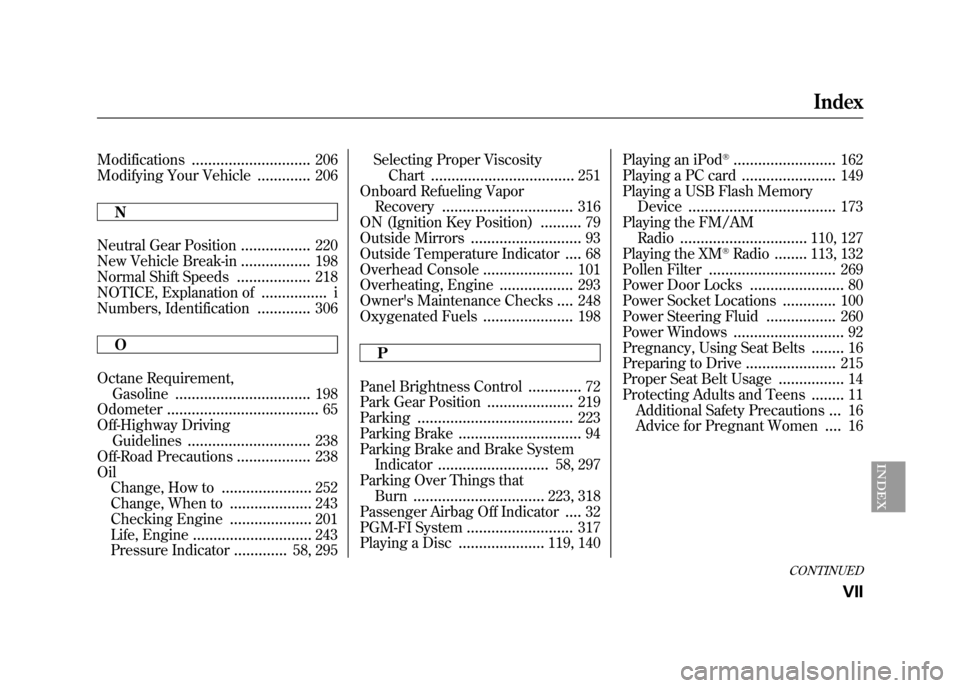
Modifications............................. 206
Modifying Your Vehicle .............206
N
Neutral Gear Position .................220
New Vehicle Break-in .................198
Normal Shift Speeds ..................218
NOTICE, Explanation of ................i
Numbers, Identification .............306
O
Octane Requirement, Gasoline ................................. 198
Odometer ..................................... 65
Off-Highway Driving Guidelines .............................. 238
Off-Road Precautions ..................238
Oil Change, How to ......................252
Change, When to ....................243
Checking Engine ....................201
Life, Engine ............................. 243
Pressure Indicator .............58, 295 Selecting Proper Viscosity
Chart ................................... 251
Onboard Refueling Vapor Recovery ................................ 316
ON (Ignition Key Position) ..........79
Outside Mirrors ........................... 93
Outside Temperature Indicator ....68
Overhead Console ......................101
Overheating, Engine ..................293
Owner's Maintenance Checks ....248
Oxygenated Fuels ......................198
PPanel Brightness Control .............72
Park Gear Position .....................219
Parking ...................................... 223
Parking Brake .............................. 94
Parking Brake and Brake System Indicator ........................... 58, 297
Parking Over Things that
Burn ................................ 223, 318
Passenger Airbag Off Indicator ....32
PGM-FI System .......................... 317
Playing a Disc .....................119, 140Playing an iPod
®.........................
162
Playing a PC card .......................149
Playing a USB Flash Memory Device .................................... 173
Playing the FM/AM Radio ............................... 110, 127
Playing the XM
®Radio ........113, 132
Pollen Filter ............................... 269
Power Door Locks .......................80
Power Socket Locations .............100
Power Steering Fluid .................260
Power Windows ........................... 92
Pregnancy, Using Seat Belts ........16
Preparing to Drive ......................215
Proper Seat Belt Usage ................14
Protecting Adults and Teens ........11
Additional Safety Precautions ...16
Advice for Pregnant Women ....16
CONTINUED
Index
VII
INDEX
Page 11 of 342
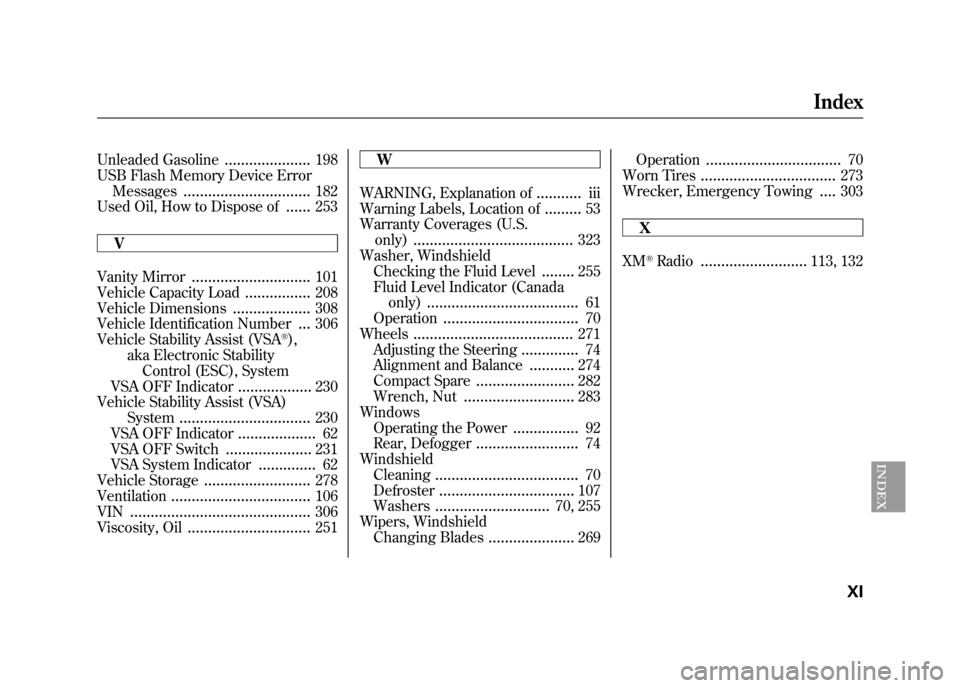
Unleaded Gasoline.....................198
USB Flash Memory Device Error
Messages ............................... 182
Used Oil, How to Dispose of ......253
V
Vanity Mirror ............................. 101
Vehicle Capacity Load ................208
Vehicle Dimensions ...................308
Vehicle Identification Number ...306
Vehicle Stability Assist (VSA
®),
aka Electronic Stability
Control (ESC), System
VSA OFF Indicator ..................230
Vehicle Stability Assist (VSA) System ................................ 230
VSA OFF Indicator ...................62
VSA OFF Switch .....................231
VSA System Indicator ..............62
Vehicle Storage .......................... 278
Ventilation .................................. 106
VIN ............................................ 306
Viscosity, Oil .............................. 251W
WARNING, Explanation of
...........iii
Warning Labels, Location of .........53
Warranty Coverages (U.S. only) ....................................... 323
Washer, Windshield
Checking the Fluid Level ........255
Fluid Level Indicator (Canada only) ..................................... 61
Operation ................................. 70
Wheels ....................................... 271
Adjusting the Steering ..............74
Alignment and Balance ...........274
Compact Spare ........................282
Wrench, Nut ........................... 283
Windows
Operating the Power ................92
Rear, Defogger ......................... 74
Windshield Cleaning ................................... 70
Defroster ................................. 107
Washers ............................ 70, 255
Wipers, Windshield
Changing Blades .....................269Operation
................................. 70
Worn Tires ................................. 273
Wrecker, Emergency Towing ....303
X
XM®Radio .......................... 113, 132
Index
XI
INDEX
Page 19 of 342
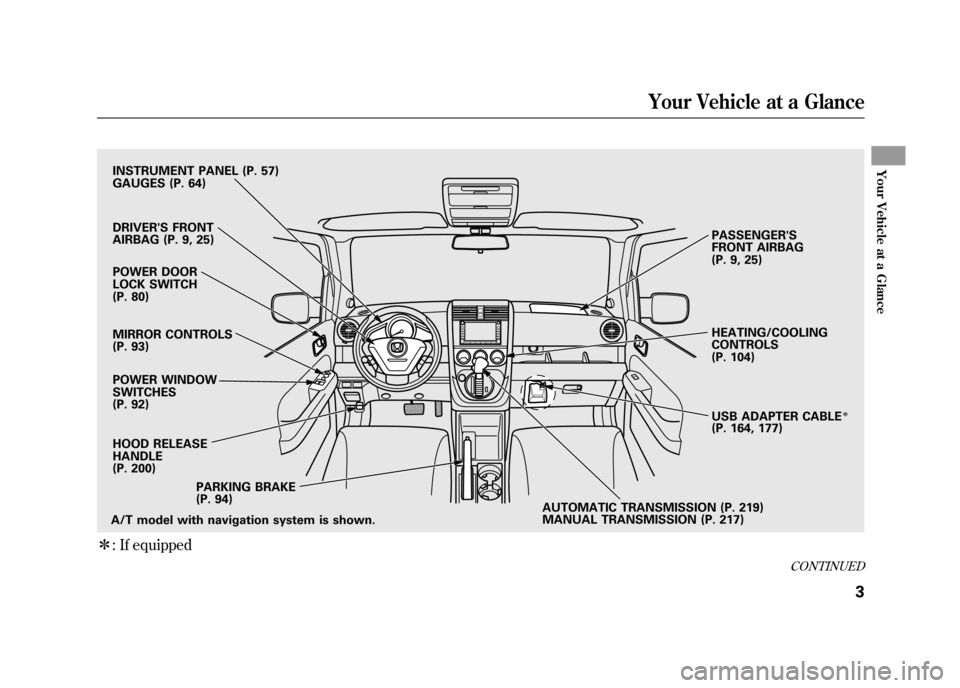
ꭧ: If equipped
POWER DOOR
LOCK SWITCH
(P. 80)
POWER WINDOW SWITCHES
(P. 92)
HOOD RELEASE HANDLE
(P. 200)
A/T model with navigation system is shown. AUTOMATIC TRANSMISSION (P. 219)
MANUAL TRANSMISSION (P. 217)
PARKING BRAKE
(P. 94) HEATING/COOLINGCONTROLS
(P. 104)
PASSENGER'S
FRONT AIRBAG
(P. 9, 25)
DRIVER'S FRONT
AIRBAG (P. 9, 25)
INSTRUMENT PANEL (P. 57)
GAUGES (P. 64)
MIRROR CONTROLS
(P. 93)
USB ADAPTER CABLE
ꭧ
(P. 164, 177)
CONTINUED
Your Vehicle at a Glance
3
Your Vehicle at a Glance
Page 72 of 342
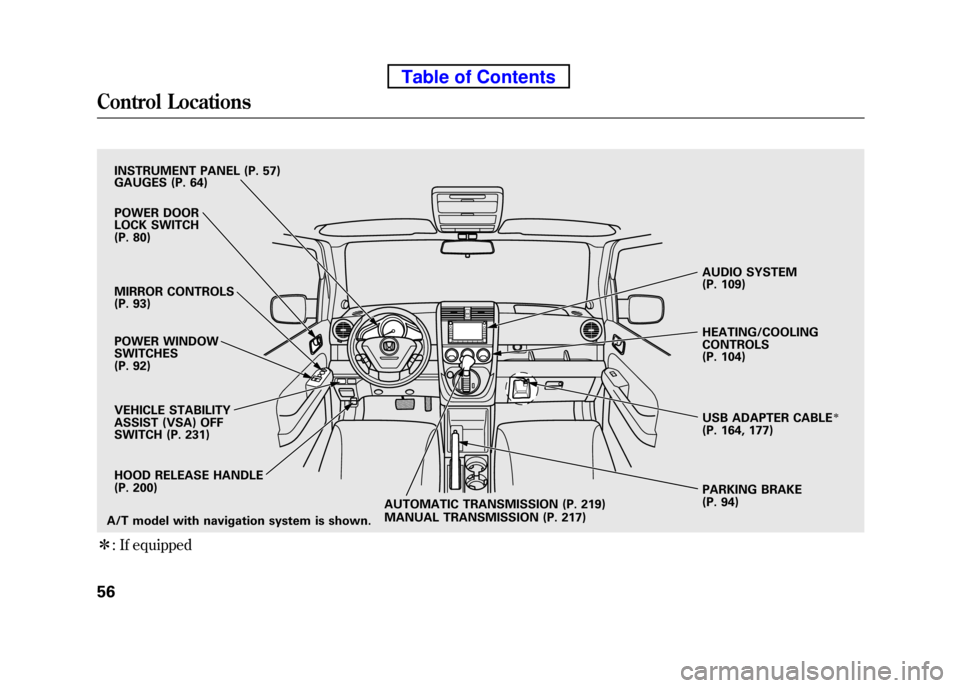
ꭧ: If equipped
VEHICLE STABILITY
ASSIST (VSA) OFF
SWITCH (P. 231)
PARKING BRAKE
(P. 94)
AUDIO SYSTEM
(P. 109)
HEATING/COOLING CONTROLS
(P. 104)
A/T model with navigation system is shown. POWER DOOR
LOCK SWITCH
(P. 80)
MIRROR CONTROLS
(P. 93)
POWER WINDOW
SWITCHES
(P. 92)
INSTRUMENT PANEL (P. 57)
HOOD RELEASE HANDLE
(P. 200)
GAUGES (P. 64)
USB ADAPTER CABLEꭧ
(P. 164, 177)
AUTOMATIC TRANSMISSION (P. 219)
MANUAL TRANSMISSION (P. 217)
Control Locations
56
Table of Contents
Page 119 of 342
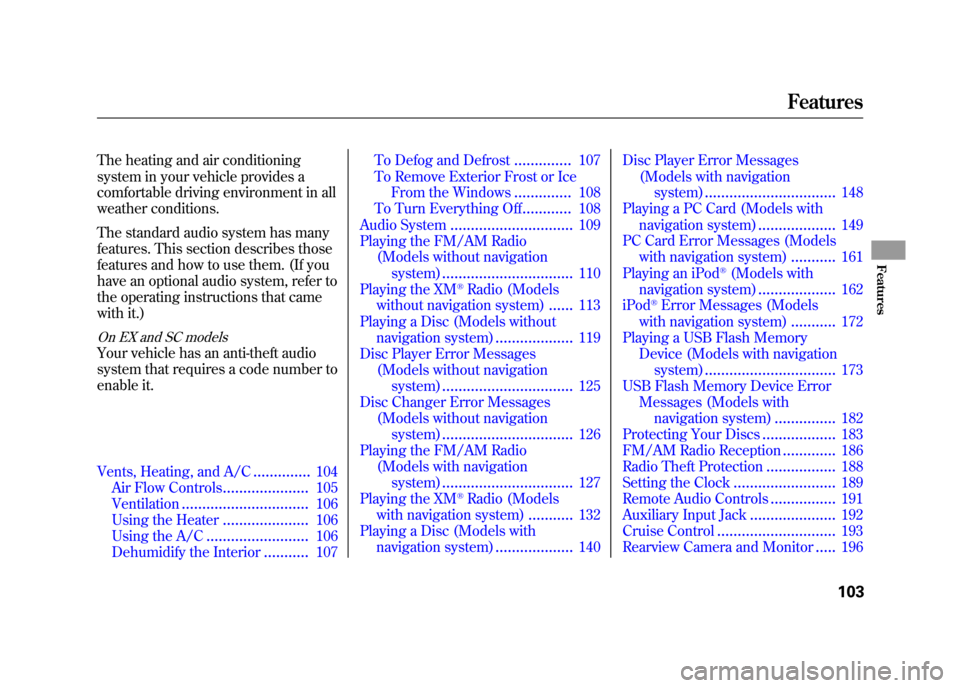
The heating and air conditioning
system in your vehicle provides a
comfortable driving environment in all
weather conditions.
The standard audio system has many
features. This section describes those
features and how to use them. (If you
have an optional audio system, refer to
the operating instructions that came
with it.)
On EX and SC models
Your vehicle has an anti-theft audio
system that requires a code number to
enable it.
Vents, Heating, and A/C..............
104
Air Flow Controls .....................105
Ventilation ............................... 106
Using the Heater .....................106
Using the A/C ......................... 106
Dehumidify the Interior ...........
107 To Defog and Defrost
..............107
To Remove Exterior Frost or Ice From the Windows ..............108
To Turn Everything Off ............108
Audio System .............................. 109
Playing the FM/AM Radio (Models without navigation
system) ................................ 110
Playing the XM
®Radio (Models
without navigation system) ......113
Playing a Disc (Models without navigation system) ...................119
Disc Player Error Messages
(Models without navigationsystem) ................................ 125
Disc Changer Error Messages
(Models without navigationsystem) ................................ 126
Playing the FM/AM Radio
(Models with navigationsystem) ................................ 127
Playing the XM
®Radio (Models
with navigation system) ...........
132
Playing a Disc (Models with navigation system) ...................140Disc Player Error Messages
(Models with navigationsystem) ................................ 148
Playing a PC Card (Models with
navigation system) ...................149
PC Card Error Messages (Models with navigation system) ...........161
Playing an iPod
®(Models with
navigation system) ...................162
iPod
®Error Messages (Models
with navigation system) ...........
172
Playing a USB Flash Memory Device (Models with navigation
system) ................................ 173
USB Flash Memory Device Error
Messages (Models with
navigation system) ...............182
Protecting Your Discs ..................183
FM/AM Radio Reception .............186
Radio Theft Protection .................188
Setting the Clock .........................189
Remote Audio Controls ................191
Auxiliary Input Jack .....................
192
Cruise Control ............................. 193
Rearview Camera and Monitor .....196
Features
103
Features
Page 163 of 342
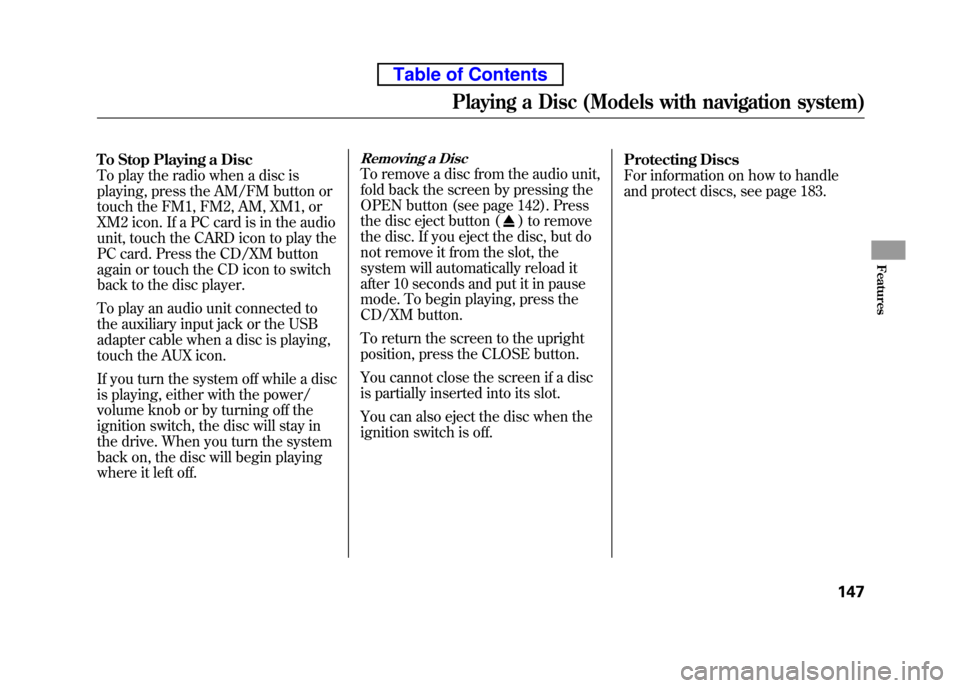
To Stop Playing a Disc
To play the radio when a disc is
playing, press the AM/FM button or
touch the FM1, FM2, AM, XM1, or
XM2 icon. If a PC card is in the audio
unit, touch the CARD icon to play the
PC card. Press the CD/XM button
again or touch the CD icon to switch
back to the disc player.
To play an audio unit connected to
the auxiliary input jack or the USB
adapter cable when a disc is playing,
touch the AUX icon.
If you turn the system off while a disc
is playing, either with the power/
volume knob or by turning off the
ignition switch, the disc will stay in
the drive. When you turn the system
back on, the disc will begin playing
where it left off.Removing a Disc
To remove a disc from the audio unit,
fold back the screen by pressing the
OPEN button (see page 142). Press
the disc eject button (
) to remove
the disc. If you eject the disc, but do
not remove it from the slot, the
system will automatically reload it
after 10 seconds and put it in pause
mode. To begin playing, press the
CD/XM button.
To return the screen to the upright
position, press the CLOSE button.
You cannot close the screen if a disc
is partially inserted into its slot.
You can also eject the disc when the
ignition switch is off. Protecting Discs
For information on how to handle
and protect discs, see page 183.
Playing a Disc (Models with navigation system)
147
Features
Table of Contents
Page 176 of 342
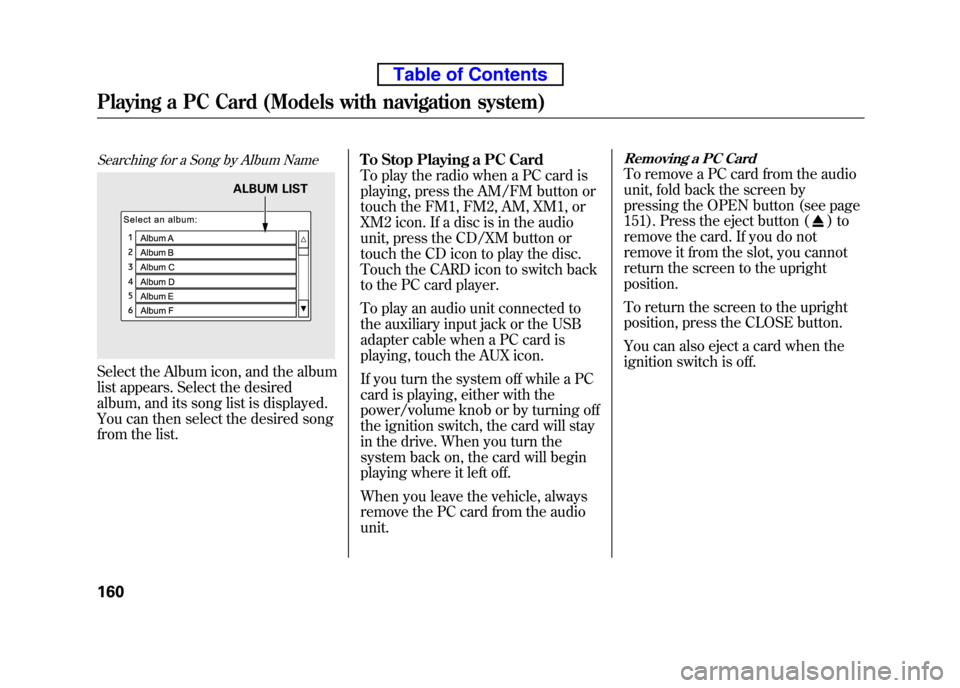
Searching for a Song by Album Name
Select the Album icon, and the album
list appears. Select the desired
album, and its song list is displayed.
You can then select the desired song
from the list.To Stop Playing a PC Card
To play the radio when a PC card is
playing, press the AM/FM button or
touch the FM1, FM2, AM, XM1, or
XM2 icon. If a disc is in the audio
unit, press the CD/XM button or
touch the CD icon to play the disc.
Touch the CARD icon to switch back
to the PC card player.
To play an audio unit connected to
the auxiliary input jack or the USB
adapter cable when a PC card is
playing, touch the AUX icon.
If you turn the system off while a PC
card is playing, either with the
power/volume knob or by turning off
the ignition switch, the card will stay
in the drive. When you turn the
system back on, the card will begin
playing where it left off.
When you leave the vehicle, always
remove the PC card from the audiounit.
Removing a PC Card
To remove a PC card from the audio
unit, fold back the screen by
pressing the OPEN button (see page
151). Press the eject button (
)to
remove the card. If you do not
remove it from the slot, you cannot
return the screen to the upright position.
To return the screen to the upright
position, press the CLOSE button.
You can also eject a card when the
ignition switch is off.
ALBUM LIST
Playing a PC Card (Models with navigation system)
160
Table of Contents
Page 178 of 342
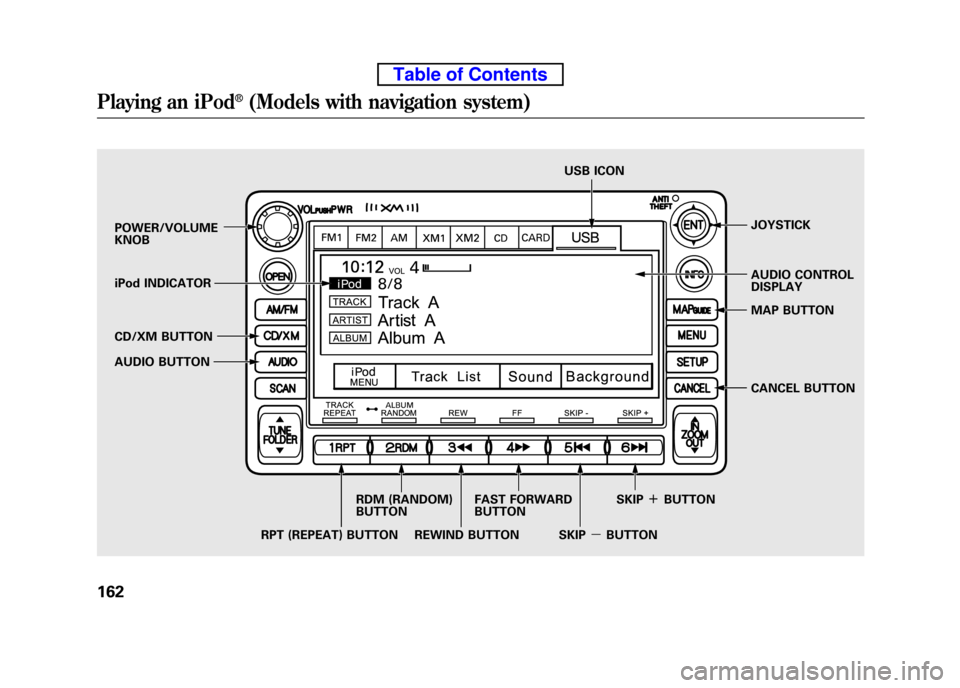
POWER/VOLUME KNOBJOYSTICK
AUDIO CONTROL DISPLAY
CD/XM BUTTON
AUDIO BUTTON
iPod INDICATOR USB ICON
RPT (REPEAT) BUTTON RDM (RANDOM) BUTTON
FAST FORWARDBUTTON
REWIND BUTTON SKIP
ꬽBUTTON
SKIP ꭚBUTTON CANCEL BUTTON
MAP BUTTON
Playing an iPod®(Models with navigation system)
162
Table of Contents
Page 179 of 342
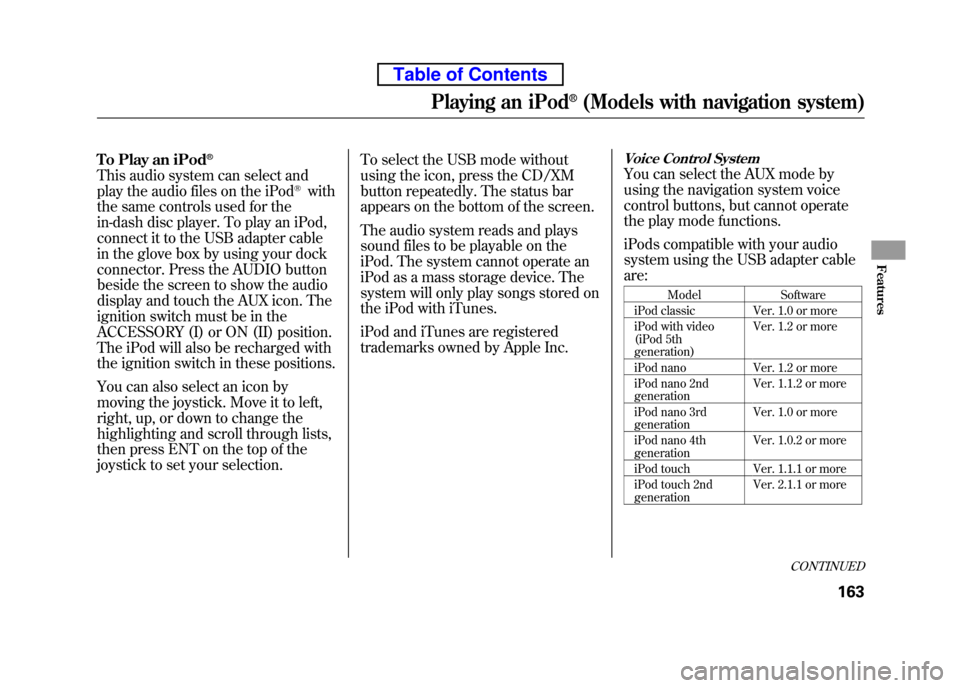
To Play an iPod®
This audio system can select and
play the audio files on the iPod®with
the same controls used for the
in-dash disc player. To play an iPod,
connect it to the USB adapter cable
in the glove box by using your dock
connector. Press the AUDIO button
beside the screen to show the audio
display and touch the AUX icon. The
ignition switch must be in the
ACCESSORY (I) or ON (II) position.
The iPod will also be recharged with
the ignition switch in these positions.
You can also select an icon by
moving the joystick. Move it to left,
right, up, or down to change the
highlighting and scroll through lists,
then press ENT on the top of the
joystick to set your selection. To select the USB mode without
using the icon, press the CD/XM
button repeatedly. The status bar
appears on the bottom of the screen.
The audio system reads and plays
sound files to be playable on the
iPod. The system cannot operate an
iPod as a mass storage device. The
system will only play songs stored on
the iPod with iTunes.
iPod and iTunes are registered
trademarks owned by Apple Inc.
Voice Control System
You can select the AUX mode by
using the navigation system voice
control buttons, but cannot operate
the play mode functions.
iPods compatible with your audio
system using the USB adapter cable are:
Model Software
iPod classic Ver. 1.0 or more
iPod with video
(iPod 5th generation) Ver. 1.2 or more
iPod nano Ver. 1.2 or more
iPod nano 2nd generation Ver. 1.1.2 or more
iPod nano 3rd generation Ver. 1.0 or more
iPod nano 4thgeneration Ver. 1.0.2 or more
iPod touch Ver. 1.1.1 or more
iPod touch 2nd generation Ver. 2.1.1 or more
CONTINUED
Playing an iPod®(Models with navigation system)
163
Features
Table of Contents
Page 180 of 342
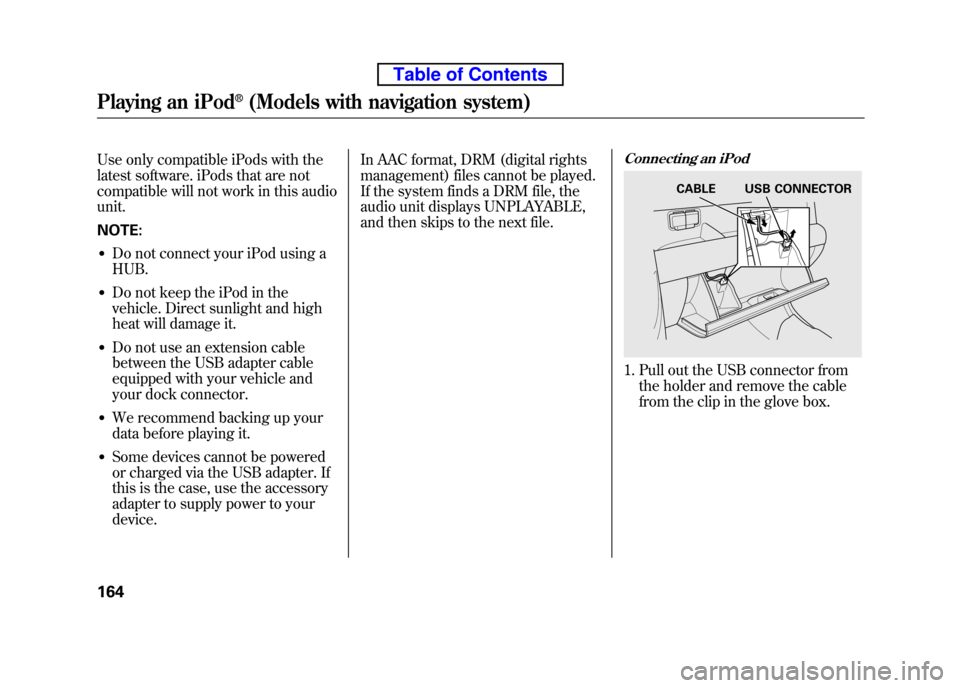
Use only compatible iPods with the
latest software. iPods that are not
compatible will not work in this audiounit. NOTE:● Do not connect your iPod using a HUB.
● Do not keep the iPod in the
vehicle. Direct sunlight and high
heat will damage it.
● Do not use an extension cable
between the USB adapter cable
equipped with your vehicle and
your dock connector.
● We recommend backing up your
data before playing it.
● Some devices cannot be powered
or charged via the USB adapter. If
this is the case, use the accessory
adapter to supply power to yourdevice. In AAC format, DRM (digital rights
management) files cannot be played.
If the system finds a DRM file, the
audio unit displays UNPLAYABLE,
and then skips to the next file.Connecting an iPod
1. Pull out the USB connector from
the holder and remove the cable
from the clip in the glove box.
CABLE USB CONNECTOR
Playing an iPod®(Models with navigation system)
164
Table of Contents