cruise control HONDA ELEMENT 2010 1.G Owners Manual
[x] Cancel search | Manufacturer: HONDA, Model Year: 2010, Model line: ELEMENT, Model: HONDA ELEMENT 2010 1.GPages: 342, PDF Size: 5.76 MB
Page 2 of 342
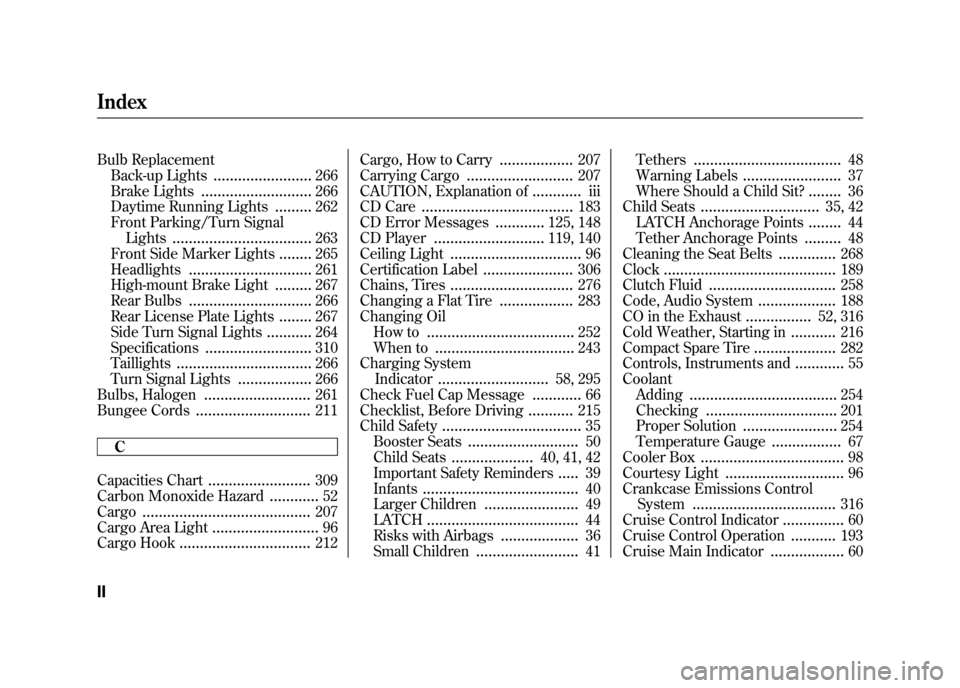
Bulb ReplacementBack-up Lights ........................266
Brake Lights ........................... 266
Daytime Running Lights .........262
Front Parking/Turn Signal Lights .................................. 263
Front Side Marker Lights ........265
Headlights .............................. 261
High-mount Brake Light .........267
Rear Bulbs .............................. 266
Rear License Plate Lights ........267
Side Turn Signal Lights ...........264
Specifications .......................... 310
Taillights ................................. 266
Turn Signal Lights ..................266
Bulbs, Halogen .......................... 261
Bungee Cords ............................ 211
C
Capacities Chart .........................309
Carbon Monoxide Hazard ............52
Cargo ......................................... 207
Cargo Area Light ..........................96
Cargo Hook ................................ 212Cargo, How to Carry
..................207
Carrying Cargo .......................... 207
CAUTION, Explanation of ............iii
CD Care ..................................... 183
CD Error Messages ............125, 148
CD Player ........................... 119, 140
Ceiling Light ................................ 96
Certification Label ......................306
Chains, Tires .............................. 276
Changing a Flat Tire ..................283
Changing Oil
How to .................................... 252
When to .................................. 243
Charging System Indicator ........................... 58, 295
Check Fuel Cap Message ............66
Checklist, Before Driving ...........215
Child Safety .................................. 35
Booster Seats ........................... 50
Child Seats .................... 40, 41, 42
Important Safety Reminders .....39
Infants ...................................... 40
Larger Children .......................49
LATCH ..................................... 44
Risks with Airbags ...................36
Small Children ......................... 41Tethers
.................................... 48
Warning Labels ........................37
Where Should a Child Sit? ........36
Child Seats ............................. 35, 42
LATCH Anchorage Points ........44
Tether Anchorage Points .........48
Cleaning the Seat Belts ..............268
Clock .......................................... 189
Clutch Fluid ............................... 258
Code, Audio System ...................188
CO in the Exhaust ................52, 316
Cold Weather, Starting in ...........216
Compact Spare Tire ....................282
Controls, Instruments and ............55
Coolant
Adding .................................... 254
Checking ................................ 201
Proper Solution .......................254
Temperature Gauge .................67
Cooler Box ................................... 98
Courtesy Light ............................. 96
Crankcase Emissions Control System ................................... 316
Cruise Control Indicator ...............60
Cruise Control Operation ...........193
Cruise Main Indicator ..................60
Index
II
Page 5 of 342
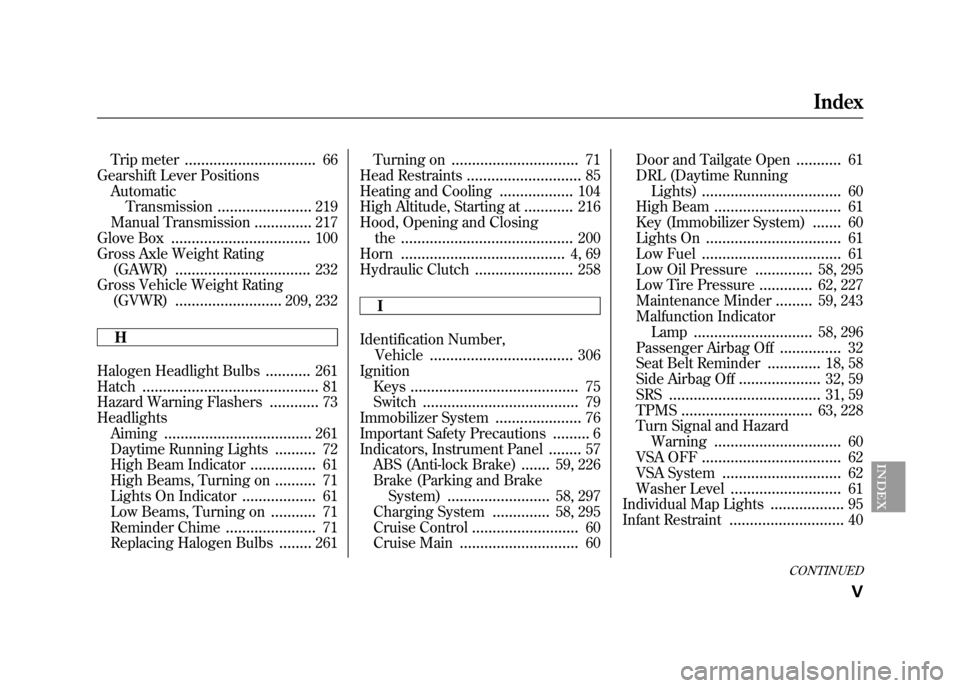
Trip meter................................ 66
Gearshift Lever Positions
Automatic Transmission ....................... 219
Manual Transmission ..............217
Glove Box .................................. 100
Gross Axle Weight Rating
(GAWR) ................................. 232
Gross Vehicle Weight Rating (GVWR) .......................... 209, 232
H
Halogen Headlight Bulbs ...........261
Hatch ........................................... 81
Hazard Warning Flashers ............73
Headlights Aiming .................................... 261
Daytime Running Lights ..........72
High Beam Indicator ................61
High Beams, Turning on ..........71
Lights On Indicator ..................61
Low Beams, Turning on ...........71
Reminder Chime ......................71
Replacing Halogen Bulbs ........261 Turning on
............................... 71
Head Restraints ............................ 85
Heating and Cooling ..................104
High Altitude, Starting at ............216
Hood, Opening and Closing the .......................................... 200
Horn ........................................ 4, 69
Hydraulic Clutch ........................258
I
Identification Number, Vehicle ................................... 306
Ignition
Keys ......................................... 75
Switch ...................................... 79
Immobilizer System .....................76
Important Safety Precautions .........6
Indicators, Instrument Panel ........57
ABS (Anti-lock Brake) .......59, 226
Brake (Parking and Brake
System) ......................... 58, 297
Charging System ..............58, 295
Cruise Control .......................... 60
Cruise Main ............................. 60Door and Tailgate Open
...........61
DRL (Daytime Running
Lights) .................................. 60
High Beam ............................... 61
Key (Immobilizer System) .......60
Lights On ................................. 61
Low Fuel .................................. 61
Low Oil Pressure ..............58, 295
Low Tire Pressure .............62, 227
Maintenance Minder .........59, 243
Malfunction Indicator
Lamp ............................. 58, 296
Passenger Airbag Off ...............32
Seat Belt Reminder .............18, 58
Side Airbag Off ....................32, 59
SRS ..................................... 31, 59
TPMS ................................ 63, 228
Turn Signal and Hazard Warning ............................... 60
VSA OFF .................................. 62
VSA System ............................. 62
Washer Level ........................... 61
Individual Map Lights ..................95
Infant Restraint ............................ 40
CONTINUED
Index
V
INDEX
Page 17 of 342
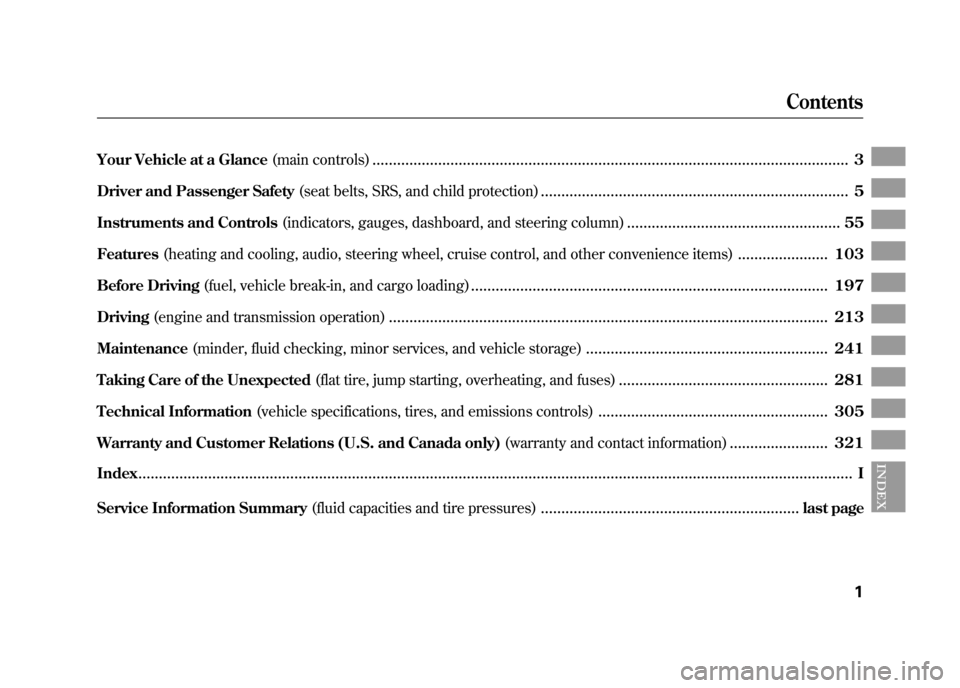
Your Vehicle at a Glance(main controls).................................................................................................................... 3
Driver and Passenger Safety (seat belts, SRS, and child protection) ........................................................................... 5
Instruments and Controls (indicators, gauges, dashboard, and steering column) ....................................................55
Features (heating and cooling, audio, steering wheel, cruise control, and other convenience items) ......................103
Before Driving (fuel, vehicle break-in, and cargo loading) ....................................................................................... 197
Driving (engine and transmission operation) ........................................................................................................... 213
Maintenance (minder, fluid checking, minor services, and vehicle storage) ...........................................................241
Taking Care of the Unexpected (flat tire, jump starting, overheating, and fuses) ...................................................281
Technical Information (vehicle specifications, tires, and emissions controls) ........................................................305
Warranty and Customer Relations (U.S. and Canada only) (warranty and contact information)........................321
Index .............................................................................................................................................................................. I
INDEX
Service Information Summary(fluid capacities and tire pressures) ............................................................... last page
Contents
1
Page 20 of 342
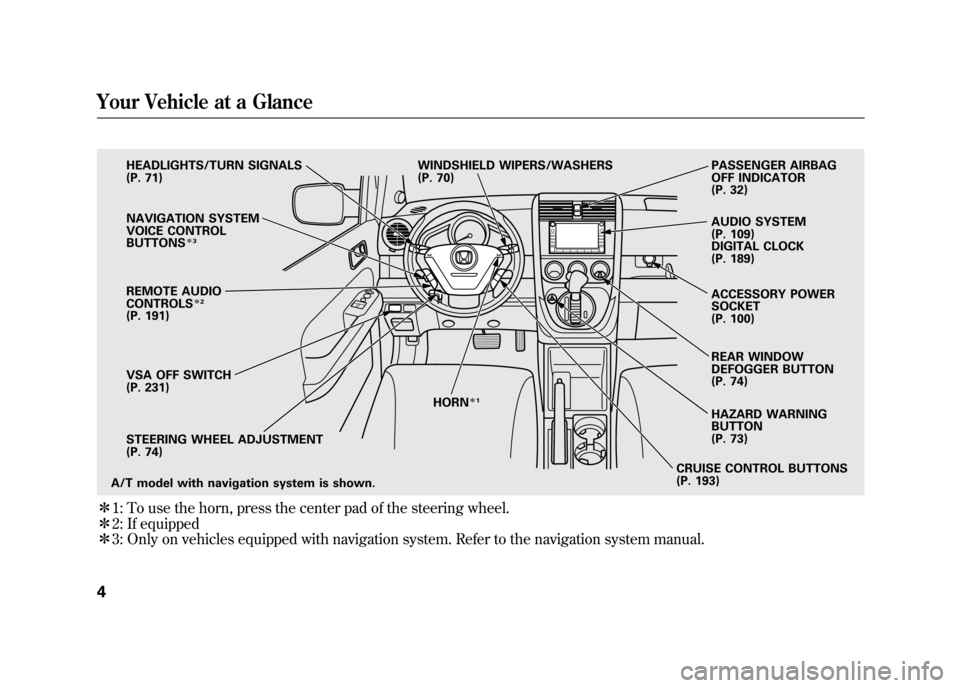
ꭧ1: To use the horn, press the center pad of the steering wheel.
ꭧ 2: If equipped
ꭧ 3: Only on vehicles equipped with navigation system. Refer to the navigation system manual.
HEADLIGHTS/TURN SIGNALS
(P. 71)
REMOTE AUDIO CONTROLS
ꭧ2
(P. 191)
A/T model with navigation system is shown. STEERING WHEEL ADJUSTMENT
(P. 74)
CRUISE CONTROL BUTTONS
(P. 193)
WINDSHIELD WIPERS/WASHERS
(P. 70)
PASSENGER AIRBAG
OFF INDICATOR
(P. 32)
AUDIO SYSTEM
(P. 109)
DIGITAL CLOCK
(P. 189)
REAR WINDOW
DEFOGGER BUTTON
(P. 74)
ACCESSORY POWERSOCKET
(P. 100)
HORN
ꭧ 1
VSA OFF SWITCH
(P. 231)
HAZARD WARNINGBUTTON
(P. 73)
NAVIGATION SYSTEM
VOICE CONTROL BUTTONS
ꭧ
3
Your Vehicle at a Glance
4
Page 73 of 342
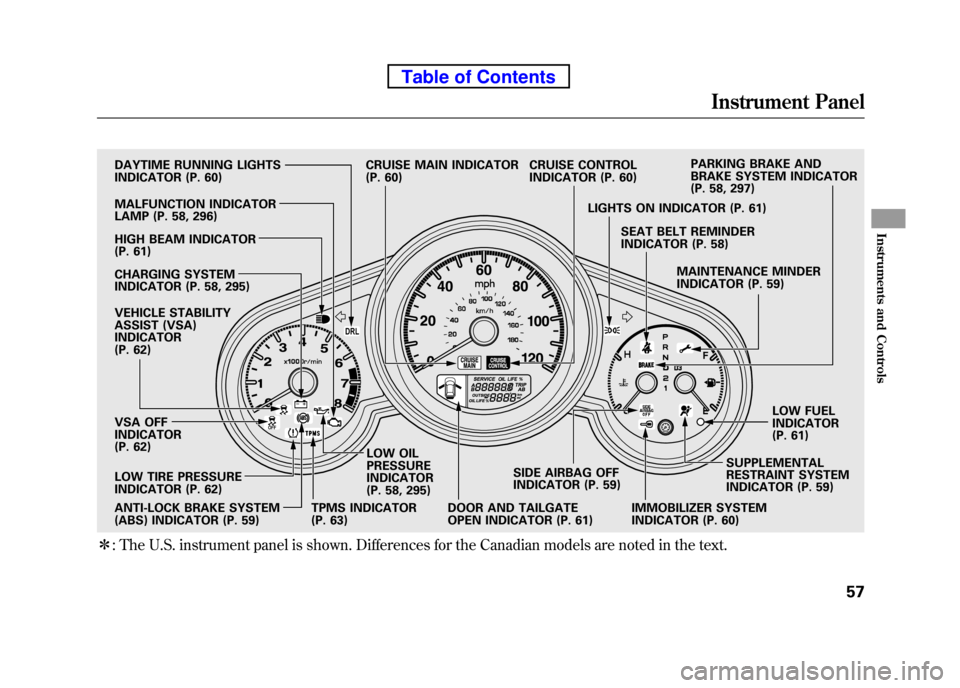
ꭧ: The U.S. instrument panel is shown. Differences for the Canadian models are noted in the text.
DRL
DAYTIME RUNNING LIGHTS
INDICATOR (P. 60)
HIGH BEAM INDICATOR
(P. 61)
CHARGING SYSTEM
INDICATOR (P. 58, 295)
VEHICLE STABILITY
ASSIST (VSA)
INDICATOR
(P. 62)
VSA OFF
INDICATOR
(P. 62)
ANTI-LOCK BRAKE SYSTEM
(ABS) INDICATOR (P. 59) LOW OIL PRESSURE
INDICATOR
(P. 58, 295)
DOOR AND TAILGATE
OPEN INDICATOR (P. 61)SIDE AIRBAG OFF
INDICATOR (P. 59)
IMMOBILIZER SYSTEM
INDICATOR (P. 60)SUPPLEMENTAL
RESTRAINT SYSTEM
INDICATOR (P. 59)LOW FUELINDICATOR
(P. 61)
MAINTENANCE MINDER
INDICATOR (P. 59)
SEAT BELT REMINDER
INDICATOR (P. 58)
LIGHTS ON INDICATOR (P. 61) PARKING BRAKE AND
BRAKE SYSTEM INDICATOR
(P. 58, 297)
CRUISE CONTROL
INDICATOR (P. 60)
TPMS INDICATOR
(P. 63) CRUISE MAIN INDICATOR
(P. 60)
MALFUNCTION INDICATOR
LAMP (P. 58, 296)
LOW TIRE PRESSURE
INDICATOR (P. 62)
Instrument Panel
57
Instruments and Controls
Table of Contents
Page 76 of 342
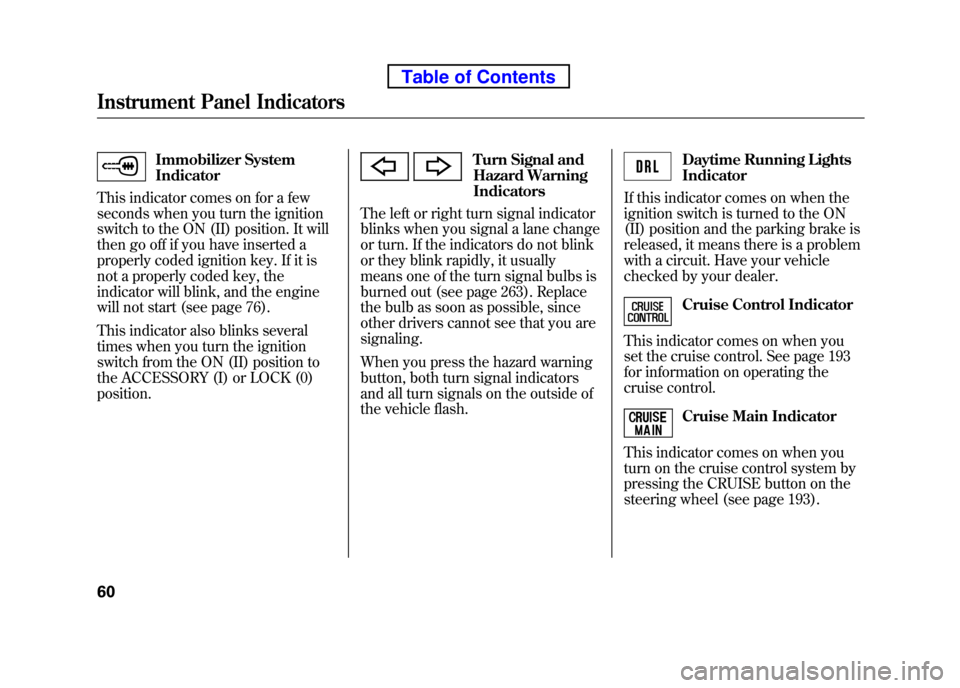
Immobilizer System Indicator
This indicator comes on for a few
seconds when you turn the ignition
switch to the ON (II) position. It will
then go off if you have inserted a
properly coded ignition key. If it is
not a properly coded key, the
indicator will blink, and the engine
will not start (see page 76).
This indicator also blinks several
times when you turn the ignition
switch from the ON (II) position to
the ACCESSORY (I) or LOCK (0) position.Turn Signal and
Hazard WarningIndicators
The left or right turn signal indicator
blinks when you signal a lane change
or turn. If the indicators do not blink
or they blink rapidly, it usually
means one of the turn signal bulbs is
burned out (see page 263). Replace
the bulb as soon as possible, since
other drivers cannot see that you aresignaling.
When you press the hazard warning
button, both turn signal indicators
and all turn signals on the outside of
the vehicle flash.Daytime Running Lights Indicator
If this indicator comes on when the
ignition switch is turned to the ON
(II) position and the parking brake is
released, it means there is a problem
with a circuit. Have your vehicle
checked by your dealer.
Cruise Control Indicator
This indicator comes on when you
set the cruise control. See page 193
for information on operating the
cruise control.
Cruise Main Indicator
This indicator comes on when you
turn on the cruise control system by
pressing the CRUISE button on the
steering wheel (see page 193).
Instrument Panel Indicators
60
Table of Contents
Page 85 of 342
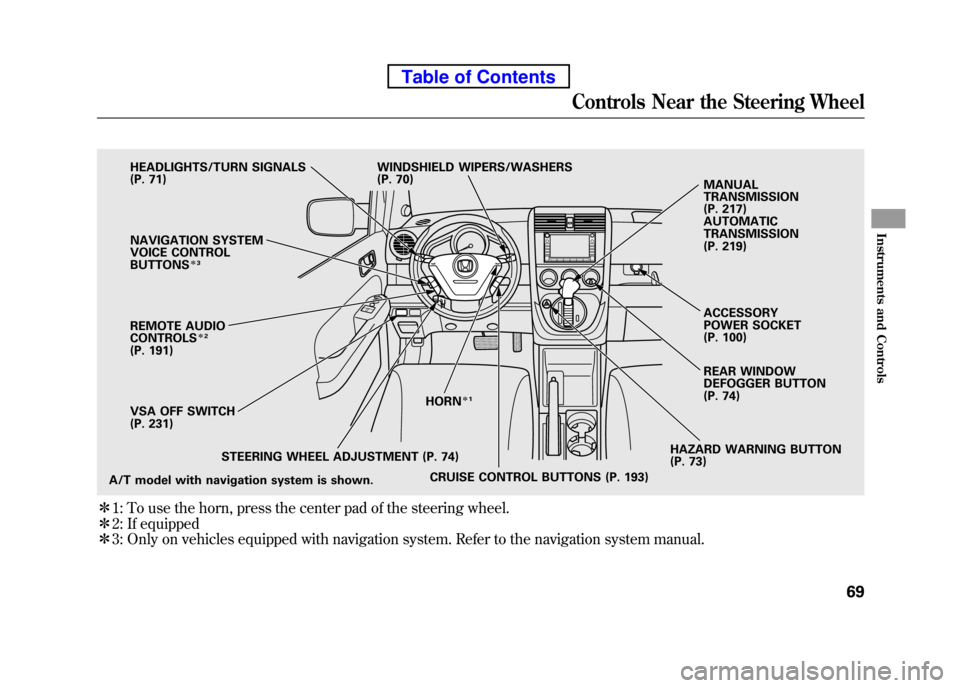
ꭧ1: To use the horn, press the center pad of the steering wheel.
ꭧ 2: If equipped
ꭧ 3: Only on vehicles equipped with navigation system. Refer to the navigation system manual.
HAZARD WARNING BUTTON
(P. 73)
CRUISE CONTROL BUTTONS (P. 193)
STEERING WHEEL ADJUSTMENT (P. 74) HORN
ꭧ
1
A/T model with navigation system is shown. VSA OFF SWITCH
(P. 231)
NAVIGATION SYSTEM
VOICE CONTROLBUTTONS
ꭧ
3
REMOTE AUDIOCONTROLSꭧ2
(P. 191)
HEADLIGHTS/TURN SIGNALS
(P. 71)
WINDSHIELD WIPERS/WASHERS
(P. 70)
REAR WINDOW
DEFOGGER BUTTON
(P. 74)
MANUAL TRANSMISSION
(P. 217) AUTOMATIC TRANSMISSION
(P. 219) ACCESSORY
POWER SOCKET
(P. 100)
Controls Near the Steering Wheel
69
Instruments and Controls
Table of Contents
Page 119 of 342
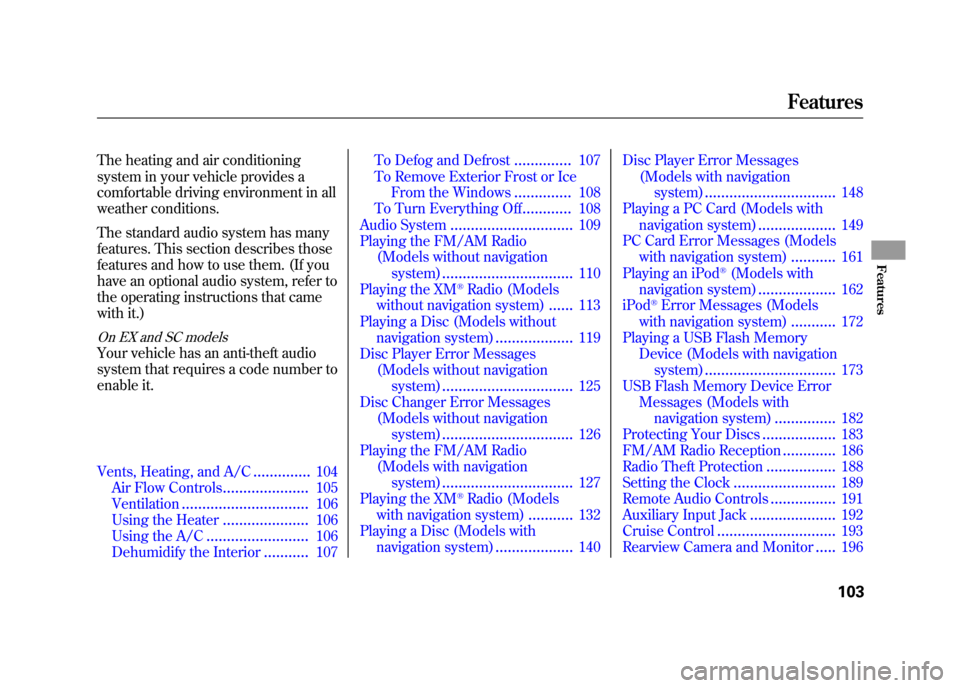
The heating and air conditioning
system in your vehicle provides a
comfortable driving environment in all
weather conditions.
The standard audio system has many
features. This section describes those
features and how to use them. (If you
have an optional audio system, refer to
the operating instructions that came
with it.)
On EX and SC models
Your vehicle has an anti-theft audio
system that requires a code number to
enable it.
Vents, Heating, and A/C..............
104
Air Flow Controls .....................105
Ventilation ............................... 106
Using the Heater .....................106
Using the A/C ......................... 106
Dehumidify the Interior ...........
107 To Defog and Defrost
..............107
To Remove Exterior Frost or Ice From the Windows ..............108
To Turn Everything Off ............108
Audio System .............................. 109
Playing the FM/AM Radio (Models without navigation
system) ................................ 110
Playing the XM
®Radio (Models
without navigation system) ......113
Playing a Disc (Models without navigation system) ...................119
Disc Player Error Messages
(Models without navigationsystem) ................................ 125
Disc Changer Error Messages
(Models without navigationsystem) ................................ 126
Playing the FM/AM Radio
(Models with navigationsystem) ................................ 127
Playing the XM
®Radio (Models
with navigation system) ...........
132
Playing a Disc (Models with navigation system) ...................140Disc Player Error Messages
(Models with navigationsystem) ................................ 148
Playing a PC Card (Models with
navigation system) ...................149
PC Card Error Messages (Models with navigation system) ...........161
Playing an iPod
®(Models with
navigation system) ...................162
iPod
®Error Messages (Models
with navigation system) ...........
172
Playing a USB Flash Memory Device (Models with navigation
system) ................................ 173
USB Flash Memory Device Error
Messages (Models with
navigation system) ...............182
Protecting Your Discs ..................183
FM/AM Radio Reception .............186
Radio Theft Protection .................188
Setting the Clock .........................189
Remote Audio Controls ................191
Auxiliary Input Jack .....................
192
Cruise Control ............................. 193
Rearview Camera and Monitor .....196
Features
103
Features
Page 209 of 342
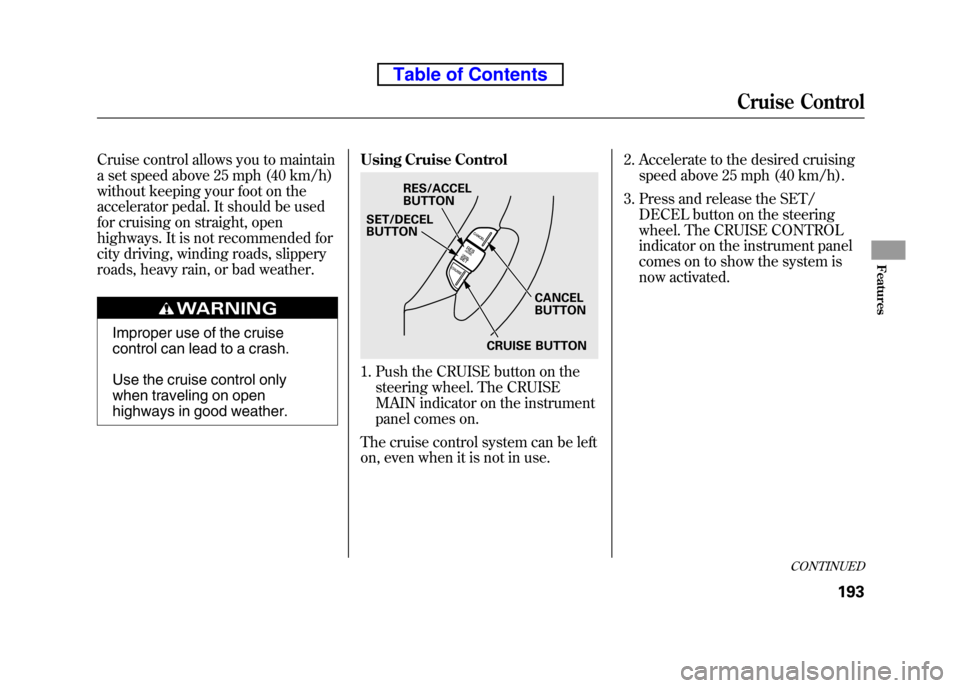
Cruise control allows you to maintain
a set speed above 25 mph (40 km/h)
without keeping your foot on the
accelerator pedal. It should be used
for cruising on straight, open
highways. It is not recommended for
city driving, winding roads, slippery
roads, heavy rain, or bad weather.
Improper use of the cruise
control can lead to a crash.
Use the cruise control only
when traveling on open
highways in good weather.Using Cruise Control
1. Push the CRUISE button on the
steering wheel. The CRUISE
MAIN indicator on the instrument
panel comes on.
The cruise control system can be left
on, even when it is not in use. 2. Accelerate to the desired cruising
speed above 25 mph (40 km/h).
3. Press and release the SET/ DECEL button on the steering
wheel. The CRUISE CONTROL
indicator on the instrument panel
comes on to show the system is
now activated.
RES/ACCEL BUTTON
CANCELBUTTON
SET/DECELBUTTON
CRUISE BUTTON
CONTINUED
Cruise Control
193
Features
Table of Contents
Page 210 of 342
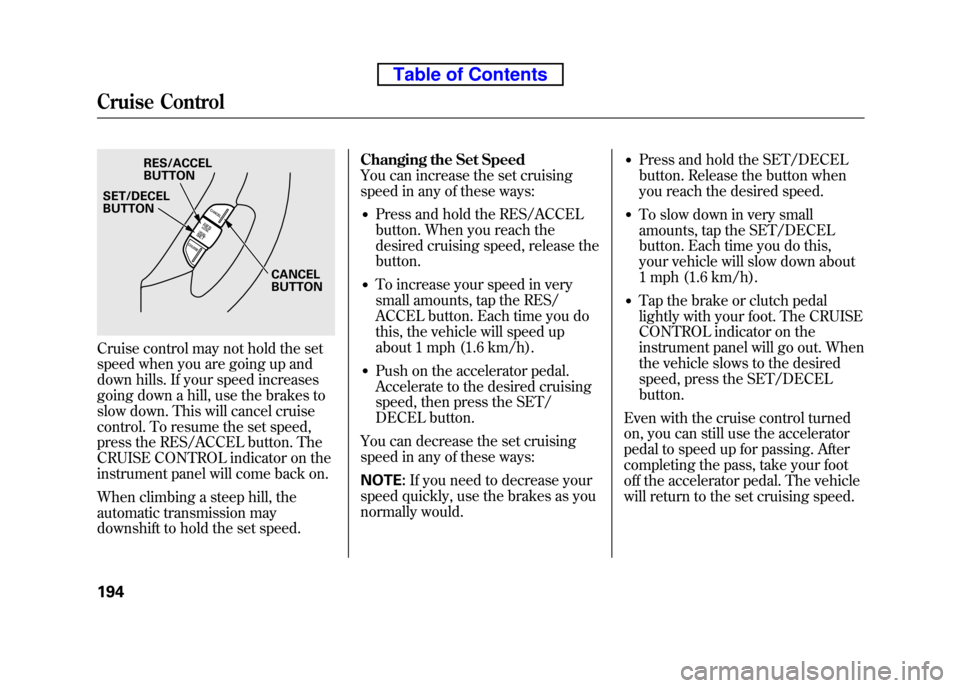
Cruise control may not hold the set
speed when you are going up and
down hills. If your speed increases
going down a hill, use the brakes to
slow down. This will cancel cruise
control. To resume the set speed,
press the RES/ACCEL button. The
CRUISE CONTROL indicator on the
instrument panel will come back on.
When climbing a steep hill, the
automatic transmission may
downshift to hold the set speed.Changing the Set Speed
You can increase the set cruising
speed in any of these ways:
● Press and hold the RES/ACCEL
button. When you reach the
desired cruising speed, release thebutton.
● To increase your speed in very
small amounts, tap the RES/
ACCEL button. Each time you do
this, the vehicle will speed up
about 1 mph (1.6 km/h).
● Push on the accelerator pedal.
Accelerate to the desired cruising
speed, then press the SET/
DECEL button.
You can decrease the set cruising
speed in any of these ways: NOTE: If you need to decrease your
speed quickly, use the brakes as you
normally would. ●
Press and hold the SET/DECEL
button. Release the button when
you reach the desired speed.
● To slow down in very small
amounts, tap the SET/DECEL
button. Each time you do this,
your vehicle will slow down about
1 mph (1.6 km/h).
● Tap the brake or clutch pedal
lightly with your foot. The CRUISE
CONTROL indicator on the
instrument panel will go out. When
the vehicle slows to the desired
speed, press the SET/DECELbutton.
Even with the cruise control turned
on, you can still use the accelerator
pedal to speed up for passing. After
completing the pass, take your foot
off the accelerator pedal. The vehicle
will return to the set cruising speed.
RES/ACCEL BUTTON
CANCELBUTTON
SET/DECELBUTTON
Cruise Control
194
Table of Contents