dashboard HONDA ELEMENT 2011 1.G User Guide
[x] Cancel search | Manufacturer: HONDA, Model Year: 2011, Model line: ELEMENT, Model: HONDA ELEMENT 2011 1.GPages: 286, PDF Size: 14.07 MB
Page 106 of 286
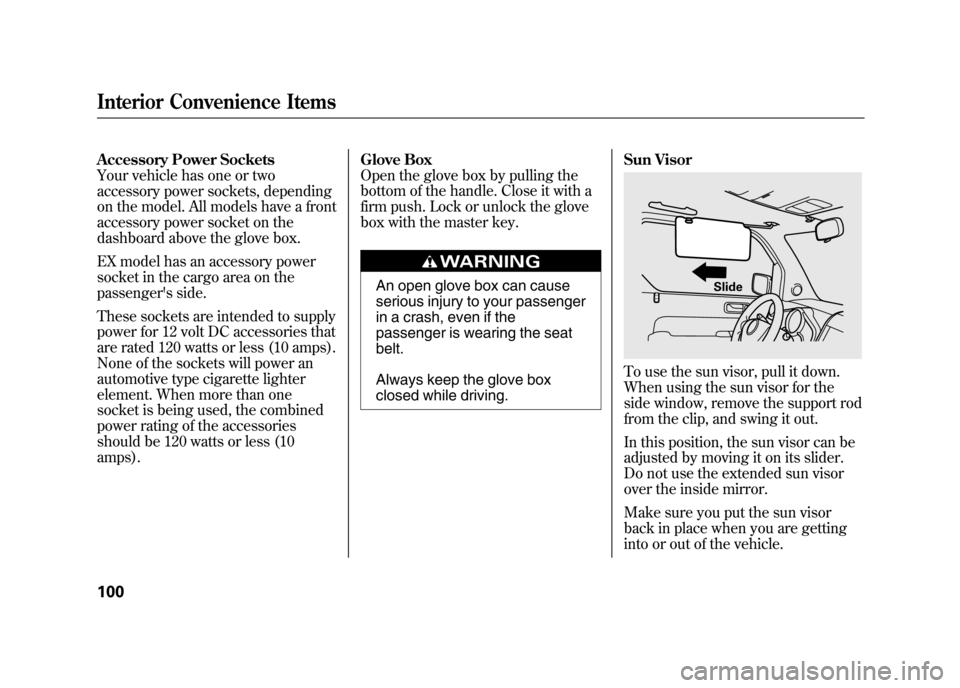
Accessory Power Sockets
Your vehicle has one or two
accessory power sockets, depending
on the model. All models have a front
accessory power socket on the
dashboard above the glove box.
EX model has an accessory power
socket in the cargo area on the
passenger's side.
These sockets are intended to supply
power for 12 volt DC accessories that
are rated 120 watts or less (10 amps).
None of the sockets will power an
automotive type cigarette lighter
element. When more than one
socket is being used, the combined
power rating of the accessories
should be 120 watts or less (10
amps).Glove Box
Open the glove box by pulling the
bottom of the handle. Close it with a
firm push. Lock or unlock the glove
box with the master key.
An open glove box can cause
serious injury to your passenger
in a crash, even if the
passenger is wearing the seat
belt.
Always keep the glove box
closed while driving.
Sun Visor
To use the sun visor, pull it down.
When using the sun visor for the
side window, remove the support rod
from the clip, and swing it out.
In this position, the sun visor can be
adjusted by moving it on its slider.
Do not use the extended sun visor
over the inside mirror.
Make sure you put the sun visor
back in place when you are getting
into or out of the vehicle.
Slide
Interior Convenience Items10010/08/06 08:34:41 11 ELEMENT MMC North America Owner's Man 50 31SCV680 enu
Page 111 of 286

Air Flow Controls
Fan Control Dial
Turn this dial clockwise to increase
the fan speed and airflow.
Temperature Control Dial
Turning this dial clockwise increases
the temperature of the airflow.
Air Conditioning (A/C) Button
This button turns the air
conditioning on and off. The
indicator in the button is on when the
A/C is on.
Recirculation ButtonWhen the recirculation indicator is
on, air from the vehicle's interior is
sent throughout the system again.
When the indicator is off, air is
brought in from the outside of the
vehicle (fresh air mode).The outside air intakes for the
heating and cooling system are at the
base of the windshield. Keep this
area clear of leaves and other debris.
The system should be left in fresh air
mode under almost all conditions.
Keeping the system in recirculation
mode, particularly with the A/C off,
can cause the windows to fog up.
Switch to recirculation mode when
driving through dusty or smoky
conditions, then return to fresh air
mode.
Rear Window Defogger Button
This button turns the rear window
defogger on and off (see page 74).
Mode Control Dial
Use the mode control dial to select
the vents the air flows from. Some air
will flow from the dashboard vents in
all modes.
The system automatically turns
on the A/C and switches to
recirculation mode. Air flows from
the center and side vents in the
dashboard (see page 106).Air flows from the center and
corner vents in the dashboard.Airflow is divided between the
vents in the dashboard and the floor
vents.Air flows from the floor vents.
When you select
, the system
automatically switches to fresh air
mode.
Airflow is divided between the
floor vents and the defroster vents at
the base of the windshield.
CONTINUED
Vents, Heating, and A/C
105
Features
10/08/06 08:34:41 11 ELEMENT MMC North America Owner's Man 50 31SCV680 enu
Page 114 of 286
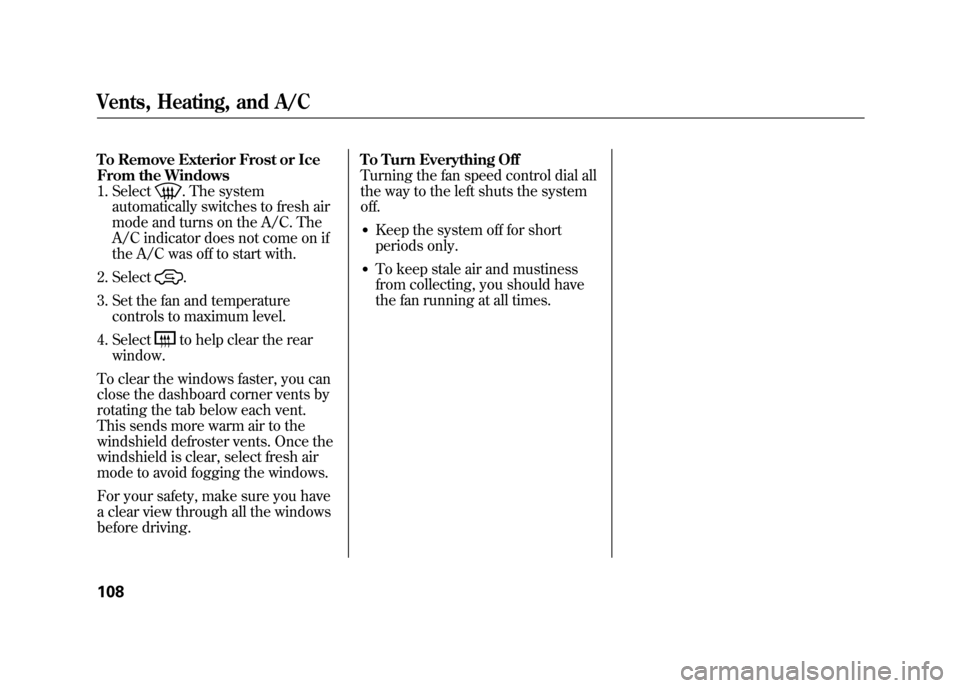
To Remove Exterior Frost or Ice
From the Windows1. Select
. The system
automatically switches to fresh air
mode and turns on the A/C. The
A/C indicator does not come on if
the A/C was off to start with.
2. Select.
3. Set the fan and temperature controls to maximum level.
4. Selectto help clear the rear
window.
To clear the windows faster, you can
close the dashboard corner vents by
rotating the tab below each vent.
This sends more warm air to the
windshield defroster vents. Once the
windshield is clear, select fresh air
mode to avoid fogging the windows.
For your safety, make sure you have
a clear view through all the windows
before driving. To Turn Everything Off
Turning the fan speed control dial all
the way to the left shuts the system
off.
●Keep the system off for short
periods only.●To keep stale air and mustiness
from collecting, you should have
the fan running at all times.
Vents, Heating, and A/C10810/08/06 08:34:41 11 ELEMENT MMC North America Owner's Man 50 31SCV680 enu
Page 150 of 286
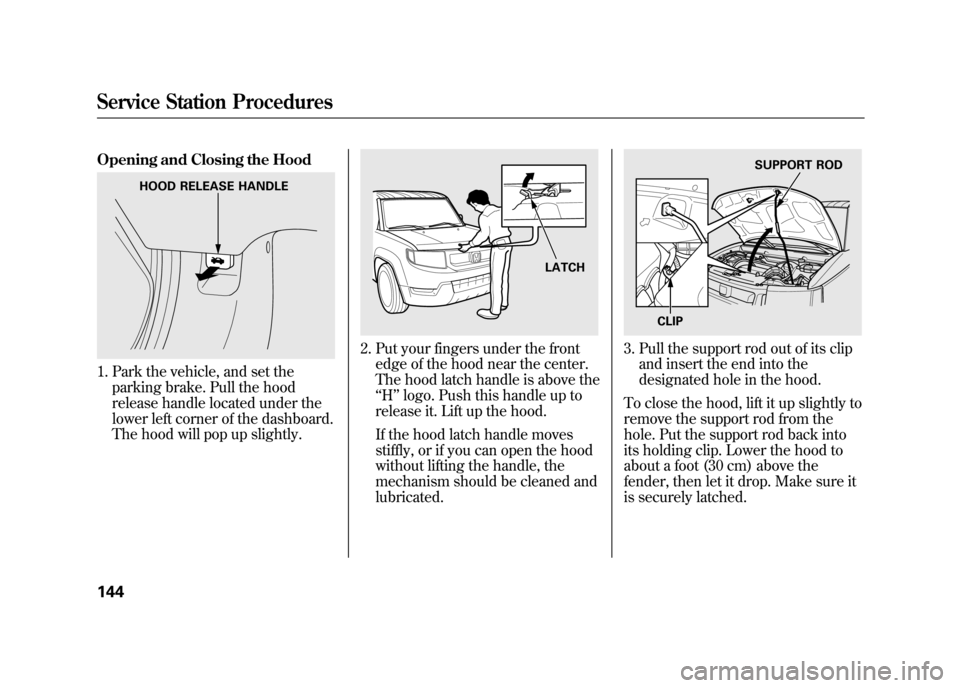
Opening and Closing the Hood1. Park the vehicle, and set theparking brake. Pull the hood
release handle located under the
lower left corner of the dashboard.
The hood will pop up slightly.
2. Put your fingers under the frontedge of the hood near the center.
The hood latch handle is above the
‘‘H ’’logo. Push this handle up to
release it. Lift up the hood.
If the hood latch handle moves
stiffly, or if you can open the hood
without lifting the handle, the
mechanism should be cleaned and
lubricated.
3. Pull the support rod out of its clip and insert the end into the
designated hole in the hood.
To close the hood, lift it up slightly to
remove the support rod from the
hole. Put the support rod back into
its holding clip. Lower the hood to
about a foot (30 cm) above the
fender, then let it drop. Make sure it
is securely latched.
HOOD RELEASE HANDLE
LATCH
SUPPORT ROD
CLIP
Service Station Procedures14410/08/06 08:34:41 11 ELEMENT MMC North America Owner's Man 50 31SCV680 enu
Page 254 of 286
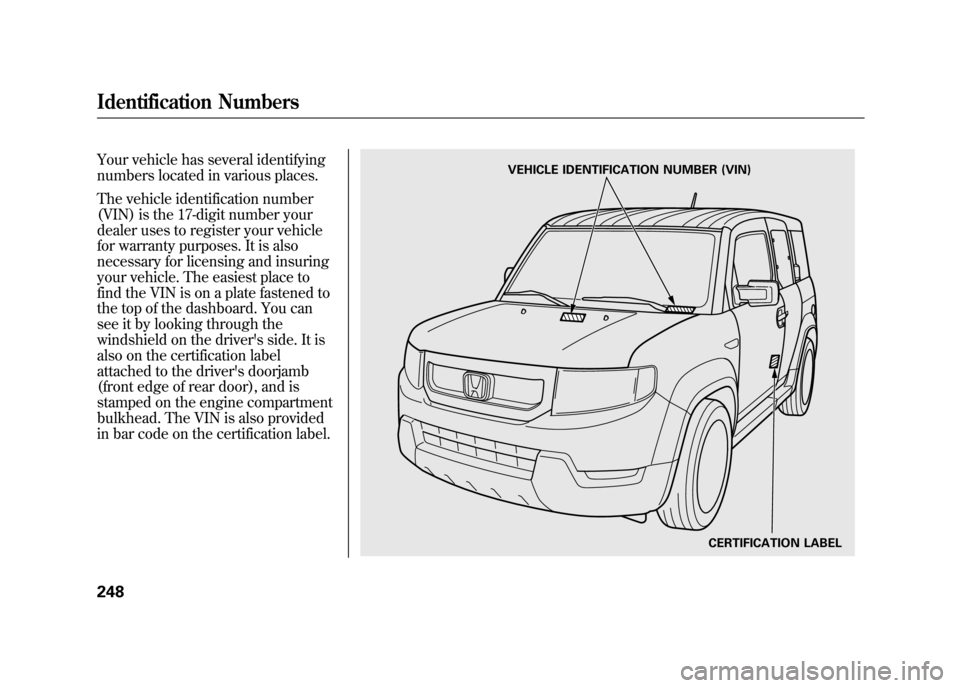
Your vehicle has several identifying
numbers located in various places.
The vehicle identification number
(VIN) is the 17-digit number your
dealer uses to register your vehicle
for warranty purposes. It is also
necessary for licensing and insuring
your vehicle. The easiest place to
find the VIN is on a plate fastened to
the top of the dashboard. You can
see it by looking through the
windshield on the driver's side. It is
also on the certification label
attached to the driver's doorjamb
(front edge of rear door), and is
stamped on the engine compartment
bulkhead. The VIN is also provided
in bar code on the certification label.
VEHICLE IDENTIFICATION NUMBER (VIN)CERTIFICATION LABEL
Identification Numbers24810/08/06 08:34:41 11 ELEMENT MMC North America Owner's Man 50 31SCV680 enu
Page 276 of 286
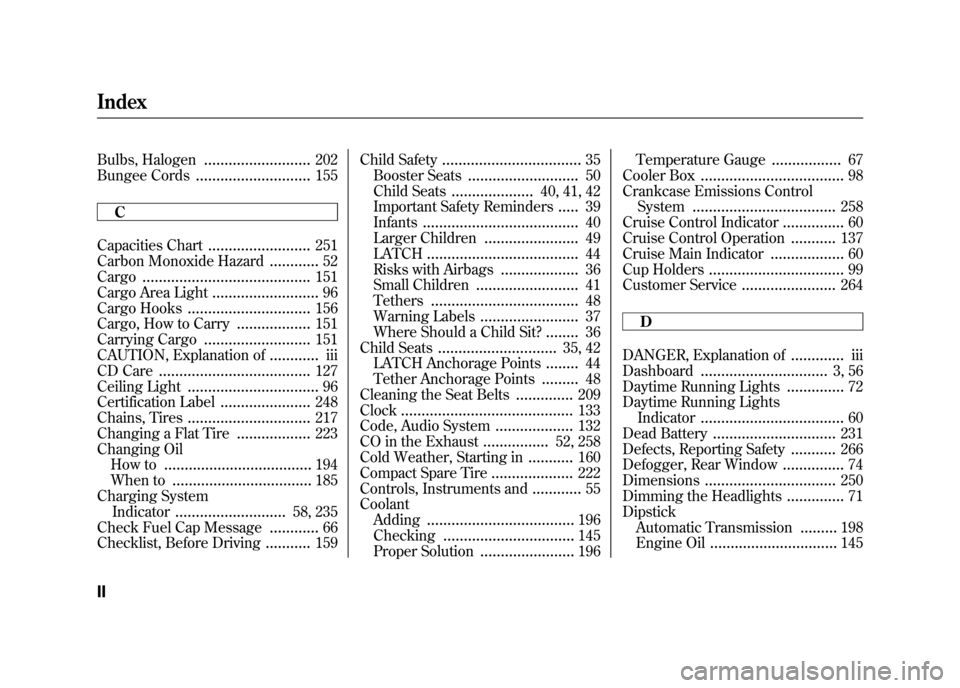
Bulbs, Halogen
..........................
202
Bungee Cords
............................
155
C
Capacities Chart
.........................
251
Carbon Monoxide Hazard
............
52
Cargo
.........................................
151
Cargo Area Light
..........................
96
Cargo Hooks
..............................
156
Cargo, How to Carry
..................
151
Carrying Cargo
..........................
151
CAUTION, Explanation of
............
iii
CD Care
.....................................
127
Ceiling Light
................................
96
Certification Label
......................
248
Chains, Tires
..............................
217
Changing a Flat Tire
..................
223
Changing Oil How to
....................................
194
When to
..................................
185
Charging System Indicator
...........................
58, 235
Check Fuel Cap Message
............
66
Checklist, Before Driving
...........
159 Child Safety
..................................
35
Booster Seats
...........................
50
Child Seats
....................
40, 41, 42
Important Safety Reminders
.....
39
Infants
......................................
40
Larger Children
.......................
49
LATCH
.....................................
44
Risks with Airbags
...................
36
Small Children
.........................
41
Tethers
....................................
48
Warning Labels
........................
37
Where Should a Child Sit?
........
36
Child Seats
.............................
35, 42
LATCH Anchorage Points
........
44
Tether Anchorage Points
.........
48
Cleaning the Seat Belts
..............
209
Clock
..........................................
133
Code, Audio System
...................
132
CO in the Exhaust
................
52, 258
Cold Weather, Starting in
...........
160
Compact Spare Tire
....................
222
Controls, Instruments and
............
55
Coolant Adding
....................................
196
Checking
................................
145
Proper Solution
.......................
196 Temperature Gauge
.................
67
Cooler Box
...................................
98
Crankcase Emissions Control System
...................................
258
Cruise Control Indicator
...............
60
Cruise Control Operation
...........
137
Cruise Main Indicator
..................
60
Cup Holders
.................................
99
Customer Service
.......................
264
D
DANGER, Explanation of
.............
iii
Dashboard
...............................
3, 56
Daytime Running Lights
..............
72
Daytime Running Lights Indicator
...................................
60
Dead Battery
..............................
231
Defects, Reporting Safety
...........
266
Defogger, Rear Window
...............
74
Dimensions
................................
250
Dimming the Headlights
..............
71
Dipstick
Automatic Transmission
.........
198
Engine Oil
...............................
145
IndexII10/08/06 08:34:41 11 ELEMENT MMC North America Owner's Man 50 31SCV680 enu