air condition HONDA ELEMENT 2011 1.G Owners Manual
[x] Cancel search | Manufacturer: HONDA, Model Year: 2011, Model line: ELEMENT, Model: HONDA ELEMENT 2011 1.GPages: 286, PDF Size: 14.07 MB
Page 8 of 286
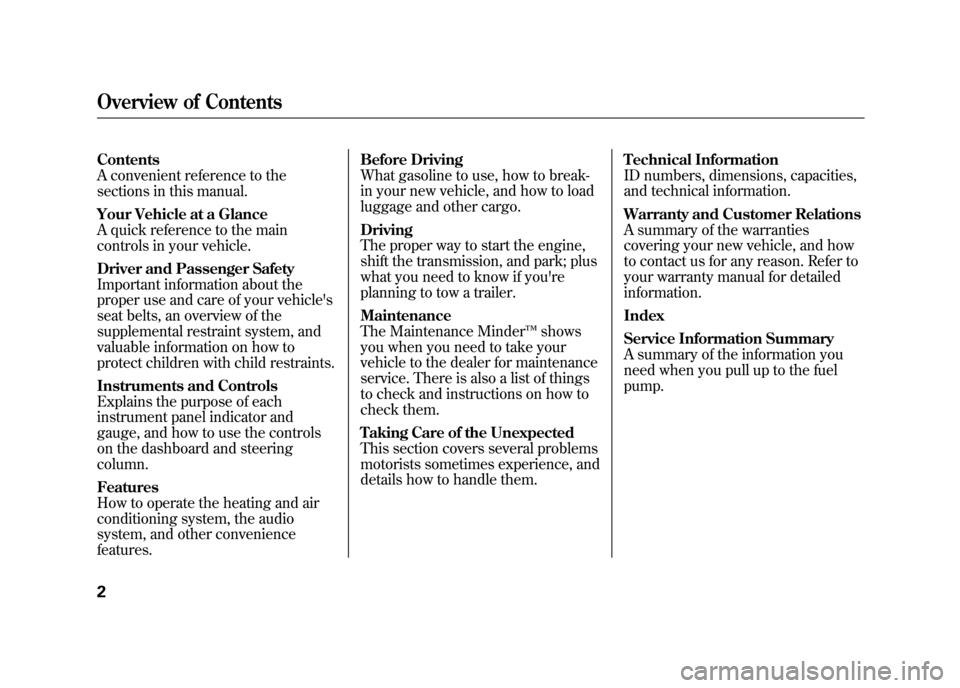
Contents
A convenient reference to the
sections in this manual.
Your Vehicle at a Glance
A quick reference to the main
controls in your vehicle.
Driver and Passenger Safety
Important information about the
proper use and care of your vehicle's
seat belts, an overview of the
supplemental restraint system, and
valuable information on how to
protect children with child restraints.
Instruments and Controls
Explains the purpose of each
instrument panel indicator and
gauge, and how to use the controls
on the dashboard and steering
column.
Features
How to operate the heating and air
conditioning system, the audio
system, and other convenience
features.Before Driving
What gasoline to use, how to break-
in your new vehicle, and how to load
luggage and other cargo.
Driving
The proper way to start the engine,
shift the transmission, and park; plus
what you need to know if you're
planning to tow a trailer.
Maintenance
The Maintenance Minder
™shows
you when you need to take your
vehicle to the dealer for maintenance
service. There is also a list of things
to check and instructions on how to
check them.
Taking Care of the Unexpected
This section covers several problems
motorists sometimes experience, and
details how to handle them. Technical Information
ID numbers, dimensions, capacities,
and technical information.
Warranty and Customer Relations
A summary of the warranties
covering your new vehicle, and how
to contact us for any reason. Refer to
your warranty manual for detailed
information.
Index
Service Information Summary
A summary of the information you
need when you pull up to the fuel
pump.Overview of Contents210/08/06 08:34:41 11 ELEMENT MMC North America Owner's Man 50 31SCV680 enu
Page 12 of 286
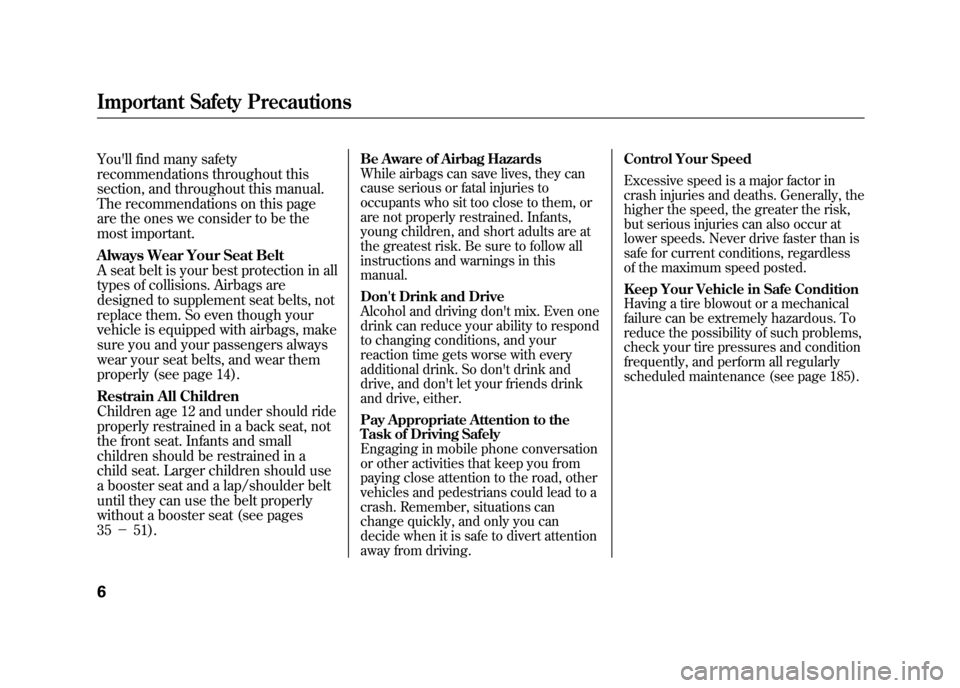
You'll find many safety
recommendations throughout this
section, and throughout this manual.
The recommendations on this page
are the ones we consider to be the
most important.Always Wear Your Seat BeltA seat belt is your best protection in all
types of collisions. Airbags are
designed to supplement seat belts, not
replace them. So even though your
vehicle is equipped with airbags, make
sure you and your passengers always
wear your seat belts, and wear them
properly (see page 14).Restrain All ChildrenChildren age 12 and under should ride
properly restrained in a back seat, not
the front seat. Infants and small
children should be restrained in a
child seat. Larger children should use
a booster seat and a lap/shoulder belt
until they can use the belt properly
without a booster seat (see pages
35-51).
Be Aware of Airbag HazardsWhile airbags can save lives, they can
cause serious or fatal injuries to
occupants who sit too close to them, or
are not properly restrained. Infants,
young children, and short adults are at
the greatest risk. Be sure to follow all
instructions and warnings in this
manual.Don't Drink and DriveAlcohol and driving don't mix. Even one
drink can reduce your ability to respond
to changing conditions, and your
reaction time gets worse with every
additional drink. So don't drink and
drive, and don't let your friends drink
and drive, either.Pay Appropriate Attention to the
Task of Driving SafelyEngaging in mobile phone conversation
or other activities that keep you from
paying close attention to the road, other
vehicles and pedestrians could lead to a
crash. Remember, situations can
change quickly, and only you can
decide when it is safe to divert attention
away from driving.
Control Your SpeedExcessive speed is a major factor in
crash injuries and deaths. Generally, the
higher the speed, the greater the risk,
but serious injuries can also occur at
lower speeds. Never drive faster than is
safe for current conditions, regardless
of the maximum speed posted.Keep Your Vehicle in Safe ConditionHaving a tire blowout or a mechanical
failure can be extremely hazardous. To
reduce the possibility of such problems,
check your tire pressures and condition
frequently, and perform all regularly
scheduled maintenance (see page 185).
Important Safety Precautions610/08/06 08:34:41 11 ELEMENT MMC North America Owner's Man 50 31SCV680 enu
Page 26 of 286
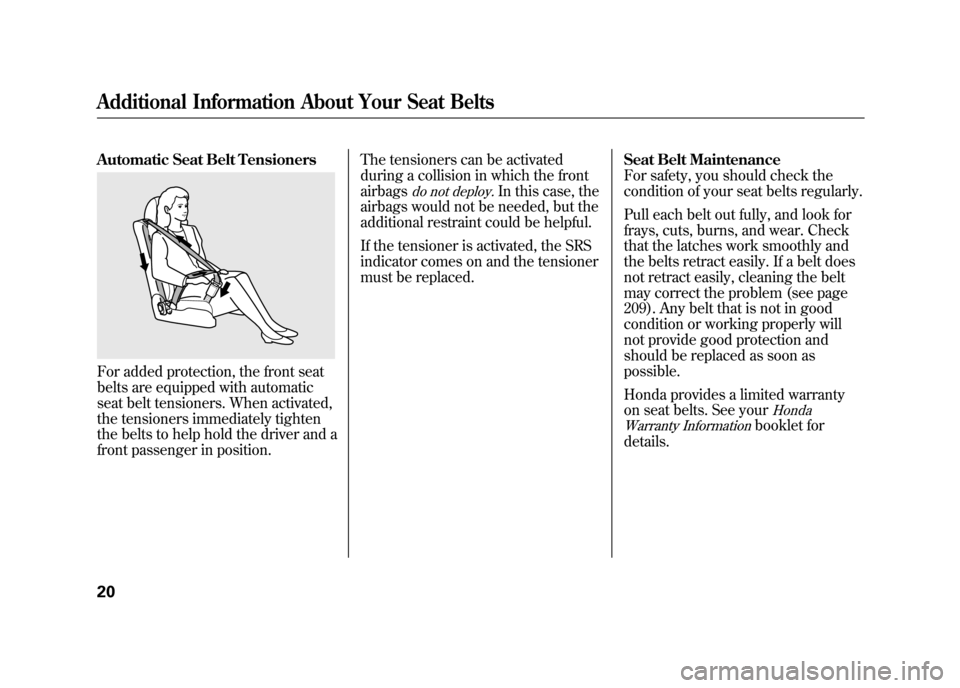
Automatic Seat Belt TensionersFor added protection, the front seat
belts are equipped with automatic
seat belt tensioners. When activated,
the tensioners immediately tighten
the belts to help hold the driver and a
front passenger in position.The tensioners can be activated
during a collision in which the front
airbags
do not deploy.
In this case, the
airbags would not be needed, but the
additional restraint could be helpful.
If the tensioner is activated, the SRS
indicator comes on and the tensioner
must be replaced. Seat Belt Maintenance
For safety, you should check the
condition of your seat belts regularly.
Pull each belt out fully, and look for
frays, cuts, burns, and wear. Check
that the latches work smoothly and
the belts retract easily. If a belt does
not retract easily, cleaning the belt
may correct the problem (see page
209). Any belt that is not in good
condition or working properly will
not provide good protection and
should be replaced as soon as
possible.
Honda provides a limited warranty
on seat belts. See your
Honda
Warranty Information
booklet for
details.
Additional Information About Your Seat Belts2010/08/06 08:34:41 11 ELEMENT MMC North America Owner's Man 50 31SCV680 enu
Page 58 of 286
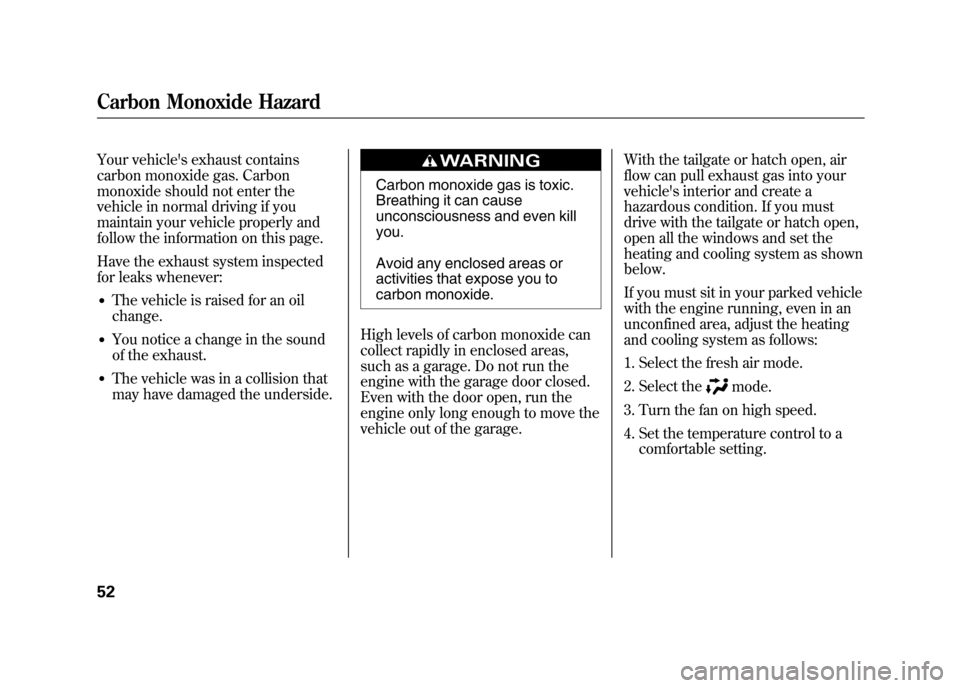
Your vehicle's exhaust contains
carbon monoxide gas. Carbon
monoxide should not enter the
vehicle in normal driving if you
maintain your vehicle properly and
follow the information on this page.
Have the exhaust system inspected
for leaks whenever:●The vehicle is raised for an oil
change.●You notice a change in the sound
of the exhaust.●The vehicle was in a collision that
may have damaged the underside.
Carbon monoxide gas is toxic.
Breathing it can cause
unconsciousness and even kill
you.
Avoid any enclosed areas or
activities that expose you to
carbon monoxide.
High levels of carbon monoxide can
collect rapidly in enclosed areas,
such as a garage. Do not run the
engine with the garage door closed.
Even with the door open, run the
engine only long enough to move the
vehicle out of the garage. With the tailgate or hatch open, air
flow can pull exhaust gas into your
vehicle's interior and create a
hazardous condition. If you must
drive with the tailgate or hatch open,
open all the windows and set the
heating and cooling system as shown
below.
If you must sit in your parked vehicle
with the engine running, even in an
unconfined area, adjust the heating
and cooling system as follows:
1. Select the fresh air mode.
2. Select the
mode.
3. Turn the fan on high speed.
4. Set the temperature control to a comfortable setting.
Carbon Monoxide Hazard5210/08/06 08:34:41 11 ELEMENT MMC North America Owner's Man 50 31SCV680 enu
Page 109 of 286
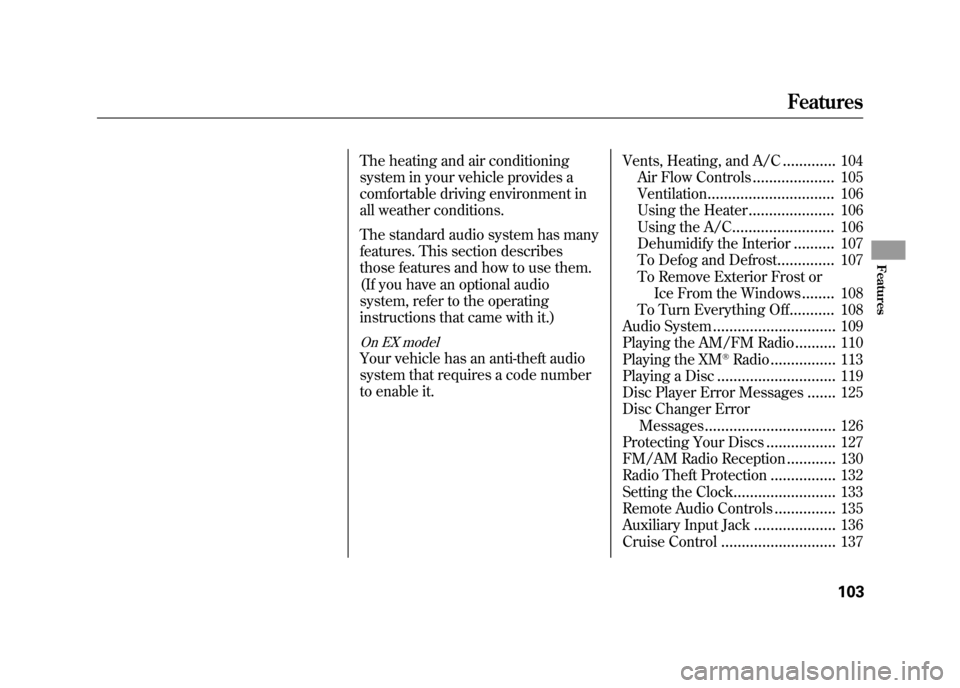
The heating and air conditioning
system in your vehicle provides a
comfortable driving environment in
all weather conditions.
The standard audio system has many
features. This section describes
those features and how to use them.
(If you have an optional audio
system, refer to the operating
instructions that came with it.)On EX modelYour vehicle has an anti-theft audio
system that requires a code number
to enable it.Vents, Heating, and A/C
.............
104
Air Flow Controls
....................
105
Ventilation
...............................
106
Using the Heater
.....................
106
Using the A/C
.........................
106
Dehumidify the Interior
..........
107
To Defog and Defrost
..............
107
To Remove Exterior Frost or Ice From the Windows
........
108
To Turn Everything Off
...........
108
Audio System
..............................
109
Playing the AM/FM Radio
..........
110
Playing the XM
®Radio
................
113
Playing a Disc
.............................
119
Disc Player Error Messages
.......
125
Disc Changer Error Messages
................................
126
Protecting Your Discs
.................
127
FM/AM Radio Reception
............
130
Radio Theft Protection
................
132
Setting the Clock
.........................
133
Remote Audio Controls
...............
135
Auxiliary Input Jack
....................
136
Cruise Control
............................
137
Features
103
Features
10/08/06 08:34:41 11 ELEMENT MMC North America Owner's Man 50 31SCV680 enu
Page 110 of 286
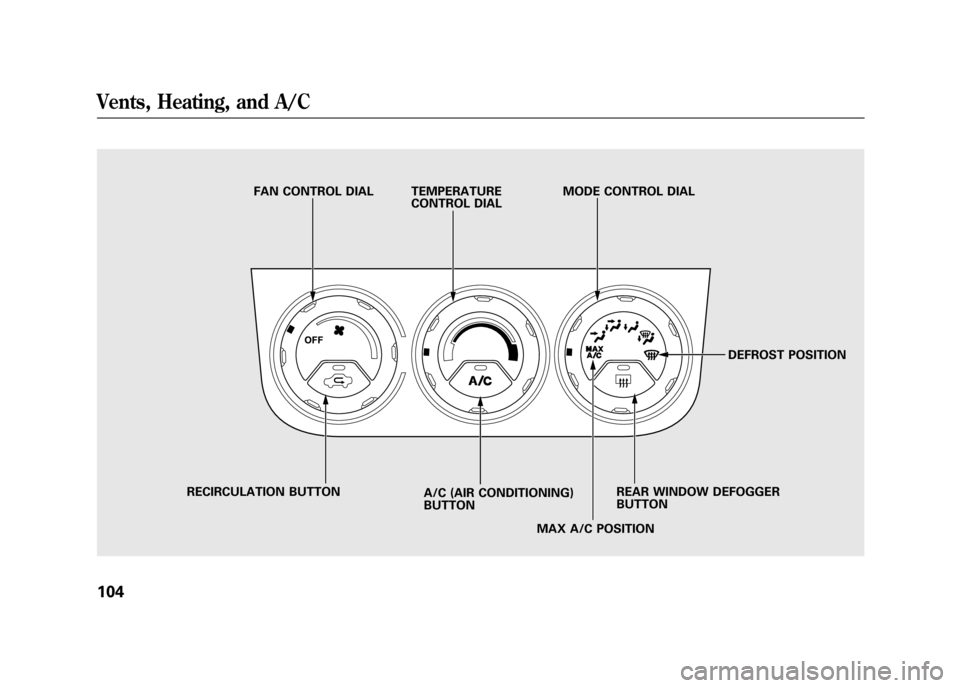
FAN CONTROL DIAL TEMPERATURECONTROL DIALMODE CONTROL DIAL
DEFROST POSITION
REAR WINDOW DEFOGGER
BUTTON
MAX A/C POSITION
A/C (AIR CONDITIONING)
BUTTON
RECIRCULATION BUTTON
Vents, Heating, and A/C10410/08/06 08:34:41 11 ELEMENT MMC North America Owner's Man 50 31SCV680 enu
Page 111 of 286

Air Flow Controls
Fan Control Dial
Turn this dial clockwise to increase
the fan speed and airflow.
Temperature Control Dial
Turning this dial clockwise increases
the temperature of the airflow.
Air Conditioning (A/C) Button
This button turns the air
conditioning on and off. The
indicator in the button is on when the
A/C is on.
Recirculation ButtonWhen the recirculation indicator is
on, air from the vehicle's interior is
sent throughout the system again.
When the indicator is off, air is
brought in from the outside of the
vehicle (fresh air mode).The outside air intakes for the
heating and cooling system are at the
base of the windshield. Keep this
area clear of leaves and other debris.
The system should be left in fresh air
mode under almost all conditions.
Keeping the system in recirculation
mode, particularly with the A/C off,
can cause the windows to fog up.
Switch to recirculation mode when
driving through dusty or smoky
conditions, then return to fresh air
mode.
Rear Window Defogger Button
This button turns the rear window
defogger on and off (see page 74).
Mode Control Dial
Use the mode control dial to select
the vents the air flows from. Some air
will flow from the dashboard vents in
all modes.
The system automatically turns
on the A/C and switches to
recirculation mode. Air flows from
the center and side vents in the
dashboard (see page 106).Air flows from the center and
corner vents in the dashboard.Airflow is divided between the
vents in the dashboard and the floor
vents.Air flows from the floor vents.
When you select
, the system
automatically switches to fresh air
mode.
Airflow is divided between the
floor vents and the defroster vents at
the base of the windshield.
CONTINUED
Vents, Heating, and A/C
105
Features
10/08/06 08:34:41 11 ELEMENT MMC North America Owner's Man 50 31SCV680 enu
Page 112 of 286
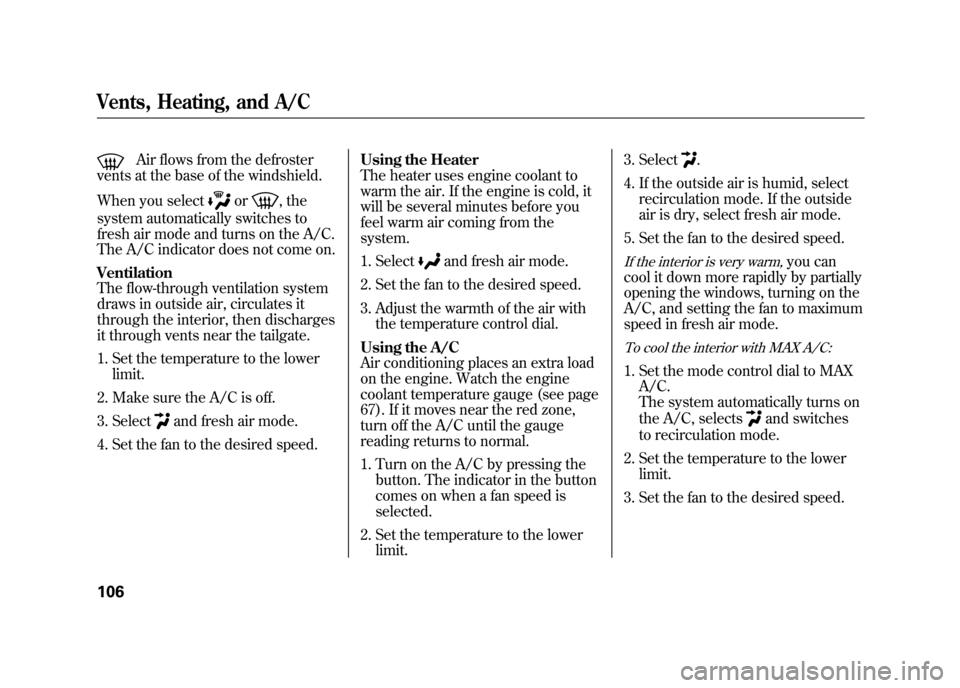
Air flows from the defroster
vents at the base of the windshield.
When you select
or
, the
system automatically switches to
fresh air mode and turns on the A/C.
The A/C indicator does not come on.
Ventilation
The flow-through ventilation system
draws in outside air, circulates it
through the interior, then discharges
it through vents near the tailgate.
1. Set the temperature to the lower limit.
2. Make sure the A/C is off.
3. Select
and fresh air mode.
4. Set the fan to the desired speed. Using the Heater
The heater uses engine coolant to
warm the air. If the engine is cold, it
will be several minutes before you
feel warm air coming from the
system.
1. Select
and fresh air mode.
2. Set the fan to the desired speed.
3. Adjust the warmth of the air with the temperature control dial.
Using the A/C
Air conditioning places an extra load
on the engine. Watch the engine
coolant temperature gauge (see page
67). If it moves near the red zone,
turn off the A/C until the gauge
reading returns to normal.
1. Turn on the A/C by pressing the button. The indicator in the button
comes on when a fan speed is
selected.
2. Set the temperature to the lower limit. 3. Select
.
4. If the outside air is humid, select recirculation mode. If the outside
air is dry, select fresh air mode.
5. Set the fan to the desired speed.
If the interior is very warm,
you can
cool it down more rapidly by partially
opening the windows, turning on the
A/C, and setting the fan to maximum
speed in fresh air mode.
To cool the interior with MAX A/C:1. Set the mode control dial to MAX A/C.
The system automatically turns on
the A/C, selects
and switches
to recirculation mode.
2. Set the temperature to the lower limit.
3. Set the fan to the desired speed.
Vents, Heating, and A/C10610/08/06 08:34:41 11 ELEMENT MMC North America Owner's Man 50 31SCV680 enu
Page 113 of 286
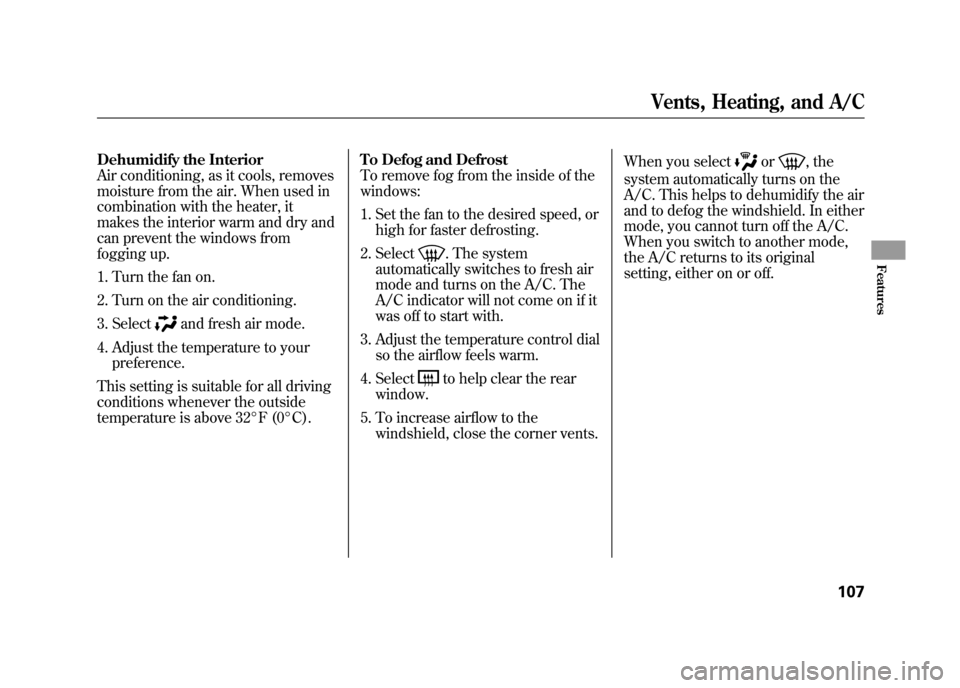
Dehumidify the Interior
Air conditioning, as it cools, removes
moisture from the air. When used in
combination with the heater, it
makes the interior warm and dry and
can prevent the windows from
fogging up.1. Turn the fan on.
2. Turn on the air conditioning.
3. Select
and fresh air mode.
4. Adjust the temperature to your preference.
This setting is suitable for all driving
conditions whenever the outside
temperature is above 32°F (0°C). To Defog and Defrost
To remove fog from the inside of the
windows:
1. Set the fan to the desired speed, or
high for faster defrosting.
2. Select
. The system
automatically switches to fresh air
mode and turns on the A/C. The
A/C indicator will not come on if it
was off to start with.
3. Adjust the temperature control dial so the airflow feels warm.
4. Selectto help clear the rear
window.
5. To increase airflow to the windshield, close the corner vents. When you select
or
, the
system automatically turns on the
A/C. This helps to dehumidify the air
and to defog the windshield. In either
mode, you cannot turn off the A/C.
When you switch to another mode,
the A/C returns to its original
setting, either on or off.
Vents, Heating, and A/C
107
Features
10/08/06 08:34:41 11 ELEMENT MMC North America Owner's Man 50 31SCV680 enu
Page 136 of 286
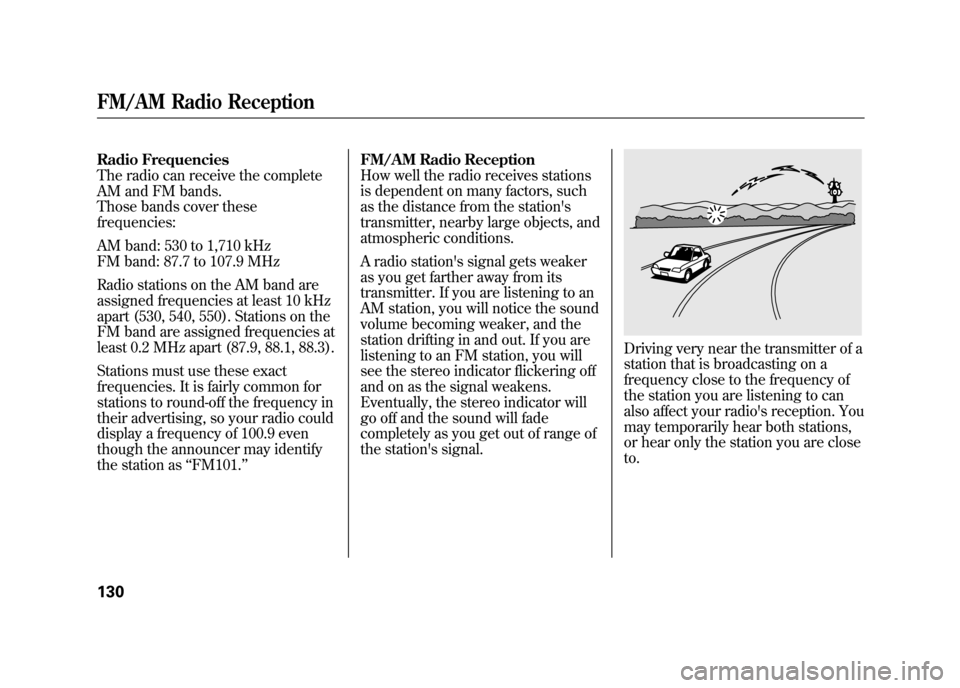
Radio Frequencies
The radio can receive the complete
AM and FM bands.
Those bands cover these
frequencies:
AM band: 530 to 1,710 kHz
FM band: 87.7 to 107.9 MHz
Radio stations on the AM band are
assigned frequencies at least 10 kHz
apart (530, 540, 550). Stations on the
FM band are assigned frequencies at
least 0.2 MHz apart (87.9, 88.1, 88.3).
Stations must use these exact
frequencies. It is fairly common for
stations to round-off the frequency in
their advertising, so your radio could
display a frequency of 100.9 even
though the announcer may identify
the station as‘‘FM101. ’’ FM/AM Radio Reception
How well the radio receives stations
is dependent on many factors, such
as the distance from the station's
transmitter, nearby large objects, and
atmospheric conditions.
A radio station's signal gets weaker
as you get farther away from its
transmitter. If you are listening to an
AM station, you will notice the sound
volume becoming weaker, and the
station drifting in and out. If you are
listening to an FM station, you will
see the stereo indicator flickering off
and on as the signal weakens.
Eventually, the stereo indicator will
go off and the sound will fade
completely as you get out of range of
the station's signal.
Driving very near the transmitter of a
station that is broadcasting on a
frequency close to the frequency of
the station you are listening to can
also affect your radio's reception. You
may temporarily hear both stations,
or hear only the station you are close
to.
FM/AM Radio Reception13010/08/06 08:34:41 11 ELEMENT MMC North America Owner's Man 50 31SCV680 enu