audio HONDA ELEMENT 2011 1.G Owners Manual
[x] Cancel search | Manufacturer: HONDA, Model Year: 2011, Model line: ELEMENT, Model: HONDA ELEMENT 2011 1.GPages: 286, PDF Size: 14.07 MB
Page 7 of 286
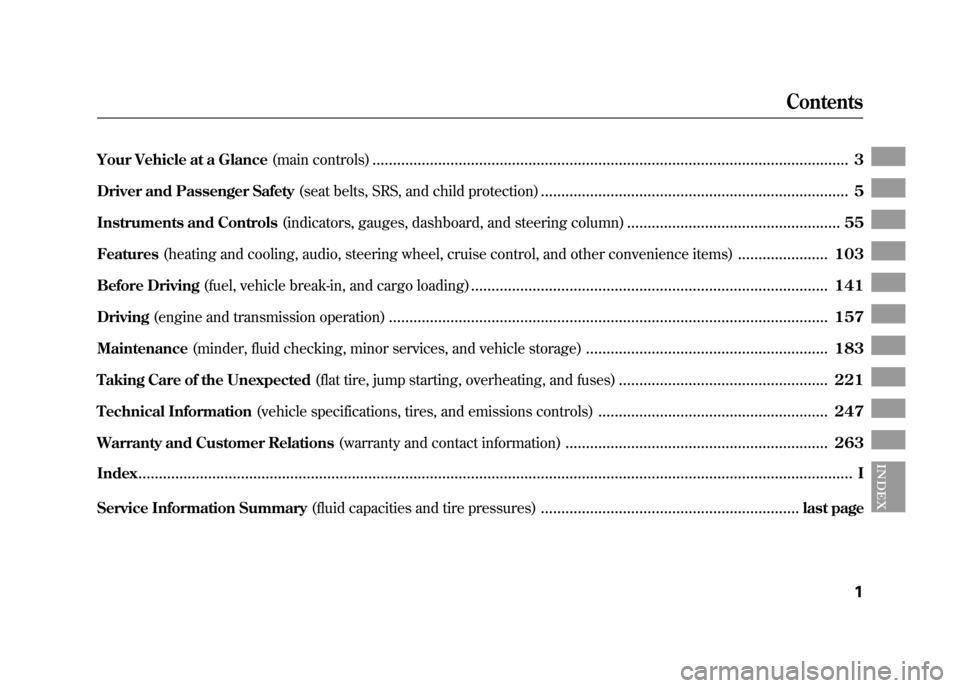
Your Vehicle at a Glance(main controls)
....................................................................................................................
3
Driver and Passenger Safety (seat belts, SRS, and child protection)
...........................................................................
5
Instruments and Controls (indicators, gauges, dashboard, and steering column)
....................................................
55
Features (heating and cooling, audio, steering wheel, cruise control, and other convenience items)
......................
103
Before Driving (fuel, vehicle break-in, and cargo loading)
.......................................................................................
141
Driving (engine and transmission operation)
...........................................................................................................
157
Maintenance (minder, fluid checking, minor services, and vehicle storage)
...........................................................
183
Taking Care of the Unexpected (flat tire, jump starting, overheating, and fuses)
...................................................
221
Technical Information (vehicle specifications, tires, and emissions controls)
........................................................
247
Warranty and Customer Relations (warranty and contact information)
................................................................
263
Index
..............................................................................................................................................................................
I
INDEX
Service Information Summary (fluid capacities and tire pressures)
...............................................................
last page
Contents
1
10/08/06 08:34:41 11 ELEMENT MMC North America Owner's Man 50 31SCV680 enu
Page 8 of 286
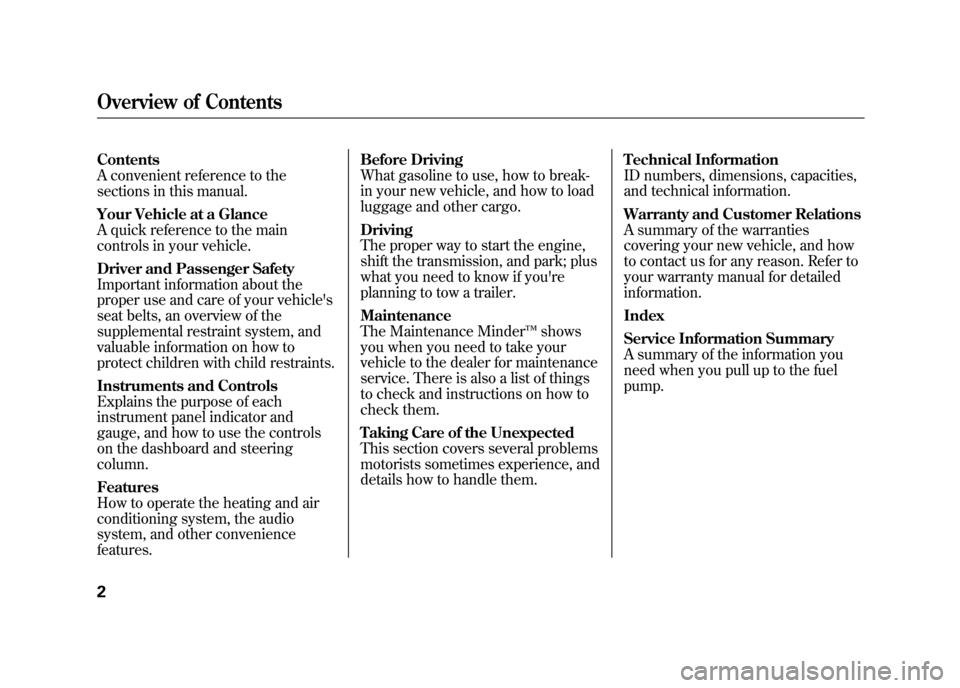
Contents
A convenient reference to the
sections in this manual.
Your Vehicle at a Glance
A quick reference to the main
controls in your vehicle.
Driver and Passenger Safety
Important information about the
proper use and care of your vehicle's
seat belts, an overview of the
supplemental restraint system, and
valuable information on how to
protect children with child restraints.
Instruments and Controls
Explains the purpose of each
instrument panel indicator and
gauge, and how to use the controls
on the dashboard and steering
column.
Features
How to operate the heating and air
conditioning system, the audio
system, and other convenience
features.Before Driving
What gasoline to use, how to break-
in your new vehicle, and how to load
luggage and other cargo.
Driving
The proper way to start the engine,
shift the transmission, and park; plus
what you need to know if you're
planning to tow a trailer.
Maintenance
The Maintenance Minder
™shows
you when you need to take your
vehicle to the dealer for maintenance
service. There is also a list of things
to check and instructions on how to
check them.
Taking Care of the Unexpected
This section covers several problems
motorists sometimes experience, and
details how to handle them. Technical Information
ID numbers, dimensions, capacities,
and technical information.
Warranty and Customer Relations
A summary of the warranties
covering your new vehicle, and how
to contact us for any reason. Refer to
your warranty manual for detailed
information.
Index
Service Information Summary
A summary of the information you
need when you pull up to the fuel
pump.Overview of Contents210/08/06 08:34:41 11 ELEMENT MMC North America Owner's Man 50 31SCV680 enu
Page 10 of 286
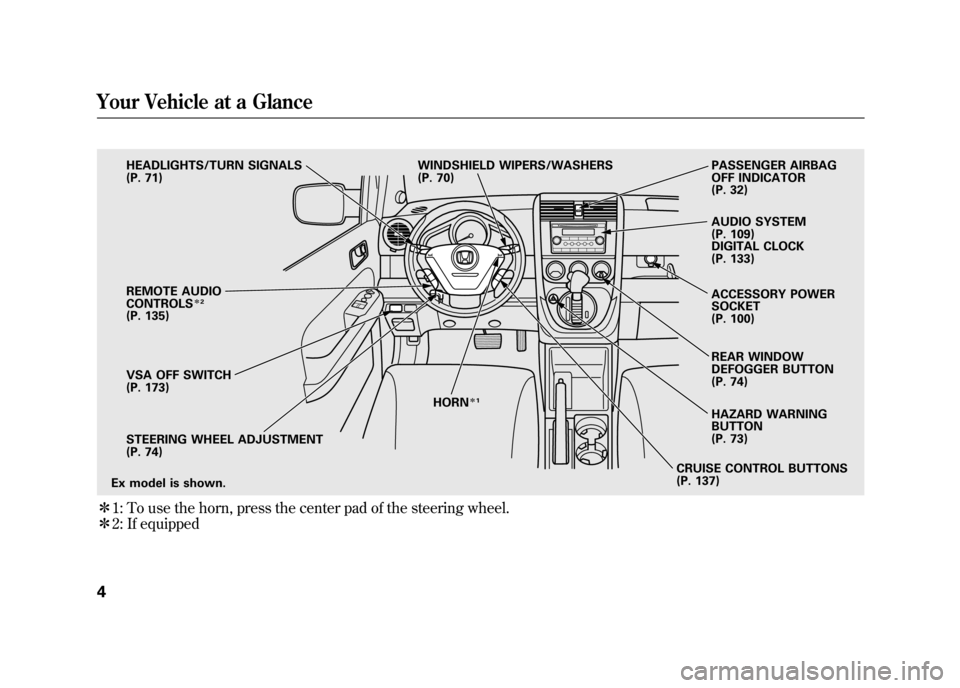
ꭧ1: To use the horn, press the center pad of the steering wheel.
ꭧ 2: If equipped
HEADLIGHTS/TURN SIGNALS
(P. 71)
REMOTE AUDIO
CONTROLS
ꭧ 2
(P. 135)
Ex model is shown. STEERING WHEEL ADJUSTMENT
(P. 74)
CRUISE CONTROL BUTTONS
(P. 137)
WINDSHIELD WIPERS/WASHERS
(P. 70)
PASSENGER AIRBAG
OFF INDICATOR
(P. 32)
AUDIO SYSTEM
(P. 109)
DIGITAL CLOCK
(P. 133)
REAR WINDOW
DEFOGGER BUTTON
(P. 74) ACCESSORY POWER
SOCKET
(P. 100)
HORN
ꭧ 1
VSA OFF SWITCH
(P. 173)
HAZARD WARNING
BUTTON
(P. 73)
Your Vehicle at a Glance410/08/06 08:34:41 11 ELEMENT MMC North America Owner's Man 50 31SCV680 enu
Page 62 of 286
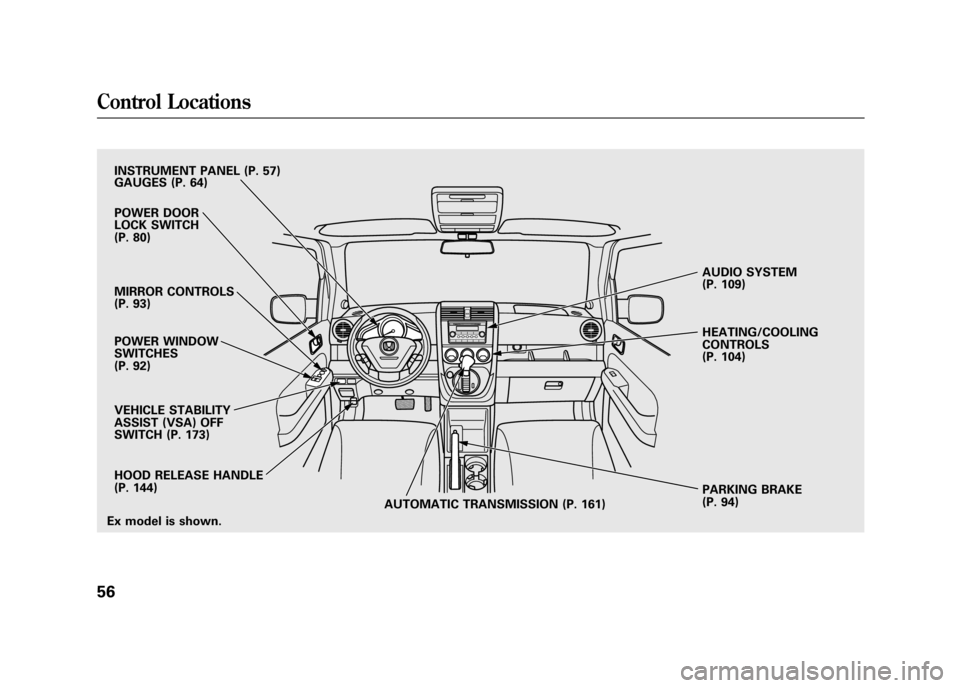
VEHICLE STABILITY
ASSIST (VSA) OFF
SWITCH (P. 173)PARKING BRAKE
(P. 94) AUDIO SYSTEM
(P. 109)
HEATING/COOLING
CONTROLS
(P. 104)
Ex model is shown. POWER DOOR
LOCK SWITCH
(P. 80)
MIRROR CONTROLS
(P. 93)
POWER WINDOW
SWITCHES
(P. 92) INSTRUMENT PANEL (P. 57)
HOOD RELEASE HANDLE
(P. 144) GAUGES (P. 64)
AUTOMATIC TRANSMISSION (P. 161)
Control Locations5610/08/06 08:34:41 11 ELEMENT MMC North America Owner's Man 50 31SCV680 enu
Page 75 of 286
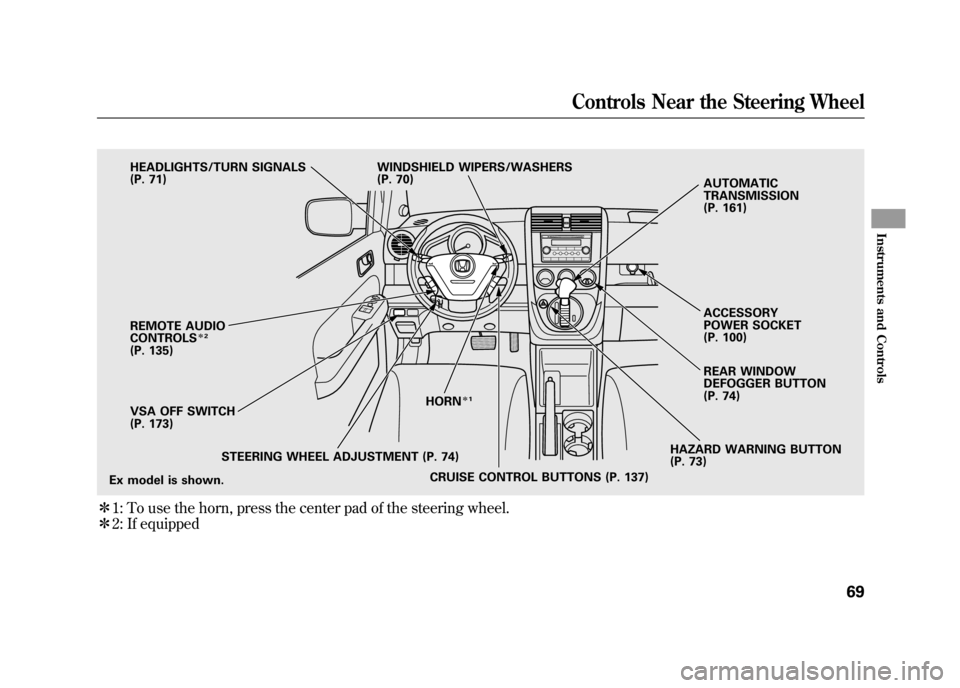
ꭧ1: To use the horn, press the center pad of the steering wheel.
ꭧ 2: If equipped
HAZARD WARNING BUTTON
(P. 73)
CRUISE CONTROL BUTTONS (P. 137)
STEERING WHEEL ADJUSTMENT (P. 74) HORN
ꭧ
1
Ex model is shown. VSA OFF SWITCH
(P. 173) REMOTE AUDIO
CONTROLS
ꭧ
2
(P. 135) HEADLIGHTS/TURN SIGNALS
(P. 71) WINDSHIELD WIPERS/WASHERS
(P. 70)
REAR WINDOW
DEFOGGER BUTTON
(P. 74) AUTOMATIC
TRANSMISSION
(P. 161)
ACCESSORY
POWER SOCKET
(P. 100)
Controls Near the Steering Wheel
69
Instruments and Controls
10/08/06 08:34:41 11 ELEMENT MMC North America Owner's Man 50 31SCV680 enu
Page 86 of 286
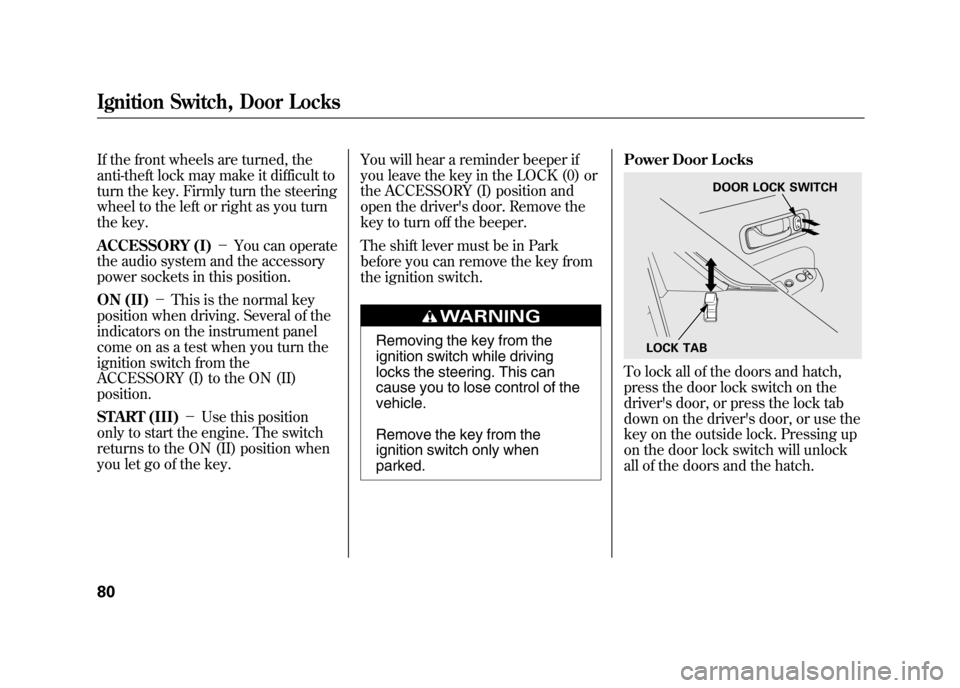
If the front wheels are turned, the
anti-theft lock may make it difficult to
turn the key. Firmly turn the steering
wheel to the left or right as you turn
the key.
ACCESSORY (I)-You can operate
the audio system and the accessory
power sockets in this position.
ON (II) -This is the normal key
position when driving. Several of the
indicators on the instrument panel
come on as a test when you turn the
ignition switch from the
ACCESSORY (I) to the ON (II)
position.
START (III) -Use this position
only to start the engine. The switch
returns to the ON (II) position when
you let go of the key. You will hear a reminder beeper if
you leave the key in the LOCK (0) or
the ACCESSORY (I) position and
open the driver's door. Remove the
key to turn off the beeper.
The shift lever must be in Park
before you can remove the key from
the ignition switch.
Removing the key from the
ignition switch while driving
locks the steering. This can
cause you to lose control of the
vehicle.
Remove the key from the
ignition switch only when
parked.Power Door Locks
To lock all of the doors and hatch,
press the door lock switch on the
driver's door, or press the lock tab
down on the driver's door, or use the
key on the outside lock. Pressing up
on the door lock switch will unlock
all of the doors and the hatch.
LOCK TAB
DOOR LOCK SWITCH
Ignition Switch, Door Locks8010/08/06 08:34:41 11 ELEMENT MMC North America Owner's Man 50 31SCV680 enu
Page 109 of 286
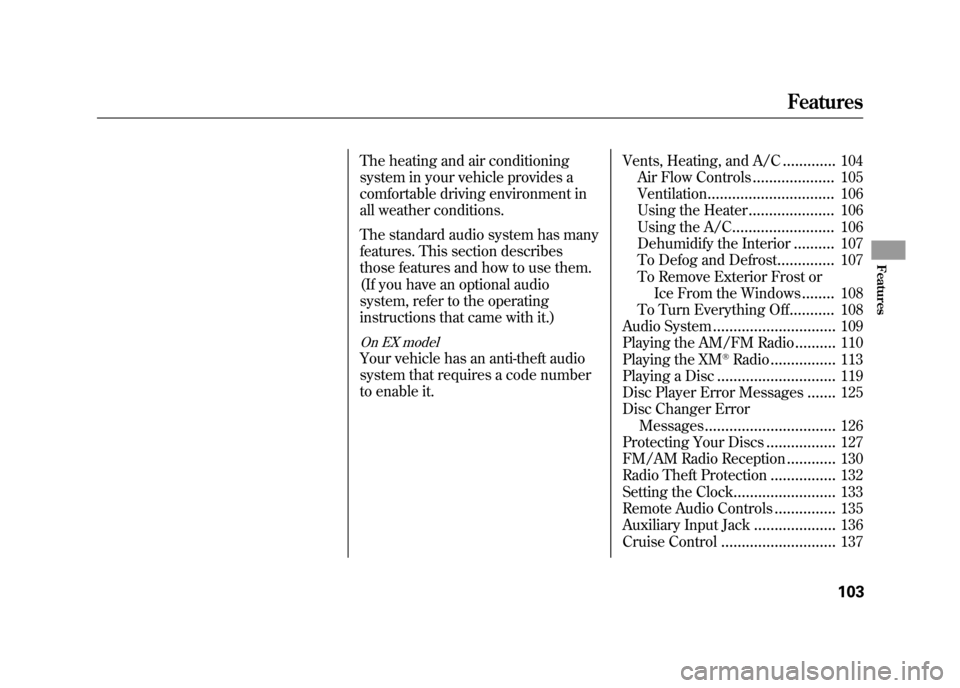
The heating and air conditioning
system in your vehicle provides a
comfortable driving environment in
all weather conditions.
The standard audio system has many
features. This section describes
those features and how to use them.
(If you have an optional audio
system, refer to the operating
instructions that came with it.)On EX modelYour vehicle has an anti-theft audio
system that requires a code number
to enable it.Vents, Heating, and A/C
.............
104
Air Flow Controls
....................
105
Ventilation
...............................
106
Using the Heater
.....................
106
Using the A/C
.........................
106
Dehumidify the Interior
..........
107
To Defog and Defrost
..............
107
To Remove Exterior Frost or Ice From the Windows
........
108
To Turn Everything Off
...........
108
Audio System
..............................
109
Playing the AM/FM Radio
..........
110
Playing the XM
®Radio
................
113
Playing a Disc
.............................
119
Disc Player Error Messages
.......
125
Disc Changer Error Messages
................................
126
Protecting Your Discs
.................
127
FM/AM Radio Reception
............
130
Radio Theft Protection
................
132
Setting the Clock
.........................
133
Remote Audio Controls
...............
135
Auxiliary Input Jack
....................
136
Cruise Control
............................
137
Features
103
Features
10/08/06 08:34:41 11 ELEMENT MMC North America Owner's Man 50 31SCV680 enu
Page 115 of 286

An audio system is standard on all
models. Read the appropriate pages
to use your vehicle's audio system.
LX modelEX model
Audio System
109
Features
10/08/06 08:34:41 11 ELEMENT MMC North America Owner's Man 50 31SCV680 enu
Page 118 of 286
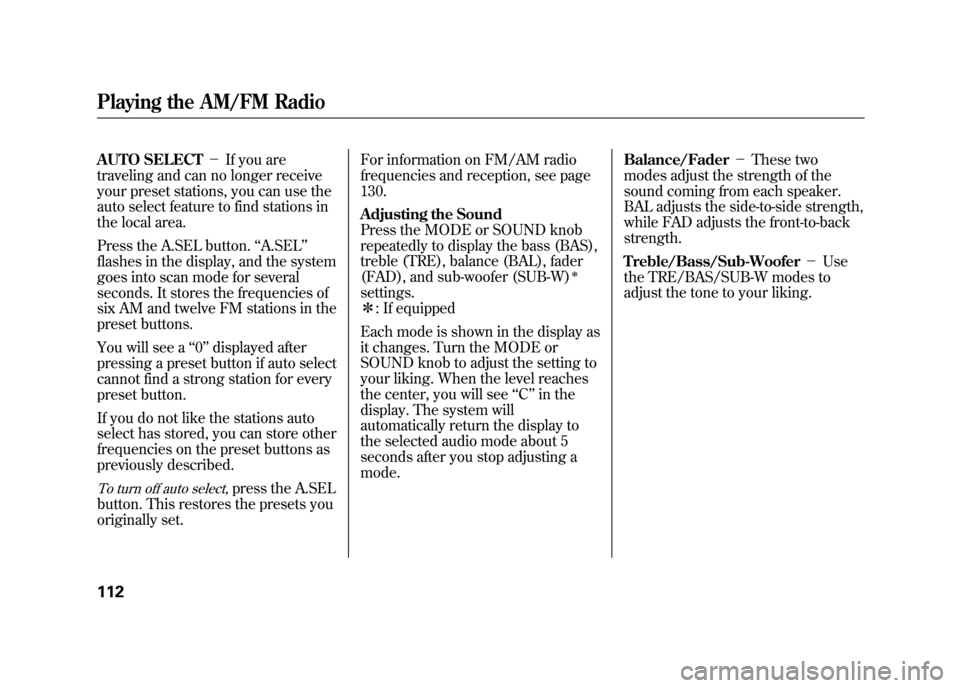
AUTO SELECT-If you are
traveling and can no longer receive
your preset stations, you can use the
auto select feature to find stations in
the local area.
Press the A.SEL button. ‘‘A.SEL ’’
flashes in the display, and the system
goes into scan mode for several
seconds. It stores the frequencies of
six AM and twelve FM stations in the
preset buttons.
You will see a ‘‘0’’ displayed after
pressing a preset button if auto select
cannot find a strong station for every
preset button.
If you do not like the stations auto
select has stored, you can store other
frequencies on the preset buttons as
previously described.To turn off auto select,
press the A.SEL
button. This restores the presets you
originally set. For information on FM/AM radio
frequencies and reception, see page
130.
Adjusting the Sound
Press the MODE or SOUND knob
repeatedly to display the bass (BAS),
treble (TRE), balance (BAL), fader
(FAD), and sub-woofer (SUB-W)
ꭧ
settings.
ꭧ
: If equipped
Each mode is shown in the display as
it changes. Turn the MODE or
SOUND knob to adjust the setting to
your liking. When the level reaches
the center, you will see ‘‘C ’’in the
display. The system will
automatically return the display to
the selected audio mode about 5
seconds after you stop adjusting a
mode. Balance/Fader
-These two
modes adjust the strength of the
sound coming from each speaker.
BAL adjusts the side-to-side strength,
while FAD adjusts the front-to-back
strength.
Treble/Bass/Sub-Woofer -Use
the TRE/BAS/SUB-W modes to
adjust the tone to your liking.
Playing the AM/FM Radio11210/08/06 08:34:41 11 ELEMENT MMC North America Owner's Man 50 31SCV680 enu
Page 120 of 286
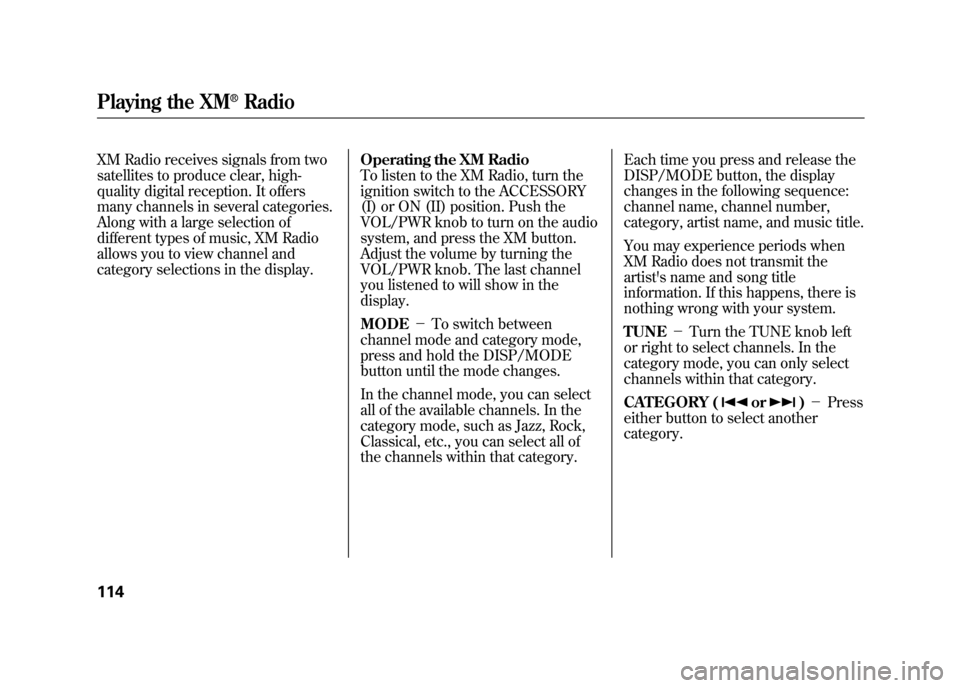
XM Radio receives signals from two
satellites to produce clear, high-
quality digital reception. It offers
many channels in several categories.
Along with a large selection of
different types of music, XM Radio
allows you to view channel and
category selections in the display.Operating the XM Radio
To listen to the XM Radio, turn the
ignition switch to the ACCESSORY
(I) or ON (II) position. Push the
VOL/PWR knob to turn on the audio
system, and press the XM button.
Adjust the volume by turning the
VOL/PWR knob. The last channel
you listened to will show in the
display.
MODE
-To switch between
channel mode and category mode,
press and hold the DISP/MODE
button until the mode changes.
In the channel mode, you can select
all of the available channels. In the
category mode, such as Jazz, Rock,
Classical, etc., you can select all of
the channels within that category. Each time you press and release the
DISP/MODE button, the display
changes in the following sequence:
channel name, channel number,
category, artist name, and music title.
You may experience periods when
XM Radio does not transmit the
artist's name and song title
information. If this happens, there is
nothing wrong with your system.
TUNE
-Turn the TUNE knob left
or right to select channels. In the
category mode, you can only select
channels within that category.
CATEGORY (
or
) - Press
either button to select another
category.
Playing the XM
®Radio
11410/08/06 08:34:41 11 ELEMENT MMC North America Owner's Man 50 31SCV680 enu