radio controls HONDA ELEMENT 2011 1.G Owners Manual
[x] Cancel search | Manufacturer: HONDA, Model Year: 2011, Model line: ELEMENT, Model: HONDA ELEMENT 2011 1.GPages: 286, PDF Size: 14.07 MB
Page 109 of 286
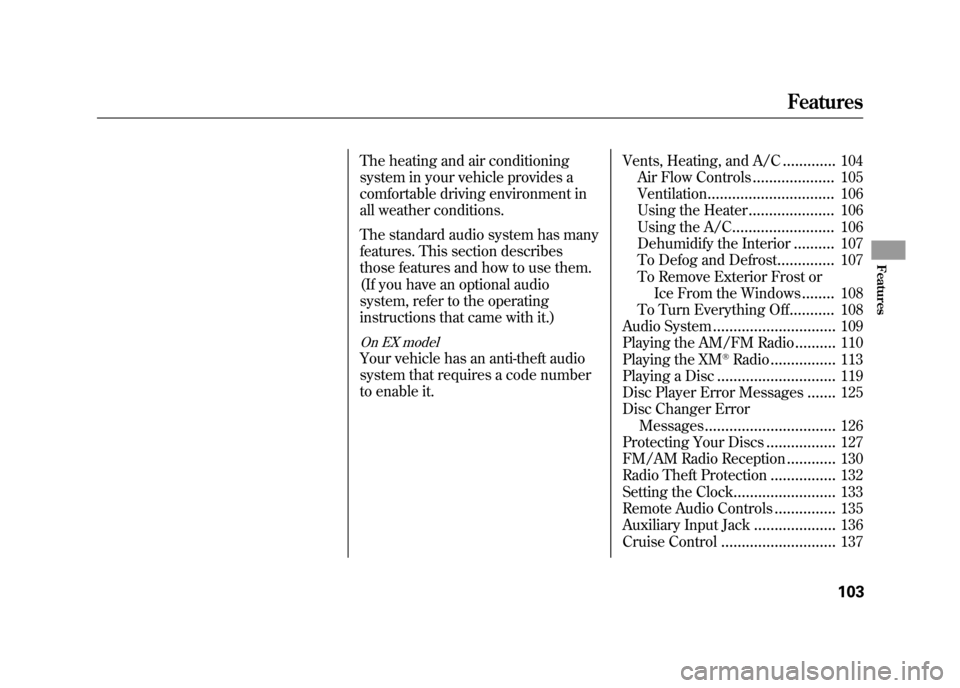
The heating and air conditioning
system in your vehicle provides a
comfortable driving environment in
all weather conditions.
The standard audio system has many
features. This section describes
those features and how to use them.
(If you have an optional audio
system, refer to the operating
instructions that came with it.)On EX modelYour vehicle has an anti-theft audio
system that requires a code number
to enable it.Vents, Heating, and A/C
.............
104
Air Flow Controls
....................
105
Ventilation
...............................
106
Using the Heater
.....................
106
Using the A/C
.........................
106
Dehumidify the Interior
..........
107
To Defog and Defrost
..............
107
To Remove Exterior Frost or Ice From the Windows
........
108
To Turn Everything Off
...........
108
Audio System
..............................
109
Playing the AM/FM Radio
..........
110
Playing the XM
®Radio
................
113
Playing a Disc
.............................
119
Disc Player Error Messages
.......
125
Disc Changer Error Messages
................................
126
Protecting Your Discs
.................
127
FM/AM Radio Reception
............
130
Radio Theft Protection
................
132
Setting the Clock
.........................
133
Remote Audio Controls
...............
135
Auxiliary Input Jack
....................
136
Cruise Control
............................
137
Features
103
Features
10/08/06 08:34:41 11 ELEMENT MMC North America Owner's Man 50 31SCV680 enu
Page 126 of 286
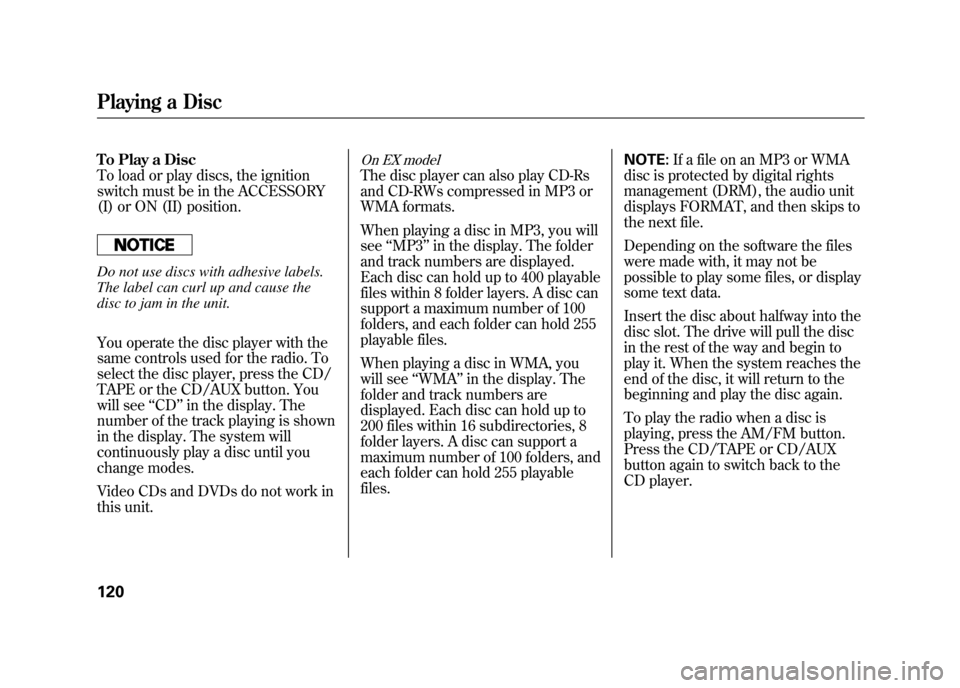
To Play a Disc
To load or play discs, the ignition
switch must be in the ACCESSORY
(I) or ON (II) position.Do not use discs with adhesive labels.
The label can curl up and cause the
disc to jam in the unit.
You operate the disc player with the
same controls used for the radio. To
select the disc player, press the CD/
TAPE or the CD/AUX button. You
will see‘‘CD ’’in the display. The
number of the track playing is shown
in the display. The system will
continuously play a disc until you
change modes.
Video CDs and DVDs do not work in
this unit.
On EX modelThe disc player can also play CD-Rs
and CD-RWs compressed in MP3 or
WMA formats.
When playing a disc in MP3, you will
see ‘‘MP3 ’’in the display. The folder
and track numbers are displayed.
Each disc can hold up to 400 playable
files within 8 folder layers. A disc can
support a maximum number of 100
folders, and each folder can hold 255
playable files.
When playing a disc in WMA, you
will see ‘‘WMA’’ in the display. The
folder and track numbers are
displayed. Each disc can hold up to
200 files within 16 subdirectories, 8
folder layers. A disc can support a
maximum number of 100 folders, and
each folder can hold 255 playable
files. NOTE:
If a file on an MP3 or WMA
disc is protected by digital rights
management (DRM), the audio unit
displays FORMAT, and then skips to
the next file.
Depending on the software the files
were made with, it may not be
possible to play some files, or display
some text data.
Insert the disc about halfway into the
disc slot. The drive will pull the disc
in the rest of the way and begin to
play it. When the system reaches the
end of the disc, it will return to the
beginning and play the disc again.
To play the radio when a disc is
playing, press the AM/FM button.
Press the CD/TAPE or CD/AUX
button again to switch back to the
CD player.
Playing a Disc12010/08/06 08:34:41 11 ELEMENT MMC North America Owner's Man 50 31SCV680 enu
Page 130 of 286
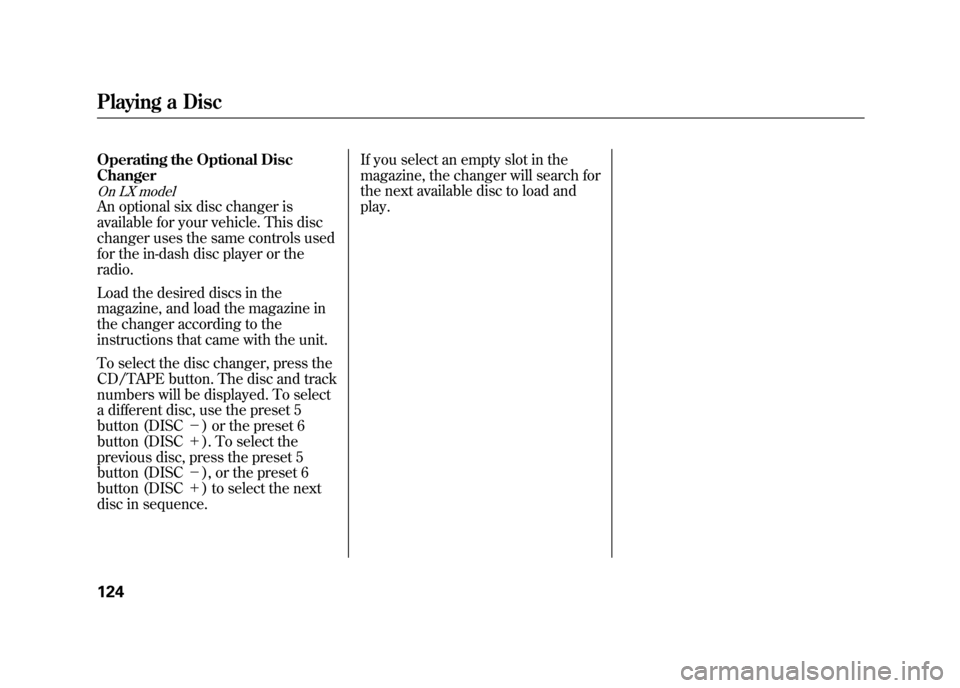
Operating the Optional Disc
ChangerOn LX modelAn optional six disc changer is
available for your vehicle. This disc
changer uses the same controls used
for the in-dash disc player or the
radio.
Load the desired discs in the
magazine, and load the magazine in
the changer according to the
instructions that came with the unit.
To select the disc changer, press the
CD/TAPE button. The disc and track
numbers will be displayed. To select
a different disc, use the preset 5
button (DISC-) or the preset 6
button (DISC +). To select the
previous disc, press the preset 5
button (DISC -), or the preset 6
button (DISC +) to select the next
disc in sequence. If you select an empty slot in the
magazine, the changer will search for
the next available disc to load and
play.Playing a Disc12410/08/06 08:34:41 11 ELEMENT MMC North America Owner's Man 50 31SCV680 enu
Page 141 of 286
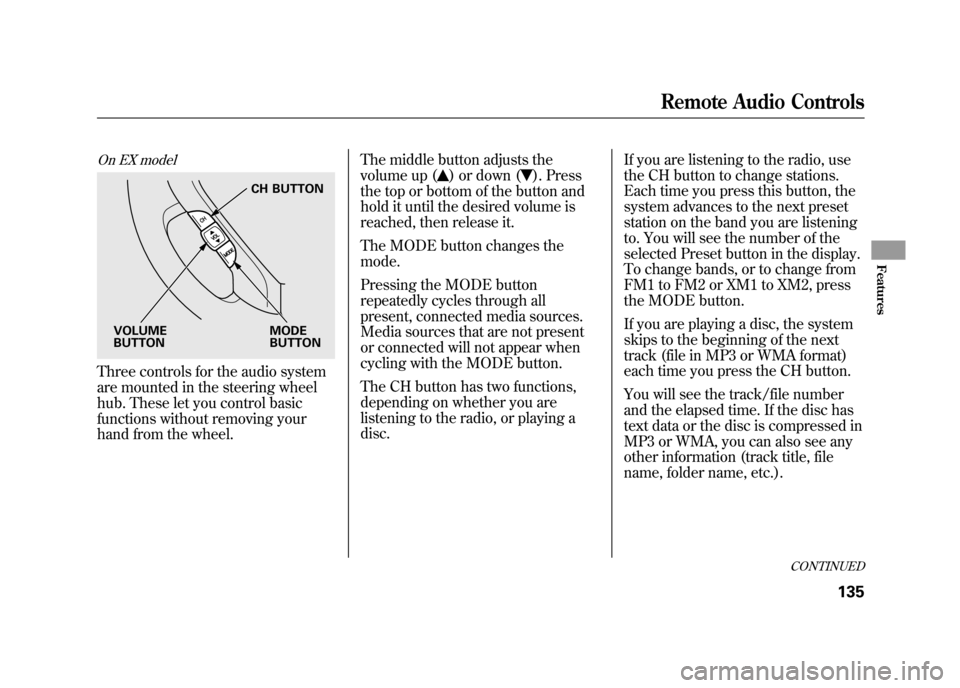
On EX modelThree controls for the audio system
are mounted in the steering wheel
hub. These let you control basic
functions without removing your
hand from the wheel.The middle button adjusts the
volume up (
) or down (
). Press
the top or bottom of the button and
hold it until the desired volume is
reached, then release it.
The MODE button changes the
mode.
Pressing the MODE button
repeatedly cycles through all
present, connected media sources.
Media sources that are not present
or connected will not appear when
cycling with the MODE button.
The CH button has two functions,
depending on whether you are
listening to the radio, or playing a
disc. If you are listening to the radio, use
the CH button to change stations.
Each time you press this button, the
system advances to the next preset
station on the band you are listening
to. You will see the number of the
selected Preset button in the display.
To change bands, or to change from
FM1 to FM2 or XM1 to XM2, press
the MODE button.
If you are playing a disc, the system
skips to the beginning of the next
track (file in MP3 or WMA format)
each time you press the CH button.
You will see the track/file number
and the elapsed time. If the disc has
text data or the disc is compressed in
MP3 or WMA, you can also see any
other information (track title, file
name, folder name, etc.).
CH BUTTON
MODE
BUTTON
VOLUME
BUTTON
CONTINUED
Remote Audio Controls
135
Features
10/08/06 08:34:41 11 ELEMENT MMC North America Owner's Man 50 31SCV680 enu
Page 281 of 286
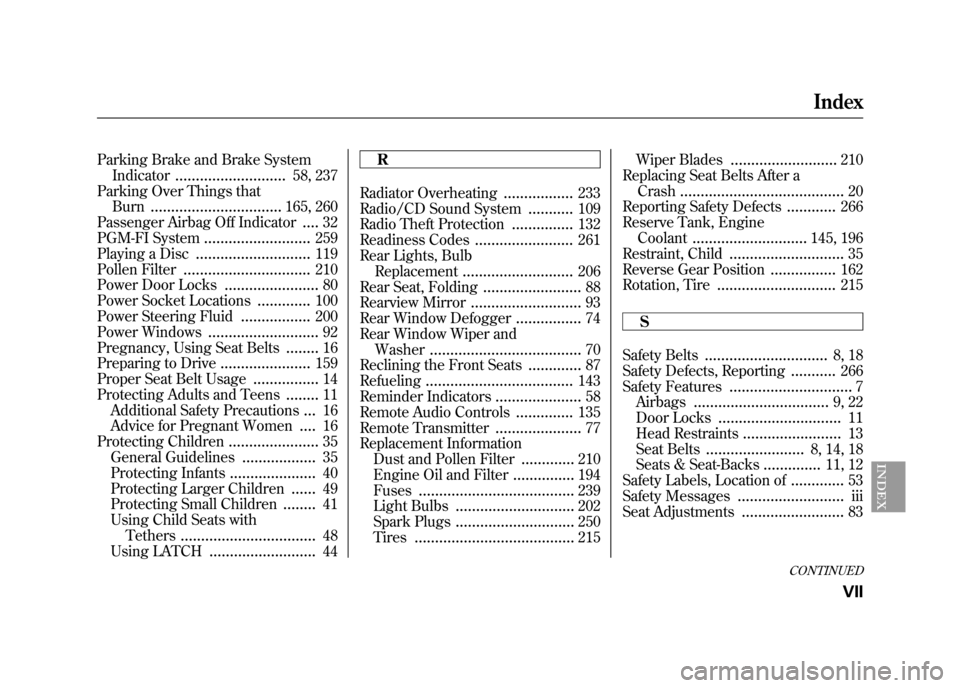
Parking Brake and Brake SystemIndicator
...........................
58, 237
Parking Over Things that Burn
................................
165, 260
Passenger Airbag Off Indicator
....
32
PGM-FI System
..........................
259
Playing a Disc
............................
119
Pollen Filter
...............................
210
Power Door Locks
.......................
80
Power Socket Locations
.............
100
Power Steering Fluid
.................
200
Power Windows
...........................
92
Pregnancy, Using Seat Belts
........
16
Preparing to Drive
......................
159
Proper Seat Belt Usage
................
14
Protecting Adults and Teens
........
11
Additional Safety Precautions
...
16
Advice for Pregnant Women
....
16
Protecting Children
......................
35
General Guidelines
..................
35
Protecting Infants
.....................
40
Protecting Larger Children
......
49
Protecting Small Children
........
41
Using Child Seats with Tethers
.................................
48
Using LATCH
..........................
44 R
Radiator Overheating
.................
233
Radio/CD Sound System
...........
109
Radio Theft Protection
...............
132
Readiness Codes
........................
261
Rear Lights, Bulb Replacement
...........................
206
Rear Seat, Folding
........................
88
Rearview Mirror
...........................
93
Rear Window Defogger
................
74
Rear Window Wiper and Washer
.....................................
70
Reclining the Front Seats
.............
87
Refueling
....................................
143
Reminder Indicators
.....................
58
Remote Audio Controls
..............
135
Remote Transmitter
.....................
77
Replacement Information Dust and Pollen Filter
.............
210
Engine Oil and Filter
...............
194
Fuses
......................................
239
Light Bulbs
.............................
202
Spark Plugs
.............................
250
Tires
.......................................
215 Wiper Blades
..........................
210
Replacing Seat Belts After a Crash
........................................
20
Reporting Safety Defects
............
266
Reserve Tank, Engine Coolant
............................
145, 196
Restraint, Child
............................
35
Reverse Gear Position
................
162
Rotation, Tire
.............................
215
S
Safety Belts
..............................
8, 18
Safety Defects, Reporting
...........
266
Safety Features
..............................
7
Airbags
.................................
9, 22
Door Locks
..............................
11
Head Restraints
........................
13
Seat Belts
........................
8, 14, 18
Seats & Seat-Backs
..............
11, 12
Safety Labels, Location of
.............
53
Safety Messages
..........................
iii
Seat Adjustments
.........................
83
CONTINUED
Index
VII
INDEX
10/08/06 08:34:41 11 ELEMENT MMC North America Owner's Man 50 31SCV680 enu