HONDA FIT 2012 2.G Manual Online
Manufacturer: HONDA, Model Year: 2012, Model line: FIT, Model: HONDA FIT 2012 2.GPages: 286, PDF Size: 9.92 MB
Page 81 of 286
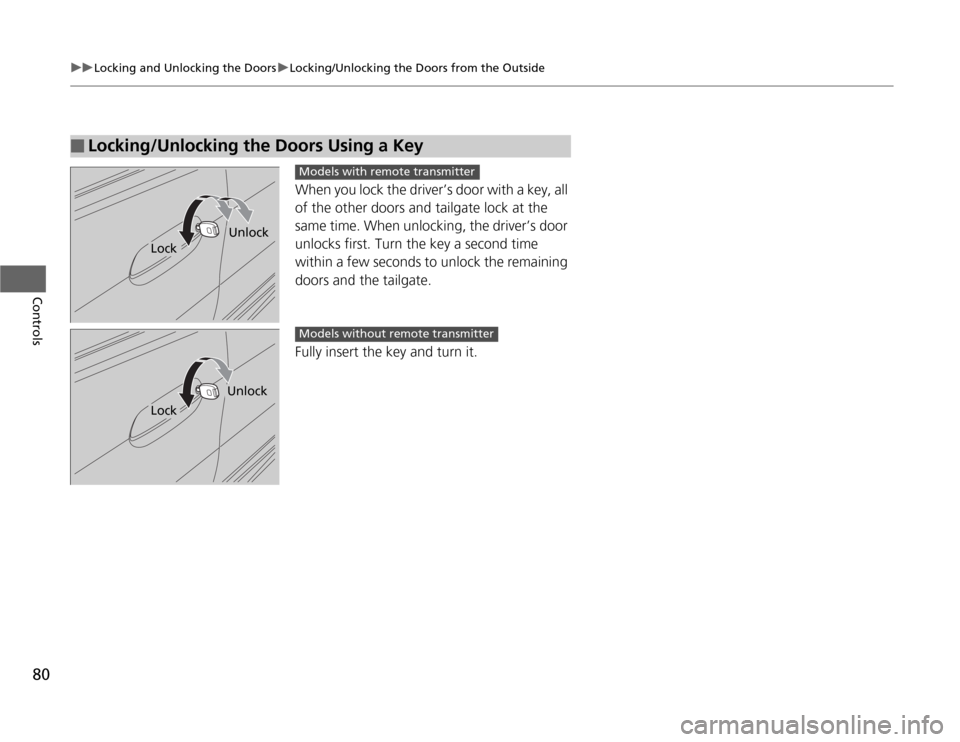
80
uuLocking and Unlocking the DoorsuLocking/Unlocking the Doors from the Outside
Controls
When you lock the driver’s door with a key, all
of the other doors and tailgate lock at the
same time. When unlocking, the driver’s door
unlocks first. Turn the key a second time
within a few seconds to unlock the remaining
doors and the tailgate.
Fully insert the key and turn it.
■
Locking/Unlocking the Doors Using a Key
Lock
Unlock
Models with remote transmitter
Lock
Unlock
Models without remote transmitter
Page 82 of 286
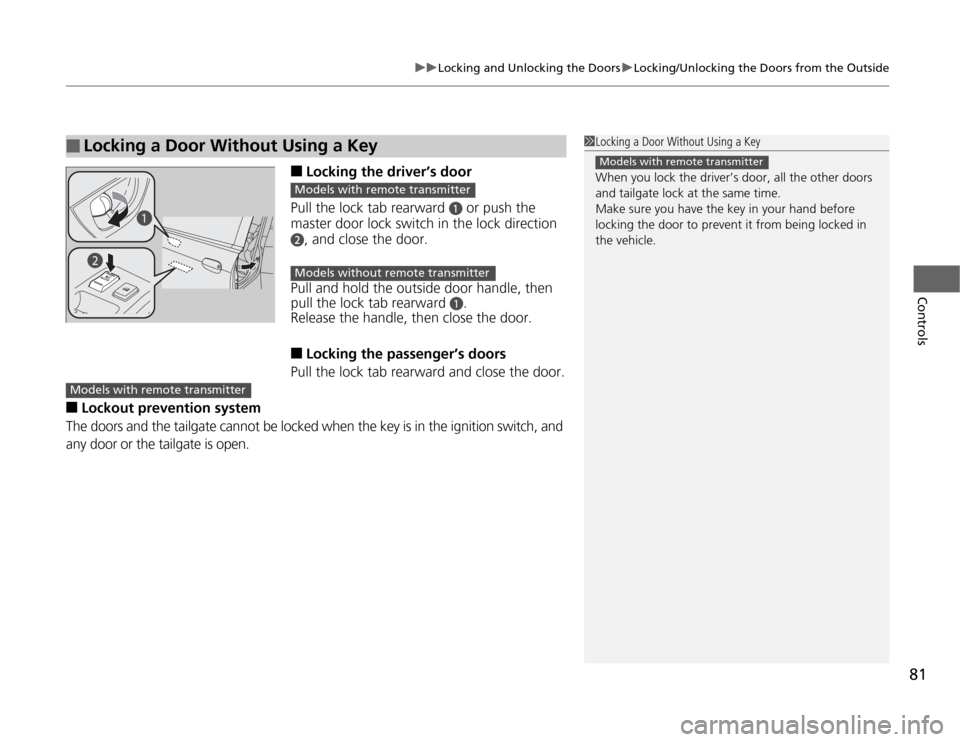
81
uuLocking and Unlocking the DoorsuLocking/Unlocking the Doors from the Outside
Controls
■
Locking the driver’s door
Pull the lock tab rearward
a
or push the
master door lock switch in the lock direction
b
, and close the door.
Pull and hold the outside door handle, then
pull the lock tab rearward
a
.
Release the handle, then close the door.
■
Locking the passenger’s doors
Pull the lock tab rearward and close the door.
■
Lockout prevention system
The doors and the tailgate cannot be locked when the key is in the ignition switch, and
any door or the tailgate is open.
■
Locking a Door Without Using a Key
1Locking a Door Without Using a Key
When you lock the driver’s door, all the other doors
and tailgate lock at the same time.
Make sure you have the key in your hand before
locking the door to prevent it from being locked in
the vehicle.
Models with remote transmitter
a
b
Models with remote transmitterModels without remote transmitter
Models with remote transmitter
Page 83 of 286
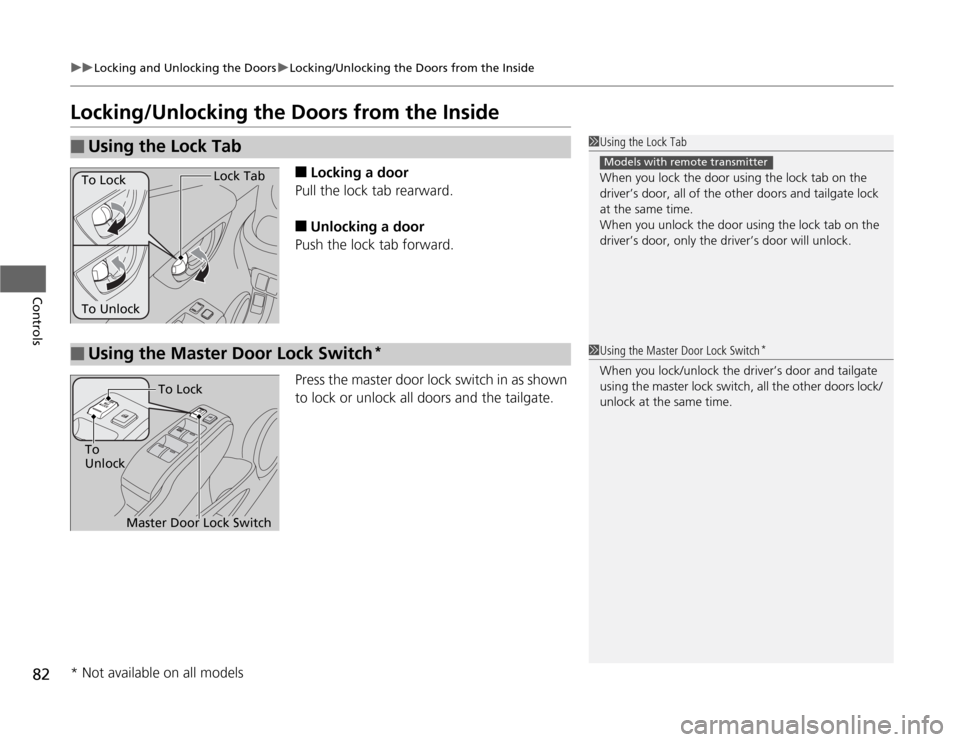
82
uuLocking and Unlocking the DoorsuLocking/Unlocking the Doors from the Inside
Controls
Locking/Unlocking the Doors from the Inside
■
Locking a door
Pull the lock tab rearward.
■
Unlocking a door
Push the lock tab forward.
Press the master door lock switch in as shown
to lock or unlock all doors and the tailgate.
■
Using the Lock Tab
1Using the Lock Tab
When you lock the door using the lock tab on the
driver’s door, all of the other doors and tailgate lock
at the same time.
When you unlock the door using the lock tab on the
driver’s door, only the driver’s door will unlock.
Models with remote transmitter
To UnlockLock Tab
To Lock■
Using the Master Door Lock Switch
*
1Using the Master Door Lock Switch
*
When you lock/unlock the driver’s door and tailgate
using the master lock switch, all the other doors lock/
unlock at the same time.
Master Door Lock Switch To
UnlockTo Lock
* Not available on all models
Page 84 of 286
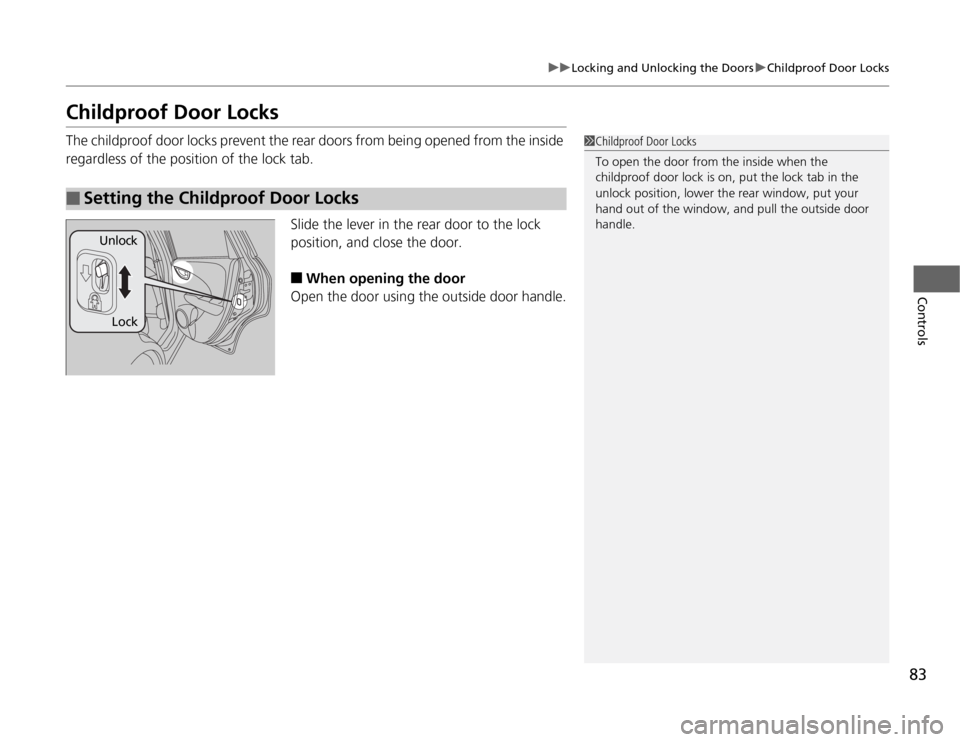
83
uuLocking and Unlocking the DoorsuChildproof Door Locks
Controls
Childproof Door LocksThe childproof door locks prevent the rear doors from being opened from the inside
regardless of the position of the lock tab.
Slide the lever in the rear door to the lock
position, and close the door.
■
When opening the door
Open the door using the outside door handle.
■
Setting the Childproof Door Locks
1Childproof Door Locks
To open the door from the inside when the
childproof door lock is on, put the lock tab in the
unlock position, lower the rear window, put your
hand out of the window, and pull the outside door
handle.
Lock Unlock
Page 85 of 286
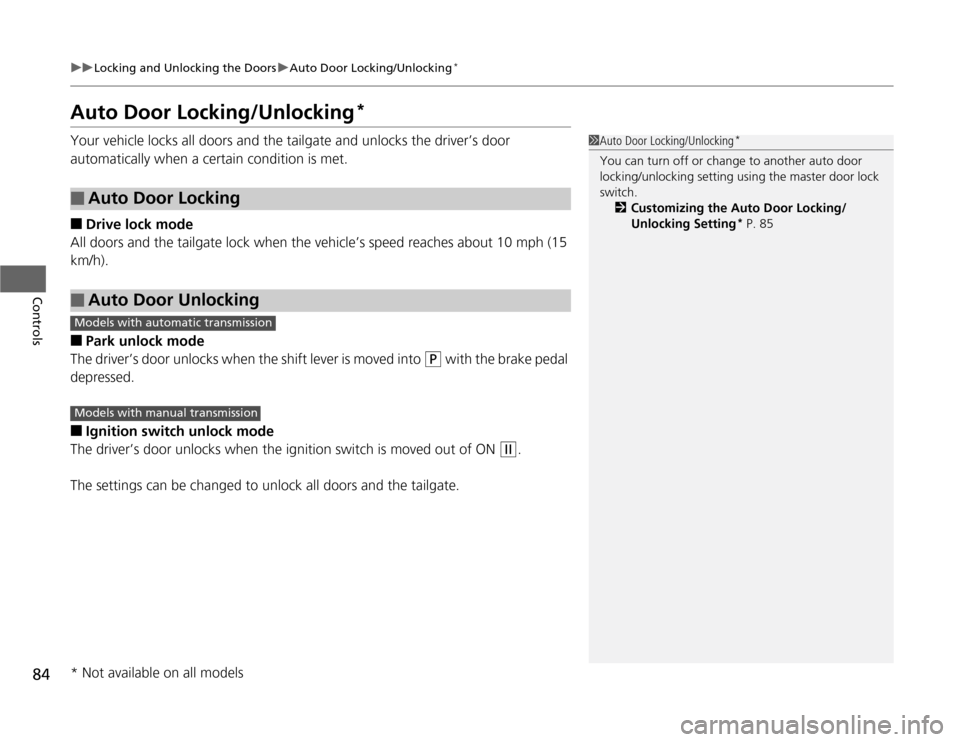
84
uuLocking and Unlocking the DoorsuAuto Door Locking/Unlocking
*
Controls
Auto Door Locking/Unlocking
*
Your vehicle locks all doors and the tailgate and unlocks the driver’s door
automatically when a certain condition is met.■
Drive lock mode
All doors and the tailgate lock when the vehicle’s speed reaches about 10 mph (15
km/h).
■
Park unlock mode
The driver’s door unlocks when the shift lever is moved into
(P
with the brake pedal
depressed.
■
Ignition switch unlock mode
The driver’s door unlocks when the ignition switch is moved out of ON
(w
.
The settings can be changed to unlock all doors and the tailgate.
■
Auto Door Locking
■
Auto Door Unlocking
1Auto Door Locking/Unlocking
*
You can turn off or change to another auto door
locking/unlocking setting using the master door lock
switch.
2Customizing the Auto Door Locking/
Unlocking Setting
* P. 85
Models with automatic transmissionModels with manual transmission* Not available on all models
Page 86 of 286
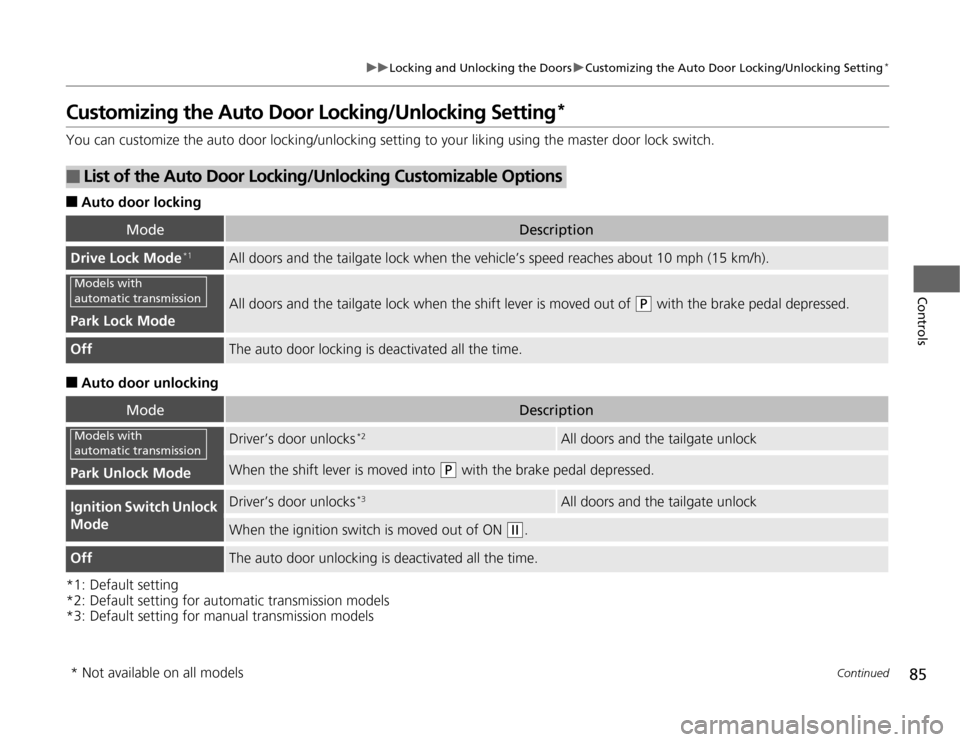
85
uuLocking and Unlocking the DoorsuCustomizing the Auto Door Locking/Unlocking Setting
*
Continued
Controls
Customizing the Auto Door Locking/Unlocking Setting
*
You can customize the auto door locking/unlocking setting to your liking using the master door lock switch.■
Auto door locking
■
Auto door unlocking
*1: Default setting
*2: Default setting for automatic transmission models
*3: Default setting for manual transmission models
■
List of the Auto Door Locking/Unlocking Customizable Options
Mode
Description
Drive Lock Mode
*1
All doors and the tailgate lock when the vehicle’s speed reaches about 10 mph (15 km/h).
Park Lock Mode
All doors and the tailgate lock when the shift lever is moved out of
(P
with the brake pedal depressed.
Off
The auto door locking is deactivated all the time.
Mode
Description
Park Unlock Mode
Driver’s door unlocks
*2
All doors and the tailgate unlock
When the shift lever is moved into
(P
with the brake pedal depressed.
Ignition Switch Unlock
Mode
Driver’s door unlocks
*3
All doors and the tailgate unlock
When the ignition switch is moved out of ON
(w
.
Off
The auto door unlocking is deactivated all the time.
Models with
automatic transmissionModels with
automatic transmission* Not available on all models
Page 87 of 286
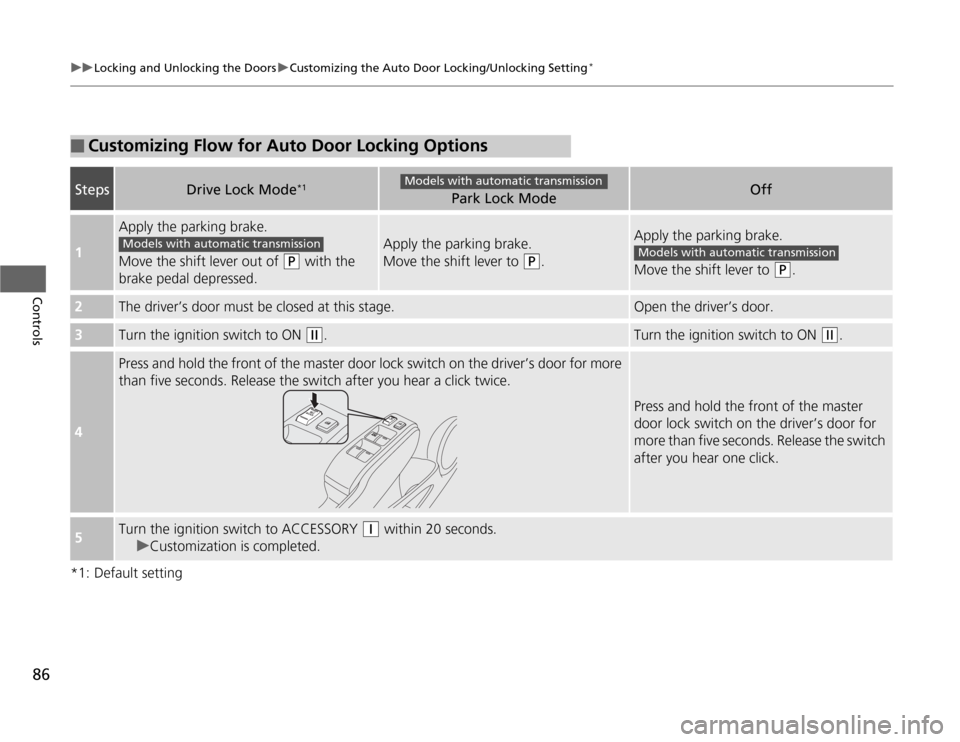
86
uuLocking and Unlocking the DoorsuCustomizing the Auto Door Locking/Unlocking Setting
*
Controls
*1: Default setting■
Customizing Flow for Auto Door Locking Options
Steps
Drive Lock Mode
*1
Park Lock Mode
Off
1
Apply the parking brake.
Move the shift lever out of
(P
with the
brake pedal depressed.
Apply the parking brake.
Move the shift lever to
(P
.
Apply the parking brake.
Move the shift lever to
(P
.
2
The driver’s door must be closed at this stage.
Open the driver’s door.
3
Turn the ignition switch to ON
(w
.
Turn the ignition switch to ON
(w
.
4
Press and hold the front of the master door lock switch on the driver’s door for more
than five seconds. Release the switch after you hear a click twice.
Press and hold the front of the master
door lock switch on the driver’s door for
more than five seconds. Release the switch
after you hear one click.
5
Turn the ignition switch to ACCESSORY
(q
within 20 seconds.
uCustomization is completed.
Models with automatic transmission
Models with automatic transmission
Models with automatic transmission
Page 88 of 286
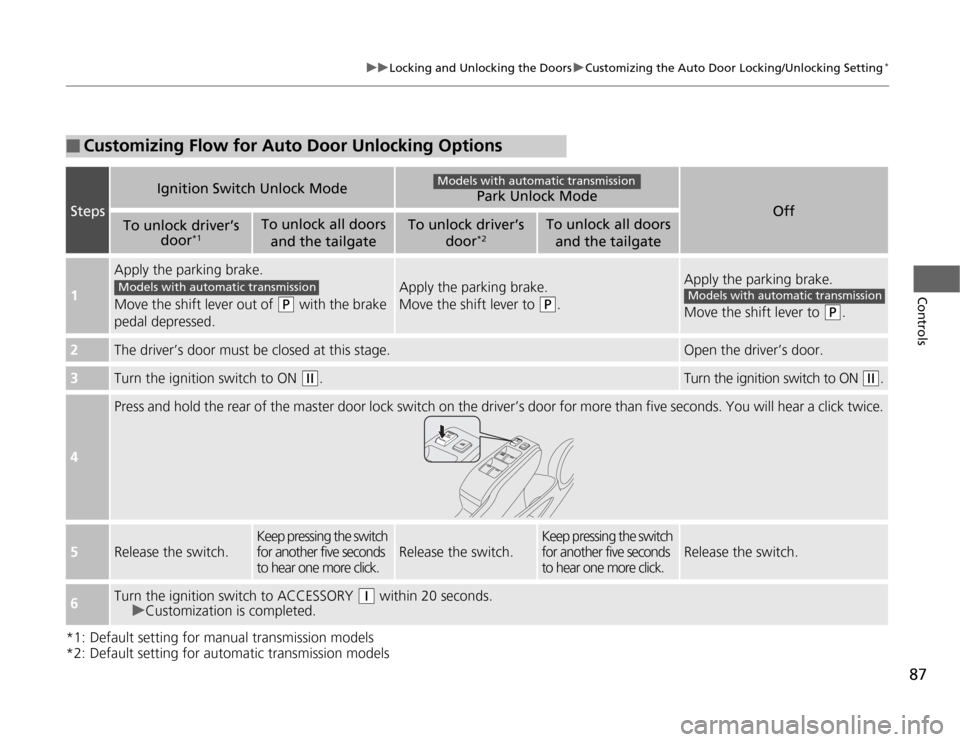
87
uuLocking and Unlocking the DoorsuCustomizing the Auto Door Locking/Unlocking Setting
*
Controls
*1: Default setting for manual transmission models
*2: Default setting for automatic transmission models■
Customizing Flow for Auto Door Unlocking Options
Steps
Ignition Switch Unlock Mode
Park Unlock Mode
Off
To unlock driver’s
door
*1
To unlock all doors
and the tailgate
To unlock driver’s
door
*2
To unlock all doors
and the tailgate
1
Apply the parking brake.
Move the shift lever out of
(P
with the brake
pedal depressed.
Apply the parking brake.
Move the shift lever to
(P
.
Apply the parking brake.
Move the shift lever to
(P
.
2
The driver’s door must be closed at this stage.
Open the driver’s door.
3
Turn the ignition switch to ON
(w
.
Turn the ignition switch to ON
(w
.
4
Press and hold the rear of the master door lock switch on the driver’s door for more than five seconds. You will hear a click twice.
5
Release the switch.
Keep pressing the switch
for another five seconds
to hear one more click.
Release the switch.
Keep pressing the switch
for another five seconds
to hear one more click.
Release the switch.
6
Turn the ignition switch to ACCESSORY
(q
within 20 seconds.
uCustomization is completed.
Models with automatic transmission
Models with automatic transmission
Models with automatic transmission
Page 89 of 286
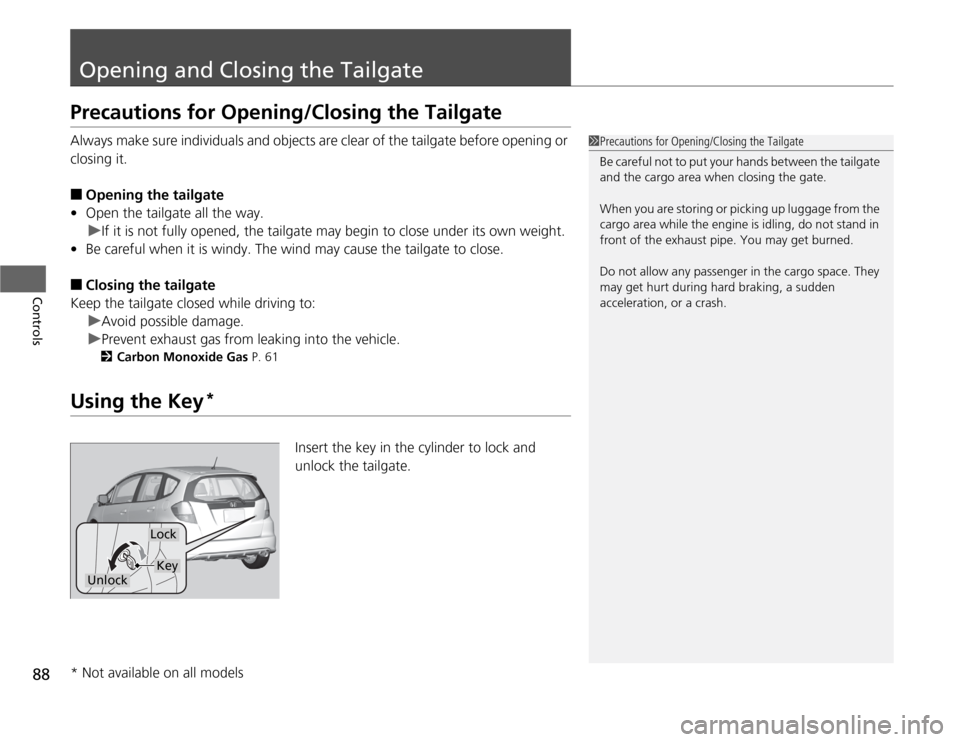
88Controls
Opening and Closing the TailgatePrecautions for Opening/Closing the TailgateAlways make sure individuals and objects are clear of the tailgate before opening or
closing it.■
Opening the tailgate
•Open the tailgate all the way.
uIf it is not fully opened, the tailgate may begin to close under its own weight.
•Be careful when it is windy. The wind may cause the tailgate to close.
■
Closing the tailgate
Keep the tailgate closed while driving to:
uAvoid possible damage.
uPrevent exhaust gas from leaking into the vehicle.
2Carbon Monoxide Gas P. 61
Using the Key
*
Insert the key in the cylinder to lock and
unlock the tailgate.
1Precautions for Opening/Closing the Tailgate
Be careful not to put your hands between the tailgate
and the cargo area when closing the gate.
When you are storing or picking up luggage from the
cargo area while the engine is idling, do not stand in
front of the exhaust pipe. You may get burned.
Do not allow any passenger in the cargo space. They
may get hurt during hard braking, a sudden
acceleration, or a crash.
Lock
Unlock
Key
* Not available on all models
Page 90 of 286
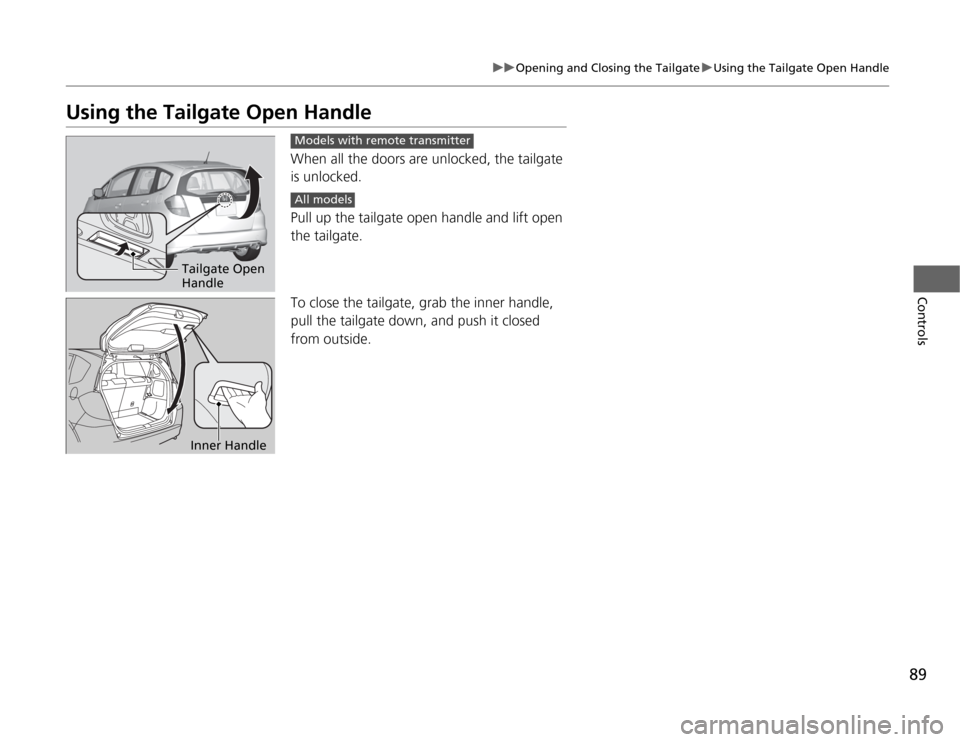
89
uuOpening and Closing the TailgateuUsing the Tailgate Open Handle
Controls
Using the Tailgate Open Handle
When all the doors are unlocked, the tailgate
is unlocked.
Pull up the tailgate open handle and lift open
the tailgate.
To close the tailgate, grab the inner handle,
pull the tailgate down, and push it closed
from outside.
Tailgate Open
Handle
Models with remote transmitterAll models
Inner Handle