engine HONDA FIT 2017 3.G Quick Guide
[x] Cancel search | Manufacturer: HONDA, Model Year: 2017, Model line: FIT, Model: HONDA FIT 2017 3.GPages: 76, PDF Size: 8.56 MB
Page 63 of 76
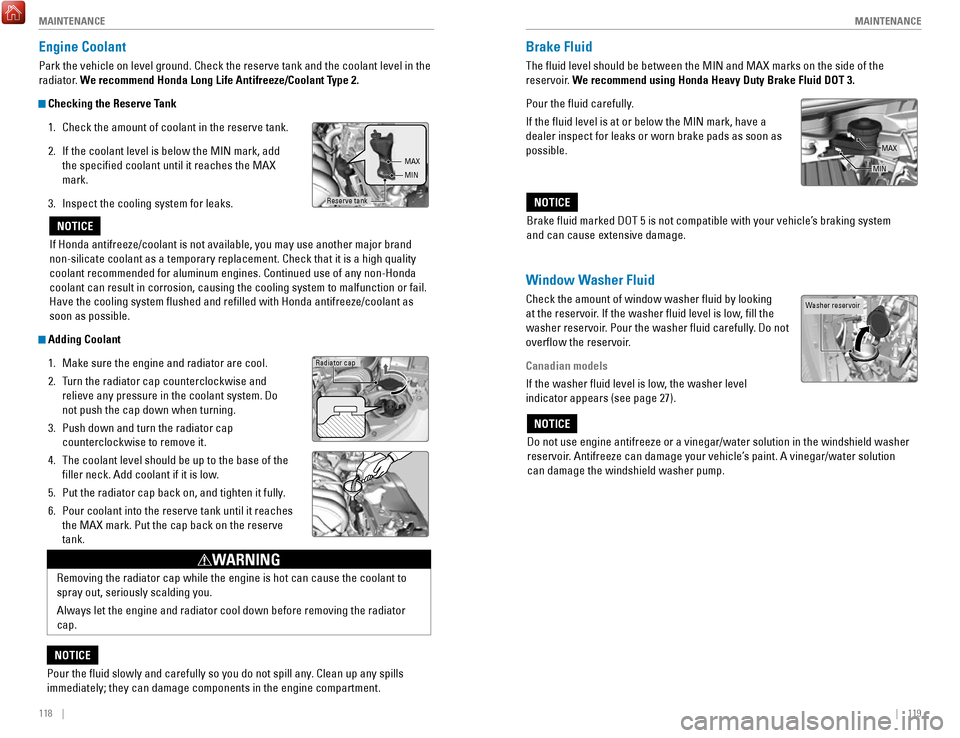
118 || 119
MAINTENANCE
MAINTENANCE
Engine Coolant
Park the vehicle on level ground. Check the reserve tank and the coolant\
level in the
radiator. We recommend Honda Long Life Antifreeze/Coolant Type 2.
Checking the Reserve Tank
1.
Check the amount of coolant in the reserve tank.
2.
If the coolant level is below the MIN mark, add
the specified coolant until it reaches the MAX
mark.
3.
Inspect the cooling system for leaks.
Adding Coolant 1.
Make sure the engine and radiator are cool.
2.
Turn the radiator cap counterclockwise and
relieve any pressure in the coolant system. Do
not push the cap down when turning.
3.
Push down and turn the radiator cap
counterclockwise to remove it.
4.
The coolant level should be up to the base of the
filler neck. Add coolant if it is low.
5.
Put the radiator cap back on, and tighten it fully.
6.
Pour coolant into the reserve tank until it reaches
the MAX mark. Put the cap back on the reserve
tank.
If Honda antifreeze/coolant is not available, you may use another major \
brand
non-silicate coolant as a temporary replacement. Check that it is a high\
quality
coolant recommended for aluminum engines. Continued use of any non-Honda\
coolant can result in corrosion, causing the cooling system to malfuncti\
on or fail.
Have the cooling system flushed and refilled with Honda antifreeze/c\
oolant as
soon as possible.
NOTICE
Reserve tank MAX
MIN
Radiator cap
Removing the radiator cap while the engine is hot can cause the coolant \
to
spray out, seriously scalding you.
Always let the engine and radiator cool down before removing the radiato\
r
cap.
WARNING
Pour the fluid slowly and carefully so you do not spill any. Clean up any spills
immediately; they can damage components in the engine compartment.
NOTICE
Brake Fluid
The fluid level should be between the MIN and MAX marks on the side of\
the
reservoir. We recommend using Honda Heavy Duty Brake Fluid DOT 3.
Pour the fluid carefully.
If the fluid level is at or below the MIN mark, have a
dealer inspect for leaks or worn brake pads as soon as
possible.
Window Washer Fluid
Check the amount of window washer fluid by looking
at the reservoir. If the washer fluid level is low, fill the
washer reservoir. Pour the washer fluid carefully. Do not
overflow the reservoir.
Canadian models
If the washer fluid level is low, the washer level
indicator appears (see page 27).
Do not use engine antifreeze or a vinegar/water solution in the windshie\
ld washer
reservoir. Antifreeze can damage your vehicle’s paint. A vinegar/water solution
can damage the windshield washer pump.
NOTICE
Washer reservoir
Brake fluid marked DOT 5 is not compatible with your vehicle’s braking system
and can cause extensive damage.
NOTICE
MAX
MIN
Page 68 of 76
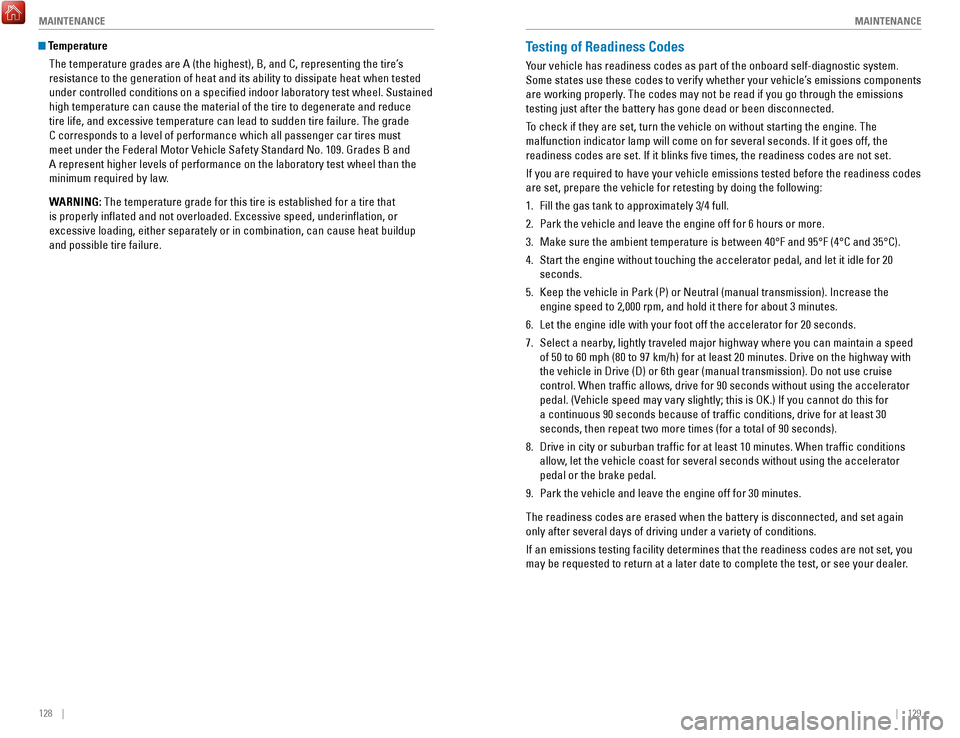
128 || 129
MAINTENANCE
MAINTENANCE
Temperature
The temperature grades are A (the highest), B, and C, representing the\
tire’s
resistance to the generation of heat and its ability to dissipate heat w\
hen tested
under controlled conditions on a specified indoor laboratory test whee\
l. Sustained
high temperature can cause the material of the tire to degenerate and re\
duce
tire life, and excessive temperature can lead to sudden tire failure. Th\
e grade
C corresponds to a level of performance which all passenger car tires must
meet under the Federal Motor Vehicle Safety Standard No. 109. Grades B and
A represent higher levels of performance on the laboratory test wheel th\
an the
minimum required by law.
WARNING: The temperature grade for this tire is established for a tire that
is properly inflated and not overloaded. Excessive speed, underinfla\
tion, or
excessive loading, either separately or in combination, can cause heat b\
uildup
and possible tire failure.Testing of Readiness Codes
Your vehicle has readiness codes as part of the onboard self-diagnostic s\
ystem.
Some states use these codes to verify whether your vehicle’s emissions components
are working properly. The codes may not be read if you go through the emissions
testing just after the battery has gone dead or been disconnected.
To check if they are set, turn the vehicle on without starting the engine\
. The
malfunction indicator lamp will come on for several seconds. If it goes \
off, the
readiness codes are set. If it blinks five times, the readiness codes \
are not set.
If you are required to have your vehicle emissions tested before the rea\
diness codes
are set, prepare the vehicle for retesting by doing the following:
1.
Fill the gas tank to approximately 3/4 full.
2.
Park the vehicle and leave the engine off for 6 hours or more.
3.
Make sure the ambient temperature is between 40°F and 95°F (4°\
C and 35°C).
4.
Start the engine without touching the accelerator pedal, and let it idle\
for 20
seconds.
5.
Keep the vehicle in Park (P) or Neutral (manual transmission). Incre\
ase the engine speed to 2,000 rpm, and hold it there for about 3 minutes.
6.
Let the engine idle with your foot off the accelerator for 20 seconds.
7.
Select a nearby, lightly traveled major highway where you can maintain a speed
of 50 to 60 mph (80 to 97 km/h) for at least 20 minutes. Drive on the \
highway with
the vehicle in Drive (D) or 6th gear (manual transmission). Do not u\
se cruis
e
control. When traffic allows, drive for 90 seconds without using the a\
ccelerator
pedal. (Vehicle speed may vary slightly; this is OK.) If you cannot do this for
a continuous 90 seconds because of traffic conditions, drive for at le\
ast 30
seconds, then repeat two more times (for a total of 90 seconds).
8.
Drive in city or suburban traffic for at least 10 minutes. When traffi\
c conditions
allow, let the vehicle coast for several seconds without using the acceler
ator
pedal or the brake pedal.
9.
Park the vehicle and leave the engine off for 30 minutes.
The readiness codes are erased when the battery is disconnected, and set\
again
only after several days of driving under a variety of conditions.
If an emissions testing facility determines that the readiness codes are\
not set, you
may be requested to return at a later date to complete the test, or see \
your dealer.
Page 69 of 76
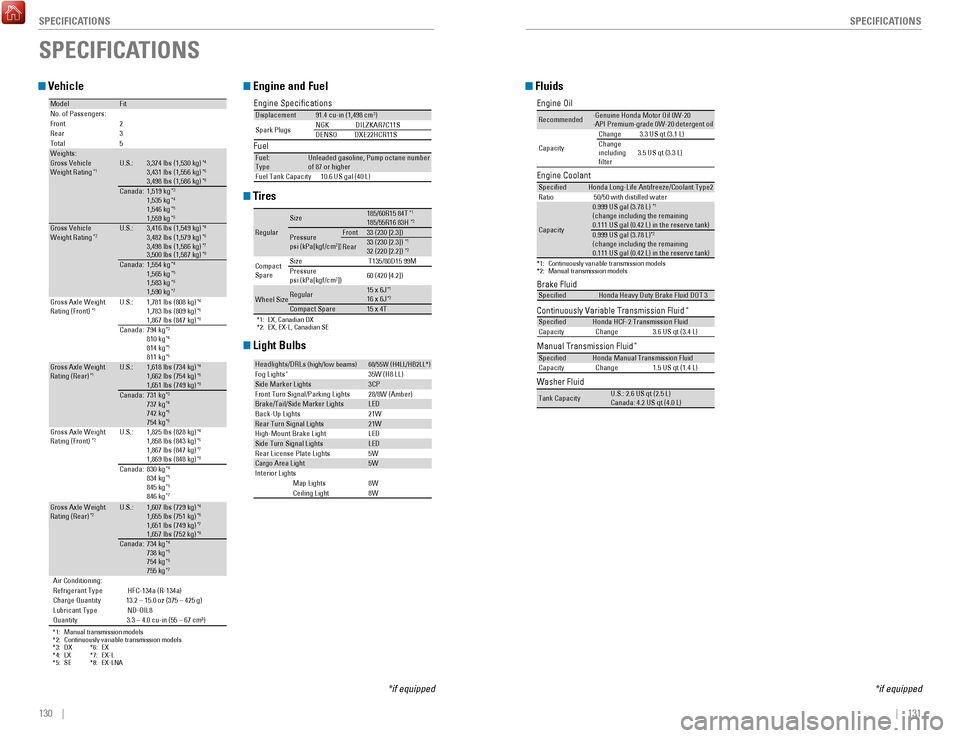
130 || 131
SPECIFICATIONS
SPECIFICATIONS
Vehicle
Air Conditioning:
Refrigerant Type HFC-134a (R-134a )
Charge Quantity 13.2 – 15.0 oz (375 – 425 g)
Lubricant Type ND-OIL8
Quantity 3.3 – 4.0 cu-in (55 – 67 cm³)
ModelFitNo. of Passengers:
Front2
Rear 3
5
Tota lWeights :
Gross Vehicle
Weight Rating*1U.S. :3 ,374 lbs (1,530 kg )*43,431 lbs (1,556 kg )*63,498 lbs (1,586 kg)*8Canada:1,519 kg*31,535 k g*41,546 kg*51,559 kg*6Gross Vehicle Weight Rating*2U.S.:3 ,416 lbs (1,549 kg )*43,482 lbs (1,579 kg )*63,498 lbs (1,586 kg)*7
Canada:1,554 kg*41,565 k g*51,583 kg*61,590 kg*7Gross Axle Weight Rating (Front)*1
Canada:794 k g*3
U.S. :1 ,781 lbs (808 kg )*41,783 lbs (809 kg )*61,867 lbs (847 kg)*8
810 kg*4814 kg*5811 kg*6Gross Axle Weight Rating (Rear)*1
Canada:731 k g*3
U.S. :1 ,618 lbs (734 kg )*41,662 lbs (754 kg )*61,651 lbs (749 kg)*8
737 kg*4742 kg*5754 kg*6
*
*1:
Manual transmission models
* 2:
Continuously variable transmission models
* 3:
DX
* 4:
LX *
5: SE *6:
EX
* 7:
EX-L
8: EX-LNA
Rating (Front)*2U.S.:
Gross Axle Weight 1,825 lbs (828 kg)*41,858 lbs (843 kg)*61,867 lbs (847 kg)*7
Canada:830 kg*4834 kg*5845 kg*6846 kg*7
Gross Axle Weight
Rating (Rear )*2U.S.:1,607 lbs (729 kg)*41,655 lbs (751 kg)*61,651 lbs (749 kg)*7
Canada:734 kg*4738 kg*5754 kg*6755 kg*7
3,500 lbs (1,587 kg )*8
1,869 lbs (848 kg)*8
1,657 lbs (752 kg)*8
Engine and Fuel
Engine Speci�cations
FuelDisplacement91.4 cu-in (1,498 cm3)
Spark Plug sNGKD
ILZKAR7C11S
DENSODXE22HCR11S
Fuel:
Typ eUnleaded gasoline, Pump octane number of 87 or higher
Fuel Tank Capacity 10.6 US gal (40 L)
Tires
*1: LX, Canadian DX*2: EX, EX-L, Canadian SE
Regular
Size185/60R15 84 T*1185/55R16 83H*2
Pressure
psi (kPa[kgf/cm2])
Front33 (230 [2.3])
Rear33 (230 [2.3])*132 (220 [2.2])*2
Compact
Spar e Size
T135/80D15 99M
Pressure
psi (kPa[kgf/cm2]) 60 (420 [4.2])
Wheel SizeRegular15 x 6J*116 x 6J*2Co
mpact Spar e15 x 4T
SPECIFICATIONS
*if equipped
Light Bulbs
60/55W (H4LL/HB2LL*)Fog Lights*35W (H8 LL)Side Marker Lights3CP
Front Turn Signal/Parking Lights
Brake/Tail/Side Marker LightsLE D
Back-Up Lights
Rear Turn Signal Lights21W
High-M ount Brake Light
Side Turn Signal LightsLED
Rear License Plate Light s
Cargo Area Light5W
In teri or Lights
Map Lights8WCeiling Ligh t
Headlights/DRLs (high/low beams )
28/8W (Amber)
21W
LED
5W
8W
Fluids
Brake Fluid
Continuously Variable Transmission Fluid *
Manual Transmission Fluid*
Speci�edHonda Heavy Duty Brake Fluid DOT 3
Speci�edHonda HCF-2 Transmission Fluid
Capacity Change 3.6 US qt (3.4 L)
Speci�edHonda Manual Transmission Fluid
Capacity Change 1.5 US qt (1.4 L)
Engine Oil
Engine Coolan
t
*1:Continuously variable transmission models*2:Manual transmission model s
Recommended·Genuine Honda Motor Oil 0W-2 0
·API Premium-grade 0W-20 detergent oi l
Capacity Change
3.3 US qt (3.1 L)
Change
including
�lter 3.5 US qt (3.3 L)
Speci�e
dHonda Long-Life Anti freeze/Coolant Type 2
Ratio 50/50 with distilled wate r
Capacity
0.999 US gal (3.78 L) *1(change including the remaining
0.111 US gal (0.42 L) in the reserve tank )
0.999 US gal (3.78 L)*2
(change including the remaining
0.111 US gal (0.42 L) in the reserve tank )
Washer Fluid
Tank CapacityU.S.: 2.6 US qt (2.5 L)
Canada: 4.2 US qt (4.0 L)
*if equipped
Page 70 of 76
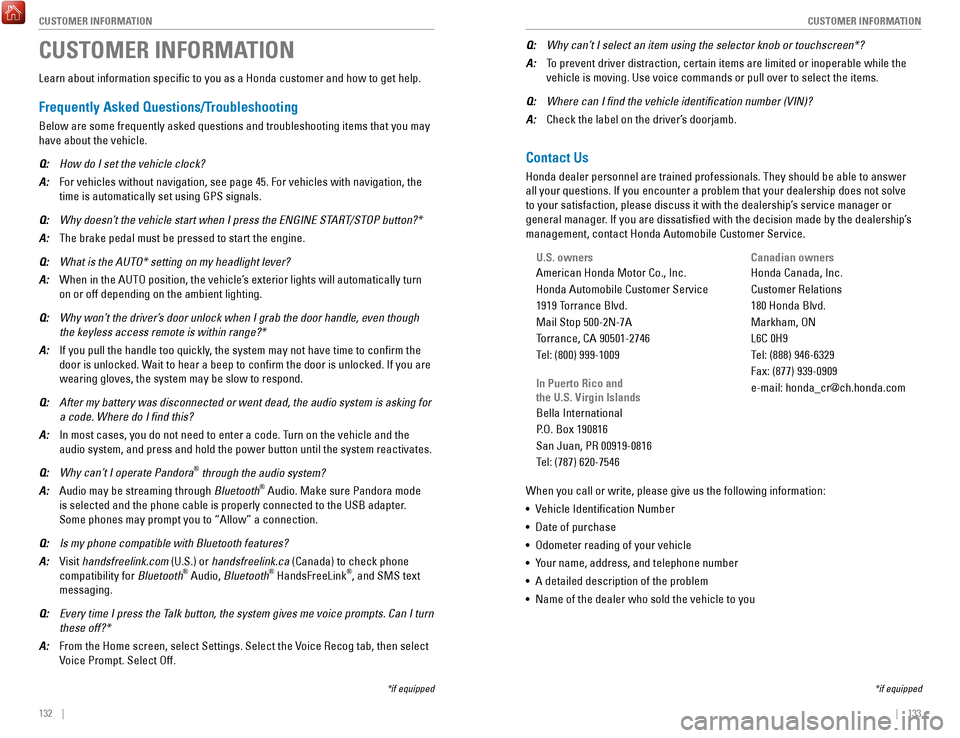
132 || 133
CUSTOMER INFORMATION
CUSTOMER INFORMATION
Learn about information specific to you as a Honda customer and how to\
get help.
Frequently Asked Questions/Troubleshooting
Below are some frequently asked questions and troubleshooting items that\
you may
have about the vehicle.
Q:
How do I set the vehicle clock?
A:
For vehicles without navigation, see page 45. For vehicles with navigati\
on, the
time is automatically set using GPS signals.
Q:
Why doesn’t the vehicle start when I press the ENGINE START/STOP button?*
A:
The brake pedal must be pressed to start the engine.
Q:
What is the AUTO* setting on my headlight lever?
A:
When in the AUTO position, the vehicle’s exterior lights will automatically turn
on or off depending on the ambient lighting.
Q:
Why won’t the driver’s door unlock when I grab the door handle, even though
the keyless access remote is within range?*
A:
If you pull the handle too quickly, the system may not have time to confirm the
door is unlocked. Wait to hear a beep to confirm the door is unlocked. If you are
wearing gloves, the system may be slow to respond.
Q:
After my battery was disconnected or went dead, the audio system is aski\
ng for
a code. Where do I find this?
A:
In most cases, you do not need to enter a code. Turn on the vehicle and the
audio system, and press and hold the power button until the system react\
ivates.
Q:
Why can’t I operate Pandora® through the audio system?
A:
Audio may be streaming through Bluetooth® Audio. Make sure Pandora mode
is selected and the phone cable is properly connected to the USB adapter\
.
Some phones may prompt you to “Allow” a connection.
Q:
Is my phone compatible with Bluetooth features?
A:
Visit handsfreelink.com (U.S.) or
handsfreelink.ca (Canada) to check phone
compatibility for Bluetooth® Audio, Bluetooth® HandsFreeLink®, and SMS text
messaging.
Q:
Every time I press the Talk button, the system gives me voice prompts. Can I turn
these off?*
A:
From the Home screen, select Settings. Select the Voice Recog tab, then select
Voice Prompt. Select Off.
CUSTOMER INFORMATION
*if equipped
Contact Us
Honda dealer personnel are trained professionals. They should be able to\
answer
all your questions. If you encounter a problem that your dealership does\
not solve
to your satisfaction, please discuss it with the dealership’s service manager or
general manager. If you are dissatisfied with the decision made by the dealership’\
s
management, contact Honda Automobile Customer Service.
U.S. owners
American Honda Motor Co., Inc.
Honda Automobile Customer Service
1919 Torrance Blvd.
Mail Stop 500-2N-7A
Torrance, CA 90501-2746
Tel: (800) 999-1009
In Puerto Rico and
the U.S. Virgin Islands
Bella International
P.O. Box 190816
San Juan, PR 00919-0816
Tel: (787) 620-7546
When you call or write, please give us the following information:
•
Vehicle Identification Number
•
Date of purchase
•
Odometer reading of your vehicle
•
Your name, address, and telephone number
•
A detailed description of the problem
•
Name of the dealer who sold the vehicle to you
Q:
Why can’t I select an item using the selector knob or touchscreen*?
A:
To prevent driver distraction, certain items are limited or inoperable wh\
ile the
vehicle is moving. Use voice commands or pull over to select the items.
Q:
Where can I find the vehicle identification number (VIN)?
A:
Check the label on the driver’s doorjamb.
*if equipped
Canadian owners
Honda Canada, Inc.
Customer Relations
180 Honda Blvd.
Markham, ON
L6C 0H9
Tel: (888) 946-6329
Fax: (877) 939-0909
e-mail: [email protected]
Page 75 of 76
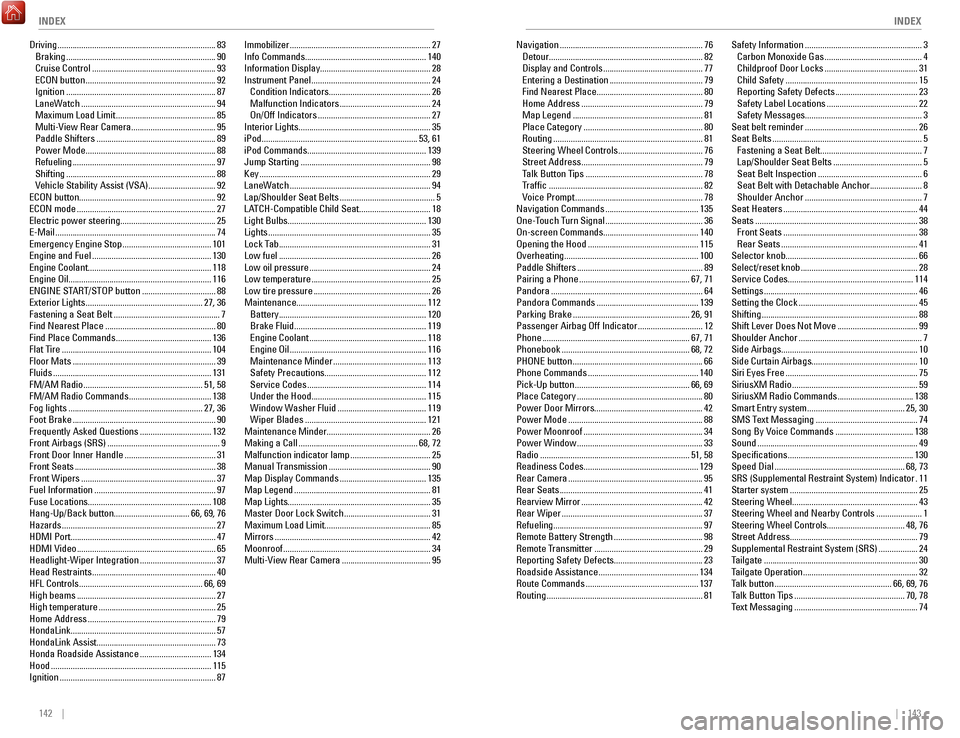
142 || 143
INDEX
INDEX
Driving ........................................................................\
. 83
Braking ..................................................................... 90
Cruise Control ......................................................... 93
ECON button ............................................................ 92
Ignition ..................................................................... 87
LaneWatch .............................................................. 94
Maximum Load Limit .............................................. 85
Multi-View Rear Camera ....................................... 95
Paddle Shifters ....................................................... 89
Power Mode ............................................................ 88
Refueling .................................................................. 97
Shifting ..................................................................... 88
Vehicle Stability Assist (VSA) ............................... 92
ECON button...............................................................
92
ECON mode
................................................................ 27
Electric power steering............................................
25
E-Mail
........................................................................\
.. 74
Emergency Engine Stop ......................................... 101
Engine and Fuel ....................................................... 130
Engine Coolant.........................................................
118
Engine Oil.................................................................. 116 ENGINE START/STOP button
.................................. 88
Exterior Lights ...................................................... 27,
36
Fastening a Seat Belt
................................................. 7
Find Nearest Place ................................................... 80
Find Place Commands ............................................ 136
Flat Tire ..................................................................... 104
Floor Mats .................................................................. 39
Fluids ........................................................................\
. 131
FM/AM Radio ....................................................... 51,
58
FM/AM Radio Commands
...................................... 138
Fog lights .............................................................. 27,
36
Foot Brake
.................................................................. 90
Frequently Asked Questions ................................. 132
Front Airbags (SRS) .................................................... 9
Front Door Inner Handle .......................................... 31
Front Seats ................................................................. 38
Front Wipers .............................................................. 37
Fuel Information ........................................................ 97
Fuse Locations.........................................................
108
Hang-Up/Back button................................... 66, 69, 76
Hazards
....................................................................... 27
HDMI Port...................................................................
47
HDMI Video
................................................................ 65
Headlight-Wiper Integration ................................... 37
Head Restraints ......................................................... 40
HFL Controls ......................................................... 66,
69
High beams
................................................................ 27
High temperature ...................................................... 25
Home Address ........................................................... 79
HondaLink...................................................................
57
HondaLink Assist....................................................... 73 Honda Roadside Assistance
................................. 134
Hood ........................................................................\
.. 115
Ignition ........................................................................\
87Immobilizer
.................................................................
27
Info Commands........................................................ 140
Information Display................................................... 28
Instrument Panel
....................................................... 24
Condition Indicators ............................................... 26
Malfunction Indicators .......................................... 24
On/Off Indicators .................................................... 27
Interior Lights.............................................................
35
iPod........................................................................\
53, 61 iPod Commands....................................................... 139Jump Starting
............................................................ 98
Key ........................................................................\
....... 29
LaneWatch ................................................................. 94
Lap/Shoulder Seat Belts ............................................ 5
LATCH-Compatible Child Seat ................................. 18
Light Bulbs................................................................
130
Lights
........................................................................\
... 35
Lock Tab ...................................................................... 31
Low fuel ...................................................................... 26
Low oil pressure ........................................................ 24
Low temperature ....................................................... 25
Low tire pressure ...................................................... 26
Maintenance............................................................
112
Battery
.................................................................... 120
Brake Fluid ............................................................. 119
Engine Coolant ...................................................... 118
Engine Oil ............................................................... 116
Maintenance Minder ........................................... 113
Safety Precautions ............................................... 112
Service Codes ....................................................... 114
Under the Hood ..................................................... 115
Window Washer Fluid ......................................... 119
Wiper Blades ........................................................ 121
Maintenance Minder................................................
26
Making a Call
....................................................... 68,
72
Malfunction indicator lamp
..................................... 25
Manual Transmission ............................................... 90
Map Display Commands ........................................ 135
Map Legend ............................................................... 81
Map Lights..................................................................
35
Master Door Lock Switch
........................................ 31
Maximum Load Limit................................................. 85
Mirrors
........................................................................\
42
Moonroof .................................................................... 34
Multi-View Rear Camera ......................................... 95Navigation
..................................................................
76
Detour ....................................................................... 82
Display and Controls .............................................. 77
Entering a Destination ........................................... 79
Find Nearest Place ................................................. 80
Home Address ........................................................ 79
Map Legend ............................................................ 81
Place Category ....................................................... 80
Routing ..................................................................... 81
Steering Wheel Controls ....................................... 76
Street Address ........................................................ 79
Talk Button T
ips
......................................................78
Traffic ....................................................................... 82
Voice Prompt ........................................................... 78
Navigation Commands ........................................... 135
One-Touch Turn Signal ............................................. 36
On-screen Commands............................................ 140
Opening the Hood
................................................... 115
Overheating..............................................................
100
Paddle Shifters
.......................................................... 89
Pairing a Phone ................................................... 67,
71
Pandora
...................................................................... 64
Pandora Commands ............................................... 139
Parking Brake ...................................................... 26,
91
Passenger Airbag Off Indicator
.............................. 12
Phone .................................................................... 67,
71
Phonebook
........................................................... 68, 72
PHONE button ............................................................ 66
Phone Commands ................................................... 140
Pick-Up button ..................................................... 66,
69
Place Category
.......................................................... 80
Power Door Mirrors..................................................
42
Power Mode
.............................................................. 88
Power Moonroof ....................................................... 34
Power Window .......................................................... 33
Radio ..................................................................... 51,
58
Readiness Codes..................................................... 129 Rear Camera
.............................................................. 95
Rear Seats .................................................................. 41
Rearview Mirror ........................................................ 42
Rear Wiper ................................................................. 37
Refueling.....................................................................
97
Remote Battery Strength
......................................... 98
Remote Transmitter .................................................. 29
Reporting Safety Defects.........................................
23
Roadside Assistance
.............................................. 134
Route Commands .................................................... 137
Routing ........................................................................\
81Safety Information
......................................................
3
Carbon Monoxide Gas ............................................. 4
Childproof Door Locks ........................................... 31
Child Safety ............................................................. 15
Reporting Safety Defects ...................................... 23
Safety Label Locations .......................................... 22
Safety Messages ...................................................... 3
Seat belt reminder .................................................... 26
Seat Belts ..................................................................... 5
Fastening a Seat Belt ............................................... 7
Lap/Shoulder Seat Belts ......................................... 5
Seat Belt Inspection ................................................ 6
Seat Belt with Detachable Anchor........................ 8
Shoulder Anchor
...................................................... 7
Seat Heaters .............................................................. 44
Seats ........................................................................\
... 38
Front Seats .............................................................. 38
Rear Seats ............................................................... 41
Selector knob.............................................................
66
Select/reset knob
...................................................... 28
Service Codes..........................................................
114
Settings
....................................................................... 46
Setting the Clock ....................................................... 45
Shifting ........................................................................\
88
Shift Lever Does Not Move ..................................... 99
Shoulder Anchor ......................................................... 7
Side Airbags............................................................... 10
Side Curtain Airbags................................................. 10
Siri Eyes Free
............................................................. 75
SiriusXM Radio .......................................................... 59
SiriusXM Radio Commands ................................... 138
Smart Entry system ............................................. 25,
30
SMS Text Messaging
............................................... 74
Song By Voice Commands .................................... 138
Sound ........................................................................\
.. 49
Specifications .......................................................... 130
Speed Dial ............................................................ 68,
73
SRS (Supplemental Restraint System) Indicator
. 11
Starter system ........................................................... 25
Steering Wheel..........................................................
43
Steering Wheel and Nearby Controls
..................... 1
Steering Wheel Controls....................................
48, 76
Street Address........................................................... 79 Supplemental Restraint System (SRS)
.................. 24
Tailgate ....................................................................... 30
Tailgate Operation ..................................................... 32
Talk button ...................................................... 66,
69, 76
Talk Button Tips
................................................... 70,
78
Text Messaging
......................................................... 74