navigation system HONDA FIT 2018 Owner's Manual (in English)
[x] Cancel search | Manufacturer: HONDA, Model Year: 2018, Model line: FIT, Model: HONDA FIT 2018Pages: 599, PDF Size: 42.24 MB
Page 6 of 599
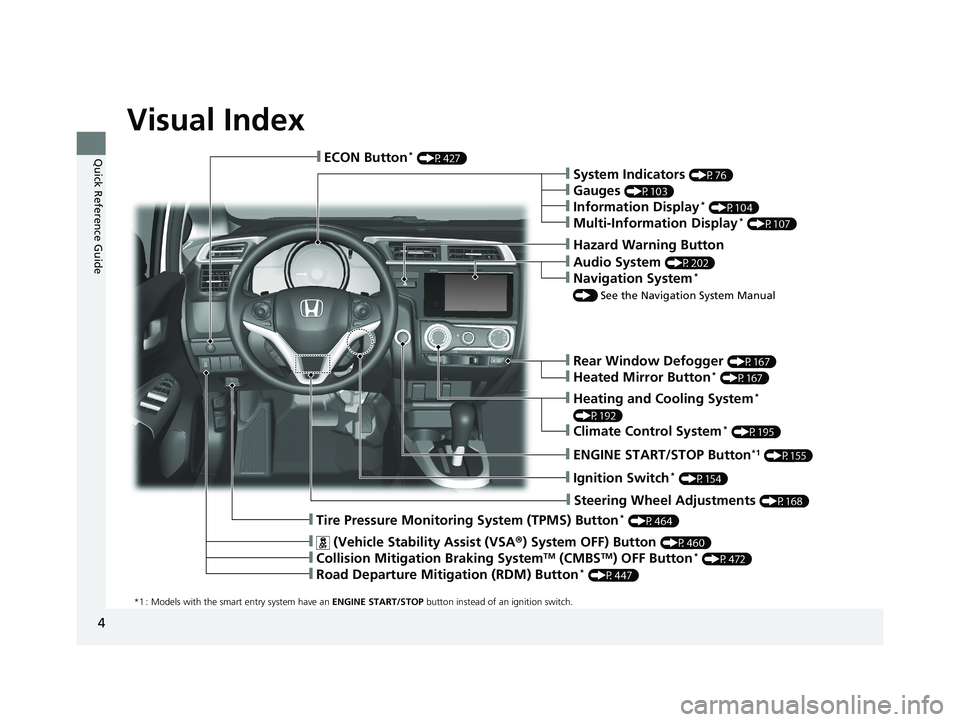
4
Quick Reference Guide
Quick Reference Guide
Visual Index
*1 : Models with the smart entry system have an ENGINE START/STOP button instead of an ignition switch.
❙Tire Pressure Monitoring System (TPMS) Button* (P464)
❙ENGINE START/STOP Button*1 (P155)
❙Steering Wheel Adjustments (P168)
❙Heating and Cooling System*
(P192)
❙Climate Control System* (P195)
❙Rear Window Defogger (P167)
❙Heated Mirror Button* (P167)
❙Audio System (P202)
❙Navigation System*
() See the Navigation System Manual
❙ECON Button* (P427)
❙Ignition Switch* (P154)
❙Hazard Warning Button
❙ (Vehicle Stability Assist (VSA ®) System OFF) Button (P460)
❙Collision Mitigation Braking SystemTM (CMBSTM) OFF Button* (P472)
❙Road Departure Mitigation (RDM) Button* (P447)
❙System Indicators (P76)
❙Gauges (P103)
❙Information Display* (P104)
❙Multi-Information Display* (P107)
18 FIT JAZZ-31T5A6300.book 4 ページ 2018年6月29日 金曜日 午後4時11分
Page 7 of 599
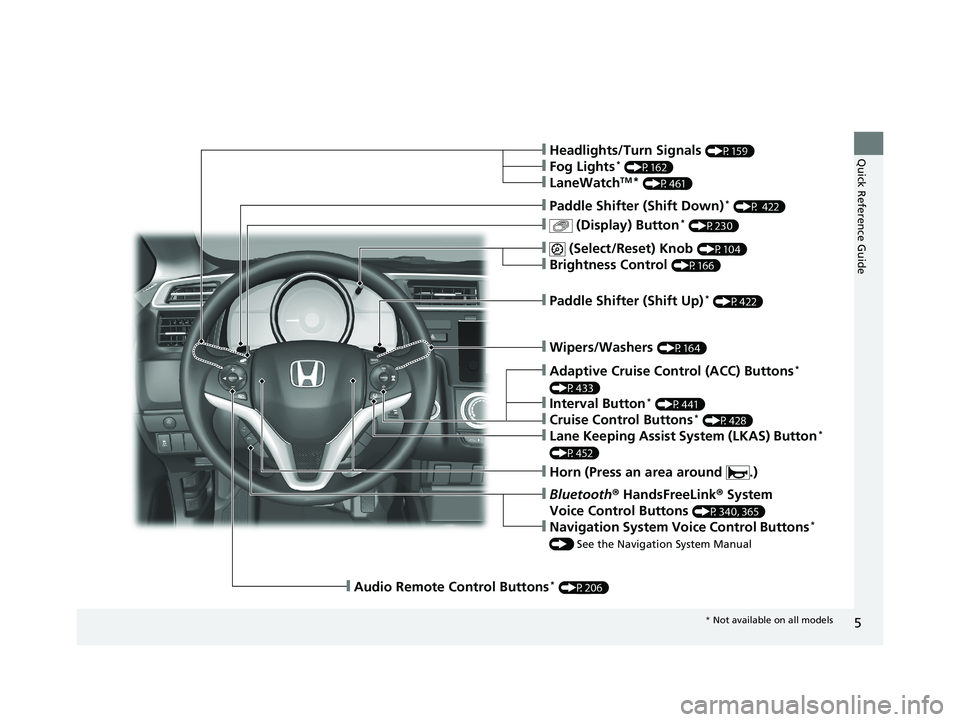
5
Quick Reference Guide
❙Wipers/Washers (P164)
❙Paddle Shifter (Shift Up)* (P422)
❙ (Select/Reset) Knob (P104)
❙Brightness Control (P166)
❙ (Display) Button* (P230)
❙Paddle Shifter (Shift Down)* (P 422)
❙Headlights/Turn Signals (P159)
❙Fog Lights* (P162)
❙LaneWatchTM* (P461)
❙Audio Remote Control Buttons* (P206)
❙Horn (Press an area around .)
❙Bluetooth® HandsFreeLink ® System
Voice Control Buttons
(P340, 365)
❙Navigation System Voice Control Buttons*
() See the Navigation System Manual
❙Adaptive Cruise Control (ACC) Buttons*
(P433)
❙Interval Button* (P441)
❙Cruise Control Buttons* (P428)
❙Lane Keeping Assist System (LKAS) Button*
(P452)
* Not available on all models
18 FIT JAZZ-31T5A6300.book 5 ページ 2018年6月29日 金曜日 午後4時11分
Page 15 of 599
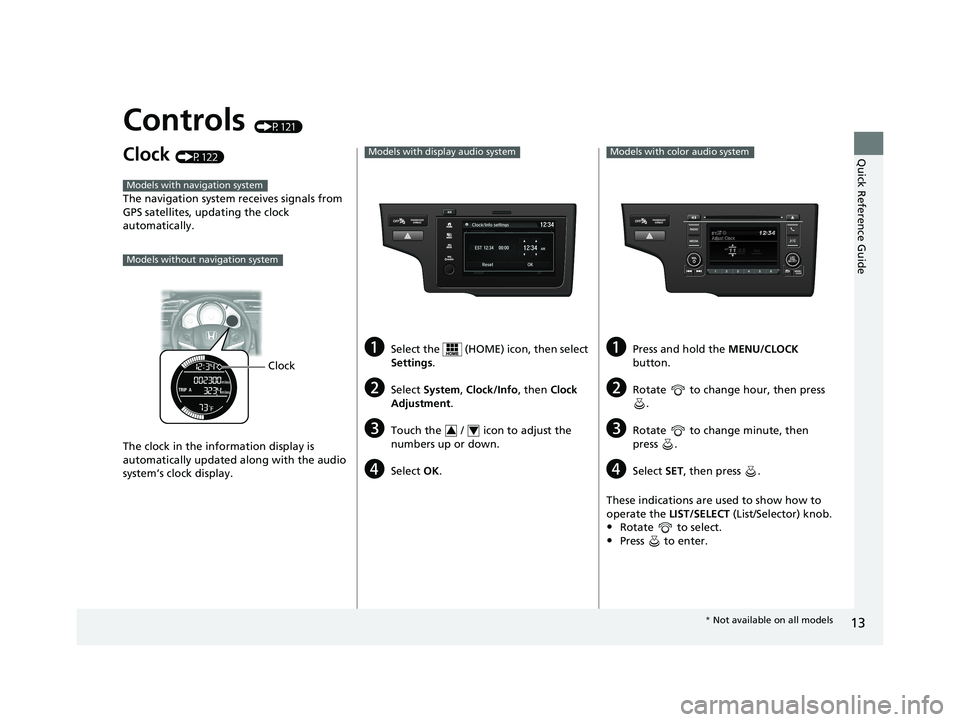
13
Quick Reference Guide
Controls (P121)
Clock (P122)
The navigation system receives signals from
GPS satellites, updating the clock
automatically.
The clock in the information display is
automatically updated along with the audio
system’s clock display.
Models with navigation system
Models without navigation system
Clock
aSelect the (HOME) icon, then select
Settings .
bSelect System , Clock/Info , then Clock
Adjustment .
cTouch the / icon to adjust the
numbers up or down.
dSelect OK.
Models with display audio system
34
aPress and hold the MENU/CLOCK
button.
bRotate to change hour, then press .
cRotate to change minute, then
press .
dSelect SET, then press .
These indications are used to show how to
operate the LIST/SELECT (List/Selector) knob.
•Rotate to select.
•Press to enter.
Models with color audio system
* Not available on all models
18 FIT JAZZ-31T5A6300.book 13 ページ 2018年6月29日 金曜日 午後4時11分
Page 20 of 599
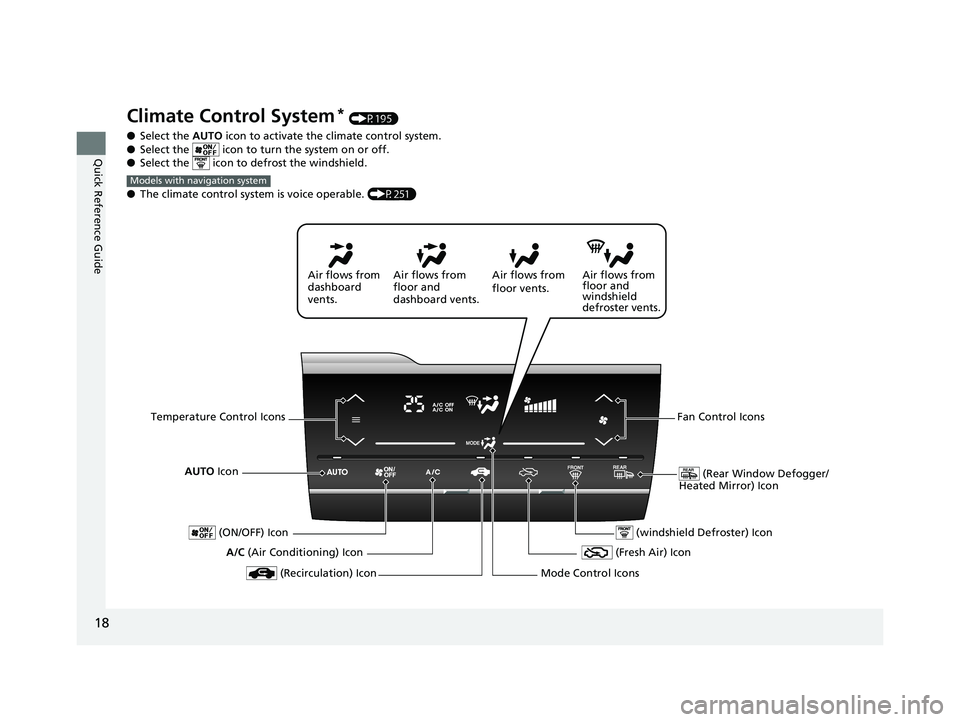
18
Quick Reference Guide
Climate Control System* (P195)
● Select the AUTO icon to activate the climate control system.
● Select the icon to turn the system on or off.
● Select the icon to defrost the windshield.
● The climate control system is voice operable. (P251)
Models with navigation system
AUTO Icon
(Rear Window Defogger/
Heated Mirror) Icon
A/C (Air Conditioning) Icon Air flows from
floor and
windshield
defroster vents.
Air flows from
floor vents.
Air flows from
floor and
dashboard vents.
Air flows from
dashboard
vents.
Temperature Control Icons Fan Control Icons
(Recirculation) Icon
(ON/OFF) Icon
(Fresh Air) Icon
Mode Control Icons
(windshield Defroster) Icon
18 FIT JAZZ-31T5A6300.book 18 ページ 2018年6月29日 金曜日 午後4時11分
Page 21 of 599
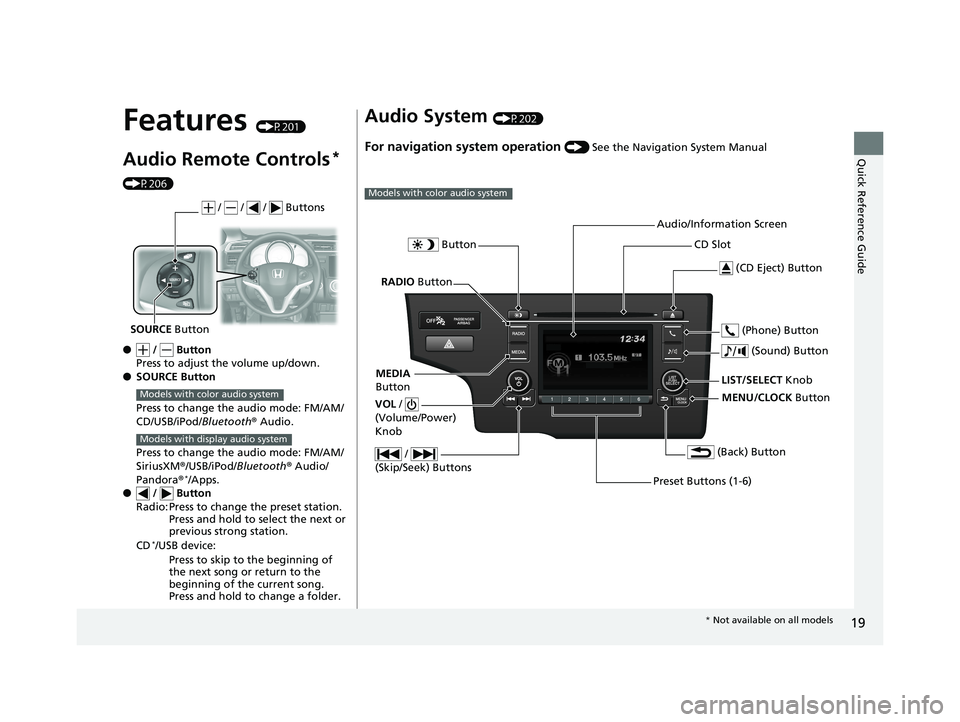
19
Quick Reference Guide
Features (P201)
Audio Remote Controls*
(P206)
● / Button
Press to adjust the volume up/down.
● SOURCE Button
Press to change the audio mode: FM/AM/
CD/USB/iPod/ Bluetooth® Audio.
Press to change the audio mode: FM/AM/
SiriusXM ®/USB/iPod/Bluetooth® Audio/
Pandora ®
*/Apps.
● / Button
Radio: Press to change the preset station. Press and hold to select the next or
previous strong station.
CD
*/USB device: Press to skip to the beginning of
the next song or return to the
beginning of the current song.
Press and hold to change a folder.
/ / / Buttons
SOURCE Button
Models with color audio system
Models with display audio system
Audio System (P202)
For navigation system operation () See the Navigation System Manual
Models with color audio system
MENU/CLOCK Button
LIST/SELECT
Knob
Button
(Back) Button
(Sound) Button
VOL
/
(Volume/Power)
Knob
CD Slot
(CD Eject) Button
Preset Buttons (1-6) (Phone) Button
RADIO
Button
/
(Skip/Seek) Buttons
MEDIA
Button Audio/Information Screen
*
Not available on all models
18 FIT JAZZ-31T5A6300.book 19 ページ 2018年6月29日 金曜日 午後4時11分
Page 104 of 599
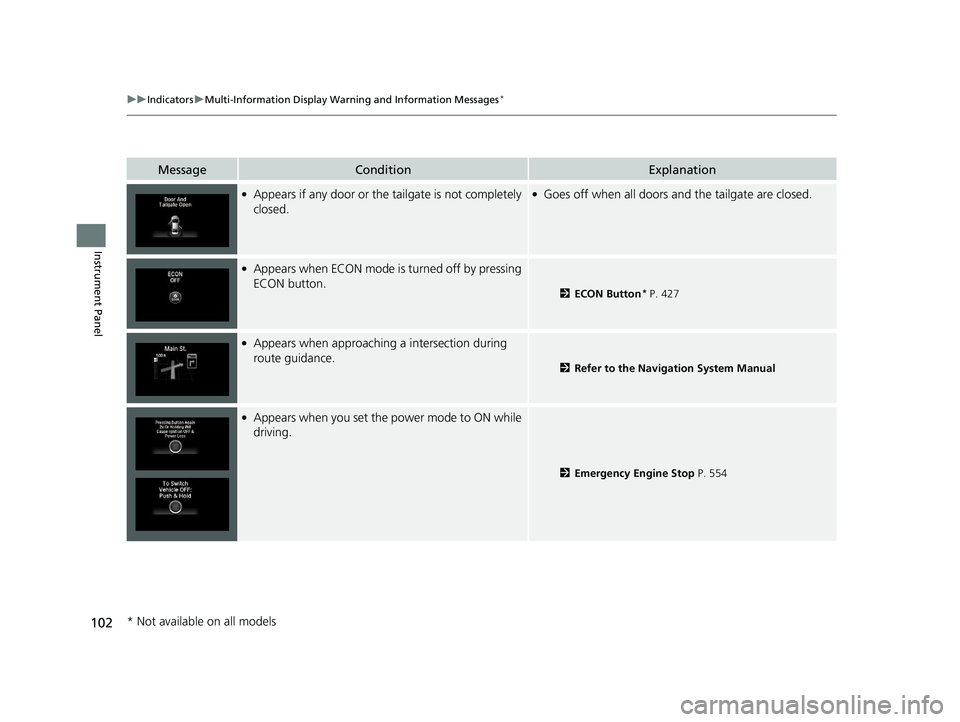
102
uuIndicators uMulti-Information Display Warn ing and Information Messages*
Instrument Panel
MessageConditionExplanation
●Appears if any door or the tailgate is not completely
closed.●Goes off when all doors and the tailgate are closed.
●Appears when ECON mode is turned off by pressing
ECON button.
2 ECON Button* P. 427
●Appears when approachi ng a intersection during
route guidance.
2 Refer to the Navigation System Manual
●Appears when you set the power mode to ON while
driving.
2Emergency Engine Stop P. 554
* Not available on all models
18 FIT JAZZ-31T5A6300.book 102 ページ 2018年6月29日 金曜日 午後4時11分
Page 112 of 599
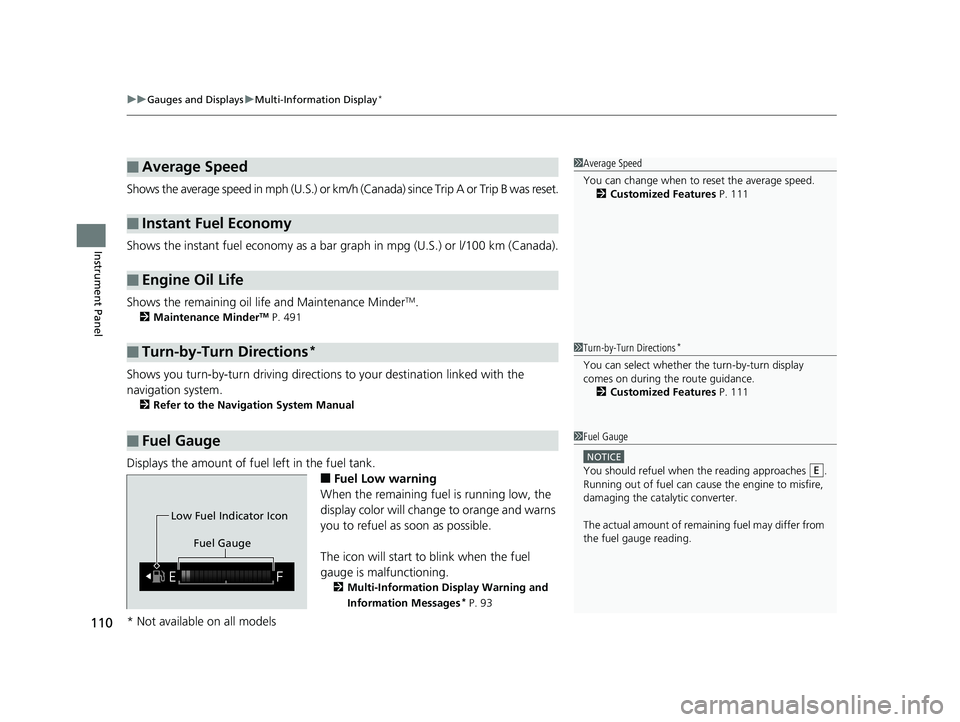
uuGauges and Displays uMulti-Information Display*
110
Instrument Panel
Shows the average speed in mph (U.S.) or km/h (Canada) since Trip A or Trip B was reset.
Shows the instant fuel economy as a bar gr aph in mpg (U.S.) or l/100 km (Canada).
Shows the remaining oil life and Maintenance Minder
TM.
2 Maintenance MinderTM P. 491
Shows you turn-by-turn driving directions to your destination linked with the
navigation system.
2Refer to the Navigation System Manual
Displays the amount of fuel left in the fuel tank.
■Fuel Low warning
When the remaining fuel is running low, the
display color will change to orange and warns
you to refuel as soon as possible.
The icon will start to blink when the fuel
gauge is malfunctioning.
2 Multi-Information Display Warning and
Information Messages
* P. 93
■Average Speed
■Instant Fuel Economy
■Engine Oil Life
■Turn-by-Turn Directions*
■Fuel Gauge
1Average Speed
You can change when to reset the average speed.
2 Customized Features P. 111
1Turn-by-Turn Directions*
You can select whether th e turn-by-turn display
comes on during the route guidance. 2 Customized Features P. 111
1Fuel Gauge
NOTICE
You should refuel when th e reading approaches .
Running out of fuel can cause the engine to misfire,
damaging the cata lytic converter.
The actual amount of remain ing fuel may differ from
the fuel gauge reading.E
Fuel Gauge
Low Fuel Indicator Icon
* Not available on all models
18 FIT JAZZ-31T5A6300.book 110 ページ 2018年6月29日 金曜日 午後4時11分
Page 124 of 599
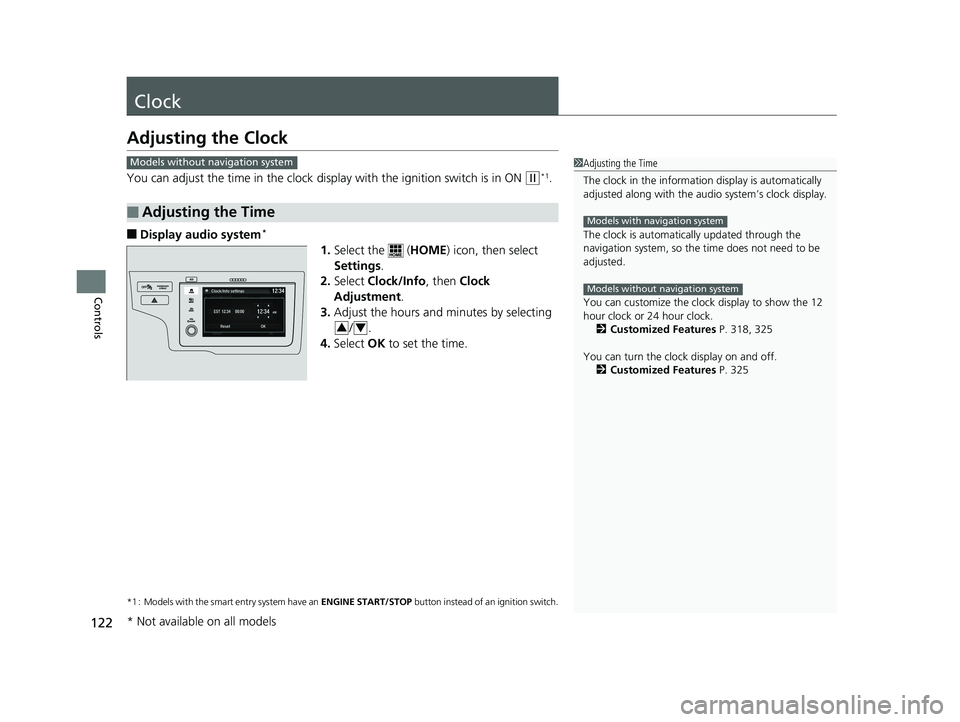
122
Controls
Clock
Adjusting the Clock
You can adjust the time in the clock display with the ignition switch is in ON (w*1.
■Display audio system*
1.Select the ( HOME) icon, then select
Settings .
2. Select Clock/Info , then Clock
Adjustment .
3. Adjust the hours and minutes by selecting
/.
4. Select OK to set the time.
*1 : Models with the smart entry system have an ENGINE START/STOP button instead of an ignition switch.
■Adjusting the Time
1Adjusting the Time
The clock in the information display is automatically
adjusted along with the audio system’s clock display.
The clock is automatica lly updated through the
navigation system, so the ti me does not need to be
adjusted.
You can customize the clock display to show the 12
hour clock or 24 hour clock. 2 Customized Features P. 318, 325
You can turn the clock display on and off. 2 Customized Features P. 325
Models with navigation system
Models without navigation system
Models without navigation system
34
* Not available on all models
18 FIT JAZZ-31T5A6300.book 122 ページ 2018年6月29日 金曜日 午後4時11分
Page 233 of 599
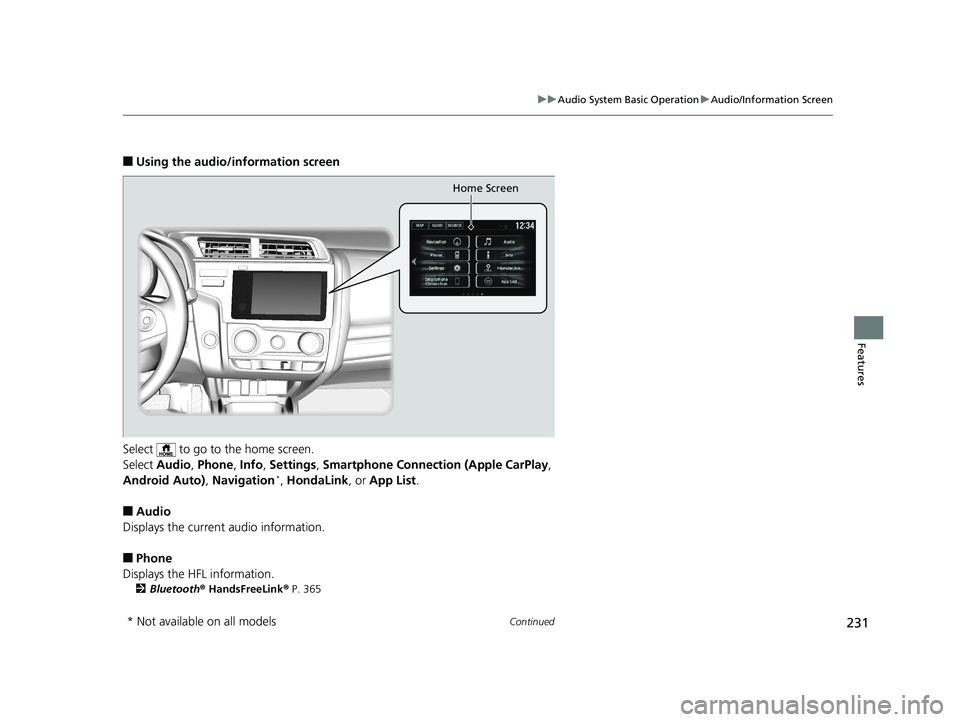
231
uuAudio System Basic Operation uAudio/Information Screen
Continued
Features
■Using the audio/in formation screen
Select to go to the home screen.
Select Audio , Phone , Info , Settings , Smartphone Connection (Apple CarPlay ,
Android Auto), Navigation
*, HondaLink , or App List.
■Audio
Displays the current audio information.
■Phone
Displays the HFL information.
2 Bluetooth ® HandsFreeLink ® P. 365
Home Screen
* Not available on all models
18 FIT JAZZ-31T5A6300.book 231 ページ 2018年6月29日 金曜日 午後4時11分
Page 235 of 599
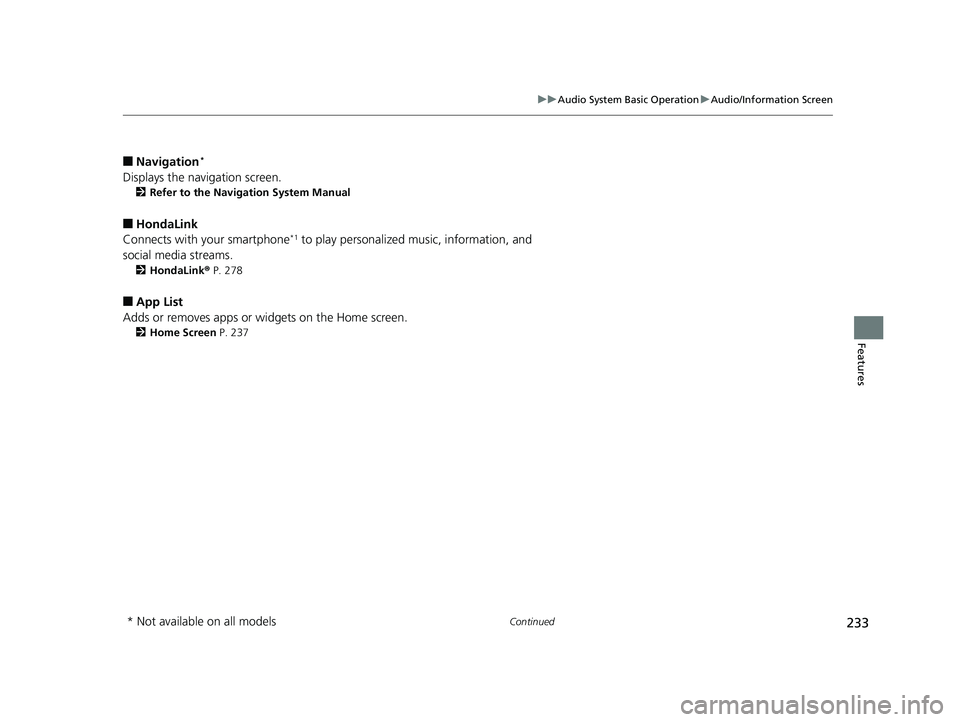
233
uuAudio System Basic Operation uAudio/Information Screen
Continued
Features
■Navigation*
Displays the navigation screen.
2 Refer to the Navigation System Manual
■HondaLink
Connects with your smartphone*1 to play personalized music, information, and
social media streams.
2 HondaLink ® P. 278
■App List
Adds or removes apps or widgets on the Home screen.
2 Home Screen P. 237
* Not available on all models
18 FIT JAZZ-31T5A6300.book 233 ページ 2018年6月29日 金曜日 午後4時11分