track route HONDA HR-V 2016 2.G Navigation Manual
[x] Cancel search | Manufacturer: HONDA, Model Year: 2016, Model line: HR-V, Model: HONDA HR-V 2016 2.GPages: 250, PDF Size: 4.84 MB
Page 1 of 250
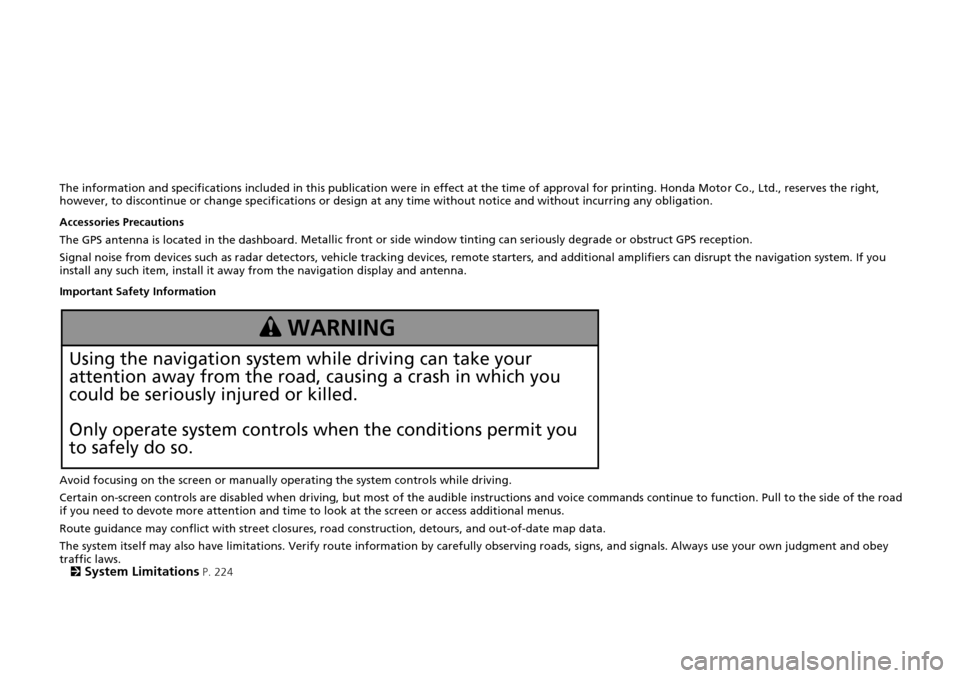
The information and specifications included in this publication were in effect at the time of approval for printing. Honda Motor Co., Ltd., reserves the right,
however, to discontinue or change specif ications or design at any time without notice and without incurring any obligation.
Accessories Precautions
The GPS antenna is located in the dashboard . Metall
ic front or side window tinting can seriously degrade or obstruct GPS recept ion.
Signal noise from devices such as radar detectors, vehicle trackin g
devices, remote starters, and additional amplifiers can disrupt the navigation system. If you
install any such item, install it away from the navigation display and antenna.
Important Safety Information
Avoid focusing on the screen or manually operating the system controls while driving.
Certain on-screen controls are disabled when driving, but most of the audi
ble instructions and voice commands continue to function. Pull to the side of the road
if you need to devote more atte ntion and time to look at the screen or access additional menus.
Route guidance may conflict with street closures, road cons tructi
on, detours, and out-of-date map data.
The system itself may also have limitations. Verify route information by carefully observing roads, signs, and signals. Always use your own judgment a
nd obey
traffic laws.
2
System Limitations P. 224
3 WARNING
Using the navigation system while driving can take your
attention away from the road, causing a crash in which you
could be seriously injured or killed.
Only operate system controls when the conditions permit you
to safely do so.
Page 3 of 250
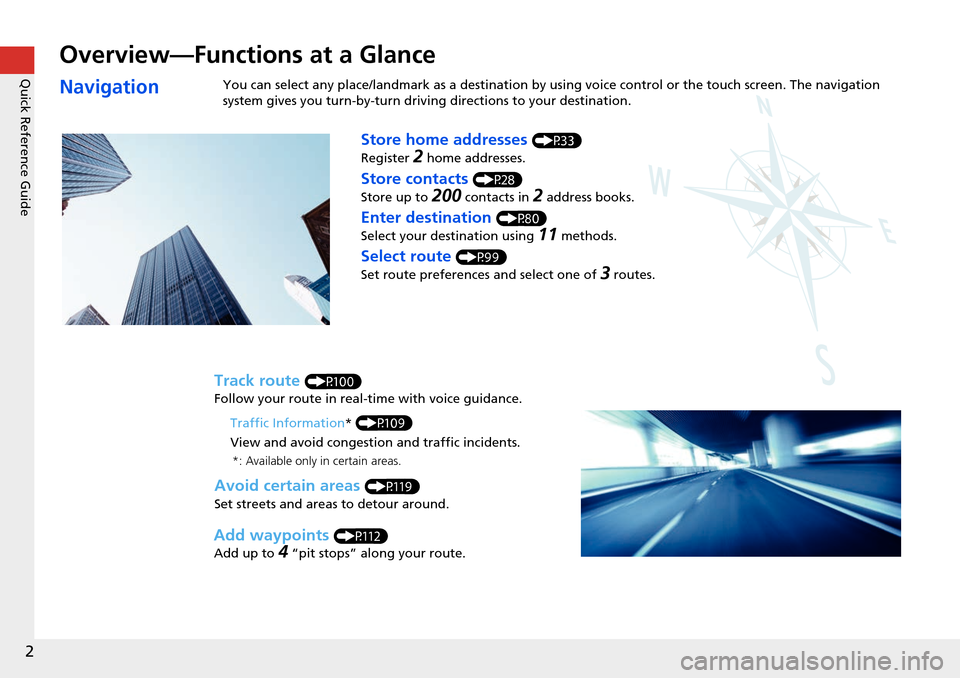
2
Quick Reference Guide
Quick Reference Guide
Overview—Functions at a Glance
NavigationYou can select any place/landmark as a destination by using voice control or the touch screen. The navigation
system gives you turn-by- turn driving directions to your destination.
Store home addresses (P33)
Register
2 home addresses.
Track route (P100)
Follow your route in real-time with voice guidance.
Store contacts (P28)
Store up to
200 contacts in 2 address books.
Enter destination (P80)
Select your destination using
11 methods.
Select route (P99)
Set route preferences and select one of
3 routes.
Avoid certain areas (P119)
Set streets and areas to detour around.
Add waypoints (P112)
Add up to
4 “pit stops” along your route.
Traffic Information
* (P109)
View and avoid congestion and traffic incidents.
*: Available only in certain areas.
Page 20 of 250
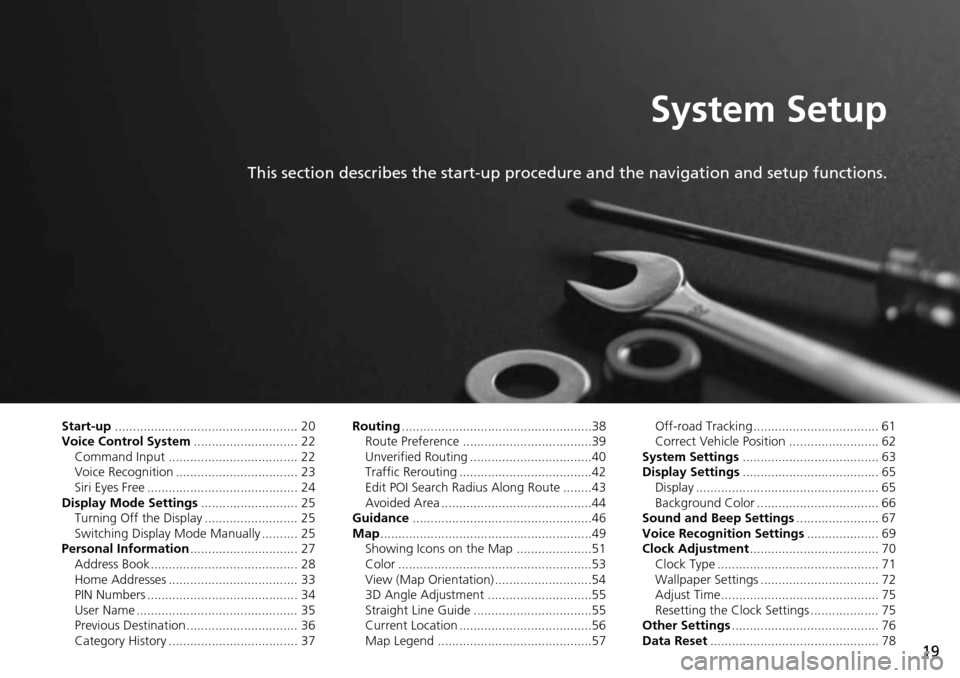
19
System Setup
This section describes the start-up procedure and the navigation and setup functions.
Start-up................................................... 20
Voice Control System ......................... .... 22
Command Input .................................... 22
Voice Recognition .................................. 23
Siri Eyes Free .......................................... 24
Display Mode Settings .......................
.... 25
Turning Off the Display .......................... 25
Switching Display Mode Manually .......... 25
Personal Information ..........................
.... 27
Address Book ......................................... 28
Home Addresses .................................... 33
PIN Numbers .......................................... 34
User Name ............................................. 35
Previous Destination ............................... 36
Category History .................................... 37 Routing
.........
.....................
.......................38
Route Preference ....................................39
Unverified Routing ..................................40
Traffic Rerouting .....................................42
Edit POI Search Radius Along Route ........43
Avoided Area ..........................................44
Guidance ......
.....................
.......................46
Map ............... ..................... .......................49
Showing Icons on the Map .....................51
Color ......................................................53
View (Map Orientation) ...........................54
3D Angle Adjustment .............................55
Straight Line Guide .................................55
Current Location .....................................56
Map Legend ...........................................57 Off-road Tracking ................................... 61
Correct Vehicle Position ......................... 62
System Settings ..................
....................
63
Display Settings ...................................... 65
Display ................................................... 65
Background Color .................................. 66
Sound and Beep Settings .......................
67
Voice Recognition Settings ....................69
Cl ock Adjustment .................................... 70
Clock Type ............................................. 71
Wallpaper Settings ................................. 72
Adjust Time............................................ 75
Resetting the Clock Settings ................... 75
Other Settings .....................
....................
76
Data Reset ........................... .................... 78
Page 101 of 250
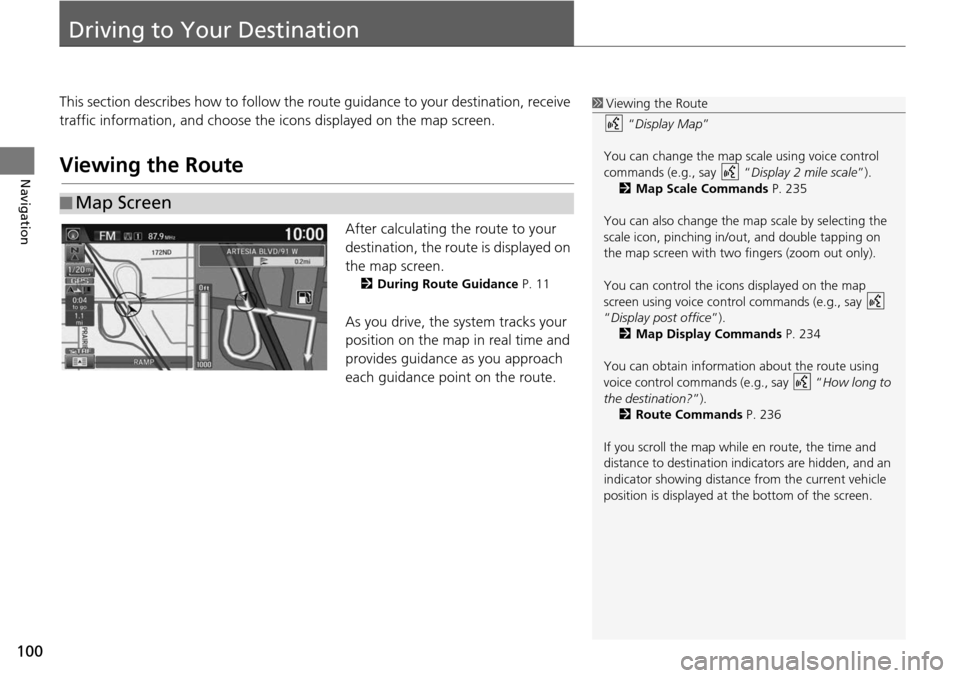
100
Navigation
Driving to Your Destination
This section describes how to follow the route guidance to your destination, receive
traffic information, and choose the icons displayed on the map screen.
Viewing the Route
After calculating the route to your
destination, the route is displayed on
the map screen.
2During Route Guidance P. 11
As you drive, the system tracks your
position on the map in real time and
provides guidance as you approach
each guidance point on the route.
■Map Screen
1
Viewing the Route
“Display Map ”
You can change the map scale using voice control
commands (e.g., say “ Display 2 mile scale”).
2 Map Scale Commands P. 235
You can also change the ma p scale by selecting the
scale icon, pinching in/out, and double tapping on
the map screen with two fingers (zoom out only).
You can control the icons displayed on the map
screen using voice control commands (e.g., say
“Display post office ”).
2 Map Display Commands P. 234
You can obtain information about the route using
voice control commands (e.g., say “ How long to
the destination?”). 2 Route Commands P. 236
If you scroll the map whil e en route, the time and
distance to destination indi cators are hidden, and an
indicator showing distance from the current vehicle
position is displayed at the bottom of the screen.
Page 104 of 250
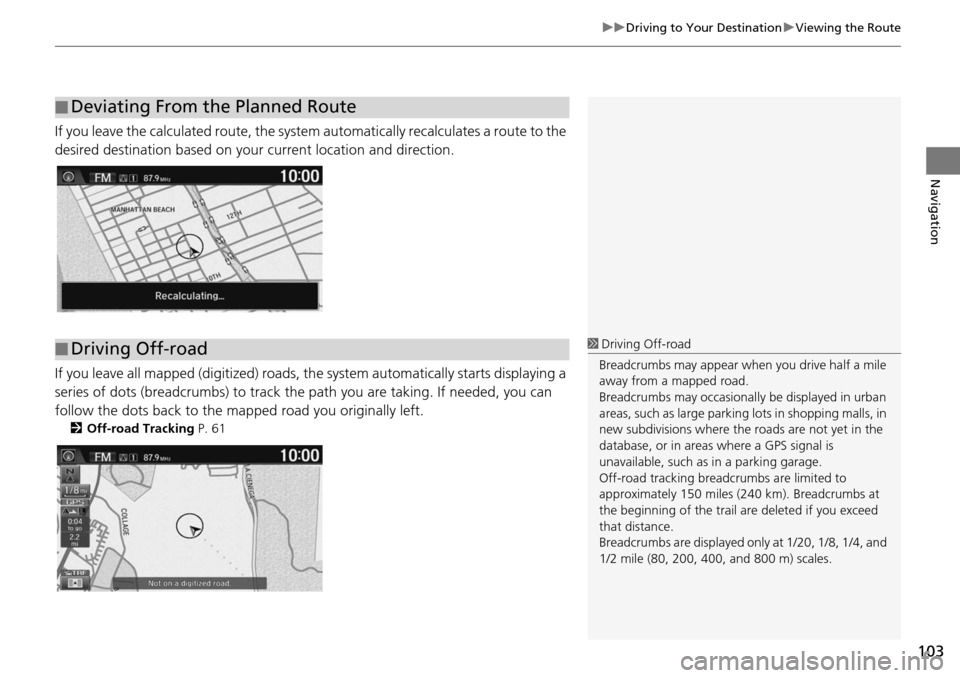
103
uu Driving to Your Destination u Viewing the Route
Navigation
If you leave the calculated r oute, the system automatically recalculates a route to the
desired destination based on your current location and direction.
If you leave all mapped (digitized) roads, the system automatically starts displaying a
series of dots (breadcrumbs) to track the path you are taking. If needed, you can
follow the dots back to the mapp ed road you originally left.
2Off-road Tracking P. 61
■Deviating From the Planned Route
■Driving Off-road1
Driving Off-road
Breadcrumbs may appear when you drive half a mile
away from a mapped road.
Breadcrumbs may occasionall y be displayed in urban
areas, such as large parking lots in shopping malls, in
new subdivisions where the roads are not yet in the
database, or in areas where a GPS signal is
unavailable, such as in a parking garage.
Off-road tracking breadcrumbs are limited to
approximately 150 miles (240 km). Breadcrumbs at
the beginning of the trail are deleted if you exceed
that distance.
Breadcrumbs are displayed onl y at 1/20, 1/8, 1/4, and
1/2 mile (80, 200, 400, and 800 m) scales.
Page 248 of 250
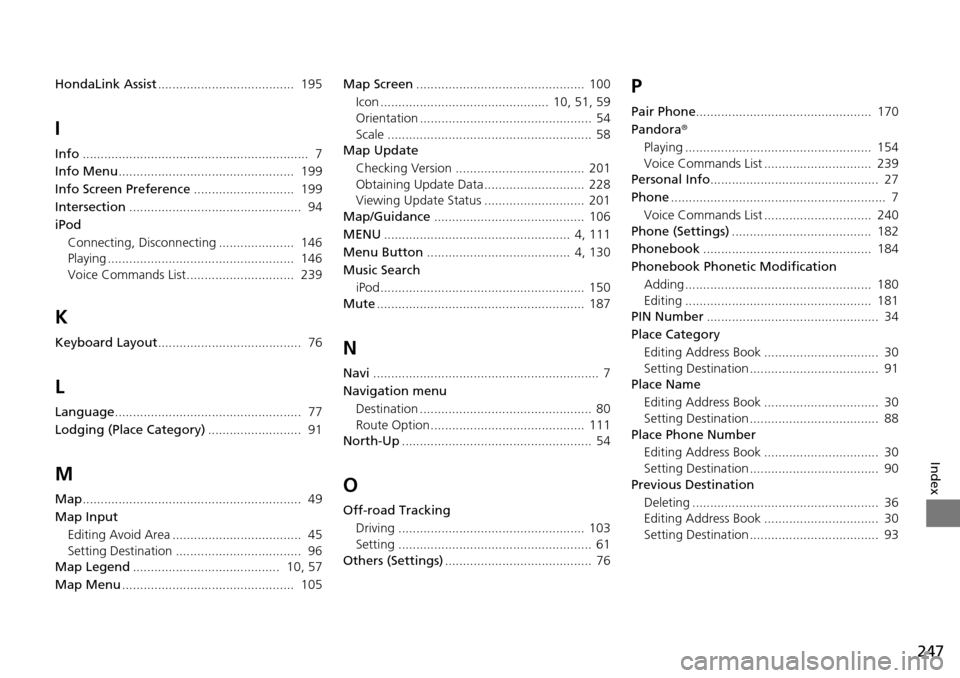
247
Index
HondaLink Assist...................................... 195
I
Info............................................................... 7
Info Menu
................................................. 199
Info Screen Preference
............................ 199
Intersection
................................................ 94
iPod Connecting, Disconnecting ..................... 146
Playing .................................................... 146
Voice Commands List.............................. 239
K
Keyboard Layout........................................ 76
L
Language.................................................... 77
Lodging (Place Category)
.......................... 91
M
Map............................................................. 49
Map Input Editing Avoid Area .................................... 45
Setting Destination ................................... 96
Map Legend
......................................... 10, 57
Map Menu
................................................ 105 Map Screen
............................................... 100
Icon ............................................... 10, 51, 59
Orientation ................................................ 54
Scale ......................................................... 58
Map Update
Checking Version .................................... 201
Obtaining Update Data ............................ 228
Viewing Update Status ............................ 201
Map/Guidance
.......................................... 106
MENU
.................................................... 4, 111
Menu Button
........................................ 4, 130
Music Search iPod ......................................................... 150
Mute
.......................................................... 187
N
Navi............................................................... 7
Navigation menu Destination ................................................ 80
Route Option ........................................... 111
North-Up
..................................................... 54
O
Off-road Tracking
Driving .................................................... 103
Setting ...................................................... 61
Others (Settings)
......................................... 76
P
Pair Phone................................................. 170
Pandora ®
Playing .................................................... 154
Voice Commands List .............................. 239
Personal Info
............................................... 27
Phone
............................................................ 7
Voice Commands List .............................. 240
Phone (Settings)
....................................... 182
Phonebook
............................................... 184
Phonebook Phonetic Modification
Adding .................................................... 180
Editing .................................................... 181
PIN Number
................................................ 34
Place Category
Editing Address Book ................................ 30
Setting Destination .................................... 91
Place Name
Editing Address Book ................................ 30
Setting Destination .................................... 88
Place Phone Number
Editing Address Book ................................ 30
Setting Destination .................................... 90
Previous Destination
Deleting .................................................... 36
Editing Address Book ................................ 30
Setting Destination .................................... 93
Page 249 of 250
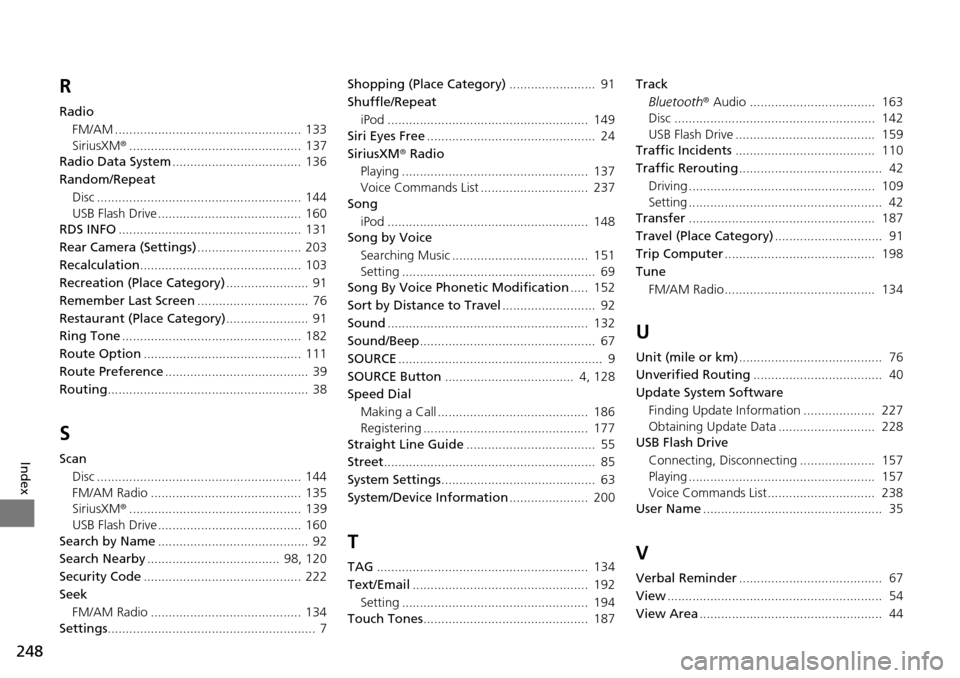
248
Index
R
RadioFM/AM .................................................... 133
SiriusXM ®
................................................ 137
Radio Data System
.................................... 136
Random/Repeat
Disc ......................................................... 144
USB Flash Drive ........................................ 160
RDS INFO
................................................... 131
Rear Camera (Settings)
............................. 203
Recalculation
............................................. 103
Recreation (Place Category)
....................... 91
Remember Last Screen
............................... 76
Restaurant (Place Category)
....................... 91
Ring Tone
.................................................. 182
Route Option
............................................ 111
Route Preference
........................................ 39
Routing
........................................................ 38
S
Scan Disc ......................................................... 144
FM/AM Radio .......................................... 135
SiriusXM ®
................................................ 139
USB Flash Drive ........................................ 160
Search by Name
.......................................... 92
Search Nearby
..................................... 98, 120
Security Code
............................................ 222
Seek FM/AM Radio .......................................... 134
Settings
.......................................................... 7 Shopping (Place Category)
........................ 91
Shuffle/Repeat
iPod ........................................................ 149
Siri Eyes Free
............................................... 24
SiriusXM ® Rad i
o
Playing .................................................... 137
Voice Commands List .............................. 237
Song
iPod ........................................................ 148
Song by Voice
Searching Music ...................................... 151
Setting ...................................................... 69
Song By Voice Phonetic Modification
..... 152
Sort by Distance to Travel
.......................... 92
Sound
........................................................ 132
Sound/Beep
................................................. 67
SOURCE
......................................................... 9
SOURCE Button
.................................... 4, 128
Speed Dial
Making a Call .......................................... 186
Registering .............................................. 177
Straight Line Guide
.................................... 55
Street
........................................................... 85
System Settings
........................................... 63
System/Device Information
...................... 200
T
TAG........................................................... 134
Text/Email
................................................. 192
Setting .................................................... 194
Touch Tones
.............................................. 187 Track
Bluetooth ® Audio ................................... 163
Disc ........................................................ 142
USB Flash Drive ....................................... 159
Traffic Incidents
....................................... 110
Traffic Rerouting
........................................ 42
Driving .................................................... 109
Setting ...................................................... 42
Transfer
.................................................... 187
Travel (Place Category)
.............................. 91
Trip Computer
.......................................... 198
Tune
FM/AM Radio.......................................... 134
U
Unit (mile or km)........................................ 76
Unverified Routing
.................................... 40
Update System Software Finding Update Information .................... 227
Obtaining Update Data ........................... 228
USB Flash Drive
Connecting, Disconnecting ..................... 157
Playing .................................................... 157
Voice Commands List.............................. 238
User Name
.................................................. 35
V
Verbal Reminder........................................ 67
View
............................................................ 54
View Area
................................................... 44