hdmi HONDA HR-V 2017 2.G Owners Manual
[x] Cancel search | Manufacturer: HONDA, Model Year: 2017, Model line: HR-V, Model: HONDA HR-V 2017 2.GPages: 489, PDF Size: 29.22 MB
Page 7 of 489
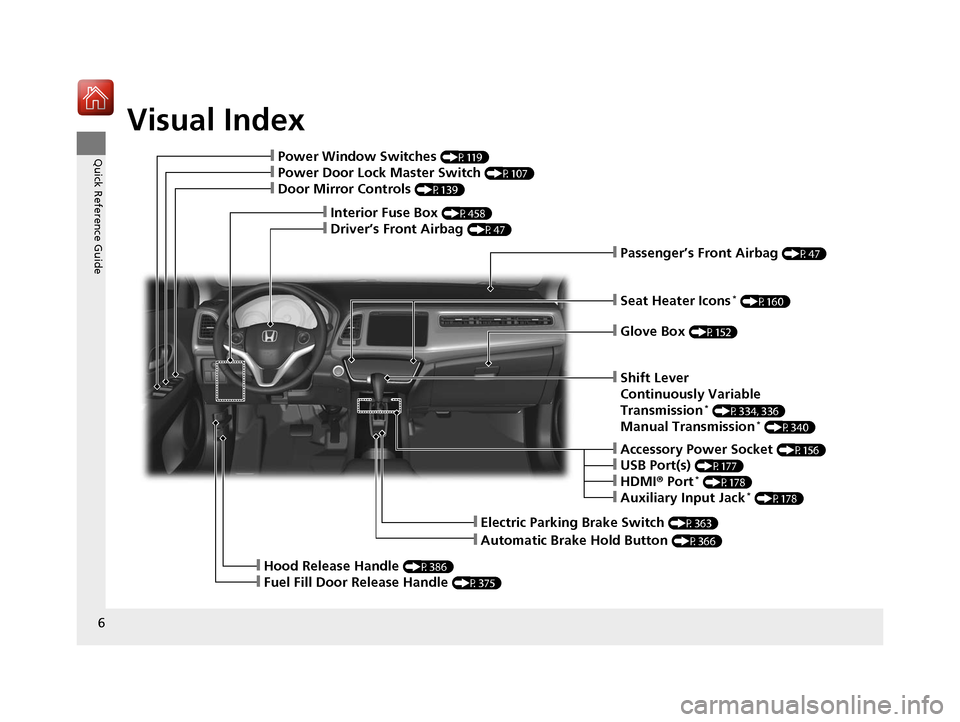
Visual Index
6
Quick Reference Guide
ŌØÖElectric Parking Brake Switch (P363)
ŌØÖHood Release Handle (P386)
ŌØÖFuel Fill Door Release Handle (P375)
ŌØÖPassengerŌĆÖs Front Airbag (P47)
ŌØÖInterior Fuse Box (P458)
ŌØÖDriverŌĆÖs Front Airbag (P47)
ŌØÖPower Window Switches (P119)
ŌØÖPower Door Lock Master Switch (P107)
ŌØÖDoor Mirror Controls (P139)
ŌØÖAutomatic Brake Hold Button (P366)
ŌØÖSeat Heater Icons* (P160)
ŌØÖGlove Box (P152)
ŌØÖAccessory Power Socket (P156)
ŌØÖUSB Port(s) (P177)
ŌØÖHDMI┬« Port* (P178)
ŌØÖAuxiliary Input Jack* (P178)
ŌØÖShift Lever
Continuously Variable
Transmission
* (P334, 336)
Manual Transmission* (P340)
17 HR-V HDMC-31T7A6100.book 6 ŃāÜŃā╝ŃéĖ ’╝Æ’╝É’╝æ’╝¢Õ╣┤’╝Śµ£ł’╝Æ’╝ɵŚźŃĆƵ░┤µø£µŚźŃĆĆÕŹłÕēŹ’╝ÖµÖé’╝Ģ’╝ÉÕłå
Page 20 of 489
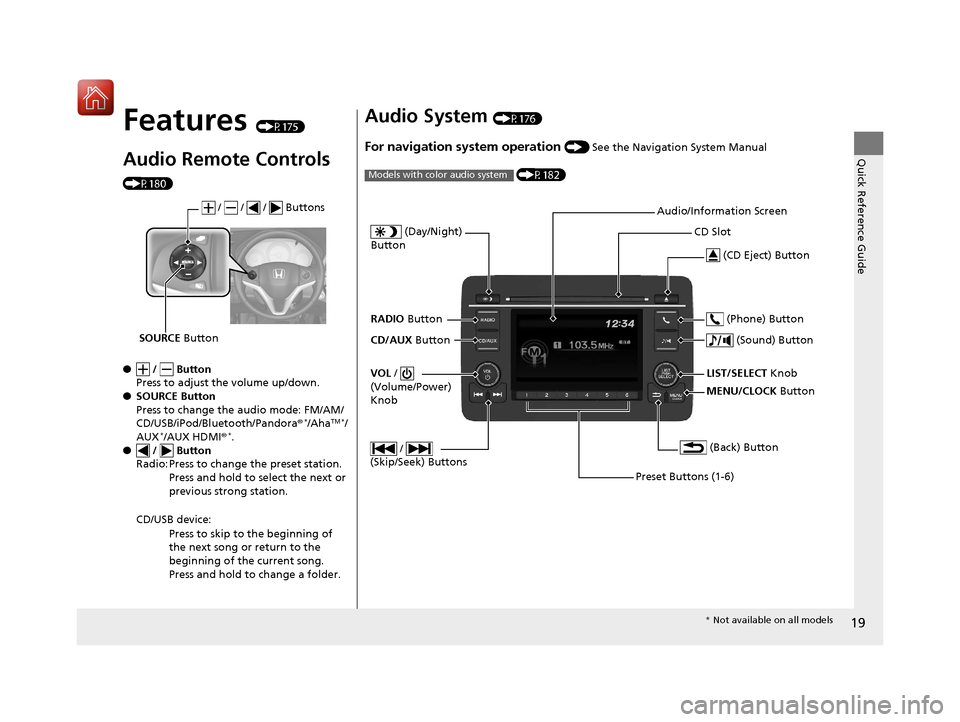
19
Quick Reference Guide
Features (P175)
Audio Remote Controls
(P180)
ŌŚÅ / Button
Press to adjust the volume up/down.
ŌŚÅ SOURCE Button
Press to change the audio mode: FM/AM/
CD/USB/iPod/Bluetooth/Pandora ®
*/AhaTM */
AUX*/AUX HDMI ®*.
ŌŚÅ / Button
Radio: Press to change the preset station.
Press and hold to select the next or
previous strong station.
CD/USB device: Press to skip to the beginning of
the next song or return to the
beginning of the current song.
Press and hold to change a folder.
/ / / Buttons
SOURCE Button
Audio System (P176)
For navigation system operation () See the Navigation System Manual
(P182)
Models with color audio system
MENU/CLOCK Button
LIST/SELECT Knob
(Day/Night)
Button
(Back) Button
(Sound) Button
VOL /
(Volume/Power)
Knob
CD Slot
(CD Eject) Button
Preset Buttons (1-6) (Phone) Button
RADIO
Button
/
(Skip/Seek) Buttons
CD/AUX Button Audio/Information Screen
*
Not available on all models
17 HR-V HDMC-31T7A6100.book 19 ŃāÜŃā╝ŃéĖ ’╝Æ’╝É’╝æ’╝¢Õ╣┤’╝Śµ£ł’╝Æ’╝ɵŚźŃĆƵ░┤µø£µŚźŃĆĆÕŹłÕēŹ’╝ÖµÖé’╝Ģ’╝ÉÕłå
Page 176 of 489
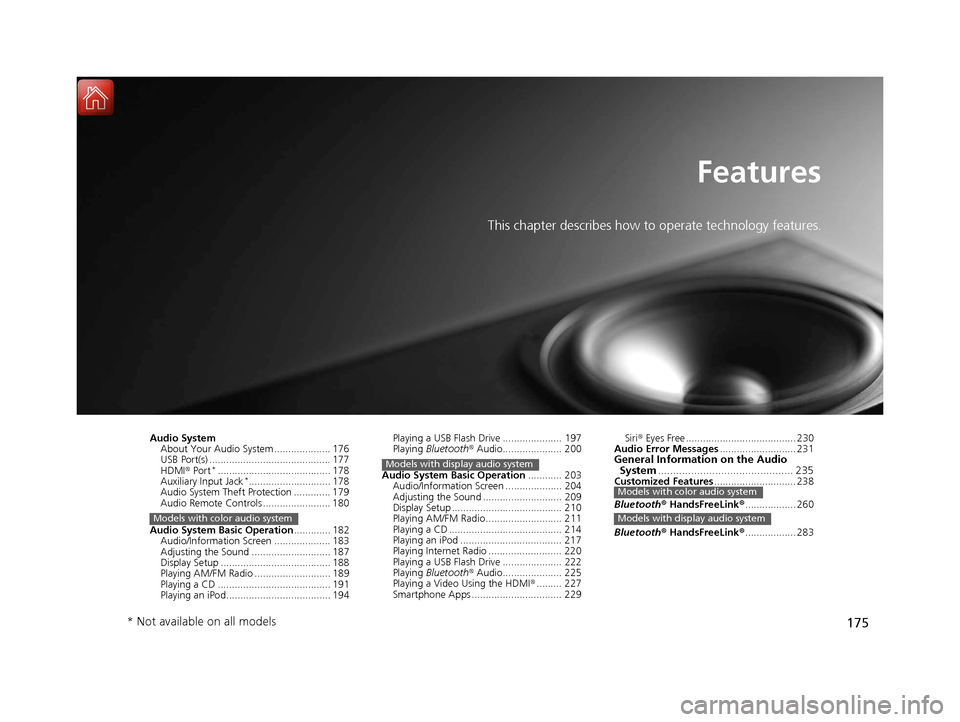
175
Features
This chapter describes how to operate technology features.
Audio SystemAbout Your Audio System .................... 176
USB Port(s) ........................................... 177
HDMI ® Port
*........................................ 178
Auxiliary Input Jack*............................. 178
Audio System Theft Protection ............. 179
Audio Remote Controls ........................ 180
Audio System Basic Operation ............. 182
Audio/Information Screen .................... 183
Adjusting the Sound ............................ 187
Display Setup ....................................... 188
Playing AM/FM Radio ........................... 189
Playing a CD ........................................ 191
Playing an iPod..................................... 194
Models with color audio system
Playing a USB Flash Drive ..................... 197
Playing Bluetooth® Audio..................... 200
Audio System Basic Operation ............ 203
Audio/Information Screen .................... 204
Adjusting the Sound ............................ 209
Display Setup ....................................... 210
Playing AM/FM Radio........................... 211
Playing a CD ........................................ 214
Playing an iPod .................................... 217
Playing Internet Radio .......................... 220
Playing a USB Flash Drive ..................... 222
Playing Bluetooth® Audio..................... 225
Playing a Video Using the HDMI ®......... 227
Smartphone Apps ................................ 229
Models with display audio system
Siri ® Eyes Free ....................................... 230
Audio Error Messages ........................... 231
General Information on the Audio
System ............................................. 235
Customized Features ............................. 238
Bluetooth ® HandsFreeLink ®.................. 260
Bluetooth ® HandsFreeLink ®.................. 283Models with color audio system
Models with display audio system
* Not available on all models
17 HR-V HDMC-31T7A6100.book 175 ŃāÜŃā╝ŃéĖ ’╝Æ’╝É’╝æ’╝¢Õ╣┤’╝Śµ£ł’╝Æ’╝ɵŚźŃĆƵ░┤µø£µŚźŃĆĆÕŹłÕēŹ’╝ÖµÖé’╝Ģ’╝ÉÕłå
Page 177 of 489
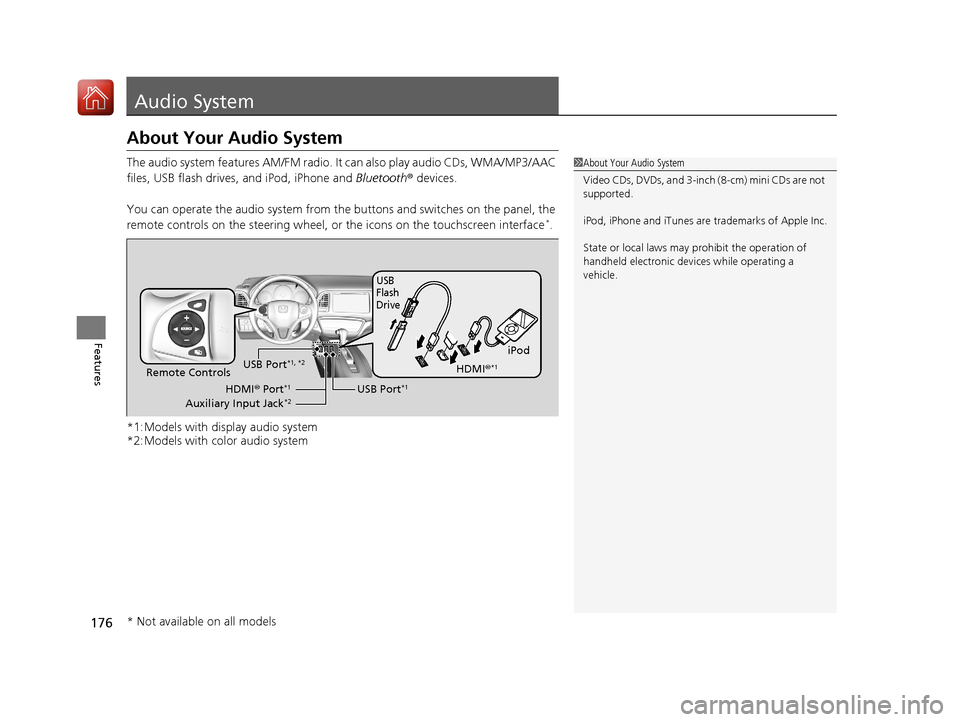
176
Features
Audio System
About Your Audio System
The audio system features AM/FM radio. It can also play audio CDs, WMA/MP3/AAC
files, USB flash drives, and iPod, iPhone and Bluetooth® devices.
You can operate the audio system from the buttons and switches on the panel, the
remote controls on the steering wheel, or the icons on the touchscreen interface
*.
*1:Models with display audio system
*2:Models with color audio system
1 About Your Audio System
Video CDs, DVDs, and 3-inch (8-cm) mini CDs are not
supported.
iPod, iPhone and iTunes are trademarks of Apple Inc.
State or local laws may pr ohibit the operation of
handheld electronic devi ces while operating a
vehicle.
iPod
USB
Flash
Drive
USB Port*1Remote Controls
HDMI® Port*1
Auxiliary Input Jack*2
USB Port*1, *2HDMI ®*1
* Not available on all models
17 HR-V HDMC-31T7A6100.book 176 ŃāÜŃā╝ŃéĖ ’╝Æ’╝É’╝æ’╝¢Õ╣┤’╝Śµ£ł’╝Æ’╝ɵŚźŃĆƵ░┤µø£µŚźŃĆĆÕŹłÕēŹ’╝ÖµÖé’╝Ģ’╝ÉÕłå
Page 179 of 489
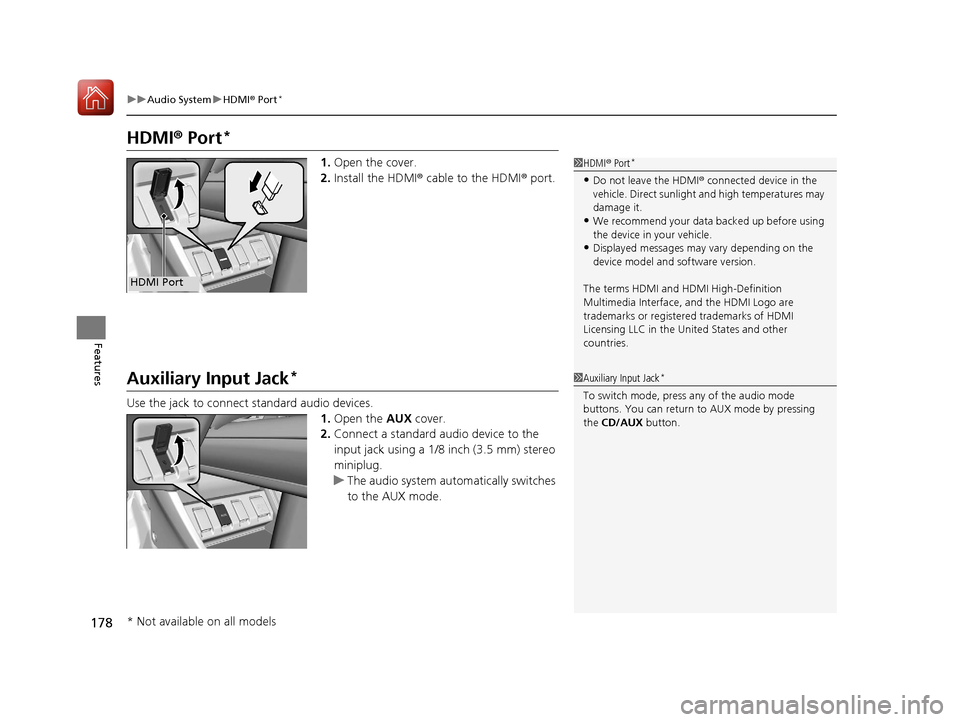
178
uuAudio System uHDMI ® Port*
Features
HDMI ® Port*
1. Open the cover.
2. Install the HDMI® cable to the HDMI ® port.
Auxiliary Input Jack*
Use the jack to connect standard audio devices.
1.Open the AUX cover.
2. Connect a standard audio device to the
input jack using a 1/8 inch (3.5 mm) stereo
miniplug.
u The audio system automatically switches
to the AUX mode.
1HDMI ® Port*
ŌĆóDo not leave the HDMI ┬« connected device in the
vehicle. Direct sunlight and high temperatures may
damage it.
ŌĆóWe recommend your data backed up before using
the device in your vehicle.
ŌĆóDisplayed messages may vary depending on the
device model and software version.
The terms HDMI and HDMI High-Definition
Multimedia Interface, and the HDMI Logo are
trademarks or registered trademarks of HDMI
Licensing LLC in the United States and other
countries.
HDMI Port
1 Auxiliary Input Jack*
To switch mode, press any of the audio mode
buttons. You can return to AUX mode by pressing
the CD/AUX button.
* Not available on all models
17 HR-V HDMC-31T7A6100.book 178 ŃāÜŃā╝ŃéĖ ’╝Æ’╝É’╝æ’╝¢Õ╣┤’╝Śµ£ł’╝Æ’╝ɵŚźŃĆƵ░┤µø£µŚźŃĆĆÕŹłÕēŹ’╝ÖµÖé’╝Ģ’╝ÉÕłå
Page 181 of 489
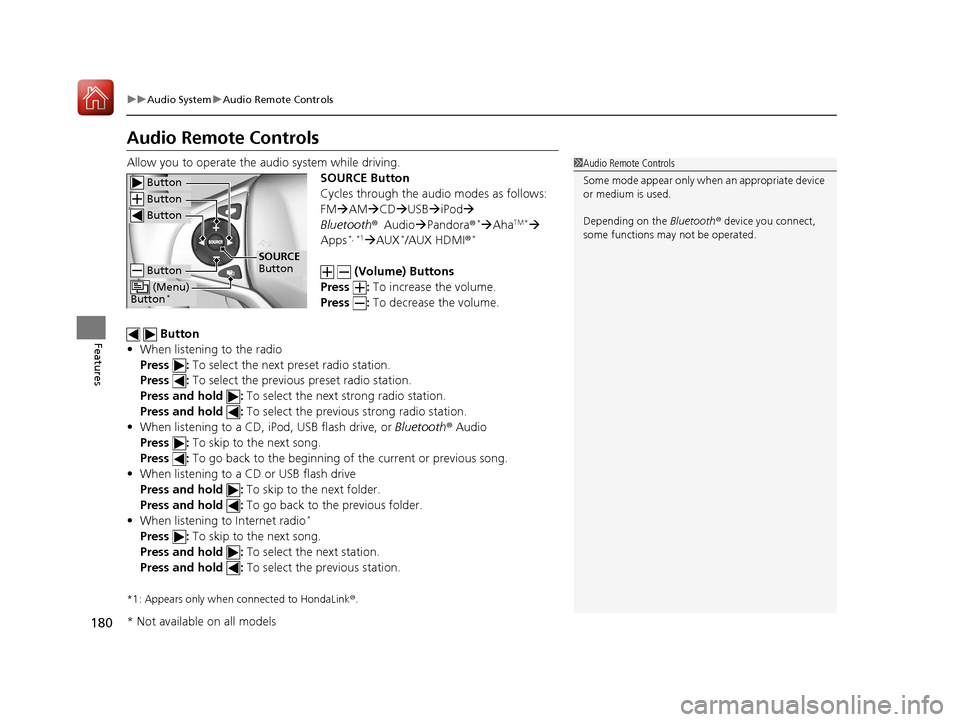
180
uuAudio System uAudio Remote Controls
Features
Audio Remote Controls
Allow you to operate the audio system while driving.
SOURCE Button
Cycles through the audio modes as follows:
FM’āĀAM ’āĀCD’āĀ USB’āĀiPod ’āĀ
Bluetooth ┬«Audio ’āĀPandora ┬«
*’āĀAhaTM *’āĀ
Apps*, *1’āĀ AUX*/AUX HDMI ┬«*
(Volume) Buttons
Press : To increase the volume.
Press : To decrease the volume.
Button
ŌĆó When listening to the radio
Press : To select the next preset radio station.
Press : To select the previous preset radio station.
Press and hold : To select the next strong radio station.
Press and hold : To select the previous strong radio station.
ŌĆó When listening to a CD, iPod, USB flash drive, or Bluetooth┬« Audio
Press : To skip to the next song.
Press : To go back to the beginning of the current or previous song.
ŌĆó When listening to a CD or USB flash drive
Press and hold : To skip to the next folder.
Press and hold : To go back to the previous folder.
ŌĆó When listening to Internet radio
*
Press : To skip to the next song.
Press and hold : To select the next station.
Press and hold : To select the previous station.
*1: Appears only when connected to HondaLink ®.
1 Audio Remote Controls
Some mode appear only wh en an appropriate device
or medium is used.
Depending on the Bluetooth® device you connect,
some functions ma y not be operated.
Button
Button
Button
Button
(Menu)
Button*
SOURCE
Button
* Not available on all models
17 HR-V HDMC-31T7A6100.book 180 ŃāÜŃā╝ŃéĖ ’╝Æ’╝É’╝æ’╝¢Õ╣┤’╝Śµ£ł’╝Æ’╝ɵŚźŃĆƵ░┤µø£µŚźŃĆĆÕŹłÕēŹ’╝ÖµÖé’╝Ģ’╝ÉÕłå
Page 228 of 489
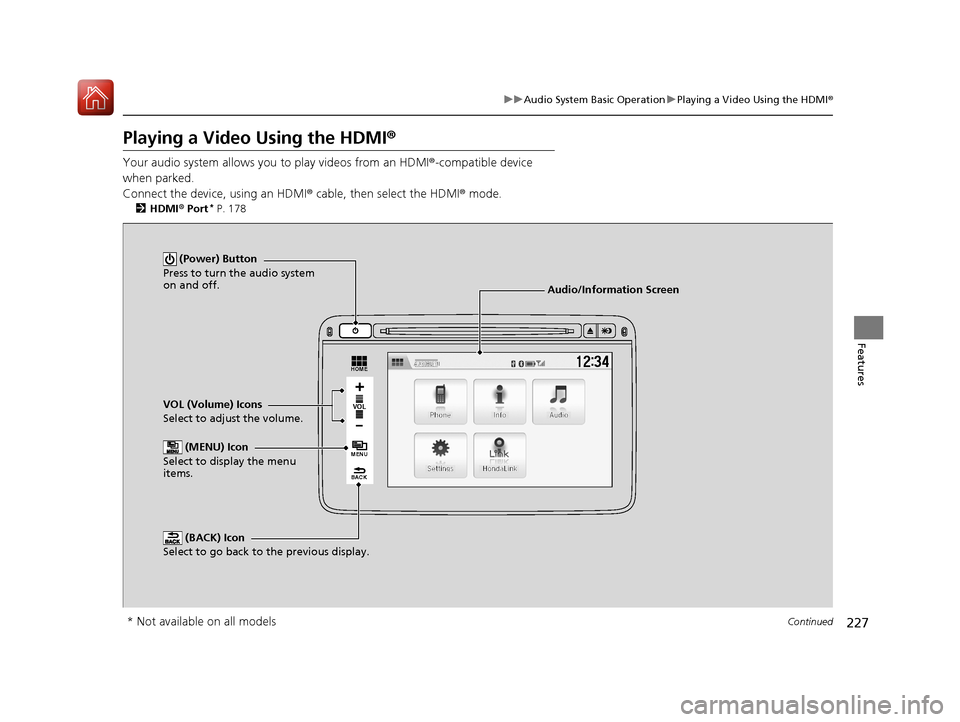
227
uuAudio System Basic Operation uPlaying a Video Using the HDMI ®
Continued
Features
Playing a Video Using the HDMI ®
Your audio system allows you to play videos from an HDMI ®-compatible device
when parked.
Connect the device, using an HDMI ® cable, then select the HDMI® mode.
2HDMI ® Port* P. 178
VOL
HOME
MENU
BACK
Audio/Information Screen
VOL (Volume) Icons
Select to adjust the volume.
(BACK) Icon
Select to go back to the previous display.
(Power) Button
Press to turn the audio system
on and off.
(MENU) Icon
Select to display the menu
items.
* Not available on all models
17 HR-V HDMC-31T7A6100.book 227 ŃāÜŃā╝ŃéĖ ’╝Æ’╝É’╝æ’╝¢Õ╣┤’╝Śµ£ł’╝Æ’╝ɵŚźŃĆƵ░┤µø£µŚźŃĆĆÕŹłÕēŹ’╝ÖµÖé’╝Ģ’╝ÉÕłå
Page 229 of 489

uuAudio System Basic Operation uPlaying a Video Using the HDMI ®
228
Features
1.Select HOME .
2. Select Settings to go to the Settings
screen.
3. Select Audio .
4. Select Aspect Ratio Adjustment.
5. Select the setting you want.
6. Select OK.
Ō¢ĀChanging the Screen Aspect1Playing a Video Using the HDMI┬«
This feature is limited while driving. To play videos,
stop your vehicle and apply the parking brake.
17 HR-V HDMC-31T7A6100.book 228 ŃāÜŃā╝ŃéĖ ’╝Æ’╝É’╝æ’╝¢Õ╣┤’╝Śµ£ł’╝Æ’╝ɵŚźŃĆƵ░┤µø£µŚźŃĆĆÕŹłÕēŹ’╝ÖµÖé’╝Ģ’╝ÉÕłå
Page 255 of 489
![HONDA HR-V 2017 2.G Owners Manual 254
uuCustomized Features u
Features
*1:Default Setting
Setup
GroupCustomizable FeaturesDescriptionSelectable Settings
Audio [Your selected media]
Cover ArtTurns on and off the cover art display.
On HONDA HR-V 2017 2.G Owners Manual 254
uuCustomized Features u
Features
*1:Default Setting
Setup
GroupCustomizable FeaturesDescriptionSelectable Settings
Audio [Your selected media]
Cover ArtTurns on and off the cover art display.
On](/img/13/5941/w960_5941-254.png)
254
uuCustomized Features u
Features
*1:Default Setting
Setup
GroupCustomizable FeaturesDescriptionSelectable Settings
Audio [Your selected media]
Cover ArtTurns on and off the cover art display.
On
*1/Off
Display
Adjustment Display
Brightness
2
System P. 251Contrast
Black Level
Color Color
Changes the color of the audio/information
screen. ŌĆö
Tint Changes the tint of
the audio/information
screen. ŌĆö
Aspect Ratio Adjustment Changes the aspect ratio and zoom settings of
the audio/information screen.
Normal
/Full
*1/Zoom
Change Bluetooth Audio Device Connects, disconnects or pairs a Bluetooth
®
Audio device to HFL. ŌĆö
Bluetooth Device List Pairs a new phone to HFL, edits or deletes a
paired phone.
2
Phone Setup P. 291
ŌĆö
Default Cancels/Resets all customized items in the
Audio group as default. Yes
/No
iPod or USB mode
HDMI ® mode
HDMI ® mode
Bluetooth ® Audio mode
Bluetooth ® Audio mode
17 HR-V HDMC-31T7A6100.book 254 ŃāÜŃā╝ŃéĖ ’╝Æ’╝É’╝æ’╝¢Õ╣┤’╝Śµ£ł’╝Æ’╝ɵŚźŃĆƵ░┤µø£µŚźŃĆĆÕŹłÕēŹ’╝ÖµÖé’╝Ģ’╝ÉÕłå
Page 479 of 489
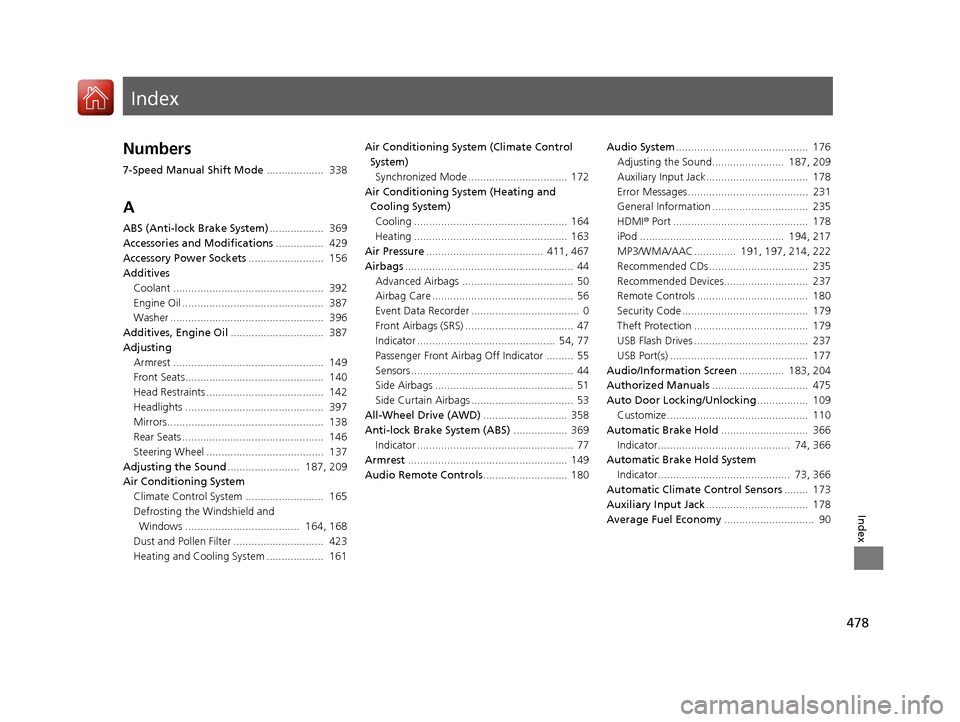
Index
478
Index
Index
Numbers
7-Speed Manual Shift Mode................... 338
A
ABS (Anti-lock Brake System) .................. 369
Accessories and Modifications ................ 429
Accessory Power Sockets ......................... 156
Additives Coolant .................................................. 392
Engine Oil ............................................... 387
Washer ................................................... 396
Additives, Engine Oil ............................... 387
Adjusting Armrest .................................................. 149
Front Seats.............................................. 140
Head Restraints ....................................... 142
Headlights .............................................. 397
Mirrors.................................................... 138
Rear Seats ............................................... 146
Steering Wheel ....................................... 137
Adjusting the Sound ........................ 187, 209
Air Conditioning System Climate Control System .......................... 165
Defrosting the Windshield and Windows ...................................... 164, 168
Dust and Pollen Filter .............................. 423
Heating and Cooling System ................... 161 Air Conditioning System (Climate Control
System)
Synchronized Mode ................................. 172
Air Conditioning System (Heating and Cooling System)
Cooling ................................................... 164
Heating ................................................... 163
Air Pressure ....................................... 411, 467
Airbags ........................................................ 44
Advanced Airbags ..................................... 50
Airbag Care ............................................... 56
Event Data Recorder .................................... 0
Front Airbags (SRS) .................................... 47
Indicator .............................................. 54, 77
Passenger Front Airbag Off Indicator ......... 55
Sensors ...................................................... 44
Side Airbags .............................................. 51
Side Curtain Airbags .................................. 53
All-Wheel Drive (AWD) ............................ 358
Anti-lock Brake System (ABS) .................. 369
Indicator .................................................... 77
Armrest ..................................................... 149
Audio Remote Controls ............................ 180 Audio System
............................................ 176
Adjusting the Sound........................ 187, 209
Auxiliary Input Jack.................................. 178
Error Messages ........................................ 231
General Information ................................ 235
HDMI ® Port ............................................. 178
iPod ................................................ 194, 217
MP3/WMA/AAC .............. 191, 197, 214, 222
Recommended CDs ................................. 235
Recommended Devices............................ 237
Remote Controls ..................................... 180
Security Code .......................................... 179
Theft Protection ...................................... 179
USB Flash Drives ...................................... 237
USB Port(s) .............................................. 177
Audio/Information Screen ............... 183, 204
Authorized Manuals ................................ 475
Auto Door Locking/Unlocking ................. 109
Customize ............................................... 110
Automatic Brake Hold ............................. 366
Indicator............................................ 74, 366
Automatic Brake Hold System
Indicator............................................ 73, 366
Automatic Climate Control Sensors ........ 173
Auxiliary Input Jack .................................. 178
Average Fuel Economy .............................. 90
17 HR-V HDMC-31T7A6100.book 478 ŃāÜŃā╝ŃéĖ ’╝Æ’╝É’╝æ’╝¢Õ╣┤’╝Śµ£ł’╝Æ’╝ɵŚźŃĆƵ░┤µø£µŚźŃĆĆÕŹłÕēŹ’╝ÖµÖé’╝Ģ’╝ÉÕłå