roof HONDA HR-V 2017 2.G Quick Guide
[x] Cancel search | Manufacturer: HONDA, Model Year: 2017, Model line: HR-V, Model: HONDA HR-V 2017 2.GPages: 78, PDF Size: 5.33 MB
Page 3 of 78
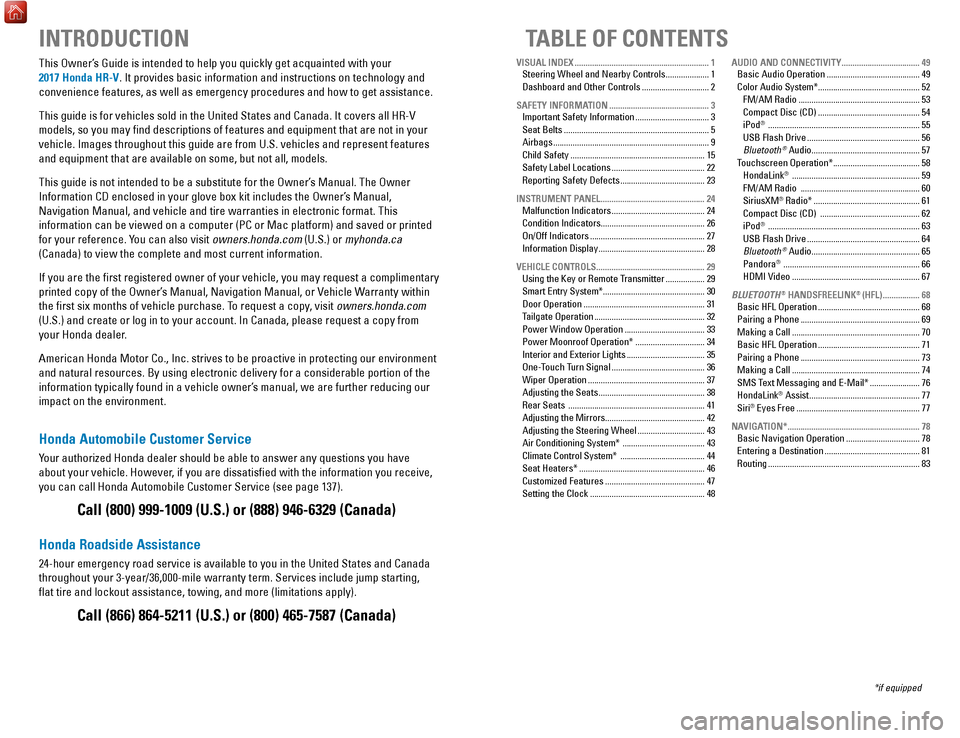
Honda Automobile Customer Service
Your authorized Honda dealer should be able to answer any questions you h\
ave
about your vehicle. However, if you are dissatisfied with the information you receive,
you can call Honda Automobile Customer Service (see page 137).
Honda Roadside Assistance
24-hour emergency road service is available to you in the United States \
and Canada
throughout your 3-year/36,000-mile warranty term. Services include jump starting,
flat tire and lockout assistance, towing, and more (limitations apply\
). This Owner’s Guide is intended to help you quickly get acquainted with your
2017 Honda HR-V. It provides basic information and instructions on technology and
convenience features, as well as emergency procedures and how to get ass\
istance.
This guide is for vehicles sold in the United States and Canada. It cove\
rs all HR-V
models, so you may find descriptions of features and equipment that ar\
e not in your
vehicle. Images throughout this guide are from U.S. vehicles and represe\
nt features
and equipment that are available on some, but not all, models.
This guide is not intended to be a substitute for the Owner’s Manual. The Owner
Information CD enclosed in your glove box kit includes the Owner’s Manual,
Navigation Manual, and vehicle and tire warranties in electronic format.\
This
information can be viewed on a computer (PC or Mac platform) and saved or printed
for your reference. You can also visit owners.honda.com (U.S.) or myhonda.ca
(Canada) to view the complete and most current information.
If you are the first registered owner of your vehicle, you may request\
a complimentary
printed copy of the Owner’s Manual, Navigation Manual, or Vehicle Warranty within
the first six months of vehicle purchase. To request a copy, visit owners.honda.com
(U.S.) and create or log in to your account. In Canada, please request\
a copy from
your Honda dealer.
American Honda Motor Co., Inc. strives to be proactive in protecting our\
environment
and natural resources. By using electronic delivery for a considerable p\
ortion of the
information typically found in a vehicle owner’s manual, we are further reducing our
impact on the environment.
INTRODUCTION TABLE OF CONTENTS
Call (800) 999-1009 (U.S.) or (888) 946-6329 (Canada)
Call (866) 864-5211 (U.S.) or (800) 465-7587 (Canada)
*if equipped
VISUAL INDEX
..............................................................
1
Steering Wheel and Nearby Controls
....................
1
Dashboard and Other Controls
...............................
2
SAFETY INFORMATION
..............................................
3
Important Safety Information
..................................
3
Seat Belts
...................................................................
5
Airbags
........................................................................\
9
Child Safety
..............................................................
15
Safety Label Locations
...........................................
22
Reporting Safety Defects
.......................................
23
INSTRUMENT PANEL
................................................
24
Malfunction Indicators
...........................................
24
Condition Indicators
................................................
26
On/Off Indicators
.....................................................
27
Information Display
.................................................
28
VEHICLE CONTROLS
..................................................
29
Using the Key or Remote T
ransmitter
..................
29
Smart Entry System*
...............................................
30
Door Operation
........................................................
31
Tailgate Operation
...................................................
32
Power Window Operation
.....................................
33
Power Moonroof Operation*
................................
34
Interior and Exterior Lights
....................................
35
One-Touch Turn Signal
...........................................
36
Wiper Operation
......................................................
37
Adjusting the Seats
.................................................
38
Rear Seats
...............................................................
41
Adjusting the Mirrors
..............................................
42
Adjusting the Steering Wheel
...............................
43
Air Conditioning System*
......................................
43
Climate Control System*
.......................................
44
Seat Heaters*
..........................................................
46
Customized Features
..............................................
47
Setting the Clock
.....................................................
48AUDIO AND CONNECTIVITY
....................................
49
Basic Audio Operation
...........................................
49
Color Audio System*
...............................................
52
FM/AM Radio
........................................................
53
Compact Disc (CD)
...............................................
54
iPod® ...................................................................... 55
USB Flash Drive .................................................... 56
Bluetooth
® Audio .................................................. 57
T
ouchscreen Operation* ........................................ 58
HondaLink
® ........................................................... 59
FM/AM Radio ....................................................... 60
SiriusXM
® Radio* ................................................. 61
Compact Disc (CD) .............................................. 62
iPod® ...................................................................... 63
USB Flash Drive .................................................... 64
Bluetooth
® Audio .................................................. 65
Pandora® ............................................................... 66
HDMI Video ........................................................... 67
BLUETOOTH
® HANDSFREELINK® (HFL) ................. 68
Basic HFL Operation
............................................... 68
Pairing a Phone
....................................................... 69
Making a Call
........................................................... 70
Basic HFL Operation
............................................... 71
Pairing a Phone
....................................................... 73
Making a Call
........................................................... 74
SMS Text Messaging and E-Mail*
....................... 76
HondaLink
® Assist ................................................... 77
Siri® Eyes Free ......................................................... 77
NA
VIGATION* ............................................................. 78
Basic Navigation Operation
..................................78
Entering a Destination
............................................ 81
Routing
...................................................................... 83
Page 9 of 78
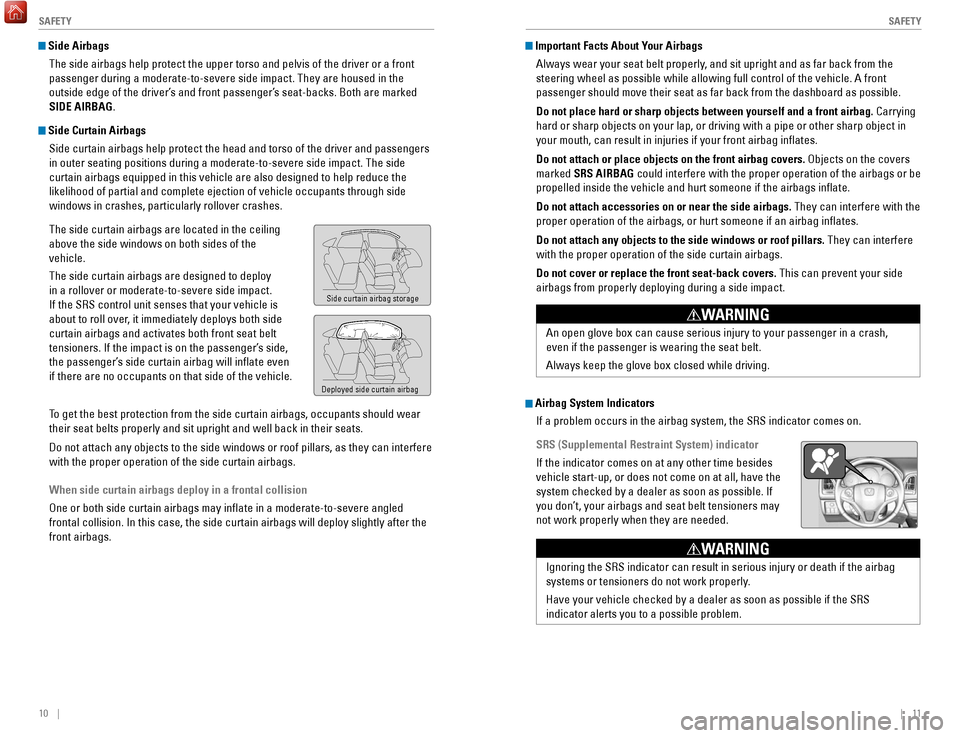
10 || 11
S AFETY
S
AFETY
Side Airbags
The side airbags help protect the upper torso and pelvis of the driver o\
r a front
passenger during a moderate-to-severe side impact. They are housed in th\
e
outside edge of the driver’s and front passenger’s seat-backs. Both are marked
SIDE AIRBAG.
Side Curtain AirbagsSide curtain airbags help protect the head and torso of the driver and p\
assengers
in outer seating positions during a moderate-to-severe side impact. The \
side
curtain airbags equipped in this vehicle are also designed to help reduc\
e the
likelihood of partial and complete ejection of vehicle occupants through\
side
windows in crashes, particularly rollover crashes.
The side curtain airbags are located in the ceiling
above the side windows on both sides of the
vehicle.
The side curtain airbags are designed to deploy
in a rollover or moderate-to-severe side impact.
If the SRS control unit senses that your vehicle is
about to roll over, it immediately deploys both side
curtain airbags and activates both front seat belt
tensioners. If the impact is on the passenger’s side,
the passenger’s side curtain airbag will inflate even
if there are no occupants on that side of the vehicle.
To get the best protection from the side curtain airbags, occupants shoul\
d wear
their seat belts properly and sit upright and well back in their seats.
Do not attach any objects to the side windows or roof pillars, as they c\
an interfere
with the proper operation of the side curtain airbags.
When side curtain airbags deploy in a frontal collision
One or both side curtain airbags may inflate in a moderate-to-severe a\
ngled
frontal collision. In this case, the side curtain airbags will deploy sl\
ightly after the
front airbags.
Side curtain airbag storage
Deployed side curtain airbag
Important Facts About Your AirbagsAlways wear your seat belt properly, and sit upright and as far back from the
steering wheel as possible while allowing full control of the vehicle. A\
front
passenger should move their seat as far back from the dashboard as possi\
ble.
Do not place hard or sharp objects between yourself and a front airbag. Carrying
hard or sharp objects on your lap, or driving with a pipe or other sharp\
object in
your mouth, can result in injuries if your front airbag inflates.
Do not attach or place objects on the front airbag covers. Objects on the covers
marked SRS AIRBAG could interfere with the proper operation of the airbags or be
propelled inside the vehicle and hurt someone if the airbags inflate.
Do not attach accessories on or near the side airbags. They can interfere with the
proper operation of the airbags, or hurt someone if an airbag inflates\
.
Do not attach any objects to the side windows or roof pillars. They can interfere
with the proper operation of the side curtain airbags.
Do not cover or replace the front seat-back covers. This can prevent your side
airbags from properly deploying during a side impact.
Airbag System IndicatorsIf a problem occurs in the airbag system, the SRS indicator comes on.
SRS (Supplemental Restraint System) indicator
If the indicator comes on at any other time besides
vehicle start-up, or does not come on at all, have the
system checked by a dealer as soon as possible. If
you don’t, your airbags and seat belt tensioners may
not work properly when they are needed. An open glove box can cause serious injury to your passenger in a crash,\
even if the passenger is wearing the seat belt.
Always keep the glove box closed while driving.
WARNING
Ignoring the SRS indicator can result in serious injury or death if the \
airbag
systems or tensioners do not work properly.
Have your vehicle checked by a dealer as soon as possible if the SRS
indicator alerts you to a possible problem.
WARNING
Page 19 of 78
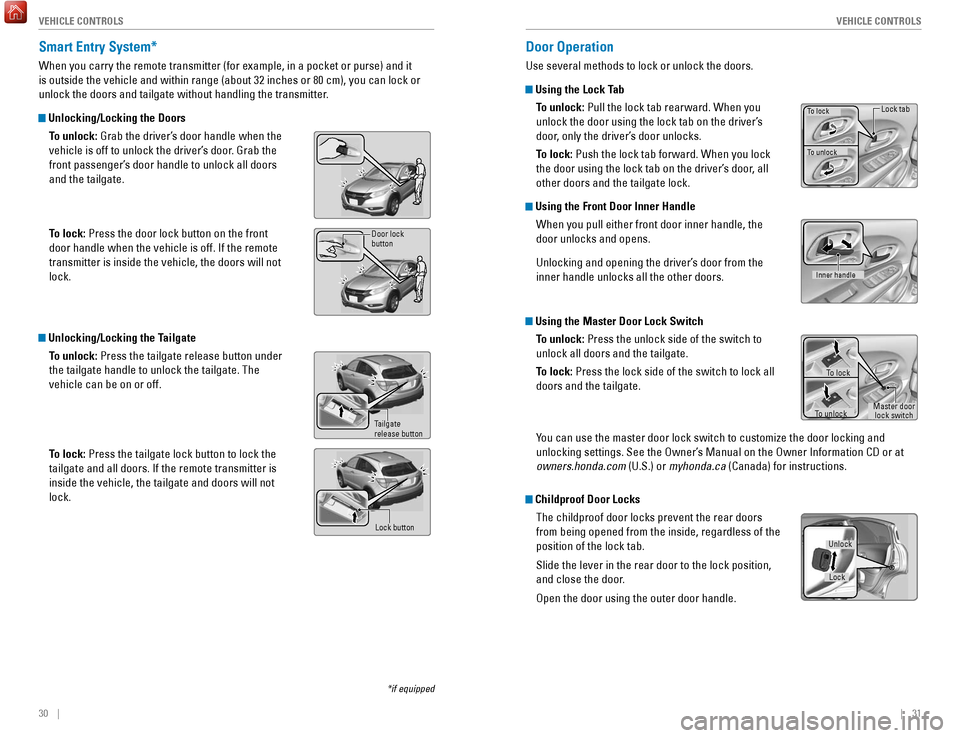
30 || 31
V EHICLE C ONTROLS
V
EHICLE C ONTROLS
Smart Entry System*
When you carry the remote transmitter (for example, in a pocket or purs\
e) and it
is outside the vehicle and within range (about 32 inches or 80 cm), yo\
u can lock or
unlock the doors and tailgate without handling the transmitter.
Unlocking/Locking the Doors
To unlock: Grab the driver’s door handle when the
vehicle is off to unlock the driver’s door. Grab the
front passenger’s door handle to unlock all doors
and the tailgate.
To lock: Press the door lock button on the front
door handle when the vehicle is off. If the remote
transmitter is inside the vehicle, the doors will not
lock.
Unlocking/Locking the TailgateTo unlock: Press the tailgate release button under
the tailgate handle to unlock the tailgate. The
vehicle can be on or off.
To lock: Press the tailgate lock button to lock the
tailgate and all doors. If the remote transmitter is
inside the vehicle, the tailgate and doors will not
lock.
*if equipped
Door lock
button
Door Operation
Use several methods to lock or unlock the doors.
Using the Lock TabTo unlock: Pull the lock tab rearward. When you
unlock the door using the lock tab on the driver’s
door, only the driver’s door unlocks.
To lock: Push the lock tab forward. When you lock
the door using the lock tab on the driver’s door, all
other doors and the tailgate lock.
Using the Front Door Inner HandleWhen you pull either front door inner handle, the
door unlocks and opens.
Unlocking and opening the driver’s door from the
inner handle unlocks all the other doors.
Using the Master Door Lock SwitchTo unlock: Press the unlock side of the switch to
unlock all doors and the tailgate.
To lock: Press the lock side of the switch to lock all
doors and the tailgate.
You can use the master door lock switch to customize the door locking and\
unlocking settings. See the Owner’s Manual on the Owner Information CD or at
owners.honda.com (U.S.) or myhonda.ca (Canada) for instructions.
Childproof Door LocksThe childproof door locks prevent the rear doors
from being opened from the inside, regardless of the
position of the lock tab.
Slide the lever in the rear door to the lock position,
and close the door.
Open the door using the outer door handle.
Tailgate
release button
Lock button
Lock tabTo lock
To unlock
Inner handle
To lock
To unlock Master door
lock switch
Lock
Unlock
Page 21 of 78
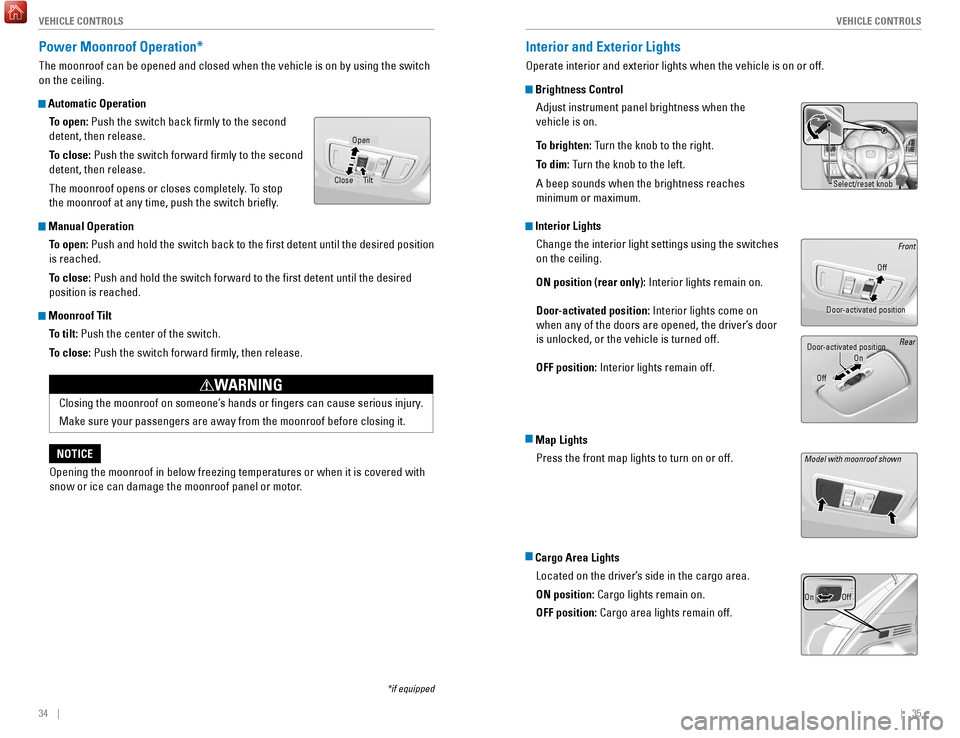
34 || 35
V EHICLE C ONTROLS
V
EHICLE C ONTROLS
Power Moonroof Operation*
The moonroof can be opened and closed when the vehicle is on by using th\
e switch
on the ceiling.
Automatic Operation
To open: Push the switch back firmly to the second
detent, then release.
To close: Push the switch forward firmly to the second
detent, then release.
The moonroof opens or closes completely. To stop
the moonroof at any time, push the switch briefly.
Manual OperationTo open: Push and hold the switch back to the first detent until the desired p\
osition
is reached.
To close: Push and hold the switch forward to the first detent until the desire\
d
position is reached.
Moonroof TiltTo tilt: Push the center of the switch.
To close: Push the switch forward firmly, then release.
*if equipped
Close Open
Tilt
Interior and Exterior Lights
Operate interior and exterior lights when the vehicle is on or off.
Brightness ControlAdjust instrument panel brightness when the
vehicle is on.
To brighten: Turn the knob to the right.
To dim: Turn the knob to the left.
A beep sounds when the brightness reaches
minimum or maximum.
Interior LightsChange the interior light settings using the switches
on the ceiling.
ON position (rear only): Interior lights remain on.
Door-activated position: Interior lights come on
when any of the doors are opened, the driver’s door
is unlocked, or the vehicle is turned off.
OFF position: Interior lights remain off.
Map LightsPress the front map lights to turn on or off.
Cargo Area LightsLocated on the driver’s side in the cargo area.
ON position: Cargo lights remain on.
OFF position: Cargo area lights remain off.
Off
Door-activated position Front
Off
Rear
Door-activated position
On
Opening the moonroof in below freezing temperatures or when it is covere\
d with
snow or ice can damage the moonroof panel or motor.
NOTICEClosing the moonroof on someone’s hands or fingers can cause serious injury.
Make sure your passengers are away from the moonroof before closing it.
WARNING
Select/reset knob
Model with moonroof shown
OnOff
Page 40 of 78
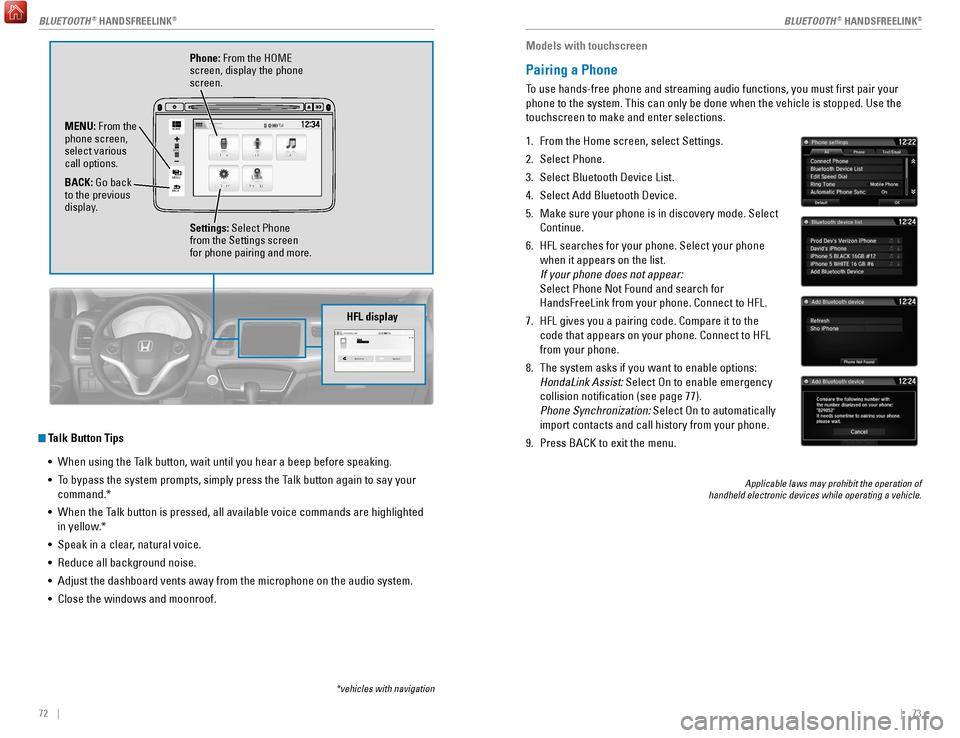
72 || 73
Talk Button Tips
•
When using the T
alk button, wait until you hear a beep before speaking.
•
T
o bypass the system prompts, simply press the Talk button again to say your
command.*
•
When the T
alk button is pressed, all available voice commands are highlighted
in yellow.*
•
Speak in a clear
, natural voice.
•
Reduce all background noise.
•
Adjust the dashboard vents away from the microphone on the audio system.\
•
Close the windows and moonroof.
VO L
HOME
MENU
BA CK
Phone: From the HOME
screen, display the phone
screen.
MENU: From the
phone screen,
select various
call options.
BACK: Go back
to the previous
display. Settings: Select Phone
from the Settings screen
for phone pairing and more.
*vehicles with navigation
HFL display
Models with touchscreen
Pairing a Phone
To use hands-free phone and streaming audio functions, you must first p\
air your
phone to the system. This can only be done when the vehicle is stopped. \
Use the
touchscreen to make and enter selections.
1.
From the Home screen, select Settings.
2.
Select Phone.
3.
Select Bluetooth Device List.
4.
Select Add Bluetooth Device.
5.
Make sure your phone is in discovery mode. Select
Continue.
6.
HFL searches for your phone. Select your phone
when it appears on the list.
If your phone does not appear:
Select Phone Not Found and search for
HandsFreeLink from your phone. Connect to HFL.
7.
HFL gives you a pairing code. Compare it to the
code that appears on your phone. Connect to HFL
from your phone.
8.
The system asks if you want to enable options:
HondaLink Assist: Select On to enable emergency
collision notification (see page 77).
Phone Synchronization: Select On to automatically
import contacts and call history from your phone.
9.
Press BACK to exit the menu.
Applicable laws may prohibit the operation of
handheld electronic devices while operating a vehicle.
BLUETOOTH® HANDSFREELINK®BLUETOOTH® HANDSFREELINK®
Page 44 of 78
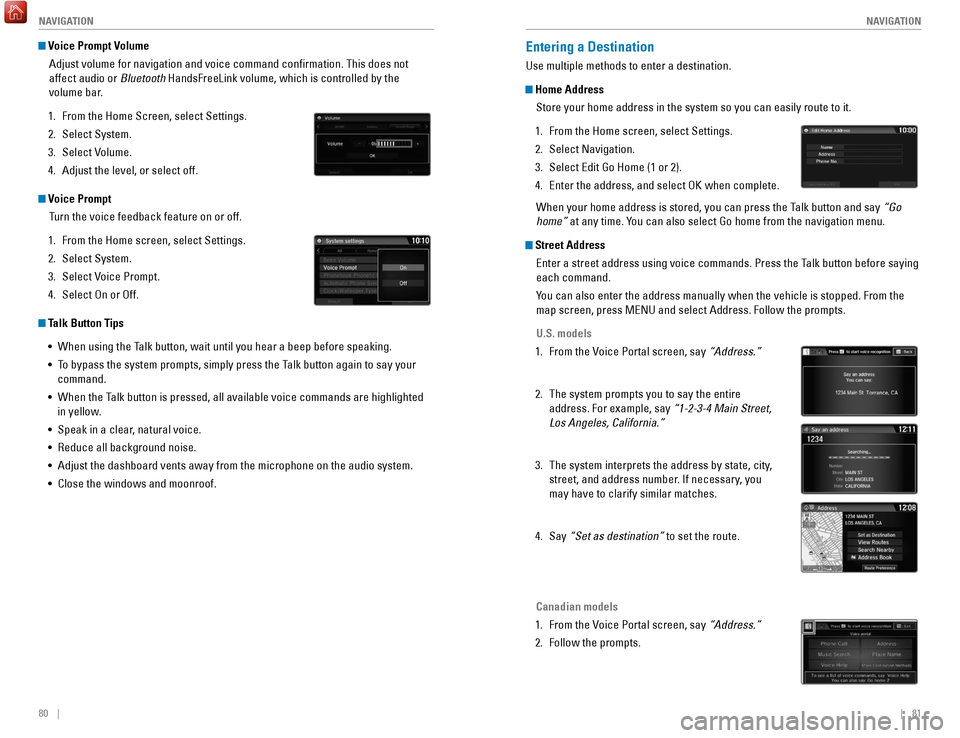
80 || 81
NAVIGATION
NAVIGATION
Voice Prompt Volume
Adjust volume for navigation and voice command confirmation. This does\
not
affect audio or Bluetooth HandsFreeLink volume, which is controlled by the
volume bar.
1.
From the Home Screen, select Settings.
2.
Select System.
3.
Select V
olume.
4.
Adjust the level, or select off.
Voice PromptTurn the voice feedback feature on or off.
1.
From the Home screen, select Settings.
2.
Select System.
3.
Select V
oice Prompt.
4.
Select On or Off.
Talk Button Tips•
When using the T
alk button, wait until you hear a beep before speaking.
•
T
o bypass the system prompts, simply press the Talk button again to say your
command.
•
When the T
alk button is pressed, all available voice commands are highlighted
in yellow.
•
Speak in a clear
, natural voice.
•
Reduce all background noise.
•
Adjust the dashboard vents away from the microphone on the audio system.\
•
Close the windows and moonroof.
Entering a Destination
Use multiple methods to enter a destination.
Home AddressStore your home address in the system so you can easily route to it.
1.
From the Home screen, select Settings.
2.
Select Navigation.
3.
Select Edit Go Home (1 or 2).
4.
Enter the address, and select OK when complete.
When your home address is stored, you can press the T
alk button and say “Go
home” at any time. You can also select Go home from the navigation menu.
Street Address
Enter a street address using voice commands. Press the Talk button before saying
each command.
You can also enter the address manually when the vehicle is stopped. From the
map screen, press MENU and select Address. Follow the prompts.
U.S. models
1.
From the V
oice Portal screen, say “Address.”
2.
The system prompts you to say the entire
address. For example, say
“1-2-3-4 Main Street,
Los Angeles, California.”
3.
The system interprets the address by state, city
,
street, and address number. If necessary, you
may have to clarify similar matches.
4.
Say
“Set as destination” to set the route.
Canadian models
1.
From the V
oice Portal screen, say “Address.”
2.
Follow the prompts.
Page 61 of 78
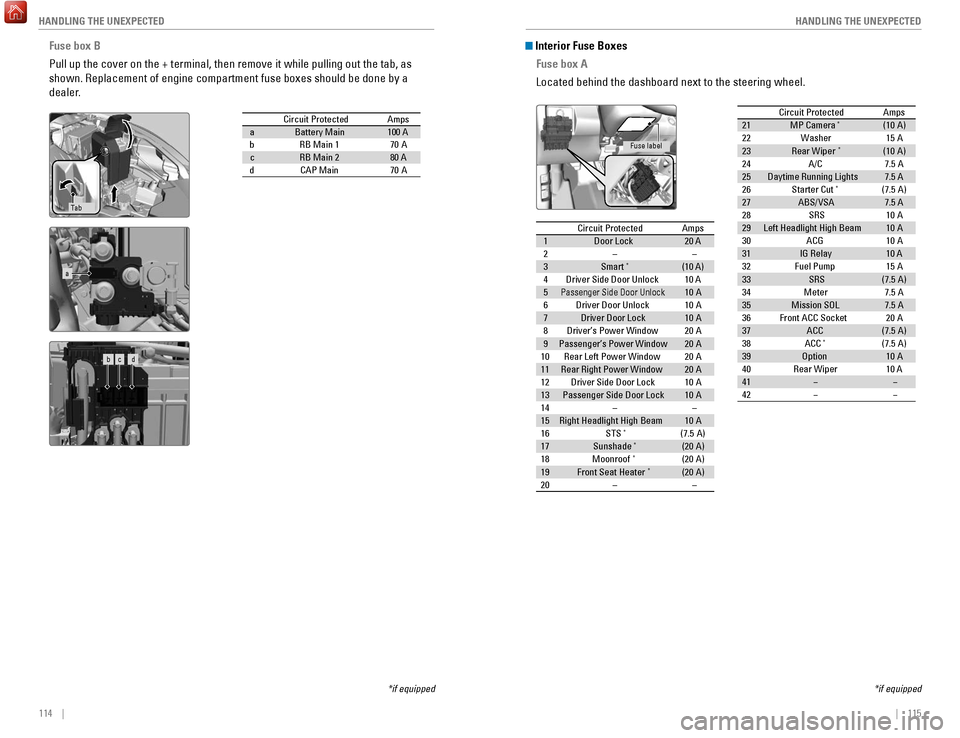
114 || 115
HANDLING THE UNEXPECTED
HANDLING THE UNEXPECTED
Fuse box B
Pull up the cover on the + terminal, then remove it while pulling out th\
e tab, as
shown. Replacement of engine compartment fuse boxes should be done by a \
dealer.
Circuit Protecte dAmpsaBattery Main100 AbRB Main 170AcRB Main 280 AdCAP Main70 A
Ta b
*if equipped
a
b c d
Circuit ProtectedAmps1Door Lock20 A2––3Smart*(10 A)4Driver Side Door Unlock10 A5Passenger Side Door Unlock10 A6Driver Door Unlock10A7Driver Door Lock10A8Driver’s Power Window20A9Passenger’s Power Window20A10Rear Left Power Window20A11Rear Right Power Window20A12Driver Side Door Lock10A13Passenger Side Door Lock10A14––15Right Headlight High Beam10A16STS*(7.5 A)17Sunshad e*(20A )18Moonroof*(20A )19Front Seat Heater*(20A )20––
Circuit Protecte dAmps
21 MP Camera*(10 A)
22 Washer 15A
23 Rear Wiper
*(10 A)
24 A/C 7.5 A
25 Daytime Running Light s7.5 A
26 Starter Cut
*(7.5 A)
27 ABS/VSA 7.5 A
28 SRS 10A
29 Left Headlight High Beam 10A
30 ACG 10A
31 IG Relay 10 A
32 Fuel Pump 15A
33 SRS (7.5 A)
34 Meter 7.5 A
35 Mission SOL 7.5 A
36 Front ACC Socket 20A
37 ACC (7.5 A)
38 ACC
*(7.5 A)
39 Option 10A
40 Rear Wiper 10 A
41 � �
42 � �
Interior Fuse Boxes
Fuse box A
Located behind the dashboard next to the steering wheel.
*if equipped
Fuse label
Circuit Protected Amps
1 Door Lock 20 A
2 – –
3 Smart
*(10 A)
4 Driver Side Door Unlock 10 A
5
Passenger Side Door Unlock10 A
6 Driver Door Unlock 10A
7 Driver Door Lock 10A
8 Driver’s Power Window 20A
9 Passenger’s Power Window 20A
10 Rear Left Power Window 20A
11 Rear Right Power Window 20A
12 Driver Side Door Lock 10A
13 Passenger Side Door Lock 10A
14 – –
15 Right Headlight High Beam 10A
16 STS
*(7.5 A)
17 Sunshade*(20A )
18 Moonroof*(2 0A )
19 Front Seat Heater*(20A )
20 – –
Circuit ProtectedAmps21MP Camera*(10 A)22Washer15A23Rear Wipe r*(10 A)24A/C7.5 A25Daytime Running Light s7.5 A26Starter Cut*(7.5 A)27ABS/VSA7.5 A28SRS10A29Left Headlight High Beam10A30ACG10A31IG Rela y10 A32Fuel Pump15 A33SRS(7.5 A)34Meter7.5 A35Mission SOL7.5 A36Front ACC Socket20A37ACC(7.5 A)38ACC*(7.5 A)39Optio n10A40Rear Wiper10 A41��42��
Page 76 of 78
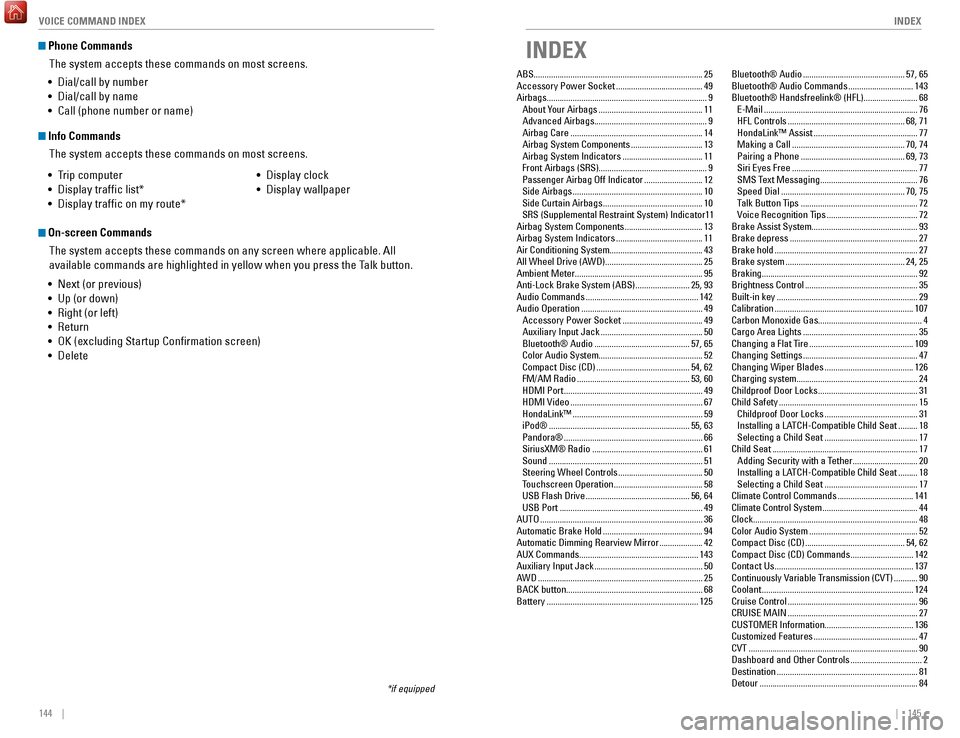
144 || 145
INDEX
VOICE COMMAND INDEX
Phone Commands
The system accepts these commands on most screens.
Info CommandsThe system accepts these commands on most screens.
•
T
rip computer
•
Display traffic list*
•
Display traffic on my route* •
Display clock
•
Display wallpaper
On-screen CommandsThe system accepts these commands on any screen where applicable. All
available commands are highlighted in yellow when you press the Talk button.
•
Next (or previous)
•
Up (or down)
•
Right (or left)
•
Return
•
OK (excluding Startup Confirmation screen)
•
Delete
*if equipped
• Dial/call by number
•
Dial/call by name
•
Call (phone number or name)
INDEX
ABS........................................................................\
...... 25
Accessory Power Socket ........................................49
Airbags........................................................................\
.. 9 About Y
our Airbags
................................................ 11
Advanced Airbags
.................................................... 9
Airbag Care
............................................................. 14
Airbag System Components
.................................13
Airbag System Indicators
.....................................11
Front Airbags (SRS)
.................................................. 9
Passenger Airbag Off Indicator
...........................12
Side Airbags
............................................................ 10
Side Curtain Airbags
.............................................. 10
SRS (Supplemental Restraint System) Indicator
11
Airbag System Components
....................................13
Airbag System Indicators
........................................11
Air Conditioning System........................................... 43
All Wheel Drive (A
WD) ............................................. 25
Ambient Meter........................................................... 95 Anti-Lock Brake System (ABS)
.........................25, 93
Audio Commands
.................................................... 142
Audio Operation
........................................................ 49
Accessory Power Socket
.....................................49
Auxiliary Input Jack
............................................... 50
Bluetooth® Audio
............................................ 57, 65
Color Audio System
................................................ 52
Compact Disc (CD)
........................................... 54
, 62
FM/AM Radio
.................................................... 53, 60
HDMI Port
................................................................ 49
HDMI Video
............................................................. 67
HondaLink™
............................................................ 59
iPod®
................................................................. 55, 63
Pandora®
................................................................ 66
SiriusXM® Radio
................................................... 61
Sound
....................................................................... 51
Steering Wheel Controls
.......................................50
Touchscreen Operation
.........................................58
USB Flash Drive
................................................ 56, 64
USB Port
.................................................................. 49
AUTO
........................................................................\
... 36
Automatic Brake Hold
.............................................. 94
Automatic Dimming Rearview Mirror
....................42
AUX Commands....................................................... 143 Auxiliary Input Jack
.................................................. 50
AWD
........................................................................\
.... 25
BACK button............................................................... 68 Battery
...................................................................... 125Bluetooth® Audio
...............................................57, 65
Bluetooth® Audio Commands ..............................143
Bluetooth® Handsfreelink® (HFL)......................... 68 E-Mail
.......................................................................76
HFL Controls
......................................................68, 71
HondaLink™ Assist
................................................77
Making a Call
....................................................70, 74
Pairing a Phone
................................................69, 73
Siri Eyes Free
..........................................................77
SMS Text Messaging
.............................................76
Speed Dial
.........................................................70, 75
Talk Button Tips
......................................................72
Voice Recognition Tips
..........................................72
Brake Assist System................................................. 93
Brake depress
...........................................................27
Brake hold
..................................................................27
Brake system
.......................................................24, 25
Braking........................................................................\
92 Brightness Control
....................................................35
Built-in key
.................................................................29
Calibration
................................................................107
Carbon Monoxide Gas................................................ 4
Cargo Area Lights
.....................................................35
Changing a Flat Tire
................................................109
Changing Settings
.....................................................47
Changing Wiper Blades
.........................................126
Charging system........................................................ 24 Childproof Door Locks
..............................................31
Child Safety
................................................................15
Childproof Door Locks
...........................................31
Installing a LA
TCH-Compatible Child Seat .........18
Selecting a Child Seat
...........................................17
Child Seat
...................................................................17
Adding Security with a Tether
..............................20
Installing a LATCH-Compatible Child Seat
.........18
Selecting a Child Seat
...........................................17
Climate Control Commands
...................................141
Climate Control System
............................................44
Clock........................................................................\
.... 48 Color Audio System
..................................................52
Compact Disc (CD)
..............................................54, 62
Compact Disc (CD) Commands
.............................142
Contact Us
................................................................137
Continuously Variable Transmission (CVT)
...........90
Coolant
......................................................................124
Cruise Control
............................................................96
CRUISE
MAIN ............................................................27
CUSTOMER Information......................................... 136
Customized Features
................................................47
CVT
........................................................................\
......90
Dashboard and Other Controls
.................................2
Destination
.................................................................81
Detour
........................................................................\
.84
Page 77 of 78
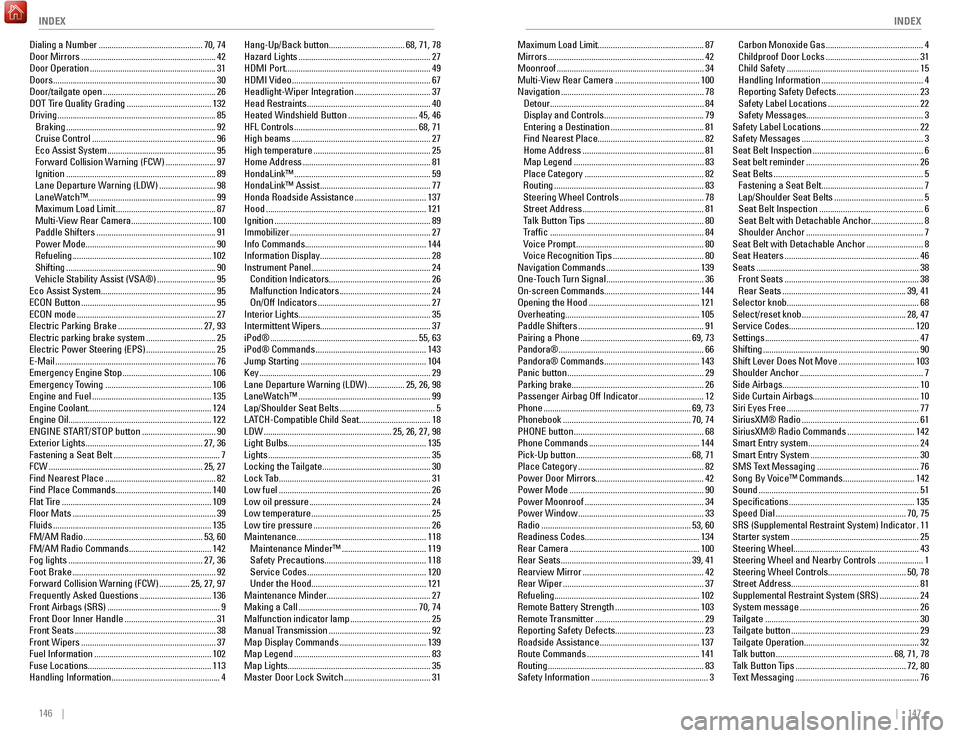
146 || 147
INDEX
INDEX
Dialing a Number ................................................ 70 , 74
Door Mirrors .............................................................. 42
Door Operation
.......................................................... 31
Doors
........................................................................\
... 30
Door/tailgate open
.................................................... 26
DOT Tire Quality Grading
.......................................132
Driving
........................................................................\
. 85
Braking
..................................................................... 92
Cruise Control
......................................................... 96
Eco Assist System
.................................................. 95
Forward Collision Warning (FCW)
.......................97
Ignition
..................................................................... 89
Lane Departure Warning (LDW)
..........................98
LaneWatch™........................................................... 99 Maximum Load Limit
.............................................. 87
Multi-View Rear Camera
.....................................100
Paddle Shifters
....................................................... 91
Power Mode
............................................................ 90
Refueling
................................................................ 102
Shifting
..................................................................... 90
Vehicle Stability Assist (VSA®)
...........................95
Eco Assist System..................................................... 95
ECON Button
.............................................................. 95
ECON mode
................................................................ 27
Electric Parking Brake
.......................................27
, 93
Electric parking brake system
................................25
Electric Power Steering (EPS)
................................25
E-Mail
........................................................................\
.. 76
Emergency Engine Stop
.........................................106
Emergency T
owing ................................................. 106
Engine and Fuel
....................................................... 135
Engine Coolant......................................................... 124 Engine Oil.................................................................. 122ENGINE START/STOP button
..................................90
Exterior Lights
...................................................... 27, 36
Fastening a Seat Belt
................................................. 7
FCW
....................................................................... 25, 27
Find Nearest Place
................................................... 82
Find Place Commands
............................................ 140
Flat T
ire ..................................................................... 109
Floor Mats
.................................................................. 39
Fluids
........................................................................\
. 135
FM/AM Radio
....................................................... 53, 60
FM/AM Radio Commands
......................................142
Fog lights
.............................................................. 27, 36
Foot Brake
.................................................................. 92
Forward Collision Warning (FCW)
..............25, 27, 97
Frequently Asked Questions
.................................136
Front Airbags (SRS)
.................................................... 9
Front Door Inner Handle
..........................................31
Front Seats
................................................................. 38
Front Wipers
.............................................................. 37
Fuel Information
...................................................... 102
Fuse Locations......................................................... 113 Handling Information
.................................................. 4Hang-Up/Back button................................... 68
, 71, 78
Hazard Lights .............................................................27
HDMI Port................................................................... 49 HDMI Video
................................................................67
Headlight-Wiper Integration
...................................37
Head Restraints
.........................................................40
Heated Windshield Button
................................45, 46
HFL Controls
.........................................................68, 71
High beams
................................................................27
High temperature
......................................................25
Home Address
...........................................................81
HondaLink™
...............................................................59
HondaLink™ Assist
...................................................77
Honda Roadside Assistance
.................................137
Hood
........................................................................\
..121
Ignition
........................................................................\
89
Immobilizer
.................................................................27
Info Commands........................................................ 144 Information Display................................................... 28
Instrument Panel
.......................................................24
Condition Indicators
...............................................26
Malfunction Indicators
..........................................24
On/Off Indicators
....................................................27
Interior Lights............................................................. 35 Intermittent Wipers................................................... 37
iPod®
....................................................................55, 63
iPod® Commands
...................................................143
Jump Starting
..........................................................104
Key
........................................................................\
.......29
Lane Departure Warning (LDW)
.................25, 26, 98
LaneWatch™
.............................................................99
Lap/Shoulder Seat Belts
............................................5
LA
TCH-Compatible Child Seat .................................18
LDW
...........................................................25, 26, 27, 98
Light Bulbs................................................................ 135 Lights
........................................................................\
...35
Locking the Tailgate
..................................................30
Lock T
ab ......................................................................31
Low fuel
......................................................................26
Low oil pressure
........................................................24
Low temperature
.......................................................25
Low tire pressure
......................................................26
Maintenance............................................................ 118 Maintenance Minder™
.......................................119
Safety Precautions
...............................................118
Service Codes
.......................................................120
Under the Hood
.....................................................121
Maintenance Minder................................................ 27
Making a Call
.......................................................70, 74
Malfunction indicator lamp
.....................................25
Manual Transmission
...............................................92
Map Display Commands
........................................139
Map Legend
...............................................................83
Map Lights.................................................................. 35 Master Door Lock Switch
........................................31Maximum Load Limit................................................. 87
Mirrors
........................................................................\
42
Moonroof
....................................................................34
Multi-View Rear Camera
.......................................100
Navigation
..................................................................78
Detour
.......................................................................84
Display and Controls
..............................................79
Entering a Destination
...........................................81
Find Nearest Place
.................................................82
Home Address
........................................................81
Map Legend
............................................................83
Place Category
....................................................... 82
Routing
..................................................................... 83
Steering Wheel Controls
....................................... 78
Street Address
........................................................ 81
Talk Button Tips
...................................................... 80
Traffic
....................................................................... 84
Voice Prompt
........................................................... 80
Voice Recognition Tips
.......................................... 80
Navigation Commands
........................................... 139
One-T
ouch Turn Signal
............................................. 36
On-screen Commands............................................ 144
Opening the Hood
................................................... 121
Overheating.............................................................. 105 Paddle Shifters
.......................................................... 91
Pairing a Phone
................................................... 69, 73
Pandora®
................................................................... 66
Pandora® Commands
............................................ 143
Panic button
............................................................... 29
Parking brake............................................................. 26 Passenger Airbag Off Indicator
.............................. 12
Phone
.................................................................... 69, 73
Phonebook
........................................................... 70, 74
PHONE
button
............................................................ 68
Phone Commands
................................................... 144
Pick-Up button
..................................................... 68, 71
Place Category
.......................................................... 82
Power Door Mirrors.................................................. 42
Power Mode
.............................................................. 90
Power Moonroof
....................................................... 34
Power Window
.......................................................... 33
Radio
..................................................................... 53, 60
Readiness Codes..................................................... 134 Rear Camera
............................................................ 100
Rear Seats
............................................................ 39, 41
Rearview Mirror
........................................................ 42
Rear Wiper
................................................................. 37
Refueling................................................................... 102 Remote Battery Strength
....................................... 103
Remote Transmitter
.................................................. 29
Reporting Safety Defects......................................... 23
Roadside Assistance
.............................................. 137
Route Commands
.................................................... 141
Routing
........................................................................\
83
Safety Information
...................................................... 3Carbon Monoxide Gas
.............................................
4
Childproof Door Locks
...........................................
31
Child Safety
.............................................................
15
Handling Information
...............................................
4
Reporting Safety Defects
......................................
23
Safety Label Locations
..........................................
22
Safety Messages
......................................................
3
Safety Label Locations
.............................................
22
Safety Messages
........................................................
3
Seat Belt Inspection ...................................................
6
Seat belt reminder .................................................... 26
Seat Belts ..................................................................... 5
Fastening a Seat Belt
...............................................7
Lap/Shoulder Seat Belts
.........................................5
Seat Belt Inspection
................................................6
Seat Belt with Detachable Anchor........................ 8
Shoulder Anchor
...................................................... 7
Seat Belt with Detachable Anchor
..........................8
Seat Heaters
.............................................................. 46
Seats
........................................................................\
... 38
Front Seats
.............................................................. 38
Rear Seats
......................................................... 39, 41
Selector knob............................................................. 68 Select/reset knob
................................................ 28, 47
Service Codes.......................................................... 120 Settings
....................................................................... 47
Shifting
........................................................................\
90
Shift Lever Does Not Move
...................................103
Shoulder Anchor
......................................................... 7
Side Airbags............................................................... 10 Side Curtain Airbags................................................. 10
Siri Eyes Free
............................................................. 77
SiriusXM® Radio
...................................................... 61
SiriusXM® Radio Commands
...............................142
Smart Entry system
................................................... 24
Smart Entry System
.................................................. 30
SMS Text Messaging
...............................................76
Song By V
oice™ Commands .................................142
Sound
........................................................................\
.. 51
Specifications
.......................................................... 135
Speed Dial
............................................................ 70, 75
SRS (Supplemental Restraint System) Indicator
.11
Starter system
........................................................... 25
Steering Wheel.......................................................... 43 Steering Wheel and Nearby Controls
.....................1
Steering Wheel Controls.................................... 50, 78
Street Address........................................................... 81 Supplemental Restraint System (SRS)
..................24
System message
....................................................... 26
Tailgate
....................................................................... 30
Tailgate button
........................................................... 29
Tailgate Operation
..................................................... 32
Talk button
...................................................... 68, 71, 78
Talk Button Tips
................................................... 72, 80
Text Messaging
......................................................... 76