clock setting HONDA HR-V 2019 (in English) Owner's Guide
[x] Cancel search | Manufacturer: HONDA, Model Year: 2019, Model line: HR-V, Model: HONDA HR-V 2019Pages: 631, PDF Size: 39.76 MB
Page 351 of 631
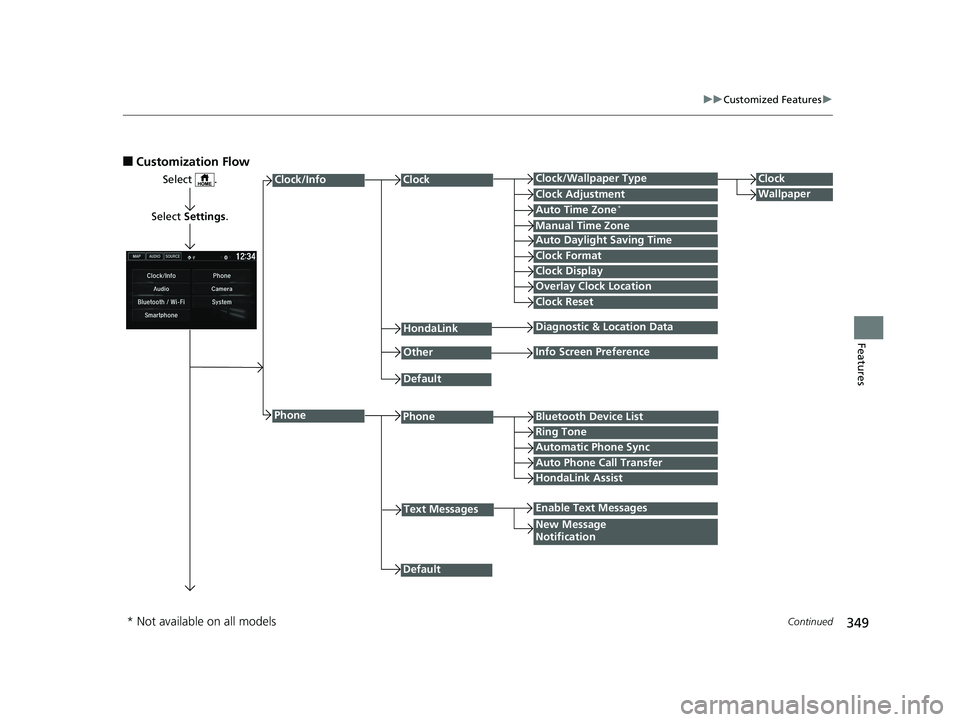
349
uuCustomized Features u
Continued
Features
■Customization Flow
Select .
Select Settings .
PhoneBluetooth Device List
Manual Time Zone
HondaLink
Auto Time Zone*
Default
New Message
Notification
Phone
Diagnostic & Location Data
Other
Auto Daylight Saving Time
Info Screen Preference
Default
Enable Text Messages
Clock Format
ClockClock/Wallpaper TypeClock
WallpaperClock Adjustment
Clock Display
Overlay Clock Location
Clock Reset
Ring Tone
Text Messages
Auto Phone Call Transfer
HondaLink Assist
Automatic Phone Sync
Clock/Info
* Not available on all models
19 HR-V HDMC HDMG-31T7A6300.book 349 ページ 2018年6月1日 金曜日 午後1時14分
Page 356 of 631
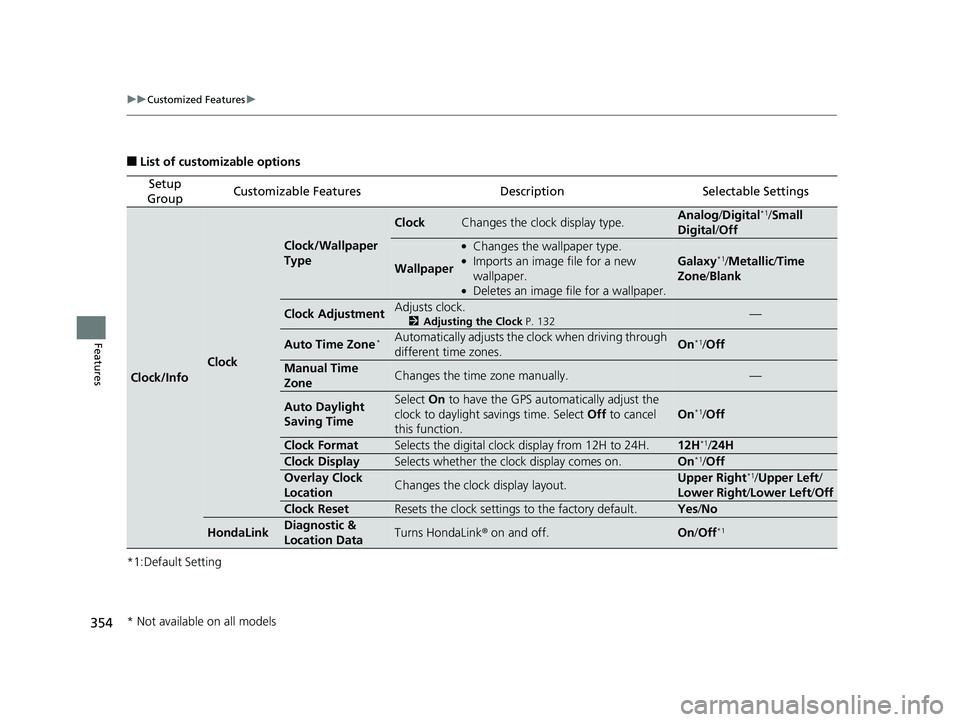
354
uuCustomized Features u
Features
■List of customizable options
*1:Default Setting
Setup
GroupCustomizable FeaturesDescriptionSelectable Settings
Clock/Info
Clock
Clock/Wallpaper
Type
ClockChanges the clock display type.Analog /Digital*1/Small
Digital /Off
Wallpaper
●Changes the wallpaper type.●Imports an image file for a new
wallpaper.
●Deletes an image file for a wallpaper.
Galaxy*1/Metallic/ Time
Zone /Blank
Clock AdjustmentAdjusts clock.
2 Adjusting the Clock P. 132—
Auto Time Zone*Automatically adjusts the clock when driving through
different time zones.On*1/Off
Manual Time
ZoneChanges the time zone manually.—
Auto Daylight
Saving TimeSelect On to have the GPS automatically adjust the
clock to daylight savings time. Select Off to cancel
this function.
On*1/ Off
Clock FormatSelects the digital clock display from 12H to 24H.12H*1/ 24H
Clock DisplaySelects whether the clock display comes on.On*1/Off
Overlay Clock
LocationChanges the clock display layout.Upper Right*1/ Upper Left /
Lower Right /Lower Left /Off
Clock ResetResets the clock settings to the factory default.Yes /No
HondaLinkDiagnostic &
Location DataTurns HondaLink ® on and off.On/Off*1
* Not available on all models
19 HR-V HDMC HDMG-31T7A6300.book 354 ページ 2018年6月1日 金曜日 午後1時14分
Page 357 of 631
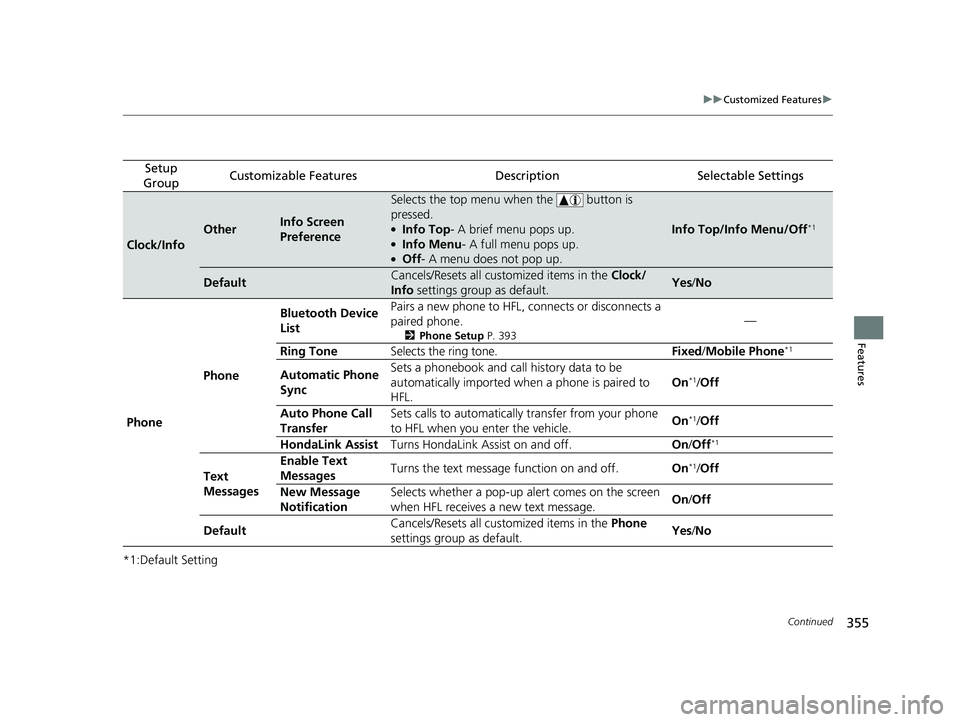
355
uuCustomized Features u
Continued
Features
*1:Default Setting
Setup
GroupCustomizable FeaturesDescriptionSelectable Settings
Clock/Info
OtherInfo Screen
Preference
Selects the top menu when the button is
pressed.
●Info Top- A brief menu pops up.●Info Menu - A full menu pops up.●Off- A menu does not pop up.
Info Top/Info Menu/Off*1
DefaultCancels/Resets all customized items in the Clock/
Info settings group as default.Yes/No
Phone Phone Bluetooth Device
List
Pairs a new phone to HFL, connects or disconnects a
paired phone.
2
Phone Setup P. 393
—
Ring Tone Selects the ring tone. Fixed/Mobile Phone
*1
Automatic Phone
Sync Sets a phonebook and call history data to be
automatically imported when
a phone is paired to
HFL. On*1/
Off
Auto Phone Call
Transfer Sets calls to automatically
transfer from your phone
to HFL when you enter the vehicle. On
*1/
Off
HondaLink Assist Turns HondaLink Assist on and off. On/Off
*1
Text
Messages Enable Text
Messages
Turns the text message function on and off.
On*1/Off
New Message
Notification Selects whether a pop-up alert comes on the screen
when HFL receives a new text message.
On
/Off
Default Cancels/Resets all customized items in the
Phone
settings group as default. Yes
/No
19 HR-V HDMC HDMG-31T7A6300.book 355 ページ 2018年6月1日 金曜日 午後1時14分
Page 362 of 631
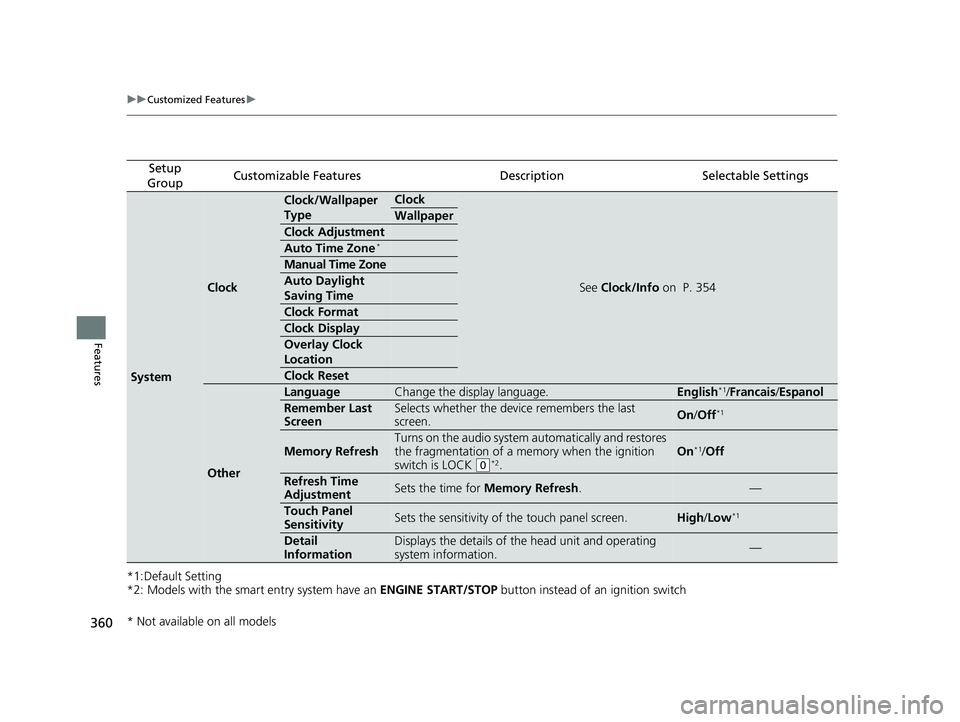
360
uuCustomized Features u
Features
*1:Default Setting
*2: Models with the smart entry system have an ENGINE START/STOP button instead of an ignition switch
Setup
GroupCustomizable FeaturesDescriptionSelectable Settings
System
Clock
Clock/Wallpaper
TypeClock
See Clock/Info on P. 354
Wallpaper
Clock Adjustment
Auto Time Zone*
Manual Time Zone
Auto Daylight
Saving Time
Clock Format
Clock Display
Overlay Clock
Location
Clock Reset
Other
LanguageChange the display language.English*1/Francais /Espanol
Remember Last
ScreenSelects whether the device remembers the last
screen.On /Off*1
Memory Refresh
Turns on the audio system automatically and restores
the fragmentation of a memory when the ignition
switch is LOCK
(0*2.
On*1/ Off
Refresh Time
AdjustmentSets the time for Memory Refresh .—
Touch Panel
SensitivitySets the sensitivity of the touch panel screen.High/Low*1
Detail
InformationDisplays the details of th e head unit and operating
system information.—
* Not available on all models
19 HR-V HDMC HDMG-31T7A6300.book 360 ページ 2018年6月1日 金曜日 午後1時14分
Page 628 of 631
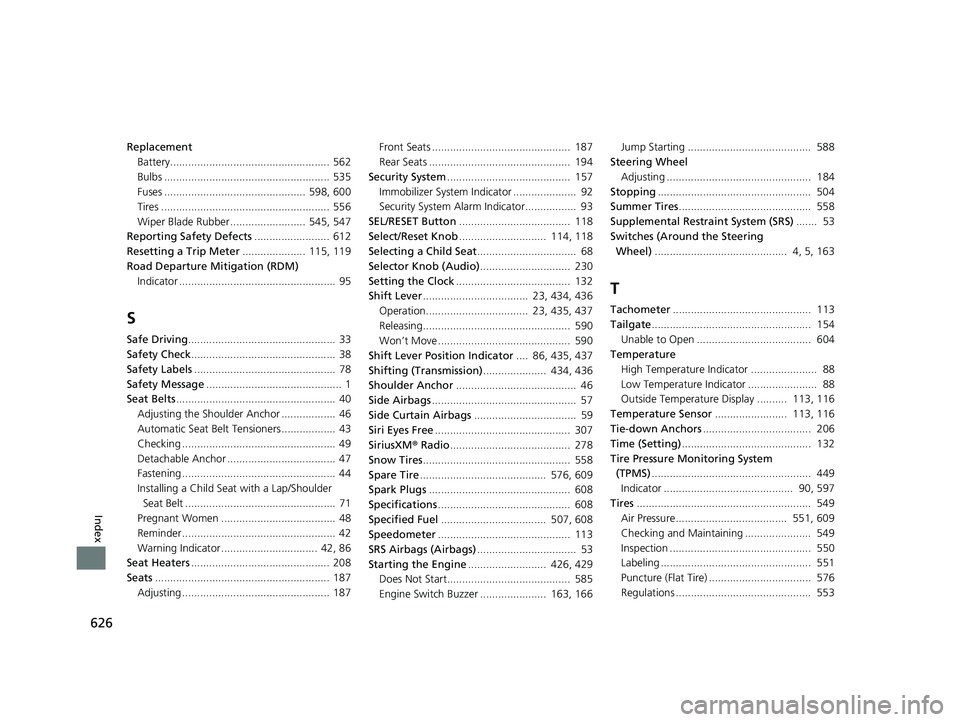
626
Index
ReplacementBattery..................................................... 562
Bulbs ....................................................... 535
Fuses ............................................... 598, 600
Tires ........................................................ 556
Wiper Blade Rubber ......................... 545, 547
Reporting Safety Defects ......................... 612
Resetting a Trip Meter ..................... 115, 119
Road Departure Mitigation (RDM) Indicator .................................................... 95
S
Safe Driving ................................................. 33
Safety Check ................................................ 38
Safety Labels ............................................... 78
Safety Message ............................................. 1
Seat Belts ..................................................... 40
Adjusting the Shoulder Anchor .................. 46
Automatic Seat Belt Tensioners .................. 43
Checking ................................................... 49
Detachable Anchor .................................... 47
Fastening ................................................... 44
Installing a Child Seat with a Lap/Shoulder
Seat Belt .................................................. 71
Pregnant Women ...................................... 48
Reminder ................................................... 42
Warning Indicator ................................ 42, 86
Seat Heaters .............................................. 208
Seats .......................................................... 187
Adjusting ................................................. 187 Front Seats .............................................. 187
Rear Seats ............................................... 194
Security System ......................................... 157
Immobilizer System Indicator ..................... 92
Security System Alarm Indicator................. 93
SEL/RESET Button ..................................... 118
Select/Reset Knob ............................. 114, 118
Selecting a Child Seat ................................. 68
Selector Knob (Audio) .............................. 230
Setting the Clock ...................................... 132
Shift Lever ................................... 23, 434, 436
Operation.................................. 23, 435, 437
Releasing................................................. 590
Won’t Move ............................................ 590
Shift Lever Position Indicator .... 86, 435, 437
Shifting (Transmission) ..................... 434, 436
Shoulder Anchor ........................................ 46
Side Airbags ................................................ 57
Side Curtain Airbags .................................. 59
Siri Eyes Free ............................................. 307
SiriusXM ® Radio ........................................ 278
Snow Tires ................................................. 558
Spare Tire .......................................... 576, 609
Spark Plugs ............................................... 608
Specifications ............................................ 608
Specified Fuel ................................... 507, 608
Speedometer ............................................ 113
SRS Airbags (Airbags) ................................. 53
Starting the Engine .......................... 426, 429
Does Not Start......................................... 585
Engine Switch Buzzer ...................... 163, 166 Jump Starting ......................................... 588
Steering Wheel
Adjusting ................................................ 184
Stopping ................................................... 504
Summer Tires ............................................ 558
Supplemental Restraint System (SRS) ....... 53
Switches (Around the Steering Wheel) ............................................ 4, 5, 163
T
Tachometer .............................................. 113
Tailgate ..................................................... 154
Unable to Open ...................................... 604
Temperature High Temperature Indicator ...................... 88
Low Temperature Indicator ....................... 88
Outside Temperature Display .......... 113, 116
Temperature Sensor ........................ 113, 116
Tie-down Anchors .................................... 206
Time (Setting) ........................................... 132
Tire Pressure Monitoring System (TPMS) ..................................................... 449
Indicator ........................................... 90, 597
Tires .......................................................... 549
Air Pressure..................................... 551, 609
Checking and Maintaining ...................... 549
Inspection ............................................... 550
Labeling .................................................. 551
Puncture (Flat Tire) .................................. 576
Regulations ............................................. 553
19 HR-V HDMC HDMG-31T7A6300.book 626 ページ 2018年6月1日 金曜日 午後1時14分