bluetooth HONDA HR-V 2020 (in English) Owner's Guide
[x] Cancel search | Manufacturer: HONDA, Model Year: 2020, Model line: HR-V, Model: HONDA HR-V 2020Pages: 639, PDF Size: 40.6 MB
Page 318 of 639
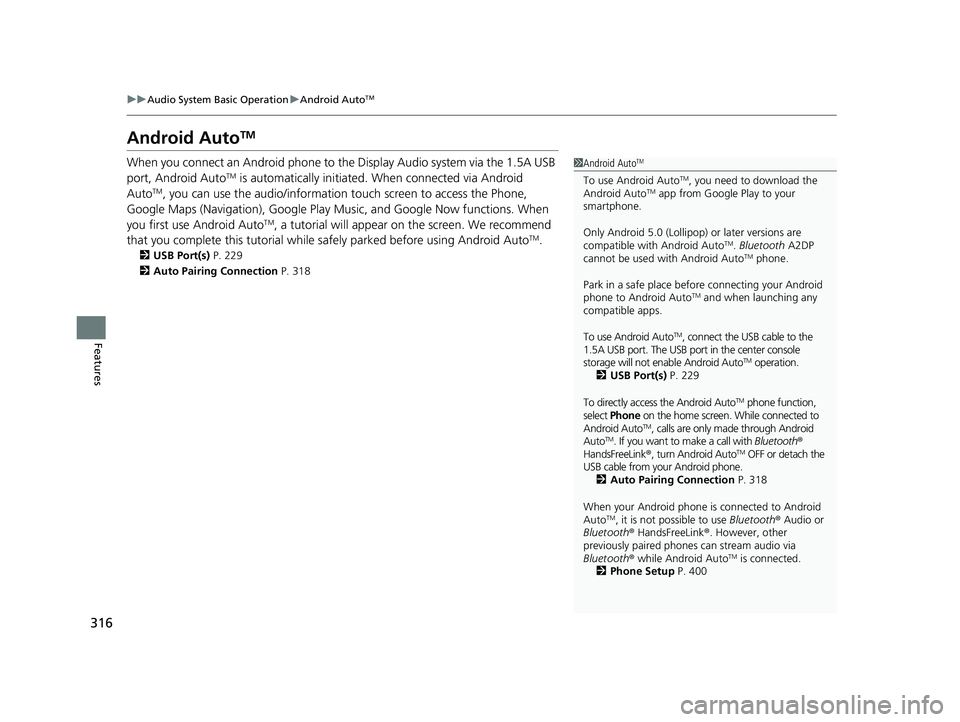
316
uuAudio System Basic Operation uAndroid AutoTM
Features
Android AutoTM
When you connect an Android phone to the Display Audio system via the 1.5A USB
port, Android AutoTM is automatically initiated. When connected via Android
AutoTM, you can use the audio/information to uch screen to access the Phone,
Google Maps (Navigation), Google Play Music, and Google Now functions. When
you first use Android Auto
TM, a tutorial will appear on the screen. We recommend
that you complete this tu torial while safely parked before using Android AutoTM.
2USB Port(s) P. 229
2 Auto Pairing Connection P. 318
1Android AutoTM
To use Android AutoTM, you need to download the
Android AutoTM app from Google Play to your
smartphone.
Only Android 5.0 (Lollipop) or later versions are
compatible with Android Auto
TM. Bluetooth A2DP
cannot be used with Android AutoTM phone.
Park in a safe place befo re connecting your Android
phone to Android Auto
TM and when launching any
compatible apps.
To use Android Auto
TM, connect the USB cable to the
1.5A USB port. The USB port in the center console
storage will not enable Android Auto
TM operation.
2 USB Port(s) P. 229
To directly access the Android Auto
TM phone function,
select Phone on the home screen. While connected to
Android Auto
TM, calls are only ma de through Android
AutoTM. If you want to make a call with Bluetooth®
HandsFreeLink ®, turn Android AutoTM OFF or detach the
USB cable from your Android phone. 2 Auto Pairing Connection P. 318
When your Android phone is connected to Android
Auto
TM, it is not possible to use Bluetooth® Audio or
Bluetooth ® HandsFreeLink ®. However, other
previously paired phones can stream audio via
Bluetooth ® while Android Auto
TM is connected.
2 Phone Setup P. 400
20 HR-V HDMC HDMG-31T7A6400.book 316 ページ 2019年8月8日 木曜日 午後3時52分
Page 329 of 639
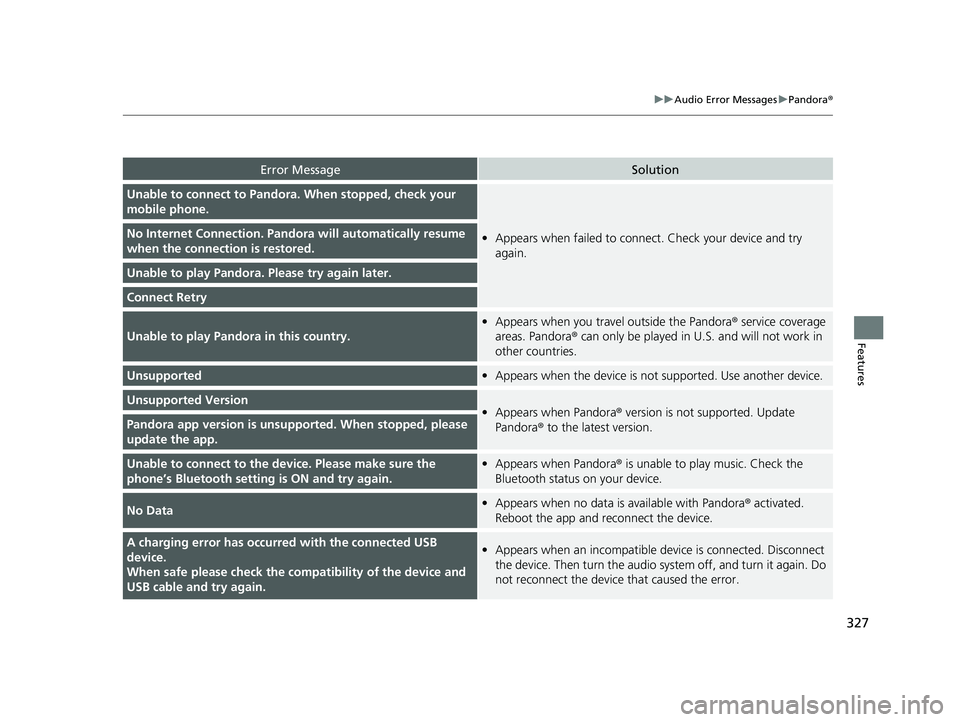
327
uuAudio Error Messages uPandora ®
Features
Error MessageSolution
Unable to connect to Pandora . When stopped, check your
mobile phone.
• Appears when failed to connec t. Check your device and try
again.No Internet Connection. Pand ora will automatically resume
when the connecti on is restored.
Unable to play Pandora. Please try again later.
Connect Retry
Unable to play Pandora in this country.
•Appears when you travel outside the Pandora ® service coverage
areas. Pandora ® can only be played in U.S. and will not work in
other countries.
Unsupported• Appears when the device is not supported. Use another device.
Unsupported Version•Appears when Pandora® version is not supported. Update
Pandora ® to the latest version.Pandora app version is unsupported. When stopped, please
update the app.
Unable to connect to the device. Please make sure the
phone’s Bluetooth setting is ON and try again.•Appears when Pandora® is unable to play music. Check the
Bluetooth status on your device.
No Data• Appears when no data is available with Pandora ® activated.
Reboot the app and reconnect the device.
A charging error has occurre d with the connected USB
device.
When safe please check the compatibility of the device and
USB cable and try again.• Appears when an incompatible device is connected. Disconnect
the device. Then turn th e audio system off, and turn it again. Do
not reconnect the device that caused the error.
20 HR-V HDMC HDMG-31T7A6400.book 327 ページ 2019年8月8日 木曜日 午後3時52分
Page 348 of 639
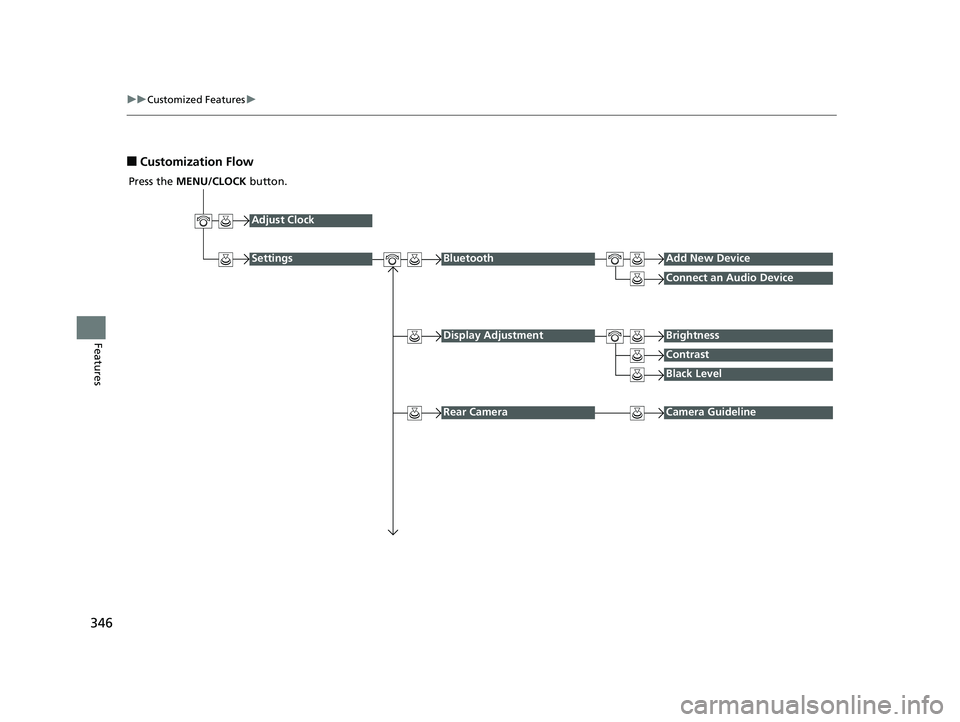
346
uuCustomized Features u
Features
■Customization Flow
Press the MENU/CLOCK button.
Adjust Clock
SettingsBluetoothAdd New Device
Connect an Audio Device
Display AdjustmentBrightness
Contrast
Black Level
Rear CameraCamera Guideline
20 HR-V HDMC HDMG-31T7A6400.book 346 ページ 2019年8月8日 木曜日 午後3時52分
Page 350 of 639
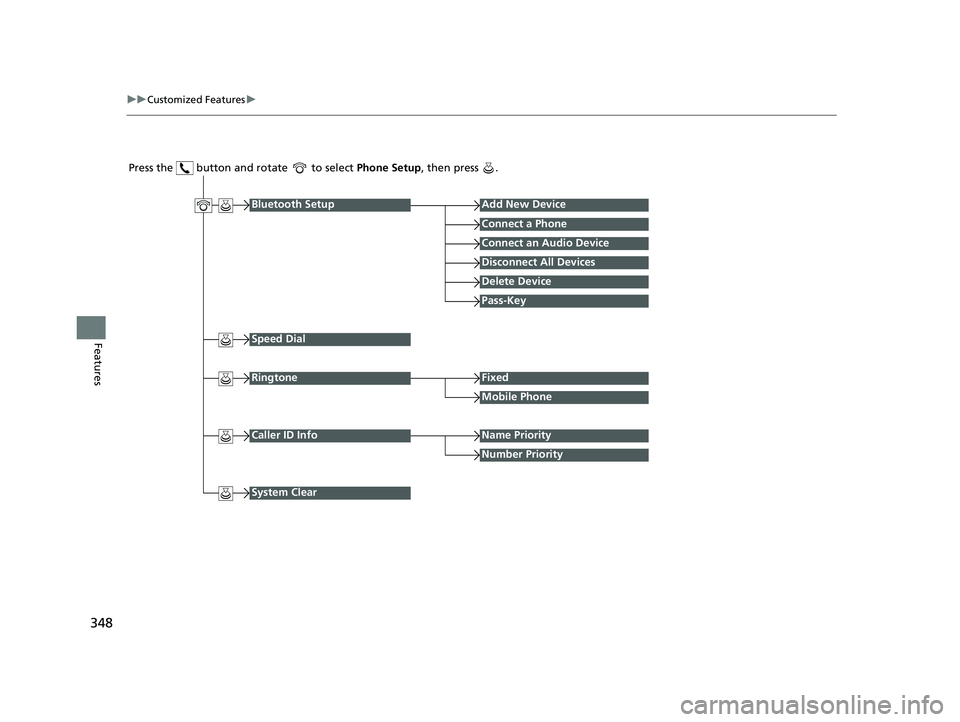
348
uuCustomized Features u
Features
Press the button and rotate to select Phone Setup, then press .
RingtoneFixed
Mobile Phone
Bluetooth SetupAdd New Device
Connect a Phone
Connect an Audio Device
Disconnect All Devices
Delete Device
Pass-Key
Speed Dial
Caller ID InfoName Priority
Number Priority
System Clear
20 HR-V HDMC HDMG-31T7A6400.book 348 ページ 2019年8月8日 木曜日 午後3時52分
Page 351 of 639
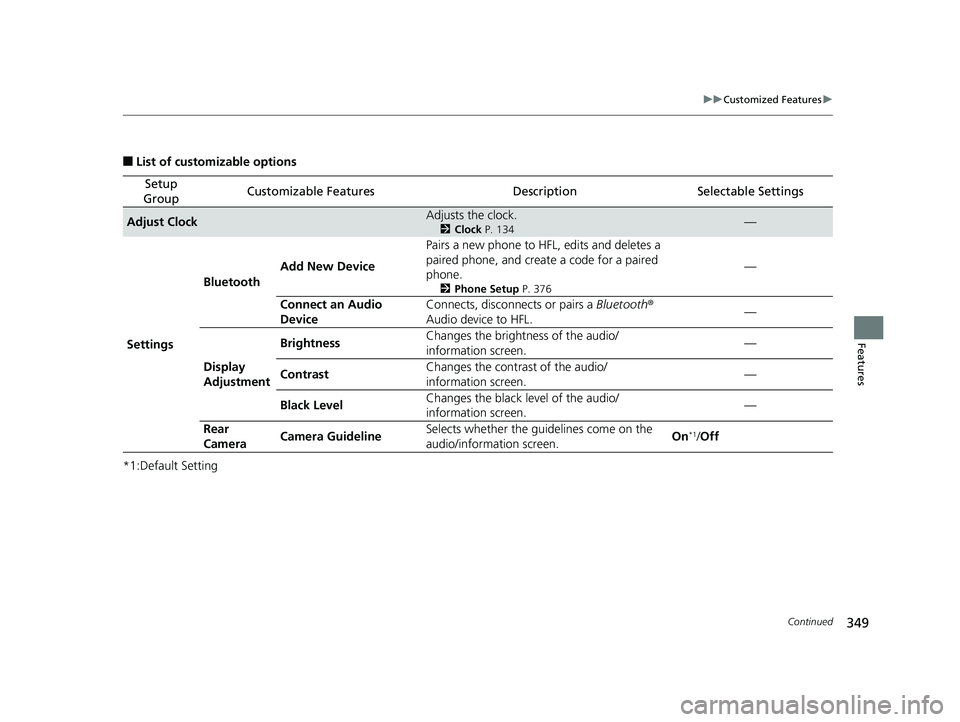
349
uuCustomized Features u
Continued
Features
■List of customizable options
*1:Default Setting
Setup
GroupCustomizable FeaturesDescriptionSelectable Settings
Adjust ClockAdjusts the clock.
2 Clock P. 134—
Settings Bluetooth
Add New Device Pairs a new phone to HFL, edits and deletes a
paired phone, and create
a code for a paired
phone.
2 Phone Setup P. 376
—
Connect an Audio
Device Connects, disconnects or pairs a
Bluetooth®
Audio device to HFL. —
Display
Adjustment Brightness
Changes the brightness of the audio/
information screen.
—
Contrast Changes the contrast of the audio/
information screen. —
Black Level Changes the black level of the audio/
information screen. —
Rear
Camera Camera Guideline Selects whether the guidelines come on the
audio/information screen.
On
*1/
Off
20 HR-V HDMC HDMG-31T7A6400.book 349 ページ 2019年8月8日 木曜日 午後3時52分
Page 353 of 639
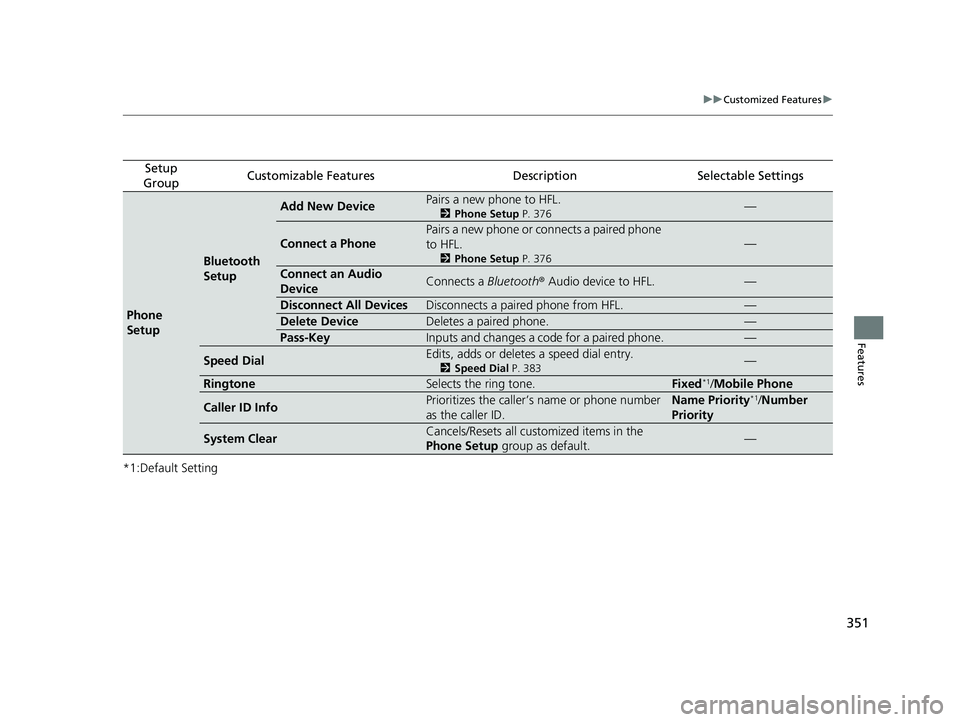
351
uuCustomized Features u
Features
*1:Default Setting
Setup
GroupCustomizable FeaturesDescriptionSelectable Settings
Phone
Setup
Bluetooth
Setup
Add New DevicePairs a new phone to HFL.
2 Phone Setup P. 376—
Connect a Phone
Pairs a new phone or connects a paired phone
to HFL.
2Phone Setup P. 376
—
Connect an Audio
DeviceConnects a Bluetooth® Audio device to HFL.—
Disconnect All DevicesDisconnects a paired phone from HFL.—
Delete DeviceDeletes a paired phone.—
Pass-KeyInputs and changes a code for a paired phone.—
Speed DialEdits, adds or deletes a speed dial entry.
2Speed Dial P. 383—
RingtoneSelects the ring tone.Fixed*1/Mobile Phone
Caller ID InfoPrioritizes the caller’s name or phone number
as the caller ID.Name Priority*1/Number
Priority
System ClearCancels/Resets all customized items in the
Phone Setup group as default.—
20 HR-V HDMC HDMG-31T7A6400.book 351 ページ 2019年8月8日 木曜日 午後3時52分
Page 355 of 639
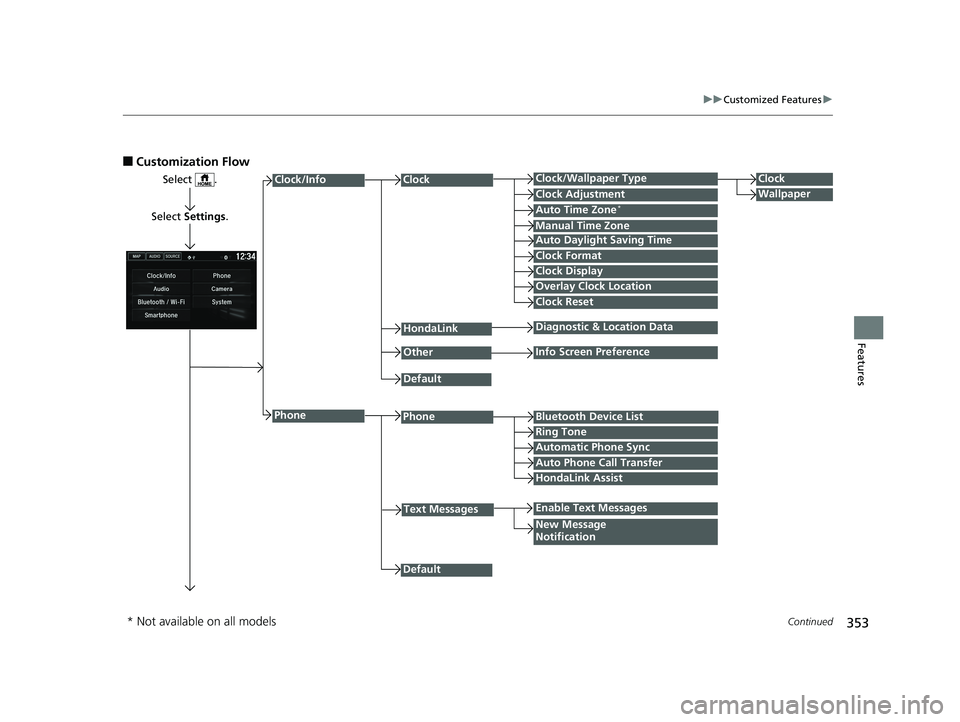
353
uuCustomized Features u
Continued
Features
■Customization Flow
Select .
Select Settings .
PhoneBluetooth Device List
Manual Time Zone
HondaLink
Auto Time Zone*
Default
New Message
Notification
Phone
Diagnostic & Location Data
Other
Auto Daylight Saving Time
Info Screen Preference
Default
Enable Text Messages
Clock Format
ClockClock/Wallpaper TypeClock
WallpaperClock Adjustment
Clock Display
Overlay Clock Location
Clock Reset
Ring Tone
Text Messages
Auto Phone Call Transfer
HondaLink Assist
Automatic Phone Sync
Clock/Info
* Not available on all models
20 HR-V HDMC HDMG-31T7A6400.book 353 ページ 2019年8月8日 木曜日 午後3時52分
Page 356 of 639
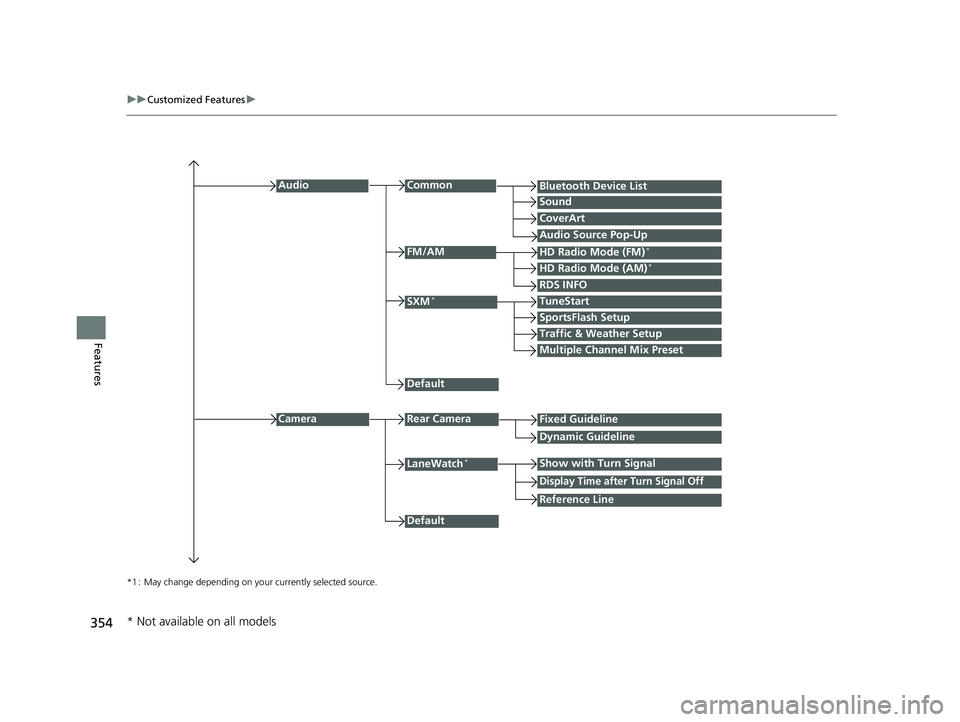
354
uuCustomized Features u
Features
*1 : May change depending on your currently selected source.
Common
Multiple Channel Mix Preset
Audio
Sound
Audio Source Pop-Up
SXM*
HD Radio Mode (AM)*HD Radio Mode (FM)*
TuneStart
Traffic & Weather Setup
CameraRear Camera
LaneWatch*
Default
CoverArt
RDS INFO
Bluetooth Device List
FM/AM
Fixed Guideline
Dynamic Guideline
Show with Turn Signal
Default
Display Time after Turn Signal Off
Reference Line
SportsFlash Setup
* Not available on all models
20 HR-V HDMC HDMG-31T7A6400.book 354 ページ 2019年8月8日 木曜日 午後3時52分
Page 359 of 639
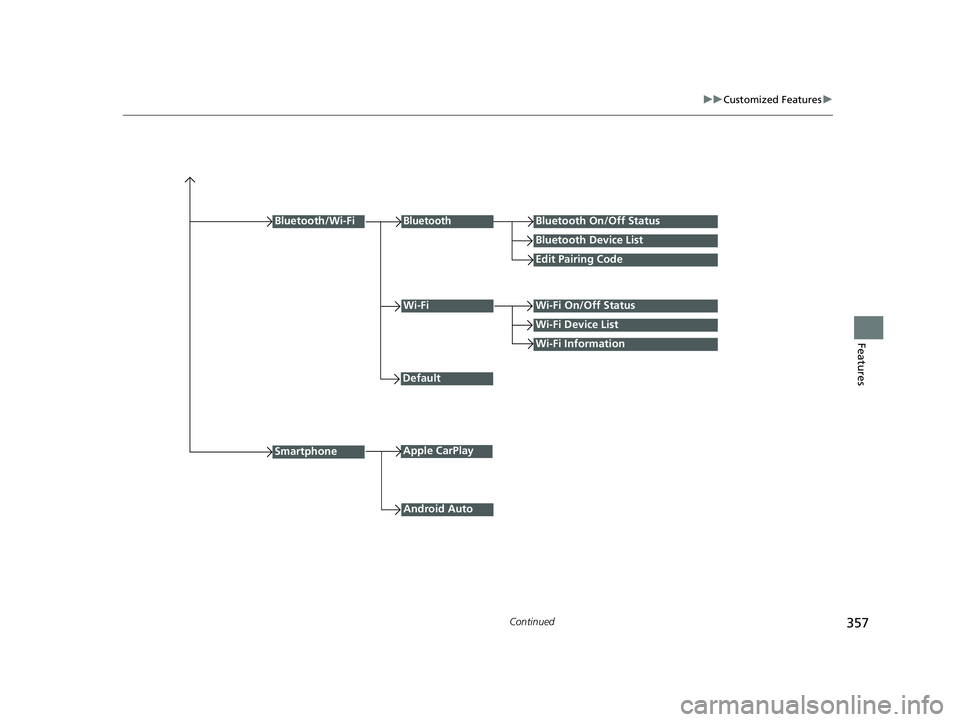
357
uuCustomized Features u
Continued
FeaturesWi-Fi Information
Wi-FiWi-Fi On/Off Status
Wi-Fi Device List
Default
Bluetooth/Wi-Fi
Android Auto
BluetoothBluetooth On/Off Status
Bluetooth Device List
Edit Pairing Code
SmartphoneApple CarPlay
20 HR-V HDMC HDMG-31T7A6400.book 357 ページ 2019年8月8日 木曜日 午後3時52分
Page 361 of 639
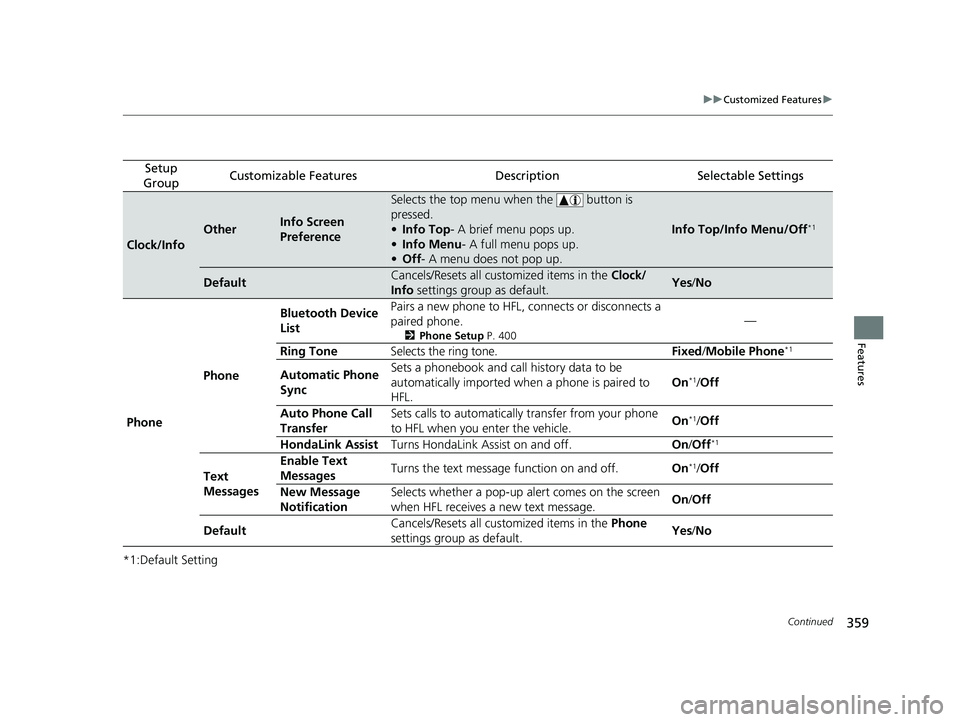
359
uuCustomized Features u
Continued
Features
*1:Default Setting
Setup
GroupCustomizable FeaturesDescriptionSelectable Settings
Clock/Info
OtherInfo Screen
Preference
Selects the top menu when the button is
pressed.
• Info Top- A brief menu pops up.
• Info Menu - A full menu pops up.
• Off - A menu does not pop up.
Info Top/Info Menu/Off*1
DefaultCancels/Resets all customized items in the Clock/
Info settings group as default.Yes/No
Phone Phone Bluetooth Device
List
Pairs a new phone to HFL, connects or disconnects a
paired phone.
2
Phone Setup P. 400
—
Ring Tone Selects the ring tone. Fixed/Mobile Phone
*1
Automatic Phone
Sync Sets a phonebook and call history data to be
automatically imported when
a phone is paired to
HFL. On*1/
Off
Auto Phone Call
Transfer Sets calls to automatically
transfer from your phone
to HFL when you enter the vehicle. On
*1/
Off
HondaLink Assist Turns HondaLink Assist on and off. On/Off
*1
Text
Messages Enable Text
Messages
Turns the text message function on and off.
On*1/Off
New Message
Notification Selects whether a pop-up alert comes on the screen
when HFL receives a new text message.
On
/Off
Default Cancels/Resets all customized items in the
Phone
settings group as default. Yes
/No
20 HR-V HDMC HDMG-31T7A6400.book 359 ページ 2019年8月8日 木曜日 午後3時52分