TPMS HONDA HR-V 2021 (in English) User Guide
[x] Cancel search | Manufacturer: HONDA, Model Year: 2021, Model line: HR-V, Model: HONDA HR-V 2021Pages: 643, PDF Size: 39.63 MB
Page 462 of 643
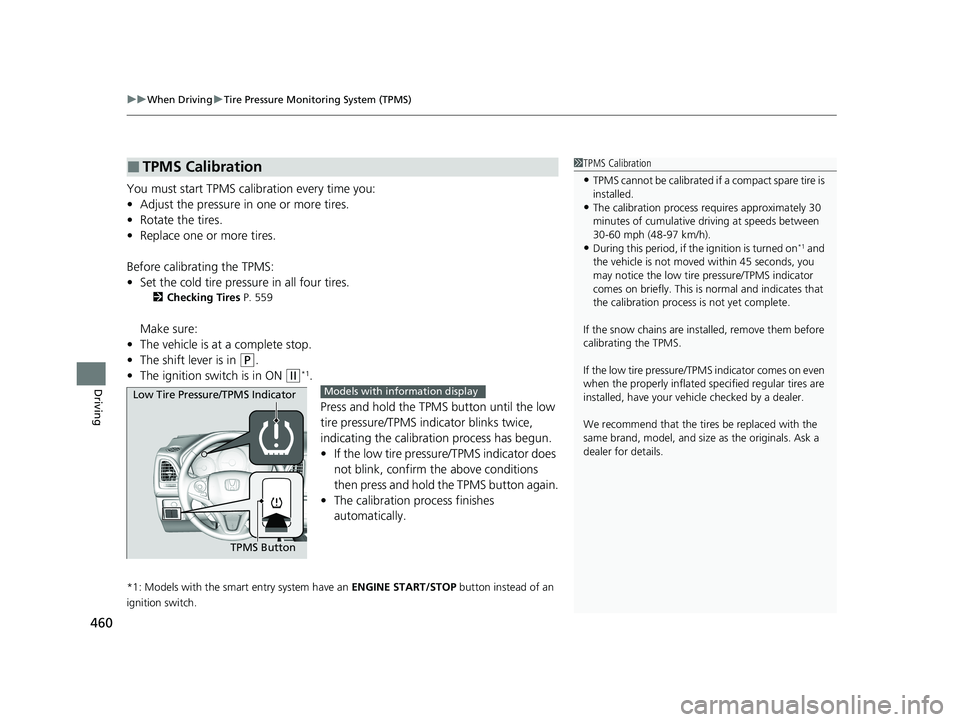
uuWhen Driving uTire Pressure Monitoring System (TPMS)
460
Driving
You must start TPMS calibration every time you:
• Adjust the pressure in one or more tires.
• Rotate the tires.
• Replace one or more tires.
Before calibrating the TPMS:
• Set the cold tire pressu re in all four tires.
2Checking Tires P. 559
Make sure:
• The vehicle is at a complete stop.
• The shift lever is in
(P.
• The ignition switch is in ON
(w*1.
Press and hold the TPMS button until the low
tire pressure/TPMS indi cator blinks twice,
indicating the calibration process has begun.
• If the low tire pressure/TPMS indicator does
not blink, confirm the above conditions
then press and hold the TPMS button again.
• The calibration pr ocess finishes
automatically.
*1: Models with the smart entry system have an ENGINE START/STOP button instead of an
ignition switch.
■TPMS Calibration1 TPMS Calibration
•TPMS cannot be calibrated if a compact spare tire is
installed.
•The calibration process requires approximately 30
minutes of cumulative dr iving at speeds between
30-60 mph (48-97 km/h).
•During this period, if the ignition is turned on*1 and
the vehicle is not move d within 45 seconds, you
may notice the low tire pressure/TPMS indicator
comes on briefly. This is normal and indicates that
the calibration process is not yet complete.
If the snow chains are installed, remove them before
calibrating the TPMS.
If the low tire pressure/TPMS indicator comes on even
when the properly inflated specified regular tires are
installed, have your vehicle checked by a dealer.
We recommend that the tires be replaced with the
same brand, model, and size as the originals. Ask a
dealer for details.
TPMS Button
Low Tire Pressure/TPMS Indicator
Models with info
rmation display
21 HR-V HDMC-31T7A6500.book 460 ページ 2020年9月23日 水曜日 午前7時0分
Page 463 of 643
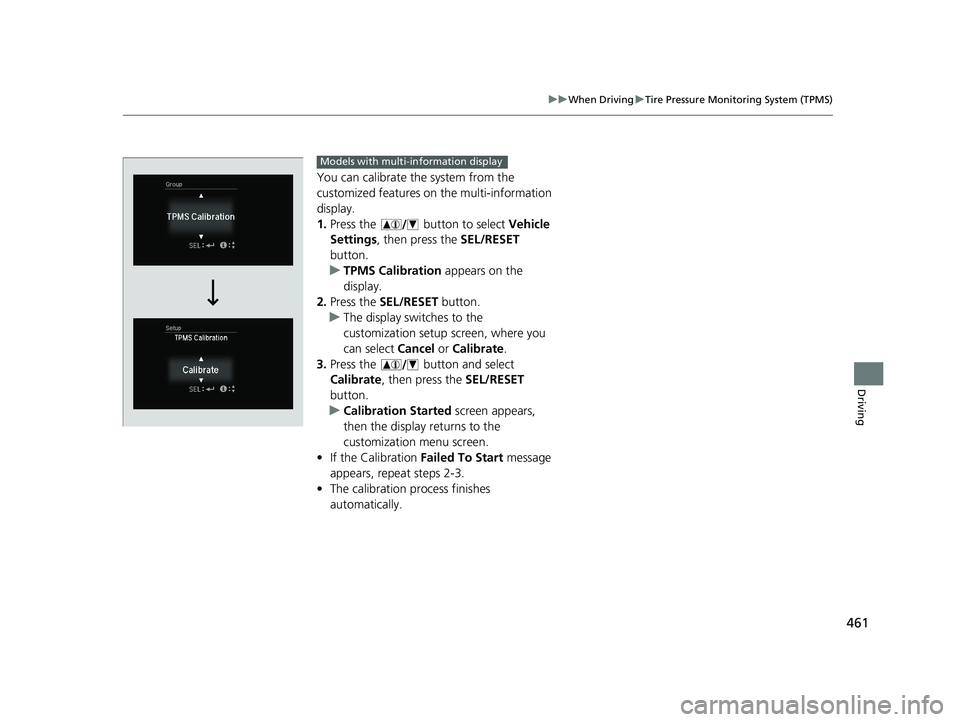
461
uuWhen Driving uTire Pressure Monitoring System (TPMS)
Driving
You can calibrate the system from the
customized features on the multi-information
display.
1. Press the button to select Vehicle
Settings , then press the SEL/RESET
button.
u TPMS Calibration appears on the
display.
2. Press the SEL/RESET button.
u The display swit ches to the
customization setup screen, where you
can select Cancel or Calibrate .
3. Press the button and select
Calibrate , then press the SEL/RESET
button.
u Calibration Started screen appears,
then the display returns to the
customization menu screen.
• If the Calibration Failed To Start message
appears, repeat steps 2-3.
• The calibration process finishes
automatically.
Models with multi- information display
21 HR-V HDMC-31T7A6500.book 461 ページ 2020年9月23日 水曜日 午前7時0分
Page 464 of 643
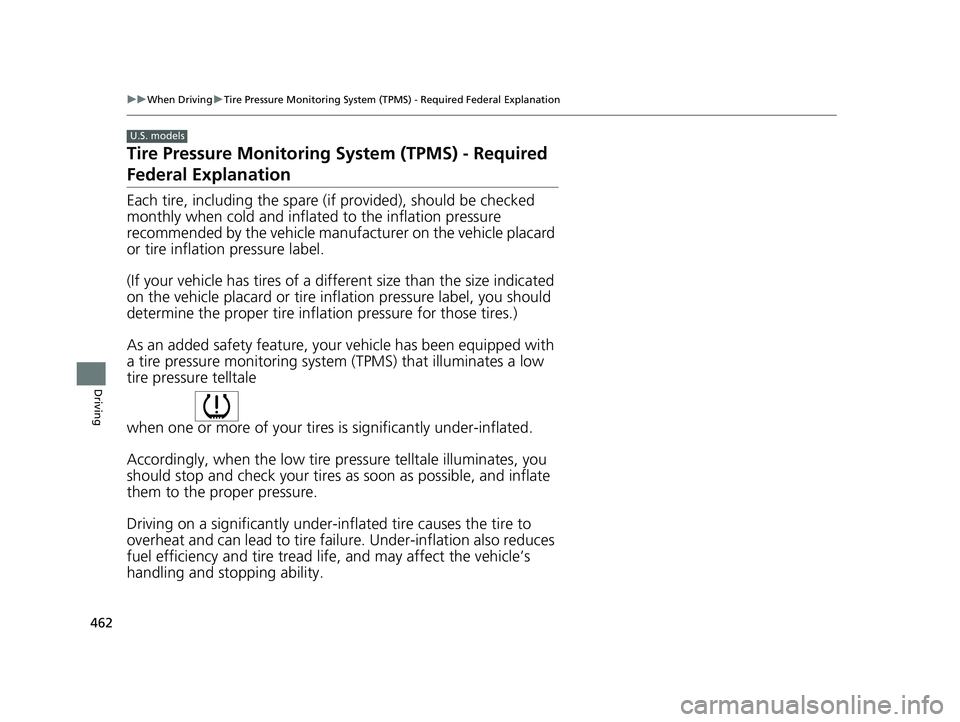
462
uuWhen Driving uTire Pressure Monitoring System (TPMS) - Required Federal Explanation
Driving
Tire Pressure Monitoring System (TPMS) - Required
Federal Explanation
Each tire, including the spare (i f provided), should be checked
monthly when cold and inflated to the inflation pressure
recommended by the vehicle manufacturer on the vehicle placard
or tire inflation pressure label.
(If your vehicle has tires of a different size than the size indicated
on the vehicle placard or tire infl ation pressure label, you should
determine the proper tire inflat ion pressure for those tires.)
As an added safety feature, your vehicle has been equipped with
a tire pressure monitoring system (TPMS) that illuminates a low
tire pressure telltale
when one or more of your tire s is significantly under-inflated.
Accordingly, when the low tire pr essure telltale illuminates, you
should stop and check your tires as soon as possible, and inflate
them to the proper pressure.
Driving on a significantly under-in flated tire causes the tire to
overheat and can lead to tire fail ure. Under-inflation also reduces
fuel efficiency and tire tread li fe, and may affect the vehicle’s
handling and stopping ability.
U.S. models
21 HR-V HDMC-31T7A6500.book 462 ページ 2020年9月23日 水曜日 午前7時0分
Page 465 of 643

463
uuWhen Driving uTire Pressure Monitoring System (TPMS) - Required Federal Explanation
Driving
Please note that the TPMS is not a substitute for proper tire
maintenance, and it is the driver ’s responsibility to maintain
correct tire pressure, even if un der-inflation has not reached the
level to trigger illumination of th e TPMS low tire pressure telltale.
Your vehicle has also been equi pped with a TPMS malfunction
indicator to indicate when the system is not operating properly.
The TPMS malfunction indicator is combined with the low tire
pressure telltale. When the syst em detects a malfunction, the
telltale will flash fo r approximately one minute and then remain
continuously illumina ted. This sequence will continue upon
subsequent vehicle start-ups as long as the malfunction exists.
When the malfunction indicator is illuminated, the system may
not be able to detect or signal low tire pressure as intended.
TPMS malfunctions may occur for a variety of reasons, including
the installation of replacement or alternate tires or wheels on the
vehicle that prevent the TPMS from functioning properly.
Always check the TPMS malfunction telltale after replacing one or
more tires or wheels on your vehicle to ensure that the
replacement or alternate tires and wheels allow the TPMS to
continue to function properly.
21 HR-V HDMC-31T7A6500.book 463 ページ 2020年9月23日 水曜日 午前7時0分
Page 562 of 643
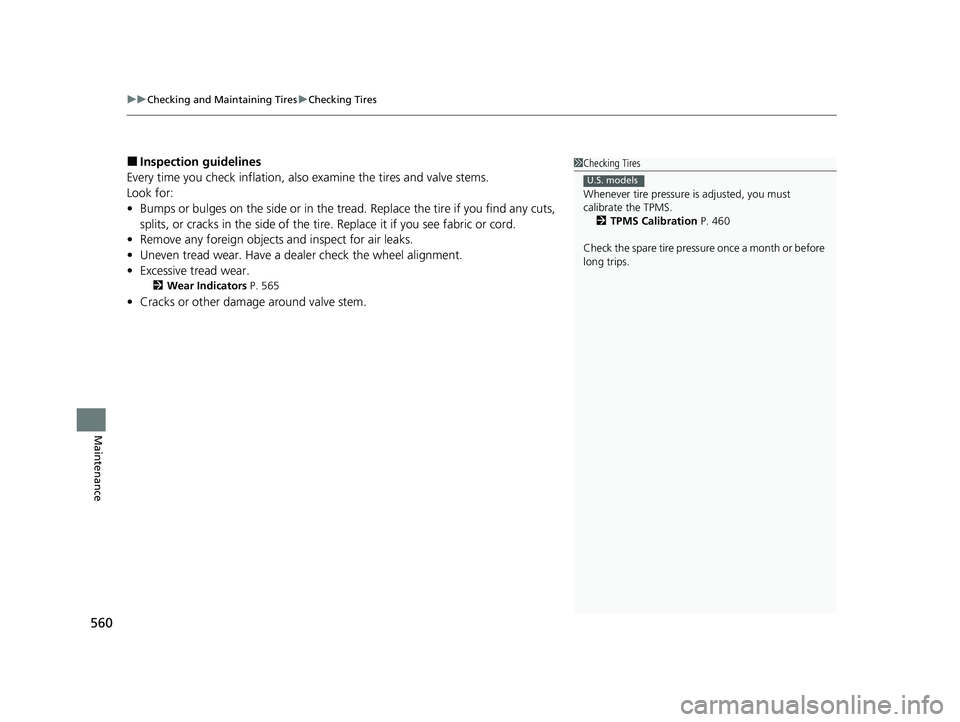
uuChecking and Maintaining Tires uChecking Tires
560
Maintenance
■Inspection guidelines
Every time you check inflation, also examine the tires and valve stems.
Look for:
• Bumps or bulges on the side or in the tread . Replace the tire if you find any cuts,
splits, or cracks in the si de of the tire. Replace it if you see fabric or cord.
• Remove any foreign objects and inspect for air leaks.
• Uneven tread wear. Have a deal er check the wheel alignment.
• Excessive tread wear.
2 Wear Indicators P. 565
•Cracks or other damage around valve stem.
1Checking Tires
Whenever tire pressure is adjusted, you must
calibrate the TPMS.
2 TPMS Calibration P. 460
Check the spare tire pressu re once a month or before
long trips.
U.S. models
21 HR-V HDMC-31T7A6500.book 560 ページ 2020年9月23日 水曜日 午前7時0分
Page 569 of 643
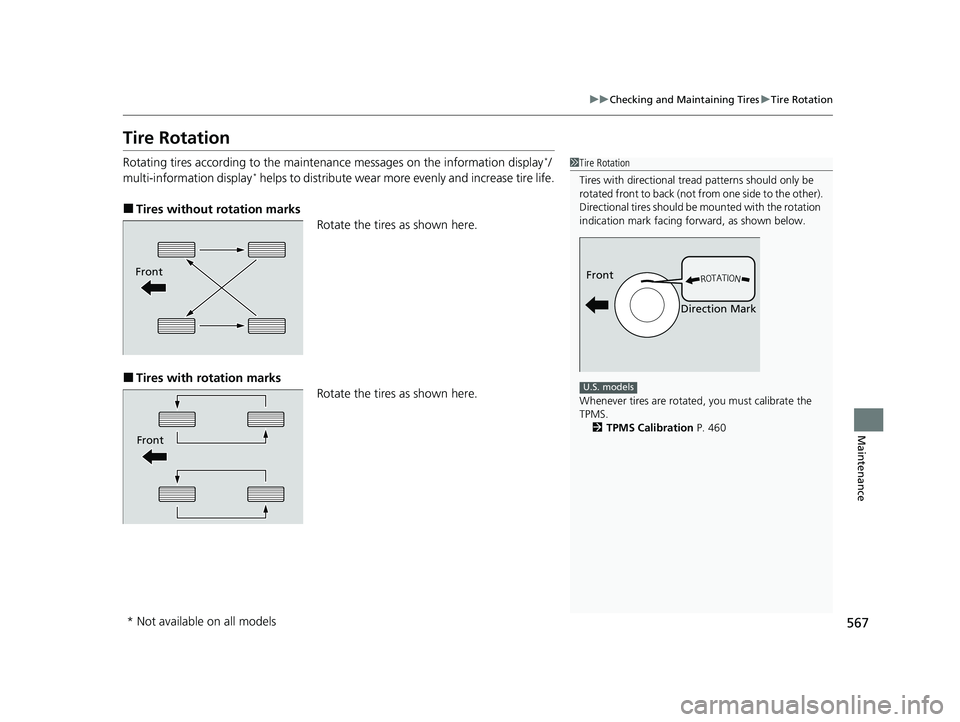
567
uuChecking and Maintaining Tires uTire Rotation
Maintenance
Tire Rotation
Rotating tires according to the maintena nce messages on the information display*/
multi-information display* helps to distribute wear more evenly and increase tire life.
■Tires without rotation marks Rotate the tires as shown here.
■Tires with rotation marksRotate the tires as shown here.
1Tire Rotation
Tires with directional trea d patterns should only be
rotated front to back (not fr om one side to the other).
Directional tires should be mounted with the rotation
indication mark facing forward, as shown below.
Whenever tires are rotated, you must calibrate the
TPMS. 2 TPMS Calibration P. 460
Front
Direction Mark
U.S. models
Front
Front
* Not available on all models
21 HR-V HDMC-31T7A6500.book 567 ページ 2020年9月23日 水曜日 午前7時0分
Page 585 of 643
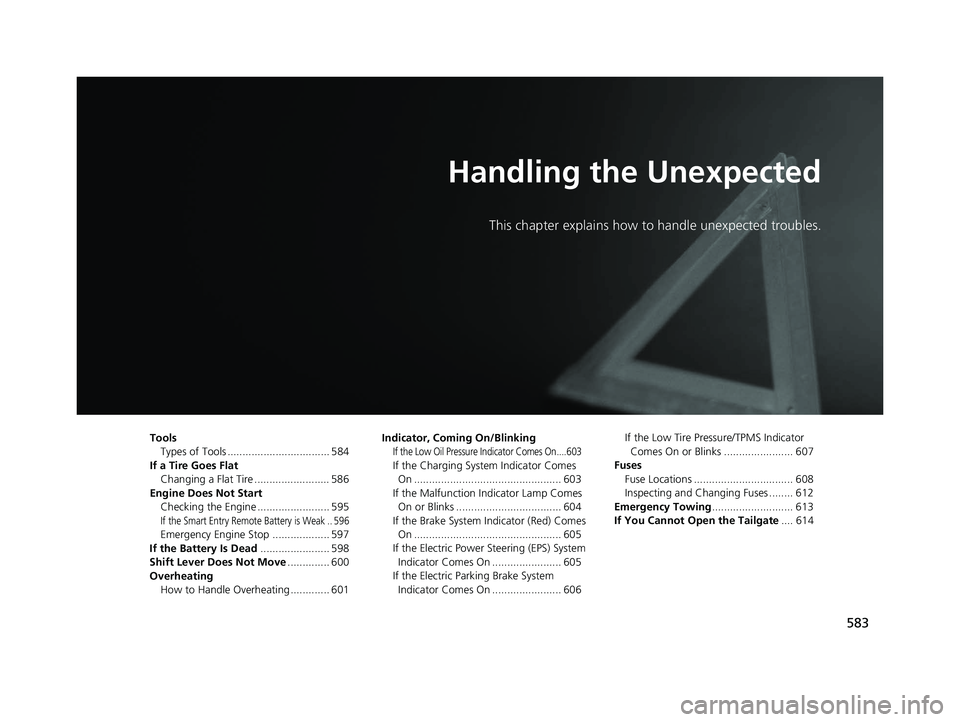
583
Handling the Unexpected
This chapter explains how to handle unexpected troubles.
ToolsTypes of Tools .................................. 584
If a Tire Goes Flat Changing a Flat Tire ......................... 586
Engine Does Not Start Checking the Engine ........................ 595
If the Smart Entry Remote Battery is Weak .. 596
Emergency Engine Stop ................... 597
If the Battery Is Dead ....................... 598
Shift Lever Does Not Move .............. 600
Overheating How to Handle Overheating ............. 601 Indicator, Coming On/Blinking
If the Low Oil Pressure Indicator Comes On....603
If the Charging System Indicator Comes
On ................................................. 603
If the Malfunction Indicator Lamp Comes On or Blinks ................................... 604
If the Brake System Indicator (Red) Comes On ................................................. 605
If the Electric Power Steering (EPS) System Indicator Comes On ....................... 605
If the Electric Parking Brake System Indicator Comes On ....................... 606 If the Low Tire Pressure/TPMS Indicator
Comes On or Blinks ....................... 607
Fuses Fuse Locations ................................. 608
Inspecting and Changing Fuses ........ 612
Emergency Towing ........................... 613
If You Cannot Open the Tailgate .... 614
21 HR-V HDMC-31T7A6500.book 583 ページ 2020年9月23日 水曜日 午前7時0分
Page 596 of 643
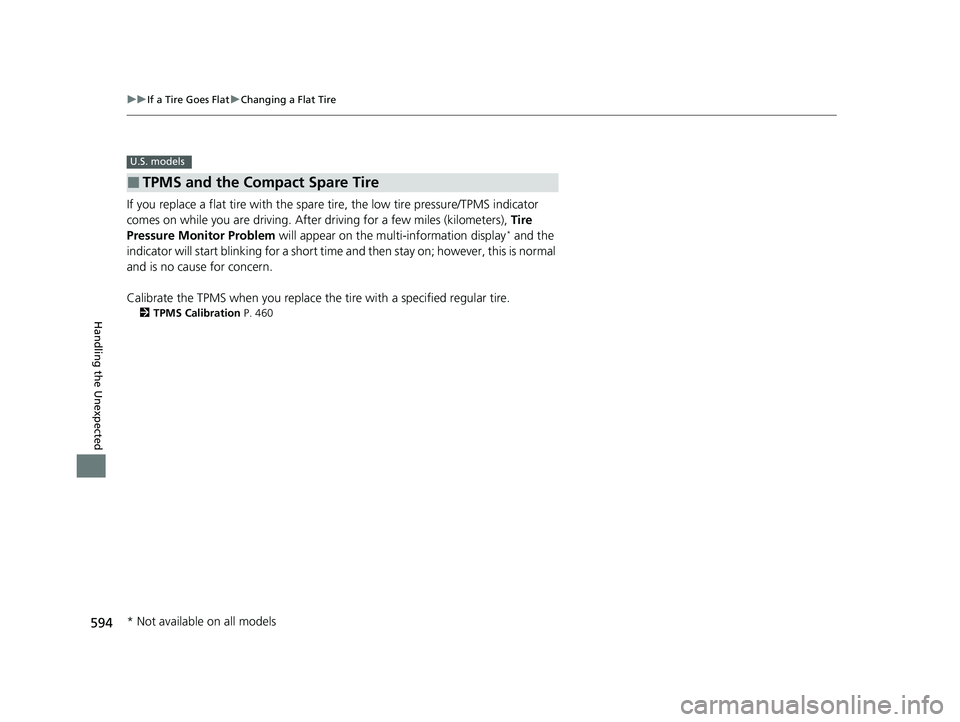
594
uuIf a Tire Goes Flat uChanging a Flat Tire
Handling the Unexpected
If you replace a flat tire with the spare tire, the low tire pressure/TPMS indicator
comes on while you are driving. Afte r driving for a few miles (kilometers), Tire
Pressure Monitor Problem will appear on the multi-information display
* and the
indicator will start blinking for a short time and then stay on; however, this is normal
and is no cause for concern.
Calibrate the TPMS when you replace the tire with a specified regular tire.
2TPMS Calibration P. 460
■TPMS and the Compact Spare Tire
U.S. models
* Not available on all models
21 HR-V HDMC-31T7A6500.book 594 ページ 2020年9月23日 水曜日 午前7時0分
Page 609 of 643
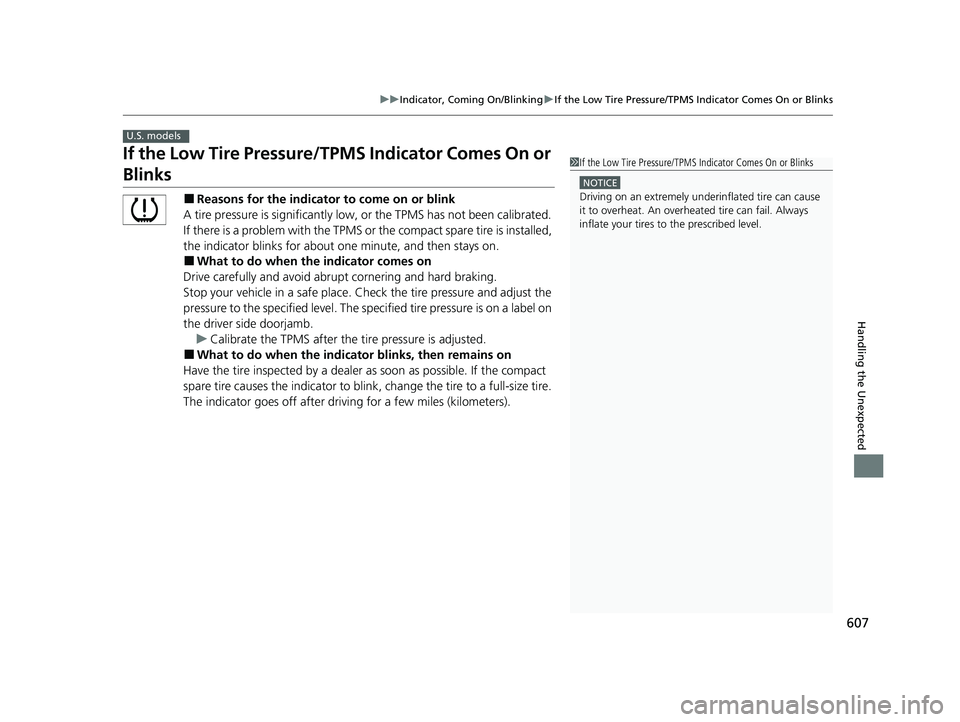
607
uuIndicator, Coming On/Blinking uIf the Low Tire Pressure/TPMS Indicator Comes On or Blinks
Handling the Unexpected
If the Low Tire Pressure/TPMS Indicator Comes On or
Blinks
■Reasons for the indicator to come on or blink
A tire pressure is significantly low, or the TPMS has not been calibrated.
If there is a problem with the TPMS or the compact spare tire is installed,
the indicator blinks for about one minute, and then stays on.
■What to do when th e indicator comes on
Drive carefully and avoid abrupt cornering and hard braking.
Stop your vehicle in a safe place. Ch eck the tire pressure and adjust the
pressure to the specified level. The spec ified tire pressure is on a label on
the driver side doorjamb. u Calibrate the TPMS after the tire pressure is adjusted.
■What to do when the indicator blinks, then remains on
Have the tire inspected by a dealer as soon as possible. If the compact
spare tire causes the indica tor to blink, change the tire to a full-size tire.
The indicator goes off after driving for a few miles (kilometers).
U.S. models
1 If the Low Tire Pressure/TPMS Indicator Comes On or Blinks
NOTICE
Driving on an extremely unde rinflated tire can cause
it to overheat. An overheated tire can fail. Always
inflate your tires to the prescribed level.
21 HR-V HDMC-31T7A6500.book 607 ページ 2020年9月23日 水曜日 午前7時0分
Page 637 of 643
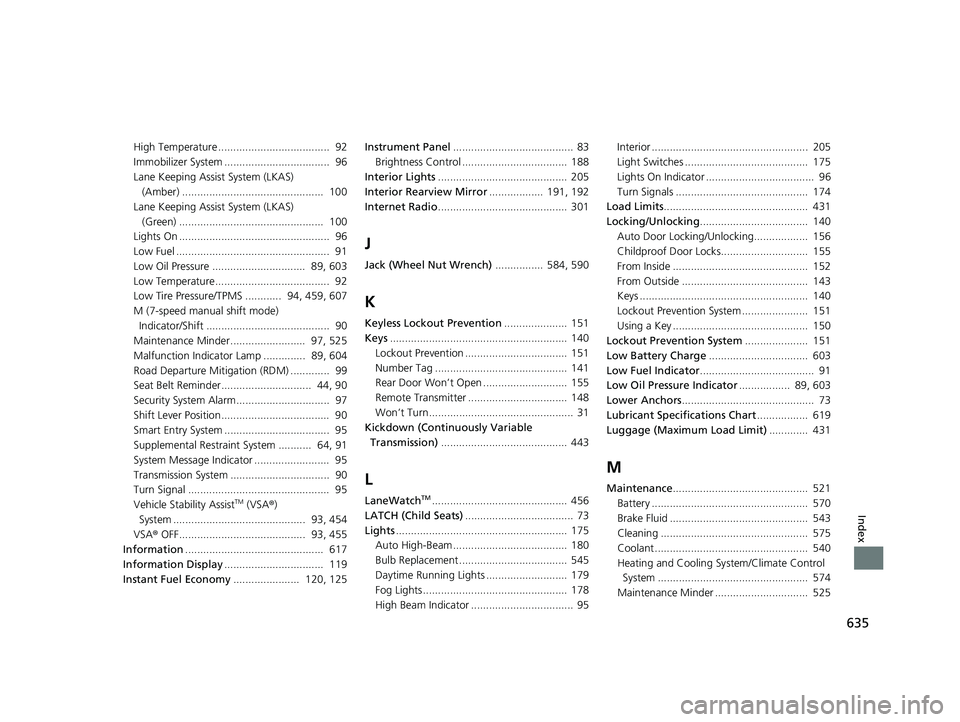
635
Index
High Temperature ..................................... 92
Immobilizer System ................................... 96
Lane Keeping Assist System (LKAS) (Amber) ............................................... 100
Lane Keeping Assist System (LKAS)
(Green) ................................................ 100
Lights On .................................................. 96
Low Fuel ................................................... 91
Low Oil Pressure ............................... 89, 603
Low Temperature...................................... 92
Low Tire Pressure/TPMS ............ 94, 459, 607
M (7-speed manual shift mode) Indicator/Shift ......................................... 90
Maintenance Minder......................... 97, 525
Malfunction Indicator Lamp .............. 89, 604
Road Departure Mitigation (RDM) ............. 99
Seat Belt Reminder.............................. 44, 90
Security System Alarm............................... 97
Shift Lever Position.................................... 90
Smart Entry System ................................... 95
Supplemental Restraint System ........... 64, 91
System Message Indicator ......................... 95
Transmission System ................................. 90
Turn Signal ............................................... 95
Vehicle Stability Assist
TM (VSA ®)
System ............................................ 93, 454
VSA ® OFF.......................................... 93, 455
Information .............................................. 617
Information Display ................................. 119
Instant Fuel Economy ...................... 120, 125 Instrument Panel
........................................ 83
Brightness Control ................................... 188
Interior Lights ........................................... 205
Interior Rearview Mirror .................. 191, 192
Internet Radio ........................................... 301
J
Jack (Wheel Nut Wrench) ................ 584, 590
K
Keyless Lockout Prevention ..................... 151
Keys ........................................................... 140
Lockout Prevention .................................. 151
Number Tag ............................................ 141
Rear Door Won’t Open ............................ 155
Remote Transmitter ................................. 148
Won’t Turn ................................................ 31
Kickdown (Continuously Variable
Transmission) .......................................... 443
L
LaneWatchTM............................................. 456
LATCH (Child Seats) .................................... 73
Lights ......................................................... 175
Auto High-Beam ...................................... 180
Bulb Replacement .................................... 545
Daytime Running Lights ........................... 179
Fog Lights ................................................ 178
High Beam Indicator .................................. 95 Interior .................................................... 205
Light Switches ......................................... 175
Lights On Indicator .................................... 96
Turn Signals ............................................ 174
Load Limits ................................................ 431
Locking/Unlocking .................................... 140
Auto Door Locking/Unlocking.................. 156
Childproof Door Locks............................. 155
From Inside ............................................. 152
From Outside .......................................... 143
Keys ........................................................ 140
Lockout Prevention System ...................... 151
Using a Key ............................................. 150
Lockout Prevention System ..................... 151
Low Battery Charge ................................. 603
Low Fuel Indicator ...................................... 91
Low Oil Pressure Indicator ................. 89, 603
Lower Anchors ............................................ 73
Lubricant Specifications Chart ................. 619
Luggage (Maximum Load Limit) ............. 431
M
Maintenance............................................. 521
Battery .................................................... 570
Brake Fluid .............................................. 543
Cleaning ................................................. 575
Coolant ................................................... 540
Heating and Cooling Sy stem/Climate Control
System .................................................. 574
Maintenance Minder ............................... 525
21 HR-V HDMC-31T7A6500.book 635 ページ 2020年9月23日 水曜日 午前7時0分