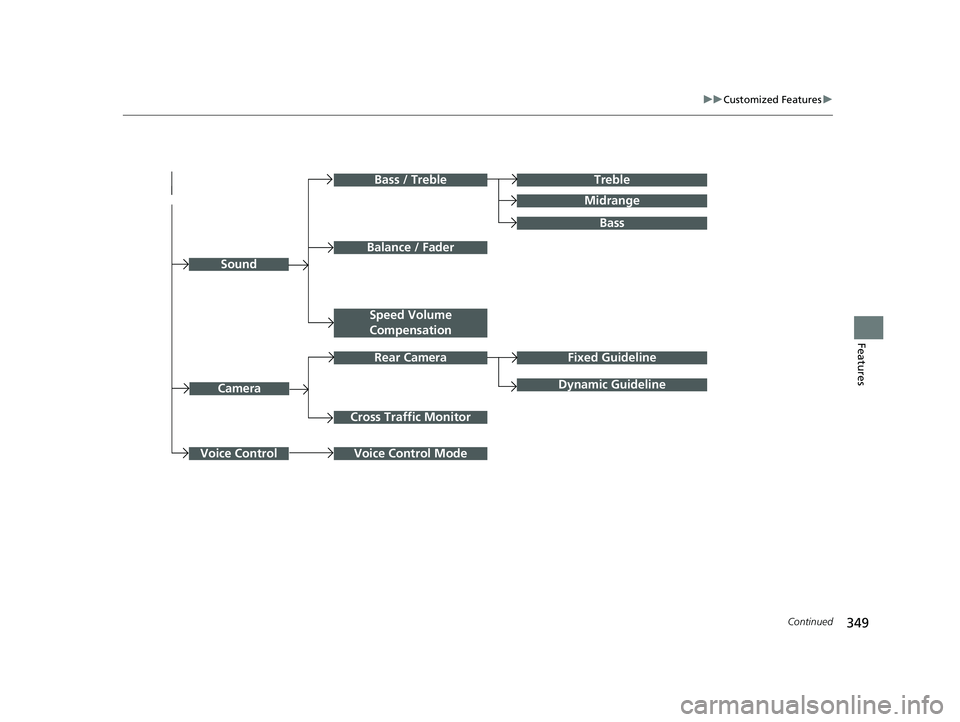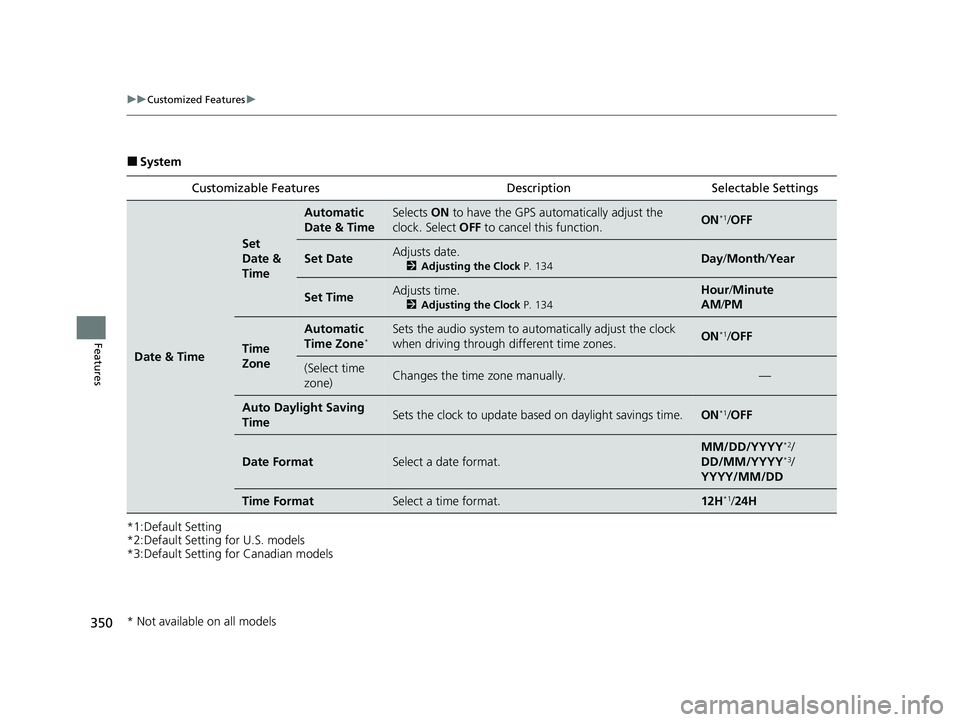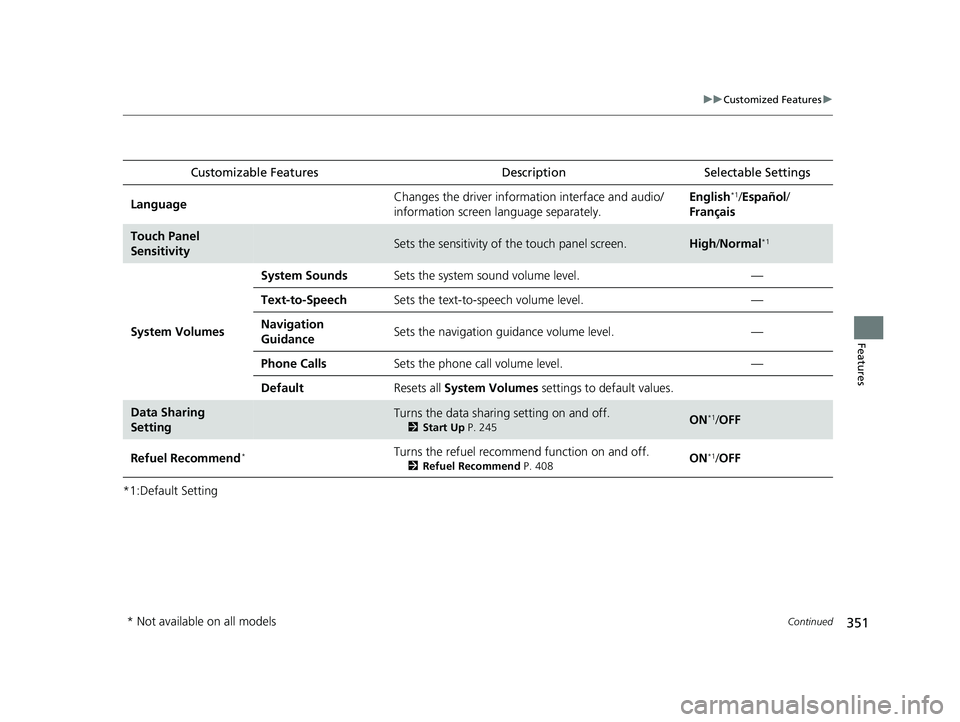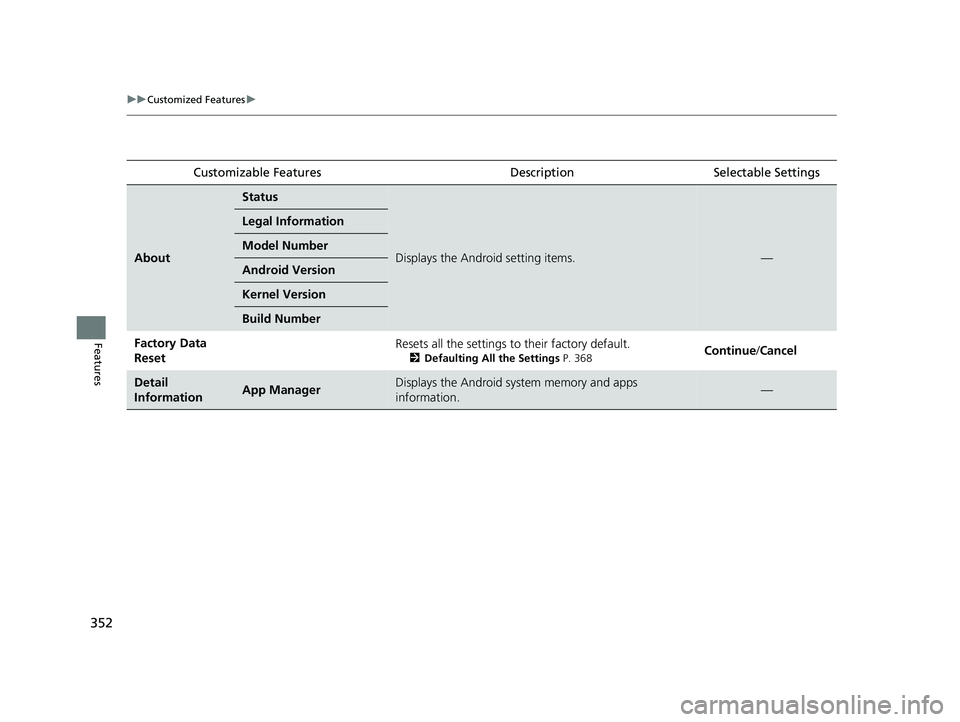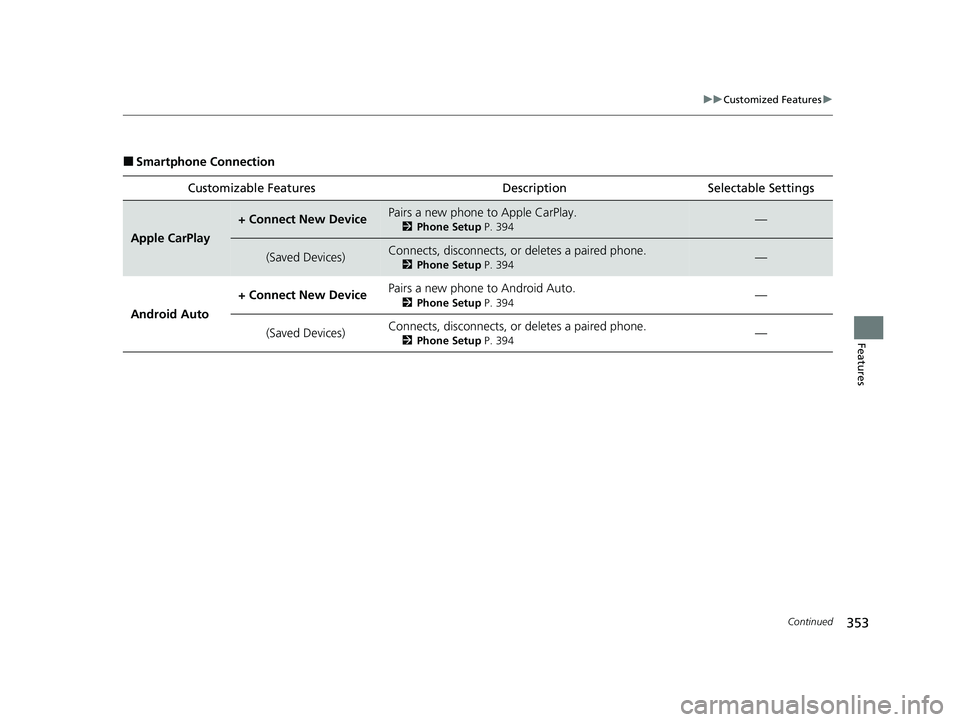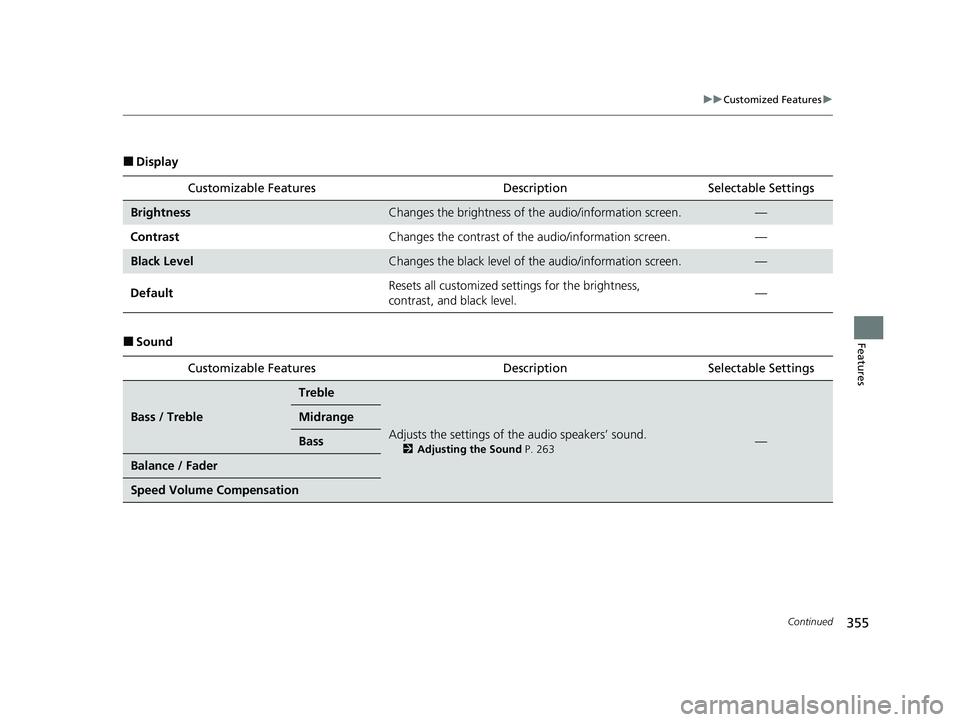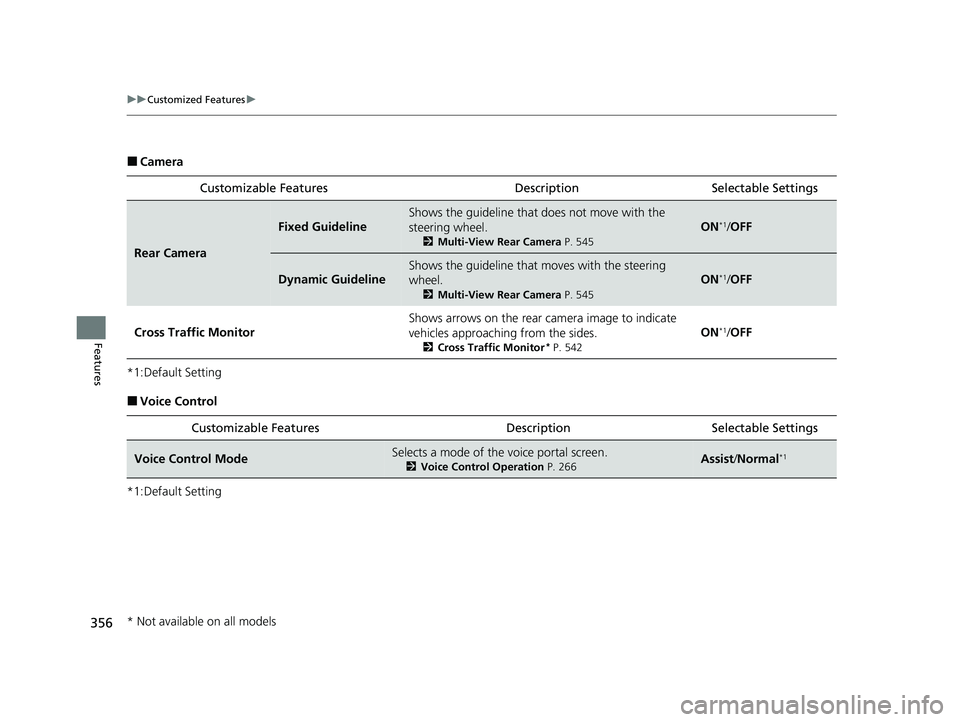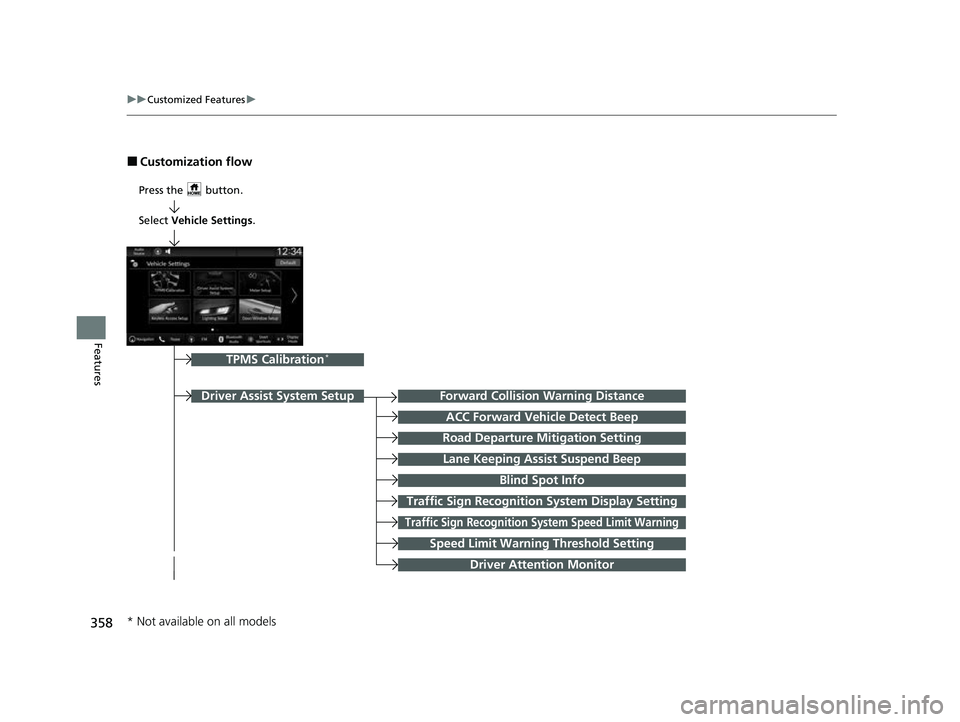HONDA HRV 2023 Owners Manual
Manufacturer: HONDA, Model Year: 2023,
Model line: HRV,
Model: HONDA HRV 2023
Pages: 664, PDF Size: 20.2 MB
HONDA HRV 2023 Owners Manual
HRV 2023
HONDA
HONDA
https://www.carmanualsonline.info/img/13/58869/w960_58869-0.png
HONDA HRV 2023 Owners Manual
Trending: MPG, rear door, engine, width, radiator, driver seat adjustment, fuel filter
Page 351 of 664
349
uuCustomized Features u
Continued
Features
Cross Traffic Monitor
Treble
Midrange
Bass / Treble
Camera
Bass
Fixed Guideline
Dynamic Guideline
Voice Control Mode
Rear Camera
Sound
Voice Control
Speed Volume
Compensation
Balance / Fader
23 HR-V-313V06000_01.book 349 ページ 2022年4月4日 月曜日 午前10時49分
Page 352 of 664
350
uuCustomized Features u
Features
■System
*1:Default Setting
*2:Default Setting for U.S. models
*3:Default Setting for Canadian models Customizable Features Descri
ption Selectable Settings
Date & Time
Set
Date &
Time
Automatic
Date & TimeSelects ON to have the GPS automatically adjust the
clock. Select OFF to cancel this function.ON*1/OFF
Set DateAdjusts date.
2 Adjusting the Clock P. 134Day/Month /Year
Set TimeAdjusts time.
2 Adjusting the Clock P. 134
Hour/Minute
AM /PM
Time
Zone
Automatic
Time Zone*Sets the audio system to automatically adjust the clock
when driving through different time zones.ON*1/OFF
(Select time
zone)Changes the time zone manually.—
Auto Daylight Saving
TimeSets the clock to update based on daylight savings time.ON*1/OFF
Date FormatSelect a date format.
MM/DD/YYYY*2/
DD/MM/YYYY*3/
YYYY/MM/DD
Time FormatSelect a time format.12H*1/ 24H
* Not available on all models
23 HR-V-313V06000_01.book 350 ページ 2022年4月4日 月曜日 午前10時49分
Page 353 of 664
351
uuCustomized Features u
Continued
Features
*1:Default SettingCustomizable Features
DescriptionSelectable Settings
LanguageChanges the driver information interface and audio/
information screen language separately.English*1/Español /
Français
Touch Panel
SensitivitySets the sensitivity of the touch panel screen.High /Normal*1
System Volumes
System SoundsSets the system sound volume level.—
Text-to-SpeechSets the text-to-speech volume level.—
Navigation
GuidanceSets the navigation guidance volume level.—
Phone CallsSets the phone call volume level.—
DefaultResets all System Volumes settings to default values.
Data Sharing
SettingTurns the data sharing setting on and off.
2Start Up P. 245ON*1/OFF
Refuel Recommend*Turns the refuel recommend function on and off.
2 Refuel Recommend P. 408ON*1/OFF
* Not available on all models
23 HR-V-313V06000_01.book 351 ページ 2022年4月4日 月曜日 午前10時49分
Page 354 of 664
352
uuCustomized Features u
Features
Customizable FeaturesDescriptionSelectable Settings
About
Status
Displays the Android setting items.—
Legal Information
Model Number
Android Version
Kernel Version
Build Number
Factory Data
ResetResets all the settings to their factory default.
2Defaulting All the Settings P. 368Continue/Cancel
Detail
InformationApp ManagerDisplays the Android system memory and apps
information.—
23 HR-V-313V06000_01.book 352 ページ 2022年4月4日 月曜日 午前10時49分
Page 355 of 664
353
uuCustomized Features u
Continued
Features
■Smartphone Connection
Customizable Features Descri ption Selectable Settings
Apple CarPlay
+ Connect New DevicePairs a new phone to Apple CarPlay.
2Phone Setup P. 394—
(Saved Devices)Connects, disconnects, or deletes a paired phone.
2Phone Setup P. 394—
Android Auto + Connect New Device
Pairs a new phone to Android Auto.
2
Phone Setup P. 394—
(Saved Devices) Connects, disconnects, or deletes a paired phone.
2
Phone Setup P. 394—
23 HR-V-313V06000_01.book 353 ページ 2022年4月4日 月曜日 午前10時49分
Page 356 of 664

354
uuCustomized Features u
Features
■Connections
*1:Default Setting
*2:Appears only when Apple CarPlay or Android Auto is connected wirelessly. Customizable Features
Description Selectable Settings
Wi-Fi
Change ModeChanges the Wi-Fi mode.Network*1/
Smartphone*2/ OFF
(Available Networks/Connected
Devices)Displays the available network(s) or current connected
device(s).—
OptionsAdd NetworkAdds a new network to connect Wi-Fi.—
Saved NetworksSaves the connected network.—
Setup
Network SSIDSets the network name.—
SecurityDisplays the network security.—
PasswordSets password for require entering password when
connecting Wi-Fi device to the network.—
Wi-Fi BandDisplays the Wi-Fi band.—
Bluetooth
OptionsBluetoothTurns the Bluetooth® on and off.ON*1/OFF
Priority DeviceDisplays the priority device.—
+ Connect New DevicePairs a new phone to HFL.
2 Phone Setup P. 394—
(Saved Devices)Connects, disconnects, or deletes a paired phone.
2Phone Setup P. 394—
23 HR-V-313V06000_01.book 354 ページ 2022年4月4日 月曜日 午前10時49分
Page 357 of 664
355
uuCustomized Features u
Continued
Features
■Display
■SoundCustomizable Features
DescriptionSelectable Settings
BrightnessChanges the brightness of the audio/information screen.—
Contrast Changes the contrast of the audio/information screen. —
Black LevelChanges the black level of the audio/information screen.—
Default Resets all customized sett
ings for the brightness,
contrast, and black level. —
Customizable Features DescriptionSelectable Settings
Bass / Treble
Treble
Adjusts the settings of the audio speakers’ sound.
2Adjusting the Sound P. 263—
Midrange
Bass
Balance / Fader
Speed Volume Compensation
23 HR-V-313V06000_01.book 355 ページ 2022年4月4日 月曜日 午前10時49分
Page 358 of 664
356
uuCustomized Features u
Features
■Camera
*1:Default Setting
■Voice Control
*1:Default Setting Customizable Features Desc
ription Selectable Settings
Rear Camera
Fixed Guideline
Shows the guideline that does not move with the
steering wheel.
2 Multi-View Rear Camera P. 545
ON*1/OFF
Dynamic Guideline
Shows the guideline that moves with the steering
wheel.
2 Multi-View Rear Camera P. 545
ON*1/OFF
Cross Traffic Monitor
Shows arrows on the rear camera image to indicate
vehicles approaching from the sides.
2 Cross Traffic Monitor* P. 542
ON*1/OFF
Customizable Features Desc ription Selectable Settings
Voice Control ModeSelects a mode of the voice portal screen.
2Voice Control Operation P. 266Assist/Normal*1
* Not available on all models
23 HR-V-313V06000_01.book 356 ページ 2022年4月4日 月曜日 午前10時49分
Page 359 of 664
357
uuCustomized Features u
Continued
Features
With the power mode in ON, press the button, and then select Vehicle Settings
and select a setting item.
■How to Customize the Vehicle Settings
Audio/Information Screen
23 HR-V-313V06000_01.book 357 ページ 2022年4月4日 月曜日 午前10時49分
Page 360 of 664
358
uuCustomized Features u
Features
■Customization flow
Press the button.
Forward Collision Warning Distance
ACC Forward Vehicle Detect Beep
Traffic Sign Recognition System Display Setting
Road Departure Mitigation Setting
Lane Keeping Assist Suspend Beep
Blind Spot Info
Traffic Sign Recognition System Speed Limit Warning
Speed Limit Warning Threshold Setting
Driver Attention Monitor
Driver Assist System Setup
TPMS Calibration*
Select Vehicle Settings .
* Not available on all models
23 HR-V-313V06000_01.book 358 ページ 2022年4月4日 月曜日 午前10時49分
Trending: adding oil, heater, MPG, towing capacity, lights, oil filter, check oil