Automatic Power Off HONDA HRV 2023 Owner's Guide
[x] Cancel search | Manufacturer: HONDA, Model Year: 2023, Model line: HRV, Model: HONDA HRV 2023Pages: 664, PDF Size: 20.2 MB
Page 532 of 664
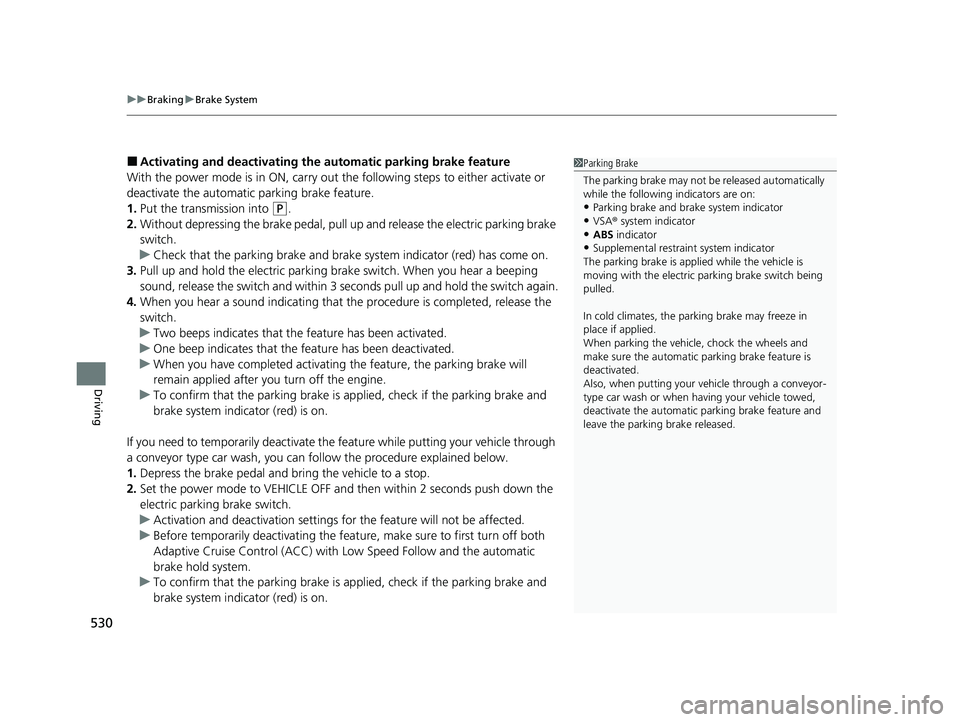
uuBraking uBrake System
530
Driving
■Activating and deactivating the au tomatic parking brake feature
With the power mode is in ON, carry out th e following steps to either activate or
deactivate the automatic parking brake feature.
1. Put the transmission into
(P.
2. Without depressing the brake pedal, pull up and release the electric parking brake
switch.
u Check that the parking brake and brake system indicator (red) has come on.
3. Pull up and hold the electric parking br ake switch. When you hear a beeping
sound, release the switch and within 3 seconds pull up and hold the switch again.
4. When you hear a sound indicating that the procedure is completed, release the
switch.
u Two beeps indicates that the feature has been activated.
u One beep indicates that the feature has been deactivated.
u When you have completed activating the feature, the parking brake will
remain applied after you turn off the engine.
u To confirm that the parking brake is ap plied, check if the parking brake and
brake system indicator (red) is on.
If you need to temporarily deactivate the feature while putting your vehicle through
a conveyor type car wash, you can follow the procedure explained below.
1. Depress the brake pedal and bring the vehicle to a stop.
2. Set the power mode to VEHICLE OFF and then within 2 seconds push down the
electric parking brake switch.
u Activation and deactivation settings fo r the feature will not be affected.
u Before temporarily deactivating the feat ure, make sure to first turn off both
Adaptive Cruise Control (ACC) with Low Speed Follow and the automatic
brake hold system.
u To confirm that the parking brake is ap plied, check if the parking brake and
brake system indicator (red) is on.
1 Parking Brake
The parking brake may not be released automatically
while the following indicators are on:
•Parking brake and bra ke system indicator
•VSA® system indicator•ABS indicator
•Supplemental restraint system indicator
The parking brake is appl ied while the vehicle is
moving with the electric pa rking brake switch being
pulled.
In cold climates, the parking brake may freeze in
place if applied.
When parking the vehicle, chock the wheels and
make sure the automatic parking brake feature is
deactivated.
Also, when putting your vehicle through a conveyor-
type car wash or when ha ving your vehicle towed,
deactivate the automatic parking brake feature and
leave the parking brake released.
23 HR-V-313V06000_01.book 530 ページ 2022年4月4日 月曜日 午前10時49分
Page 655 of 664
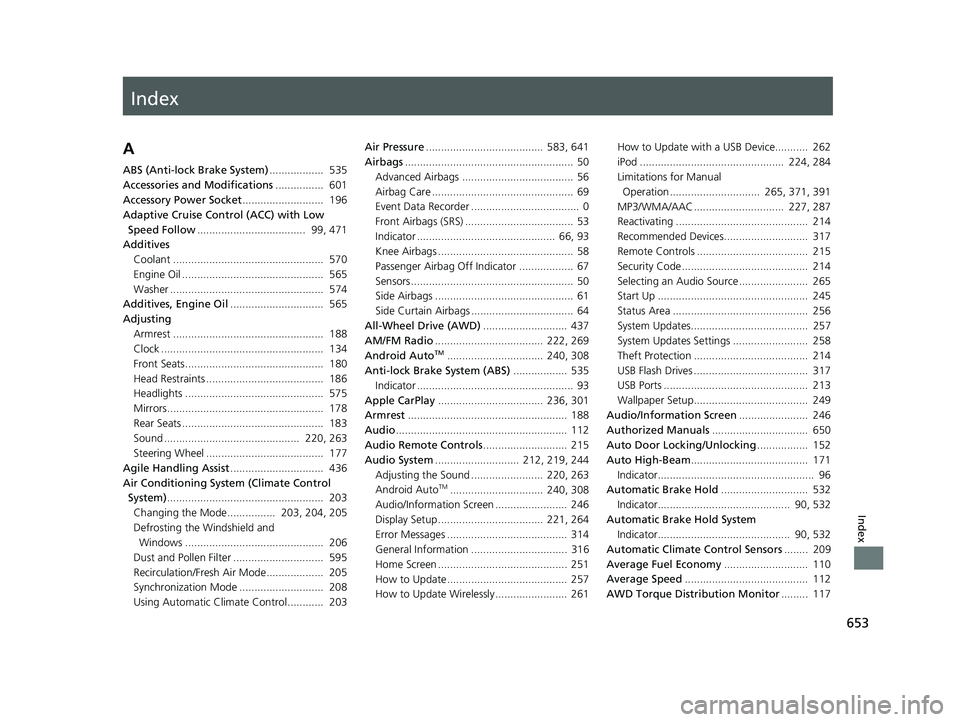
Index
653
Index
Index
A
ABS (Anti-lock Brake System).................. 535
Accessories and Modifications ................ 601
Accessory Power Socket ........................... 196
Adaptive Cruise Control (ACC) with Low
Speed Follow .................................... 99, 471
Additives Coolant .................................................. 570
Engine Oil ............................................... 565
Washer ................................................... 574
Additives, Engine Oil ............................... 565
Adjusting Armrest .................................................. 188
Clock ...................................................... 134
Front Seats.............................................. 180
Head Restraints ....................................... 186
Headlights .............................................. 575
Mirrors.................................................... 178
Rear Seats ............................................... 183
Sound ............................................. 220, 263
Steering Wheel ....................................... 177
Agile Handling Assist ............................... 436
Air Conditioning System (Climate Control System) .................................................... 203
Changing the Mode................ 203, 204, 205
Defrosting the Windshield and Windows .............................................. 206
Dust and Pollen Filter .............................. 595
Recirculation/Fresh Air Mode................... 205
Synchronization Mode ............................ 208
Using Automatic Climate Control............ 203 Air Pressure
....................................... 583, 641
Airbags ........................................................ 50
Advanced Airbags ..................................... 56
Airbag Care ............................................... 69
Event Data Recorder .................................... 0
Front Airbags (SRS) .................................... 53
Indicator .............................................. 66, 93
Knee Airbags ............................................. 58
Passenger Airbag Off Indicator .................. 67
Sensors ...................................................... 50
Side Airbags .............................................. 61
Side Curtain Airbags .................................. 64
All-Wheel Drive (AWD) ............................ 437
AM/FM Radio .................................... 222, 269
Android Auto
TM................................ 240, 308
Anti-lock Brake System (ABS) .................. 535
Indicator .................................................... 93
Apple CarPlay ................................... 236, 301
Armrest ..................................................... 188
Audio ......................................................... 112
Audio Remote Controls ............................ 215
Audio System ............................ 212, 219, 244
Adjusting the Sound ........................ 220, 263
Android Auto
TM............................... 240, 308
Audio/Information Screen ........................ 246
Display Setup ................................... 221, 264
Error Messages ........................................ 314
General Information ................................ 316
Home Screen ........................................... 251
How to Update ........................................ 257
How to Update Wirelessly ........................ 261 How to Update with a USB Device........... 262
iPod ................................................ 224, 284
Limitations for Manual
Operation .............................. 265, 371, 391
MP3/WMA/AAC .............................. 227, 287
Reactivating ............................................ 214
Recommended Devices............................ 317
Remote Controls ..................................... 215
Security Code .......................................... 214
Selecting an Audio Source ....................... 265
Start Up .................................................. 245
Status Area ............................................. 256
System Updates....................................... 257
System Updates Settings ......................... 258
Theft Protection ...................................... 214
USB Flash Drives ...................................... 317
USB Ports ................................................ 213
Wallpaper Setup...................................... 249
Audio/Information Screen ....................... 246
Authorized Manuals ................................ 650
Auto Door Locking/Unlocking ................. 152
Auto High-Beam ....................................... 171
Indicator.................................................... 96
Automatic Brake Hold ............................. 532
Indicator............................................ 90, 532
Automatic Brake Hold System Indicator............................................ 90, 532
Automatic Climate Control Sensors ........ 209
Average Fuel Economy ............................ 110
Average Speed ......................................... 112
AWD Torque Distribution Monitor ......... 117
23 HR-V-313V06000_01.book 653 ページ 2022年4月4日 月曜日 午前10時49分