bluetooth HONDA HRV 2023 Manual PDF
[x] Cancel search | Manufacturer: HONDA, Model Year: 2023, Model line: HRV, Model: HONDA HRV 2023Pages: 664, PDF Size: 20.2 MB
Page 402 of 664
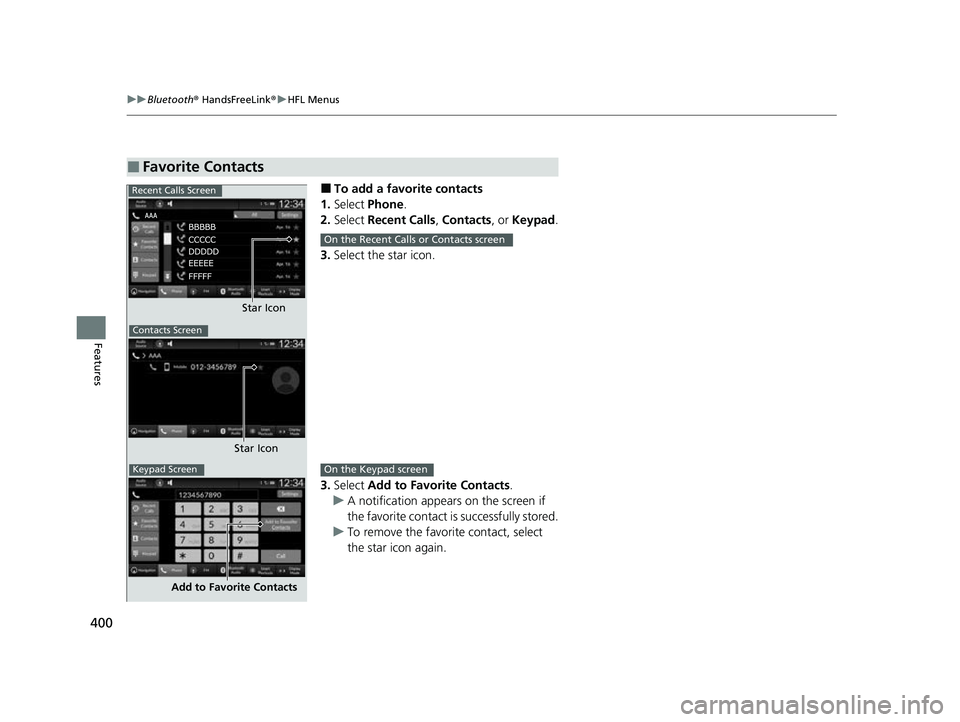
400
uuBluetooth ® HandsFreeLink ®u HFL Menus
Features
■To add a favorite contacts
1. Select Phone .
2. Select Recent Calls , Contacts , or Keypad .
3. Select the star icon.
3. Select Add to Favorite Contacts.
u A notification appears on the screen if
the favorite contact is successfully stored.
u To remove the favorite contact, select
the star icon again.
■Favorite Contacts
Recent Calls Screen
Star Icon
Contacts Screen
Star Icon
Keypad Screen
Add to Favorite Contacts
On the Recent Calls or Contacts screen
On the Keypad screen
23 HR-V-313V06000_01.book 400 ページ 2022年4月4日 月曜日 午前10時49分
Page 403 of 664

401
uuBluetooth ® HandsFreeLink ®u HFL Menus
Continued
Features
■To edit a favorite contacts
1. Select Phone .
2. Select Favorite Contacts .
3. Select Edit on the favorite contacts entry
you want to edit.
4. Select a setting you want.
5. Select Done.
■To delete a favorite contacts
1. Select Phone .
2. Select Favorite Contacts .
3. Select Edit on the favorite contacts entry
you want to delete.
4. Select Remove .
5. A confirmation message appears on the
screen. Select Yes.
23 HR-V-313V06000_01.book 401 ページ 2022年4月4日 月曜日 午前10時49分
Page 404 of 664
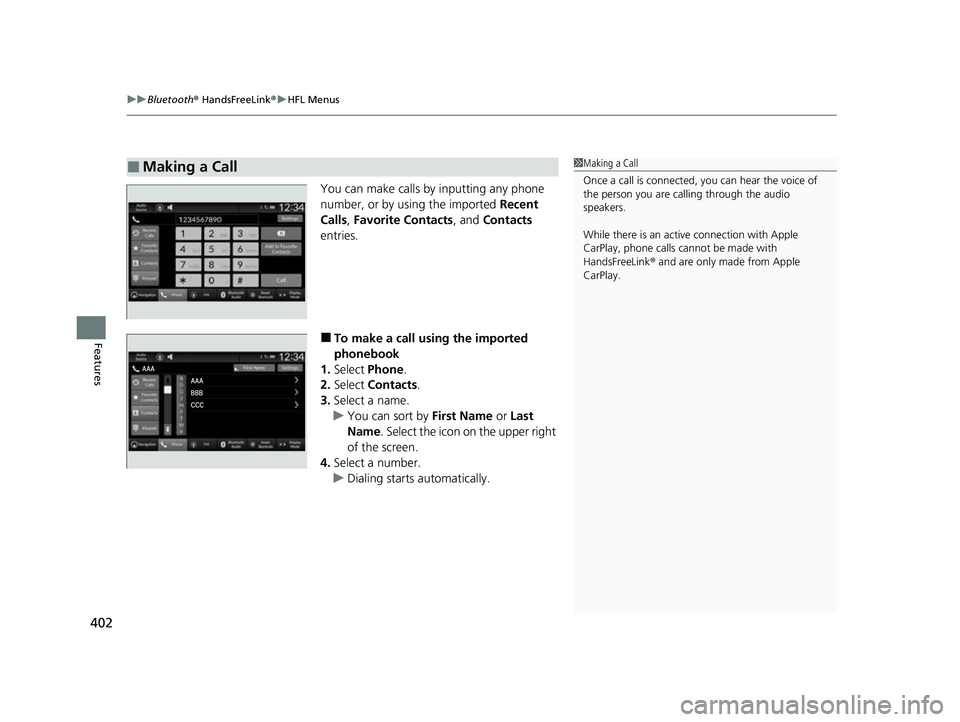
uuBluetooth ® HandsFreeLink ®u HFL Menus
402
Features
You can make calls by inputting any phone
number, or by using the imported Recent
Calls, Favorite Contacts , and Contacts
entries.
■To make a call using the imported
phonebook
1. Select Phone .
2. Select Contacts .
3. Select a name.
u You can sort by First Name or Last
Name . Select the icon on the upper right
of the screen.
4. Select a number.
u Dialing starts automatically.
■Making a Call1Making a Call
Once a call is connected, you can hear the voice of
the person you are call ing through the audio
speakers.
While there is an active connection with Apple
CarPlay, phone calls ca nnot be made with
HandsFreeLink ® and are only made from Apple
CarPlay.
23 HR-V-313V06000_01.book 402 ページ 2022年4月4日 月曜日 午前10時49分
Page 405 of 664
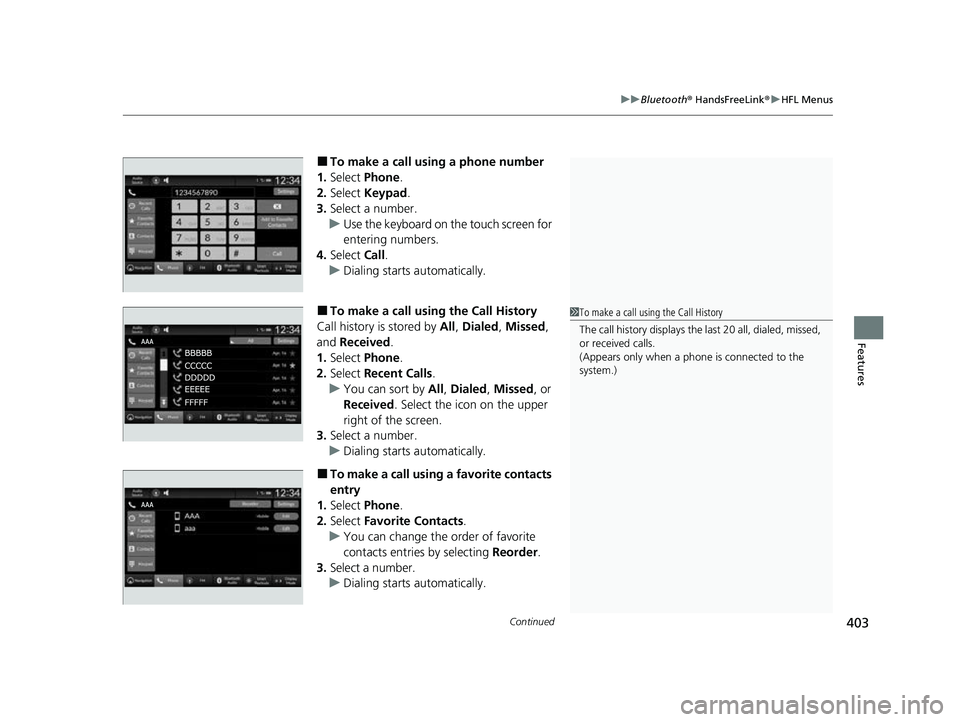
Continued403
uuBluetooth ® HandsFreeLink ®u HFL Menus
Features
■To make a call using a phone number
1. Select Phone .
2. Select Keypad .
3. Select a number.
u Use the keyboard on the touch screen for
entering numbers.
4. Select Call.
u Dialing starts automatically.
■To make a call using the Call History
Call history is stored by All, Dialed , Missed ,
and Received.
1. Select Phone .
2. Select Recent Calls .
u You can sort by All, Dialed , Missed , or
Received . Select the icon on the upper
right of the screen.
3. Select a number.
u Dialing starts automatically.
■To make a call using a favorite contacts
entry
1. Select Phone .
2. Select Favorite Contacts .
u You can change the order of favorite
contacts entries by selecting Reorder.
3. Select a number.
u Dialing starts automatically.
1To make a call using the Call History
The call history disp lays the last 20 all, dialed, missed,
or received calls.
(Appears only when a phone is connected to the
system.)
23 HR-V-313V06000_01.book 403 ページ 2022年4月4日 月曜日 午前10時49分
Page 406 of 664

uuBluetooth ® HandsFreeLink ®u HFL Menus
404
Features
When there is an incoming call, an audible
notification sounds (if activated) and the
Incoming Call... screen appears.
You can answer the call using the left selector
wheel.
To pick the call, roll up or down to select
(answer) on the driver information interface
and then press the left selector wheel. u If you want to decline or end the call,
select (ignore) on the driver
information interface using the left
selector wheel.
■Receiving a Call1Receiving a Call
Call Waiting
Select (answer) to put the current call on hold to
answer the incoming call.
Select using the left selector wheel to return to
the current call.
Select (ignore) to ignor e the incoming call if you
do not want to answer it.
Select if you want to hang up the current call.
You can select the icons on the audio/information
screen instead of the and on the driver
information interface.
23 HR-V-313V06000_01.book 404 ページ 2022年4月4日 月曜日 午前10時49分
Page 407 of 664
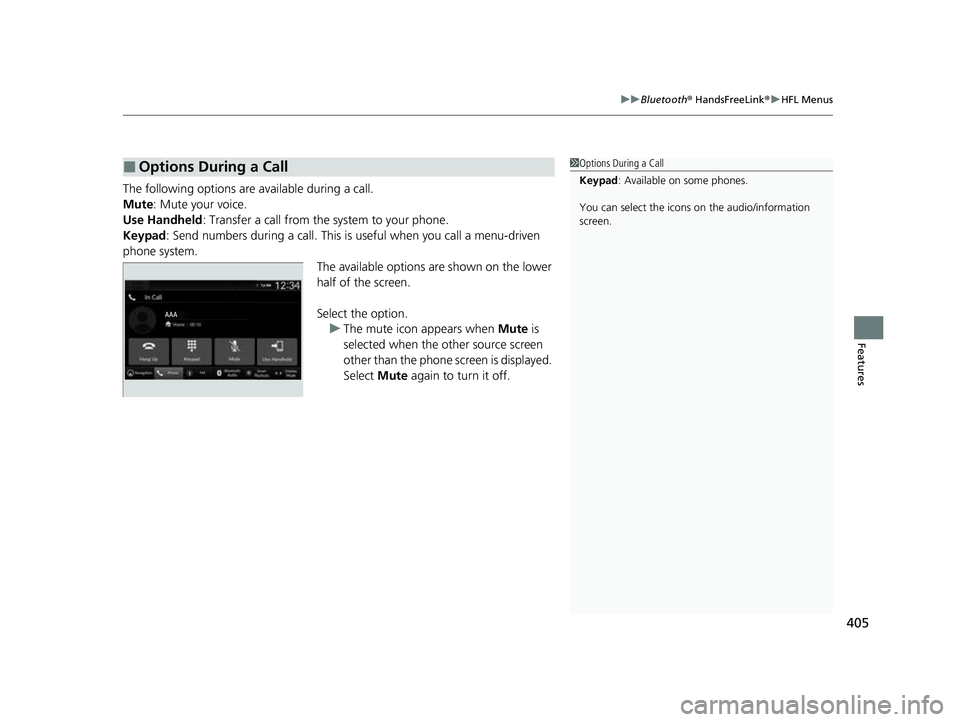
405
uuBluetooth ® HandsFreeLink ®u HFL Menus
Features
The following options ar e available during a call.
Mute: Mute your voice.
Use Handheld : Transfer a call from the system to your phone.
Keypad : Send numbers during a call. This is useful when you call a menu-driven
phone system. The available options are shown on the lower
half of the screen.
Select the option.u The mute icon appears when Mute is
selected when the other source screen
other than the phone screen is displayed.
Select Mute again to turn it off.
■Options During a Call1Options During a Call
Keypad : Available on some phones.
You can select the icons on the audio/information
screen.
23 HR-V-313V06000_01.book 405 ページ 2022年4月4日 月曜日 午前10時49分
Page 408 of 664
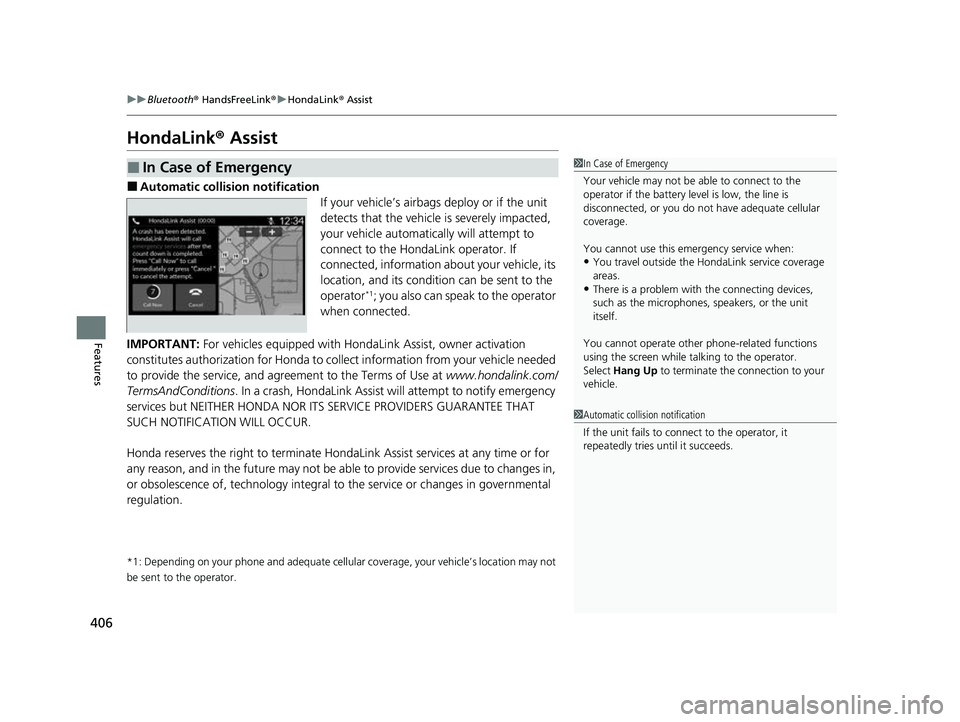
406
uuBluetooth ® HandsFreeLink ®u HondaLink ® Assist
Features
HondaLink ® Assist
■Automatic collision notification
If your vehicle’s airbags deploy or if the unit
detects that the vehicle is severely impacted,
your vehicle automatically will attempt to
connect to the HondaLink operator. If
connected, information about your vehicle, its
location, and its condition can be sent to the
operator
*1; you also can speak to the operator
when connected.
IMPORTANT: For vehicles equipped with Hond aLink Assist, owner activation
constitutes authorization for Honda to co llect information from your vehicle needed
to provide the service, and agr eement to the Terms of Use at www.hondalink.com/
TermsAndConditions . In a crash, HondaLink Assist w ill attempt to notify emergency
services but NEITHER HONDA NOR ITS SERVICE PROVIDERS GUARANTEE THAT
SUCH NOTIFICATION WILL OCCUR.
Honda reserves the right to terminate HondaLink Assist services at any time or for
any reason, and in the future may not be ab le to provide services due to changes in,
or obsolescence of, technology integral to the service or changes in governmental
regulation.
*1: Depending on your phone and ad equate cellular coverage, your vehicle’s location may not
be sent to the operator.
■In Case of Emergency1 In Case of Emergency
Your vehicle may not be able to connect to the
operator if the battery level is low, the line is
disconnected, or you do not have adequate cellular
coverage.
You cannot use this emergency service when:
•You travel outside the HondaLink service coverage
areas.
•There is a problem with the connecting devices,
such as the microphones, speakers, or the unit
itself.
You cannot operate othe r phone-related functions
using the screen while talking to the operator.
Select Hang Up to terminate the connection to your
vehicle.
1 Automatic collision notification
If the unit fails to connect to the operator, it
repeatedly tries until it succeeds.
23 HR-V-313V06000_01.book 406 ページ 2022年4月4日 月曜日 午前10時49分
Page 409 of 664
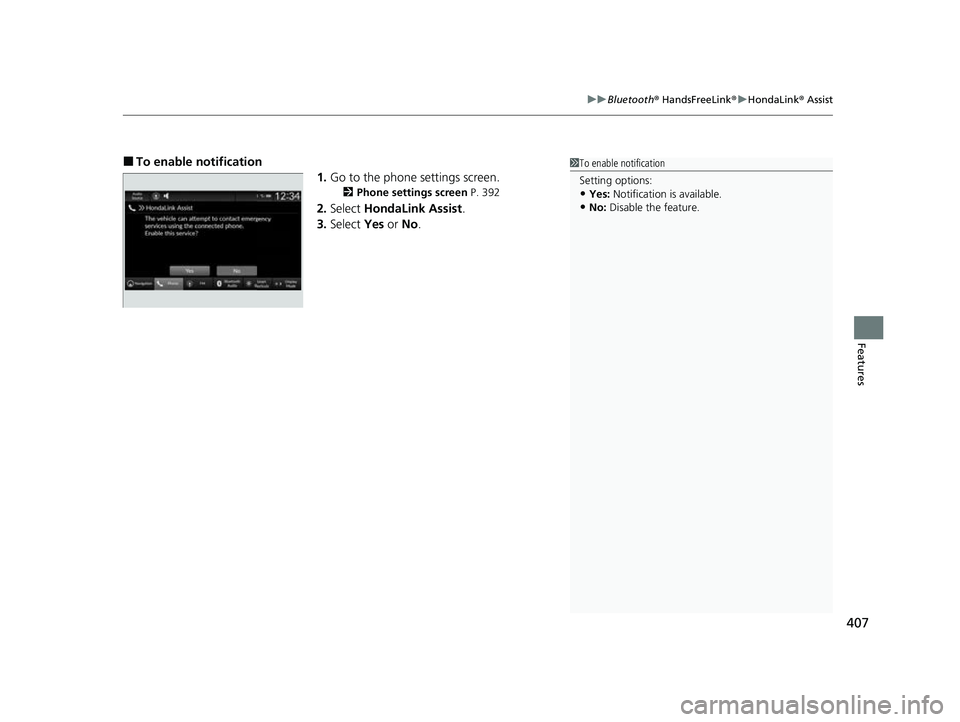
407
uuBluetooth® HandsFreeLink ®u HondaLink ® Assist
Features
■To enable notification
1.Go to the phone settings screen.
2 Phone settings screen P. 392
2.Select HondaLink Assist .
3. Select Yes or No.
1To enable notification
Setting options:
•Yes: Notification is available.
•No: Disable the feature.
23 HR-V-313V06000_01.book 407 ページ 2022年4月4日 月曜日 午前10時49分
Page 656 of 664
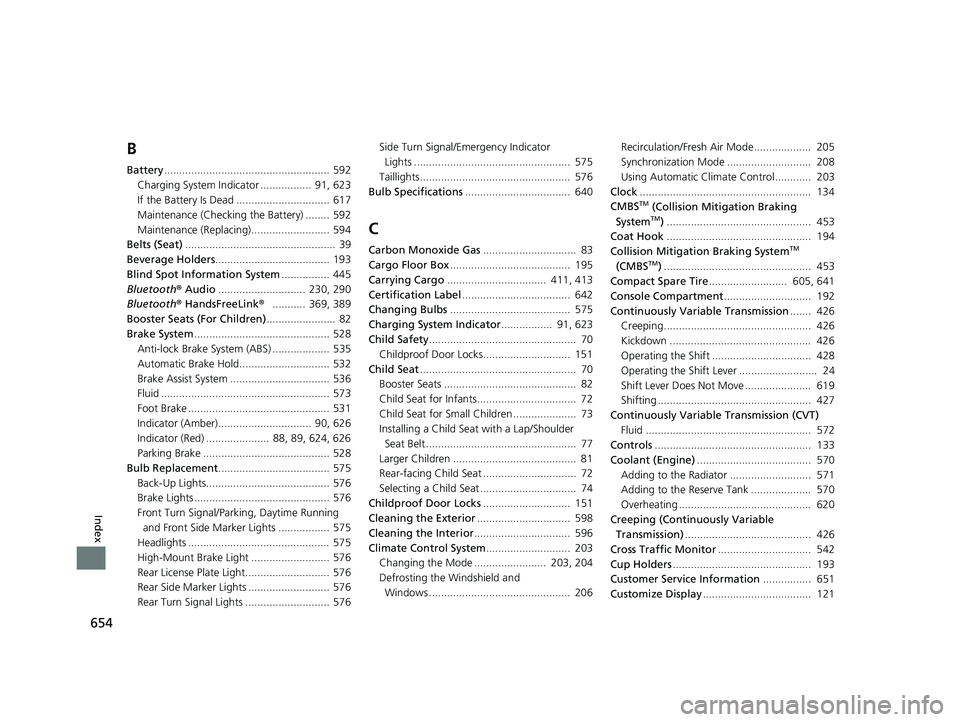
654
Index
B
Battery....................................................... 592
Charging System Indicator ................. 91, 623
If the Battery Is Dead ............................... 617
Maintenance (Checking the Battery) ........ 592
Maintenance (Replacing).......................... 594
Belts (Seat) .................................................. 39
Beverage Holders ...................................... 193
Blind Spot Information System ................ 445
Bluetooth ® Audio ............................. 230, 290
Bluetooth ® HandsFreeLink ®........... 369, 389
Booster Seats (For Children) ....................... 82
Brake System ............................................. 528
Anti-lock Brake System (ABS) ................... 535
Automatic Brake Hold.............................. 532
Brake Assist System ................................. 536
Fluid ........................................................ 573
Foot Brake ............................................... 531
Indicator (Amber)............................... 90, 626
Indicator (Red) ..................... 88, 89, 624, 626
Parking Brake .......................................... 528
Bulb Replacement ..................................... 575
Back-Up Lights......................................... 576
Brake Lights ............................................. 576
Front Turn Signal/Parking, Daytime Running and Front Side Marker Lights ................. 575
Headlights ............................................... 575
High-Mount Brake Light .......................... 576
Rear License Plate Light............................ 576
Rear Side Marker Lights ........................... 576
Rear Turn Signal Lights ............................ 576 Side Turn Signal/Emergency Indicator
Lights .................................................... 575
Taillights.................................................. 576
Bulb Specifications ................................... 640
C
Carbon Monoxide Gas ............................... 83
Cargo Floor Box ........................................ 195
Carrying Cargo ................................. 411, 413
Certification Label .................................... 642
Changing Bulbs ........................................ 575
Charging System Indicator ................. 91, 623
Child Safety ................................................. 70
Childproof Door Locks............................. 151
Child Seat .................................................... 70
Booster Seats ............................................ 82
Child Seat for Infants................................. 72
Child Seat for Small Children ..................... 73
Installing a Child Seat with a Lap/Shoulder Seat Belt .................................................. 77
Larger Children ......................................... 81
Rear-facing Child Seat ............................... 72
Selecting a Child Seat ................................ 74
Childproof Door Locks ............................. 151
Cleaning the Exterior ............................... 598
Cleaning the Interior ................................ 596
Climate Control System ............................ 203
Changing the Mode ........................ 203, 204
Defrosting the Windshield and
Windows ............................................... 206 Recirculation/Fresh Air Mode................... 205
Synchronization Mode ............................ 208
Using Automatic Climate Control............ 203
Clock ......................................................... 134
CMBS
TM (Collision Mitigation Braking
SystemTM) ................................................ 453
Coat Hook ................................................ 194
Collision Mitigation Braking System
TM
(CMBSTM) ................................................. 453
Compact Spare Tire .......................... 605, 641
Console Compartment ............................. 192
Continuously Variable Transmission ....... 426
Creeping................................................. 426
Kickdown ............................................... 426
Operating the Shift ................................. 428
Operating the Shift Lever .......................... 24
Shift Lever Does Not Move ...................... 619
Shifting ................................................... 427
Continuously Variable Transmission (CVT)
Fluid ....................................................... 572
Controls .................................................... 133
Coolant (Engine) ...................................... 570
Adding to the Radiator ........................... 571
Adding to the Reserve Tank .................... 570
Overheating ............................................ 620
Creeping (Continuously Variable Transmission) .......................................... 426
Cross Traffic Monitor ............................... 542
Cup Holders .............................................. 193
Customer Service Information ................ 651
Customize Display .................................... 121
23 HR-V-313V06000_01.book 654 ページ 2022年4月4日 月曜日 午前10時49分
Page 660 of 664
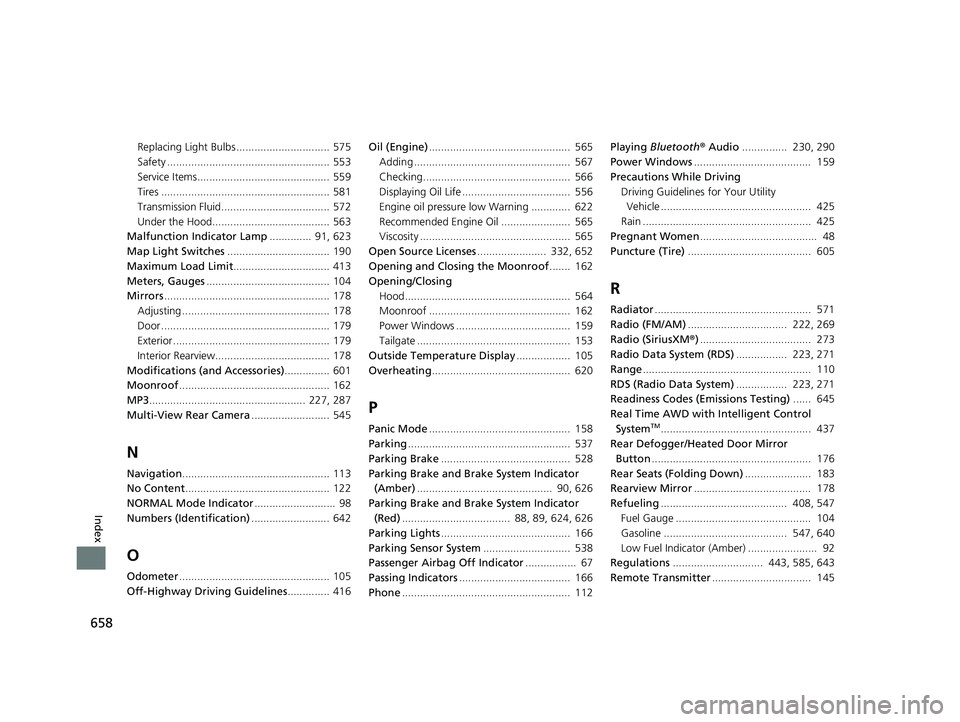
658
Index
Replacing Light Bulbs ............................... 575
Safety ...................................................... 553
Service Items............................................ 559
Tires ........................................................ 581
Transmission Fluid.................................... 572
Under the Hood....................................... 563
Malfunction Indicator Lamp .............. 91, 623
Map Light Switches .................................. 190
Maximum Load Limit ................................ 413
Meters, Gauges ......................................... 104
Mirrors ....................................................... 178
Adjusting ................................................. 178
Door ........................................................ 179
Exterior .................................................... 179
Interior Rearview...................................... 178
Modifications (and Accessories) ............... 601
Moonroof .................................................. 162
MP3 .................................................... 227, 287
Multi-View Rear Camera .......................... 545
N
Navigation................................................. 113
No Content ................................................ 122
NORMAL Mode Indicator ........................... 98
Numbers (Identification) .......................... 642
O
Odometer.................................................. 105
Off-Highway Driving Guidelines .............. 416Oil (Engine)
............................................... 565
Adding .................................................... 567
Checking................................................. 566
Displaying Oil Life .................................... 556
Engine oil pressure low Warning ............. 622
Recommended Engine Oil ....................... 565
Viscosity .................................................. 565
Open Source Licenses ....................... 332, 652
Opening and Closing the Moonroof ....... 162
Opening/Closing Hood....................................................... 564
Moonroof ............................................... 162
Power Windows ...................................... 159
Tailgate ................................................... 153
Outside Temperature Display .................. 105
Overheating .............................................. 620
P
Panic Mode............................................... 158
Parking ...................................................... 537
Parking Brake ........................................... 528
Parking Brake and Brake System Indicator (Amber) ............................................. 90, 626
Parking Brake and Brake System Indicator (Red) .................................... 88, 89, 624, 626
Parking Lights ........................................... 166
Parking Sensor System ............................. 538
Passenger Airbag Off Indicator ................. 67
Passing Indicators ..................................... 166
Phone ........................................................ 112 Playing Bluetooth
® Audio ............... 230, 290
Power Windows ....................................... 159
Precautions While Driving Driving Guidelines for Your Utility Vehicle .................................................. 425
Rain ........................................................ 425
Pregnant Women ....................................... 48
Puncture (Tire) ......................................... 605
R
Radiator.................................................... 571
Radio (FM/AM) ................................. 222, 269
Radio (SiriusXM ®)..................................... 273
Radio Data System (RDS) ................. 223, 271
Range ........................................................ 110
RDS (Radio Data System) ................. 223, 271
Readiness Codes (Emissions Testing) ...... 645
Real Time AWD with Intelligent Control System
TM.................................................. 437
Rear Defogger/Heated Door Mirror
Button ..................................................... 176
Rear Seats (Folding Down) ...................... 183
Rearview Mirror ....................................... 178
Refueling .......................................... 408, 547
Fuel Gauge ............................................. 104
Gasoline ......................................... 547, 640
Low Fuel Indicator (Amber) ....................... 92
Regulations .............................. 443, 585, 643
Remote Transmitter ................................. 145
23 HR-V-313V06000_01.book 658 ページ 2022年4月4日 月曜日 午前10時49分