HONDA INSIGHT 2000 1.G Owners Manual
Manufacturer: HONDA, Model Year: 2000, Model line: INSIGHT, Model: HONDA INSIGHT 2000 1.GPages: 262, PDF Size: 3.73 MB
Page 111 of 262
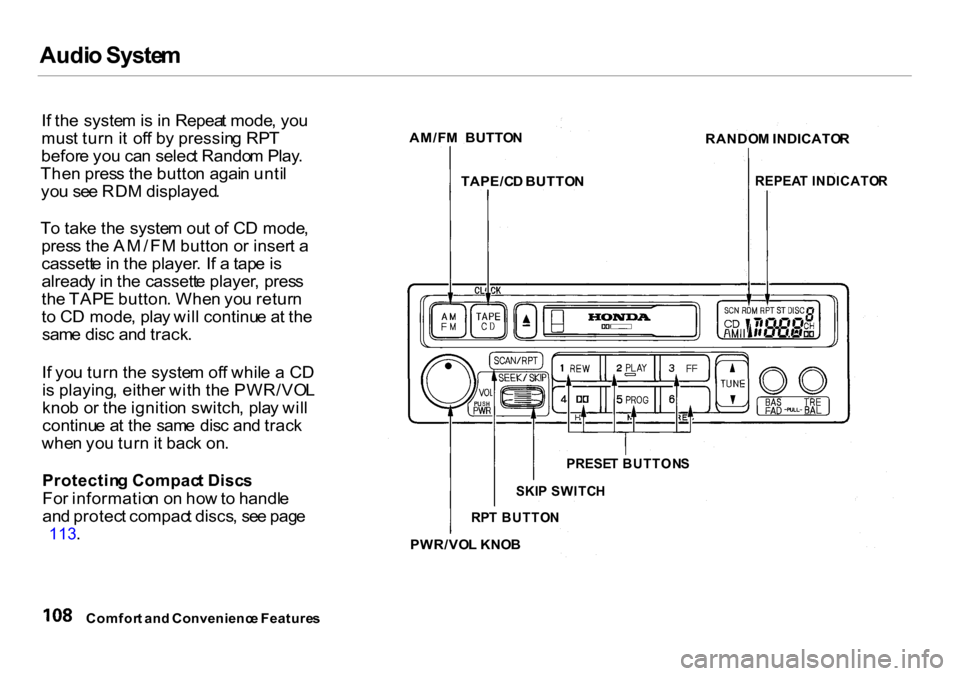
Audi
o Syste m
I f th e syste m is i n Repea t mode , yo u
mus t tur n i t of f b y pressin g RP T
befor e yo u ca n selec t Rando m Play .
The n pres s th e butto n agai n unti l
yo u se e RD M displayed .
T o tak e th e syste m ou t o f C D mode ,
pres s th e AM/F M butto n o r inser t a
cassett e in th e player . I f a tap e is
alread y in th e cassett e player , pres s
th e TAP E button . Whe n yo u retur n
t o C D mode , pla y wil l continu e a t th e
sam e dis c an d track .
I f yo u tur n th e syste m of f whil e a C D
i s playing , eithe r wit h th e PWR/VO L
kno b o r th e ignitio n switch , pla y wil l
continu e a t th e sam e dis c an d trac k
whe n yo u tur n it bac k on .
Protectin g Compac t Disc s
Fo r informatio n o n ho w to handl e
an d protec t compac t discs , se e pag e
113 .
Comfor t an d Convenienc e Feature s AM/F
M BUTTO N
TAPE/C D BUTTO N RANDO
M INDICATO R
REPEA T INDICATO R
PRESE T BUTTON S
SKI P SWITC H
RP T BUTTO N
PWR/VO L KNO B
Page 112 of 262
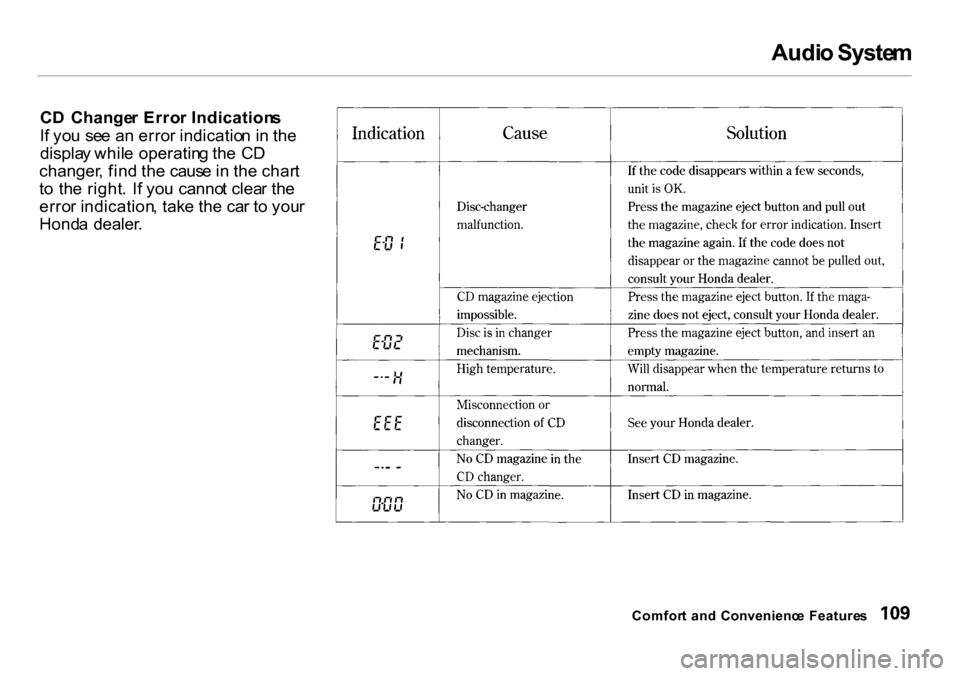
Audi
o Syste m
C D Change r Erro r Indication s
I f yo u se e a n erro r indicatio n i n th e
displa y whil e operatin g th e C D
changer , fin d th e caus e in th e char t
t o th e right . I f yo u canno t clea r th e
erro r indication , tak e th e ca r t o you r
Hond a dealer .
Comfort an d Convenienc e Feature s
Page 113 of 262
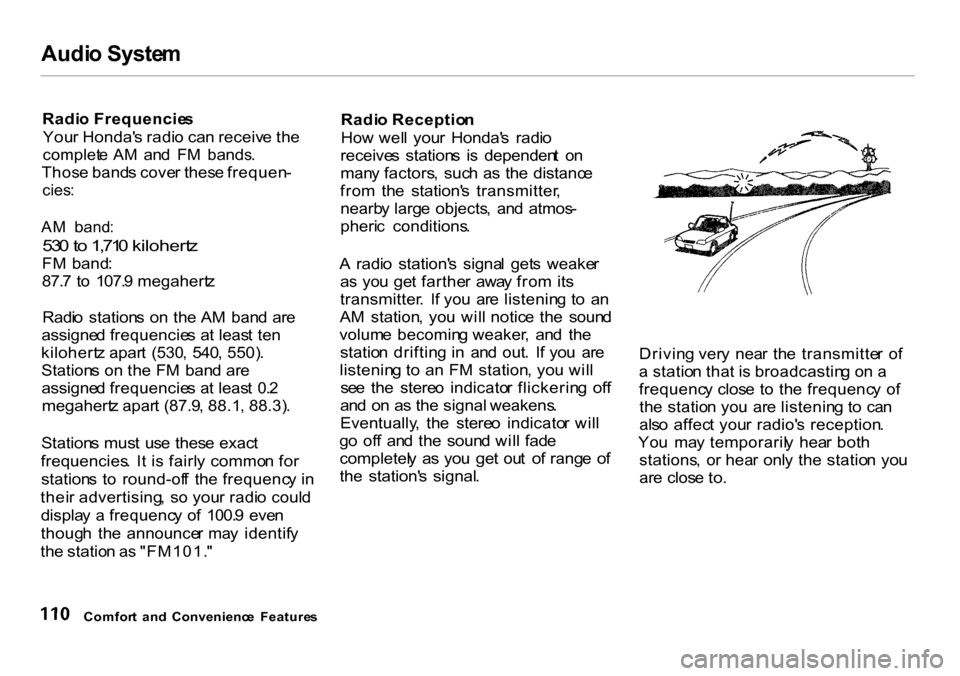
Audi
o Syste m
Radi o Frequencie s
You r Honda' s radi o ca n receiv e th e
complet e A M an d F M bands .
Thos e band s cove r thes e frequen -
cies :
A M band :
53 0 to 1,71 0 kilohert z
F M band :
87. 7 t o 107. 9 megahert z
Radi o station s o n th e A M ban d ar e
assigne d frequencie s a t leas t te n
kilohert z apar t (530 , 540 , 550) .
Station s o n th e F M ban d ar e
assigne d frequencie s a t leas t 0. 2
megahert z apar t (87.9 , 88.1 , 88.3) .
Station s mus t us e thes e exac t
frequencies . I t i s fairl y commo n fo r
station s t o round-of f th e frequenc y i n
thei r advertising , s o you r radi o coul d
displa y a frequenc y o f 100. 9 eve n
thoug h th e announce r ma y identif y
th e statio n a s "FM101. " Radi
o Receptio n
Ho w wel l you r Honda' s radi o
receive s station s i s dependen t o n
man y factors , suc h a s th e distanc e
fro m th e station' s transmitter ,
nearb y larg e objects , an d atmos -
pheri c conditions .
A radi o station' s signa l get s weake r
a s yo u ge t farthe r awa y fro m it s
transmitter . I f yo u ar e listenin g t o a n
A M station , yo u wil l notic e th e soun d
volum e becomin g weaker , an d th e
statio n driftin g in an d out . I f yo u ar e
listenin g t o a n F M station , yo u wil l
se e th e stere o indicato r flickerin g of f
an d o n a s th e signal weakens .
Eventually , th e stere o indicato r wil l
g o of f an d th e soun d wil l fad e
completel y a s yo u ge t ou t o f rang e o f
th e station' s signal . Drivin
g ver y nea r th e transmitte r o f
a statio n tha t i s broadcastin g o n a
frequenc y clos e t o th e frequenc y o f
th e statio n yo u ar e listenin g t o ca n
als o affec t you r radio' s reception .
Yo u ma y temporaril y hea r bot h
stations , o r hea r onl y th e statio n yo u
ar e clos e to .
Comfor t an d Convenienc e Feature s
Page 114 of 262
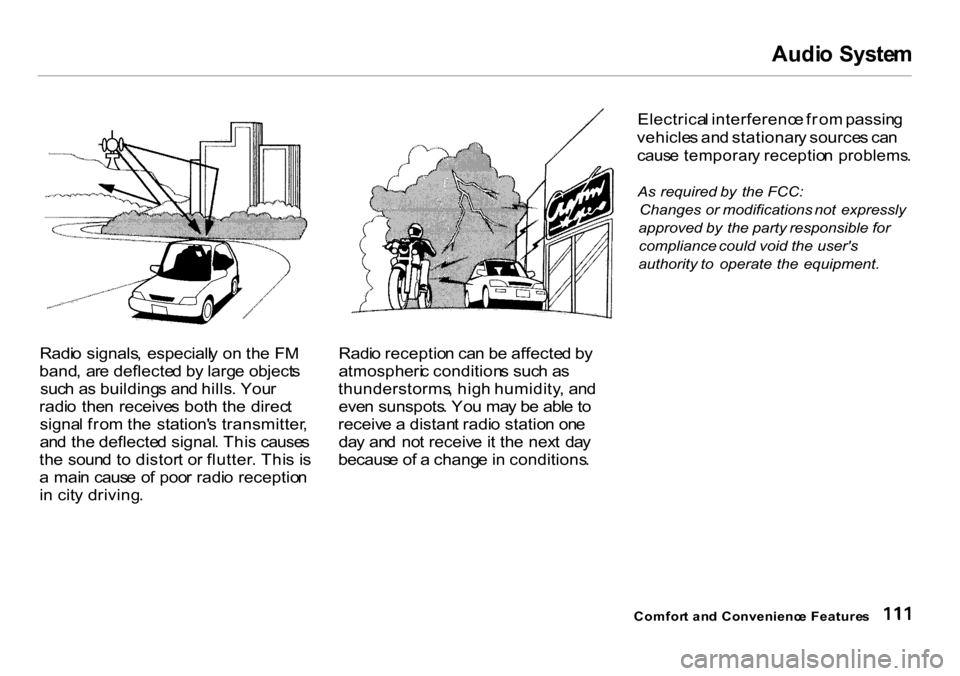
Audi
o Syste m
Radi o signals , especiall y on the FM
band , ar e deflecte d b y larg e object s
suc h a s building s an d hills . You r
radi o the n receive s bot h th e direc t
signa l fro m th e station' s transmitter ,
an d the deflecte d signal . Thi s cause s
th e soun d t o distor t o r flutter . Thi s i s
a mai n caus e o f poo r radi o receptio n
i n cit y driving . Radi
o receptio n ca n b e affecte d b y
atmospheri c condition s suc h a s
thunderstorms , hig h humidity , an d
eve n sunspots . Yo u ma y b e abl e to
receiv e a distan t radi o statio n on e
da y an d no t receiv e it th e nex t da y
becaus e o f a chang e in conditions .Electrica
l interferenc e fro m passin g
vehicle s an d stationar y source s ca n
caus e temporar y receptio n problems .
As required by the FCC:
Changes or modifications not expressly
approved by the party responsible for
compliance could void the user's
authority to operate the equipment.
Comfor t an d Convenienc e Feature s
Page 115 of 262
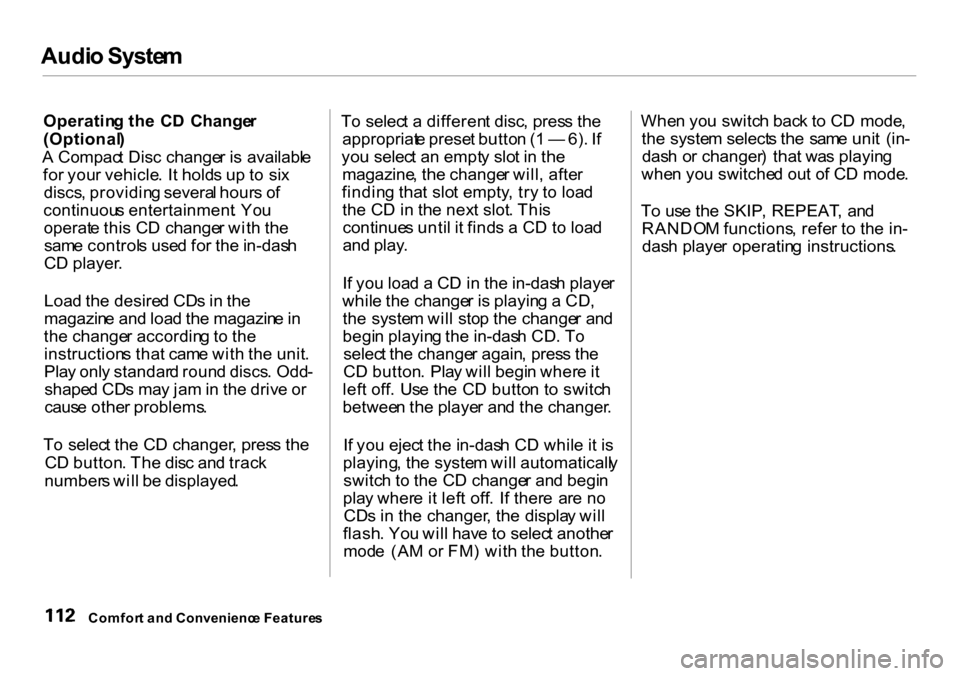
Audi
o Syste m
Operatin g th e C D Change r
(Optional )
A Compac t Dis c change r i s availabl e
fo r you r vehicle . I t hold s u p t o si x
discs , providin g severa l hour s o f
continuou s entertainment . Yo u
operat e thi s C D change r wit h th e
sam e control s use d fo r th e in-das h
C D player .
Loa d th e desire d CD s i n th e
magazin e an d loa d th e magazin e in
th e change r accordin g to th e
instruction s tha t cam e wit h th e unit .
Pla y onl y standar d roun d discs . Odd -
shape d CD s ma y ja m in th e driv e o r
caus e othe r problems .
T o selec t th e C D changer , pres s th e
C D button . Th e dis c an d trac k
number s wil l b e displayed . T
o selec t a differen t disc , pres s th e
appropriat e prese t butto n ( 1 — 6). I f
yo u selec t a n empt y slo t i n th e
magazine , th e change r will , afte r
findin g tha t slo t empty , tr y t o loa d
th e C D in th e nex t slot . Thi s
continue s unti l i t find s a C D to loa d
an d play .
I f yo u loa d a C D in th e in-das h playe r
whil e th e change r i s playin g a CD ,
th e syste m wil l sto p th e change r an d
begi n playin g th e in-das h CD . T o
selec t th e change r again , pres s th e
C D button . Pla y wil l begi n wher e it
lef t off . Us e th e C D butto n t o switc h
betwee n th e playe r an d th e changer .
I f yo u ejec t th e in-das h C D whil e it i s
playing , th e syste m wil l automaticall y
switc h t o th e C D change r an d begi n
pla y wher e i t lef t off . I f ther e ar e n o
CD s i n th e changer , th e displa y wil l
flash . Yo u wil l hav e t o selec t anothe r
mod e (A M o r FM ) wit h th e button .Whe
n yo u switc h bac k t o C D mode ,
th e syste m select s th e sam e uni t (in -
das h o r changer ) tha t wa s playin g
whe n yo u switche d ou t o f C D mode .
T o us e th e SKIP , REPEAT , an d
RANDO M functions , refe r t o th e in -
das h playe r operatin g instructions .
Comfor t an d Convenienc e Feature s
Page 116 of 262
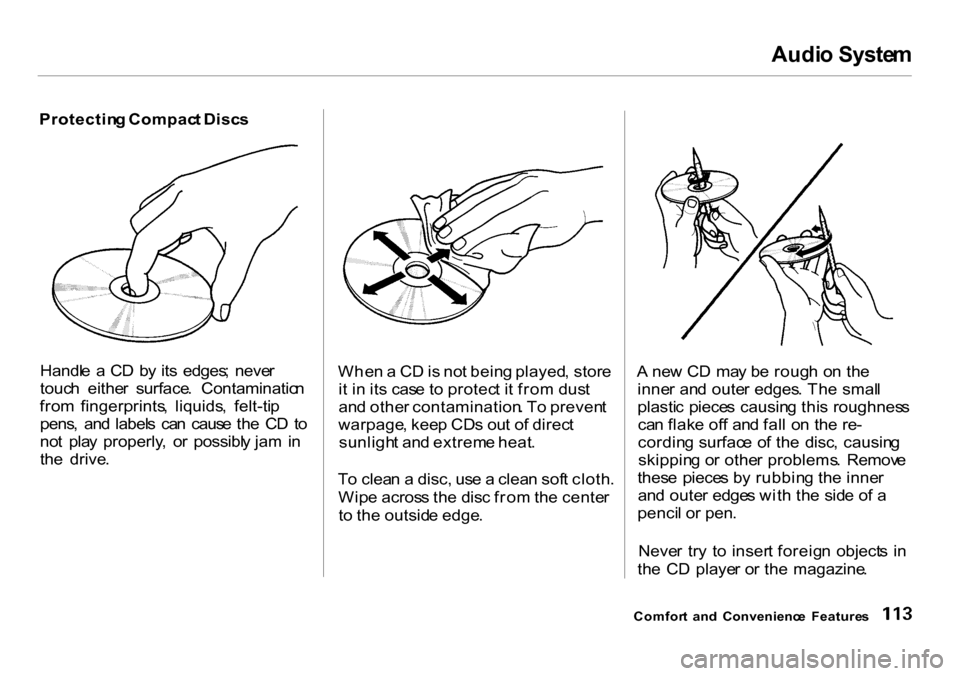
Audi
o Syste m
Protectin g Compac t Disc s
Handl e a C D b y it s edges ; neve r
touc h eithe r surface . Contaminatio n
fro m fingerprints , liquids , felt-ti p
pens , an d label s ca n caus e th e C D to
no t pla y properly , o r possibl y ja m in
th e drive . Whe
n a C D is no t bein g played , stor e
i t i n it s cas e t o protec t i t fro m dus t
an d othe r contamination . T o preven t
warpage , kee p CD s ou t o f direc t
sunligh t an d extrem e heat .
T o clea n a disc, use a clea n sof t cloth .
Wip e acros s th e dis c fro m th e cente r
t o th e outsid e edge . A
ne w C D ma y b e roug h o n th e
inne r an d oute r edges . Th e smal l
plasti c piece s causin g thi s roughnes s
ca n flak e of f an d fal l o n th e re -
cordin g surfac e o f th e disc , causin g
skippin g o r othe r problems . Remov e
thes e piece s b y rubbin g th e inne r
an d oute r edge s wit h th e sid e o f a
penci l o r pen .
Neve r tr y t o inser t foreig n object s i n
th e C D playe r o r th e magazine .
Comfor t an d Convenienc e Feature s
Page 117 of 262
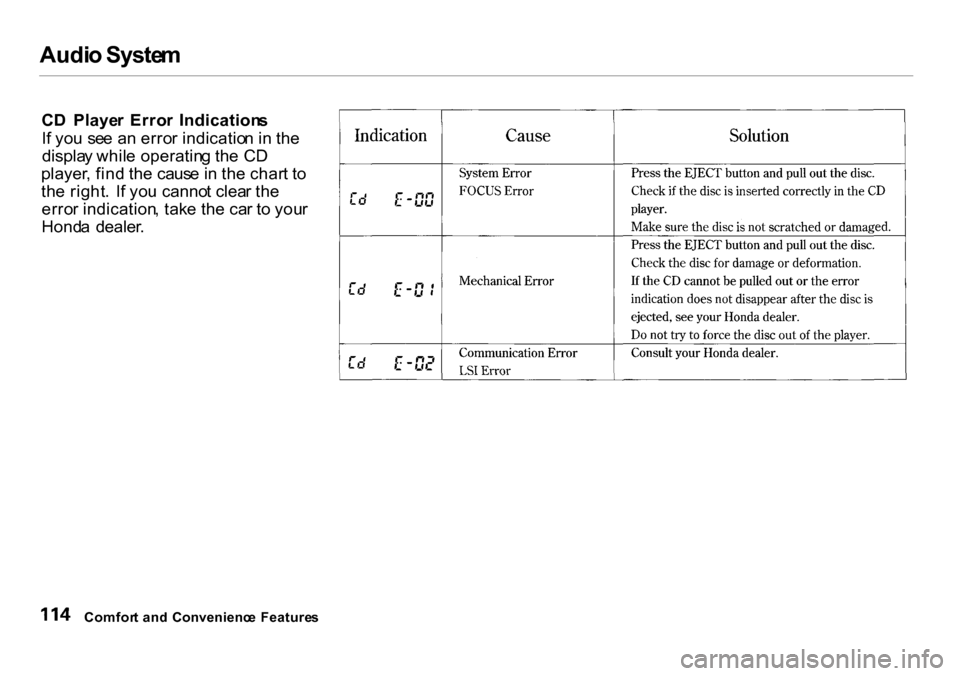
Audi
o Syste m
C D Playe r Erro r Indication s
I f yo u se e a n erro r indicatio n in th e
displa y whil e operatin g th e C D
player , fin d th e caus e i n th e char t t o
th e right . I f yo u canno t clea r th e
erro r indication , tak e th e ca r t o you r
Hond a dealer .
Comfor t an d Convenienc e Feature s
Page 118 of 262
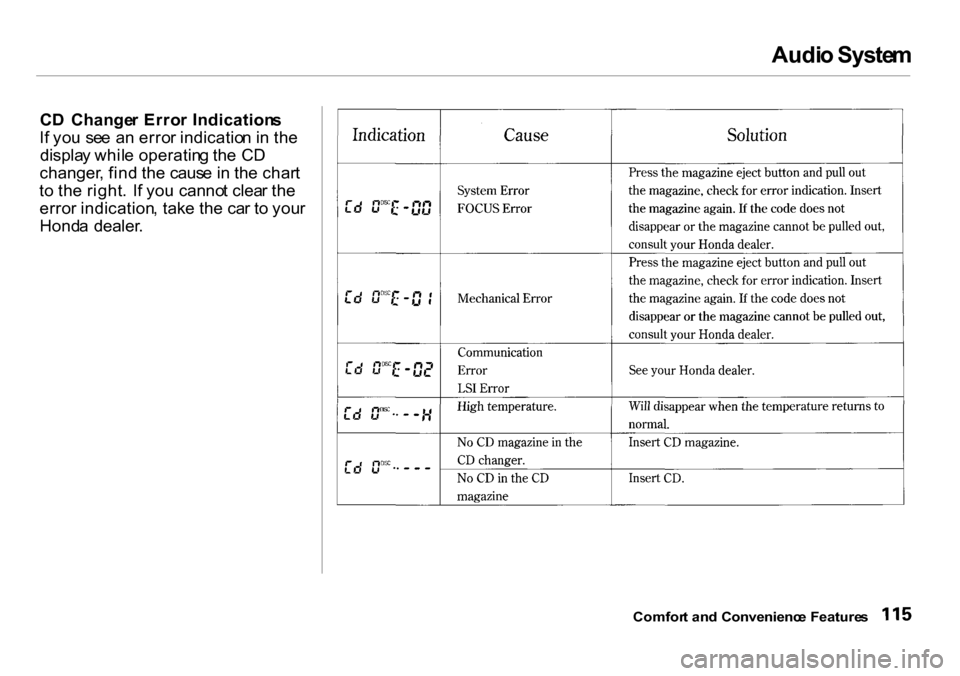
Audi
o Syste m
C D Change r Erro r Indication s
I f yo u se e a n erro r indicatio n in th e
displa y whil e operatin g th e C D
changer , fin d th e caus e in th e char t
t o th e right . I f yo u canno t clea r th e
erro r indication , tak e th e ca r t o you r
Hond a dealer .
Comfort an d Convenienc e Feature s
Page 119 of 262
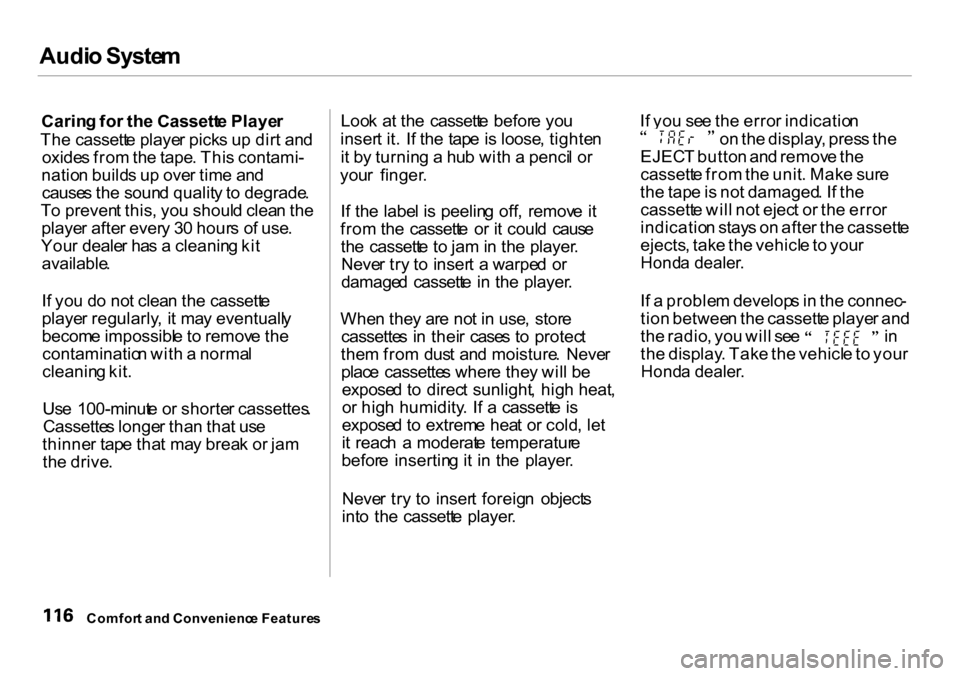
Audi
o Syste m
Carin g fo r th e Cassett e Playe r
Th e cassett e playe r pick s u p dir t an d
oxide s fro m th e tape . Thi s contami-
natio n build s u p ove r tim e an d
cause s th e soun d qualit y to degrade .
T o preven t this , yo u shoul d clea n th e
playe r afte r ever y 3 0 hour s o f use .
You r deale r ha s a cleanin g ki t
available .
I f yo u d o no t clea n th e cassett e
playe r regularly , i t ma y eventuall y
becom e impossibl e to remov e th e
contaminatio n wit h a norma l
cleanin g kit .
Us e 100-minut e o r shorte r cassettes .
Cassette s longe r tha n tha t us e
thinne r tap e tha t ma y brea k o r ja m
th e drive . Loo
k a t th e cassett e befor e yo u
inser t it . I f th e tap e is loose , tighte n
i t b y turnin g a hu b wit h a penci l o r
you r finger .
I f th e labe l i s peelin g off , remov e i t
fro m th e cassett e o r i t coul d caus e
th e cassett e t o ja m in th e player .
Neve r tr y t o inser t a warpe d o r
damage d cassett e in th e player .
Whe n the y ar e no t i n use , stor e
cassette s i n thei r case s t o protec t
the m fro m dus t an d moisture . Neve r
plac e cassette s wher e the y wil l b e
expose d t o direc t sunlight , hig h heat ,
o r hig h humidity . I f a cassett e is
expose d to extrem e hea t o r cold , le t
i t reac h a moderat e temperatur e
befor e insertin g it i n th e player .
Neve r tr y t o inser t foreig n object s
int o th e cassett e player . I
f yo u se e th e erro r indicatio n o
n th e display , pres s th e
EJEC T butto n an d remov e th e
cassett e fro m th e unit . Mak e sur e
th e tap e is no t damaged . I f th e
cassett e wil l no t ejec t o r th e erro r
indicatio n stay s o n afte r th e cassett e
ejects , tak e th e vehicl e to you r
Hond a dealer .
I f a proble m develop s in th e connec -
tio n betwee n th e cassett e playe r an d th
e radio , yo u wil l se e i n
th e display . Tak e th e vehicl e to you r
Hond a dealer .
Comfor t an d Convenienc e Feature s
Page 120 of 262
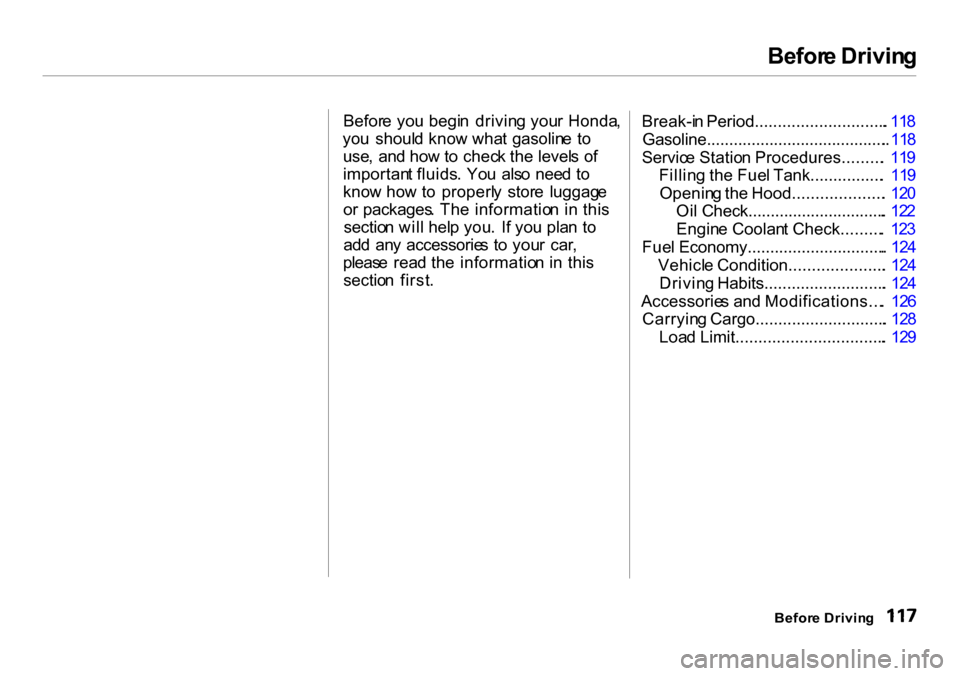
Befor
e Drivin g
Befor e yo u begi n drivin g you r Honda ,
yo u shoul d kno w wha t gasolin e t o
use , an d ho w to chec k th e level s o f
importan t fluids . Yo u als o nee d t o
kno w ho w to properl y stor e luggag e
o r packages . Th e informatio n i n thi s
sectio n wil l hel p you . I f yo u pla n t o
ad d an y accessorie s t o you r car ,
pleas e rea d th e informatio n i n thi s
sectio n first . Break-i
n Period............................. . 11 8
Gasoline......................................... . 11 8
Servic e Statio n Procedures......... . 11 9
Fillin g th e Fue l Tank................ . 11 9
Openin g th e Hood.................... . 12 0
Oi l Check............................... . 12 2
Engin e Coolan t Check......... . 12 3
Fue l Economy............................... . 12 4
Vehicl e Condition..................... . 12 4
Drivin g Habits........................... . 12 4
Accessorie s an d Modifications... . 12 6
Carryin g Cargo............................. . 12 8
Loa d Limit................................. . 12 9
Befor e Drivin g