odometer HONDA INSIGHT 2002 1.G Owners Manual
[x] Cancel search | Manufacturer: HONDA, Model Year: 2002, Model line: INSIGHT, Model: HONDA INSIGHT 2002 1.GPages: 270, PDF Size: 3.62 MB
Page 46 of 270
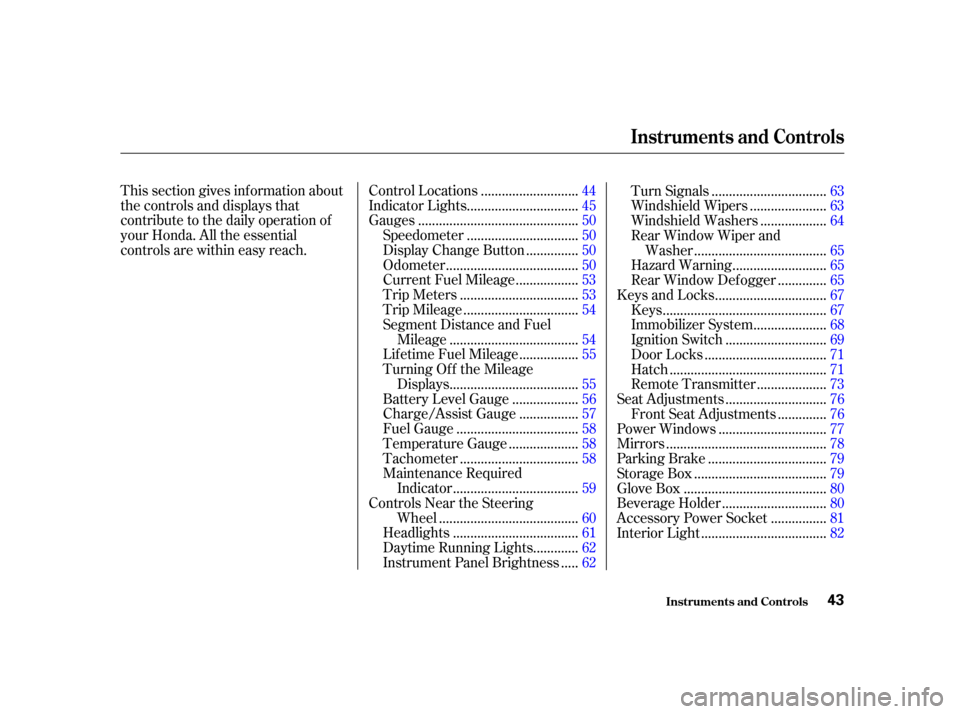
This section gives inf ormation about
the controls and displays that
contribute to the daily operation of
your Honda. All the essential
controls are within easy reach............................
Control Locations .44
...............................
Indicator Lights .45
.............................................
Gauges .50
...............................
Speedometer .50
..............
Display Change Button . 50
.....................................
Odometer .50
.................
Current Fuel Mileage . 53
.................................
Trip Meters .53
................................
Trip Mileage .54
Segment Distance and Fuel ....................................
Mileage .54
................
Lif etime Fuel Mileage . 55
Turning Of f the Mileage ....................................
Displays .55
..................
Battery Level Gauge . 56
................
Charge/Assist Gauge . 57
..................................
Fuel Gauge .58
...................
Temperature Gauge . 58
.................................
Tachometer .58
Maintenance Required ...................................
Indicator .59
Controls Near the Steering .......................................
Wheel .60
...................................
Headlights .61
............
Daytime Running Lights . 62
....
Instrument Panel Brightness . 62................................
Turn Signals .63
.....................
Windshield Wipers .63
..................
Windshield Washers . 64
Rear Window Wiper and .....................................
Washer .65
..........................
Hazard Warning .65
.............
Rear Window Def ogger . 65
...............................
Keys and Locks .67
..............................................
Keys .67
....................
Immobilizer System . 68
............................
Ignition Switch .69
..................................
Door Locks .71
............................................
Hatch .71
...................
Remote Transmitter . 73
............................
Seat Adjustments .76
.............
Front Seat Adjustments . 76
..............................
Power Windows .77
.............................................
Mirrors .78
.................................
Parking Brake .79
.....................................
Storage Box .79
........................................
Glove Box .80
.............................
Beverage Holder .80
...............
Accessory Power Socket . 81
...................................
Interior Light .82
Instruments and Controls
Inst rument s and Cont rols43
Page 53 of 270

The odometer shows the total dis-
tance your car has been driven. It
displays in miles and kilometers.
It is illegal under U.S. f ederal law and
Canadian provincial regulations to
disconnect, reset, or alter the
odometer with the intent to change
the number of miles or kilometers
indicated.
The Display Change button switches
the speedometer reading between
miles per hour and kilometers per
hour. It also changes the odometer
and trip meters to read in miles or
kilometers correspondingly. To
change the readings, push the
Display Change button until the
display changes.
This shows your speed in miles per
hour (mph) or kilometers per hour
(km/h). Odometer
Display Change Button
Speedometer
Gauges
Inst rument s and Cont rols50
S SP PE
EE
ED
D O
OM M E
ET
TE
ER
R
T
T A
A C
CHH O
OM M E
ET
TE
ER
R
T
TR
RI IPP B
BUUT TT
TO
ON N
F
FU
UE EL
L G
GAAU
UG GEE
T
T R
RI IPP M
M E
ET
TE
ER
R/ /O
OD DO
OM M E
ET
TE
ER
R
T
T E
EM
M P
PE
ER
RA A T
TU
UR REE G
GAAU
UG GEE D
D
I
ISSP PL
LAA Y
Y C
CHH A
AN
NG GEE
B
BU UT TT
TO
ON N
M
M
A
AI
INNT TE
EN
NA AN
NC CEE R
REEQ
QU UIIRRE ED
D I
INND DI
ICCA A T
TO
OR R
Page 56 of 270
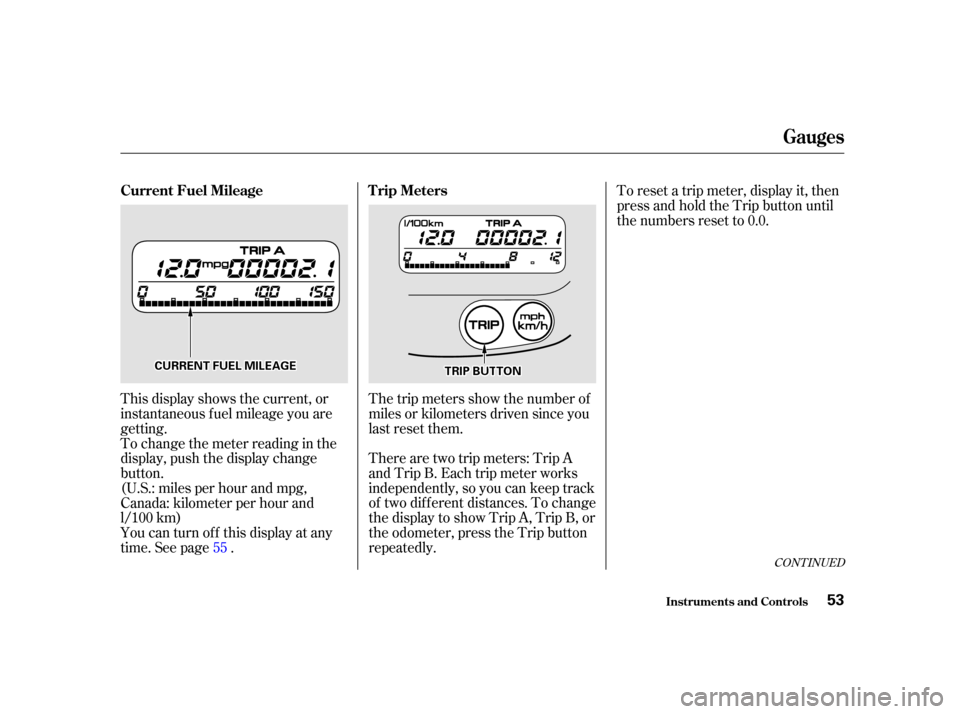
This display shows the current, or
instantaneous fuel mileage you are
getting.The trip meters show the number of
miles or kilometers driven since you
last reset them.
There are two trip meters: Trip A
and Trip B. Each trip meter works
independently, so you can keep track
of two dif f erent distances. To change
the display to show Trip A, Trip B, or
the odometer, press the Trip button
repeatedly.To reset a trip meter, display it, then
press and hold the Trip button until
the numbers reset to 0.0.
You can turn off this display at any
time. See page . To change the meter reading in the
display, push the display change
button.
(U.S.: miles per hour and mpg,
Canada: kilometer per hour and
l/100 km) 55
CONT INUED
Gauges
Inst rument s and Cont rols
Current Fuel Mileage T rip Meters
53
C CUUR RRREEN
NT T F
FUUE EL
L M
M I
ILLE E A
A G
GE E
T
TR
RI IPP B
BUUT TT
TO
ON N
Page 57 of 270
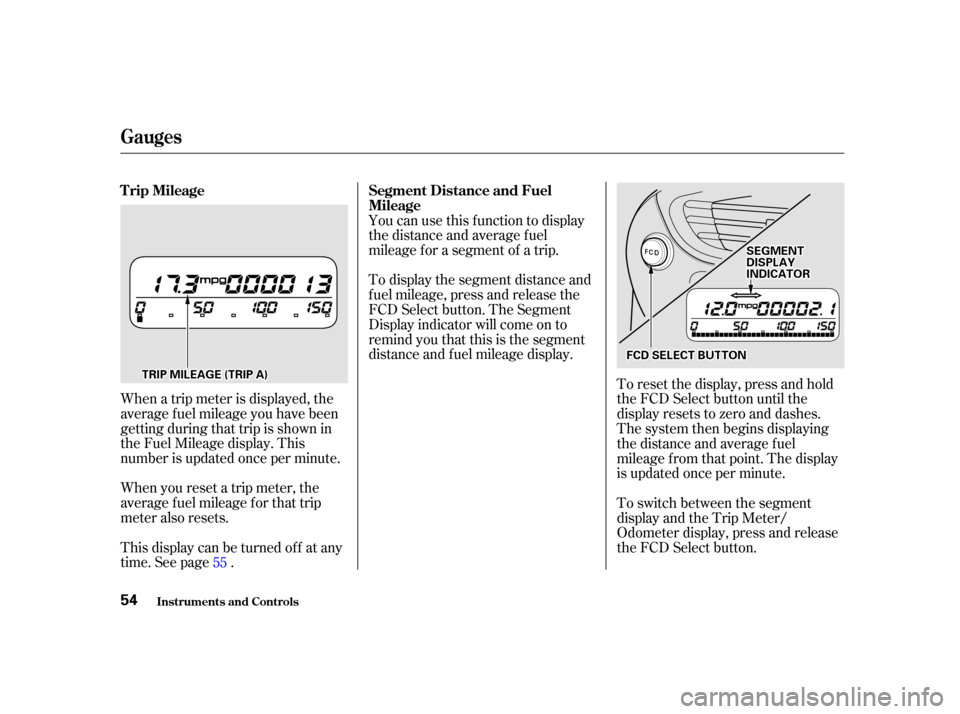
When you reset a trip meter, the
average fuel mileage for that trip
meter also resets. When a trip meter is displayed, the
average fuel mileage you have been
getting during that trip is shown in
the Fuel Mileage display. This
number is updated once per minute.
This display can be turned of f at any
time. See page .You can use this f unction to display
the distance and average f uel
mileage f or a segment of a trip.
To display the segment distance and
f uel mileage, press and release the
FCD Select button. The Segment
Display indicator will come on to
remind you that this is the segment
distance and fuel mileage display.
To reset the display, press and hold
the FCD Select button until the
display resets to zero and dashes.
The system then begins displaying
the distance and average f uel
mileage f rom that point. The display
is updated once per minute.
To switch between the segment
display and the Trip Meter/
Odometer display, press and release
the FCD Select button.
55
Gauges
Inst rument s and Cont rols
Trip Mileage Segment Distance and Fuel
Mileage
54
T TR
RI IPP M
M I
ILLE E A
A G
GE E (
(T
T R
RI IPP A
A)
) S
SE
EG
GM M E
EN
NT T
D
D I
ISSP PL
LAA Y
Y
I
IN ND DI
ICCA A T
TO
OR R
F
FC CD D S
SEEL
LEE C
CT T B
BUUT TT
TO
ON N
Page 58 of 270
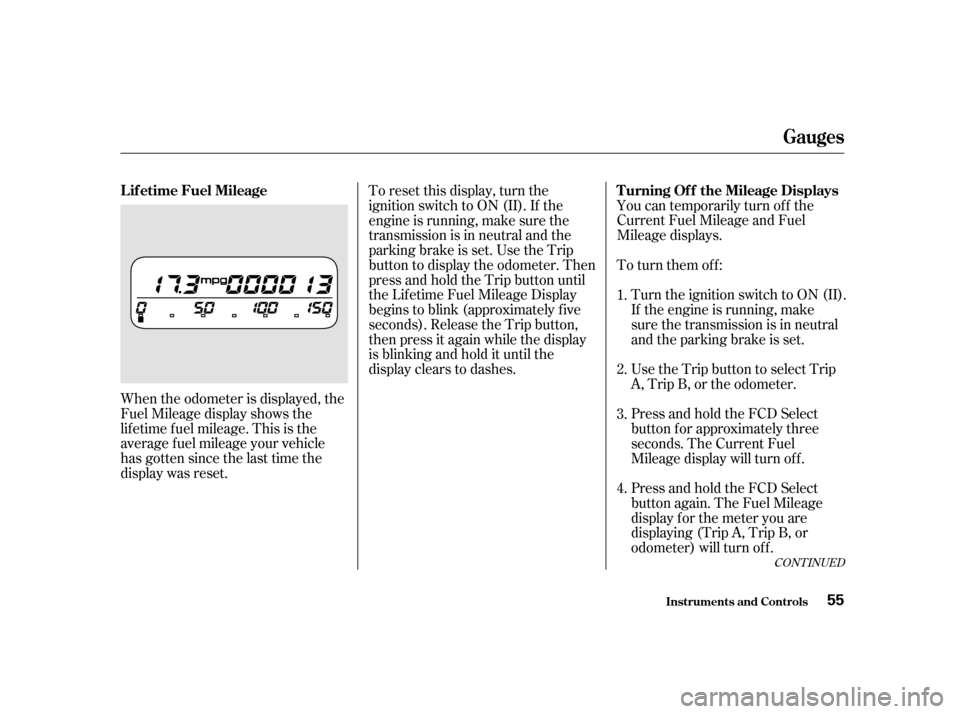
You can temporarily turn off the
Current Fuel Mileage and Fuel
Mileage displays.
To turn them off:
When the odometer is displayed, the
Fuel Mileage display shows the
lif etime f uel mileage. This is the
average f uel mileage your vehicle
has gotten since the last time the
display was reset. To reset this display, turn the
ignition switch to ON (II). If the
engine is running, make sure the
transmission is in neutral and the
parking brake is set. Use the Trip
button to display the odometer. Then
press and hold the Trip button until
the Lif etime Fuel Mileage Display
begins to blink (approximately f ive
seconds). Release the Trip button,
then press it again while the display
is blinking and hold it until the
display clears to dashes.
Turn the ignition switch to ON (II).
If the engine is running, make
sure the transmission is in neutral
andtheparkingbrakeisset.
Use the Trip button to select Trip
A, Trip B, or the odometer.
Press and hold the FCD Select
button f or approximately three
seconds. The Current Fuel
Mileage display will turn of f .
Press and hold the FCD Select
button again. The Fuel Mileage
display f or the meter you are
displaying (Trip A, Trip B, or
odometer) will turn of f .
1.
3.
4. 2.
CONT INUED
Gauges
Inst rument s and Cont rols
T urning Of f the Mileage Displays
Lifetime Fuel Mileage
55
Page 266 of 270
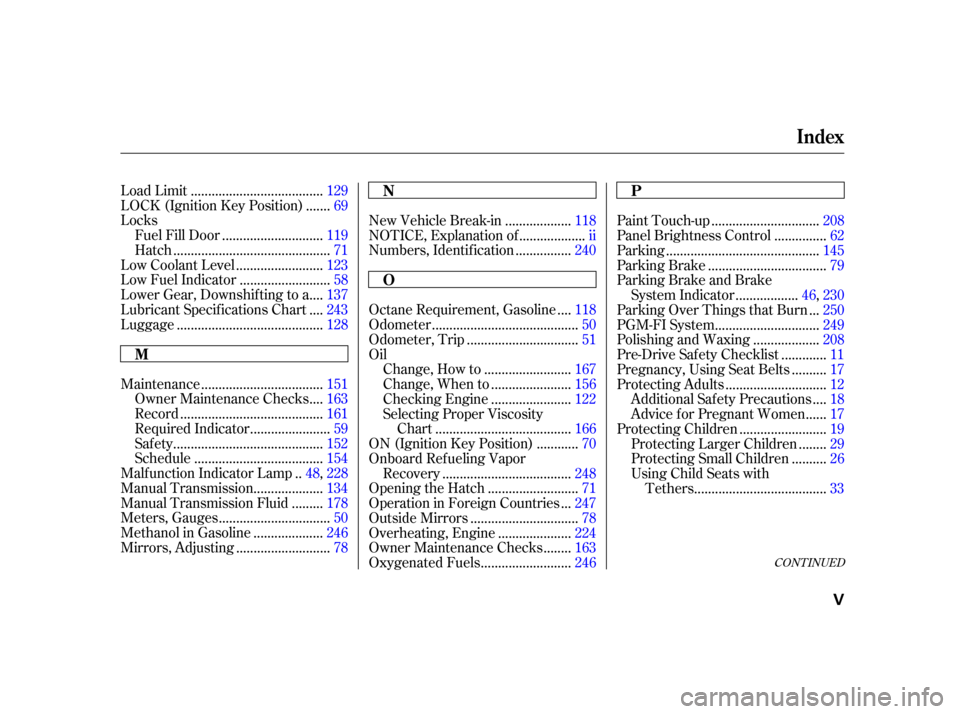
CONT INUED
.....................................
Load Limit .129
......
LOCK (Ignition Key Position) . 69
Locks ............................
Fuel Fill Door .119
............................................
Hatch .71
........................
Low Coolant Level .123
.........................
Low Fuel Indicator .58
...
Lower Gear, Downshif ting to a . 137
...
Lubricant Specif ications Chart . 243
.........................................
Luggage .128
..................................
Maintenance .151
...
Owner Maintenance Checks . 163
........................................
Record .161
......................
Required Indicator .59
..........................................
Saf ety .152
....................................
Schedule .154
.
Malf unction Indicator Lamp . 48,228
...................
Manual Transmission . 134
........
Manual Transmission Fluid . 178
...............................
Meters, Gauges .50
...................
Methanol in Gasoline . 246
..........................
Mirrors, Adjusting .78 ..................
New Vehicle Break-in . 118
..................
NOTICE, Explanation of . ii
...............
Numbers, Identif ication . 240
...
Octane Requirement, Gasoline . 118
.........................................
Odometer .50
...............................
Odometer, Trip .51
Oil ........................
Change, How to .167
......................
Change, When to .156
......................
Checking Engine .122
Selecting Proper Viscosity ......................................
Chart .166
...........
ON (Ignition Key Position) . 70
Onboard Ref ueling Vapor ....................................
Recovery .248
.........................
Opening the Hatch .71
..
Operation in Foreign Countries . 247
..............................
Outside Mirrors .78
....................
Overheating, Engine .224
.......
Owner Maintenance Checks . 163
.........................
Oxygenated Fuels .246 ..............................
Paint Touch-up .208
..............
Panel Brightness Control . 62
...........................................
Parking .145
.................................
Parking Brake .79
Parking Brake and Brake .................
System Indicator . 46,230
..
Parking Over Things that Burn . 250
.............................
PGM-FI System .249
..................
Polishing and Waxing . 208
............
Pre-Drive Saf ety Checklist . 11
.........
Pregnancy, Using Seat Belts . 17
............................
Protecting Adults .12
...
Additional Safety Precautions . 18
.....
Advice f or Pregnant Women . 17
........................
Protecting Children .19
.......
Protecting Larger Children . 29
.........
Protecting Small Children . 26
Using Child Seats with .....................................
Tethers .33
Index
M N
O
P
V