display HONDA INSIGHT 2011 2.G Navigation Manual
[x] Cancel search | Manufacturer: HONDA, Model Year: 2011, Model line: INSIGHT, Model: HONDA INSIGHT 2011 2.GPages: 153, PDF Size: 4 MB
Page 140 of 153
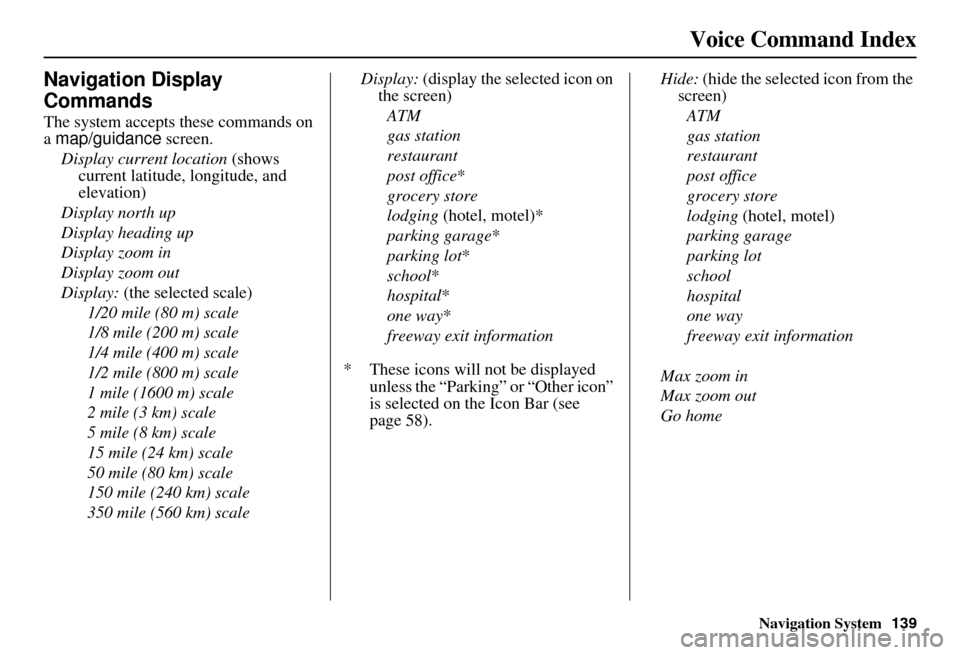
Navigation System139
Voice Command Index
Navigation Display
Commands
The system accepts these commands on
a map/guidance screen.
Display current location (shows
current latitude, longitude, and
elevation)
Display north up
Display heading up
Display zoom in
Display zoom out
Display: (the selected scale)
1/20 mile (80 m) scale
1/8 mile (200 m) scale
1/4 mile (400 m) scale
1/2 mile (800 m) scale
1 mile (1600 m) scale
2 mile (3 km) scale
5 mile (8 km) scale
15 mile (24 km) scale
50 mile (80 km) scale
150 mile (240 km) scale
350 mile (560 km) scale Display:
(display the selected icon on
the screen)
ATM
gas station
restaurant
post office*
grocery store
lodging (hotel, motel)*
parking garage *
parking lot *
school *
hospital *
one way *
freeway exit information
* These icons will not be displayed unless the “Parking” or “Other icon”
is selected on the Icon Bar (see
page 58). Hide:
(hide the selected icon from the
screen)
ATM
gas station
restaurant
post office
grocery store
lodging (hotel, motel)
parking garage
parking lot
school
hospital
one way
freeway exit information
Max zoom in
Max zoom out
Go home
Page 145 of 153
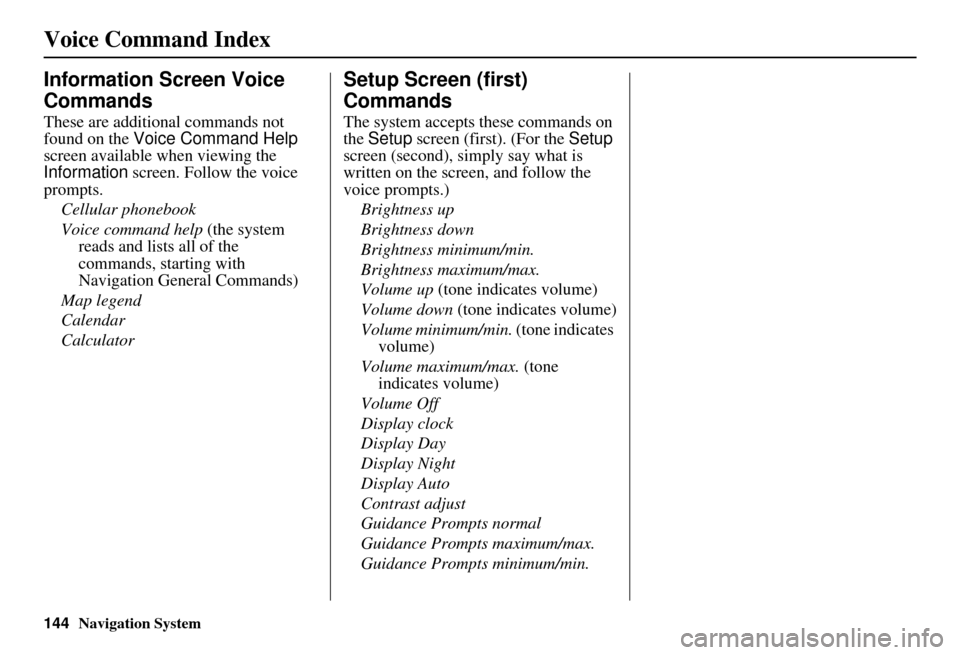
144Navigation System
Voice Command Index
Information Screen Voice
Commands
These are additional commands not
found on the Voice Command Help
screen available when viewing the
Information screen. Follow the voice
prompts.
Cellular phonebook
Voice command help (the system
reads and lists all of the
commands, starting with
Navigation General Commands)
Map legend
Calendar
Calculator
Setup Screen (first)
Commands
The system accepts these commands on
the Setup screen (first). (For the Setup
screen (second), simply say what is
written on the screen, and follow the
voice prompts.)
Brightness up
Brightness down
Brightness minimum/min.
Brightness maximum/max.
Volume up (tone indicates volume)
Volume down (tone indicates volume)
Volume minimum/min. (tone indicates
volume)
Volume maximum/max. (tone indicates volume)
Volume Off
Display clock
Display Day
Display Night
Display Auto
Contrast adjust
Guidance Prompts normal
Guidance Prompts maximum/max.
Guidance Prompts minimum/min.
Page 148 of 153
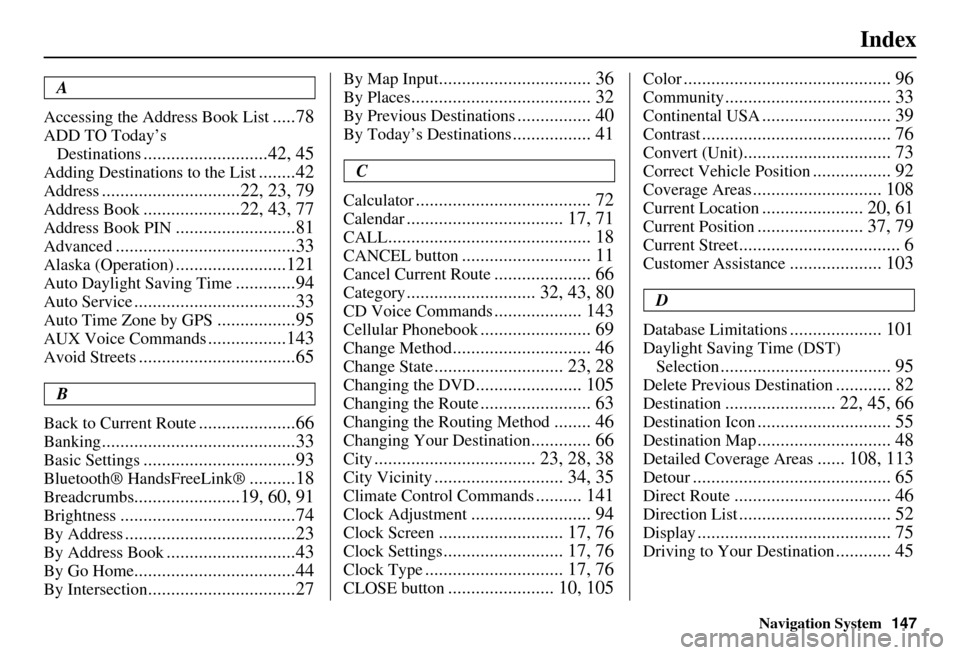
Navigation System147
Index
A
Accessing the Address Book List
.....78
ADD TO Today’s Destinations
...........................42, 45
Adding Destinations to the List........42
Address..............................22, 23, 79
Address Book.....................22, 43, 77
Address Book PIN..........................81
Advanced.......................................33
Alaska (Operation)........................121
Auto Daylight Saving Time.............94
Auto Service...................................33
Auto Time Zone by GPS.................95
AUX Voice Commands.................143
Avoid Streets..................................65
B
Back to Current Route
.....................66
Banking..........................................33
Basic Settings.................................93
Bluetooth® HandsFreeLink®..........18
Breadcrumbs.......................19, 60, 91
Brightness......................................74
By Address.....................................23
By Address Book............................43
By Go Home...................................44
By Intersection................................27
By Map Input................................. 36
By Places....................................... 32
By Previous Destinations................ 40
By Today’s Destinations................. 41
C
Calculator
...................................... 72
Calendar.................................. 17, 71
CALL............................................ 18
CANCEL button............................ 11
Cancel Current Route..................... 66
Category............................ 32, 43, 80
CD Voice Commands................... 143
Cellular Phonebook........................ 69
Change Method.............................. 46
Change State............................ 23, 28
Changing the DVD....................... 105
Changing the Route........................ 63
Changing the Routing Method........ 46
Changing Your Destination............. 66
City................................... 23, 28, 38
City Vicinity............................ 34, 35
Climate Control Commands.......... 141
Clock Adjustment.......................... 94
Clock Screen........................... 17, 76
Clock Settings.......................... 17, 76
Clock Type.............................. 17, 76
CLOSE button....................... 10, 105
Color............................................. 96
Community.................................... 33
Continental USA............................ 39
Contrast......................................... 76
Convert (Unit)................................ 73
Correct Vehicle Position................. 92
Coverage Areas............................ 108
Current Location...................... 20, 61
Current Position....................... 37, 79
Current Street................................... 6
Customer Assistance.................... 103
D
Database Limitations
.................... 101
Daylight Saving Time (DST) Selection
..................................... 95
Delete Previous Destination............ 82
Destination........................ 22, 45, 66
Destination Icon............................. 55
Destination Map............................. 48
Detailed Coverage Areas...... 108, 113
Detour........................................... 65
Direct Route.................................. 46
Direction List................................. 52
Display.......................................... 75
Driving to Your Destination............ 45
Page 150 of 153
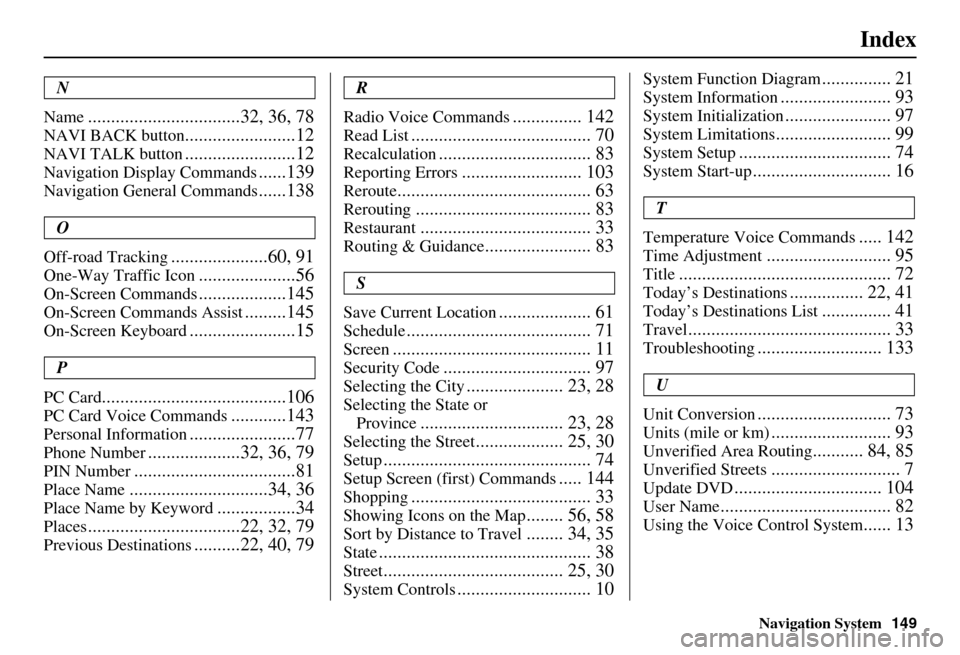
Navigation System149
Index
N
Name
.................................32, 36, 78
NAVI BACK button........................12
NAVI TALK button........................12
Navigation Display Commands......139
Navigation General Commands......138
O
Off-road Tracking
.....................60, 91
One-Way Traffic Icon.....................56
On-Screen Commands...................145
On-Screen Commands Assist.........145
On-Screen Keyboard.......................15
P
PC Card
........................................106
PC Card Voice Commands............143
Personal Information.......................77
Phone Number....................32, 36, 79
PIN Number...................................81
Place Name..............................34, 36
Place Name by Keyword.................34
Places.................................22, 32, 79
Previous Destinations..........22, 40, 79
R
Radio Voice Commands
............... 142
Read List....................................... 70
Recalculation................................. 83
Reporting Errors.......................... 103
Reroute.......................................... 63
Rerouting...................................... 83
Restaurant..................................... 33
Routing & Guidance....................... 83
S
Save Current Location
.................... 61
Schedule........................................ 71
Screen........................................... 11
Security Code................................ 97
Selecting the City..................... 23, 28
Selecting the State or Province
............................... 23, 28
Selecting the Street................... 25, 30
Setup............................................. 74
Setup Screen (first) Commands..... 144
Shopping....................................... 33
Showing Icons on the Map........ 56, 58
Sort by Distance to Travel........ 34, 35
State.............................................. 38
Street....................................... 25, 30
System Controls............................. 10
System Function Diagram............... 21
System Information........................ 93
System Initialization....................... 97
System Limitations......................... 99
System Setup................................. 74
System Start-up.............................. 16
T
Temperature Voice Commands
..... 142
Time Adjustment........................... 95
Title.............................................. 72
Today’s Destinations................ 22, 41
Today’s Destinations List............... 41
Travel............................................ 33
Troubleshooting........................... 133
U
Unit Conversion
............................. 73
Units (mile or km).......................... 93
Unverified Area Routing........... 84, 85
Unverified Streets............................ 7
Update DVD................................ 104
User Name..................................... 82
Using the Voice Control System...... 13