pairing phone HONDA INSIGHT 2012 2.G Technology Reference Guide
[x] Cancel search | Manufacturer: HONDA, Model Year: 2012, Model line: INSIGHT, Model: HONDA INSIGHT 2012 2.GPages: 19, PDF Size: 7.78 MB
Page 13 of 19
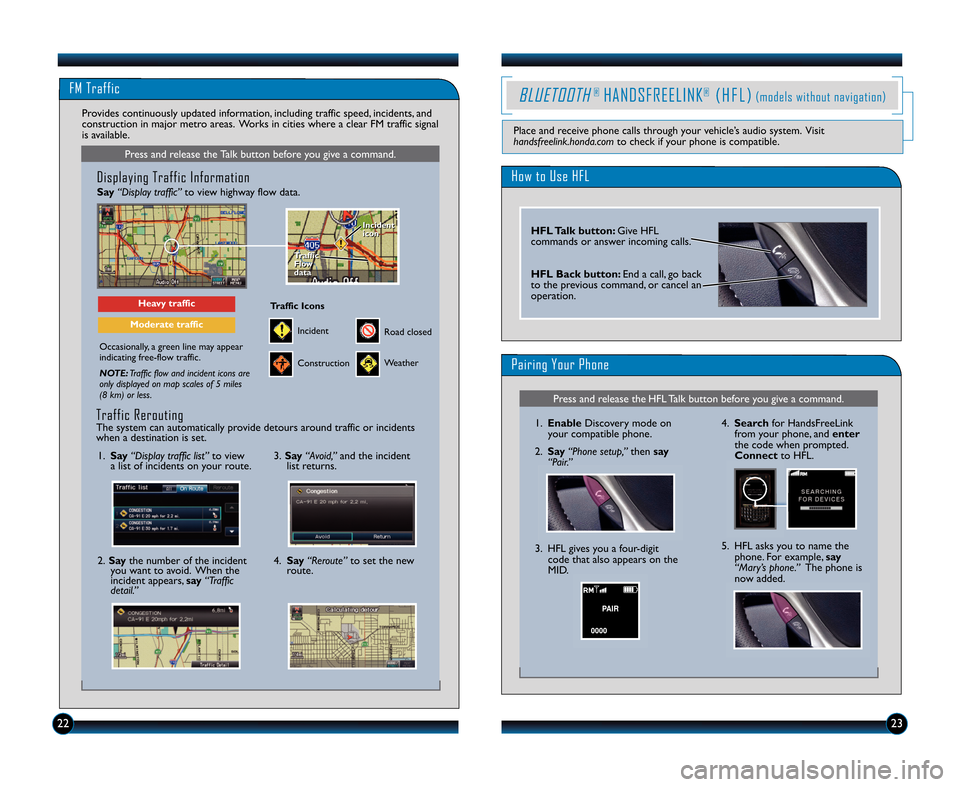
FM Traffic
Press and release the Talk button before you give a command.
Displaying Traffic Information
\fay“Display traffic” to view highway flow data.
Occasionally, a green line may appear
indicating free�flow traffic.
NOTE:Traffic flow and incident icons are
only displayed on map scales of 5 miles
(8 km) or less.
\beavy traffic
Moderate traffic
Traffic
Flow
data
Traffic
Flow
data Incident
icon
Incident
icon
Incident
Traffic Icons
Construction
Road closed
Weather
Provides continuously updated information, including traffic speed, incidents, and
construction in major metro areas. Works in cities where a clear FM traffic signal
is available.
1.\fay “Display traffic list” to view
a list of incidents on your route.
3. \fay “\bvoid,” and the incident
list returns.
\b. \fay “\feroute” to set the new
route.
Traffic ReroutingThe system can automatically provide detours around traffic or incidents
when a destination is set.
2223
2. \fay the number of the incident
you want to avoid. When the
incident appears, say“Traffic
detail.”
BLU\bTOOTH®HANDSFR\b\bLIN\f®( H F L )(models without navigation)
How to Use HFL
Pairing Your Phone
\bFL Talk button: Give HFL
commands or answer incoming calls.
\bFL Back button: \fnd a call, go back
to the previous command, or cancel an
operation.
Place and receive phone calls through your vehicle’s audio system. Visit
handsfreelink.honda.com to check if your phone is compatible.
Press and release the HFL Talk button before you give a command.
1.Enable Discovery mode on
your compatible phone.
PAIR
0000
2. \fay “Phone setup,” thensay
“Pair.”
3. HFL gives you a four�digit code that also appears on the
MID. 5. HFL asks you to name the
phone. For example, say
“Mary’s phone.” The phone is
now added.
\b. \fearch for HandsFreeLink
from your phone, and enter
the code when prompted.
Connect to HFL.
12 Insight TRG\fATG_NEW STYLE 8/5/2011 1\f18 PM Page 13
Page 15 of 19
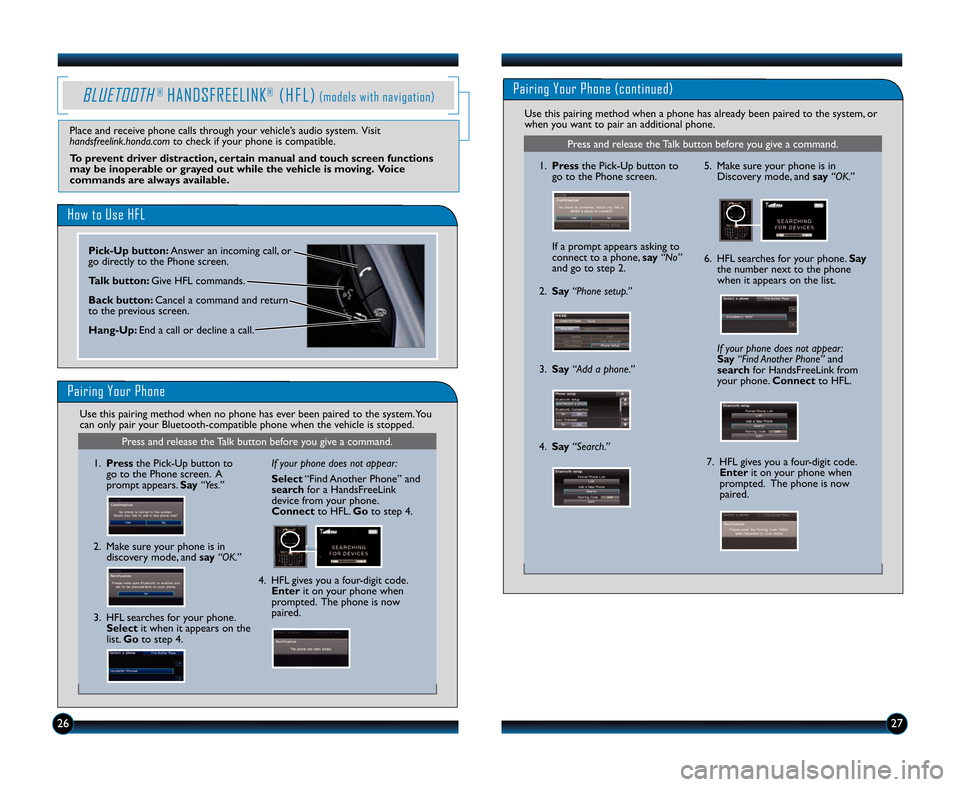
2627
BLUETOOTH®HANDSFREELINK®( H F L )(models with navigation)
Place and receive phone calls through your vehicle’s audio system. Visit
handsfreelink.honda.comto check if your phone is compatible.
To prevent driver distraction, certain manual and touch screen functions
may be inoperable or grayed out while the vehicle is moving. Voice
commands are always available.
Pr ess and rel ease theTalk button beforeyou giveacommand.
1. Press the Pick�Up button to
go to the Phone screen.
If a prompt appears asking to
connect to a phone, say“No”
and go to step 2. 5. Make sure your phone is in
Discovery mode, and say“OK.”
6. HFL searches for your phone. Say
the number next to the phone
when it appears on the list.
7. HFL gives you a four�digit code. Enter it on your phone when
prompted. The phone is now
paired.
If your phone does not appear:
Say
“Find Another Phone” and
search for HandsFreeLink from
your phone. Connectto HFL.
2.Say “Phone setup.”
3.Say “Add a phone.”
4.Say “Search.”
Pairing Your Phone (continued)
Pick�Up button: Answer an incoming call, or
go directly to the Phone screen.
Talk button: Give HFL commands.
Back button: Cancel a command and return
to the previous screen.
Hang�Up: End a call or decline a call.
How to Use HFL
Press and release the Talk button before you give a command.
1.Press the Pick�Up button to
go to the Phone screen. A
prompt appears. Say“Yes.”
2. Make sure your phone is in discovery mode, and say“OK.” If your phone does not appear:
Select
“Find Another Phone” and
search for a HandsFreeLink
device from your phone.
Connect to HFL.Goto step 4.
3. HFL searches for your phone.
Select it when it appears on the
list. Go to step 4. 4. HFL gives you a four�digit code.
Enter it on your phone when
prompted. The phone is now
paired.
Pairing Your Phone
Use this pairing method when no phone has ever been paired to the system.You
can only pair your Bluetooth\bcompatible phone when the vehicle is stopped. Use this pairing method when a phone has already been paired to the system, or
when you want to pair an additional phone.
12 Insight TRG\fATG_NEW STYLE 8/5/2011 10\f41 AM Page 15