phone HONDA INSIGHT 2012 2.G Technology Reference Guide
[x] Cancel search | Manufacturer: HONDA, Model Year: 2012, Model line: INSIGHT, Model: HONDA INSIGHT 2012 2.GPages: 19, PDF Size: 7.78 MB
Page 5 of 19
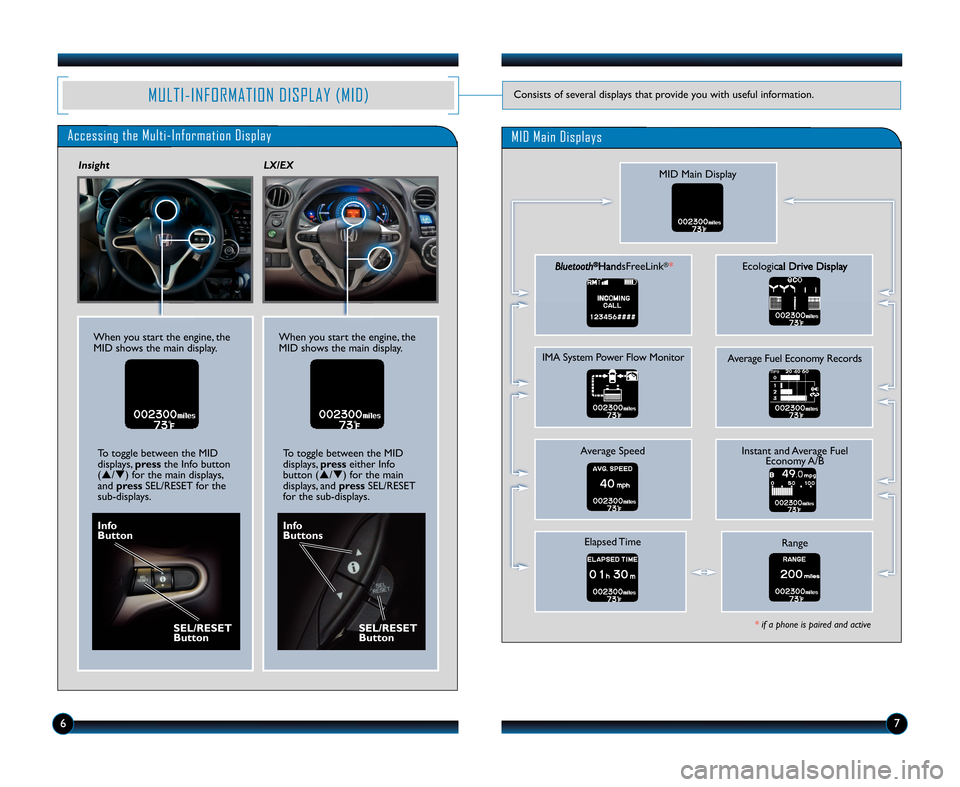
Accessing the Multi�Information Display
MID Main Display
Bluetooth®HandsFreeLink®*
IMA System Power Flow Monitor
Average Speed
Elapsed Time
Ecological Drive Display
Average Fuel Economy Records
Instant and Average FuelEconomy A/B
Range
*if a phone is paired and active
MID Main Displays
When you start the engine, the
MID shows the main display.
Info
Buttons
SEL/RESET
Button
To toggle between the MID
displays,presseither Info
button (�/�) for the main
displays, and pressSEL/RESET
for the sub\bdisplays.
67
MULTI�INFORMATION DISPLAY (MID)Consists of several displays that provide you with useful information.
LX/EX
When you start the engine, the
MID shows the main display.
Info
Button
SEL/RESET
Button
To toggle between the MID
displays,pressthe Info button
(�/�) for the main displays,
and press SEL/RESET for the
sub\bdisplays.
Insight
12 Insight TRG\fATG_NEW STYLE 11/4/2011 11\f00 AM Page 5
Page 9 of 19
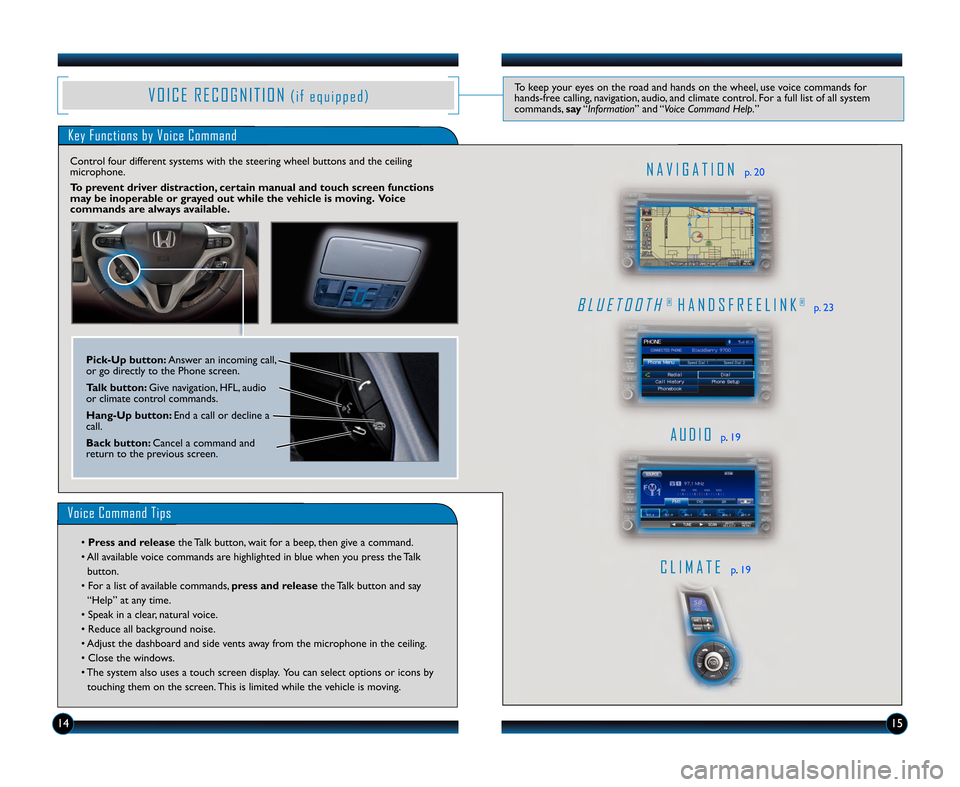
V O I C E R E C O G N I T I O N( i f e q u i p p e d )To keep your eyes on the road and hands on the wheel, use voice commands for
hands\bfree calling, navigation, audio, and climate control. For a full list of all system
commands, say“Information” and “Voice Command Help. ”
Key Functions by Voice Command
B L U E T O O T H®H A N D S F R E E L I N K®p. 23
A U D I Op.\f9
C L I M A T Ep .\f9
N A V I G A T I O Np. 20
Voice Command Tips
• Press and release the Talk button, wait for a beep, then give a command.
• All available voice commands are highlighted in blue when you press the Talk button.
• For a list of available commands, press and releasethe Talk button and say
“Help” at any time.
• Speak in a clear, natural voice.
• Reduce all background noise.
• Adjust the dashboard and side vents away from the microphone in the ceiling.
• Close the windows.
• The system also uses a touch screen display. You can select options or icons by touching them on the screen. This is limited while the vehicle is moving.
Pick�Up button\f Answer an incoming call,
or go directly to the Phone screen.
Talk button\f Give navigation, HFL, audio
or climate control commands.
Hang�Up button\f End a call or decline a
call.
Back button\f Cancel a command and
return to the previous screen.
\f4\f5
Control four different systems with the steering wheel buttons and the ceiling
microphone.
To prevent driver distraction, certain manual and touch screen functions
may be inoperable or grayed out while the vehicle is moving. Voice
commands are always available.
12 Insight TRG\fATG_NEW STYLE 8/5/2011 10\f39 AM Page 9
Page 11 of 19
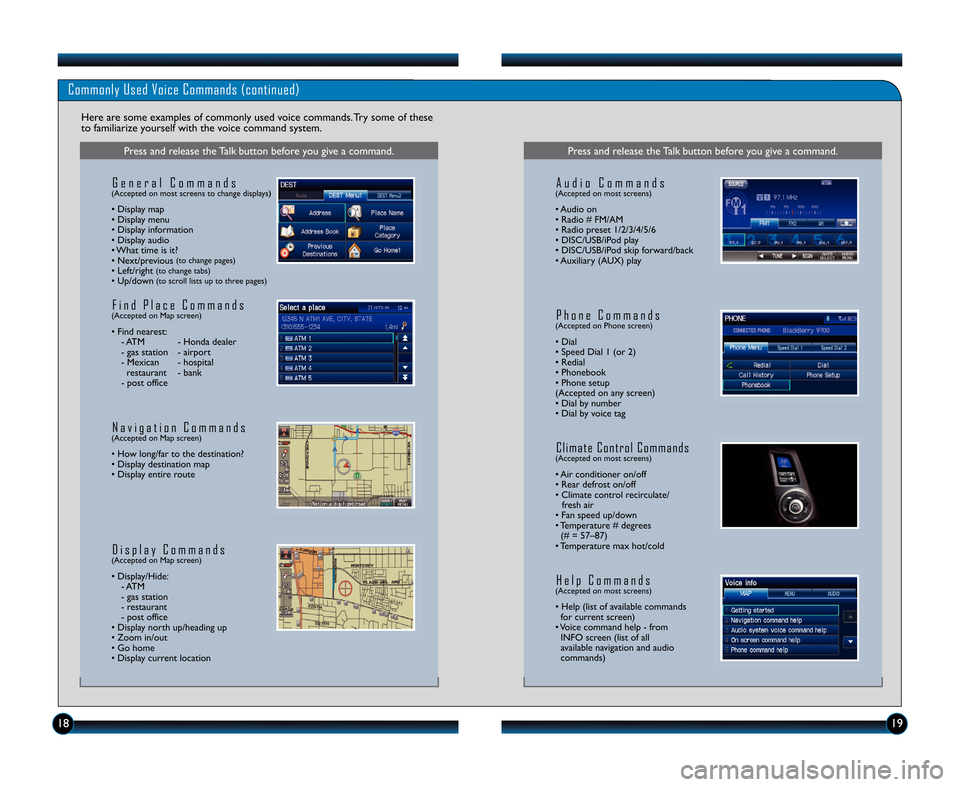
Commonly Used Voice Commands (continued)
Here are some examples of commonly used voice commands. Try some of these
to familiarize yourself with the voice command system.
Press and release the Talk button before you give a command.
G e n e r a l C o m m a n d s(Accepted on most screens to change displays)
• Display map
• Display menu
• Display information
• Display audio
• What time is it?
• Next/previous
(to change pages)• Left/right(to change tabs)• Up/down(to scroll lists up to three pages)
F i n d P l a c e C o m m a n d s(Accepted on Map screen)
• Find nearest: \b ATM \b Honda dealer
\b gas station \b airport
\b Mexican \b hospital restaurant \b bank
\b post office
N a v i g a t i o n C o m m a n d s(Accepted on Map screen)
• How long/far to the destination?
• Display destination map
• Display entire route
D i s p l a y C o m m a n d s(Accepted on Map screen)
• Display/Hide: \b ATM
\b gas station
\b restaurant
\b post office
• Display north up/heading up
• Zoom in/out
• Go home
• Display current location
Press and release the Talk button before you give a command.
A u d i o C o m m a n d s(Accepted on most screens)
• Audio on
• Radio # FM/AM
• Radio preset \f/2/3/4/5/6
• DISC/USB/iPod play
• DISC/USB/iPod skip forward/back
• Auxiliary (AUX) play
H e l p C o m m a n d s(Accepted on most screens)
• Help (list of available commands for current screen)
• Voice command help \b from INFO screen (list of all
available navigation and audio
commands)
\f8\f9
C l i m a t e C o n t r o l C o m m a n d s(Accepted on most screens)
• Air conditioner on/off
• Rear defrost on/off
• Climate control recirculate/ fresh air
• Fan speed up/down
• Temperature # degrees (# = 57–87)
• Temperature max hot/cold
P h o n e C o m m a n d s(Accepted on Phone screen)
• Dial
• Speed Dial \f (or 2)
• Redial
• Phonebook
• Phone setup
(Accepted on any screen)
• Dial by number
• Dial by voice tag
12 Insight TRG\fATG_NEW STYLE 8/5/2011 10\f39 AM Page 11
Page 13 of 19
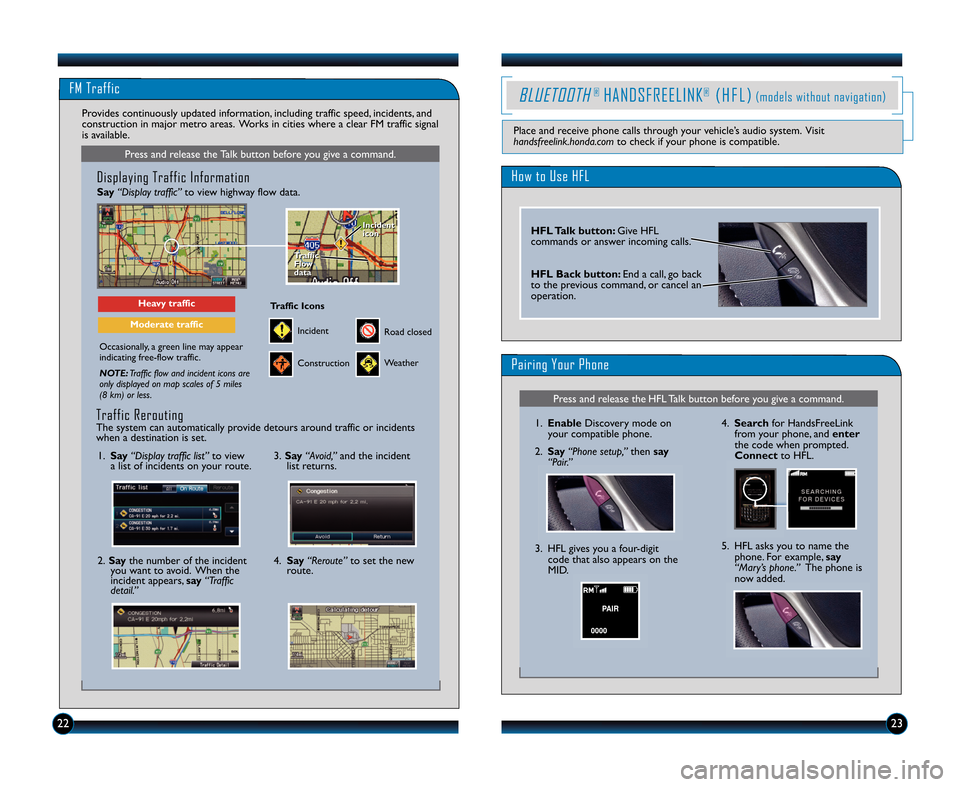
FM Traffic
Press and release the Talk button before you give a command.
Displaying Traffic Information
\fay“Display traffic” to view highway flow data.
Occasionally, a green line may appear
indicating free�flow traffic.
NOTE:Traffic flow and incident icons are
only displayed on map scales of 5 miles
(8 km) or less.
\beavy traffic
Moderate traffic
Traffic
Flow
data
Traffic
Flow
data Incident
icon
Incident
icon
Incident
Traffic Icons
Construction
Road closed
Weather
Provides continuously updated information, including traffic speed, incidents, and
construction in major metro areas. Works in cities where a clear FM traffic signal
is available.
1.\fay “Display traffic list” to view
a list of incidents on your route.
3. \fay “\bvoid,” and the incident
list returns.
\b. \fay “\feroute” to set the new
route.
Traffic ReroutingThe system can automatically provide detours around traffic or incidents
when a destination is set.
2223
2. \fay the number of the incident
you want to avoid. When the
incident appears, say“Traffic
detail.”
BLU\bTOOTH®HANDSFR\b\bLIN\f®( H F L )(models without navigation)
How to Use HFL
Pairing Your Phone
\bFL Talk button: Give HFL
commands or answer incoming calls.
\bFL Back button: \fnd a call, go back
to the previous command, or cancel an
operation.
Place and receive phone calls through your vehicle’s audio system. Visit
handsfreelink.honda.com to check if your phone is compatible.
Press and release the HFL Talk button before you give a command.
1.Enable Discovery mode on
your compatible phone.
PAIR
0000
2. \fay “Phone setup,” thensay
“Pair.”
3. HFL gives you a four�digit code that also appears on the
MID. 5. HFL asks you to name the
phone. For example, say
“Mary’s phone.” The phone is
now added.
\b. \fearch for HandsFreeLink
from your phone, and enter
the code when prompted.
Connect to HFL.
12 Insight TRG\fATG_NEW STYLE 8/5/2011 1\f18 PM Page 13
Page 14 of 19
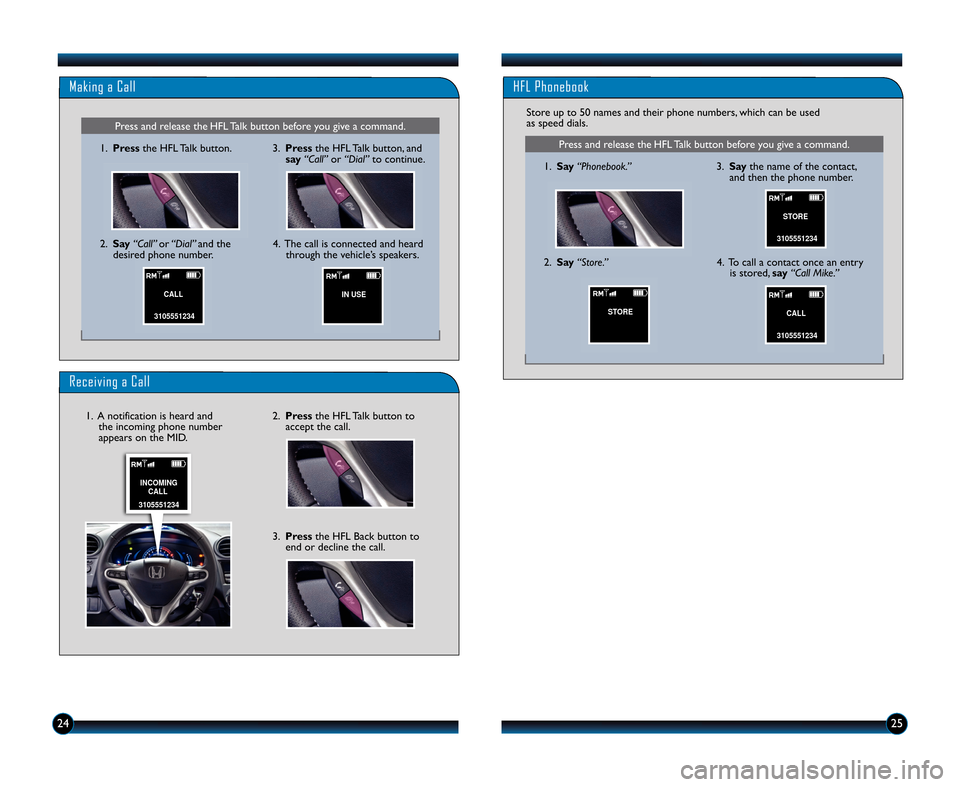
Press and release the HFL Talk button before you give a command.
Making a Call
\f.Press the HFL Talk button.
2. Say “Call” or“Dial” and the
desired phone number. 3.
Press the HFL Talk button, and
say “Call” or“Dial” to continue.
Receiving a Call
CALL
3105551234
2. Press the HFL Talk button to
accept the call.
3. Press the HFL Back button to
end or decline the call.
4. The call is connected and heard through the vehicle’s speakers.
IN USE
\f. A notification is heard andthe incoming phone number
appears on the MID.
INCOMING
CALL
3105551234
2425
Press and release the HFL Talk button before you give a command.
HFL Phonebook
\f. Say “Phonebook.”
Store up to 50 names and their phone numbers, which can be used
as speed dials.
2.Say “Store.” 3.
Say the name of the contact,
and then the phone number.
STORE
STORE
3105551234
4. To call a contact once an entry is stored, say“Call Mike.”
CALL
3105551234
12 Insight TRG\fATG_NEW STYLE 8/5/2011 10\f40 AM Page 14
Page 15 of 19
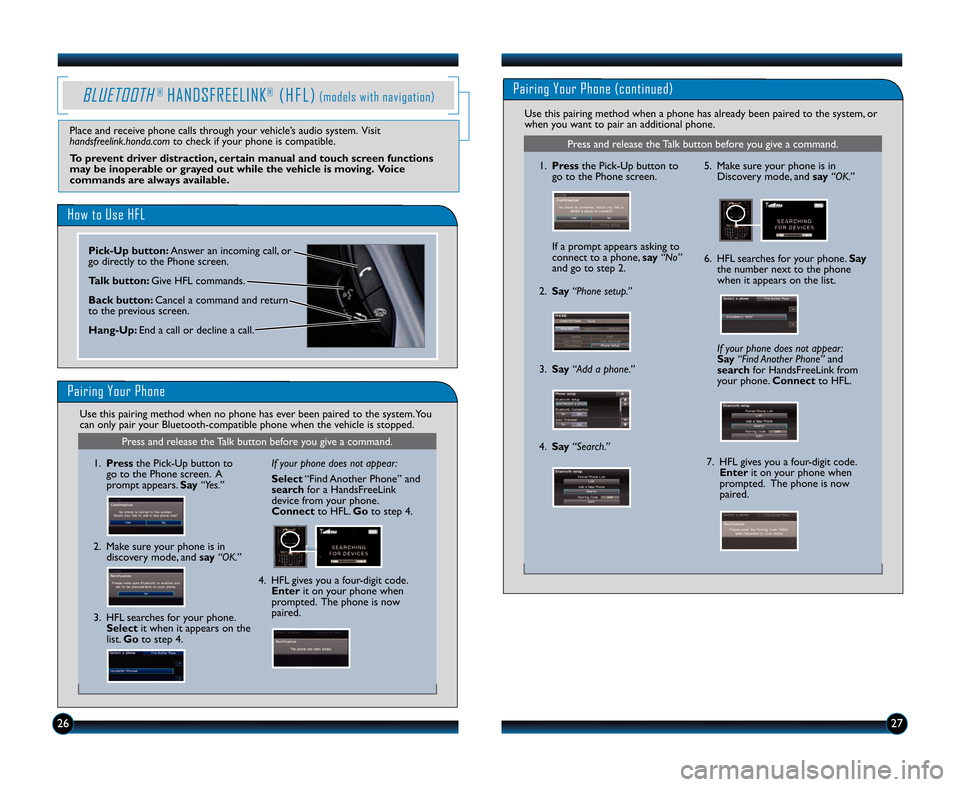
2627
BLUETOOTH®HANDSFREELINK®( H F L )(models with navigation)
Place and receive phone calls through your vehicle’s audio system. Visit
handsfreelink.honda.comto check if your phone is compatible.
To prevent driver distraction, certain manual and touch screen functions
may be inoperable or grayed out while the vehicle is moving. Voice
commands are always available.
Pr ess and rel ease theTalk button beforeyou giveacommand.
1. Press the Pick�Up button to
go to the Phone screen.
If a prompt appears asking to
connect to a phone, say“No”
and go to step 2. 5. Make sure your phone is in
Discovery mode, and say“OK.”
6. HFL searches for your phone. Say
the number next to the phone
when it appears on the list.
7. HFL gives you a four�digit code. Enter it on your phone when
prompted. The phone is now
paired.
If your phone does not appear:
Say
“Find Another Phone” and
search for HandsFreeLink from
your phone. Connectto HFL.
2.Say “Phone setup.”
3.Say “Add a phone.”
4.Say “Search.”
Pairing Your Phone (continued)
Pick�Up button: Answer an incoming call, or
go directly to the Phone screen.
Talk button: Give HFL commands.
Back button: Cancel a command and return
to the previous screen.
Hang�Up: End a call or decline a call.
How to Use HFL
Press and release the Talk button before you give a command.
1.Press the Pick�Up button to
go to the Phone screen. A
prompt appears. Say“Yes.”
2. Make sure your phone is in discovery mode, and say“OK.” If your phone does not appear:
Select
“Find Another Phone” and
search for a HandsFreeLink
device from your phone.
Connect to HFL.Goto step 4.
3. HFL searches for your phone.
Select it when it appears on the
list. Go to step 4. 4. HFL gives you a four�digit code.
Enter it on your phone when
prompted. The phone is now
paired.
Pairing Your Phone
Use this pairing method when no phone has ever been paired to the system.You
can only pair your Bluetooth\bcompatible phone when the vehicle is stopped. Use this pairing method when a phone has already been paired to the system, or
when you want to pair an additional phone.
12 Insight TRG\fATG_NEW STYLE 8/5/2011 10\f41 AM Page 15
Page 16 of 19
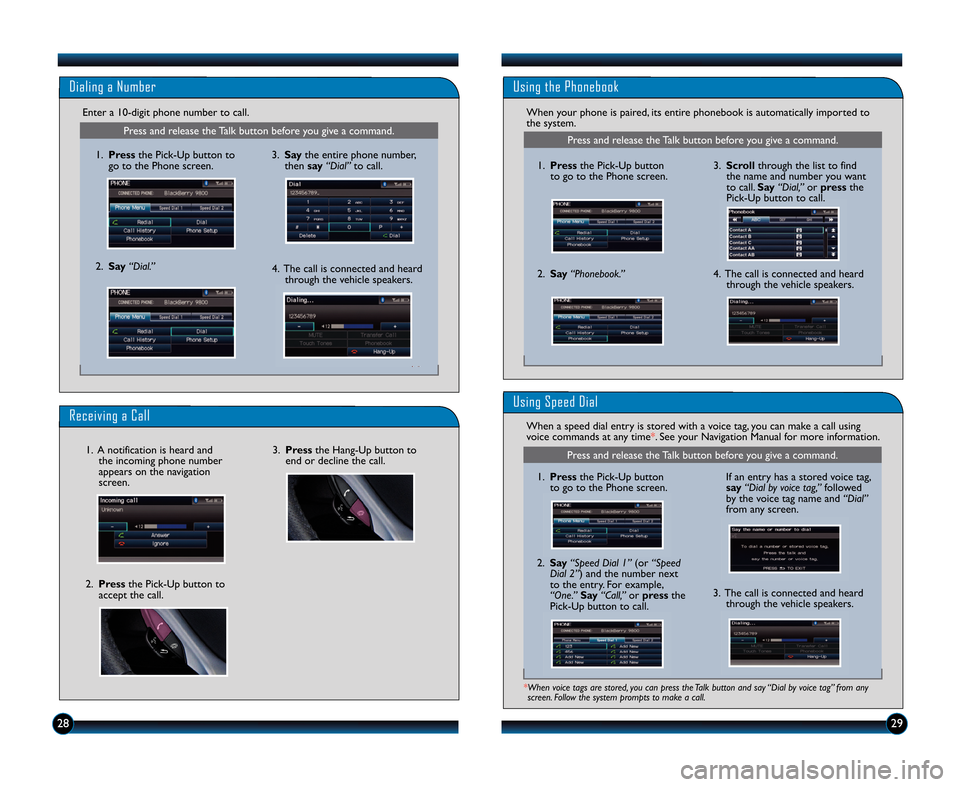
2829
Press and release the Talk button before you give a command.
1.Press the Pick�Up button to
go to the Phone screen.
2. Say “Dial.”3.Say the entire phone number,
then say“Dial” to call.
4. The call is connected and heard through the vehicle speakers.
Dialing a Number
Receiving a Call
3.Press the Hang\bUp button to
end or decline the call.\f. A notification is heard and the incoming phone number
appears on the navigation
screen.
Press and release the Talk button before you give a command.
2.Say “Phonebook.”
1.Press the Pick�Up button
to go to the Phone screen. 3.
Scroll through the list to find
the name and number you want
to call. Say“Dial,” orpress the
Pick�Up button to call.
4. The call is connected and heard through the vehicle speakers.
Using the Phonebook
When your phone is paired, its entire phonebook is automatically imported to
the system.
Enter a \f0\bdigit phone number to call.
Using Speed Dial
When a speed dial entry is stored with a voice tag, you can make a call using
voice commands at any time*. See your Navigation Manual for more information.
2. Press the Pick\bUp button to
accept the call.
Press and release the Talk button before you give a command.
3. The call is connected and heard through the vehicle speakers.
\f.
Press the Pick\bUp button
to go to the Phone screen. If an entry has a stored voice tag,
say
“Dial by voice tag,” followed
by the voice tag name and “Dial”
from any screen.
2. Say “Speed Dial 1” (or“Speed
Dial 2”) and the number next
to the entry. For example,
“One.” Say“Call,” orpress the
Pick\bUp button to call.
*When voice tags are stored, you can press the Talk button and say “Dial by voice tag” from any screen. Follow the system prompts to make a call.
12 Insight TRG\fATG_NEW STYLE 11/4/2011 11\f05 AM Page 1\b
Page 17 of 19
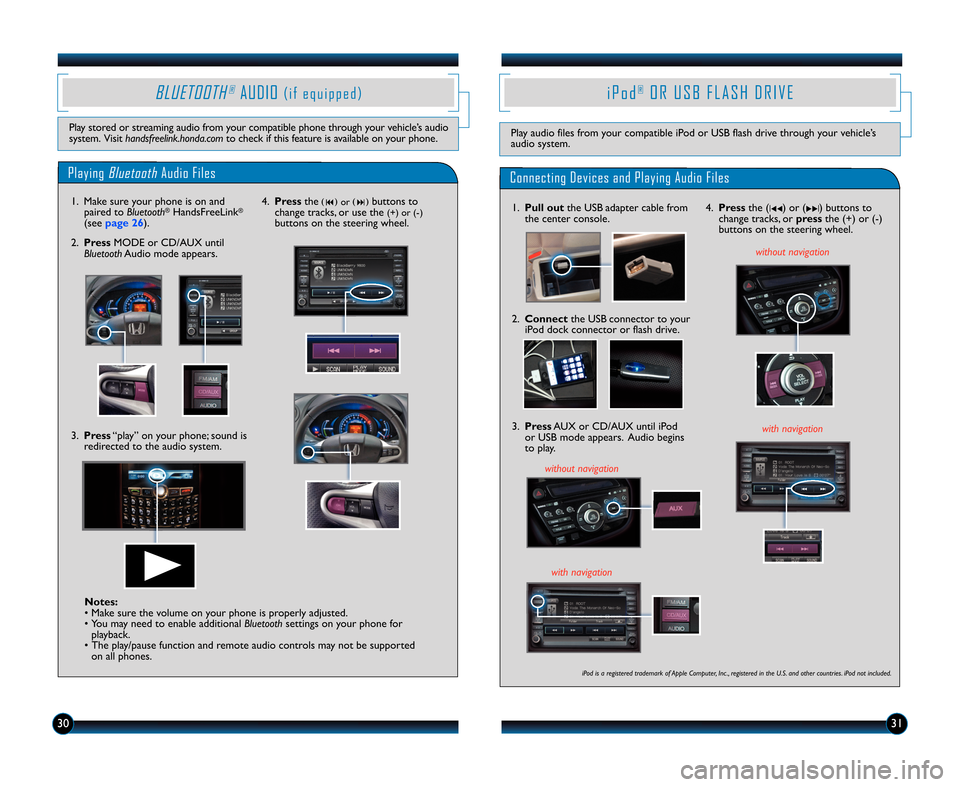
303\f
PlayingBluetoothAudio Files
BLUETOOTH®AUDIO( i f e q u i p p e d )
Play stored or streaming audio from your compatible phone through your vehicle’s audio
system. Visit handsfreelink.honda.com to check if this feature is available on your phone.
\f. Make sure your phone is on and
paired to Bluetooth®HandsFreeLink®
(seepage 26 ).
3. Press “play” on your phone; sound is
redirected to the audio system.
4. Press the(�)or(�)buttons to
change tracks, or use the(+) or (\b)buttons on the steering wheel.
2. Press MODE or CD/AUX until
Bluetooth Audio mode appears.
Notes\f
• Make sure the volume on your phone is properly adjusted.
• You may need to enable additional Bluetoothsettings on your phone for
playback.
• The play/pause function and remote audio controls may not be supported on all phones.
i P o d®O R U S B F L A S H D R I V E
Play audio files from your compatible iPod or USB flash drive through your vehicle’s
audio system.
Connecting Devices and Playing Audio Files
\f. Pull out the USB adapter cable from
the center console.
2. Connect the USB connector to your
iPod dock connector or flash drive.
with navigation
iPod is a registered trademark of Apple Computer, Inc ., registered in the U.S. and other countries. iPod not included.
4. Press the (|
��) or (�� |) buttons to
change tracks, or pressthe (+) or (\b)
buttons on the steering wheel.
with navigation3. Press AUX or CD/AUX until iPod
or USB mode appears. Audio begins
to play.
without navigation
without navigation
12 Insight TRG\fATG_NEW STYLE 8/5/2011 10\f42 AM Page 17