audio HONDA INSIGHT 2013 2.G Navigation Manual
[x] Cancel search | Manufacturer: HONDA, Model Year: 2013, Model line: INSIGHT, Model: HONDA INSIGHT 2013 2.GPages: 202, PDF Size: 11.63 MB
Page 137 of 202
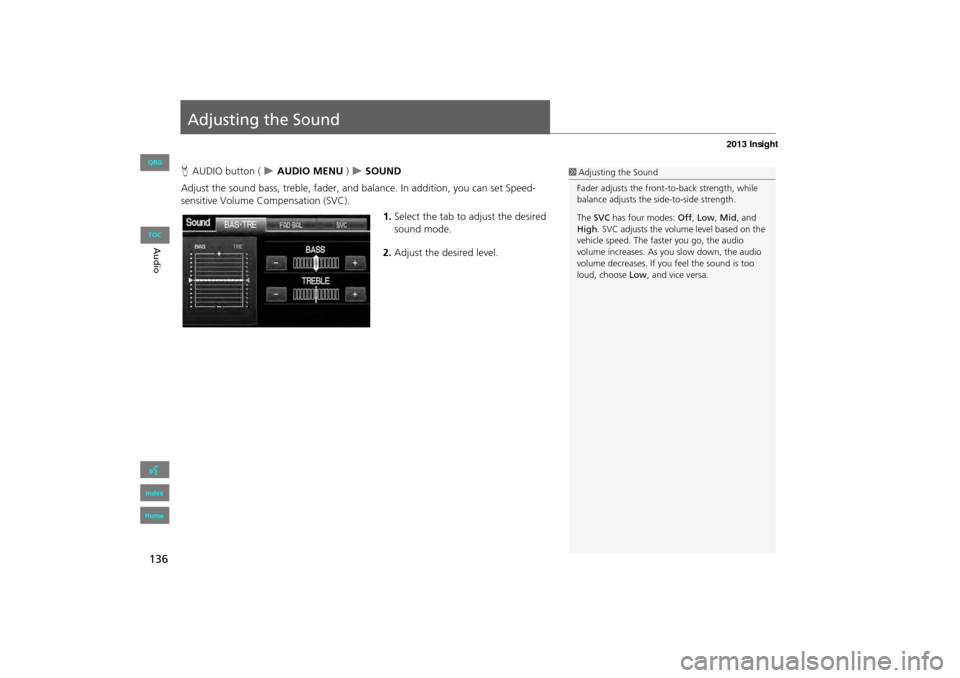
136
Adjusting the Sound
HAUDIO button ( �X AUDIO MENU ) �X SOUND
Adjust the sound bass, treble, fader, and balance. In addition, you can set Speed-
sensitive Volume Compensation (SVC).
1.Select the tab to adjust the desired
sound mode.
2. Adjust the desired level.1Adjusting the Sound
Fader adjusts the front-t o-back strength, while
balance adjusts the side-to-side strength.
The SVC has four modes: Off, Low , Mid, and
High . SVC adjusts the volume level based on the
vehicle speed. The faster you go, the audio
volume increases. As you slow down, the audio
volume decreases. If you feel the sound is too
loud, choose Low , and vice versa.
INSIGHT_KA-31TM8820.book 136 ページ 2011年8月9日 火曜日 午後1時26分
QRG
Index
Home
AudioTOC
Page 138 of 202
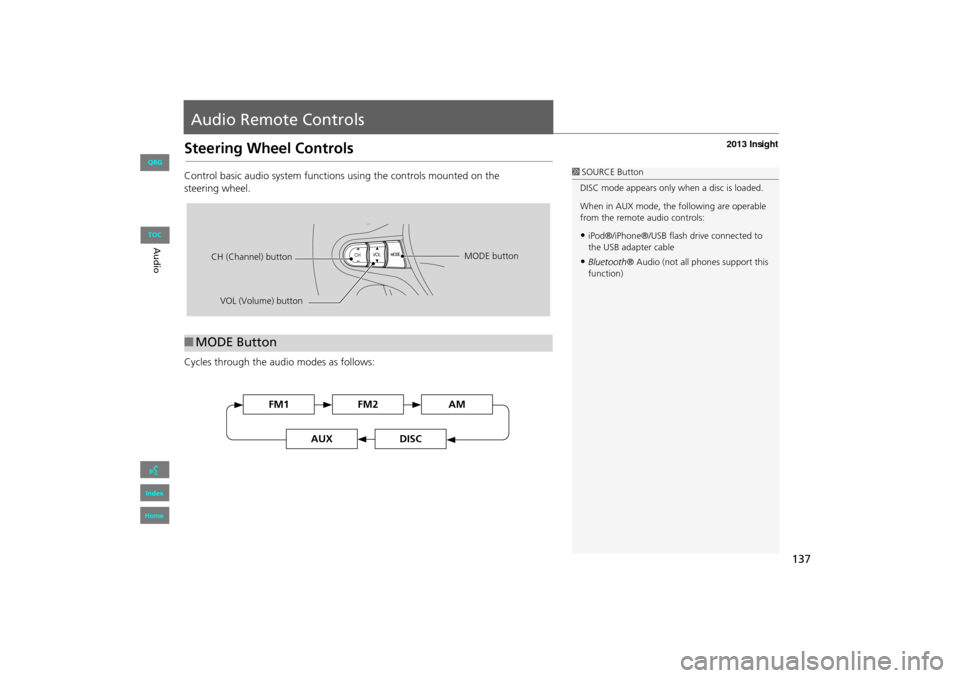
137
Audio Remote Controls
Steering Wheel Controls
Control basic audio system functions using the controls mounted on the
steering wheel.
Cycles through the audio modes as follows:
■MODE Button
1 SOURCE Button
DISC mode appears only when a disc is loaded.
When in AUX mode, the following are operable
from the remote audio controls:
•iPod®/iPhone®/USB flas h drive connected to
the USB adapter cable
•Bluetooth ® Audio (not all phones support this
function)
VOL (Volume) button
CH (Channel) button
MODE button
FM2FM1AM
DISCAUX
INSIGHT_KA-31TM8820.book 137 ページ 2011年8月9日 火曜日 午後1時26分
QRG
Index
Home
Au
dioTOC
Page 139 of 202
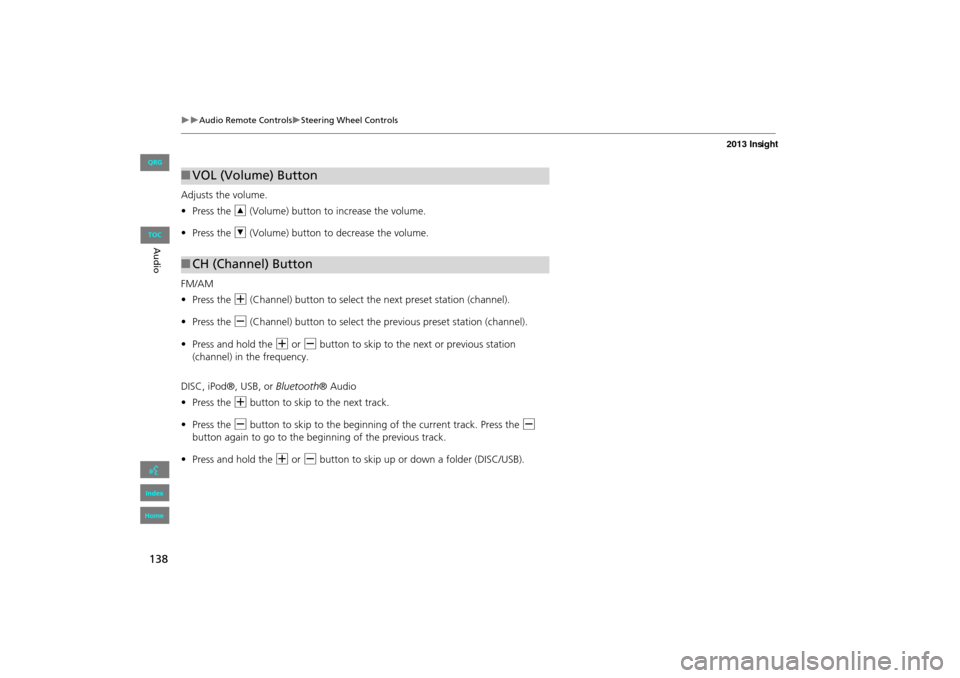
138
�X�XAudio Remote Controls�XSteering Wheel Controls
Adjusts the volume.
•Press the R (Volume) button to increase the volume.
• Press the U (Volume) button to decrease the volume.
FM/AM
• Press the N (Channel) button to select the next preset station (channel).
• Press the B (Channel) button to select the previous preset station (channel).
• Press and hold the N or B button to skip to the next or previous station
(channel) in the frequency.
DISC, iPod®, USB, or Bluetooth® Audio
• Press the N button to skip to the next track.
• Press the B button to skip to the beginning of the current track. Press the B
button again to go to the beginning of the previous track.
• Press and hold the N or B button to skip up or down a folder (DISC/USB).
■VOL (Volume) Button
■CH (Channel) Button
INSIGHT_KA-31TM8820.book 138 ページ 2011年8月9日 火曜日 午後1時26分
QRG
Index
Home
Au dioTOC
Page 140 of 202
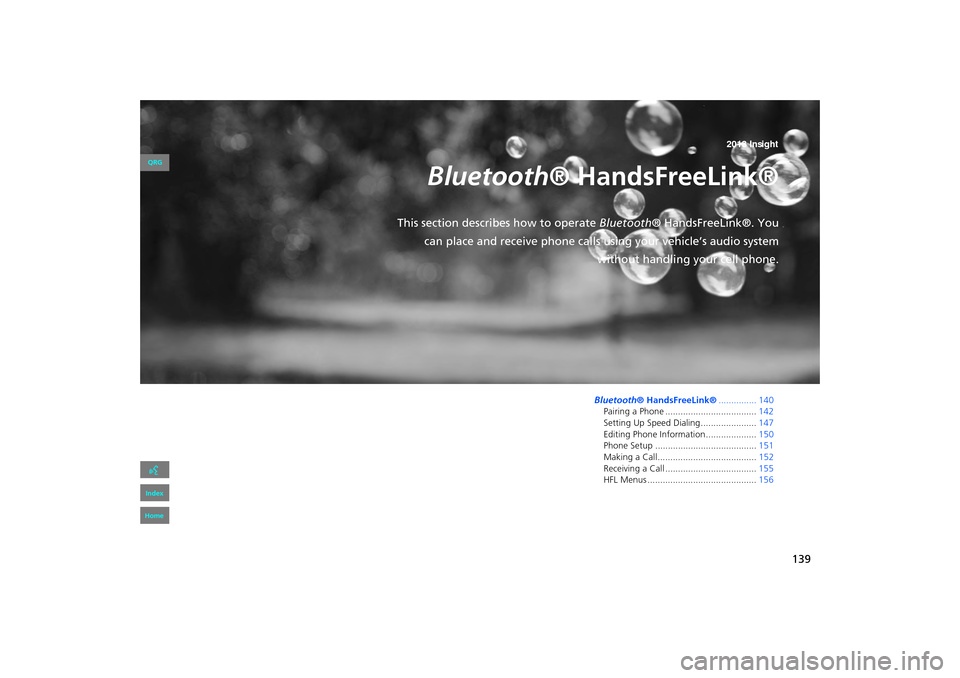
139
Bluetooth® HandsFreeLink®
This section describes how to operate Bluetooth® HandsFreeLink®. You
can place and receive phone calls using your vehicle’s audio system without handling your cell phone.
Bluetooth® HandsFreeLink®............... 140
Pairing a Phone .................................... 142
Setting Up Speed Dialing...................... 147
Editing Phone Information.................... 150
Phone Setup ........................................ 151
Making a Call....................................... 152
Receiving a Call .................................... 155
HFL Menus ........................................... 156
INSIGHT_KA-31TM8820.book 139 ページ 2011年8月9日 火曜日 午後1時26分
QRG
Index
Home2013 Insight
Page 141 of 202
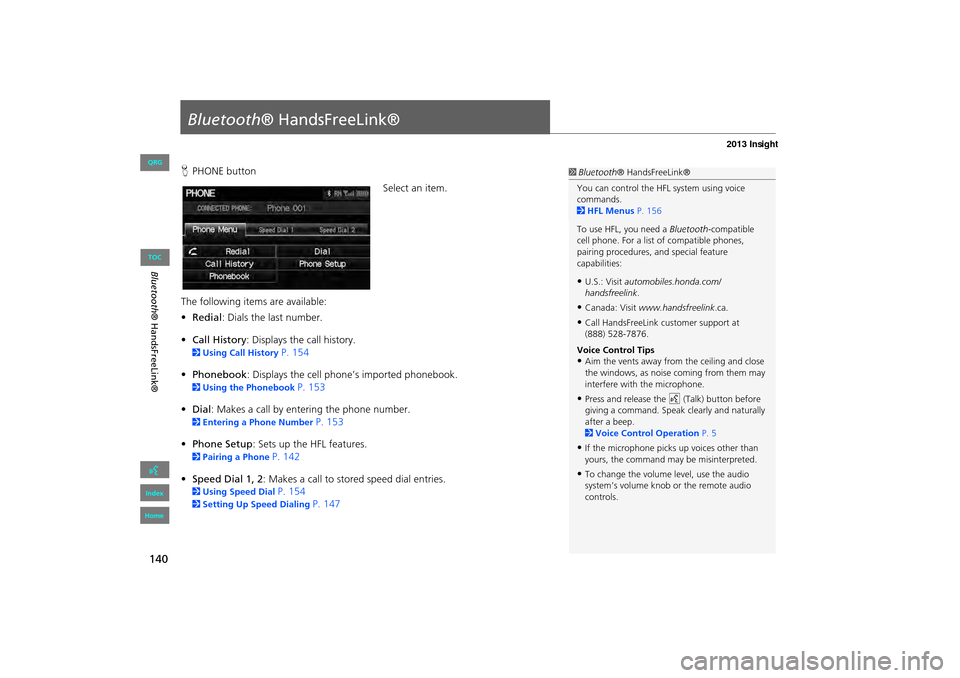
140
Bluetooth® HandsFreeLink®
Bluetooth® HandsFreeLink®
HPHONE button
Select an item.
The following item s are available:
• Redial : Dials the last number.
• Call History : Displays the call history.
2Using Call History P. 154
• Phonebook : Displays the cell phone’s imported phonebook.
2Using the Phonebook P. 153
• Dial: Makes a call by entering the phone number.
2 Entering a Phone Number P. 153
• Phone Setup : Sets up the HFL features.
2Pairing a Phone P. 142
• Speed Dial 1, 2 : Makes a call to stored speed dial entries.
2Using Speed Dial P. 154
2Setting Up Speed Dialing P. 147
1Bluetooth ® HandsFreeLink®
You can control the HFL system using voice
commands.
2 HFL Menus P. 156
To use HFL, you need a Bluetooth-compatible
cell phone. For a list of compatible phones,
pairing procedures, and special feature
capabilities:
•U.S.: Visit automobiles.honda.com/
handsfreelink .
•Canada: Visit www.handsfreelink .ca.
•Call HandsFreeLink customer support at
(888) 528-7876.
Voice Control Tips
•Aim the vents away from the ceiling and close
the windows, as noise coming from them may
interfere with the microphone.
•Press and release the d (Talk) button before
giving a command. Speak clearly and naturally
after a beep.
2 Voice Control Operation P. 5
•If the microphone picks up voices other than
yours, the command may be misinterpreted.
•To change the volume level, use the audio
system’s volume knob or the remote audio
controls.
INSIGHT_KA-31TM8820.book 140 ページ 2011年8月9日 火曜日 午後1時26分
QRG
Index
Home
TOC
Page 142 of 202
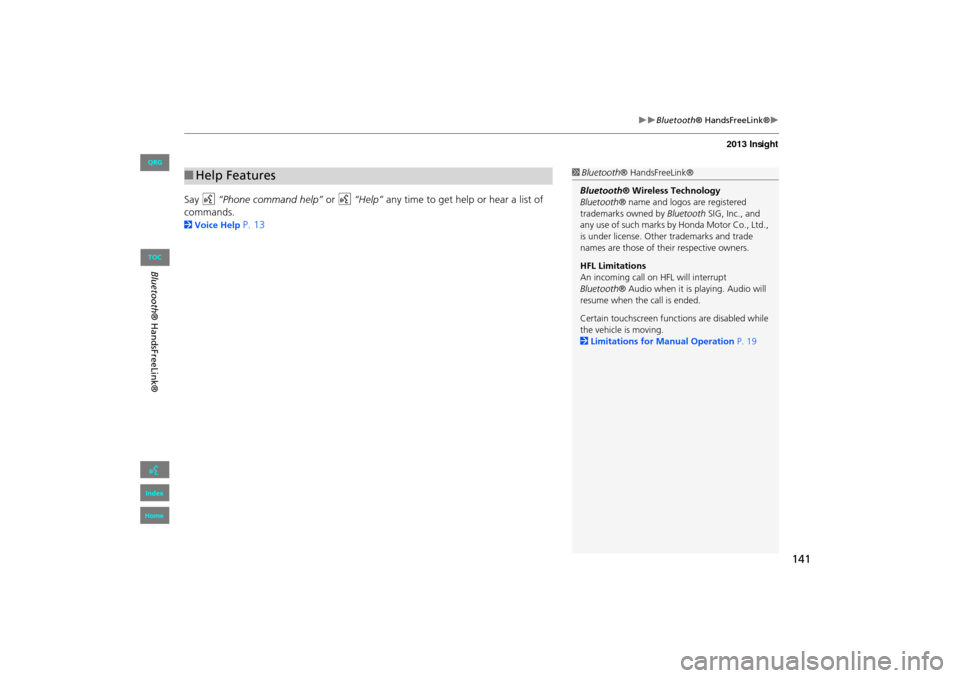
141
�X�XBluetooth® HandsFreeLink®�X
Say d “Phone command help” or d “Help” any time to get help or hear a list of
commands.
2 Voice Help P. 13
■Help Features1 Bluetooth ® HandsFreeLink®
Bluetooth ® Wireless Technology
Bluetooth ® name and logos are registered
trademarks owned by Bluetooth SIG, Inc., and
any use of such marks by Honda Motor Co., Ltd.,
is under license. Othe r trademarks and trade
names are those of thei r respective owners.
HFL Limitations
An incoming call on HFL will interrupt
Bluetooth ® Audio when it is playing. Audio will
resume when the call is ended.
Certain touchscreen functi ons are disabled while
the vehicle is moving.
2 Limitations for Manual Operation P. 19
INSIGHT_KA-31TM8820.book 141 ページ 2011年8月9日 火曜日 午後1時26分
QRG
Index
Home
Blueto oth® H and sF reeLink®
TOC
Page 156 of 202
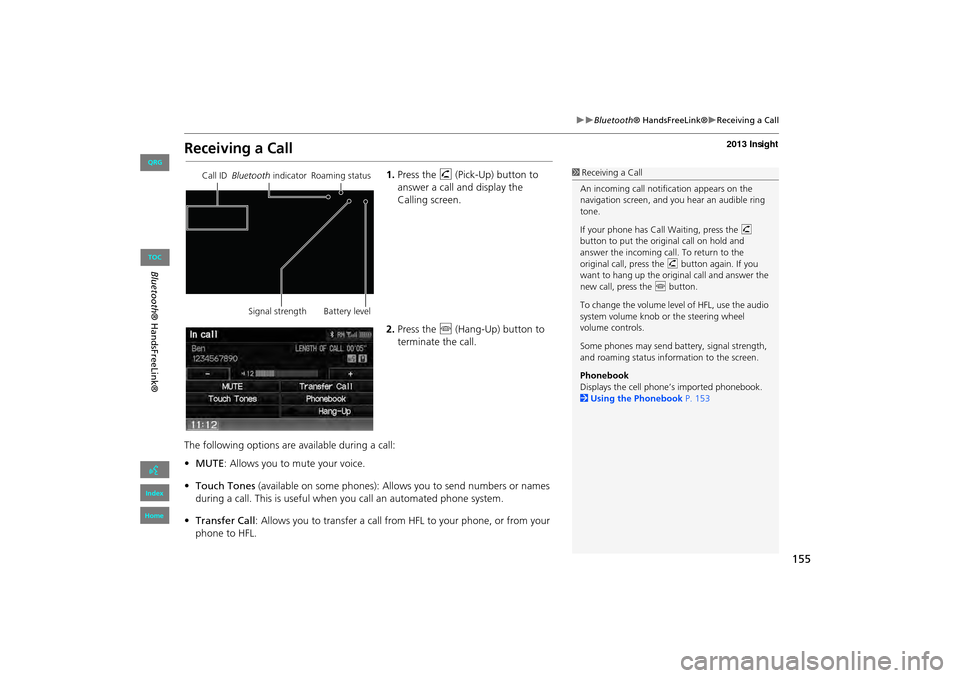
155
�X�XBluetooth® HandsFreeLink®�XReceiving a Call
Receiving a Call
1.Press the h (Pick-Up) button to
answer a call and display the
Calling screen.
2. Press the j (Hang-Up) button to
terminate the call.
The following options are available during a call:
• MUTE: Allows you to mute your voice.
• Touch Tones (available on some phones): Allows you to send numbers or names
during a call. This is useful when you call an automated phone system.
• Transfer Call : Allows you to transfer a call fro m HFL to your phone, or from your
phone to HFL.1 Receiving a Call
An incoming call notif ication appears on the
navigation screen, and y ou hear an audible ring
tone.
If your phone has Call Waiting, press the h
button to put the origin al call on hold and
answer the incoming call. To return to the
original call, press the h button again. If you
want to hang up the origin al call and answer the
new call, press the j button.
To change the volume leve l of HFL, use the audio
system volume knob or the steering wheel
volume controls.
Some phones may send battery, signal strength,
and roaming status information to the screen.
Phonebook
Displays the cell phone’s imported phonebook.
2 Using the Phonebook P. 153Call ID Bluetooth indicator Roaming status
Signal strength Battery level
INSIGHT_KA-31TM8820.book 155 ページ 2011年8月9日 火曜日 午後1時26分
QRG
Index
Home
Bl ueto oth® H and sF reeLink®
TOC
Page 173 of 202
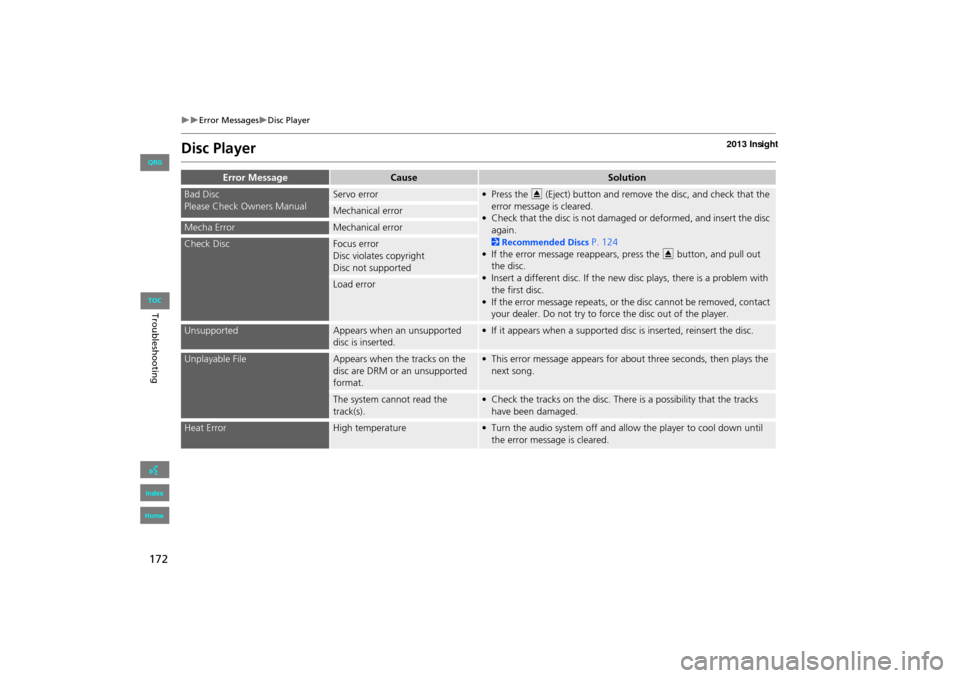
172
�X�XError Messages�XDisc Player
Disc Player
Error MessageCauseSolution
Bad Disc
Please Check Owners ManualServo error• Press the E (Eject) button and remove the disc, and check that the
error message is cleared.
• Check that the disc is not damaged or deformed, and insert the disc again.
2 Recommended Discs P. 124
• If the error message reappears, press the E button, and pull out
the disc.
• Insert a different disc. If the new disc plays, there is a problem with the first disc.
• If the error message repeats, or th e disc cannot be removed, contact
your dealer. Do not try to forc e the disc out of the player.
Mechanical error
Mecha ErrorMechanical error
Check DiscFocus error
Disc violates copyright
Disc not supported
Load error
UnsupportedAppears when an unsupported
disc is inserted.• If it appears when a supported disc is inserted, reinsert the disc.
Unplayable FileAppears when the tracks on the
disc are DRM or an unsupported
format.• This error message appears for about three seconds, then plays the
next song.
The system cannot read the
track(s).• Check the tracks on the disc. There is a possibility that the tracks have been damaged.
Heat ErrorHigh temperature• Turn the audio system off and allow the player to cool down until the error message is cleared.
INSIGHT_KA-31TM8820.book 172 ページ 2011年8月9日 火曜日 午後1時26分
QRG
Index
Home
Trou blesh ootin gTOC
Page 174 of 202

173
�X�XError Messages�XiPod®
iPod®
Error MessageCauseSolution
UnsupportedAppears when an unsupported
iPod®/iPhone® is connected.• Update the iPod®/iPhone® software to the latest version.
• If it appears when a supported iPod®/iPhone® is connected, reconnect the iPod®/iPhone®.
Connect RetryAppears when the iPod®/iPhone®
cannot be authenticated.Reconnect the iPod®/iPhone®.
No DataAppears when there are no tracks
in the iPod®/iPhone®.Store tracks in the iPod®/iPhone®.
Bad Use Device
Please Check Owners ManualAppears when the overcurrent
protection feature of the system
stops supplying power to USB
because an incompatible iPod®/
iPhone® is connected.Disconnect the iPod®/iPhone®. Turn the audio system off, and turn it
on again. Do not reconnect the iPod®/iPhone® that caused the error.
USB ErrorAppears when the internal USB
error occurs.Try a different iPod®/iPhone®.
INSIGHT_KA-31TM8820.book 173 ページ 2011年8月9日 火曜日 午後1時26分
QRG
Index
Home
Trou blesh ootin gTOC
Page 175 of 202
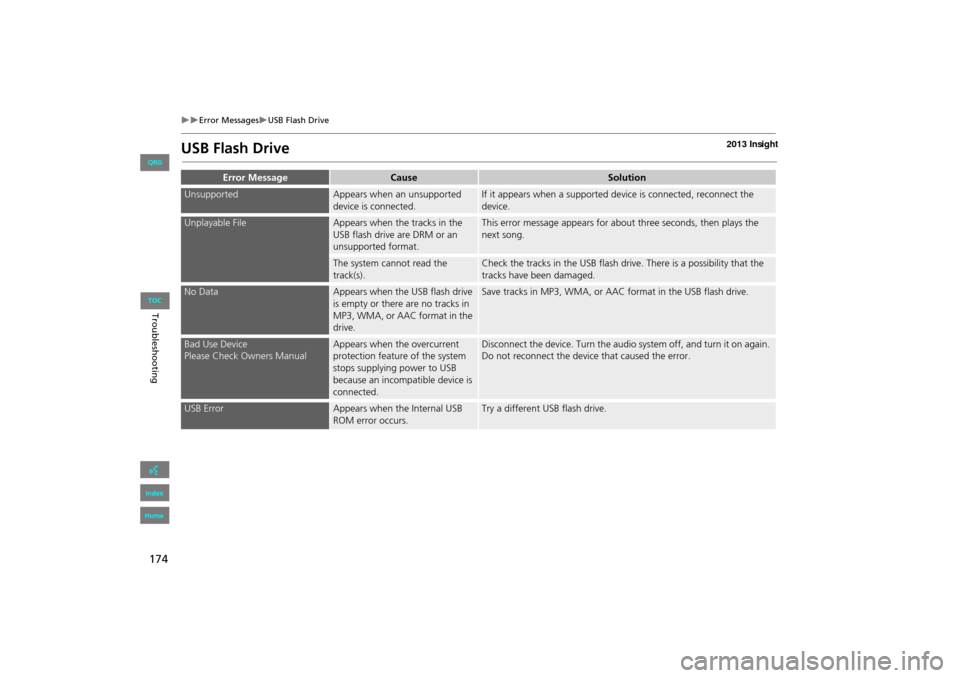
174
�X�XError Messages�XUSB Flash Drive
USB Flash Drive
Error MessageCauseSolution
UnsupportedAppears when an unsupported
device is connected.If it appears when a supported device is connected, reconnect the
device.
Unplayable FileAppears when the tracks in the
USB flash drive are DRM or an
unsupported format.This error message appears for about three seconds, then plays the
next song.
The system cannot read the
track(s).Check the tracks in the USB flash drive. There is a possibility that the
tracks have been damaged.
No DataAppears when the USB flash drive
is empty or there are no tracks in
MP3, WMA, or AAC format in the
drive.Save tracks in MP3, WMA, or AAC format in the USB flash drive.
Bad Use Device
Please Check Owners ManualAppears when the overcurrent
protection feature of the system
stops supplying power to USB
because an incompatible device is
connected.Disconnect the device. Turn the audio system off, and turn it on again.
Do not reconnect the device that caused the error.
USB ErrorAppears when the Internal USB
ROM error occurs.Try a different USB flash drive.
INSIGHT_KA-31TM8820.book 174 ページ 2011年8月9日 火曜日 午後1時26分
QRG
Index
Home
Troublesh ootin gTOC