light HONDA INSIGHT 2020 (in English) User Guide
[x] Cancel search | Manufacturer: HONDA, Model Year: 2020, Model line: INSIGHT, Model: HONDA INSIGHT 2020Pages: 675, PDF Size: 36.95 MB
Page 96 of 675
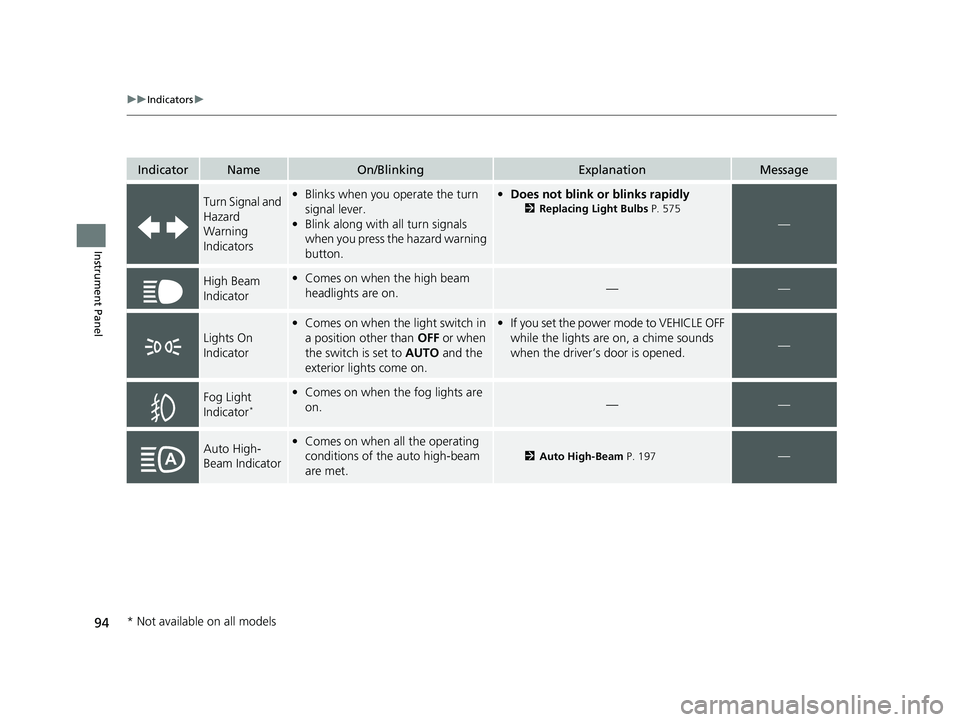
94
uuIndicators u
Instrument Panel
IndicatorNameOn/BlinkingExplanationMessage
Turn Signal and
Hazard
Warning
Indicators•Blinks when you operate the turn
signal lever.
• Blink along with all turn signals
when you press the hazard warning
button.• Does not blink or blinks rapidly
2 Replacing Light Bulbs P. 575
—
High Beam
Indicator•Comes on when the high beam
headlights are on.——
Lights On
Indicator
•Comes on when the light switch in
a position other than OFF or when
the switch is set to AUTO and the
exterior lights come on.• If you set the power mode to VEHICLE OFF
while the lights are on, a chime sounds
when the driver’s door is opened.
—
Fog Light
Indicator*
•Comes on when the fog lights are
on.——
Auto High-
Beam Indicator•Comes on when all the operating
conditions of the auto high-beam
are met.
2 Auto High-Beam P. 197—
* Not available on all models
20 INSIGHT-31TXM6100.book 94 ページ 2019年4月24日 水曜日 午後2時2分
Page 103 of 675
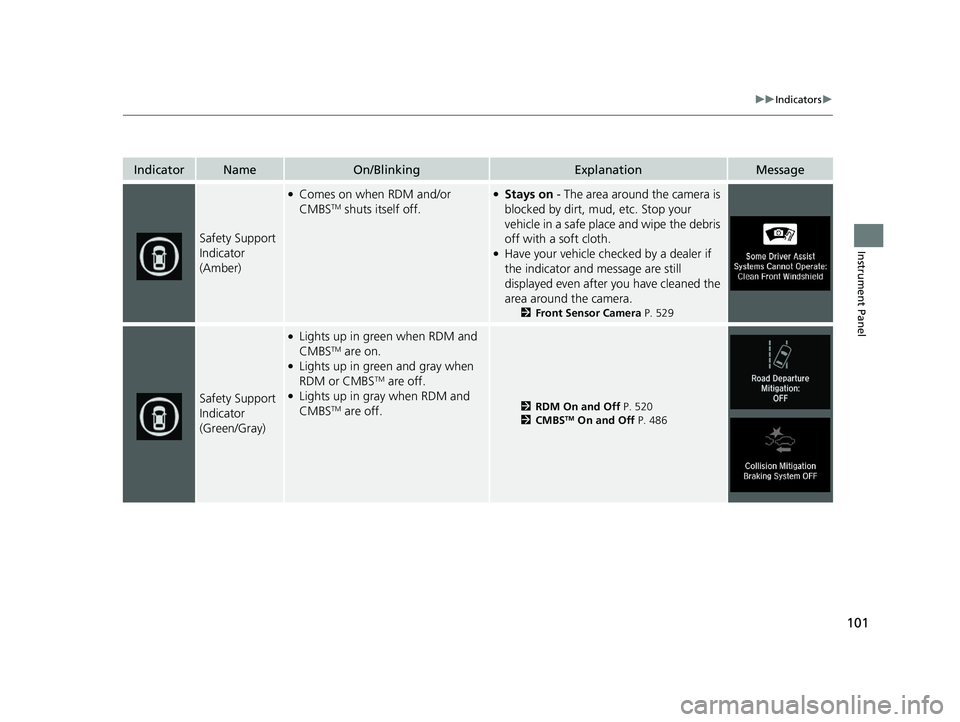
101
uuIndicators u
Instrument Panel
IndicatorNameOn/BlinkingExplanationMessage
Safety Support
Indicator
(Amber)
●Comes on when RDM and/or
CMBSTM shuts itself off.
●Stays on - The area around the camera is
blocked by dirt, mud, etc. Stop your
vehicle in a safe place and wipe the debris
off with a soft cloth.
●Have your vehicle checked by a dealer if
the indicator and message are still
displayed even after you have cleaned the
area around the camera.
2 Front Sensor Camera P. 529
Safety Support
Indicator
(Green/Gray)
●Lights up in green when RDM and
CMBSTM are on.●Lights up in green and gray when
RDM or CMBSTM are off.●Lights up in gray when RDM and
CMBSTM are off.2RDM On and Off P. 520
2 CMBSTM On and Off P. 486
20 INSIGHT-31TXM6100.book 101 ページ 2019年4月24日 水曜日 午後2時2分
Page 108 of 675
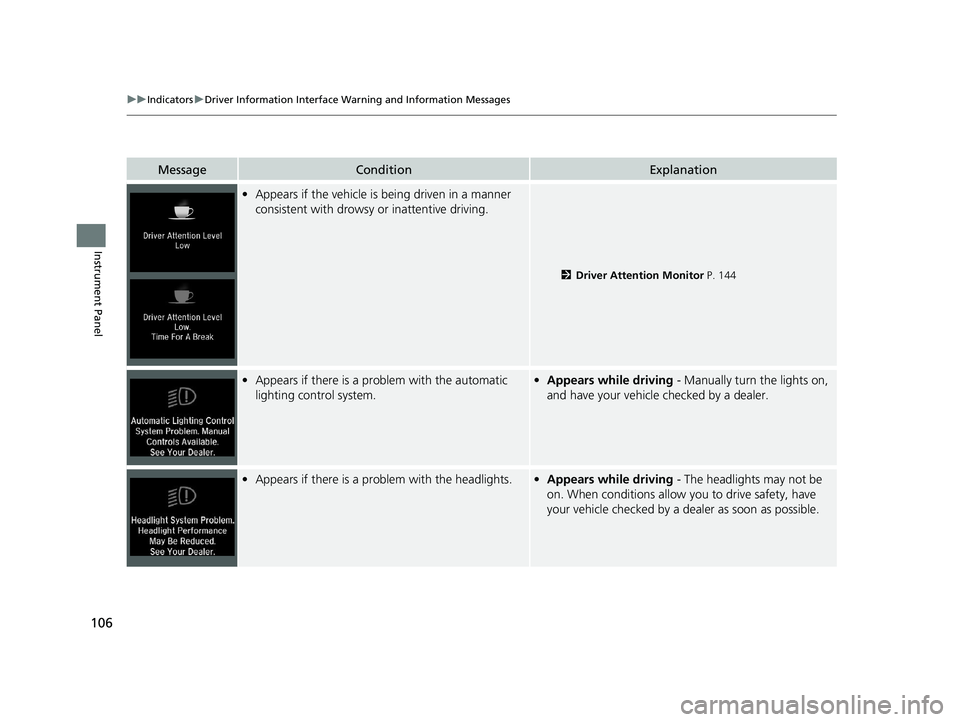
106
uuIndicators uDriver Information Interface Wa rning and Information Messages
Instrument Panel
MessageConditionExplanation
•Appears if the vehicle is being driven in a manner
consistent with drowsy or inattentive driving.
2 Driver Attention Monitor P. 144
•Appears if there is a problem with the automatic
lighting control system.•Appears while driving - Manually turn the lights on,
and have your vehicle checked by a dealer.
• Appears if there is a problem with the headlights.•Appears while driving - The headlights may not be
on. When conditions allow you to drive safety, have
your vehicle checked by a de aler as soon as possible.
20 INSIGHT-31TXM6100.book 106 ページ 2019年4月24日 水曜日 午後2時2分
Page 120 of 675
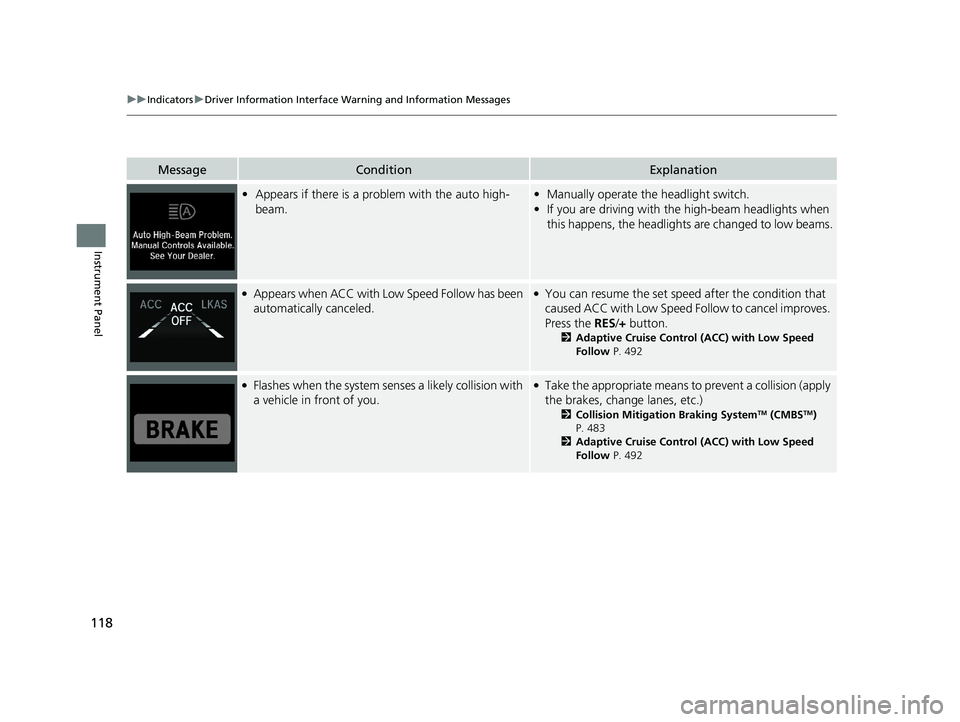
118
uuIndicators uDriver Information Interface Wa rning and Information Messages
Instrument Panel
MessageConditionExplanation
•Appears if there is a prob lem with the auto high-
beam.• Manually operate the headlight switch.
• If you are driving with the high-beam headlights when
this happens, the headlights are changed to low beams.
●Appears when ACC with Low Speed Follow has been
automatically canceled.●You can resume the set speed after the condition that
caused ACC with Low Speed Follow to cancel improves.
Press the RES/+ button.
2 Adaptive Cruise Control (ACC) with Low Speed
Follow P. 492
●Flashes when the system sens es a likely collision with
a vehicle in front of you.●Take the appropriate means to prevent a collision (apply
the brakes, change lanes, etc.)
2 Collision Mitigation Braking SystemTM (CMBSTM)
P. 483
2 Adaptive Cruise Control (ACC) with Low Speed
Follow P. 492
20 INSIGHT-31TXM6100.book 118 ページ 2019年4月24日 水曜日 午後2時2分
Page 146 of 675
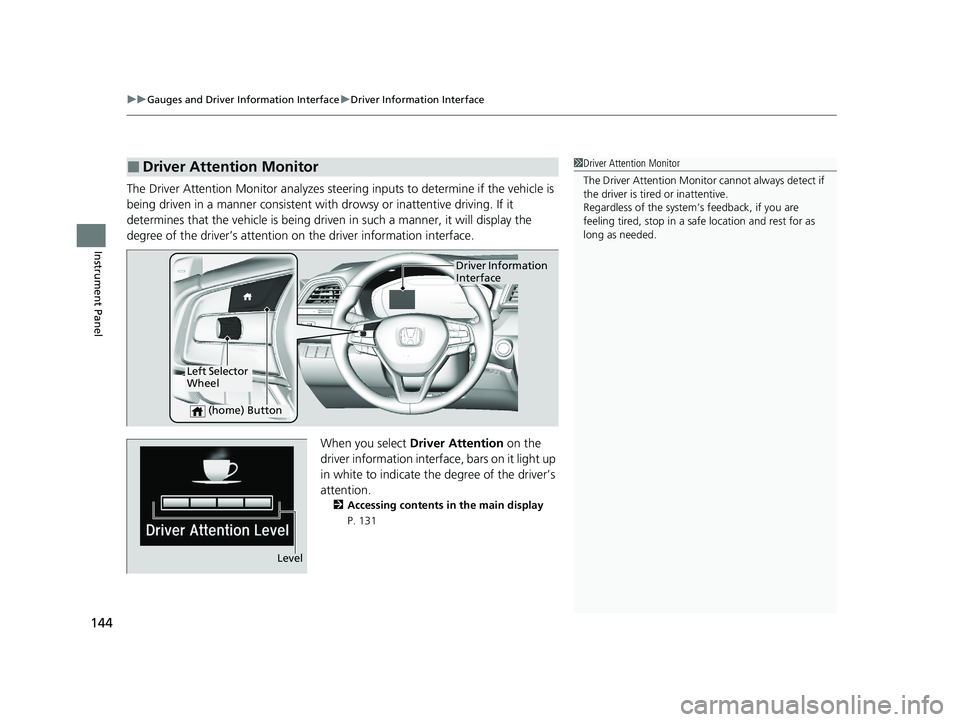
uuGauges and Driver Information Interface uDriver Information Interface
144
Instrument Panel
The Driver Attention Monitor analyzes steer ing inputs to determine if the vehicle is
being driven in a manner consistent with drowsy or inattentive driving. If it
determines that the vehicle is being driven in such a manner, it will display the
degree of the driver’s attention on the driver information interface.
When you select Driver Attention on the
driver information interface, bars on it light up
in white to indicate the degree of the driver’s
attention.
2 Accessing contents in the main display
P. 131
■Driver Attention Monitor1 Driver Attention Monitor
The Driver Attenti on Monitor cannot always detect if
the driver is tired or inattentive.
Regardless of the system’s feedback, if you are
feeling tired, stop in a safe location and rest for as
long as needed.
Driver Information
Interface
Left Selector
Wheel
(home) Button
Level
20 INSIGHT-31TXM6100.book 144 ページ 2019年4月24日 水曜日 午後2時2分
Page 147 of 675

145
uuGauges and Driver Information Interface uDriver Information Interface
Continued
Instrument Panel
If two bars light up, the Driver Attention
Level Low message will appear.
If one bar lights up, the Driver Attention
Level Low. Time For A Break message will
appear, a beep will sound, and the steering
wheel will vibrate.
If this message appears, stop in a safe location
and rest for as long as needed.
The message will disappear when the left
selector wheel is presse d or when the system
has determined that the driver is driving
normally.
If the driver does not take a break and the
monitor continues to detect that the driver is
very tired, the message will appear again after
approximately 15 minutes, accompanied by a
beep and steering wheel vibrations.
The message does not appear when the
traveling time is 30 minutes or less.
20 INSIGHT-31TXM6100.book 145 ページ 2019年4月24日 水曜日 午後2時2分
Page 153 of 675
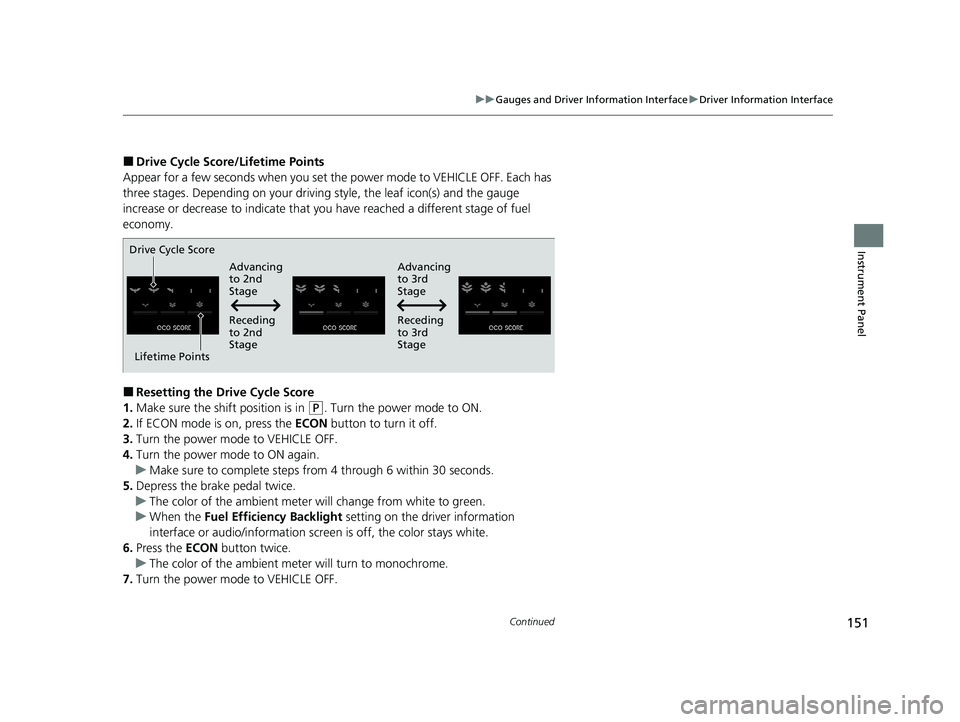
151
uuGauges and Driver Information Interface uDriver Information Interface
Continued
Instrument Panel
■Drive Cycle Score/Lifetime Points
Appear for a few seconds when you set th e power mode to VEHICLE OFF. Each has
three stages. Depending on your driving style, the leaf ic on(s) and the gauge
increase or decrease to indicate that yo u have reached a different stage of fuel
economy.
■Resetting the Drive Cycle Score
1. Make sure the shift position is in
(P. Turn the power mode to ON.
2. If ECON mode is on, press the ECON button to turn it off.
3. Turn the power mode to VEHICLE OFF.
4. Turn the power mode to ON again.
u Make sure to complete steps fro m 4 through 6 within 30 seconds.
5. Depress the brake pedal twice.
u The color of the ambient meter wi ll change from white to green.
u When the Fuel Efficiency Backlight setting on the driver information
interface or audio/information scr een is off, the color stays white.
6. Press the ECON button twice.
u The color of the ambient mete r will turn to monochrome.
7. Turn the power mode to VEHICLE OFF.
Drive Cycle Score
Lifetime Points Advancing
to 2nd
Stage
Advancing
to 3rd
Stage
Receding
to 3rd
Stage
Receding
to 2nd
Stage
20 INSIGHT-31TXM6100.book 151 ページ 2019年4月24日 水曜日 午後2時2分
Page 156 of 675
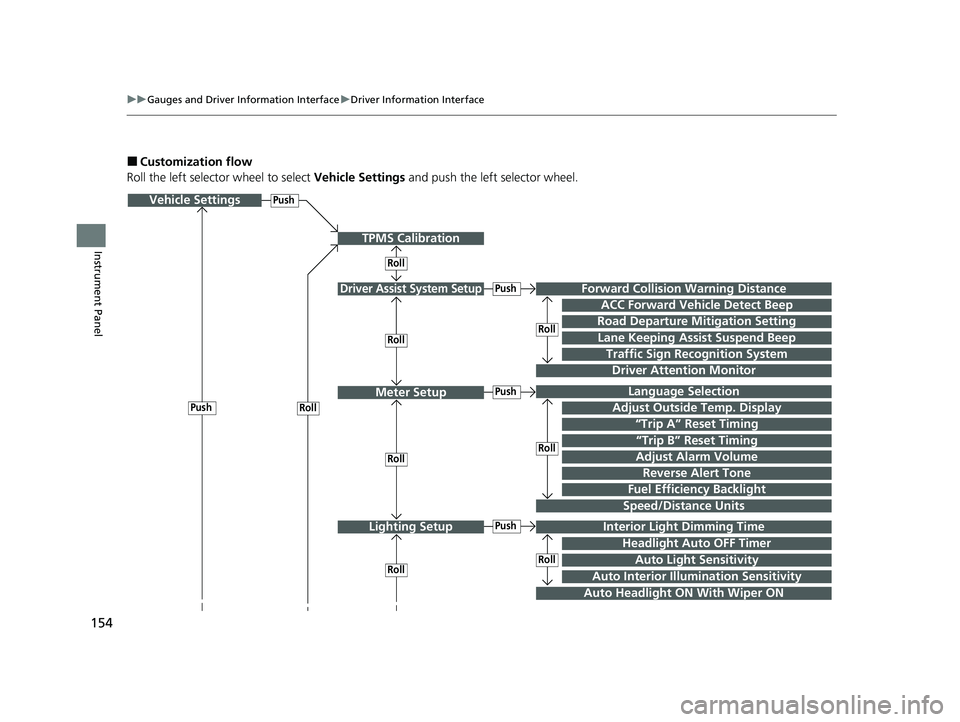
154
uuGauges and Driver Information Interface uDriver Information Interface
Instrument Panel
■Customization flow
Roll the left selector wheel to select Vehicle Settings and push the left selector wheel.
Vehicle Settings
“Trip A” Reset Timing
Language Selection
Adjust Outside Temp. Display
Driver Assist System Setup
Meter Setup
“Trip B” Reset Timing
Forward Collision Warning Distance
ACC Forward Vehicle Detect Beep
Road Departure Mi tigation Setting
Push
Traffic Sign Recognition System
Driver Attention Monitor
RollPush
Roll
Speed/Distance Units
Lane Keeping Assist Suspend Beep
Adjust Alarm VolumeRollRoll
Push
Push
Roll
Reverse Alert Tone
Fuel Efficiency Backlight
TPMS Calibration
Roll
Lighting SetupInterior Ligh t Dimming Time
Headlight Auto OFF Timer
Auto Headlight ON With Wiper ON
Push
RollRollAuto Light Sensitivity
Auto Interior Illumination Sensitivity
20 INSIGHT-31TXM6100.book 154 ページ 2019年4月24日 水曜日 午後2時2分
Page 159 of 675
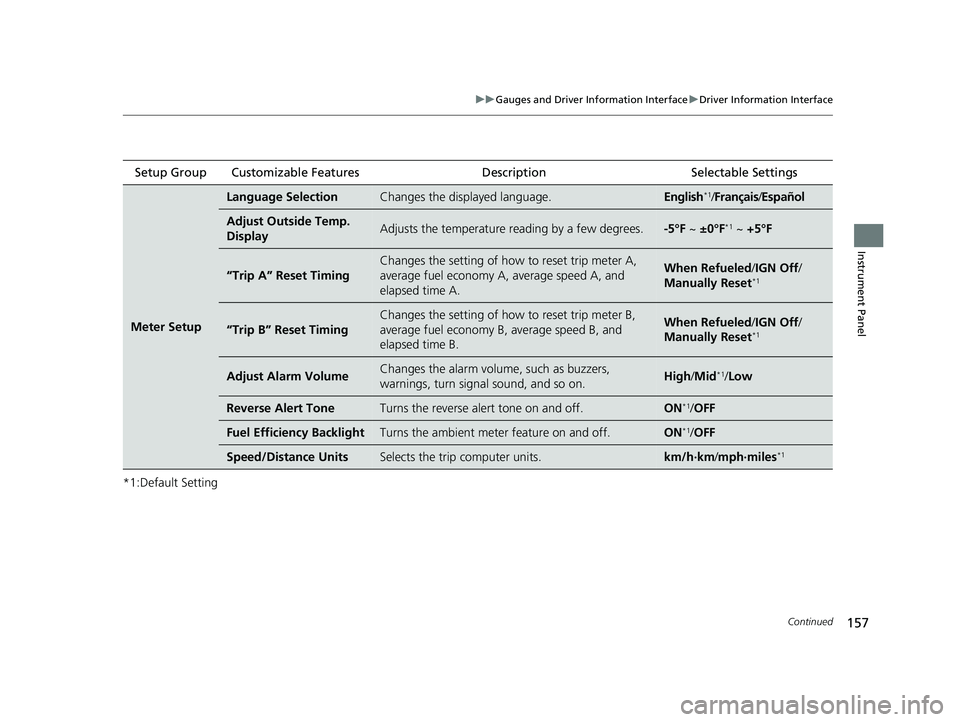
157
uuGauges and Driver Information Interface uDriver Information Interface
Continued
Instrument Panel
*1:Default SettingSetup Group Customizable Features
Description Selectable Settings
Meter Setup
Language SelectionChanges the displayed language.English*1/Français /Español
Adjust Outside Temp.
DisplayAdjusts the temperature r eading by a few degrees.-5°F ~ ±0°F*1 ~ +5°F
“Trip A” Reset Timing
Changes the setting of how to reset trip meter A,
average fuel economy A, average speed A, and
elapsed time A.When Refueled /IGN Off/
Manually Reset*1
“Trip B” Reset Timing
Changes the setting of ho w to reset trip meter B,
average fuel economy B, average speed B, and
elapsed time B.When Refueled /IGN Off/
Manually Reset*1
Adjust Alarm VolumeChanges the alarm volume , such as buzzers,
warnings, turn signal sound, and so on.High /Mid*1/Low
Reverse Alert ToneTurns the reverse alert tone on and off.ON*1/OFF
Fuel Efficiency BacklightTurns the ambient meter feature on and off.ON*1/OFF
Speed/Distance UnitsSelects the trip computer units.km/h∙km /mph∙miles*1
20 INSIGHT-31TXM6100.book 157 ページ 2019年4月24日 水曜日 午後2時2分
Page 160 of 675
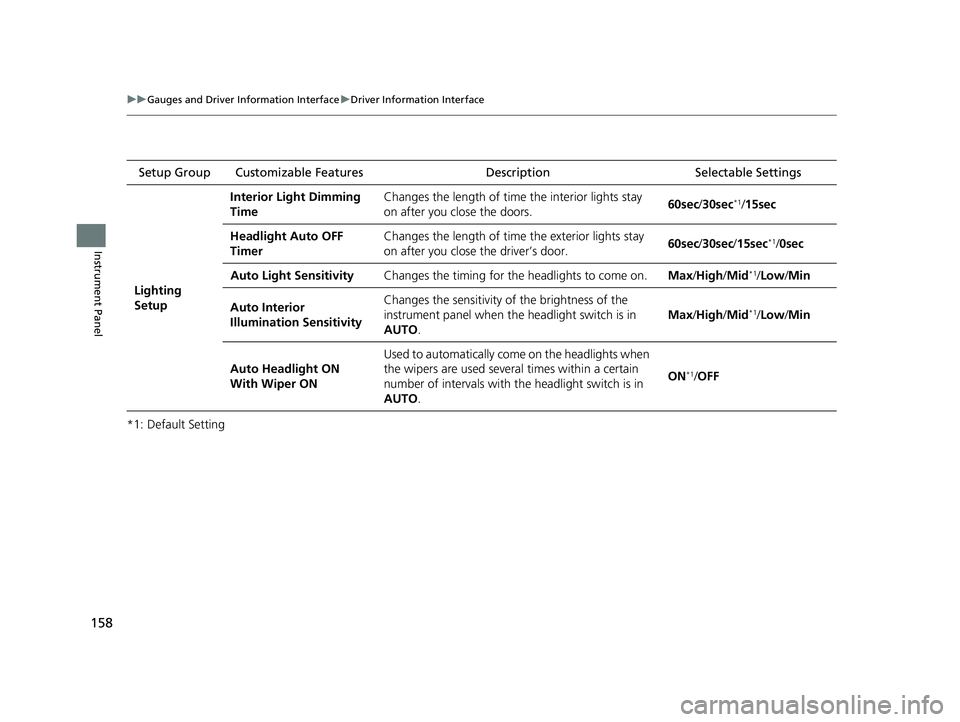
158
uuGauges and Driver Information Interface uDriver Information Interface
Instrument Panel
*1: Default SettingSetup Group Customizable Features
Description Selectable Settings
Lighting
Setup Interior Li
ght Dimming
Time Changes the length of time
the interior lights stay
on after you close the doors. 60sec
/30sec
*1/ 15sec
Headlight Auto OFF
Timer Changes the length of time
the exterior lights stay
on after you close the driver’s door. 60sec
/30sec /15sec
*1/0sec
Auto Light Sensitivity Changes the timing for the headlights to come on. Max/High /Mid
*1/Low /Min
Auto Interior
Illumination Sensitivity Changes the sensitivity of the brightness of the
instrument panel when the headlight switch is in
AUTO
. Max
/High /Mid
*1/Low /Min
Auto Headlight ON
With Wiper ON Used to automatically come
on the headlights when
the wipers are used several times within a certain
number of intervals with the headlight switch is in
AUTO . ON
*1/
OFF
20 INSIGHT-31TXM6100.book 158 ページ 2019年4月24日 水曜日 午後2時2分