ECO mode HONDA INSIGHT 2020 (in English) Owner's Guide
[x] Cancel search | Manufacturer: HONDA, Model Year: 2020, Model line: INSIGHT, Model: HONDA INSIGHT 2020Pages: 675, PDF Size: 36.95 MB
Page 112 of 675
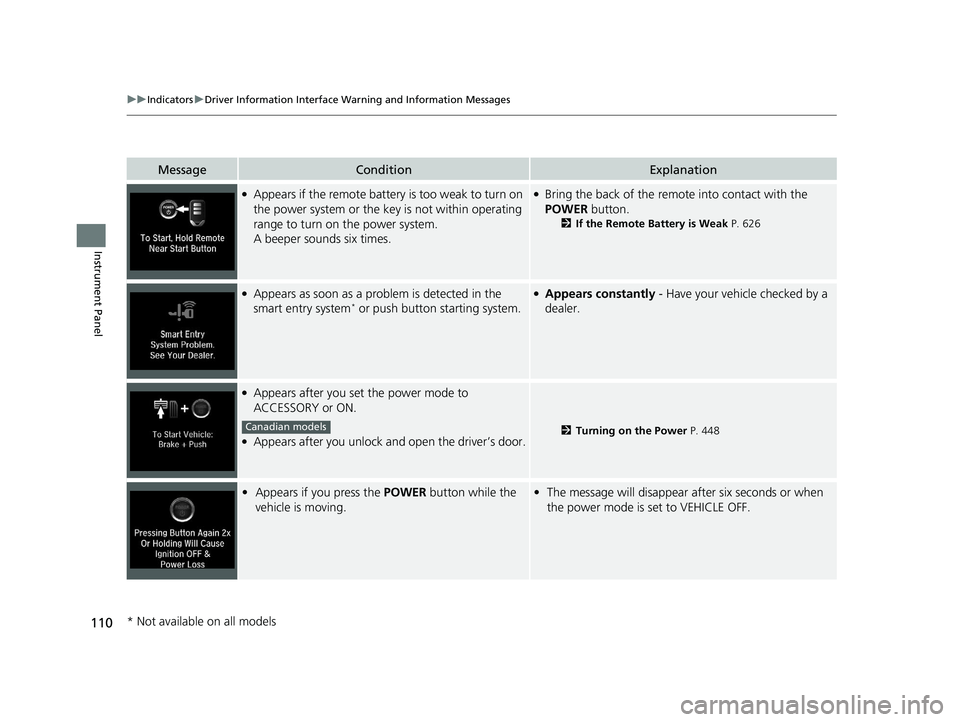
110
uuIndicators uDriver Information Interface Wa rning and Information Messages
Instrument Panel
MessageConditionExplanation
●Appears if the remote battery is too weak to turn on
the power system or the key is not within operating
range to turn on the power system.
A beeper sounds six times.●Bring the back of the remote into contact with the
POWER button.
2If the Remote Battery is Weak P. 626
●Appears as soon as a problem is detected in the
smart entry system* or push button starting system.
●Appears constantly - Have your vehicle checked by a
dealer.
●Appears after you set the power mode to
ACCESSORY or ON.
●Appears after you unlock and open the driver’s door.2Turning on the Power P. 448
•Appears if you press the POWER button while the
vehicle is moving.• The message will disappear after six seconds or when
the power mode is set to VEHICLE OFF.
Canadian models
* Not available on all models
20 INSIGHT-31TXM6100.book 110 ページ 2019年4月24日 水曜日 午後2時2分
Page 113 of 675
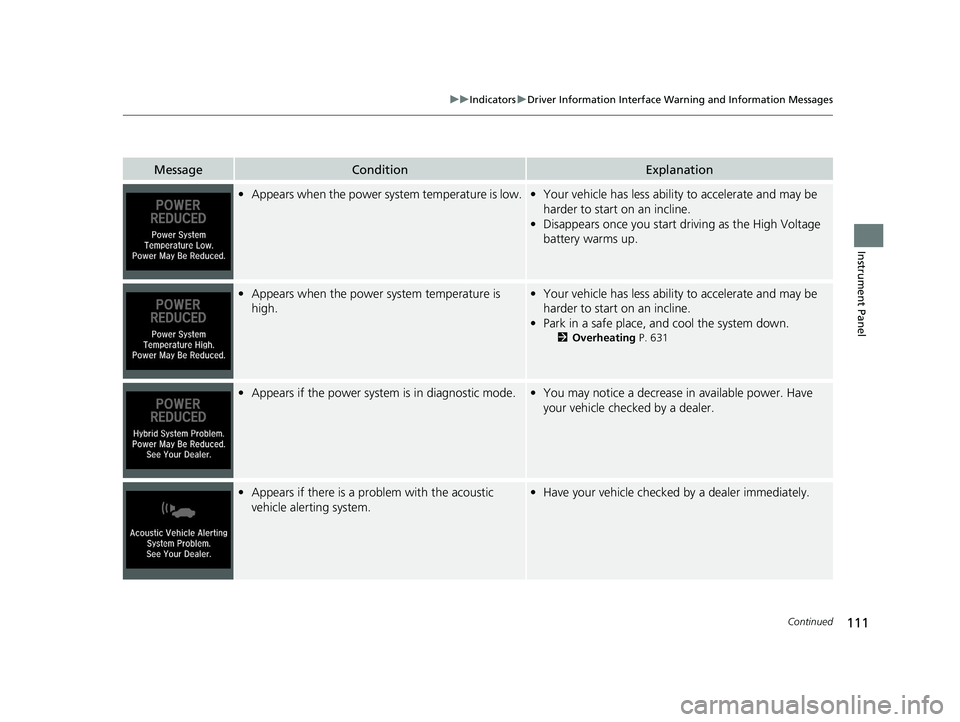
111
uuIndicators uDriver Information Interface Wa rning and Information Messages
Continued
Instrument Panel
MessageConditionExplanation
•Appears when the power sy stem temperature is low.•Your vehicle has less ability to accelerate and may be
harder to start on an incline.
• Disappears once you start dr iving as the High Voltage
battery warms up.
• Appears when the power system temperature is
high.• Your vehicle has less ability to accelerate and may be
harder to start on an incline.
• Park in a safe place, and cool the system down.
2 Overheating P. 631
•Appears if the power system is in diagnostic mode.•You may notice a decrease in available power. Have
your vehicle checked by a dealer.
•Appears if there is a pr oblem with the acoustic
vehicle alerting system.• Have your vehicle checked by a dealer immediately.
20 INSIGHT-31TXM6100.book 111 ページ 2019年4月24日 水曜日 午後2時2分
Page 116 of 675
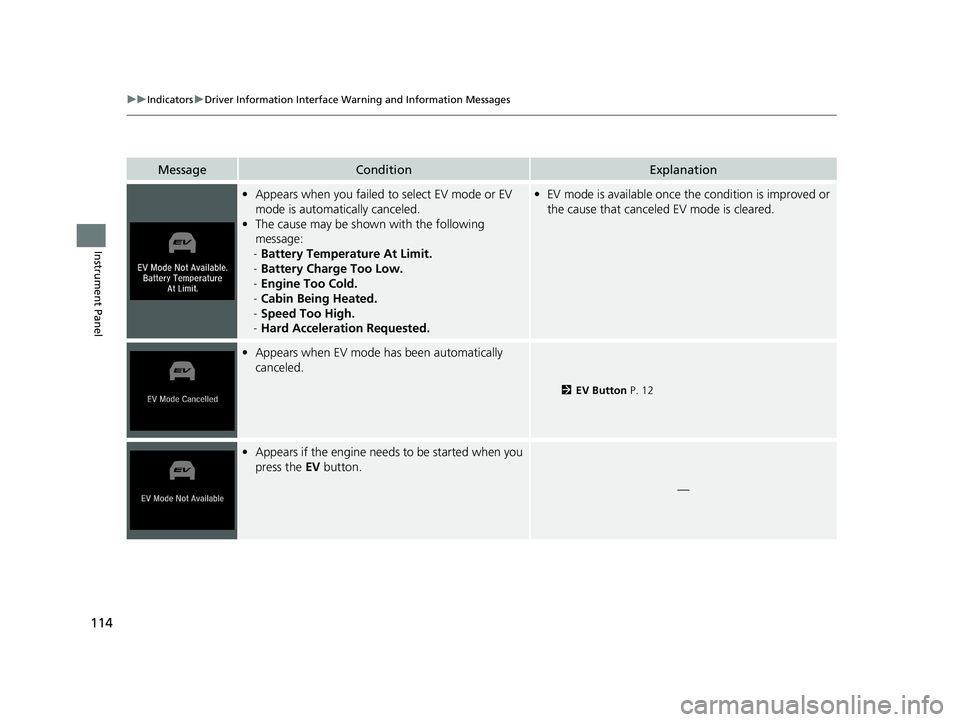
114
uuIndicators uDriver Information Interface Wa rning and Information Messages
Instrument Panel
MessageConditionExplanation
•Appears when you failed to select EV mode or EV
mode is automatically canceled.
• The cause may be shown with the following
message:
- Battery Temperature At Limit.
- Battery Charge Too Low.
- Engine Too Cold.
- Cabin Being Heated.
- Speed Too High.
- Hard Acceleration Requested.• EV mode is available once th e condition is improved or
the cause that canceled EV mode is cleared.
• Appears when EV mode has been automatically
canceled.
2 EV Button P. 12
•Appears if the engine needs to be started when you
press the EV button.
—
20 INSIGHT-31TXM6100.book 114 ページ 2019年4月24日 水曜日 午後2時2分
Page 117 of 675
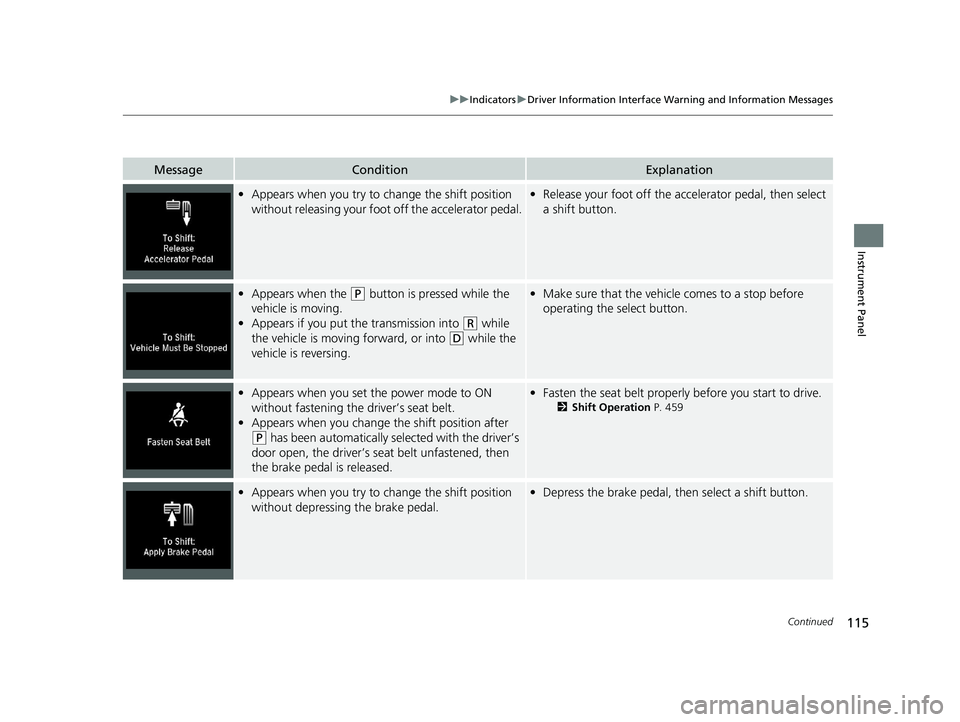
115
uuIndicators uDriver Information Interface Wa rning and Information Messages
Continued
Instrument Panel
MessageConditionExplanation
•Appears when you try to change the shift position
without releasing your foot off the accelerator pedal.• Release your foot off the acce lerator pedal, then select
a shift button.
• Appears when the (P button is pressed while the
vehicle is moving.
• Appears if you put the transmission into
(R while
the vehicle is moving forward, or into
(D while the
vehicle is reversing.
• Make sure that the vehicle comes to a stop before
operating the select button.
• Appears when you set the power mode to ON
without fastening the driver’s seat belt.
• Appears when you change the shift position after
(P has been automatically selected with the driver’s
door open, the driver’s seat belt unfastened, then
the brake pedal is released.
• Fasten the seat belt properly before you start to drive.
2 Shift Operation P. 459
•Appears when you try to change the shift position
without depressing the brake pedal.• Depress the brake pedal, then select a shift button.
20 INSIGHT-31TXM6100.book 115 ページ 2019年4月24日 水曜日 午後2時2分
Page 118 of 675
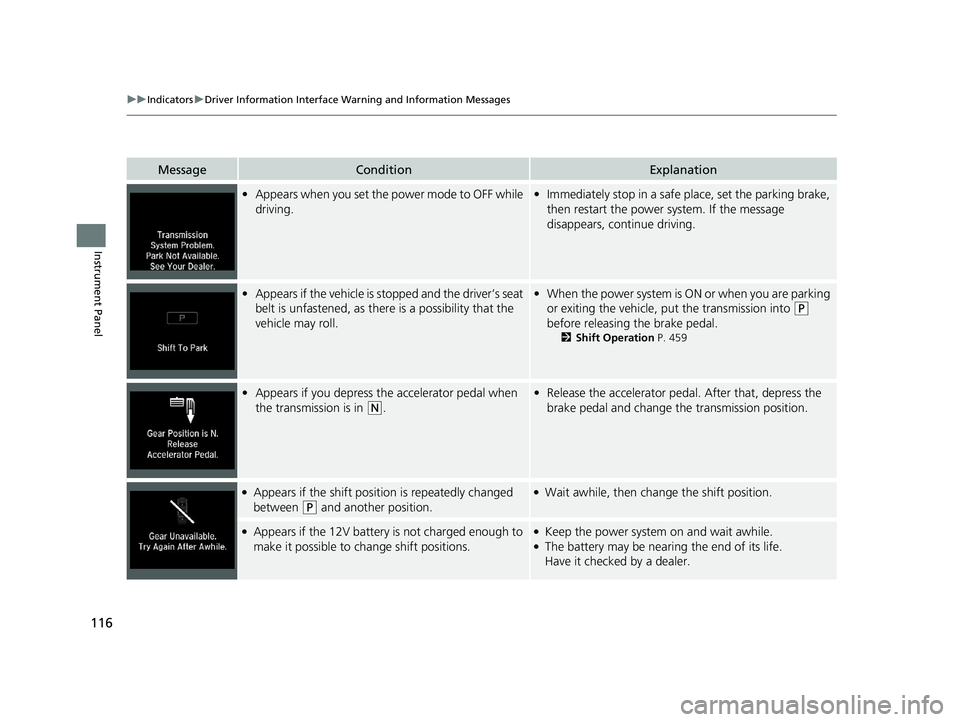
116
uuIndicators uDriver Information Interface Wa rning and Information Messages
Instrument Panel
MessageConditionExplanation
•Appears when you set the power mode to OFF while
driving.•Immediately stop in a safe place, set the parking brake,
then restart the power system. If the message
disappears, continue driving.
•Appears if the vehicle is stopped and the driver’s seat
belt is unfastened, as ther e is a possibility that the
vehicle may roll.• When the power system is ON or when you are parking
or exiting the vehicle, put the transmission into
(P
before releasing the brake pedal.
2 Shift Operation P. 459
•Appears if you depress the accelerator pedal when
the transmission is in
(N.
•Release the accelerator peda l. After that, depress the
brake pedal and change the transmission position.
●Appears if the shift positi on is repeatedly changed
between
(P and another position.
●Wait awhile, then change the shift position.
●Appears if the 12V battery is not charged enough to
make it possible to change shift positions.●Keep the power system on and wait awhile.●The battery may be nearing the end of its life.
Have it checked by a dealer.
20 INSIGHT-31TXM6100.book 116 ページ 2019年4月24日 水曜日 午後2時2分
Page 119 of 675
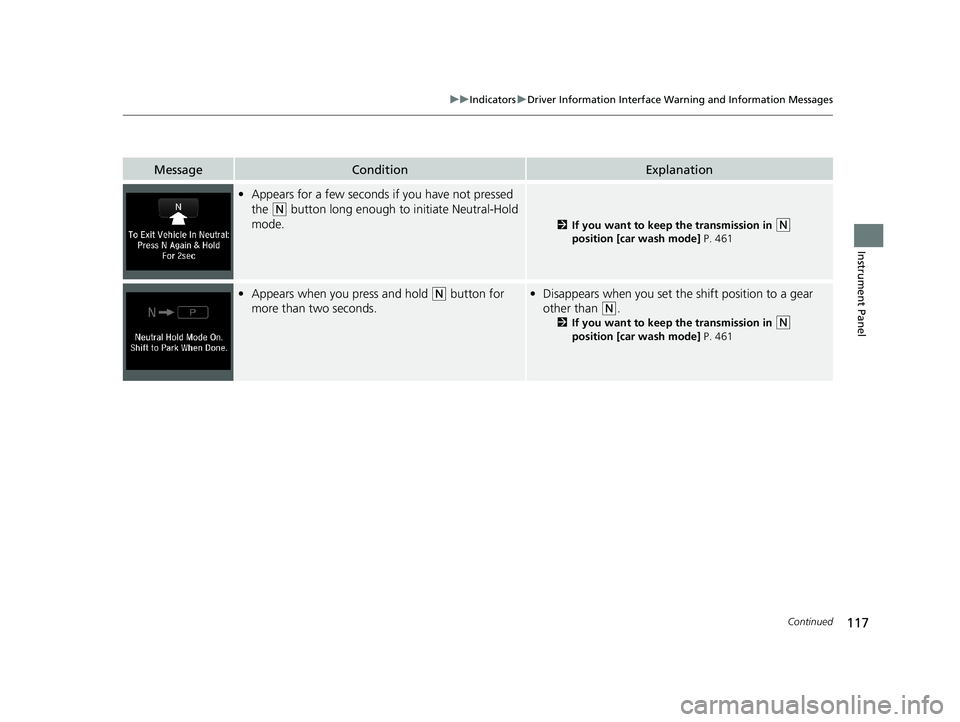
117
uuIndicators uDriver Information Interface Wa rning and Information Messages
Continued
Instrument Panel
MessageConditionExplanation
•Appears for a few seconds if you have not pressed
the
(N button long enough to initiate Neutral-Hold
mode.
2 If you want to keep the transmission in (N
position [car wash mode] P. 461
•Appears when you press and hold (N button for
more than two seconds.• Disappears when you set the shift position to a gear
other than
(N.
2 If you want to keep the transmission in (N
position [car wash mode] P. 461
20 INSIGHT-31TXM6100.book 117 ページ 2019年4月24日 水曜日 午後2時2分
Page 128 of 675
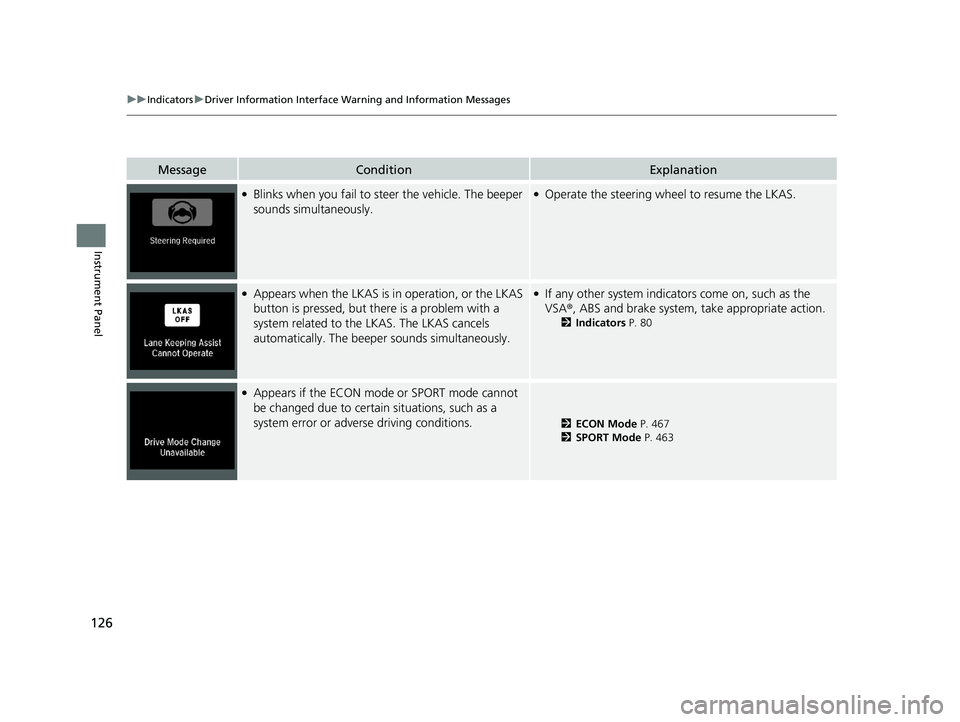
126
uuIndicators uDriver Information Interface Wa rning and Information Messages
Instrument Panel
MessageConditionExplanation
●Blinks when you fail to steer the vehicle. The beeper
sounds simultaneously.●Operate the steering wheel to resume the LKAS.
●Appears when the LKAS is in operation, or the LKAS
button is pressed, but there is a problem with a
system related to the LKAS. The LKAS cancels
automatically. The beeper sounds simultaneously.●If any other system indicators come on, such as the
VSA®, ABS and brake system, take appropriate action.
2Indicators P. 80
●Appears if the ECON mode or SPORT mode cannot
be changed due to certai n situations, such as a
system error or adverse driving conditions.
2 ECON Mode P. 467
2 SPORT Mode P. 463
20 INSIGHT-31TXM6100.book 126 ページ 2019年4月24日 水曜日 午後2時2分
Page 129 of 675

127
uuIndicators uDriver Information Interface Wa rning and Information Messages
Instrument Panel
MessageConditionExplanation
●Appears when you unlock and open the driver’s door
while the power system is on by remote engine start.
2Remote Engine Start with Vehicle Feedback* P. 450
Models with remote engine starter
* Not available on all models
20 INSIGHT-31TXM6100.book 127 ページ 2019年4月24日 水曜日 午後2時2分
Page 138 of 675

uuGauges and Driver Information Interface uDriver Information Interface
136
Instrument Panel
■Trip meter
Shows the total number of miles or kilomete rs driven since the last reset. Meters A
and B can be used to measure two separate trips.
Resetting a trip meter
To reset the trip meter, display it, press the left selector wheel and then select Reset.
u The trip meter is reset to 0.0.
■Average fuel economy (Avg. Fuel)
Shows the estimated average fuel economy of each trip meter in mpg or l/100 km.
The display is updated at set intervals. Wh en a trip meter is reset, the average fuel
economy is also reset.
■Instant fuel economy
Shows the instant fuel economy as a bar graph in mpg or l/100 km.
■Range
Shows the estimated distance you can trave l on the remaining fuel. This estimated
distance is based on the ve hicle’s current fuel economy.
1Trip meter
Switch between trip meter A and trip meter B by
rolling the left selector wheel.
Resetting the trip meter in the Range & Fuel, the trip
meter in the sub display resets at the same time.
1 Average fuel economy (Avg. Fuel)
You can change when the average fuel economy is
reset.
2 Customized Features
* P. 153, 366
* Not available on all models
20 INSIGHT-31TXM6100.book 136 ページ 2019年4月24日 水曜日 午後2時2分
Page 151 of 675
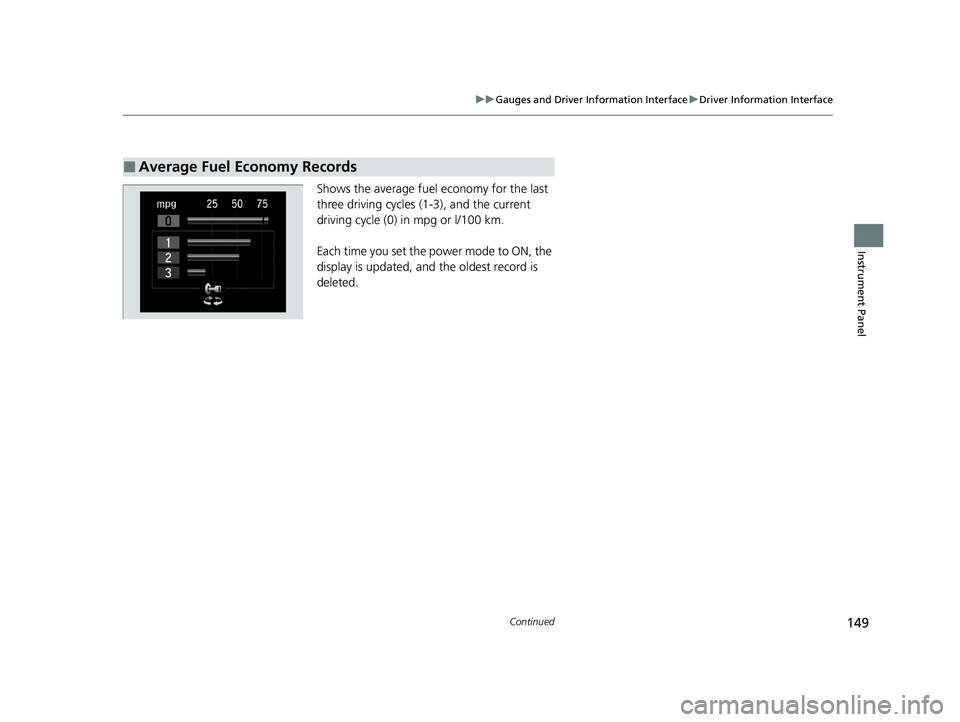
149
uuGauges and Driver Information Interface uDriver Information Interface
Continued
Instrument Panel
Shows the average fuel economy for the last
three driving cycles (1-3), and the current
driving cycle (0) in mpg or l/100 km.
Each time you set the power mode to ON, the
display is updated, and the oldest record is
deleted.
■Average Fuel Economy Records
20 INSIGHT-31TXM6100.book 149 ページ 2019年4月24日 水曜日 午後2時2分