brake sensor HONDA INSIGHT 2020 Owner's Manual (in English)
[x] Cancel search | Manufacturer: HONDA, Model Year: 2020, Model line: INSIGHT, Model: HONDA INSIGHT 2020Pages: 675, PDF Size: 36.95 MB
Page 34 of 675
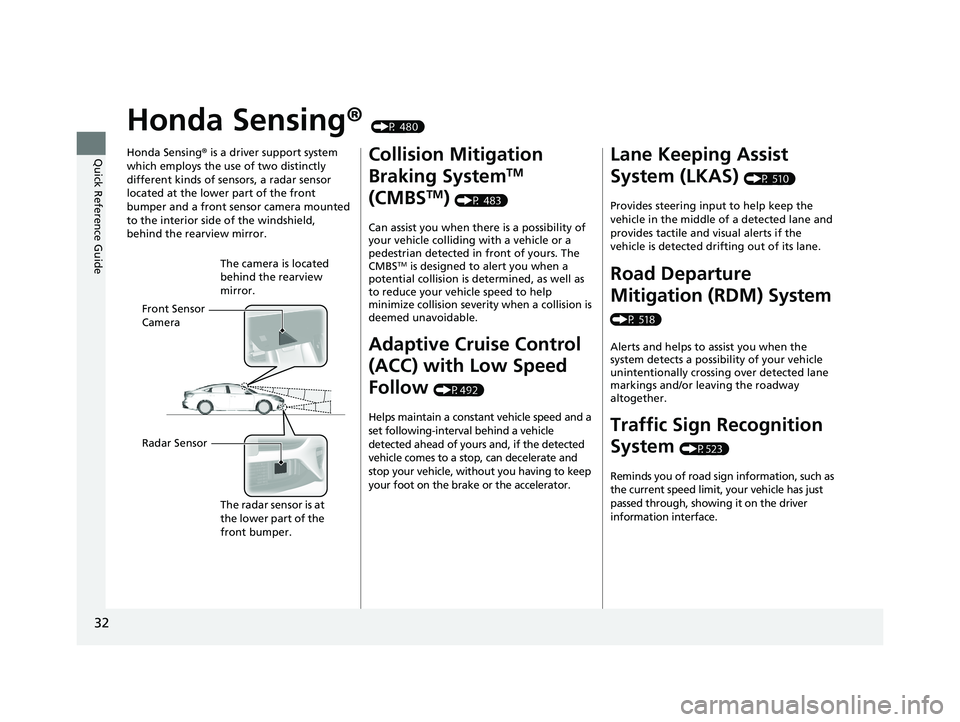
32
Quick Reference Guide
Honda Sensing® (P 480)
Honda Sensing ® is a driver support system
which employs the use of two distinctly
different kinds of sensors, a radar sensor
located at the lower part of the front
bumper and a front sensor camera mounted
to the interior side of the windshield,
behind the rearview mirror.
Front Sensor
Camera The camera is located
behind the rearview
mirror.
Radar Sensor The radar sensor is at
the lower part of the
front bumper.
Collision Mitigation
Braking System
TM
(CMBS
TM) (P 483)
Can assist you when there is a possibility of
your vehicle colliding with a vehicle or a
pedestrian detected in front of yours. The
CMBS
TM is designed to alert you when a
potential collision is determined, as well as
to reduce your vehicle speed to help
minimize collision severity when a collision is
deemed unavoidable.
Adaptive Cruise Control
(ACC) with Low Speed
Follow
(P492)
Helps maintain a constant vehicle speed and a
set following-interval behind a vehicle
detected ahead of yours and, if the detected
vehicle comes to a stop, can decelerate and
stop your vehicle, without you having to keep
your foot on the brake or the accelerator.
Lane Keeping Assist
System (LKAS)
(P 510)
Provides steering input to help keep the
vehicle in the middle of a detected lane and
provides tactile and visual alerts if the
vehicle is detected drifting out of its lane.
Road Departure
Mitigation (RDM) System
(P 518)
Alerts and helps to assist you when the
system detects a possibility of your vehicle
unintentionally crossing over detected lane
markings and/or leaving the roadway
altogether.
Traffic Sign Recognition
System
(P523)
Reminds you of road sign information, such as
the current speed limit, your vehicle has just
passed through, showing it on the driver
information interface.
20 INSIGHT-31TXM6100.book 32 ページ 2019年4月24日 水曜日 午後2時2分
Page 84 of 675
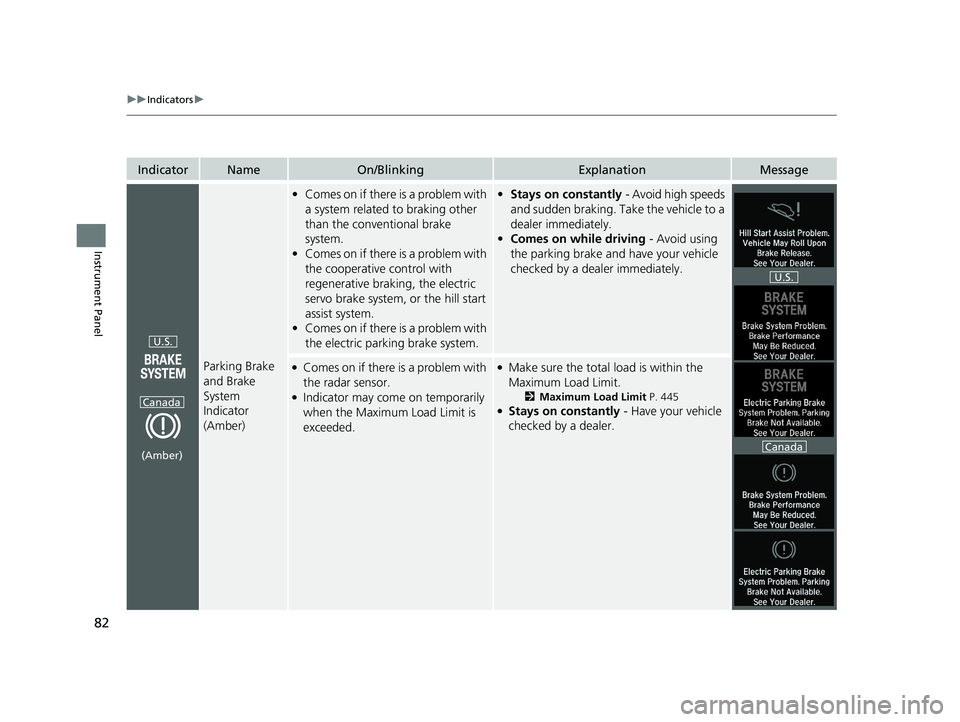
82
uuIndicators u
Instrument Panel
IndicatorNameOn/BlinkingExplanationMessage
Parking Brake
and Brake
System
Indicator
(Amber)
•Comes on if there is a problem with
a system related to braking other
than the conventional brake
system.
• Comes on if there is a problem with
the cooperative control with
regenerative braking, the electric
servo brake system, or the hill start
assist system.
• Comes on if there is a problem with
the electric parking brake system.• Stays on constantly - Avoid high speeds
and sudden braking. Take the vehicle to a
dealer immediately.
• Comes on while driving - Avoid using
the parking brake and have your vehicle
checked by a dealer immediately.
●Comes on if there is a problem with
the radar sensor.
●Indicator may come on temporarily
when the Maximum Load Limit is
exceeded.
●Make sure the total load is within the
Maximum Load Limit.
2 Maximum Load Limit P. 445●Stays on constantly - Have your vehicle
checked by a dealer.
U.S.
Canada
(Amber)
U.S.
Canada
20 INSIGHT-31TXM6100.book 82 ページ 2019年4月24日 水曜日 午後2時2分
Page 212 of 675
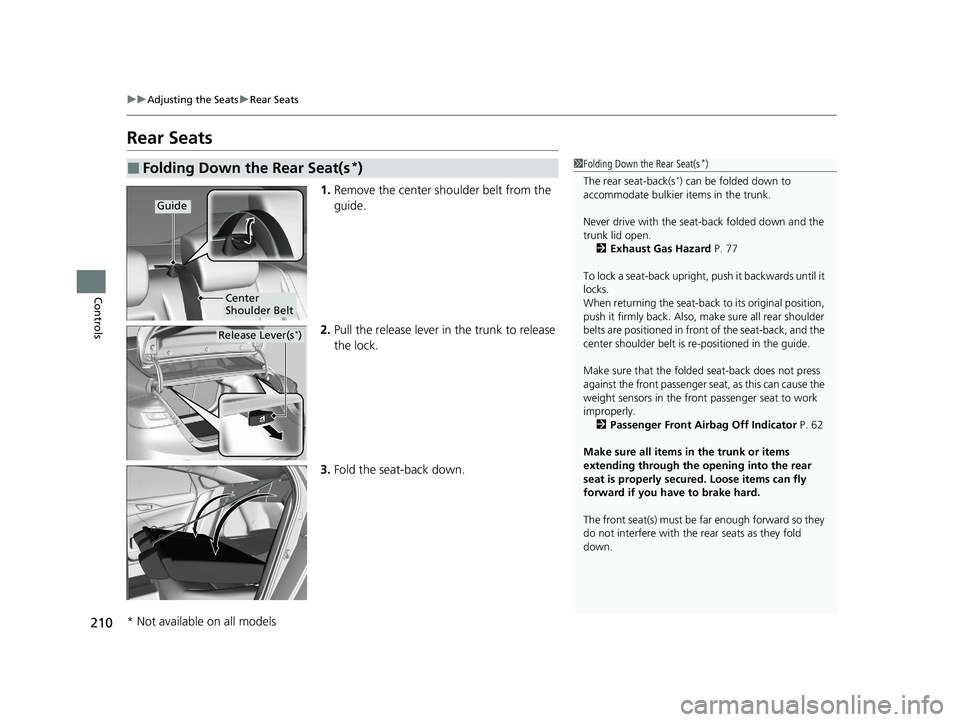
210
uuAdjusting the Seats uRear Seats
Controls
Rear Seats
1. Remove the center shoulder belt from the
guide.
2. Pull the release lever in the trunk to release
the lock.
3. Fold the seat-back down.
■Folding Down the Rear Seat(s*)1Folding Down the Rear Seat(s*)
The rear seat-back(s
*) can be folded down to
accommodate bulkier items in the trunk.
Never drive with the seat-back folded down and the
trunk lid open. 2 Exhaust Gas Hazard P. 77
To lock a seat-back upright, push it backwards until it
locks.
When returning the seat-back to its original position,
push it firmly back. Also, m ake sure all rear shoulder
belts are positioned in front of the seat-back, and the
center shoulder belt is re -positioned in the guide.
Make sure that the folded seat-back does not press
against the front passenger seat, as this can cause the
weight sensors in the front passenger seat to work
improperly. 2 Passenger Front Airbag Off Indicator P. 62
Make sure all items in the trunk or items
extending through the opening into the rear
seat is properly secured. Loose items can fly
forward if you have to brake hard.
The front seat(s) must be far enough forward so they
do not interfere with the rear seats as they fold
down.
Guide
Center
Shoulder Belt
Release Lever(s*)
* Not available on all models
20 INSIGHT-31TXM6100.book 210 ページ 2019年4月24日 水曜日 午後2時2分
Page 443 of 675
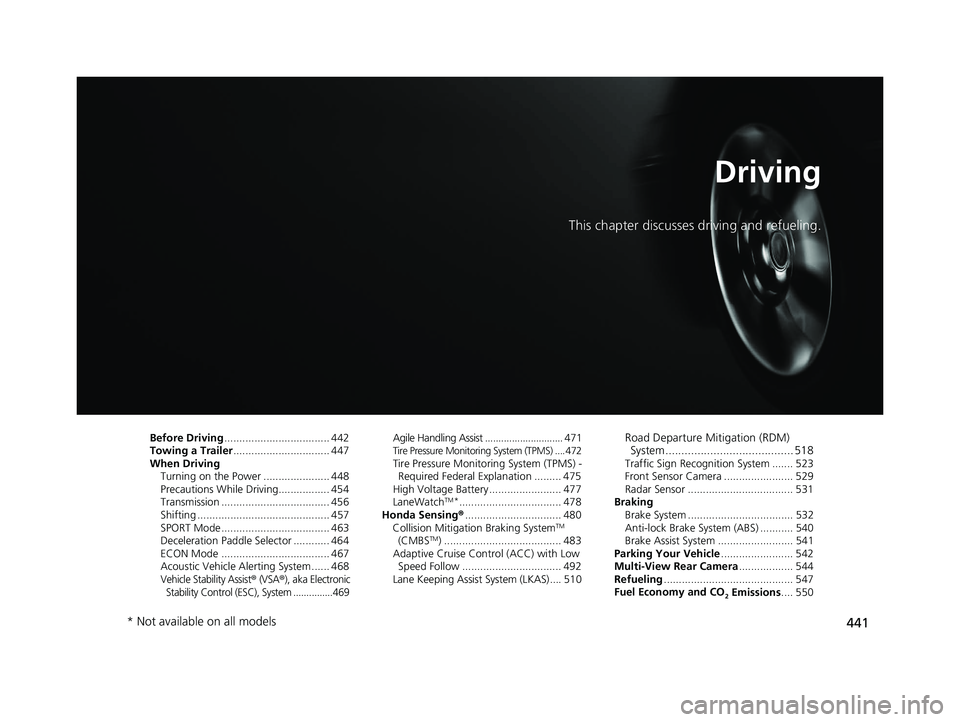
441
Driving
This chapter discusses driving and refueling.
Before Driving................................... 442
Towing a Trailer ................................ 447
When Driving
Turning on the Power ...................... 448
Precautions While Driving................. 454
Transmission .................................... 456
Shifting ............................................ 457
SPORT Mode.................................... 463
Deceleration Paddle Selector ............ 464
ECON Mode .................................... 467
Acoustic Vehicle Al erting System ...... 468
Vehicle Stability Assist® (VSA®), aka Electronic
Stability Control (ESC), System ...............469
Agile Handling Assist ............................. 471Tire Pressure Monitoring System (TPMS) .... 472Tire Pressure Monitoring System (TPMS) - Required Federal Explanation ......... 475
High Voltage Battery ........................ 477
LaneWatch
TM*.................................. 478
Honda Sensing ®................................ 480
Collision Mitigati on Braking System
TM
(CMBSTM) ....................................... 483
Adaptive Cruise Control (ACC) with Low Speed Follow ................................. 492
Lane Keeping Assist System (LKAS).... 510
Road Departure Mi tigation (RDM)
System ........................................ 518
Traffic Sign Recognition System ....... 523
Front Sensor Camera ....................... 529
Radar Sensor ................................... 531
Braking
Brake System ................................... 532
Anti-lock Brake System (ABS) ........... 540
Brake Assist System ......................... 541
Parking Your Vehicle ........................ 542
Multi-View Rear Camera .................. 544
Refueling ........................................... 547
Fuel Economy and CO
2 Emissions .... 550
* Not available on all models
20 INSIGHT-31TXM6100.book 441 ページ 2019年4月24日 水曜日 午後2時2分
Page 485 of 675
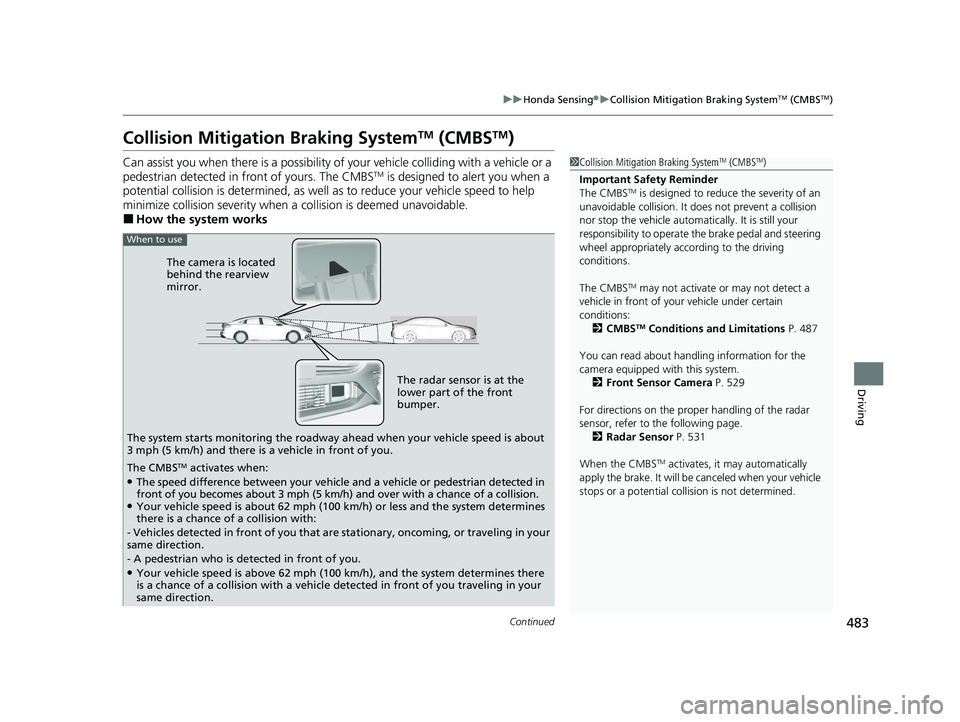
483
uuHonda Sensing ®u Collision Mitigation Braking SystemTM (CMBSTM)
Continued
Driving
Collision Mitigation Braking SystemTM (CMBSTM)
Can assist you when there is a possibility of your vehicle colliding with a vehicle or a
pedestrian detected in front of yours. The CMBSTM is designed to alert you when a
potential collision is determined, as well as to reduce your vehicle speed to help
minimize collision severity when a collision is deemed unavoidable.
■How the system works
1 Collision Mitigation Braking SystemTM (CMBSTM)
Important Safety Reminder
The CMBS
TM is designed to reduce the severity of an
unavoidable collision. It do es not prevent a collision
nor stop the vehicle automati cally. It is still your
responsibility to operate the brake pedal and steering
wheel appropriately acco rding to the driving
conditions.
The CMBS
TM may not activate or may not detect a
vehicle in front of y our vehicle under certain
conditions: 2 CMBS
TM Conditions and Limitations P. 487
You can read about handling information for the
camera equipped with this system. 2 Front Sensor Camera P. 529
For directions on the prop er handling of the radar
sensor, refer to the following page. 2 Radar Sensor P. 531
When the CMBS
TM activates, it may automatically
apply the brake. It will be canceled when your vehicle
stops or a potential coll ision is not determined.
The radar sensor is at the
lower part of the front
bumper.
The camera is located
behind the rearview
mirror.
The system starts monitoring the roadway ah ead when your vehicle speed is about
3 mph (5 km/h) and there is a vehicle in front of you.
When to use
The CMBSTM activates when:●The speed difference between your vehicle and a vehicle or pedestrian detected in
front of you becomes about 3 mph (5 km/h) and over with a chance of a collision.
●Your vehicle speed is about 62 mph (100 km/h) or less and the system determines
there is a chance of a collision with:
- Vehicles detected in front of you that ar e stationary, oncoming, or traveling in your
same direction.
- A pedestrian who is detected in front of you.
●Your vehicle speed is above 62 mph (100 km/h), and the system determines there
is a chance of a collision with a vehicle detected in front of you traveling in your
same direction.
20 INSIGHT-31TXM6100.book 483 ページ 2019年4月24日 水曜日 午後2時2分
Page 490 of 675
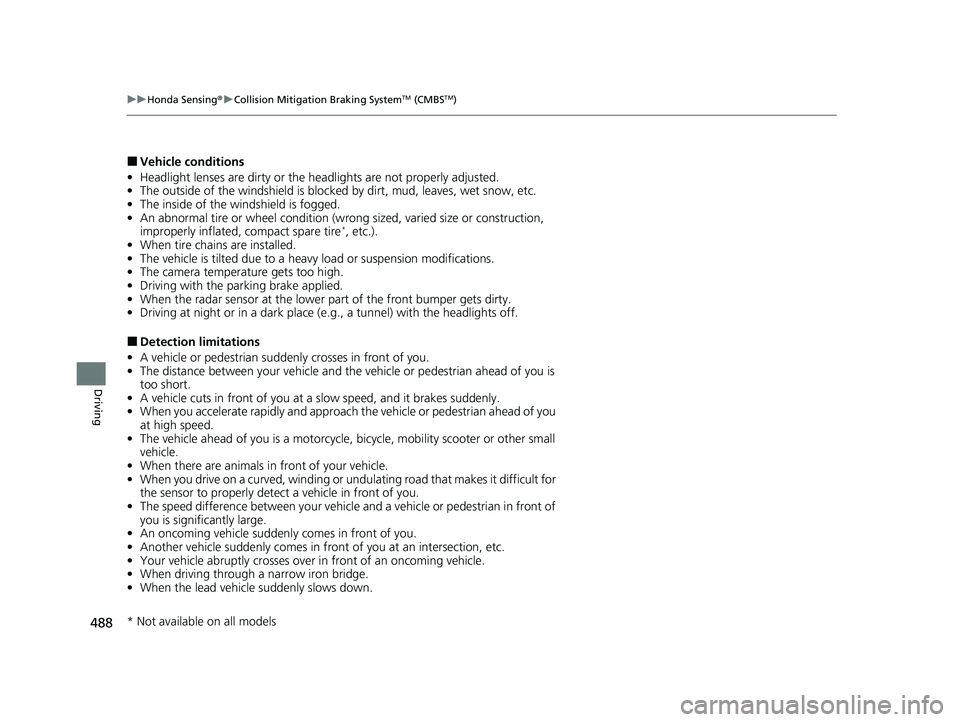
488
uuHonda Sensing ®u Collision Mitigation Braking SystemTM (CMBSTM)
Driving
■Vehicle conditions
• Headlight lenses are dirty or the headlights are not properly adjusted.
• The outside of the windshie ld is blocked by dirt, mud, leaves, wet snow, etc.
• The inside of the windshield is fogged.
• An abnormal tire or wheel condition (wrong sized, varied size or construction,
improperly inflated, compact spare tire
*, etc.).
• When tire chains are installed.
• The vehicle is tilted due to a heav y load or suspension modifications.
• The camera temperature gets too high.
• Driving with the parking brake applied.
• When the radar sensor at the lower part of the front bumper gets dirty.
• Driving at night or in a dark place (e .g., a tunnel) with the headlights off.
■Detection limitations
• A vehicle or pedestrian suddenly crosses in front of you.
• The distance between your vehicle and the vehicle or pedestrian ahead of you is
too short.
• A vehicle cuts in front of you at a slow speed, and it brakes suddenly.
• When you accelerate rapidly and approach the vehicle or pedestrian ahead of you
at high speed.
• The vehicle ahead of you is a motorcycle, bicycle, mobility scooter or other small
vehicle.
• When there are animals in front of your vehicle.
• When you drive on a curved, winding or undulating road that makes it difficult for
the sensor to properly detect a vehicle in front of you.
• The speed difference between your vehicle an d a vehicle or pedestrian in front of
you is significantly large.
• An oncoming vehicle suddenly comes in front of you.
• Another vehicle suddenly comes in front of you at an intersection, etc.
• Your vehicle abruptly crosses over in front of an oncoming vehicle.
• When driving through a narrow iron bridge.
• When the lead vehicle suddenly slows down.
* Not available on all models
20 INSIGHT-31TXM6100.book 488 ページ 2019年4月24日 水曜日 午後2時2分
Page 494 of 675
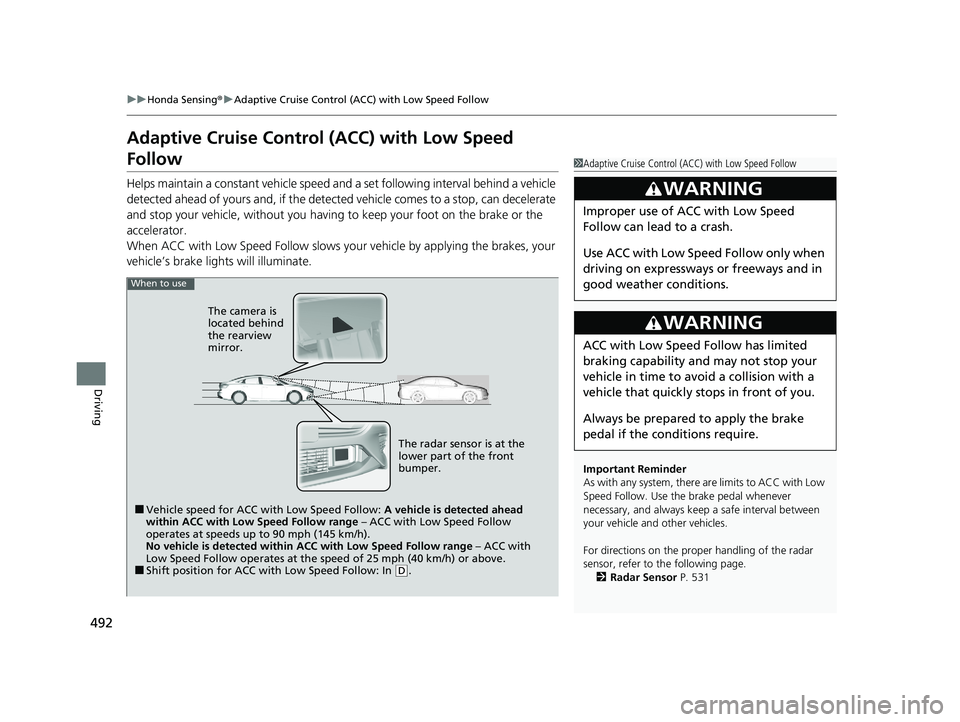
492
uuHonda Sensing ®u Adaptive Cruise Control (ACC) with Low Speed Follow
Driving
Adaptive Cruise Control (ACC) with Low Speed
Follow
Helps maintain a constant vehicle speed and a set following interval behind a vehicle
detected ahead of yours and, if the detect ed vehicle comes to a stop, can decelerate
and stop your vehicle, without you having to keep your foot on the brake or the
accelerator.
When ACC with Low Speed Follow slows y our vehicle by applying the brakes, your
vehicle’s brake lights will illuminate.
1 Adaptive Cruise Control (ACC) with Low Speed Follow
Important Reminder
As with any system, there are limits to ACC with Low
Speed Follow. Use the brake pedal whenever
necessary, and always keep a safe interval between
your vehicle and other vehicles.
For directions on the prop er handling of the radar
sensor, refer to the following page.
2 Radar Sensor P. 531
3WARNING
Improper use of ACC with Low Speed
Follow can lead to a crash.
Use ACC with Low Speed Follow only when
driving on expressways or freeways and in
good weather conditions.
3WARNING
ACC with Low Speed Follow has limited
braking capability and may not stop your
vehicle in time to avoid a collision with a
vehicle that quickly stops in front of you.
Always be prepared to apply the brake
pedal if the conditions require.
When to use
■Vehicle speed for ACC wi th Low Speed Follow: A vehicle is detected ahead
within ACC with Low Speed Follow range – ACC with Low Speed Follow
operates at speeds up to 90 mph (145 km/h).
No vehicle is detected within ACC with Low Speed Follow range – ACC with
Low Speed Follow operates at the speed of 25 mph (40 km/h) or above.
■Shift position for ACC with Low Speed Follow: In ( D.
The radar sensor is at the
lower part of the front
bumper.
The camera is
located behind
the rearview
mirror.
20 INSIGHT-31TXM6100.book 492 ページ 2019年4月24日 水曜日 午後2時2分
Page 495 of 675
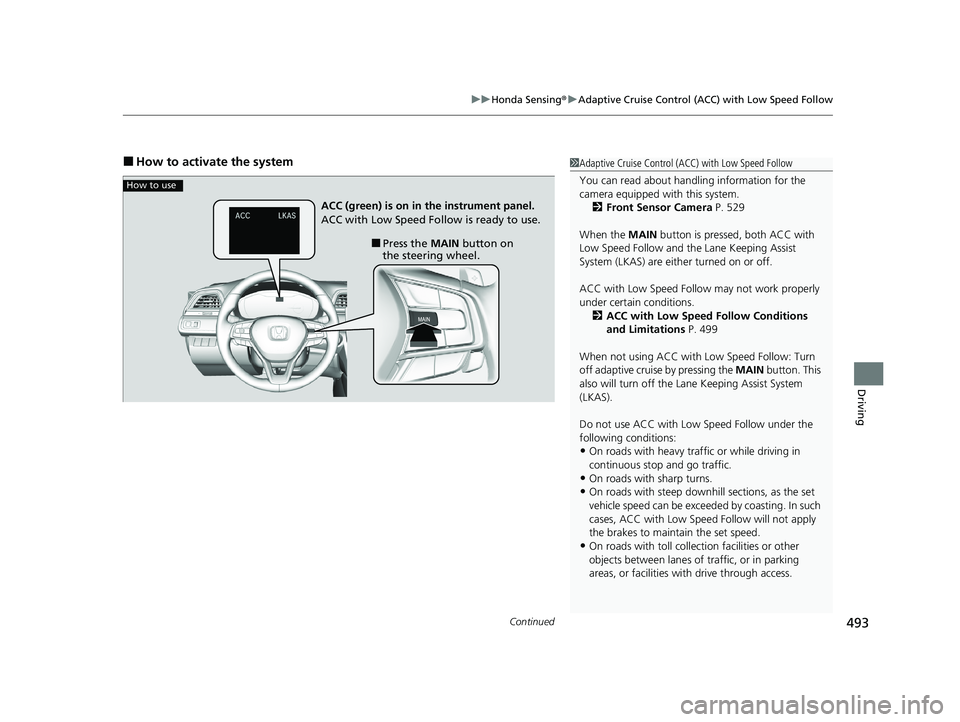
Continued493
uuHonda Sensing ®u Adaptive Cruise Control (ACC) with Low Speed Follow
Driving
■How to activate the system1Adaptive Cruise Control (ACC) with Low Speed Follow
You can read about handling information for the
camera equipped with this system.
2 Front Sensor Camera P. 529
When the MAIN button is pressed, both ACC with
Low Speed Follow and the Lane Keeping Assist
System (LKAS) are either turned on or off.
ACC with Low Speed Follow may not work properly
under certain conditions.
2 ACC with Low Speed Follow Conditions
and Limitations P. 499
When not using ACC with Low Speed Follow: Turn
off adaptive cruise by pressing the MAIN button. This
also will turn off the Lane Keeping Assist System
(LKAS).
Do not use ACC with Low Speed Follow under the
following conditions:
•On roads with heavy traf fic or while driving in
continuous stop and go traffic.
•On roads with sharp turns.•On roads with steep downhill sections, as the set
vehicle speed can be exceeded by coasting. In such
cases, ACC with Low Speed Follow will not apply
the brakes to maintain the set speed.
•On roads with toll collection facilities or other
objects between lanes of traffic, or in parking
areas, or faci lities with driv e through access.
How to use
■Press the MAIN button on
the steering wheel.
ACC (green) is on in the instrument panel.
ACC with Low Speed Follow is ready to use.
20 INSIGHT-31TXM6100.book 493 ページ 2019年4月24日 水曜日 午後2時2分
Page 501 of 675
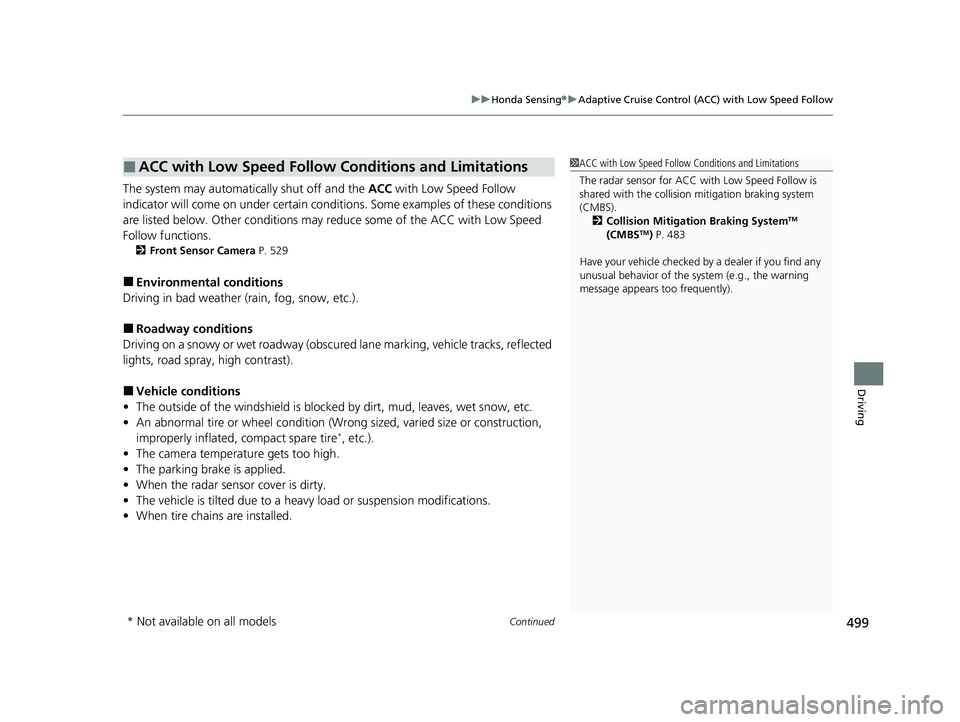
Continued499
uuHonda Sensing ®u Adaptive Cruise Control (ACC) with Low Speed Follow
Driving
The system may automatically shut off and the ACC with Low Speed Follow
indicator will come on under certain conditions. Some examples of these conditions
are listed below. Other conditions may reduce some of the ACC with Low Speed
Follow functions.
2 Front Sensor Camera P. 529
■Environmental conditions
Driving in bad weather (r ain, fog, snow, etc.).
■Roadway conditions
Driving on a snowy or wet roadway (obscure d lane marking, vehicle tracks, reflected
lights, road spra y, high contrast).
■Vehicle conditions
• The outside of the windshield is blocked by dirt, mud, leaves, wet snow, etc.
• An abnormal tire or wheel condition (Wro ng sized, varied size or construction,
improperly inflated, compact spare tire
*, etc.).
• The camera temperature gets too high.
• The parking brake is applied.
• When the radar sensor cover is dirty.
• The vehicle is tilted due to a heavy load or suspension modifications.
• When tire chains are installed.
■ACC with Low Speed Follow Conditions and Limitations1ACC with Low Speed Follow Conditions and Limitations
The radar sensor for ACC with Low Speed Follow is
shared with the collision mitigation braking system
(CMBS). 2 Collision Mitigation Braking System
TM
(CMBSTM) P. 483
Have your vehicle checked by a dealer if you find any
unusual behavior of the system (e.g., the warning
message appears too frequently).
* Not available on all models
20 INSIGHT-31TXM6100.book 499 ページ 2019年4月24日 水曜日 午後2時2分
Page 502 of 675
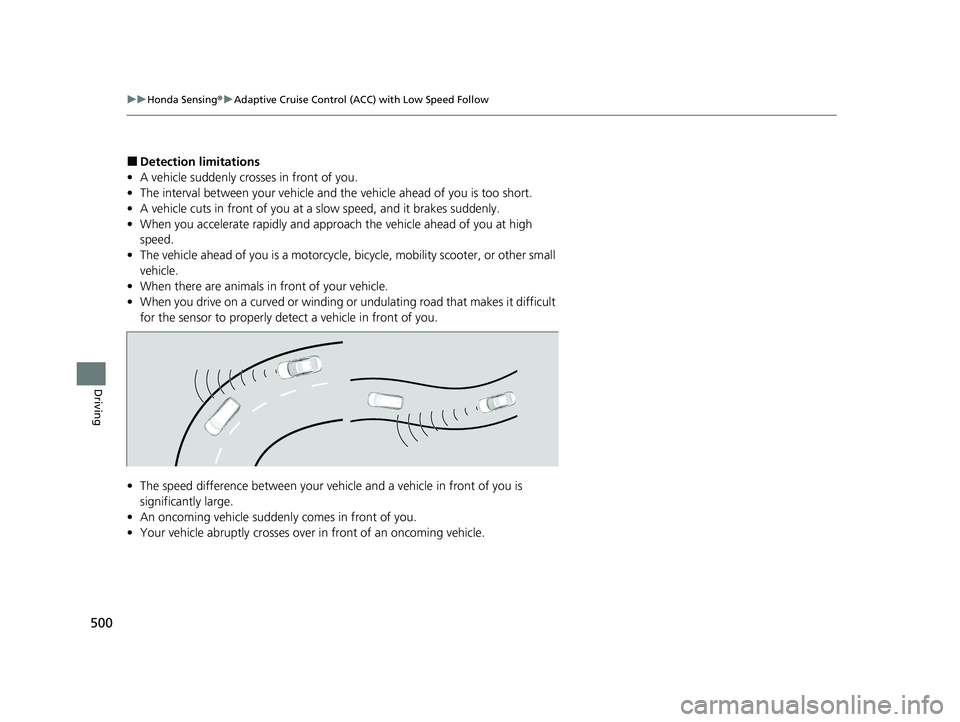
500
uuHonda Sensing ®u Adaptive Cruise Control (ACC) with Low Speed Follow
Driving
■Detection limitations
• A vehicle suddenly crosses in front of you.
• The interval between your vehicle and the vehicle ahead of you is too short.
• A vehicle cuts in front of you at a slow speed, and it brakes suddenly.
• When you accelerate rapidly and approach the vehicle ahead of you at high
speed.
• The vehicle ahead of you is a motorcycle, bicycle, mobility scooter, or other small
vehicle.
• When there are animals in front of your vehicle.
• When you drive on a curved or winding or undulating road that makes it difficult
for the sensor to properly dete ct a vehicle in front of you.
• The speed difference between your vehicl e and a vehicle in front of you is
significantly large.
• An oncoming vehicle suddenly comes in front of you.
• Your vehicle abruptly crosses over in front of an oncoming vehicle.
20 INSIGHT-31TXM6100.book 500 ページ 2019年4月24日 水曜日 午後2時2分