navigation HONDA INSIGHT 2021 Navigation Manual (in English)
[x] Cancel search | Manufacturer: HONDA, Model Year: 2021, Model line: INSIGHT, Model: HONDA INSIGHT 2021Pages: 127, PDF Size: 3.06 MB
Page 113 of 127
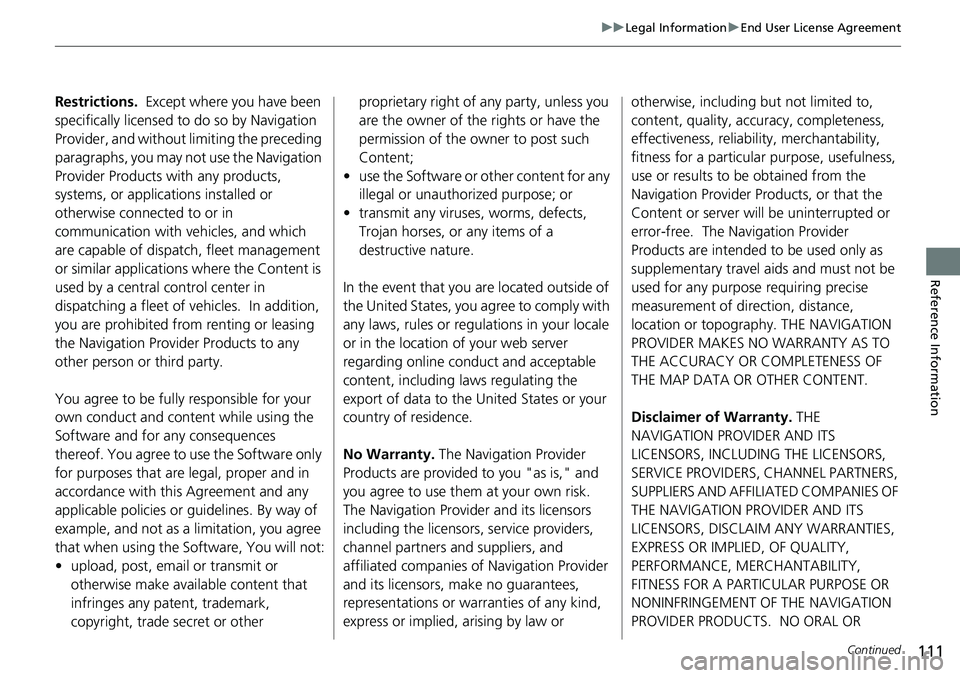
111
uuLegal Information uEnd User License Agreement
Continued
Reference Information
Restrictions. Except where you have been
specifically licensed to do so by Navigation
Provider, and without limiting the preceding
paragraphs, you may not use the Navigation
Provider Products with any products,
systems, or applications installed or
otherwise connected to or in
communication with vehicles, and which
are capable of dispatch, fleet management
or similar applications where the Content is
used by a central control center in
dispatching a fleet of vehicles. In addition,
you are prohibited from renting or leasing
the Navigation Provider Products to any
other person or third party.
You agree to be fully responsible for your
own conduct and content while using the
Software and for any consequences
thereof. You agree to use the Software only
for purposes that are legal, proper and in
accordance with this Agreement and any
applicable policies or guidelines. By way of
example, and not as a limitation, you agree
that when using the Software, You will not:
• upload, post, email or transmit or
otherwise make available content that
infringes any patent, trademark,
copyright, trade secret or other proprietary right of any party, unless you
are the owner of the rights or have the
permission of the owner to post such
Content;
• use the Software or other content for any illegal or unauthorized purpose; or
• transmit any viruses, worms, defects, Trojan horses, or any items of a
destructive nature.
In the event that you are located outside of
the United States, you agree to comply with
any laws, rules or regulations in your locale
or in the location of your web server
regarding online conduct and acceptable
content, including laws regulating the
export of data to the United States or your
country of residence.
No Warranty. The Navigation Provider
Products are provided to you "as is," and
you agree to use them at your own risk.
The Navigation Provider and its licensors
including the licensors, service providers,
channel partners an d suppliers, and
affiliated companies of Navigation Provider
and its licensors, make no guarantees,
representations or warranties of any kind,
express or implied, arising by law or otherwise, including but not limited to,
content, quality, accuracy, completeness,
effectiveness, reliability, merchantability,
fitness for a particular purpose, usefulness,
use or results to be obtained from the
Navigation Provider Products, or that the
Content or server will be uninterrupted or
error-free. The Navigation Provider
Products are intended
to be used only as
supplementary travel aids and must not be
used for any purpose requiring precise
measurement of direction, distance,
location or topography. THE NAVIGATION
PROVIDER MAKES NO WARRANTY AS TO
THE ACCURACY OR COMPLETENESS OF
THE MAP DATA OR OTHER CONTENT.
Disclaimer of Warranty. THE
NAVIGATION PROVIDER AND ITS
LICENSORS, INCLUDING THE LICENSORS,
SERVICE PROVIDERS, CHANNEL PARTNERS,
SUPPLIERS AND AFFILIATED COMPANIES OF
THE NAVIGATION PROVIDER AND ITS
LICENSORS, DISCLAIM ANY WARRANTIES,
EXPRESS OR IMPLIED, OF QUALITY,
PERFORMANCE, MERCHANTABILITY,
FITNESS FOR A PARTICULAR PURPOSE OR
NONINFRINGEMENT OF THE NAVIGATION
PROVIDER PRODUCTS. NO ORAL OR
Page 114 of 127
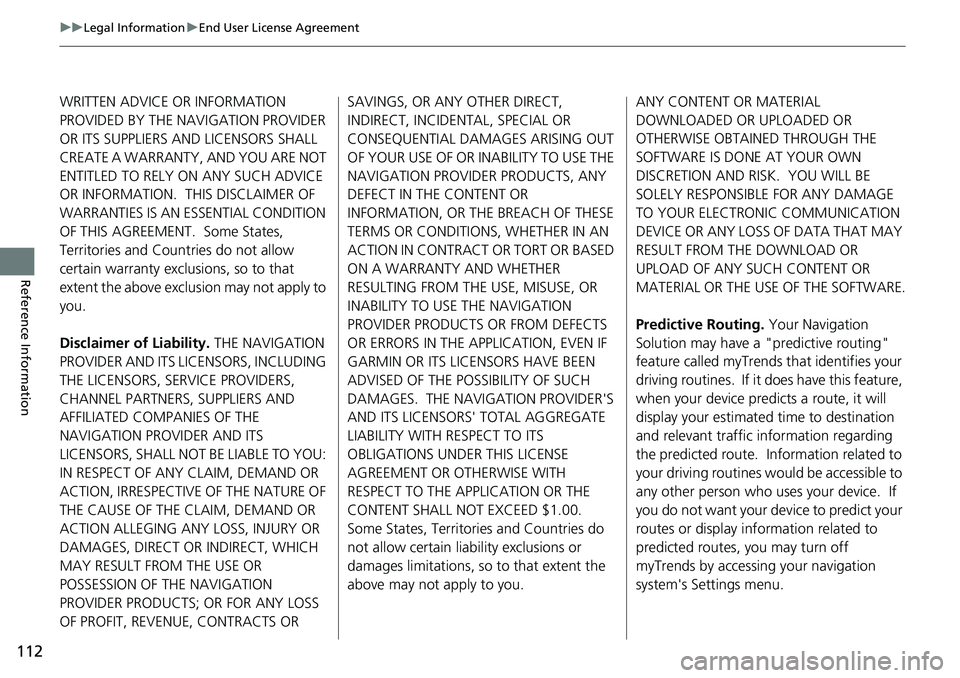
112
uuLegal Information uEnd User License Agreement
Reference Information
WRITTEN ADVICE OR INFORMATION
PROVIDED BY THE NAVIGATION PROVIDER
OR ITS SUPPLIERS AND LICENSORS SHALL
CREATE A WARRANTY, AND YOU ARE NOT
ENTITLED TO RELY ON ANY SUCH ADVICE
OR INFORMATION. THIS DISCLAIMER OF
WARRANTIES IS AN ESSENTIAL CONDITION
OF THIS AGREEMENT. Some States,
Territories and Countries do not allow
certain warranty exclusions, so to that
extent the above exclusion may not apply to
you.
Disclaimer of Liability. THE NAVIGATION
PROVIDER AND ITS LICENSORS, INCLUDING
THE LICENSORS, SERVICE PROVIDERS,
CHANNEL PARTNERS, SUPPLIERS AND
AFFILIATED COMPANIES OF THE
NAVIGATION PROVIDER AND ITS
LICENSORS, SHALL NOT BE LIABLE TO YOU:
IN RESPECT OF ANY CLAIM, DEMAND OR
ACTION, IRRESPECTIVE OF THE NATURE OF
THE CAUSE OF THE CLAIM, DEMAND OR
ACTION ALLEGING ANY LOSS, INJURY OR
DAMAGES, DIRECT OR INDIRECT, WHICH
MAY RESULT FROM THE USE OR
POSSESSION OF THE NAVIGATION
PROVIDER PRODUCTS; OR FOR ANY LOSS
OF PROFIT, REVENUE, CONTRACTS OR SAVINGS, OR ANY OTHER DIRECT,
INDIRECT, INCIDENTAL, SPECIAL OR
CONSEQUENTIAL DAMAGES ARISING OUT
OF YOUR USE OF OR INABILITY TO USE THE
NAVIGATION PROVIDER PRODUCTS, ANY
DEFECT IN THE CONTENT OR
INFORMATION, OR THE BREACH OF THESE
TERMS OR CONDITIONS, WHETHER IN AN
ACTION IN CONTRACT OR TORT OR BASED
ON A WARRANTY AND WHETHER
RESULTING FROM THE USE, MISUSE, OR
INABILITY TO USE THE NAVIGATION
PROVIDER PRODUCTS OR FROM DEFECTS
OR ERRORS IN THE A
PPLICATION, EVEN IF
GARMIN OR ITS LICENSORS HAVE BEEN
ADVISED OF THE POSSIBILITY OF SUCH
DAMAGES. THE NAVIGATION PROVIDER'S
AND ITS LICENSORS' TOTAL AGGREGATE
LIABILITY WITH RESPECT TO ITS
OBLIGATIONS UNDER THIS LICENSE
AGREEMENT OR OTHERWISE WITH
RESPECT TO THE APPLICATION OR THE
CONTENT SHALL NOT EXCEED $1.00.
Some States, Territories and Countries do
not allow certain liability exclusions or
damages limitations, so to that extent the
above may not apply to you. ANY CONTENT OR MATERIAL
DOWNLOADED OR UPLOADED OR
OTHERWISE OBTAINED THROUGH THE
SOFTWARE IS DONE AT YOUR OWN
DISCRETION AND RISK. YOU WILL BE
SOLELY RESPONSIBLE FOR ANY DAMAGE
TO YOUR ELECTRONIC COMMUNICATION
DEVICE OR ANY LOSS OF DATA THAT MAY
RESULT FROM THE DOWNLOAD OR
UPLOAD OF ANY SUCH CONTENT OR
MATERIAL OR THE USE OF THE SOFTWARE.
Predictive Routing.
Your Navigation
Solution may have a "predictive routing"
feature called myTrends that identifies your
driving routines. If it does have this feature,
when your device predicts a route, it will
display your estimated time to destination
and relevant traffic information regarding
the predicted route. Information related to
your driving routines would be accessible to
any other person who uses your device. If
you do not want your device to predict your
routes or display information related to
predicted routes, you may turn off
myTrends by accessing your navigation
system's Settings menu.
Page 115 of 127
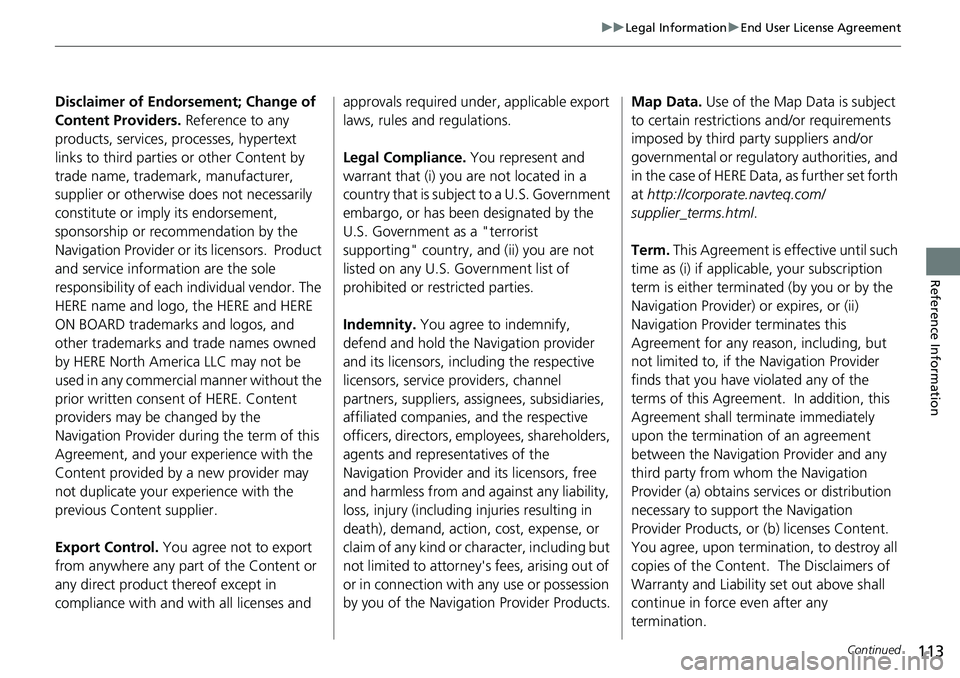
113
uuLegal Information uEnd User License Agreement
Continued
Reference Information
Disclaimer of Endorsement; Change of
Content Providers. Reference to any
products, services, processes, hypertext
links to third parties or other Content by
trade name, trademark, manufacturer,
supplier or otherwise does not necessarily
constitute or imply its endorsement,
sponsorship or recommendation by the
Navigation Provider or its licensors. Product
and service information are the sole
responsibility of each individual vendor. The
HERE name and logo, the HERE and HERE
ON BOARD trademarks and logos, and
other trademarks and trade names owned
by HERE North America LLC may not be
used in any commercial manner without the
prior written consent of HERE. Content
providers may be changed by the
Navigation Provider during the term of this
Agreement, and your experience with the
Content provided by a new provider may
not duplicate your experience with the
previous Content supplier.
Export Control. You agree not to export
from anywhere any part of the Content or
any direct product thereof except in
compliance with and with all licenses and approvals required unde
r, applicable export
laws, rules and regulations.
Legal Compliance. You represent and
warrant that (i) you are not located in a
country that is subject to a U.S. Government
embargo, or has been designated by the
U.S. Government as a "terrorist
supporting" country, and (ii) you are not
listed on any U.S. Government list of
prohibited or restricted parties.
Indemnity. You agree to indemnify,
defend and hold the Navigation provider
and its licensors, including the respective
licensors, service providers, channel
partners, suppliers, a ssignees, subsidiaries,
affiliated companies, and the respective
officers, directors, employees, shareholders,
agents and representatives of the
Navigation Provider and its licensors, free
and harmless from and against any liability,
loss, injury (including injuries resulting in
death), demand, action , cost, expense, or
claim of any kind or ch aracter, including but
not limited to attorney's fees, arising out of
or in connection with any use or possession
by you of the Navigation Provider Products. Map Data.
Use of the Map Data is subject
to certain restrictions and/or requirements
imposed by third party suppliers and/or
governmental or regulatory authorities, and
in the case of HERE Data, as further set forth
at http:// corporate.navteq. com/
supplier_terms.html .
Term. This Agreement is effective until such
time as (i) if applicable, your subscription
term is either terminated (by you or by the
Navigation Provider) or expires, or (ii)
Navigation Provider terminates this
Agreement for any reason, including, but
not limited to, if the Navigation Provider
finds that you have violated any of the
terms of this Agreement. In addition, this
Agreement shall terminate immediately
upon the termination of an agreement
between the Navigation Provider and any
third party from whom the Navigation
Provider (a) obtains services or distribution
necessary to support the Navigation
Provider Products, or (b) licenses Content.
You agree, upon termination, to destroy all
copies of the Content. The Disclaimers of
Warranty and Liability set out above shall
continue in force even after any
termination.
Page 116 of 127
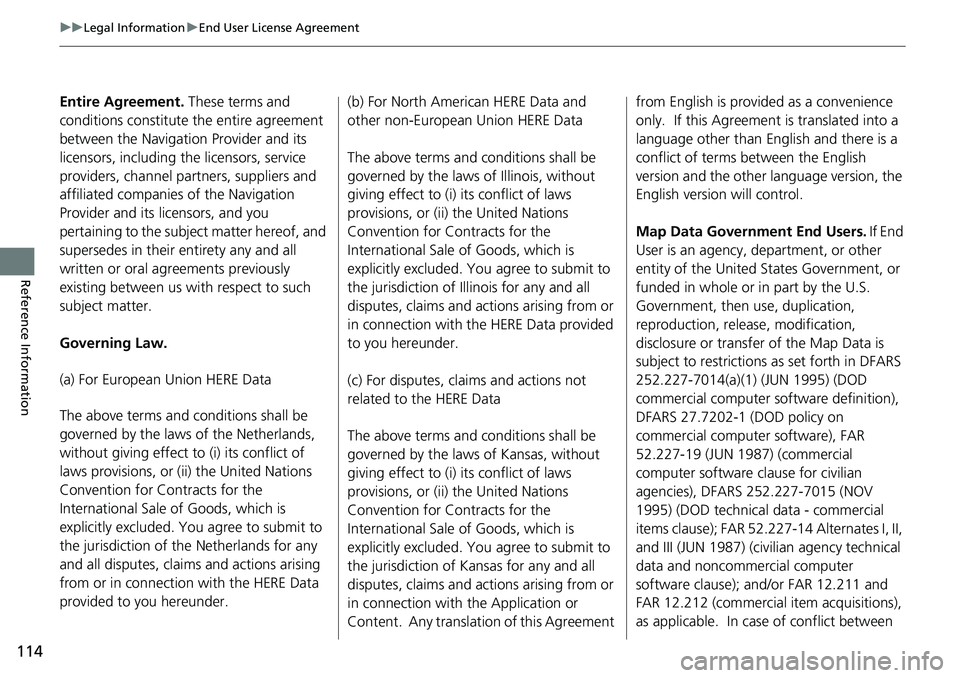
114
uuLegal Information uEnd User License Agreement
Reference Information
Entire Agreement. These terms and
conditions constitute the entire agreement
between the Navigation Provider and its
licensors, including the licensors, service
providers, channel partners, suppliers and
affiliated companies of the Navigation
Provider and its licensors, and you
pertaining to the subject matter hereof, and
supersedes in their entirety any and all
written or oral agreements previously
existing between us wi th respect to such
subject matter.
Governing Law.
(a) For European Union HERE Data
The above terms and conditions shall be
governed by the laws of the Netherlands,
without giving effect to (i) its conflict of
laws provisions, or (ii) the United Nations
Convention for Contracts for the
International Sale of Goods, which is
explicitly excluded. Yo u agree to submit to
the jurisdiction of the Netherlands for any
and all disputes, claims and actions arising
from or in connection with the HERE Data
provided to you hereunder. (b) For North American HERE Data and
other non-European Union HERE Data
The above terms and conditions shall be
governed by the laws of Illinois, without
giving effect to (i) its conflict of laws
provisions, or (ii) the United Nations
Convention for Contracts for the
International Sale of Goods, which is
explicitly excluded. Yo
u agree to submit to
the jurisdiction of Illinois for any and all
disputes, claims and ac tions arising from or
in connection with the HERE Data provided
to you hereunder.
(c) For disputes, clai ms and actions not
related to the HERE Data
The above terms and conditions shall be
governed by the laws of Kansas, without
giving effect to (i) its conflict of laws
provisions, or (ii) the United Nations
Convention for Contracts for the
International Sale of Goods, which is
explicitly excluded. Yo u agree to submit to
the jurisdiction of Kansas for any and all
disputes, claims and ac tions arising from or
in connection with the Application or
Content. Any translation of this Agreement from English is provid
ed as a convenience
only. If this Agreement is translated into a
language other than English and there is a
conflict of terms between the English
version and the other language version, the
English version will control.
Map Data Government End Users. If End
User is an agency, department, or other
entity of the United States Government, or
funded in whole or in part by the U.S.
Government, then use, duplication,
reproduction, release, modification,
disclosure or transfer of the Map Data is
subject to restrictions as set forth in DFARS
252.227-7014(a)(1) (JUN 1995) (DOD
commercial computer software definition),
DFARS 27.7202-1 (DOD policy on
commercial computer software), FAR
52.227-19 (JUN 1987) (commercial
computer software cl ause for civilian
agencies), DFARS 252.227-7015 (NOV
1995) (DOD technical data - commercial
items clause); FAR 52.227-14 Alternates I, II,
and III (JUN 1987) (civilian agency technical
data and noncommercial computer
software clause); and/ or FAR 12.211 and
FAR 12.212 (commercial item acquisitions),
as applicable. In case of conflict between
Page 119 of 127
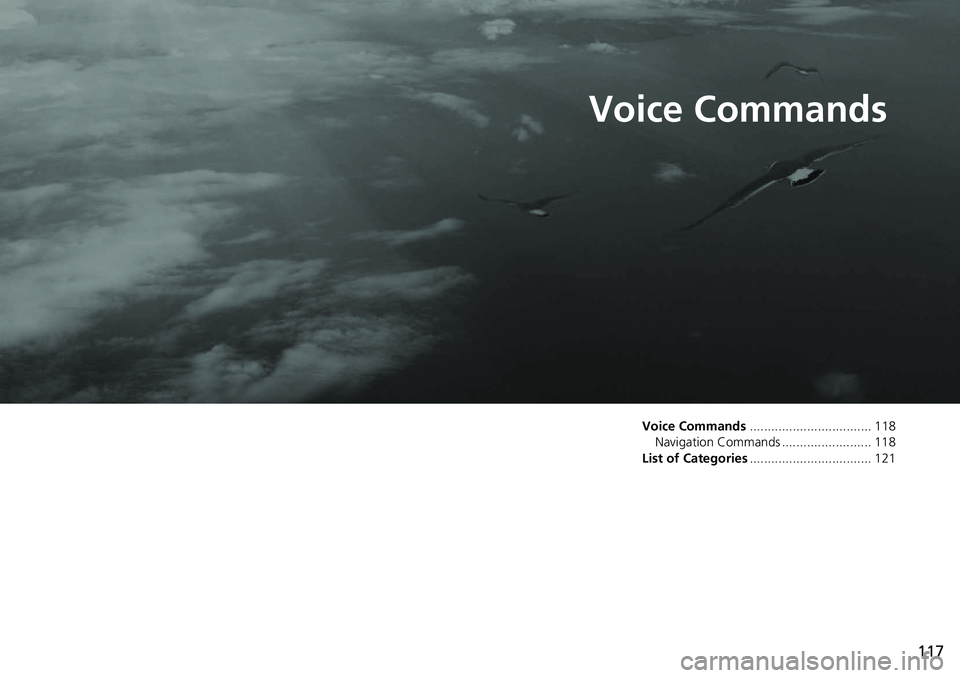
117
Voice Commands
Voice Commands.................................. 118
Navigation Commands ......................... 118
List of Categories .................................. 121
Page 120 of 127
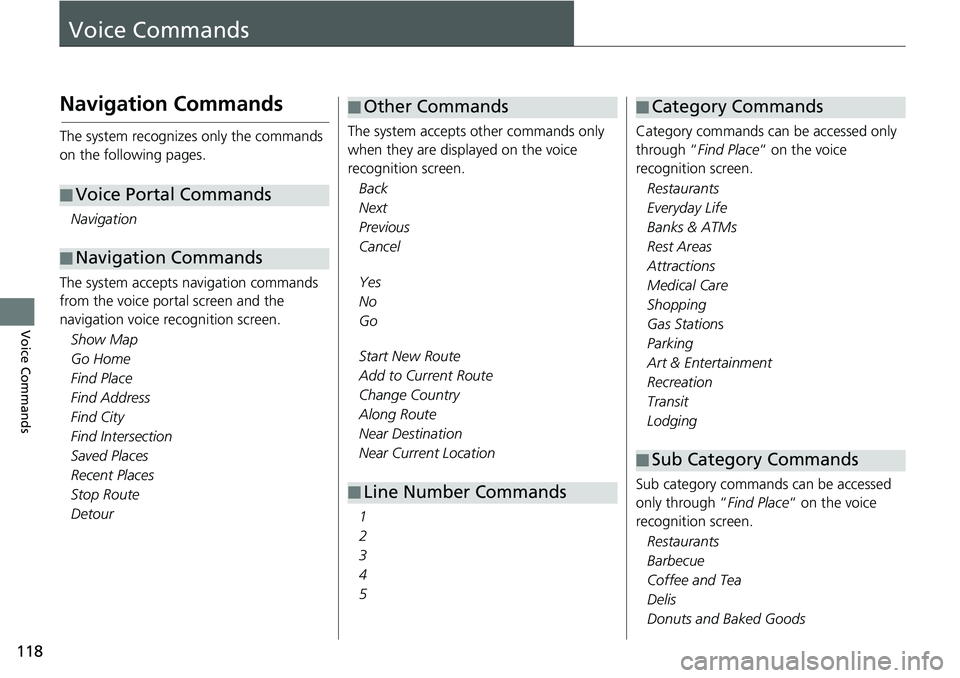
118
Voice Commands
Voice Commands
Navigation Commands
The system recognizes only the commands
on the following pages.Navigation
The system accepts navigation commands
from the voice portal screen and the
navigation voice recognition screen. Show Map
Go Home
Find Pla ce
Find Address
Find City
Find Interse ction
Saved Pla ces
Re cent Plac es
Stop Route
Detour
■ Voice Portal Commands
■Navigation Commands
The system accepts other commands only
when they are displayed on the voice
recognition screen.
Ba ck
Next
Previous
Canc el
Yes
No
Go
Start New Route
Add to Current Route
Change Country
Along Route
Near Destination
Near Current Lo cation
1
2
3
4
5
■ Other Commands
■Line Number Commands
Category commands can be accessed only
through “Find Pla
ce “ on the voice
recognition screen.
Restaurants
Everyday Life
Banks & ATMs
Rest Areas
Attrac tions
Medi cal Care
Shopping
Gas Stations
Parking
Art & Entertainment
Re creation
Transit
Lodging
Sub category commands can be accessed
only through “ Find Place “ on the voice
recognition screen.
Restaurants
Barbe cue
Coffee and Tea
Delis
Donuts and Baked Goods
■ Category Commands
■Sub Category Commands
Page 121 of 127
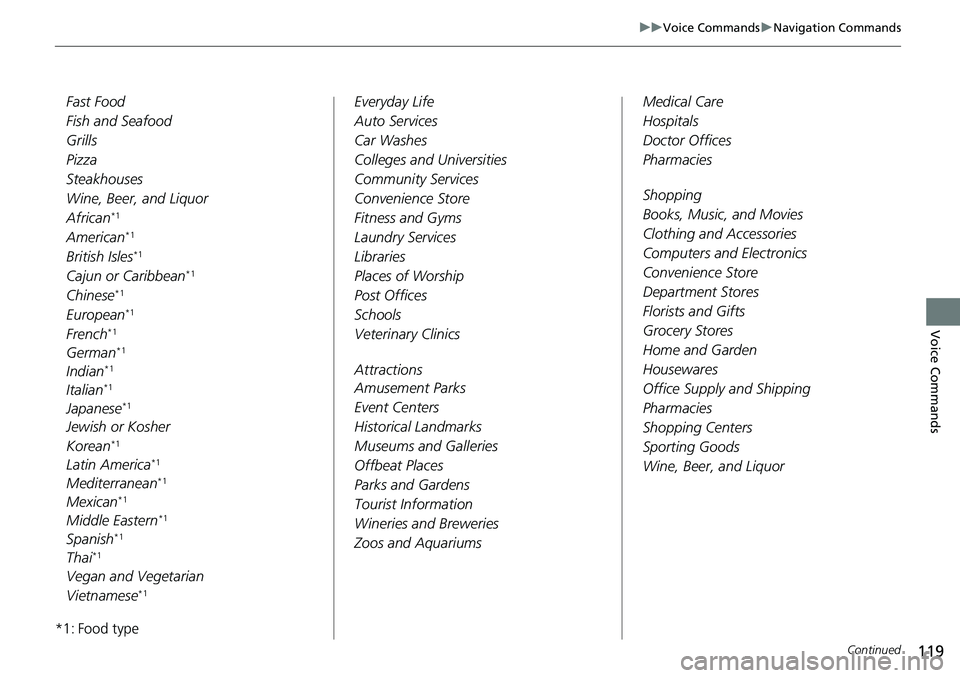
119
uuVoice Commands uNavigation Commands
Continued
Voice Commands
Fast Food
Fish and Seafood
Grills
Pizza
Steakhouses
Wine, Beer, and Liquor
Afri can
*1
Ameri can*1
British Isles*1
Cajun or Caribbean*1
Chinese*1
European*1
Fren ch*1
German*1
Indian*1
Italian*1
Japanese*1
Jewish or Kosher
Korean*1
Latin Ameri ca*1
Mediterranean*1
Mexi can*1
Middle Eastern*1
Spanish*1
Thai*1
Vegan and Vegetarian
Vietnamese*1
*1: Food type Everyday Life
Auto Servi
ces
Car Washes
Colleges and Universities
Community Servi ces
Convenien ce Store
Fitness and Gyms
Laundry Servi ces
Libraries
Pla ces of Worship
Post Offi ces
Sc hools
Veterinary Clini cs
Attrac tions
Amusement Parks
Event Centers
Histori cal Landmarks
Museums and Galleries
Offbeat Plac es
Parks and Gardens
Tourist Information
Wineries and Breweries
Zoos and Aquariums Medi
cal Care
Hospitals
Do ctor Offi ces
Pharma cies
Shopping
Books, Musi c, and Movies
Clothing and A ccessories
Computers and Ele ctroni cs
Convenien ce Store
Department Stores
Florists and Gifts
Gro cery Stores
Home and Garden
Housewares
Offi ce Supply and Shipping
Pharma cies
Shopping Centers
Sporting Goods
Wine, Beer, and Liquor
Page 122 of 127
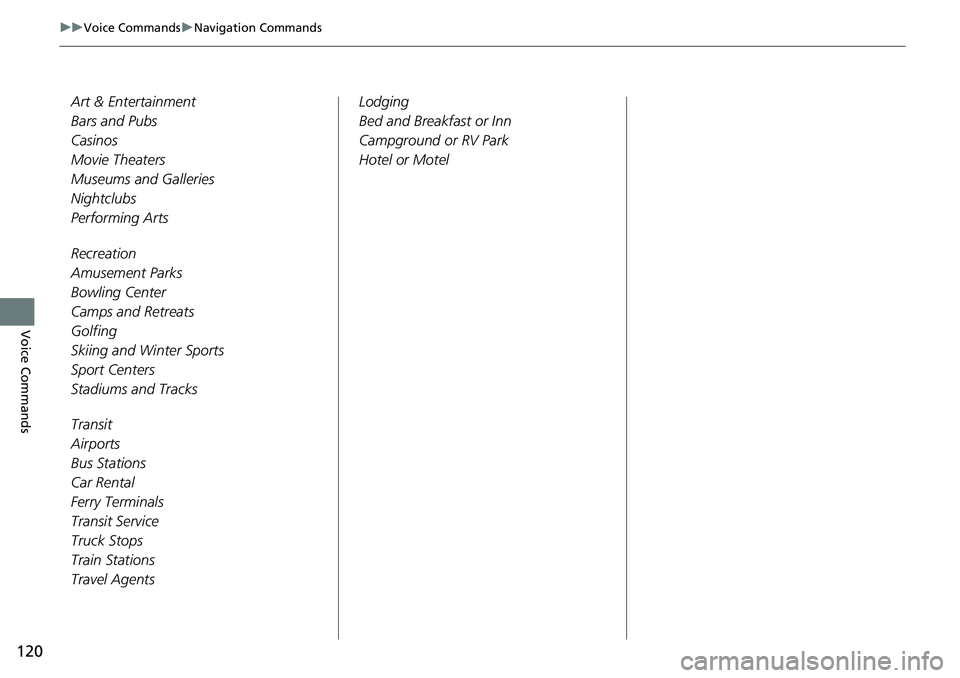
120
uuVoice Commands uNavigation Commands
Voice Commands
Art & Entertainment
Bars and Pubs
Casinos
Movie Theaters
Museums and Galleries
Night clubs
Performing Arts
Re creation
Amusement Parks
Bowling Center
Camps and Retreats
Golfing
Skiing and Winter Sports
Sport Centers
Stadiums and Tra cks
Transit
Airports
Bus Stations
Car Rental
Ferry Terminals
Transit Servi ce
Tru ck Stops
Train Stations
Travel Agents Lodging
Bed and Breakfast or Inn
Campground or RV Park
Hotel or Motel
Page 124 of 127
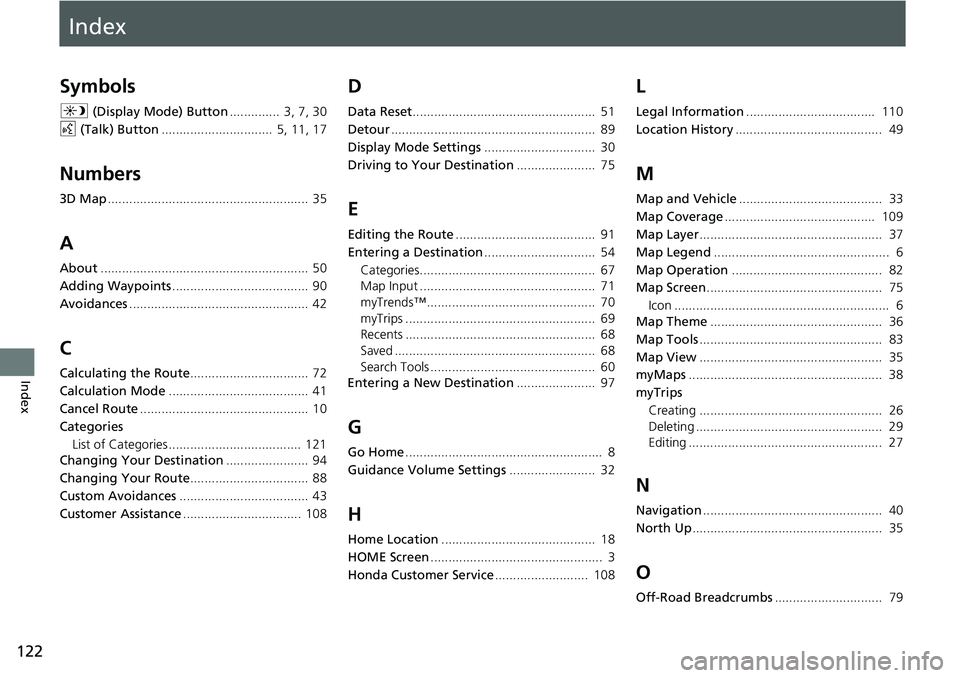
Index
122
Index
Index
Symbols
a (Display Mode) Button .............. 3, 7, 30
d (Talk) Button ............................... 5, 11, 17
Numbers
3D Map........................................................ 35
A
About.......................................................... 50
Adding Waypoints ...................................... 90
Avoidances .................................................. 42
C
Calculating the Route ................................. 72
Calculation Mode ....................................... 41
Cancel Route ............................................... 10
Categories List of Categories ..................................... 121
Changing Your Destination ....................... 94
Changing Your Route ................................. 88
Custom Avoidances .................................... 43
Customer Assistance ................................. 108
D
Data Reset................................................... 51
Detour ......................................................... 89
Display Mode Settings ............................... 30
Driving to Your Destination ...................... 75
E
Editing the Route....................................... 91
Entering a Destination ............................... 54
Categories................................................. 67
Map Input ................................................. 71
myTrends™............................................... 70
myTrips ..................................................... 69
Recents ..................................................... 68
Saved ........................................................ 68
Search Tools .............................................. 60
Entering a New Destination ...................... 97
G
Go Home....................................................... 8
Guidance Volume Settings ........................ 32
H
Home Location........................................... 18
HOME Screen ................................................ 3
Honda Customer Service .......................... 108
L
Legal Information.................................... 110
Location History ......................................... 49
M
Map and Vehicle ........................................ 33
Map Coverage .......................................... 109
Map Layer ................................................... 37
Map Legend ................................................. 6
Map Operation .......................................... 82
Map Screen ................................................. 75
Icon ............................................................ 6
Map Theme ................................................ 36
Map Tools ................................................... 83
Map View ................................................... 35
myMaps ...................................................... 38
myTrips Creating ................................................... 26
Deleting .................................................... 29
Editing ...................................................... 27
N
Navigation .................................................. 40
North Up ..................................................... 35
O
Off-Road Breadcrumbs .............................. 79
Page 125 of 127
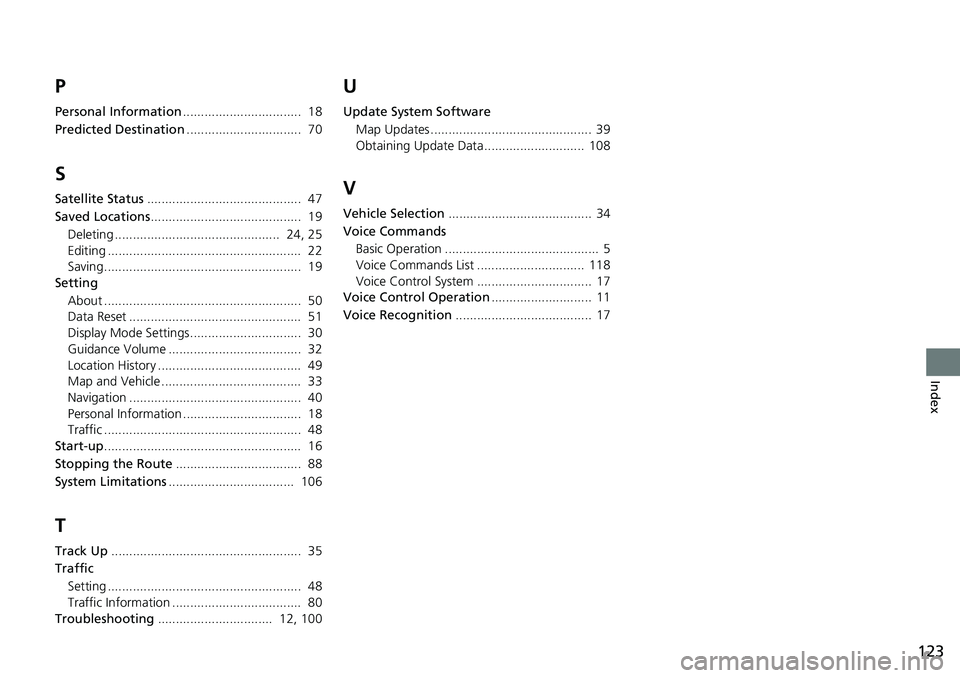
123
Index
P
Personal Information................................. 18
Predicted Destination ................................ 70
S
Satellite Status........................................... 47
Saved Locations .......................................... 19
Deleting .............................................. 24, 25
Editing ...................................................... 22
Saving....................................................... 19
Setting
About ....................................................... 50
Data Reset ................................................ 51
Display Mode Settings............................... 30
Guidance Volume ..................................... 32
Location History ........................................ 49
Map and Vehicle ....................................... 33
Navigation ................................................ 40
Personal Information ................................. 18
Traffic ....................................................... 48
Start-up ....................................................... 16
Stopping the Route ................................... 88
System Limitations ................................... 106
T
Track Up..................................................... 35
Traffic
Setting ...................................................... 48
Traffic Information .................................... 80
Troubleshooting ................................ 12, 100
U
Update System Software
Map Updates ............................................. 39
Obtaining Update Data ............................ 108
V
Vehicle Selection ........................................ 34
Voice Commands Basic Operation ........................................... 5
Voice Commands List .............................. 118
Voice Control System ................................ 17
Voice Control Operation ............................ 11
Voice Recognition ...................................... 17