warning HONDA INSIGHT 2021 (in English) Owner's Guide
[x] Cancel search | Manufacturer: HONDA, Model Year: 2021, Model line: INSIGHT, Model: HONDA INSIGHT 2021Pages: 687, PDF Size: 37.14 MB
Page 102 of 687
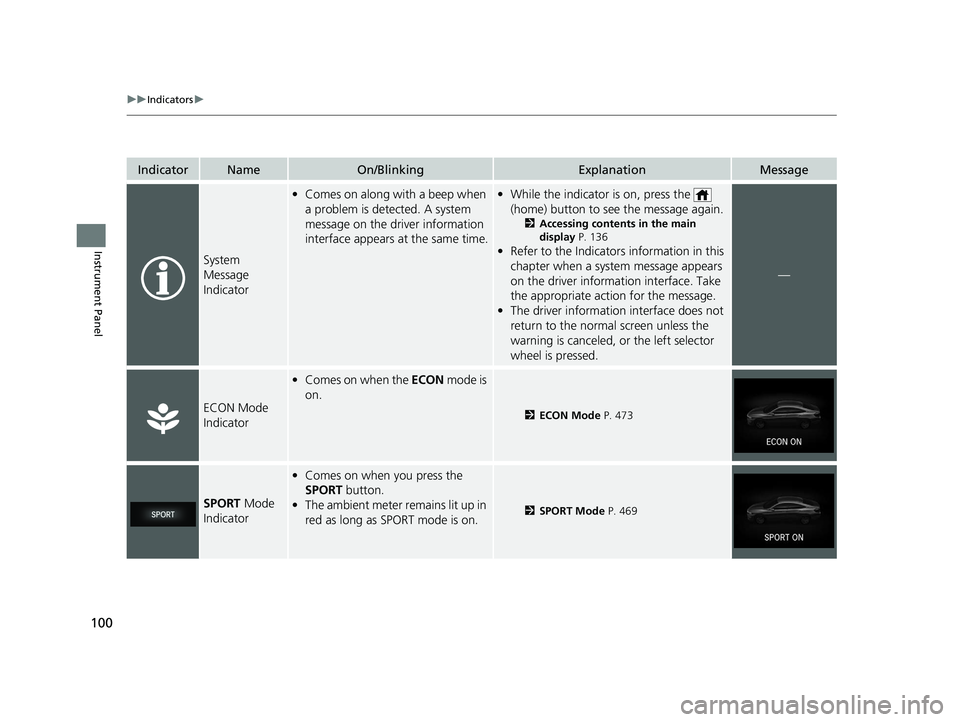
100
uuIndicators u
Instrument Panel
IndicatorNameOn/BlinkingExplanationMessage
System
Message
Indicator
•Comes on along with a beep when
a problem is detected. A system
message on the dr iver information
interface appears at the same time.• While the indicator is on, press the
(home) button to see the message again.
2 Accessing contents in the main
display P. 136
•Refer to the Indicators information in this
chapter when a system message appears
on the driver information interface. Take
the appropriate action for the message.
• The driver informatio n interface does not
return to the normal screen unless the
warning is canceled, or the left selector
wheel is pressed.
—
ECON Mode
Indicator
• Comes on when the ECON mode is
on.
2 ECON Mode P. 473
SPORT Mode
Indicator
• Comes on when you press the
SPORT button.
• The ambient meter remains lit up in
red as long as SPORT mode is on.
2 SPORT Mode P. 469
21 INSIGHT-31TXM6200.book 100 ページ 2020年2月5日 水曜日 午前10時0分
Page 109 of 687
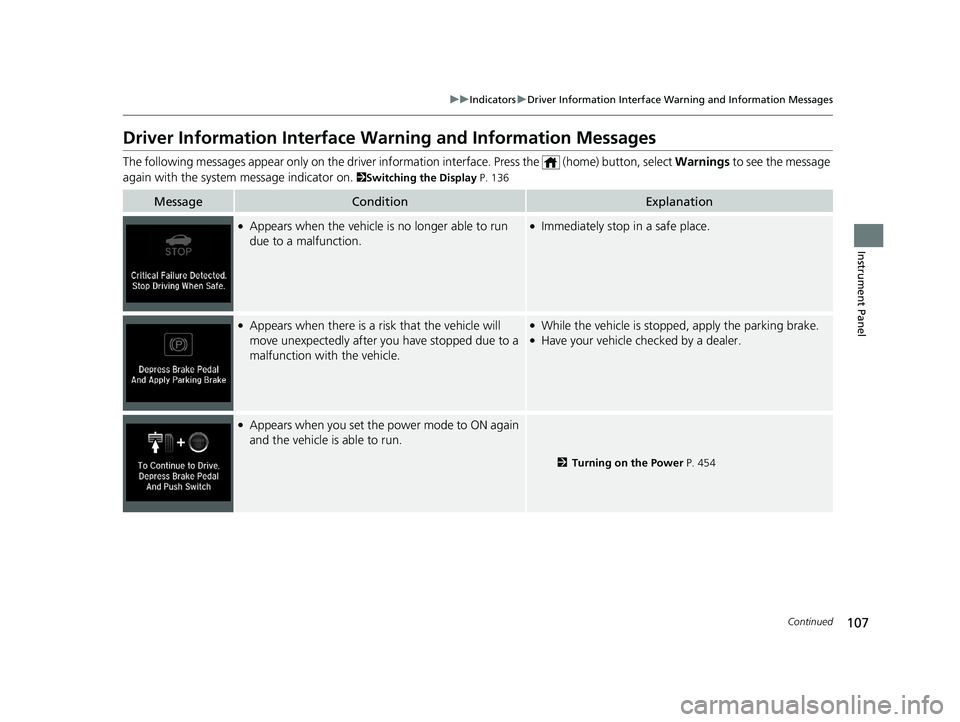
107
uuIndicators uDriver Information Interface Wa rning and Information Messages
Continued
Instrument Panel
Driver Information Interface Warning and Information Messages
The following messages appear only on the driver information interface. Press the (home) button, select Warnings to see the message
again with the system message indicator on.
2 Switching the Display P. 136
MessageConditionExplanation
●Appears when the vehicle is no longer able to run
due to a malfunction.●Immediately stop in a safe place.
●Appears when there is a ri sk that the vehicle will
move unexpectedly after you have stopped due to a
malfunction with the vehicle.●While the vehicle is stoppe d, apply the parking brake.●Have your vehicle checked by a dealer.
●Appears when you set the power mode to ON again
and the vehicle is able to run.
2Turning on the Power P. 454
21 INSIGHT-31TXM6200.book 107 ページ 2020年2月5日 水曜日 午前10時0分
Page 110 of 687
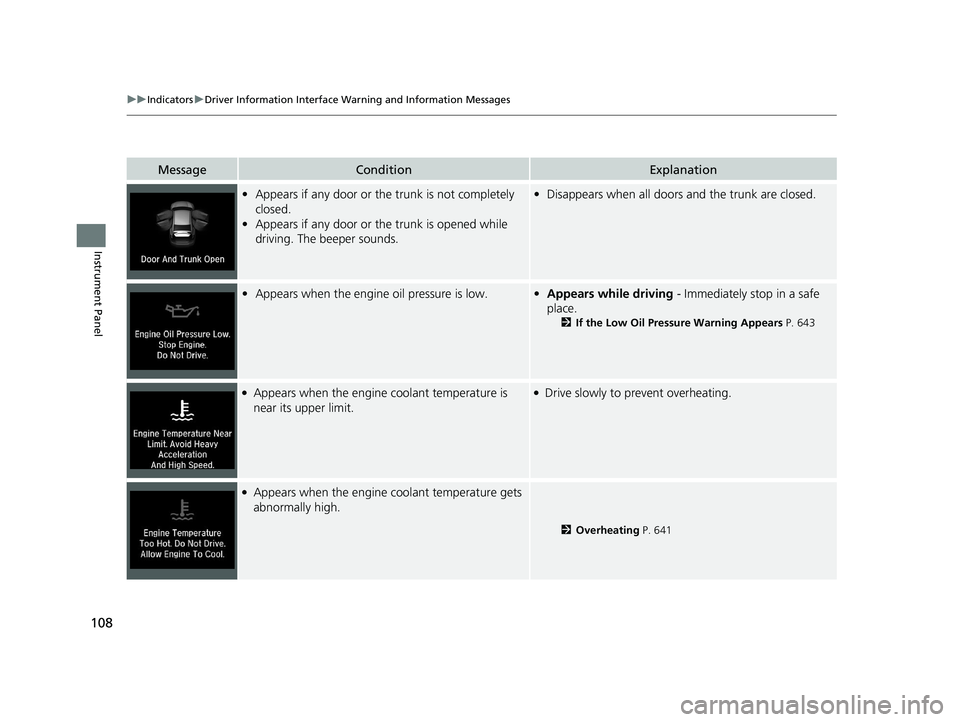
108
uuIndicators uDriver Information Interface Wa rning and Information Messages
Instrument Panel
MessageConditionExplanation
•Appears if any door or th e trunk is not completely
closed.
• Appears if any door or th e trunk is opened while
driving. The beeper sounds.• Disappears when all doors and the trunk are closed.
•Appears when the engine oil pressure is low.•Appears while driving - Immediately stop in a safe
place.
2 If the Low Oil Pressure Warning Appears P. 643
●Appears when the engine coolant temperature is
near its upper limit.●Drive slowly to prevent overheating.
●Appears when the engine coolant temperature gets
abnormally high.
2Overheating P. 641
21 INSIGHT-31TXM6200.book 108 ページ 2020年2月5日 水曜日 午前10時0分
Page 132 of 687
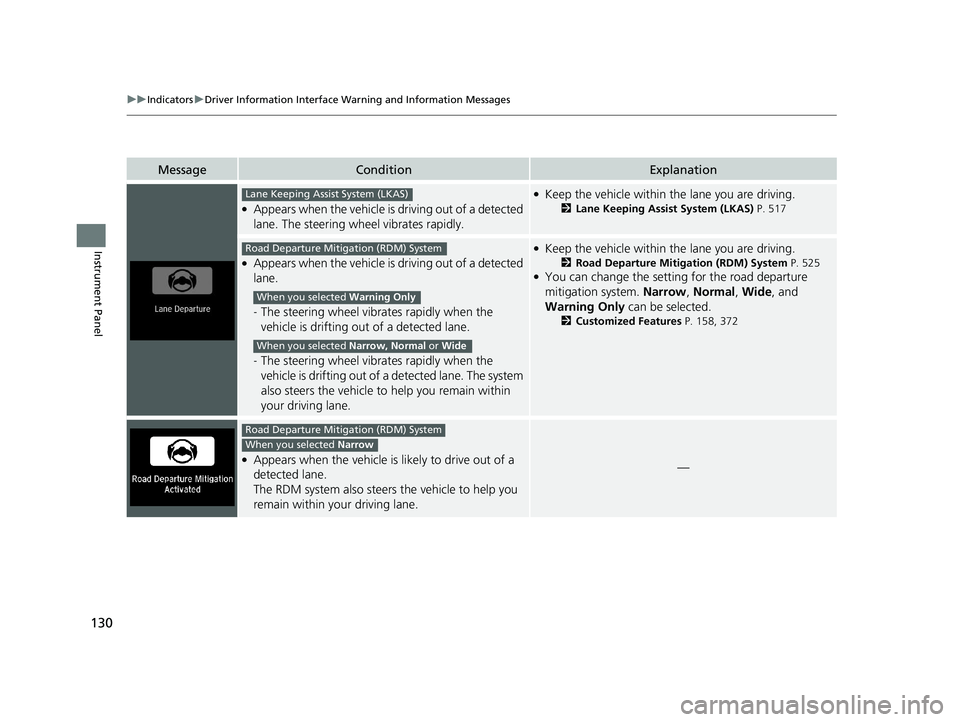
130
uuIndicators uDriver Information Interface Wa rning and Information Messages
Instrument Panel
MessageConditionExplanation
●Appears when the vehicle is driving out of a detected
lane. The steering wheel vibrates rapidly.
●Keep the vehicle within the lane you are driving.
2Lane Keeping Assist System (LKAS) P. 517
●Appears when the vehicle is driving out of a detected
lane.
-The steering wheel vibrates rapidly when the
vehicle is drifting out of a detected lane.
- The steering wheel vibrates rapidly when the
vehicle is drifting out of a detected lane. The system
also steers the vehicle to help you remain within
your driving lane.
●Keep the vehicle within the lane you are driving.
2 Road Departure Mitigation (RDM) System P. 525●You can change the setting for the road departure
mitigation system. Narrow, Normal , Wide , and
Warning Only can be selected.
2Customized Features P. 158, 372
●Appears when the vehicle is likely to drive out of a
detected lane.
The RDM system also steers the vehicle to help you
remain within your driving lane.—
Lane Keeping Assist System (LKAS)
Road Departure Mitigation (RDM) System
When you selected Warning Only
When you selected Narrow, Normal or Wide
Road Departure Mitigation (RDM) System
When you selected Narrow
21 INSIGHT-31TXM6200.book 130 ページ 2020年2月5日 水曜日 午前10時0分
Page 138 of 687
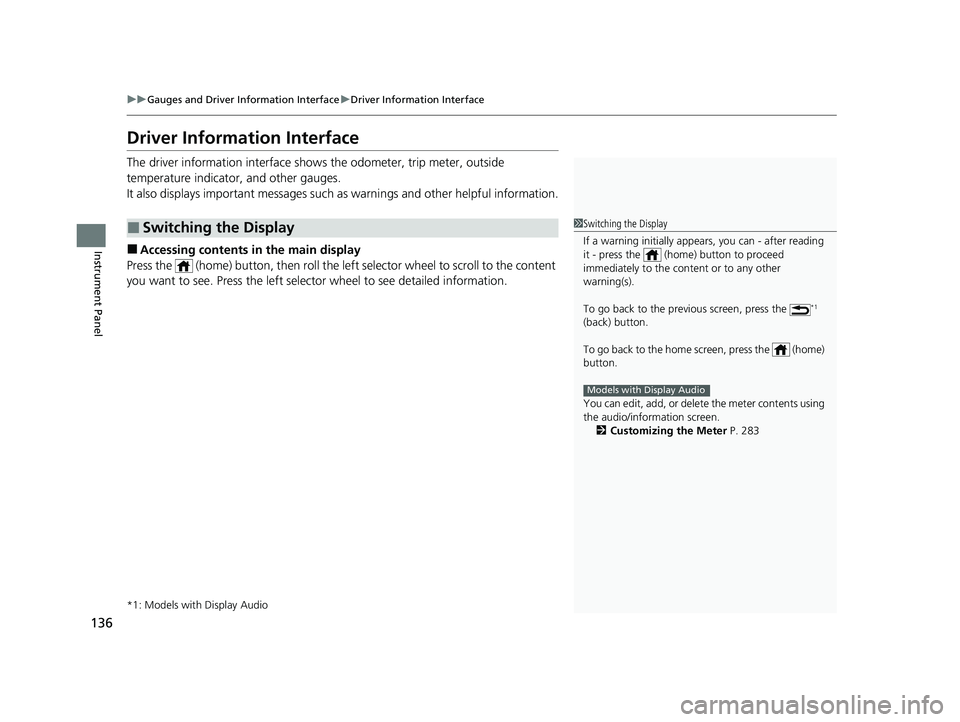
136
uuGauges and Driver Information Interface uDriver Information Interface
Instrument Panel
Driver Information Interface
The driver information interface shows the odometer, trip meter, outside
temperature indicator, and other gauges.
It also displays important messages such as warnings and other helpful information.
■Accessing contents in the main display
Press the (home) button, then roll the le ft selector wheel to scroll to the content
you want to see. Press the left select or wheel to see detailed information.
*1: Models with Display Audio
■Switching the Display1Switching the Display
If a warning initially appear s, you can - after reading
it - press the (hom e) button to proceed
immediately to the cont ent or to any other
warning(s).
To go back to the previous screen, press the
*1
(back) button.
To go back to the home screen, press the (home)
button.
You can edit, add, or delete the meter contents using
the audio/information screen. 2 Customizing the Meter P. 283
Models with Display Audio
21 INSIGHT-31TXM6200.book 136 ページ 2020年2月5日 水曜日 午前10時0分
Page 147 of 687
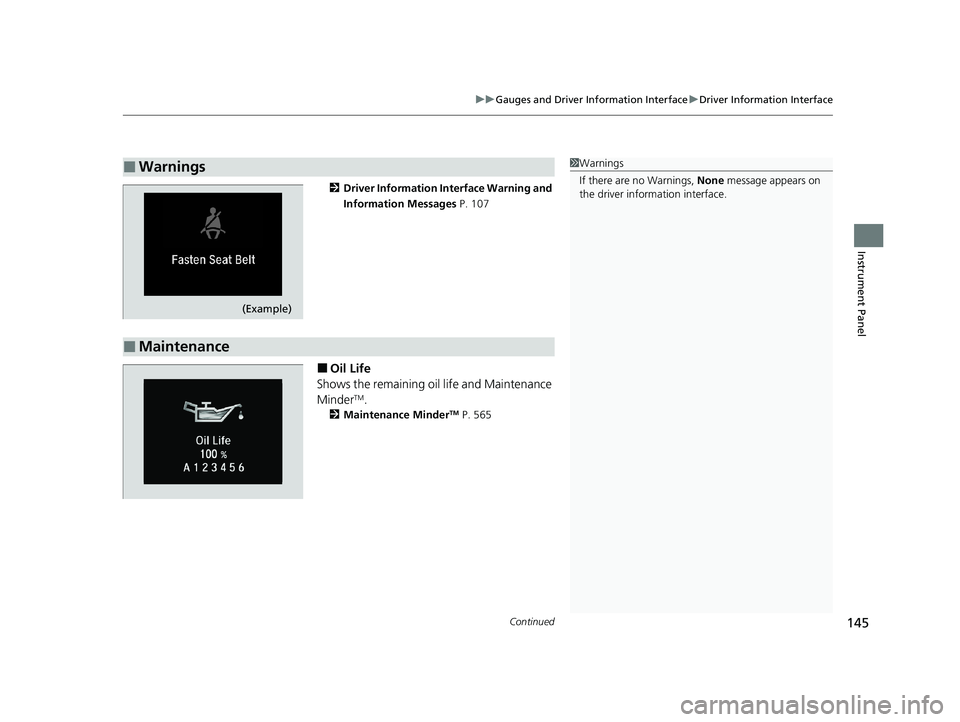
Continued145
uuGauges and Driver Information Interface uDriver Information Interface
Instrument Panel
2 Driver Information Interface Warning and
Information Messages P. 107
■Oil Life
Shows the remaining oil life and Maintenance
Minder
TM.
2 Maintenance MinderTM P. 565
■Warnings1Warnings
If there are no Warnings, None message appears on
the driver information interface.
(Example)
■Maintenance
21 INSIGHT-31TXM6200.book 145 ページ 2020年2月5日 水曜日 午前10時0分
Page 161 of 687
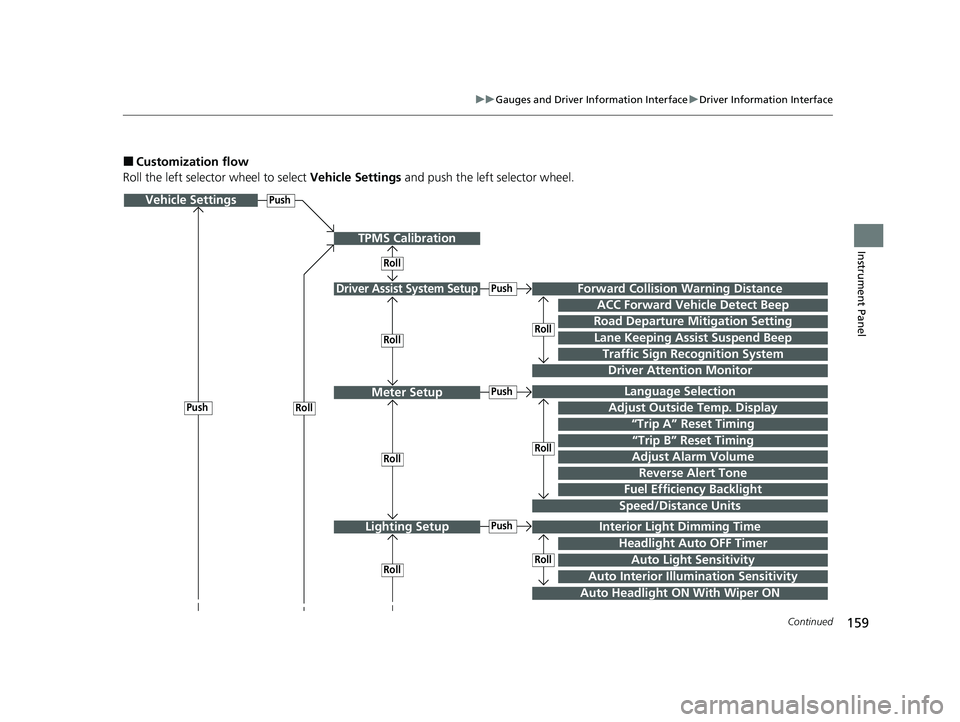
159
uuGauges and Driver Information Interface uDriver Information Interface
Continued
Instrument Panel
■Customization flow
Roll the left selector wheel to select Vehicle Settings and push the left selector wheel.
Vehicle Settings
“Trip A” Reset Timing
Language Selection
Adjust Outside Temp. Display
Driver Assist System Setup
Meter Setup
“Trip B” Reset Timing
Forward Collision Warning Distance
ACC Forward Vehicle Detect Beep
Road Departure Mitigation Setting
Push
Traffic Sign Recognition System
Driver Attention Monitor
RollPush
Roll
Speed/Distance Units
Lane Keeping Assist Suspend Beep
Adjust Alarm VolumeRollRoll
Push
Push
Roll
Reverse Alert Tone
Fuel Efficiency Backlight
TPMS Calibration
Roll
Lighting SetupInterior Ligh t Dimming Time
Headlight Auto OFF Timer
Auto Headlight ON With Wiper ON
Push
RollRollAuto Light Sensitivity
Auto Interior Illumination Sensitivity
21 INSIGHT-31TXM6200.book 159 ページ 2020年2月5日 水曜日 午前10時0分
Page 163 of 687
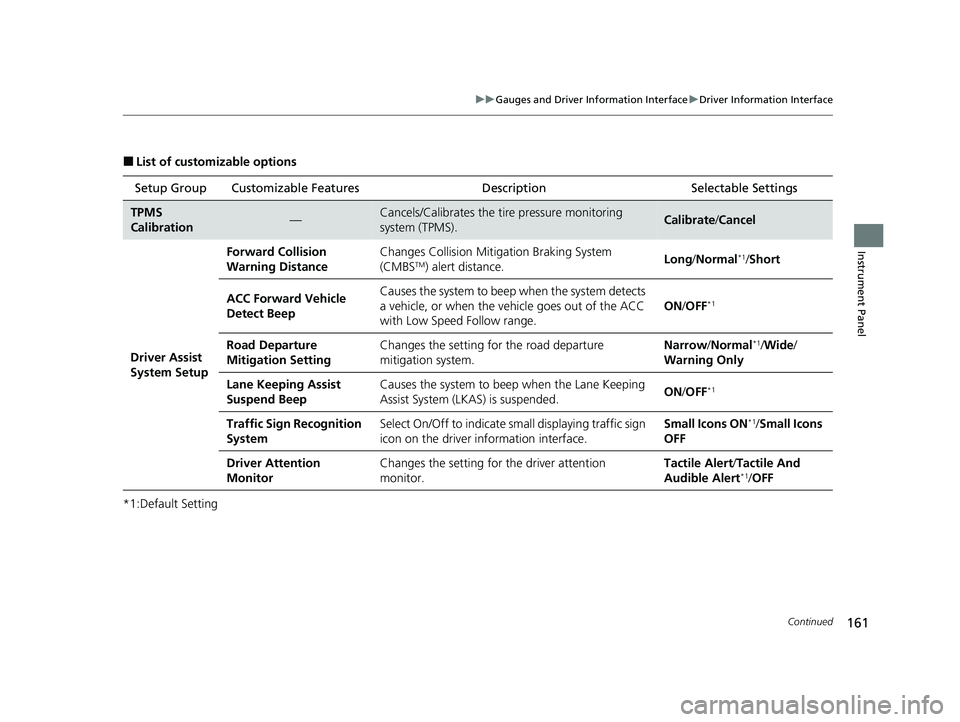
161
uuGauges and Driver Information Interface uDriver Information Interface
Continued
Instrument Panel
■List of customizable options
*1:Default Setting Setup Group Customizable Features
Description Selectable Settings
TPMS
Calibration—Cancels/Calibrates the tire pressure monitoring
system (TPMS).Calibrate /Cancel
Driver Assist
System Setup Forward Collision
Warning Distance
Changes Collision Mitigation Braking System
(CMBS
TM) alert distance.
Long
/Normal*1/Short
ACC Forward Vehicle
Detect Beep Causes the system to beep when the system detects
a vehicle, or when the vehicle goes out of the ACC
with Low Speed Follow range.
ON
/OFF
*1
Road Departure
Mitigation Setting Changes the setting fo
r the road departure
mitigation system. Narrow
/Normal*1/Wide /
Warning Only
Lane Keeping Assist
Suspend Beep Causes the system to beep when the Lane Keeping
Assist System (LKAS) is suspended.
ON
/OFF
*1
Traffic Sign Recognition
System Select On/Off to indicate smal
l displaying traffic sign
icon on the driver information interface. Small Icons ON*1/
Small Icons
OFF
Driver Attention
Monitor Changes the setting for the driver attention
monitor. Tactile Alert
/Tactile And
Audible Alert
*1/ OFF
21 INSIGHT-31TXM6200.book 161 ページ 2020年2月5日 水曜日 午前10時0分
Page 164 of 687
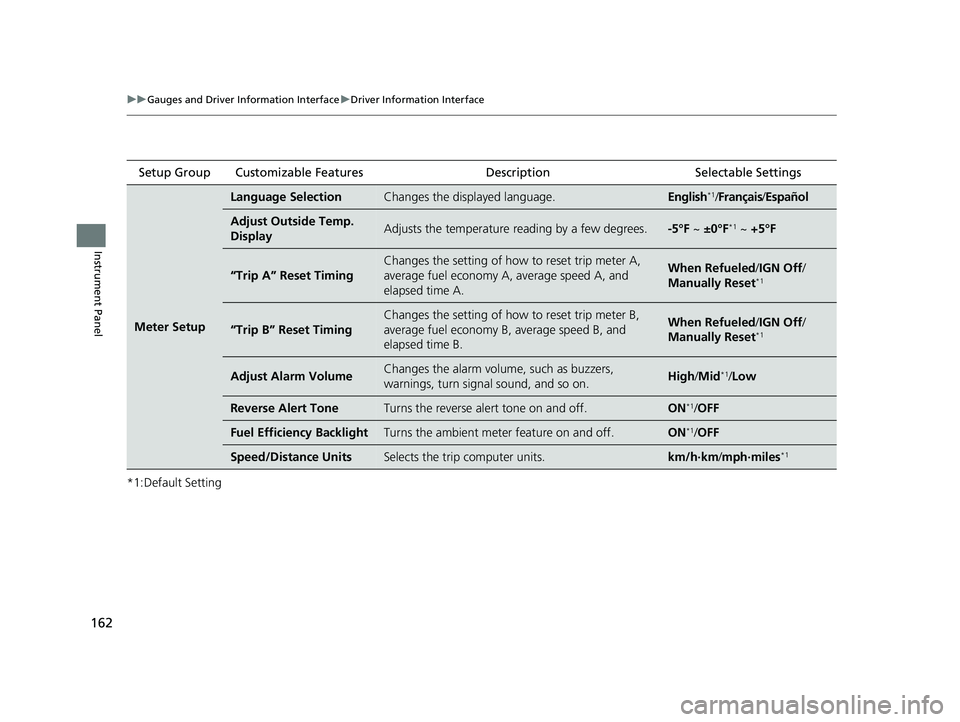
162
uuGauges and Driver Information Interface uDriver Information Interface
Instrument Panel
*1:Default SettingSetup Group Customizable Features
Description Selectable Settings
Meter Setup
Language SelectionChanges the displayed language.English*1/Français /Español
Adjust Outside Temp.
DisplayAdjusts the temperature reading by a few degrees.-5°F ~ ±0°F*1 ~ +5°F
“Trip A” Reset Timing
Changes the setting of how to reset trip meter A,
average fuel economy A, average speed A, and
elapsed time A.When Refueled /IGN Off /
Manually Reset*1
“Trip B” Reset Timing
Changes the setting of how to reset trip meter B,
average fuel economy B, average speed B, and
elapsed time B.When Refueled /IGN Off /
Manually Reset*1
Adjust Alarm VolumeChanges the alarm volume, such as buzzers,
warnings, turn signal sound, and so on.High /Mid*1/Low
Reverse Alert ToneTurns the reverse alert tone on and off.ON*1/ OFF
Fuel Efficiency BacklightTurns the ambient meter feature on and off.ON*1/OFF
Speed/Distance UnitsSelects the trip computer units.km/h∙km /mph∙miles*1
21 INSIGHT-31TXM6200.book 162 ページ 2020年2月5日 水曜日 午前10時0分
Page 180 of 687
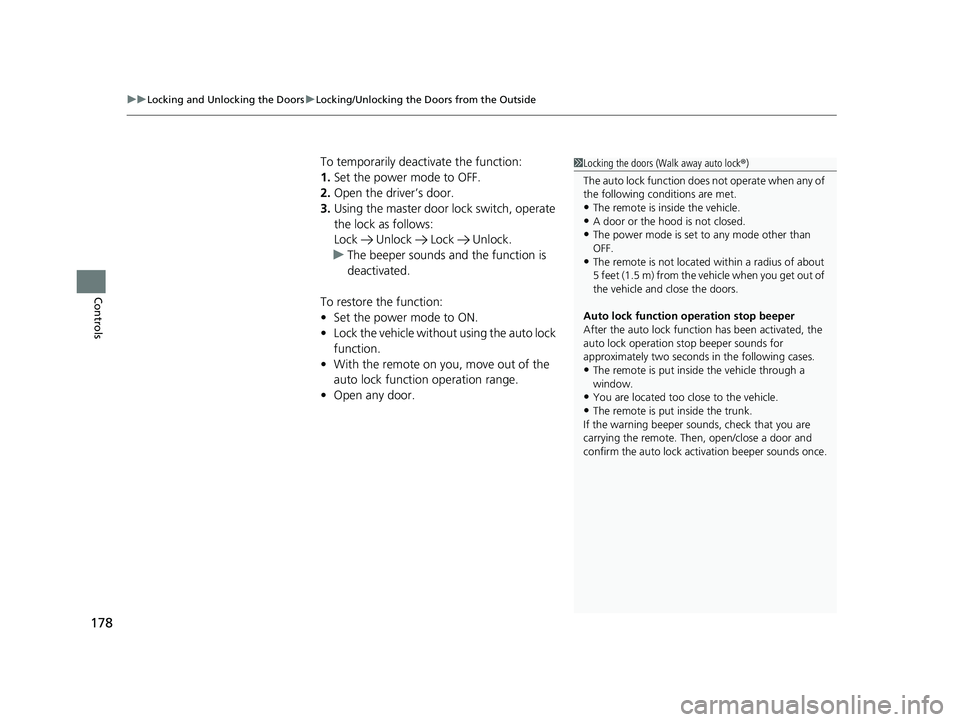
uuLocking and Unlocking the Doors uLocking/Unlocking the Doors from the Outside
178
Controls
To temporarily deactivate the function:
1. Set the power mode to OFF.
2. Open the driver’s door.
3. Using the master door lock switch, operate
the lock as follows:
Lock Unlock Lock Unlock.
u The beeper sounds and the function is
deactivated.
To restore the function:
• Set the power mode to ON.
• Lock the vehicle without using the auto lock
function.
• With the remote on you, move out of the
auto lock function operation range.
• Open any door.1Locking the doors (Walk away auto lock ®)
The auto lock function does not operate when any of
the following conditions are met.
•The remote is inside the vehicle.
•A door or the hood is not closed.•The power mode is set to any mode other than
OFF.
•The remote is not located within a radius of about
5 feet (1.5 m) from the vehicle when you get out of
the vehicle and close the doors.
Auto lock function operation stop beeper
After the auto lock function has been activated, the
auto lock operation stop beeper sounds for
approximately two seconds in the following cases.
•The remote is put inside the vehicle through a
window.
•You are located too close to the vehicle.
•The remote is put inside the trunk.
If the warning beeper sounds, check that you are
carrying the remote. Then, open/close a door and
confirm the auto lock ac tivation beeper sounds once.
21 INSIGHT-31TXM6200.book 178 ページ 2020年2月5日 水曜日 午前10時0分