fog light HONDA INSIGHT 2021 Owner's Manual (in English)
[x] Cancel search | Manufacturer: HONDA, Model Year: 2021, Model line: INSIGHT, Model: HONDA INSIGHT 2021Pages: 687, PDF Size: 37.14 MB
Page 9 of 687
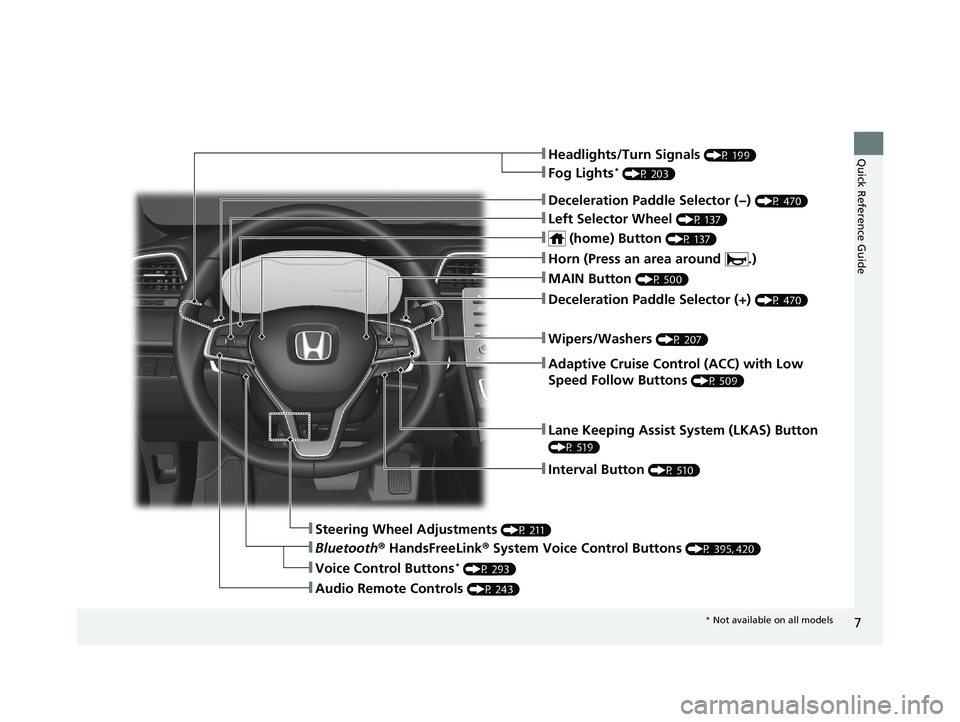
7
Quick Reference Guide❚Headlights/Turn Signals (P 199)
❚Fog Lights* (P 203)
❚Lane Keeping Assist System (LKAS) Button
(P 519)
❚Interval Button (P 510)
❚Steering Wheel Adjustments (P 211)
❚Bluetooth® HandsFreeLink ® System Voice Control Buttons (P 395, 420)
❚Audio Remote Controls (P 243)
❚Voice Control Buttons* (P 293)
❚Deceleration Paddle Selector (−) (P 470)
❚Left Selector Wheel (P 137)
❚ (home) Button (P 137)
❚MAIN Button (P 500)
❚Adaptive Cruise Control (ACC) with Low
Speed Follow Buttons
(P 509)
❚Wipers/Washers (P 207)
❚Deceleration Paddle Selector (+) (P 470)
❚Horn (Press an area around .)
* Not available on all models
21 INSIGHT-31TXM6200.book 7 ページ 2020年2月5日 水曜日 午前10時0分
Page 12 of 687
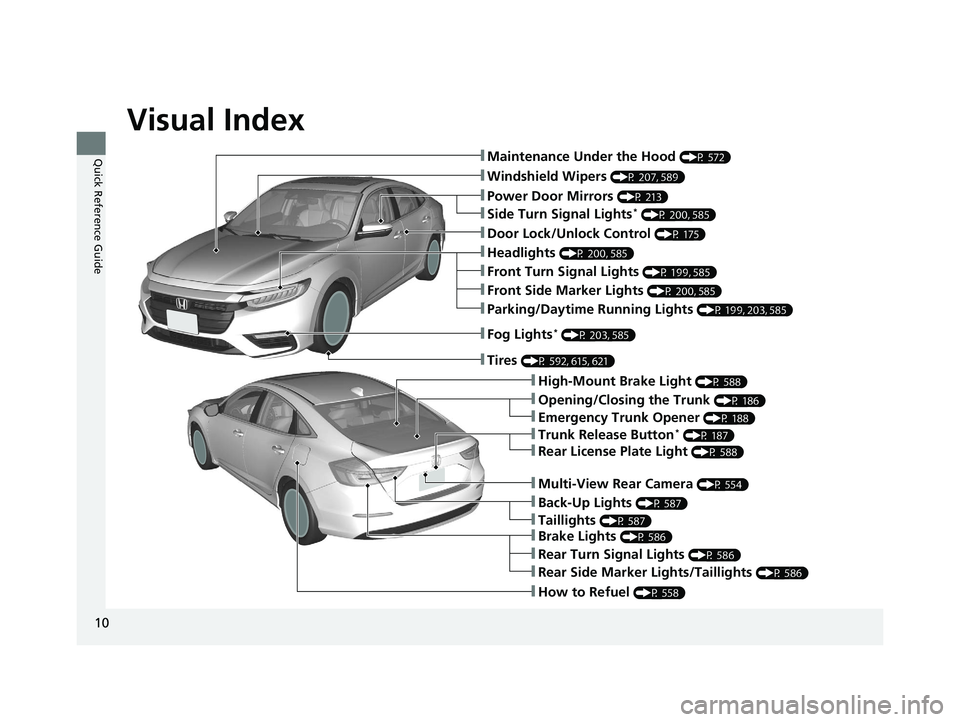
Visual Index
10
Quick Reference Guide❚Maintenance Under the Hood (P 572)
❚Windshield Wipers (P 207, 589)
❚Door Lock/Unlock Control (P 175)
❚Power Door Mirrors (P 213)
❚Headlights (P 200, 585)
❚High-Mount Brake Light (P 588)
❚Emergency Trunk Opener (P 188)
❚Opening/Closing the Trunk (P 186)
❚Parking/Daytime Running Lights (P 199, 203, 585)
❚Fog Lights* (P 203, 585)
❚Trunk Release Button* (P 187)
❚Brake Lights (P 586)
❚Rear Side Marker Lights/Taillights (P 586)
❚Rear Turn Signal Lights (P 586)
❚Back-Up Lights (P 587)
❚How to Refuel (P 558)
❚Tires (P 592, 615, 621)
❚Taillights (P 587)
❚Multi-View Rear Camera (P 554)
❚Rear License Plate Light (P 588)
❚Front Turn Signal Lights (P 199, 585)
❚Front Side Marker Lights (P 200, 585)
❚Side Turn Signal Lights* (P 200, 585)
21 INSIGHT-31TXM6200.book 10 ページ 2020年2月5日 水曜日 午前10時0分
Page 86 of 687
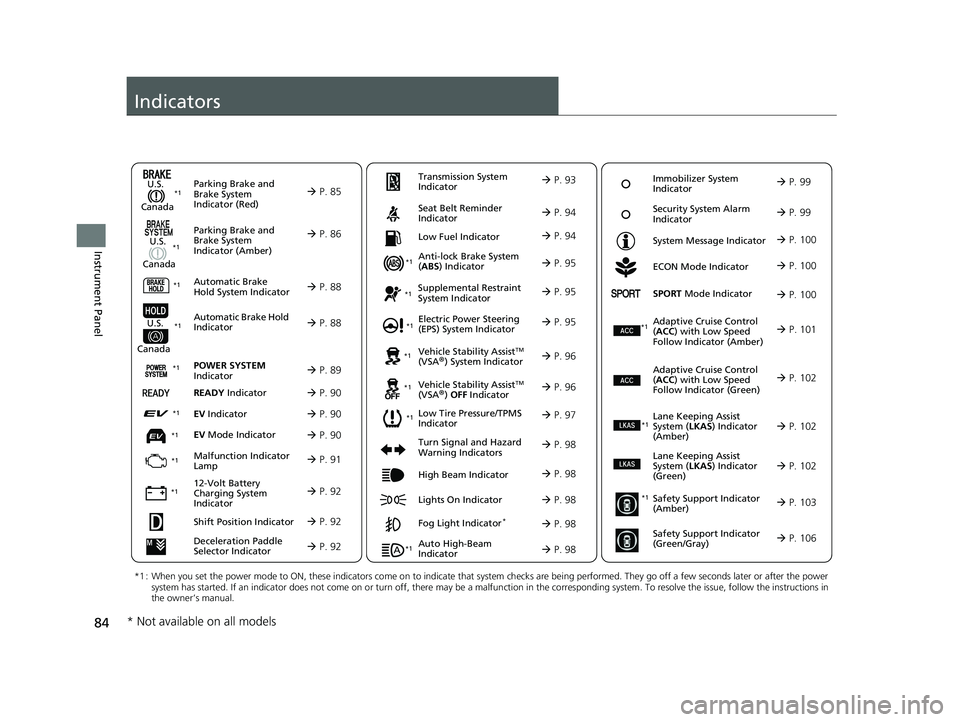
84
Instrument Panel
Indicators
Deceleration Paddle
Selector Indicator P. 92
Parking Brake and
Brake System
Indicator (Red)
Parking Brake and
Brake System
Indicator (Amber)
U.S.
Canada
U.S.
Canada Automatic Brake
Hold System Indicator
Automatic Brake Hold
IndicatorU.S.
Canada
*1 : When you set the power mode to ON, these indicators come on to indicate that system checks are being performed. They go off a few seconds later or after the power
system has started. If an indicator does not come on or turn off, there may be a malfunction in the corresponding system. To re solve the issue, follow the instructions in
the owner’s manual.
P. 85*1
Malfunction Indicator
Lamp
12-Volt Battery
Charging System
Indicator
Anti-lock Brake System
(ABS ) Indicator
Seat Belt Reminder
Indicator
Low Fuel Indicator
Vehicle Stability AssistTM
(VSA®) System Indicator
Vehicle Stability Assist
TM
(VSA®) OFF Indicator
Supplemental Restraint
System Indicator
Auto High-Beam
Indicator
Low Tire Pressure/TPMS
Indicator Electric Power Steering
(EPS) System Indicator
Turn Signal and Hazard
Warning Indicators
Lights On Indicator High Beam Indicator
Fog Light Indicator*
ECON Mode Indicator
System Message Indicator
SPORT
Mode Indicator
Adaptive Cruise Control
( ACC ) with Low Speed
Follow Indicator (Amber)
Lane Keeping Assist
System ( LKAS) Indicator
(Amber)
Safety Support Indicator
(Amber)
Safety Support Indicator
(Green/Gray)
P. 86
P. 88
P. 88
P. 91
P. 92*1
*1
*1 *1
P. 97
*1
*1
Shift Position Indicator P. 92
Transmission System
Indicator P. 93
P. 94
P. 94
P. 95
P. 95
P. 98
P. 96
*1
*1 *1
P. 96
*1 P. 95
P. 98
P. 101
*1
P. 98
P. 98
P. 100
P. 98
Immobilizer System
Indicator P. 99
Security System Alarm
Indicator P. 99
P. 100
P. 100
P. 102
P. 103
P. 106
*1
Adaptive Cruise Control
(ACC ) with Low Speed
Follow Indicator (Green) P. 102
*1
Lane Keeping Assist
System ( LKAS) Indicator
(Green) P. 102
*1
POWER SYSTEM
Indicator P. 89*1
READY Indicator P. 90
EV Indicator P. 90*1
EV Mode Indicator P. 90*1
*1
* Not available on all models
21 INSIGHT-31TXM6200.book 84 ページ 2020年2月5日 水曜日 午前10時0分
Page 100 of 687
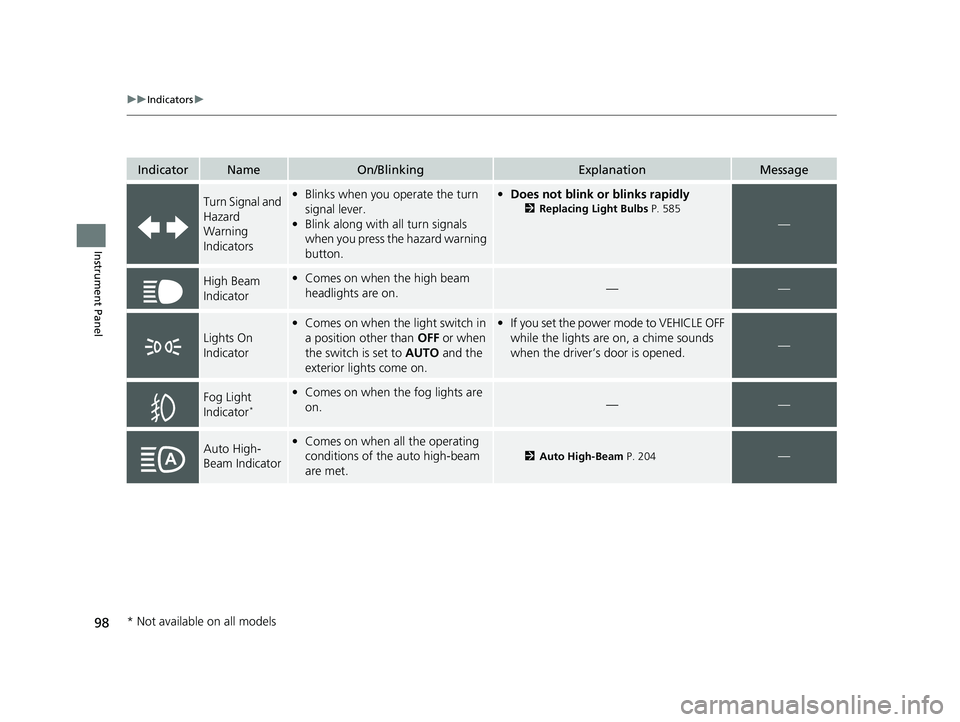
98
uuIndicators u
Instrument Panel
IndicatorNameOn/BlinkingExplanationMessage
Turn Signal and
Hazard
Warning
Indicators•Blinks when you operate the turn
signal lever.
• Blink along with all turn signals
when you press the hazard warning
button.• Does not blink or blinks rapidly
2 Replacing Light Bulbs P. 585
—
High Beam
Indicator•Comes on when the high beam
headlights are on.——
Lights On
Indicator
•Comes on when the light switch in
a position other than OFF or when
the switch is set to AUTO and the
exterior lights come on.• If you set the power mode to VEHICLE OFF
while the lights are on, a chime sounds
when the driver’s door is opened.
—
Fog Light
Indicator*
•Comes on when the fog lights are
on.——
Auto High-
Beam Indicator•Comes on when all the operating
conditions of the auto high-beam
are met.
2 Auto High-Beam P. 204—
* Not available on all models
21 INSIGHT-31TXM6200.book 98 ページ 2020年2月5日 水曜日 午前10時0分
Page 171 of 687
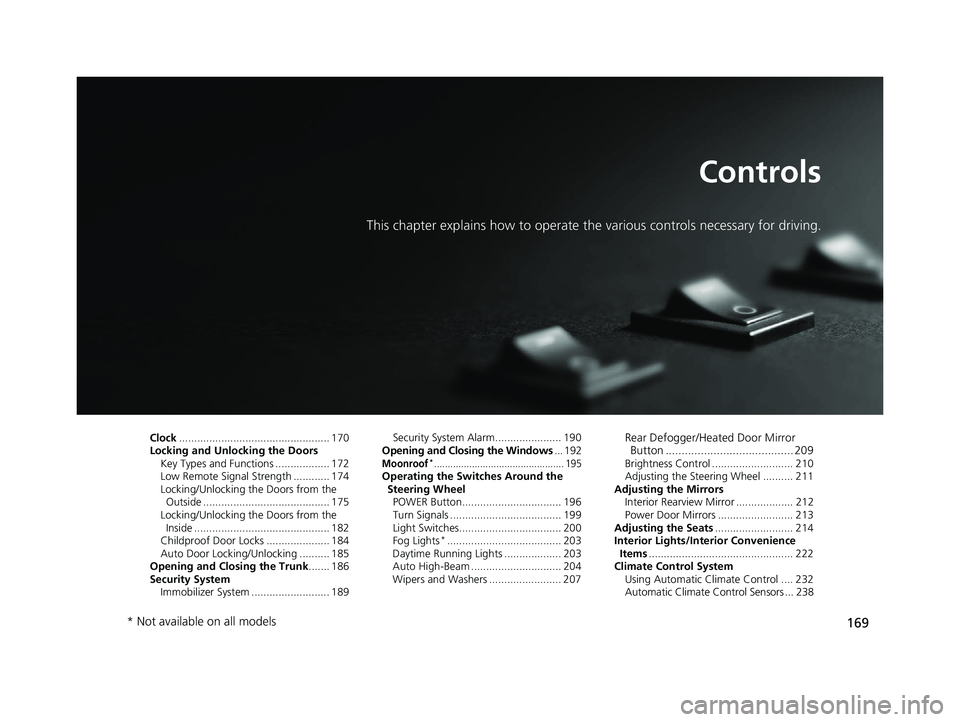
169
Controls
This chapter explains how to operate the various controls necessary for driving.
Clock.................................................. 170
Locking and Unlocking the Doors Key Types and Functions .................. 172
Low Remote Signal Strength ............ 174
Locking/Unlocking the Doors from the Outside .......................................... 175
Locking/Unlocking the Doors from the Inside ............................................. 182
Childproof Door Locks ..................... 184
Auto Door Locking/Unlocking .......... 185
Opening and Closing the Trunk ....... 186
Security System
Immobilizer System .......................... 189 Security System Alarm...................... 190
Opening and Closing the Windows ... 192
Moonroof*................................................ 195Operating the Switches Around the
Steering Wheel POWER Button................................. 196
Turn Signals ..................................... 199
Light Switches.................................. 200
Fog Lights
*...................................... 203
Daytime Running Lights ................... 203
Auto High-Beam .............................. 204
Wipers and Washers ........................ 207
Rear Defogger/Heated Door Mirror Button ........................................ 209
Brightness Control ........................... 210
Adjusting the Steering Wheel .......... 211
Adjusting the Mirrors Interior Rearview Mirror ................... 212
Power Door Mirrors ......................... 213
Adjusting the Seats .......................... 214
Interior Lights/Interior Convenience
Items ................................................ 222
Climate Control System Using Automatic Climate Control .... 232
Automatic Climate Control Sensors ... 238
* Not available on all models
21 INSIGHT-31TXM6200.book 169 ページ 2020年2月5日 水曜日 午前10時0分
Page 203 of 687
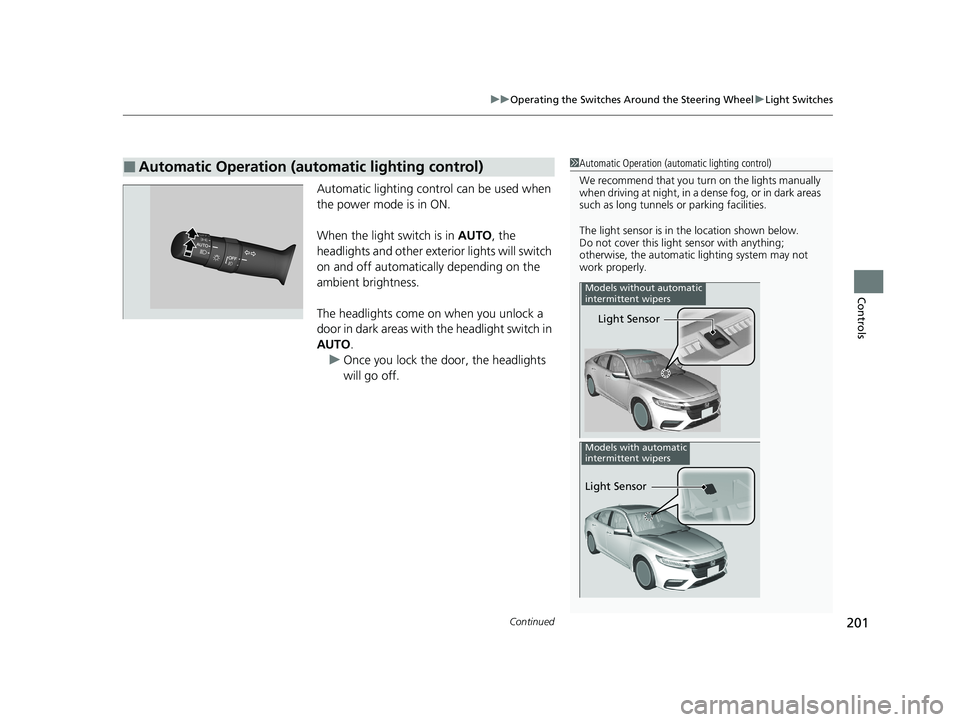
Continued201
uuOperating the Switches Around the Steering Wheel uLight Switches
Controls
Automatic lighting control can be used when
the power mode is in ON.
When the light switch is in AUTO, the
headlights and other exterior lights will switch
on and off automatically depending on the
ambient brightness.
The headlights come on when you unlock a
door in dark areas with the headlight switch in
AUTO .
u Once you lock the door, the headlights
will go off.
■Automatic Operation (automatic lighting control)1 Automatic Operation (aut omatic lighting control)
We recommend that you tu rn on the lights manually
when driving at night, in a de nse fog, or in dark areas
such as long tunnels or parking facilities.
The light sensor is in the location shown below.
Do not cover this light sensor with anything;
otherwise, the automatic lighting system may not
work properly.
Light Sensor
Models without automatic
intermittent wipers
Light Sensor
Models with automatic
intermittent wipers
21 INSIGHT-31TXM6200.book 201 ページ 2020年2月5日 水曜日 午前10時0分
Page 205 of 687
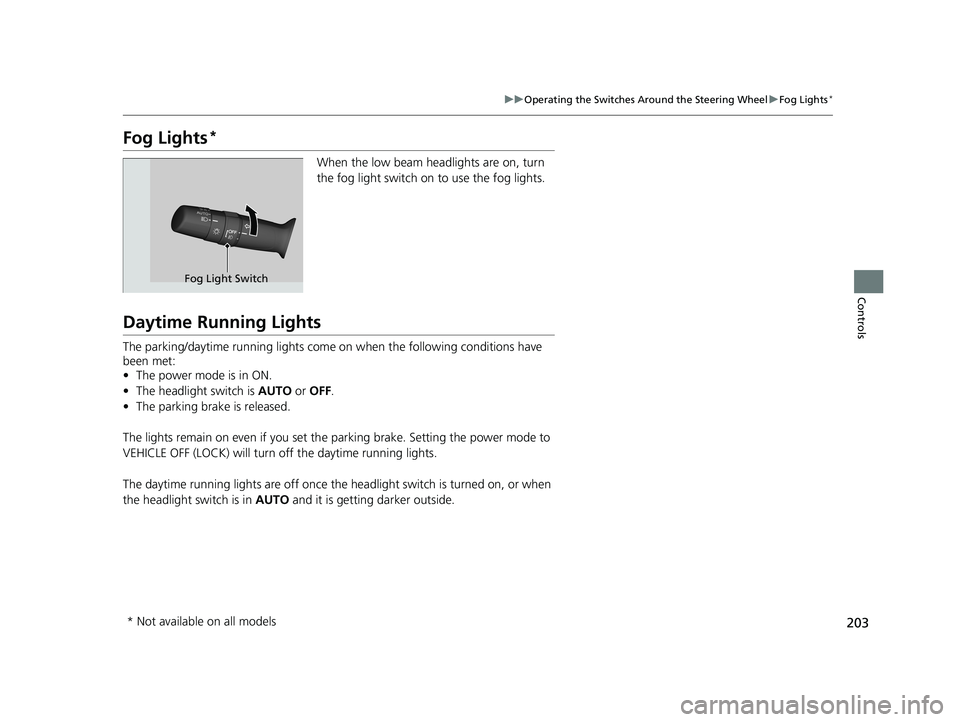
203
uuOperating the Switches Around the Steering Wheel uFog Lights*
Controls
Fog Lights*
When the low beam headlights are on, turn
the fog light switch on to use the fog lights.
Daytime Running Lights
The parking/daytime running lights come on when the following conditions have
been met:
• The power mode is in ON.
• The headlight switch is AUTO or OFF .
• The parking brake is released.
The lights remain on even if you set th e parking brake. Setting the power mode to
VEHICLE OFF (LOCK) will turn off the daytime running lights.
The daytime running lights are off once the h eadlight switch is turned on, or when
the headlight switch is in AUTO and it is getting darker outside.
Fog Light Switch
* Not available on all models
21 INSIGHT-31TXM6200.book 203 ページ 2020年2月5日 水曜日 午前10時0分
Page 207 of 687
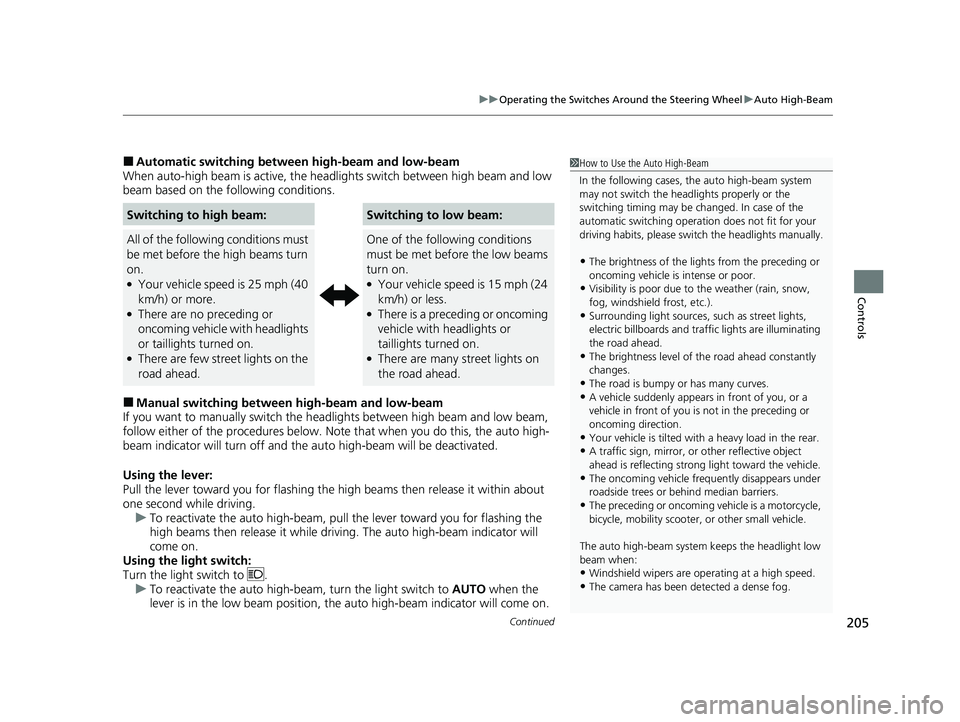
Continued205
uuOperating the Switches Around the Steering Wheel uAuto High-Beam
Controls
■Automatic switching between high-beam and low-beam
When auto-high beam is active, the head lights switch between high beam and low
beam based on the following conditions.
■Manual switching between high-beam and low-beam
If you want to manually switch the h eadlights between high beam and low beam,
follow either of the procedur es below. Note that when you do this, the auto high-
beam indicator will turn off and the auto high-beam will be deactivated.
Using the lever:
Pull the lever toward you for flashing the hi gh beams then release it within about
one second while driving. u To reactivate the auto hi gh-beam, pull the lever toward you for flashing the
high beams then release it while driv ing. The auto high-beam indicator will
come on.
Using the light switch:
Turn the light switch to . u To reactivate the au to high-beam, turn the light switch to AUTO when the
lever is in the low beam position, the auto high-beam indicator will come on.
Switching to high beam:Switching to low beam:
All of the following conditions must
be met before the high beams turn
on.
●Your vehicle speed is 25 mph (40
km/h) or more.
●There are no preceding or
oncoming vehicle with headlights
or taillights turned on.
●There are few street lights on the
road ahead.
One of the following conditions
must be met before the low beams
turn on.
●Your vehicle speed is 15 mph (24
km/h) or less.
●There is a preceding or oncoming
vehicle with headlights or
taillights turned on.
●There are many street lights on
the road ahead.
1How to Use the Auto High-Beam
In the following cases, th e auto high-beam system
may not switch the head lights properly or the
switching timing may be ch anged. In case of the
automatic switching operati on does not fit for your
driving habits, please swit ch the headlights manually.
•The brightness of the lights from the preceding or
oncoming vehicle is intense or poor.
•Visibility is poor due to the weather (rain, snow,
fog, windshield frost, etc.).
•Surrounding light sources, such as street lights,
electric billboards and traf fic lights are illuminating
the road ahead.
•The brightness level of th e road ahead constantly
changes.
•The road is bumpy or has many curves.•A vehicle suddenly appears in front of you, or a
vehicle in front of you is not in the preceding or
oncoming direction.
•Your vehicle is tilted with a heavy load in the rear.•A traffic sign, mirror, or other reflective object
ahead is reflecting strong light toward the vehicle.
•The oncoming vehicle freq uently disappears under
roadside trees or be hind median barriers.
•The preceding or oncoming vehicle is a motorcycle,
bicycle, mobility scooter, or other small vehicle.
The auto high-beam system keeps the headlight low
beam when:
•Windshield wipers are op erating at a high speed.
•The camera has been detected a dense fog.
21 INSIGHT-31TXM6200.book 205 ページ 2020年2月5日 水曜日 午前10時0分
Page 456 of 687
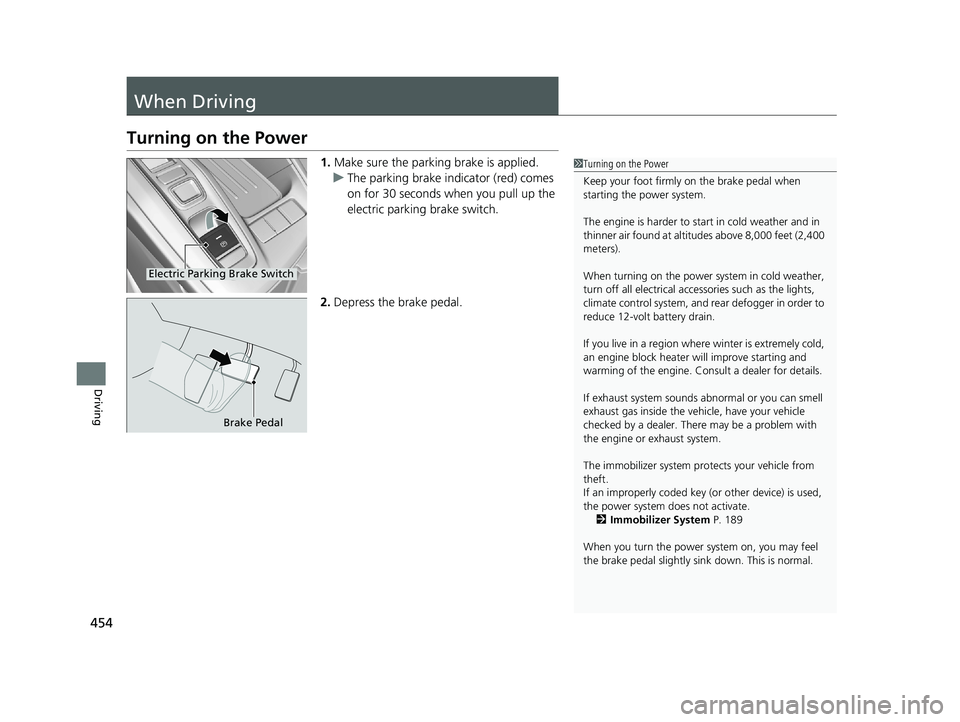
454
Driving
When Driving
Turning on the Power
1.Make sure the parking brake is applied.
u The parking brake indicator (red) comes
on for 30 seconds when you pull up the
electric parking brake switch.
2. Depress the brake pedal.1Turning on the Power
Keep your foot firmly on the brake pedal when
starting the power system.
The engine is harder to st art in cold weather and in
thinner air found at altit udes above 8,000 feet (2,400
meters).
When turning on the power system in cold weather,
turn off all electrical accessories such as the lights,
climate control system, and rear defogger in order to
reduce 12-volt battery drain.
If you live in a region where winter is extremely cold,
an engine block heater will improve starting and
warming of the engine. Cons ult a dealer for details.
If exhaust system sounds abnormal or you can smell
exhaust gas inside the vehi cle, have your vehicle
checked by a dealer. There may be a problem with
the engine or exhaust system.
The immobilizer system pr otects your vehicle from
theft.
If an improperly c oded key (or other device) is used,
the power system does not activate. 2 Immobilizer System P. 189
When you turn the power system on, you may feel
the brake pedal slightly sink down. This is normal.
Electric Parking Brake Switch
Brake Pedal
21 INSIGHT-31TXM6200.book 454 ページ 2020年2月5日 水曜日 午前10時0分
Page 496 of 687
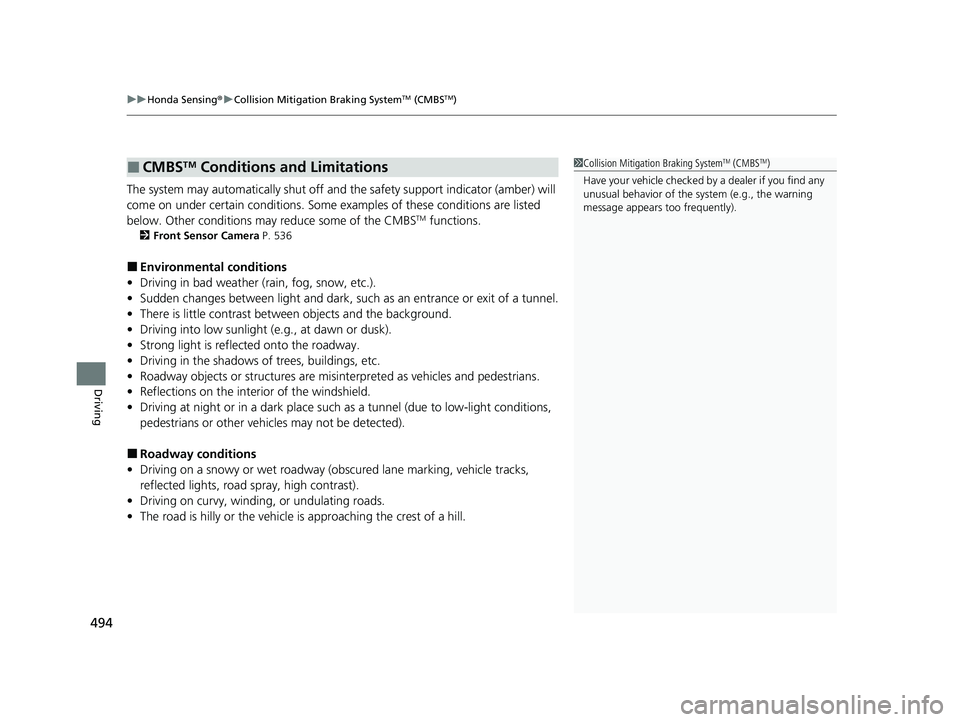
uuHonda Sensing ®u Collision Mitigation Braking SystemTM (CMBSTM)
494
Driving
The system may automatically shut off and the safety support indicator (amber) will
come on under certain conditions. Some examples of these conditions are listed
below. Other conditions may reduce some of the CMBS
TM functions.
2 Front Sensor Camera P. 536
■Environmental conditions
• Driving in bad weather (rain, fog, snow, etc.).
• Sudden changes between light and dark, such as an entrance or exit of a tunnel.
• There is little contrast between objects and the background.
• Driving into low sunlight (e.g., at dawn or dusk).
• Strong light is reflected onto the roadway.
• Driving in the shadows of trees, buildings, etc.
• Roadway objects or structures are misint erpreted as vehicles and pedestrians.
• Reflections on the interi or of the windshield.
• Driving at night or in a dark place such as a tunnel (due to low-light conditions,
pedestrians or other vehicles may not be detected).
■Roadway conditions
• Driving on a snowy or wet roadway (obscured lane marking, vehicle tracks,
reflected lights, road spray, high contrast).
• Driving on curvy, winding, or undulating roads.
• The road is hilly or the vehicle is approaching the crest of a hill.
■CMBSTM Conditions and Limitations1Collision Mitigation Braking SystemTM (CMBSTM)
Have your vehicle checked by a dealer if you find any
unusual behavior of the system (e.g., the warning
message appears too frequently).
21 INSIGHT-31TXM6200.book 494 ページ 2020年2月5日 水曜日 午前10時0分