HONDA ODYSSEY 2005 RB1-RB2 / 3.G Manual Online
Manufacturer: HONDA, Model Year: 2005, Model line: ODYSSEY, Model: HONDA ODYSSEY 2005 RB1-RB2 / 3.GPages: 414, PDF Size: 5.85 MB
Page 81 of 414
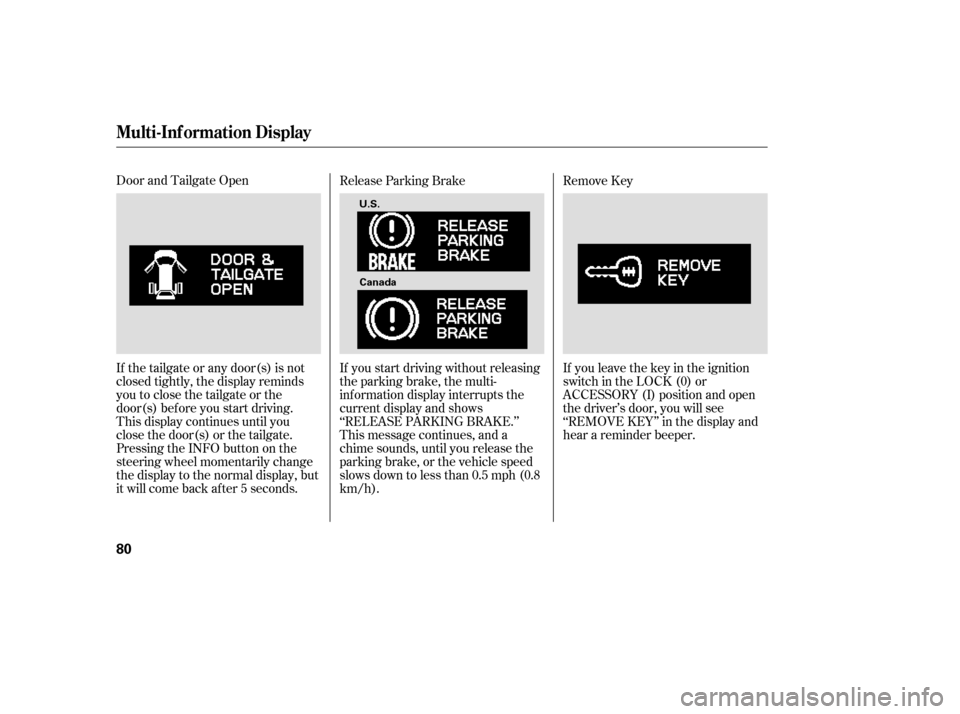
Door and Tailgate Open
If the tailgate or any door(s) is not
closed tightly, the display reminds
you to close the tailgate or the
door(s) bef ore you start driving.
This display continues until you
close the door(s) or the tailgate.
Pressing the INFO button on the
steering wheel momentarily change
the display to the normal display, but
it will come back af ter 5 seconds.Release Parking Brake
If you start driving without releasing
the parking brake, the multi-
inf ormation display interrupts the
current display and shows
‘‘RELEASE PARKING BRAKE.’’
This message continues, and a
chime sounds, until you release the
parking brake, or the vehicle speed
slows down to less than 0.5 mph (0.8
km/h).
If you leave the key in the ignition
switch in the LOCK (0) or
ACCESSORY (I) position and open
the driver’s door, you will see
‘‘REMOVE KEY’’ in the display and
hear a reminder beeper. Remove Key
Multi-Inf ormation Display
80
U.S.
Canada
Page 82 of 414
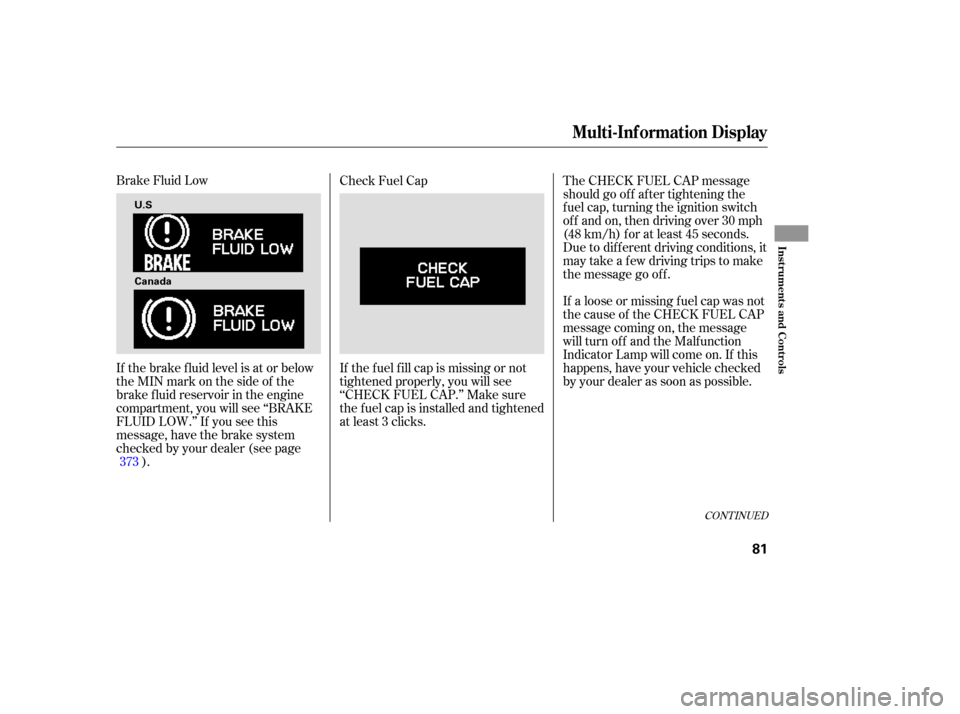
Brake Fluid Low
If the brake f luid level is at or below
theMINmarkonthesideof the
brake f luid reservoir in the engine
compartment, you will see ‘‘BRAKE
FLUID LOW.’’ If you see this
message, have the brake system
checked by your dealer (see page). Check Fuel Cap
The CHECK FUEL CAP message
should go of f af ter tightening the
f uel cap, turning the ignition switch
of f and on, then driving over 30 mph
(48 km/h) f or at least 45 seconds.
Due to dif f erent driving conditions, it
may take a few driving trips to make
the message go of f .
If a loose or missing f uel cap was not
the cause of the CHECK FUEL CAP
message coming on, the message
will turn off and the Malfunction
Indicator Lamp will come on. If this
happens, have your vehicle checked
by your dealer as soon as possible.
If the f uel f ill cap is missing or not
tightened properly, you will see
‘‘CHECK FUEL CAP.’’ Make sure
the f uel cap is installed and tightened
at least 3 clicks.
373
CONT INUED
Multi-Inf ormation Display
Inst rument s and Cont rols
81
U.S
Canada
Page 83 of 414
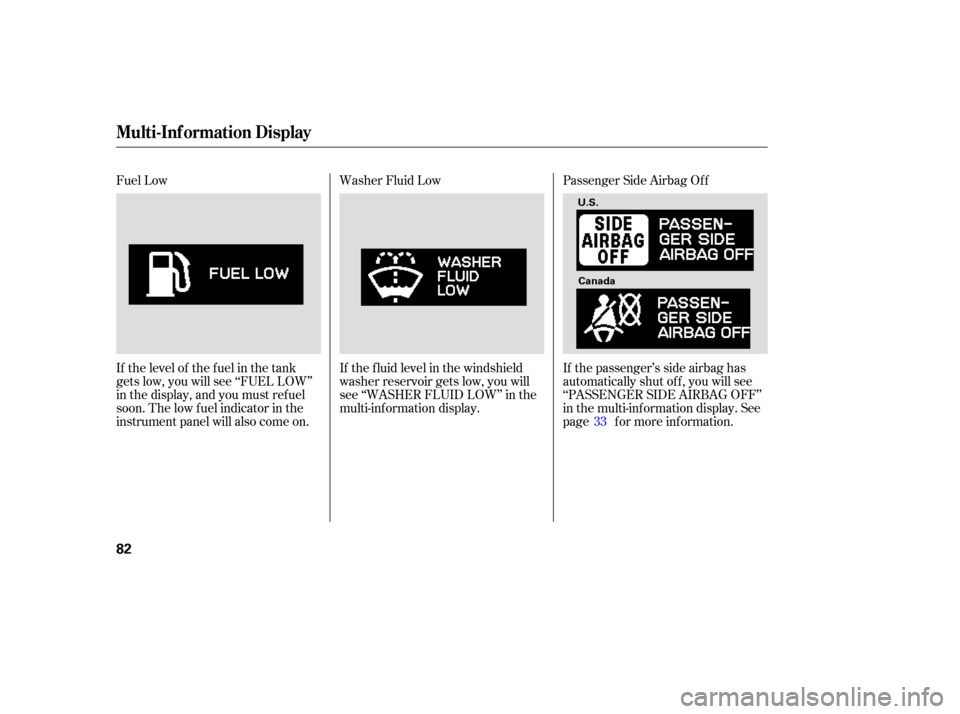
Fuel Low
If the level of the fuel in the tank
gets low, you will see ‘‘FUEL LOW’’
in the display, and you must ref uel
soon. The low f uel indicator in the
instrument panel will also come on.Washer Fluid Low
Passenger Side Airbag Of f
If the passenger’s side airbag has
automatically shut of f , you will see
‘‘PASSENGER SIDE AIRBAG OFF’’
in the multi-inf ormation display. See
page f or more inf ormation.
If the f luid level in the windshield
washer reservoir gets low, you will
see ‘‘WASHER FLUID LOW’’ in the
multi-inf ormation display.
33
Multi-Inf ormation Display
82
U.S.
Canada
Page 84 of 414
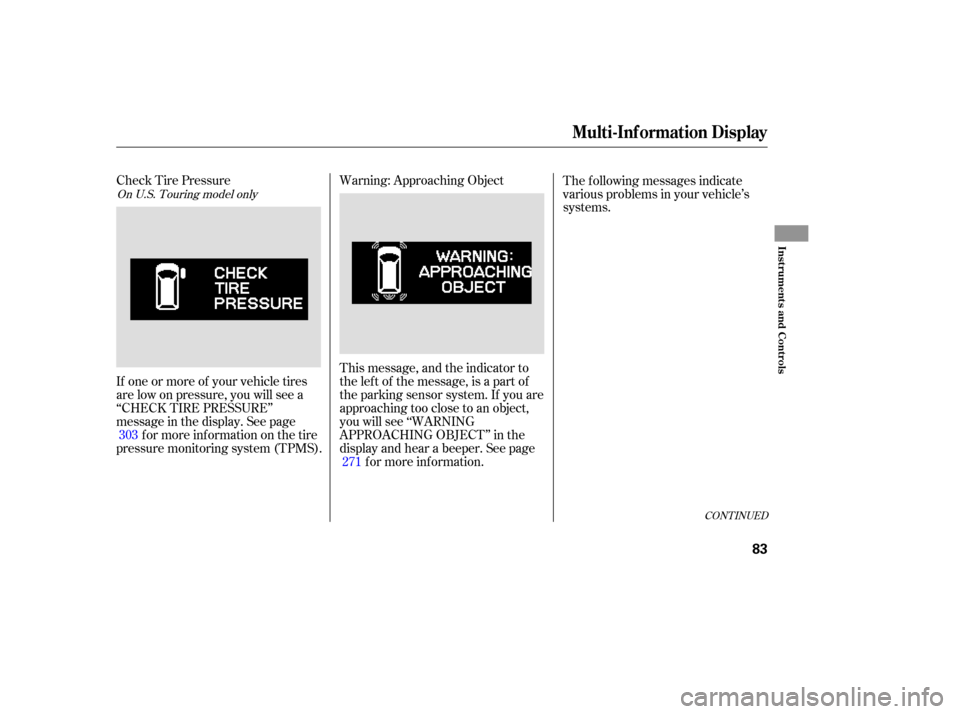
Check Tire PressureWarning: Approaching Object
This message, and the indicator to
the lef t of the message, is a part of
the parking sensor system. If you are
approaching too close to an object,
you will see ‘‘WARNING
APPROACHING OBJECT’’ in the
display and hear a beeper. See page
f or more inf ormation. The f ollowing messages indicate
various problems in your vehicle’s
systems.
If one or more of your vehicle tires
are low on pressure, you will see a
‘‘CHECK TIRE PRESSURE’’
message in the display. See page f or more inf ormation on the tire
pressure monitoring system (TPMS). 303
271
CONT INUED
On U.S. Touring model only
Multi-Inf ormation Display
Inst rument s and Cont rols
83
Page 85 of 414
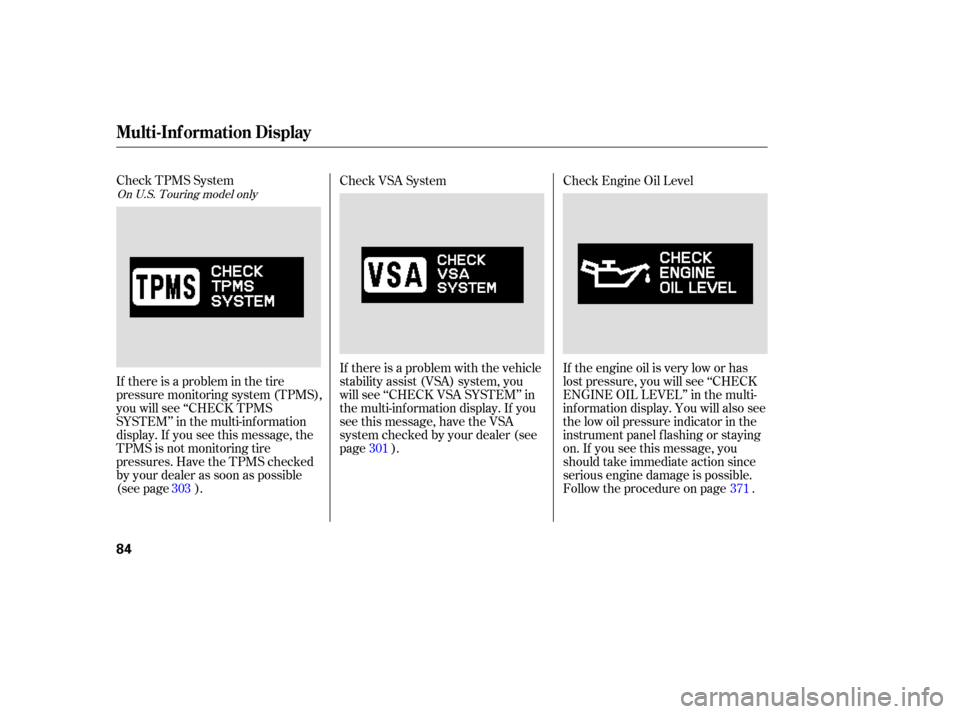
Check TPMS SystemIf there is a problem with the vehicle
stability assist (VSA) system, you
will see ‘‘CHECK VSA SYSTEM’’ in
the multi-information display. If you
see this message, have the VSA
system checked by your dealer (see
page ).If the engine oil is very low or has
lost pressure, you will see ‘‘CHECK
ENGINE OIL LEVEL’’ in the multi-
inf ormation display. You will also see
the low oil pressure indicator in the
instrument panel f lashing or staying
on. If you see this message, you
should take immediate action since
serious engine damage is possible.
Follow the procedure on page . Check Engine Oil Level
Check VSA System
If there is a problem in the tire
pressure monitoring system (TPMS),
you will see ‘‘CHECK TPMS
SYSTEM’’ in the multi-inf ormation
display. If you see this message, the
TPMS is not monitoring tire
pressures. Have the TPMS checked
by your dealer as soon as possible
(see page ). 301
303 371
On U.S. Touring model only
Multi-Inf ormation Display
84
Page 86 of 414
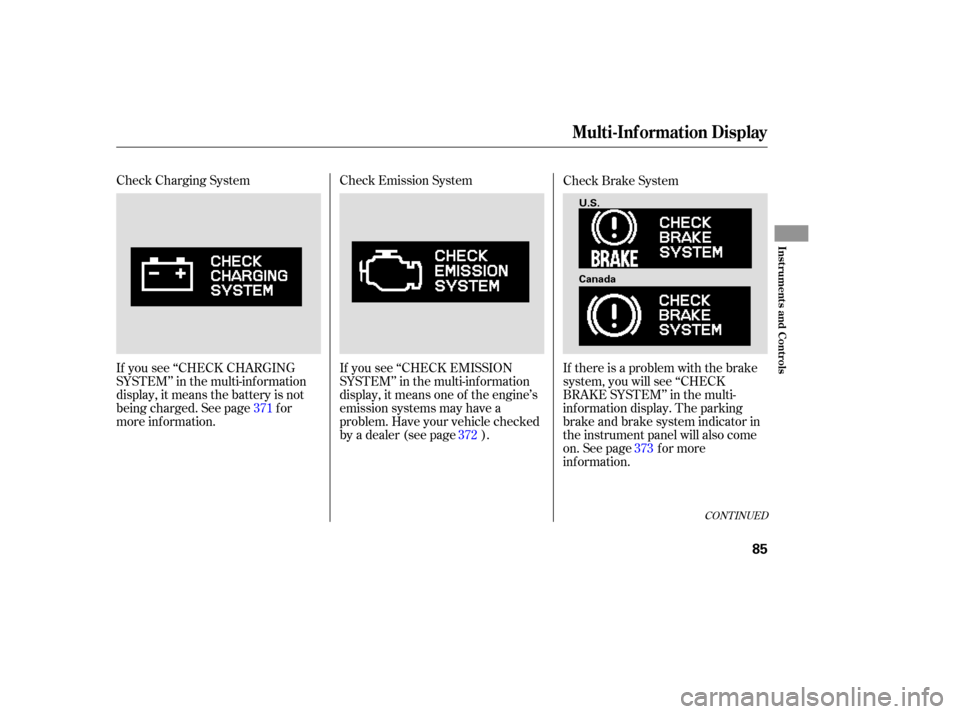
Check Charging System
If you see ‘‘CHECK CHARGING
SYSTEM’’ in the multi-inf ormation
display, it means the battery is not
being charged. See page f or
more inf ormation.Check Emission System
If you see ‘‘CHECK EMISSION
SYSTEM’’ in the multi-inf ormation
display, it means one of the engine’s
emission systems may have a
problem. Have your vehicle checked
by a dealer (see page ).
If there is a problem with the brake
system, you will see ‘‘CHECK
BRAKE SYSTEM’’ in the multi-
inf ormation display. The parking
brake and brake system indicator in
the instrument panel will also come
on. See page f or more
inf ormation. Check Brake System
371 372373
CONT INUED
Multi-Inf ormation Display
Inst rument s and Cont rols
85
U.S.
Canada
Page 87 of 414
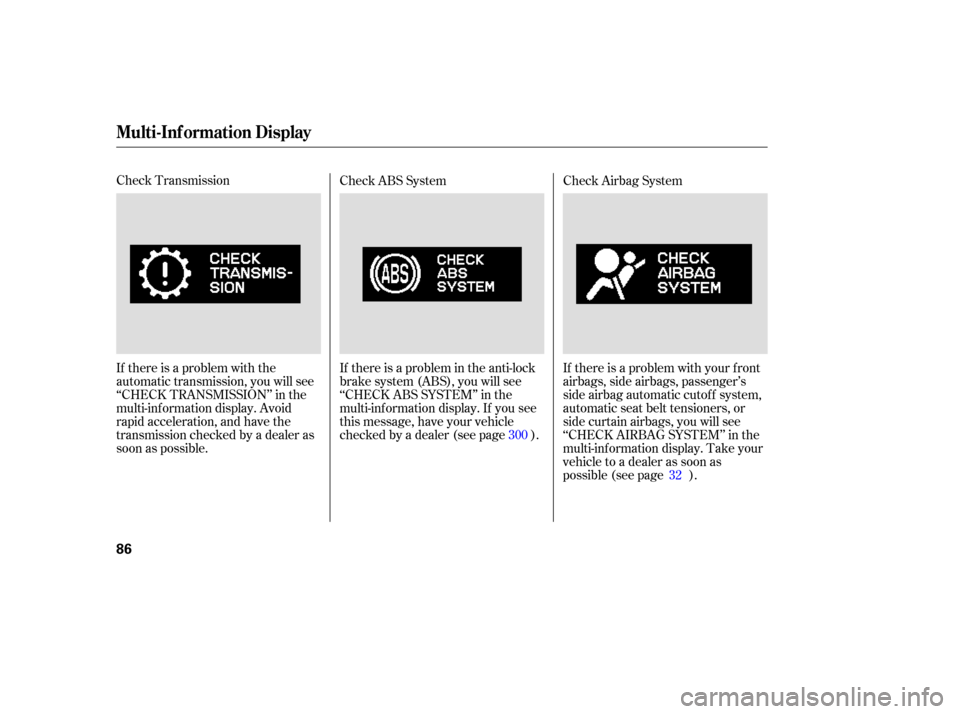
Check Transmission
If there is a problem with the
automatic transmission, you will see
‘‘CHECK TRANSMISSION’’ in the
multi-inf ormation display. Avoid
rapid acceleration, and have the
transmission checked by a dealer as
soon as possible.If there is a problem in the anti-lock
brake system (ABS), you will see
‘‘CHECKABSSYSTEM’’inthe
multi-inf ormation display. If you see
this message, have your vehicle
checked by a dealer (see page ). Check ABS System
Check Airbag System
If there is a problem with your f ront
airbags, side airbags, passenger’s
side airbag automatic cutoff system,
automatic seat belt tensioners, or
side curtain airbags, you will see
‘‘CHECK AIRBAG SYSTEM’’ in the
multi-inf ormation display. Take your
vehicle to a dealer as soon as
possible (see page ).
300
32
Multi-Inf ormation Display
86
Page 88 of 414
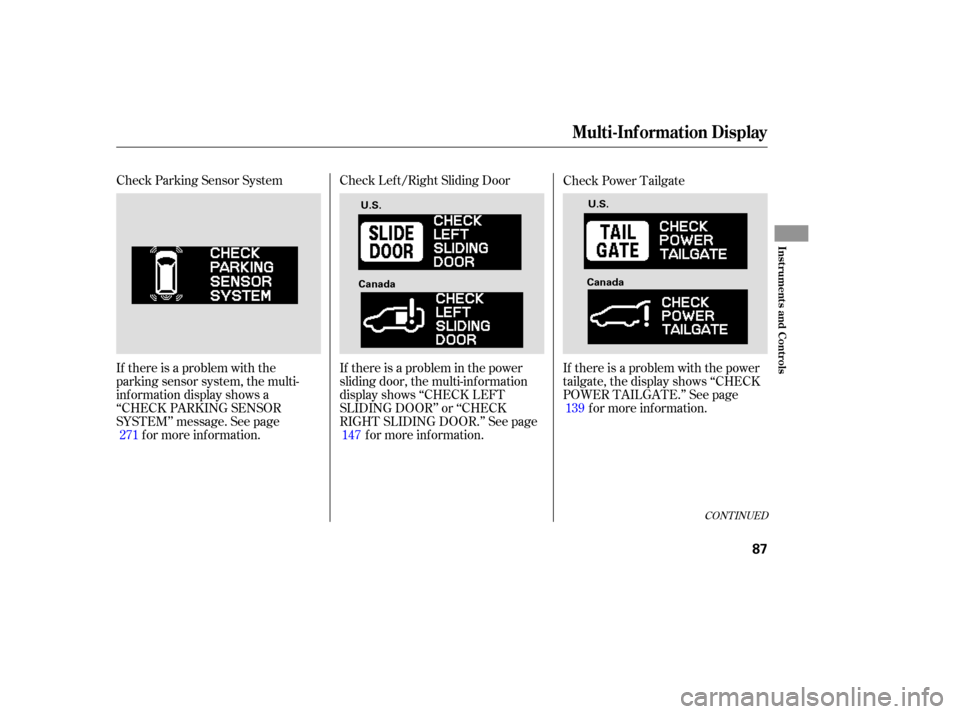
Check Parking Sensor System
If there is a problem with the
parking sensor system, the multi-
inf ormation display shows a
‘‘CHECK PARKING SENSOR
SYSTEM’’ message. See pagef or more inf ormation. Check Lef t/Right Sliding Door
If there is a problem in the power
sliding door, the multi-inf ormation
display shows ‘‘CHECK LEFT
SLIDING DOOR’’ or ‘‘CHECK
RIGHT SLIDING DOOR.’’ See page
f or more inf ormation. If there is a problem with the power
tailgate, the display shows ‘‘CHECK
POWER TAILGATE.’’ See page
f or more inf ormation.
Check Power Tailgate
271 139
147
CONT INUED
Multi-Inf ormation Display
Inst rument s and Cont rols
87
U.S.
Canada U.S.
Canada
Page 89 of 414
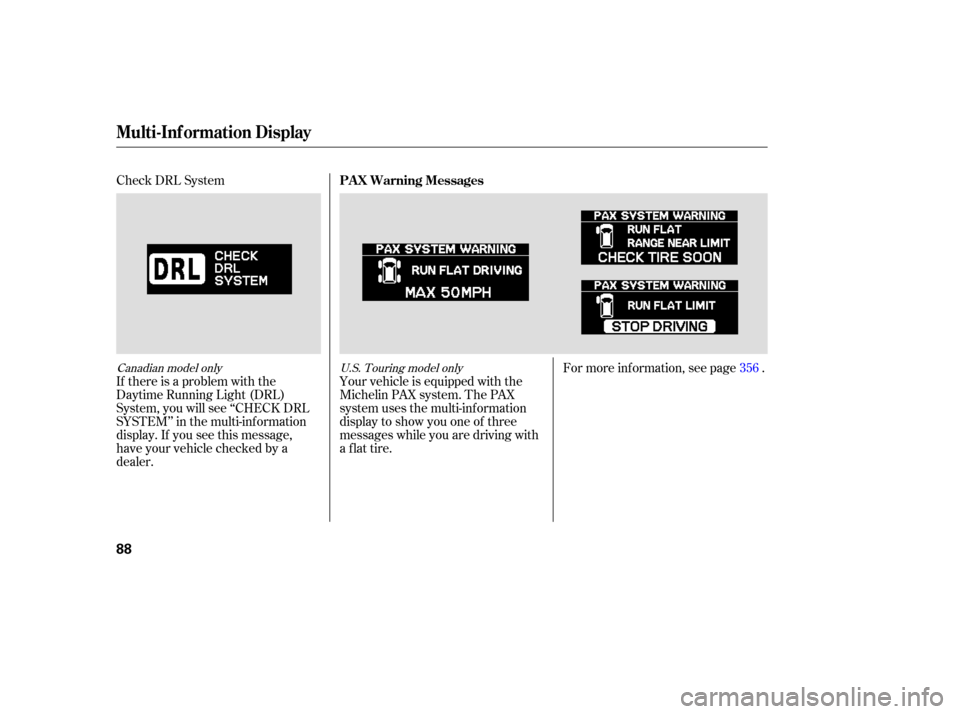
Check DRL System
If there is a problem with the
Daytime Running Light (DRL)
System, you will see ‘‘CHECK DRL
SYSTEM’’ in the multi-inf ormation
display. If you see this message,
have your vehicle checked by a
dealer.For more inf ormation, see page .
Your vehicle is equipped with the
Michelin PAX system. The PAX
system uses the multi-inf ormation
display to show you one of three
messages while you are driving with
a f lat tire. 356
Canadian model only
U.S. Touring model only
PA X Warning Messages
Multi-Inf ormation Display
88
Page 90 of 414
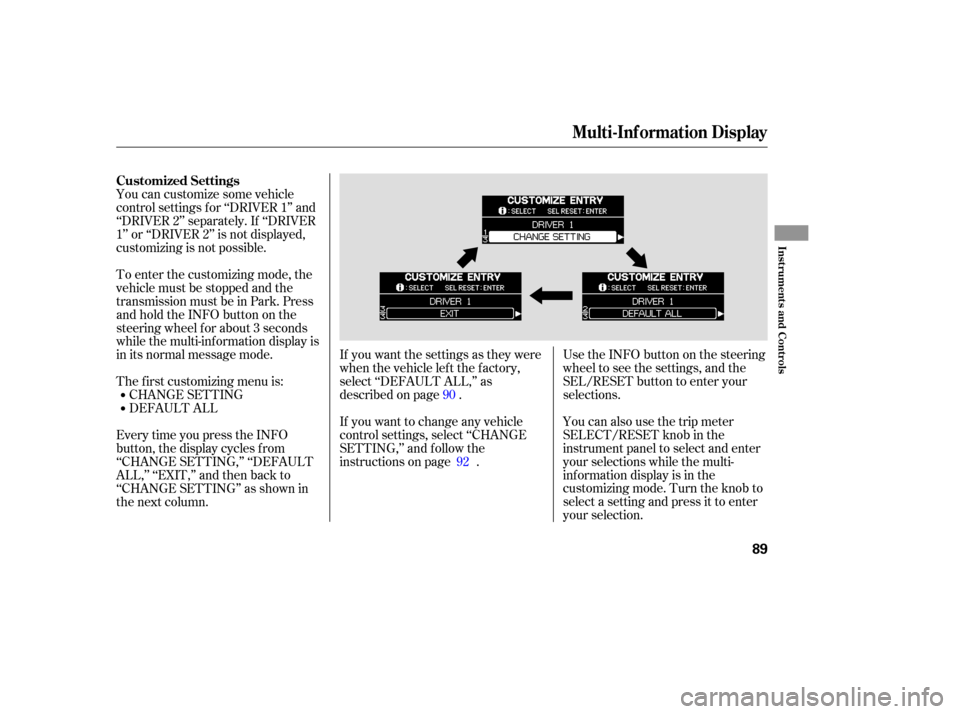
You can also use the trip meter
SELECT/RESET knob in the
instrument panel to select and enter
your selections while the multi-
inf ormation display is in the
customizing mode. Turn the knob to
select a setting and press it to enter
your selection. UsetheINFObuttononthesteering
wheel to see the settings, and the
SEL/RESET button to enter your
selections.
If you want the settings as they were
when the vehicle lef t the f actory,
select ‘‘DEFAULT ALL,’’ as
described on page .
If you want to change any vehicle
control settings, select ‘‘CHANGE
SETTING,’’ and f ollow the
instructions on page .
EverytimeyoupresstheINFO
button, the display cycles from
‘‘CHANGE SETTING,’’ ‘‘DEFAULT
ALL,’’ ‘‘EXIT,’’ and then back to
‘‘CHANGE SETTING’’ as shown in
the next column. You can customize some vehicle
control settings f or ‘‘DRIVER 1’’ and
‘‘DRIVER 2’’ separately. If ‘‘DRIVER
1’’ or ‘‘DRIVER 2’’ is not displayed,
customizing is not possible.
DEFAULT ALL CHANGE SETTING
The f irst customizing menu is: To enter the customizing mode, the
vehicle must be stopped and the
transmission must be in Park. Press
andholdtheINFObuttononthe
steering wheel f or about 3 seconds
while the multi-information display is
in its normal message mode.
90
92
Customized Settings
Multi-Inf ormation Display
Inst rument s and Cont rols
89