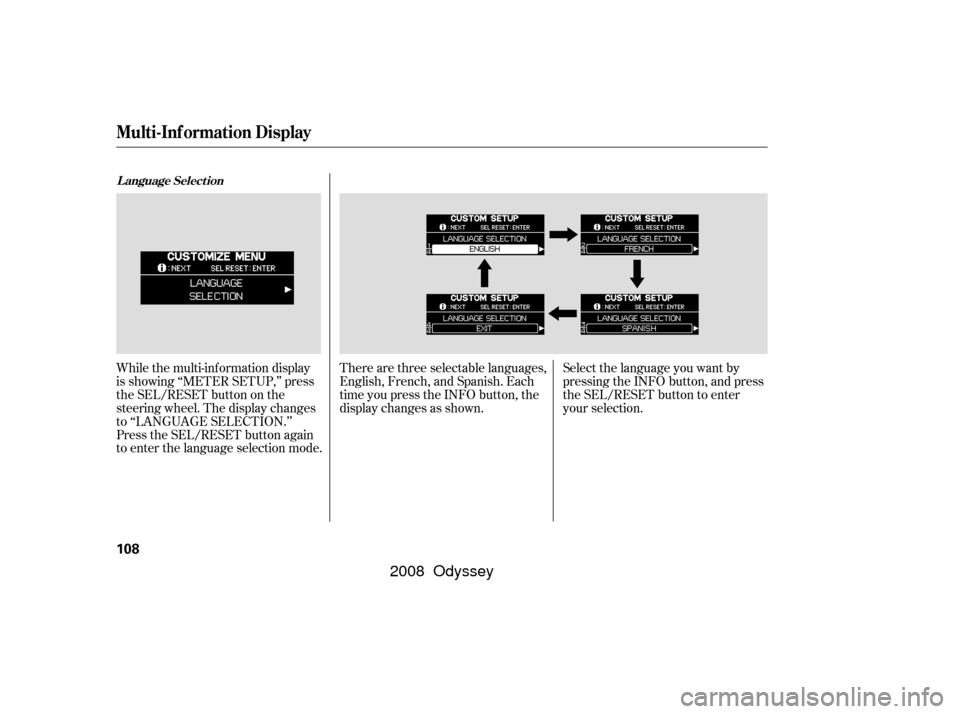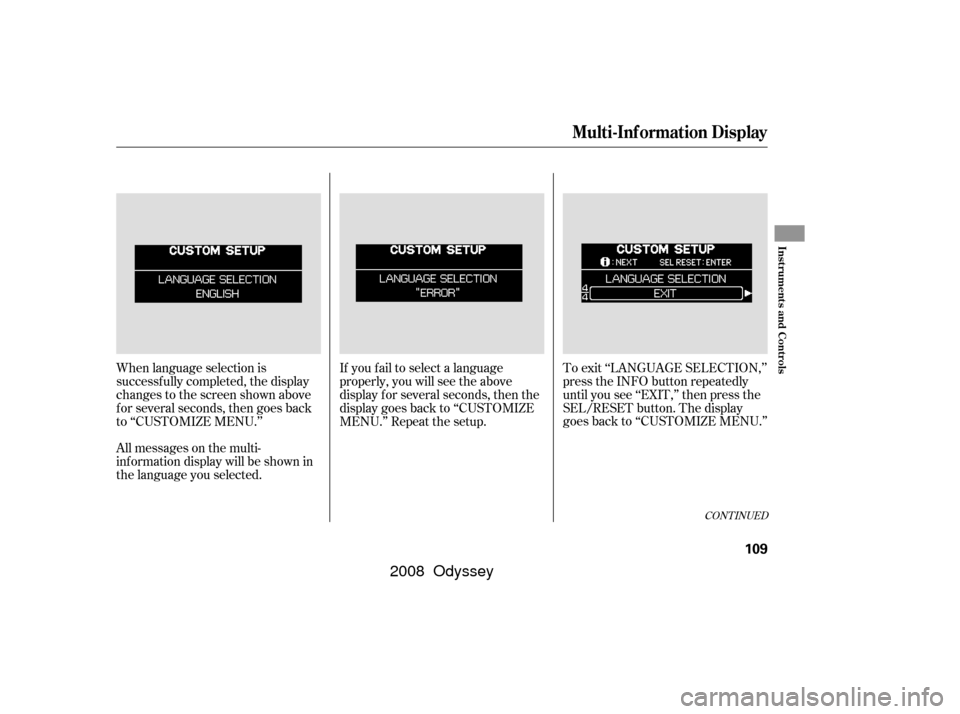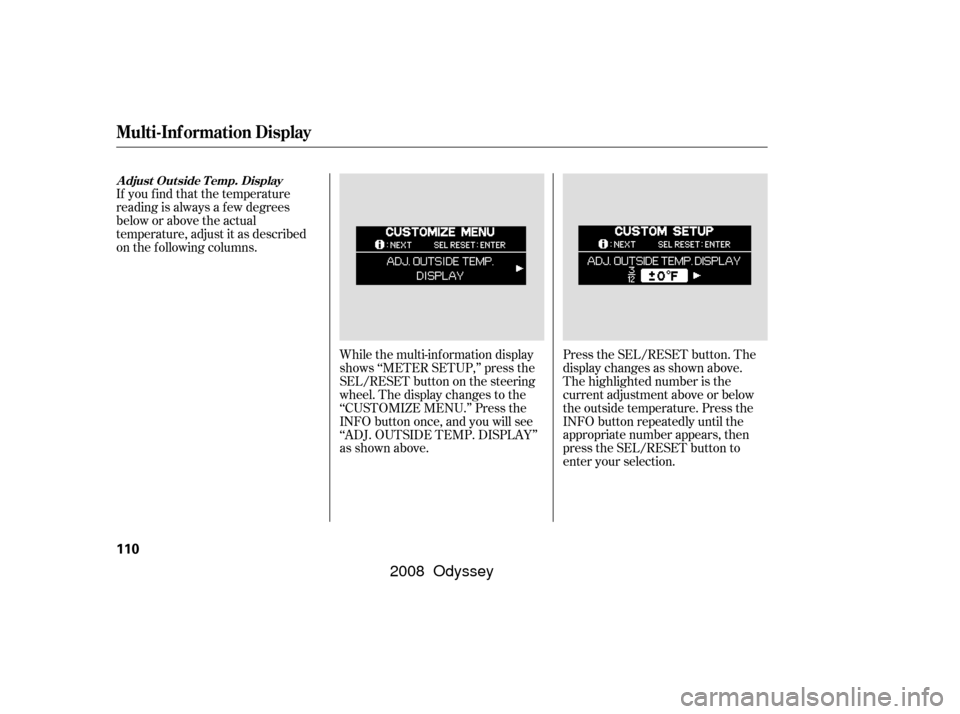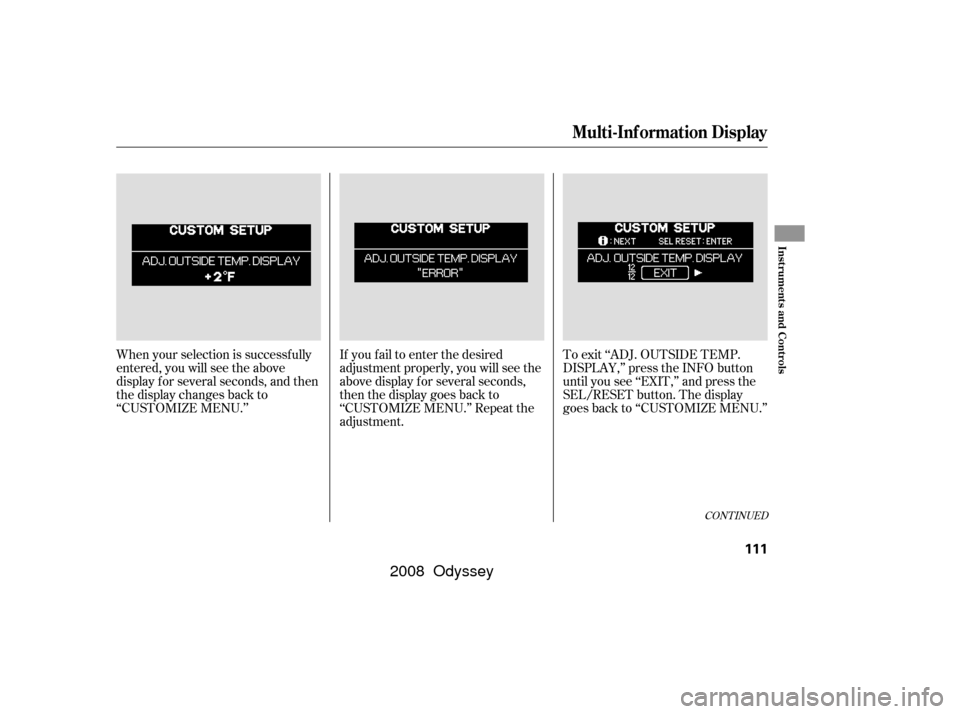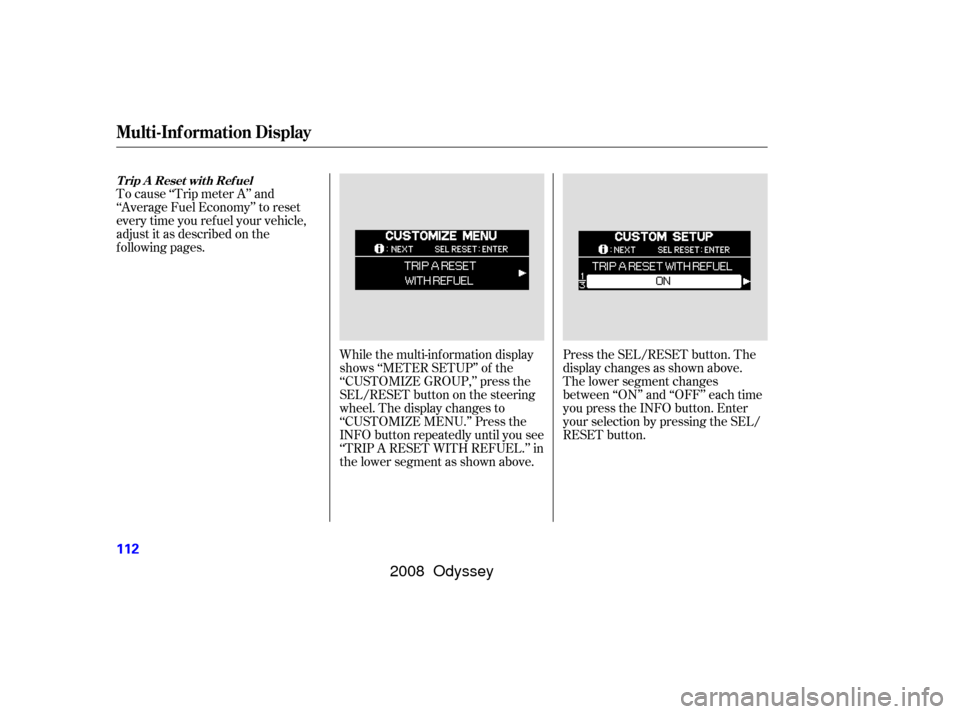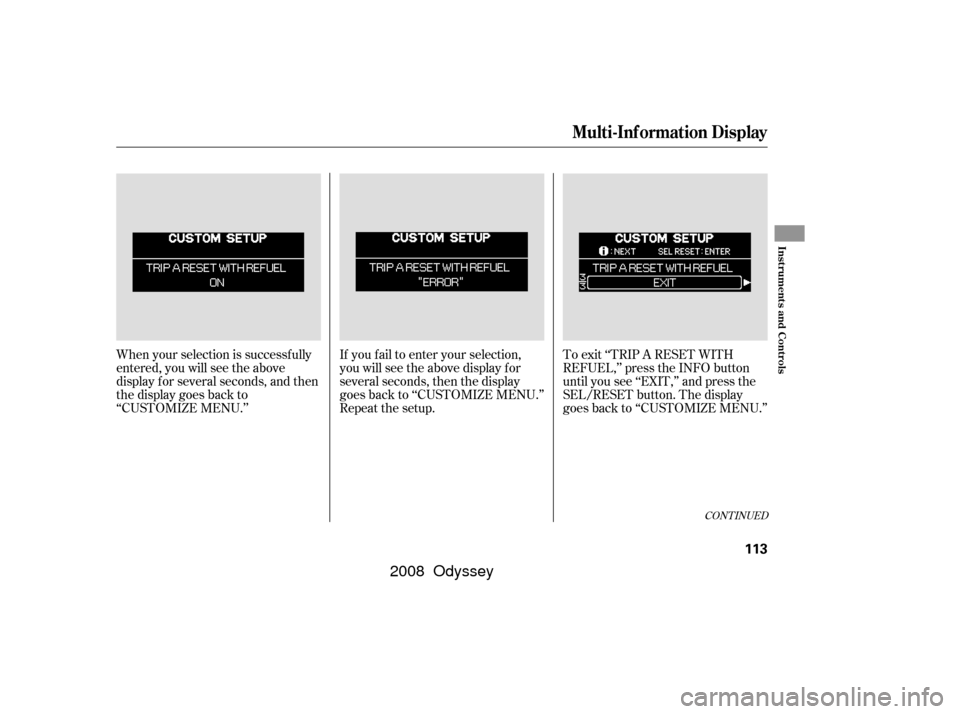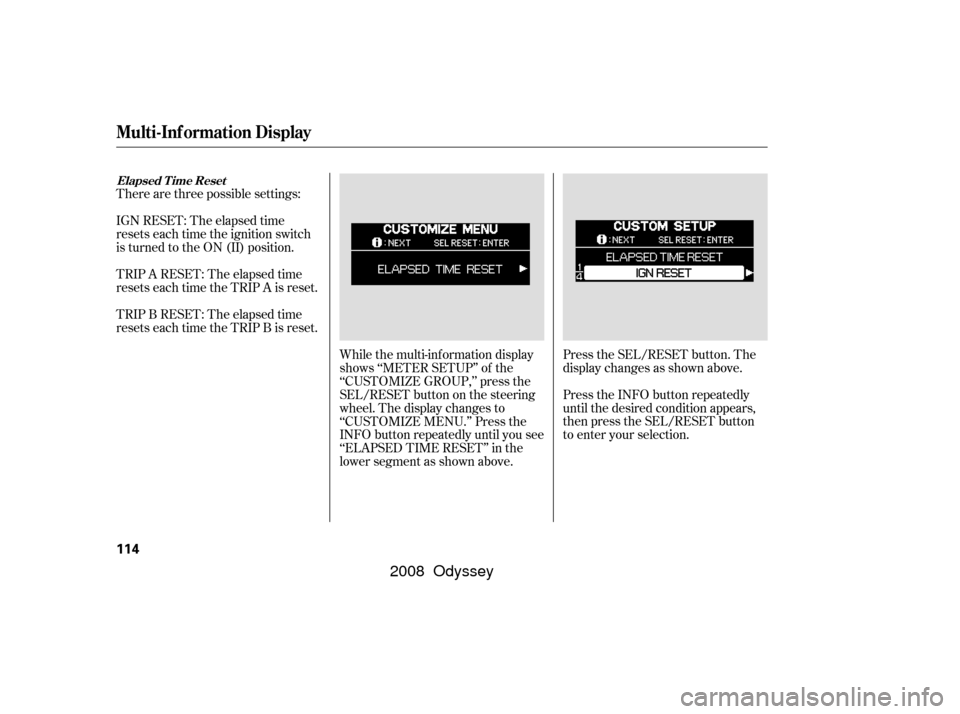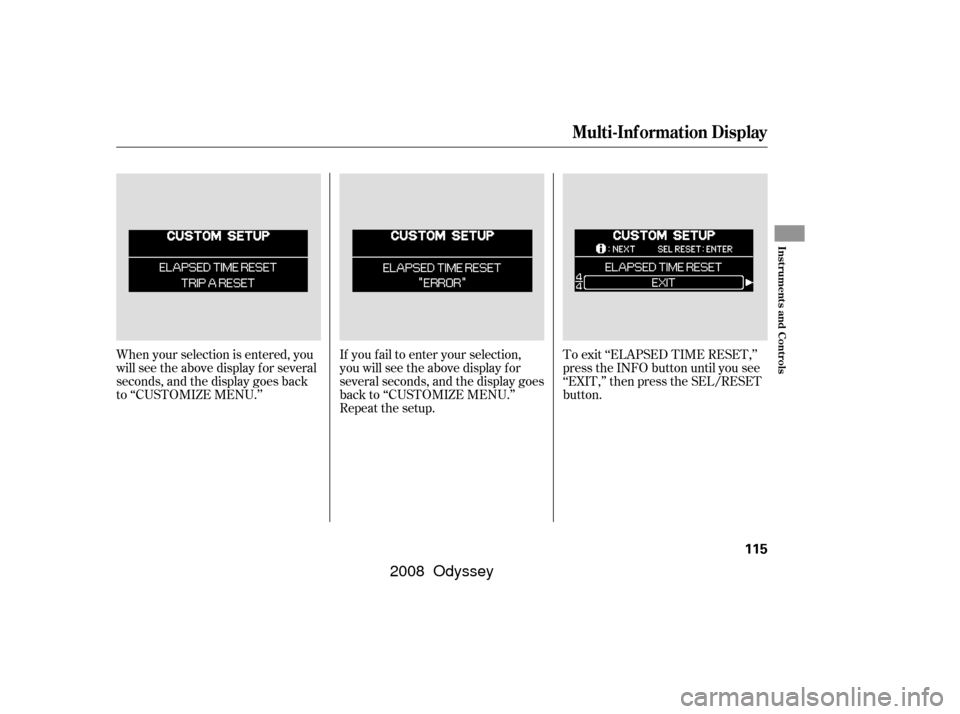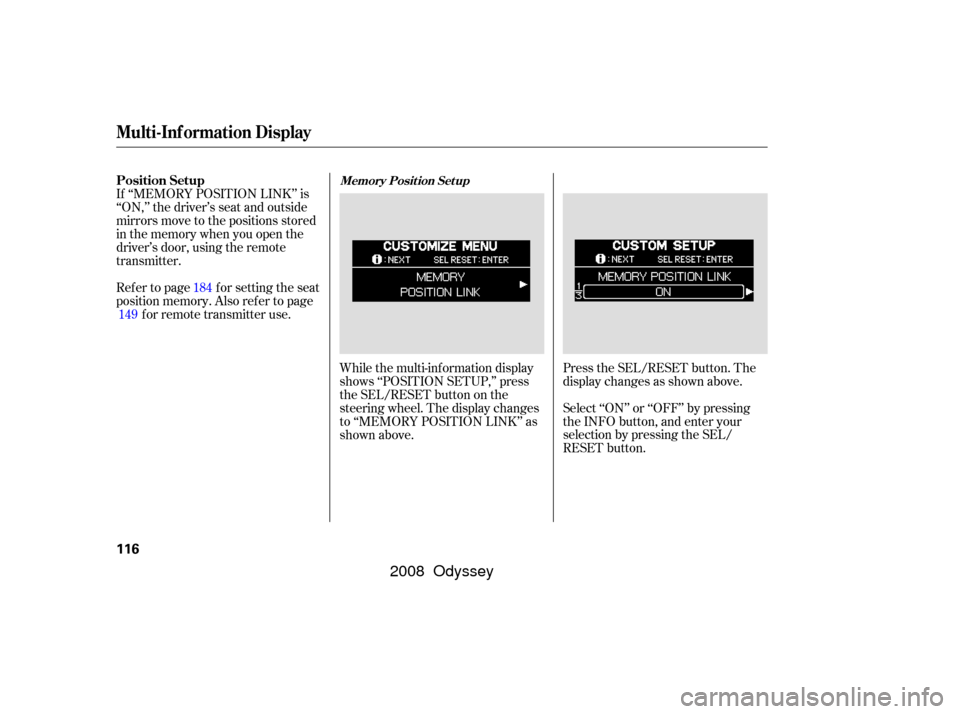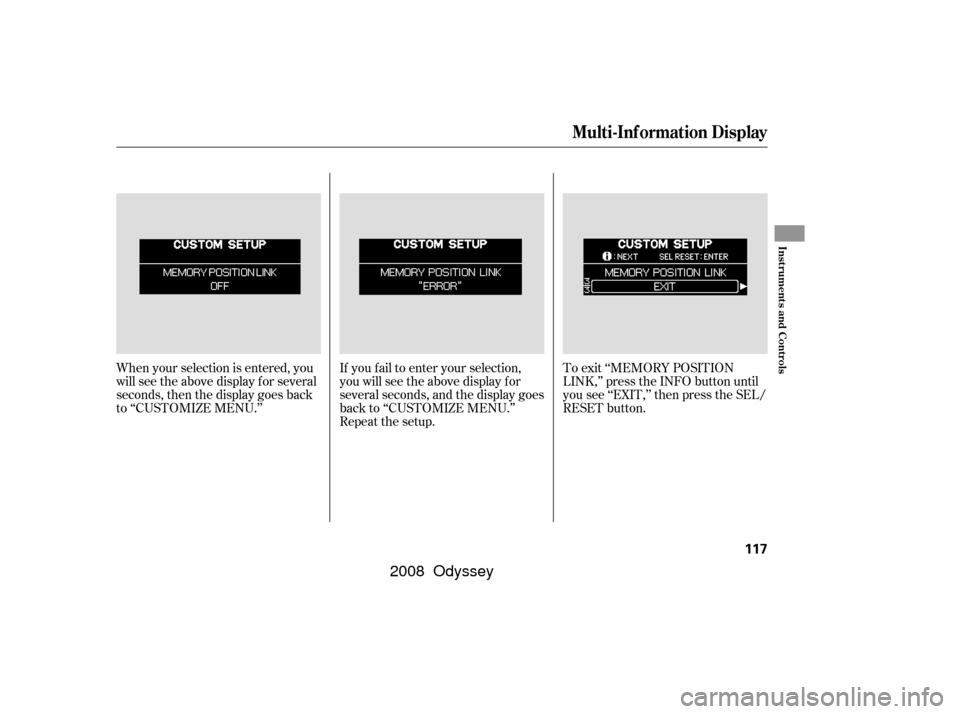HONDA ODYSSEY 2008 RB1-RB2 / 3.G Owners Manual
ODYSSEY 2008 RB1-RB2 / 3.G
HONDA
HONDA
https://www.carmanualsonline.info/img/13/5972/w960_5972-0.png
HONDA ODYSSEY 2008 RB1-RB2 / 3.G Owners Manual
Trending: Slack, tire size, boot, traction control, water pump, key, Language
Page 111 of 524
While the multi-information display
is showing ‘‘METER SETUP,’’ press
the SEL/RESET button on the
steering wheel. The display changes
to ‘‘LANGUAGE SELECTION.’’
Press the SEL/RESET button again
to enter the language selection mode.There are three selectable languages,
English, French, and Spanish. Each
time you press the INFO button, the
display changes as shown.
Select the language you want by
pressing the INFO button, and press
the SEL/RESET button to enter
your selection.
L anguage Select ion
Multi-Inf ormation Display
108
�����—�����—�����y������
��������y���
�(�����������y���
�
���y
2008 Odyssey
Page 112 of 524
When language selection is
successf ully completed, the display
changes to the screen shown above
f or several seconds, then goes back
to ‘‘CUSTOMIZE MENU.’’If you f ail to select a language
properly, you will see the above
display f or several seconds, then the
display goes back to ‘‘CUSTOMIZE
MENU.’’ Repeat the setup.To exit ‘‘LANGUAGE SELECTION,’’
press the INFO button repeatedly
until you see ‘‘EXIT,’’ then press the
SEL/RESET button. The display
goes back to ‘‘CUSTOMIZE MENU.’’
All messages on the multi-
inf ormation display will be shown in
the language you selected.
CONT INUED
Multi-Inf ormation Display
Inst rument s and Cont rols
109
�����—�����—�����y������
��������y���
�(�����������y���
�
���y
2008 Odyssey
Page 113 of 524
Press the SEL/RESET button. The
display changes as shown above.
The highlighted number is the
current adjustment above or below
the outside temperature. Press the
INFO button repeatedly until the
appropriate number appears, then
press the SEL/RESET button to
enter your selection.
If you f ind that the temperature
reading is always a f ew degrees
below or above the actual
temperature, adjust it as described
on the f ollowing columns.
While the multi-information display
shows ‘‘METER SETUP,’’ press the
SEL/RESET button on the steering
wheel. The display changes to the
‘‘CUSTOMIZE MENU.’’ Press the
INFO button once, and you will see
‘‘ADJ. OUTSIDE TEMP. DISPLAY’’
as shown above.
Multi-Inf ormation Display
A djust Outside T emp. Display
110
�����—�����—�����y������
��������y���
�(�����������y���
�
���y
2008 Odyssey
Page 114 of 524
If you f ail to enter the desired
adjustment properly, you will see the
above display for several seconds,
then the display goes back to
‘‘CUSTOMIZE MENU.’’ Repeat the
adjustment.
When your selection is successf ully
entered, you will see the above
display f or several seconds, and then
the display changes back to
‘‘CUSTOMIZE MENU.’’
To exit ‘‘ADJ. OUTSIDE TEMP.
DISPLAY,’’ press the INFO button
until you see ‘‘EXIT,’’ and press the
SEL/RESET button. The display
goes back to ‘‘CUSTOMIZE MENU.’’
CONT INUED
Multi-Inf ormation Display
Inst rument s and Cont rols
111
�����—�����—�����y������
����
���y���
�(�����������y���
�
���y
2008 Odyssey
Page 115 of 524
To cause ‘‘Trip meter A’’ and
‘‘Average Fuel Economy’’ to reset
every time you ref uel your vehicle,
adjust it as described on the
f ollowing pages.Press the SEL/RESET button. The
display changes as shown above.
The lower segment changes
between ‘‘ON’’ and ‘‘OFF’’ each time
you press the INFO button. Enter
your selection by pressing the SEL/
RESET button.
While the multi-information display
shows ‘‘METER SETUP’’ of the
‘‘CUSTOMIZE GROUP,’’ press the
SEL/RESET button on the steering
wheel. The display changes to
‘‘CUSTOMIZE MENU.’’ Press the
INFO button repeatedly until you see
‘‘TRIP A RESET WITH REFUEL.’’ in
the lower segment as shown above.
Multi-Inf ormation Display
T rip A Reset wit h Ref uel
112
�����—�����—�����y������
����
���y���
�(�����������y���
�
���y
2008 Odyssey
Page 116 of 524
When your selection is successf ully
entered, you will see the above
display f or several seconds, and then
the display goes back to
‘‘CUSTOMIZE MENU.’’If you f ail to enter your selection,
you will see the above display f or
several seconds, then the display
goes back to ‘‘CUSTOMIZE MENU.’’
Repeat the setup.To exit ‘‘TRIP A RESET WITH
REFUEL,’’ press the INFO button
until you see ‘‘EXIT,’’ and press the
SEL/RESET button. The display
goes back to ‘‘CUSTOMIZE MENU.’’
CONT INUED
Multi-Inf ormation Display
Inst rument s and Cont rols
113
�����—�����—�����y������
��������y���
�(�����������y���
�
���y
2008 Odyssey
Page 117 of 524
While the multi-information display
shows ‘‘METER SETUP’’ of the
‘‘CUSTOMIZE GROUP,’’ press the
SEL/RESET button on the steering
wheel. The display changes to
‘‘CUSTOMIZE MENU.’’ Press the
INFO button repeatedly until you see
‘‘ELAPSED TIME RESET’’ in the
lower segment as shown above.Press the SEL/RESET button. The
display changes as shown above.
Press the INFO button repeatedly
until the desired condition appears,
then press the SEL/RESET button
to enter your selection.
Therearethreepossiblesettings:
IGN RESET: The elapsed time
resets each time the ignition switch
is turned to the ON (II) position.
TRIP A RESET: The elapsed time
resets each time the TRIP A is reset.
TRIP B RESET: The elapsed time
resets each time the TRIP B is reset.
Elapsed T ime Reset
Multi-Inf ormation Display
114
�����—�����—�����y������
��������y���
�(�����������y���
�
���y
2008 Odyssey
Page 118 of 524
If you f ail to enter your selection,
you will see the above display f or
several seconds, and the display goes
back to ‘‘CUSTOMIZE MENU.’’
Repeat the setup.To exit ‘‘ELAPSED TIME RESET,’’
press the INFO button until you see
‘‘EXIT,’’ then press the SEL/RESET
button.
When your selection is entered, you
will see the above display for several
seconds, and the display goes back
to ‘‘CUSTOMIZE MENU.’’
Multi-Inf ormation Display
Inst rument s and Cont rols
115
�����—�����—�����y������
��������y���
�(�����������y���
�����y
2008 Odyssey
Page 119 of 524
While the multi-information display
shows ‘‘POSITION SETUP,’’ press
the SEL/RESET button on the
steering wheel. The display changes
to ‘‘MEMORY POSITION LINK’’ as
shown above.Press the SEL/RESET button. The
display changes as shown above.
Select ‘‘ON’’ or ‘‘OFF’’ by pressing
the INFO button, and enter your
selection by pressing the SEL/
RESET button.
If ‘‘MEMORY POSITION LINK’’ is
‘‘ON,’’ the driver’s seat and outside
mirrors move to the positions stored
in the memory when you open the
driver’s door, using the remote
transmitter.
Refer to page for setting the seat
position memory. Also ref er to page
forremotetransmitteruse. 184
149
Position Setup
Memory Posit ion Set up
Multi-Inf ormation Display
116
�����—�����—�����y������
��������y���
�(�����������y���
���
�y
2008 Odyssey
Page 120 of 524
If you f ail to enter your selection,
you will see the above display f or
several seconds, and the display goes
back to ‘‘CUSTOMIZE MENU.’’
Repeat the setup.To exit ‘‘MEMORY POSITION
LINK,’’ press the INFO button until
you see ‘‘EXIT,’’ then press the SEL/
RESET button.
When your selection is entered, you
will see the above display for several
seconds, then the display goes back
to ‘‘CUSTOMIZE MENU.’’
Multi-Inf ormation Display
Inst rument s and Cont rols
117
�����—�����—�����y������
��������y���
�(�����������y���
�����y
2008 Odyssey
Trending: jacking points, fuse diagram, spare wheel, air filter, capacity, ignition, brake pads replacement