AUX HONDA ODYSSEY 2009 RB3-RB4 / 4.G Navigation Manual
[x] Cancel search | Manufacturer: HONDA, Model Year: 2009, Model line: ODYSSEY, Model: HONDA ODYSSEY 2009 RB3-RB4 / 4.GPages: 153, PDF Size: 4.75 MB
Page 3 of 153
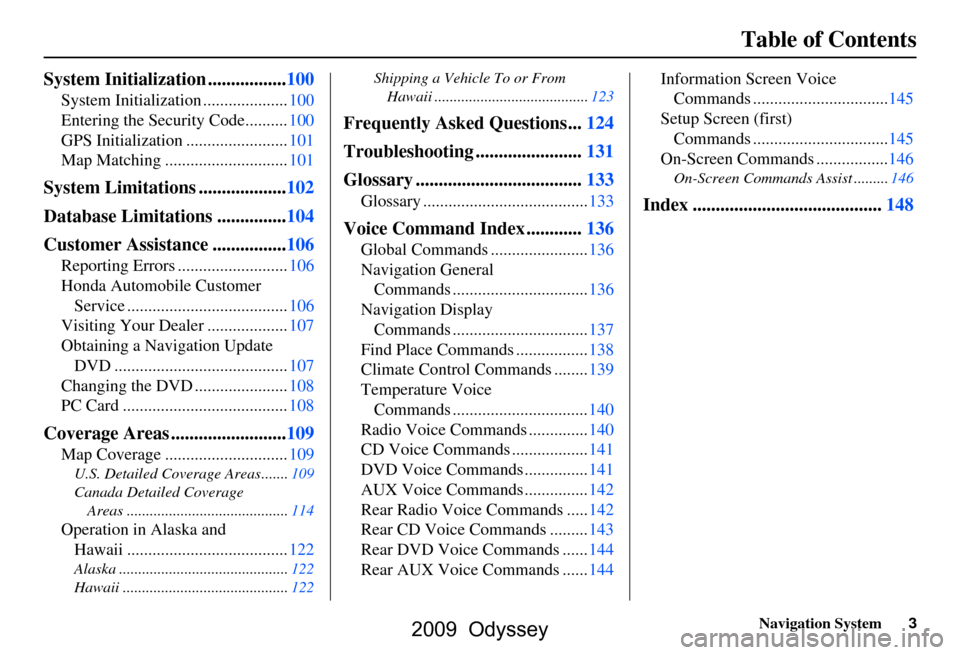
Navigation System3
Table of Contents
System Initialization .................100
System Initialization ....................100
Entering the Security Code..........100
GPS Initialization ........................101
Map Matching .............................101
System Limitations ...................102
Database Limitations ...............104
Customer Assistance ................106
Reporting Errors ..........................106
Honda Automobile Customer
Service ......................................106
Visiting Your Dealer ...................107
Obtaining a Navigation Update DVD .........................................107
Changing the DVD ......................108
PC Card .......................................108
Coverage Areas .........................109
Map Coverage .............................109
U.S. Detailed Coverage Areas.......109
Canada Detailed Coverage
Areas ..........................................114
Operation in Alaska and Hawaii ......................................122
Alaska ............................................122
Hawaii ...........................................122 Shipping a Vehicle To or From
Hawaii ........................................123
Frequently Asked Questions...124
Troubleshooting .......................131
Glossary ....................................133
Glossary .......................................133
Voice Command Index ............136
Global Commands .......................136
Navigation General Commands ................................136
Navigation Display Commands ................................137
Find Place Commands .................138
Climate Control Commands ........139
Temperature Voice Commands ................................140
Radio Voice Commands ..............140
CD Voice Commands ..................141
DVD Voice Commands ...............141
AUX Voice Commands ...............142
Rear Radio Voice Commands .....142
Rear CD Voice Commands .........143
Rear DVD Voice Commands ......144
Rear AUX Voice Commands ......144 Information Screen Voice
Commands ................................145
Setup Screen (first) Commands ................................145
On-Screen Commands .................146
On-Screen Commands Assist .........146
Index .........................................148
2009 Odyssey
Page 119 of 153
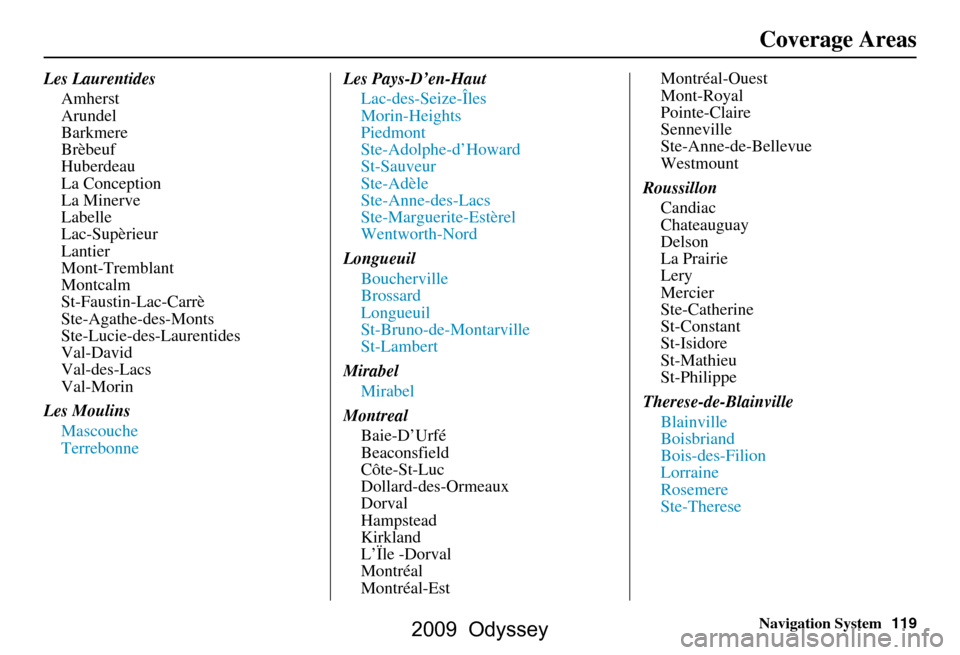
Navigation System119
Les Laurentides
Amherst
Arundel
Barkmere
Brèbeuf
Huberdeau
La Conception
La Minerve
Labelle
Lac-Supèrieur
Lantier
Mont-Tremblant
Montcalm
St-Faustin-Lac-Carrè
Ste-Agathe-des-Monts
Ste-Lucie-des-Laurentides
Val-David
Val-des-Lacs
Val-Morin
Les Moulins Mascouche
Terrebonne Les Pays-D’en-Haut
Lac-des-Seize-Îles
Morin-Heights
Piedmont
Ste-Adolphe-d’Howard
St-Sauveur
Ste-Adèle
Ste-Anne-des-Lacs
Ste-Marguerite-Estèrel
Wentworth-Nord
Longueuil Boucherville
Brossard
Longueuil
St-Bruno-de-Montarville
St-Lambert
Mirabel Mirabel
Montreal Baie-D’Urfé
Beaconsfield
Côte-St-Luc
Dollard-des-Ormeaux
Dorval
Hampstead
Kirkland
L’Ïle -Dorval
Montréal
Montréal-Est Montréal-Ouest
Mont-Royal
Pointe-Claire
Senneville
Ste-Anne-de-Bellevue
Westmount
Roussillon Candiac
Chateauguay
Delson
La Prairie
Lery
Mercier
Ste-Catherine
St-Constant
St-Isidore
St-Mathieu
St-Philippe
Therese-de-Blainville Blainville
Boisbriand
Bois-des-Filion
Lorraine
Rosemere
Ste-Therese
Coverage Areas
2009 Odyssey
Page 120 of 153
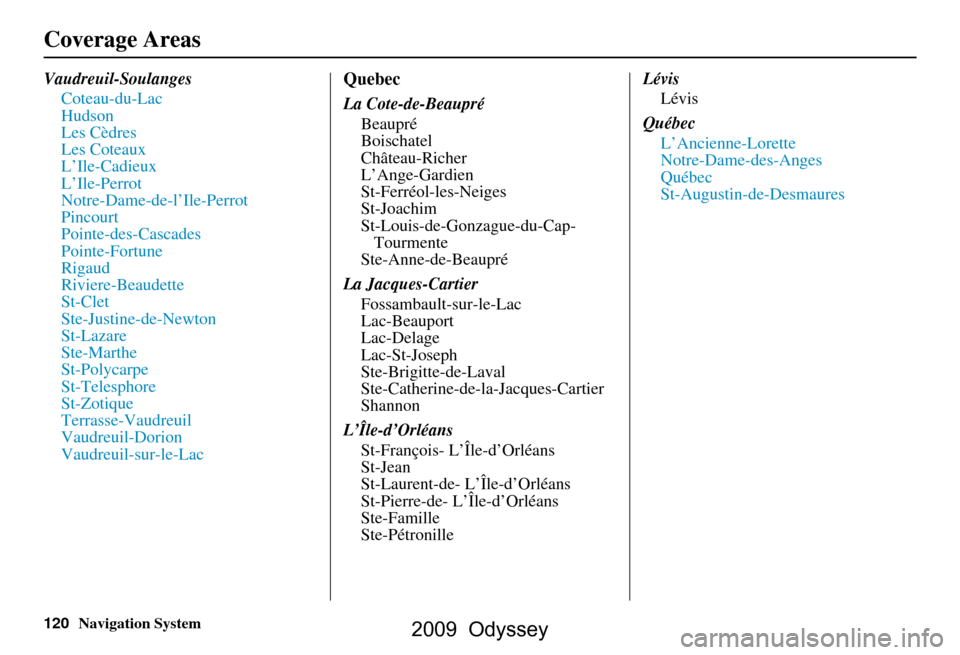
120Navigation System
Vaudreuil-SoulangesCoteau-du-Lac
Hudson
Les Cèdres
Les Coteaux
L’Ile-Cadieux
L’Ile-Perrot
Notre-Dame-de-l’Ile-Perrot
Pincourt
Pointe-des-Cascades
Pointe-Fortune
Rigaud
Riviere-Beaudette
St-Clet
Ste-Justine-de-Newton
St-Lazare
Ste-Marthe
St-Polycarpe
St-Telesphore
St-Zotique
Terrasse-Vaudreuil
Vaudreuil-Dorion
Vaudreuil-sur-le-LacQuebec
La Cote-de-BeaupréBeaupré
Boischatel
Château-Richer
L’Ange-Gardien
St-Ferréol-les-Neiges
St-Joachim
St-Louis-de-Gonzague-du-Cap-Tourmente
Ste-Anne-de-Beaupré
La Jacques-Cartier Fossambault-sur-le-Lac
Lac-Beauport
Lac-Delage
Lac-St-Joseph
Ste-Brigitte-de-Laval
Ste-Catherine-de-l a-Jacques-Cartier
Shannon
L’Île-d’Orléans St-François- L’Île-d’Orléans
St-Jean
St-Laurent-de- L’Île-d’Orléans
St-Pierre-de- L’Île-d’Orléans
Ste-Famille
Ste-Pétronille Lévis
Lévis
Québec L’Ancienne-Lorette
Notre-Dame-des-Anges
Québec
St-Augustin-de-Desmaures
Coverage Areas
2009 Odyssey
Page 142 of 153
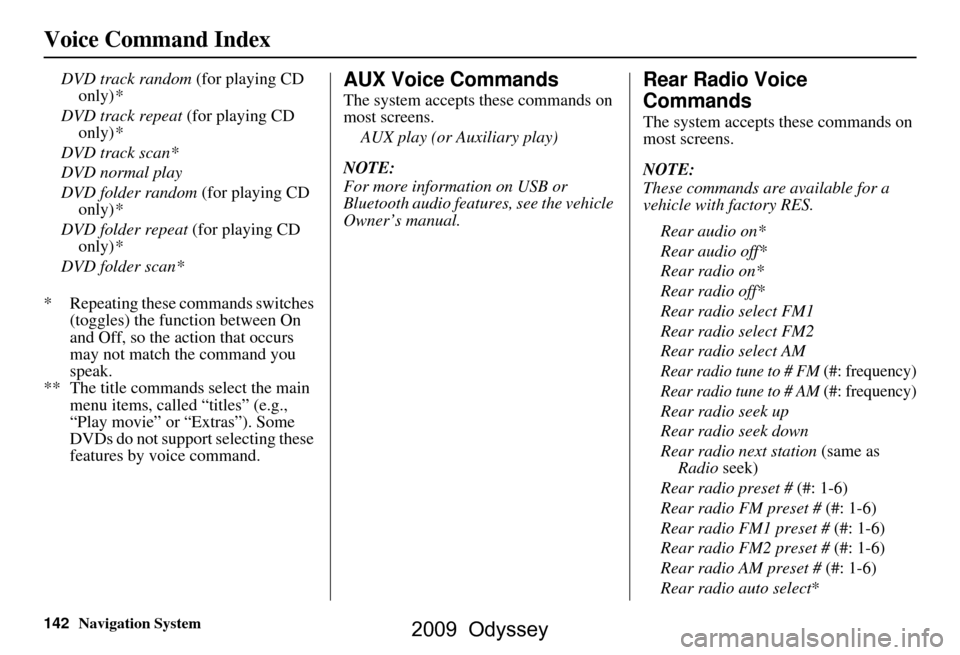
142Navigation System
Voice Command Index
DVD track random (for playing CD
only) *
DVD track repeat (for playing CD
only) *
DVD track scan*
DVD normal play
DVD folder random (for playing CD
only) *
DVD folder repeat (for playing CD
only) *
DVD folder scan*
* Repeating these commands switches (toggles) the function between On
and Off, so the action that occurs
may not match the command you
speak.
** The title commands select the main menu items, called “titles” (e.g.,
“Play movie” or “Extras”). Some
DVDs do not support selecting these
features by voice command.AUX Voice Commands
The system accepts these commands on
most screens.
AUX play (or Auxiliary play)
NOTE:
For more information on USB or
Bluetooth audio features, see the vehicle
Owner’s manual.
Rear Radio Voice
Commands
The system accepts these commands on
most screens.
NOTE:
These commands are available for a
vehicle with factory RES. Rear audio on*
Rear audio off*
Rear radio on*
Rear radio off*
Rear radio select FM1
Rear radio select FM2
Rear radio select AM
Rear radio tune to # FM (#: frequency)
Rear radio tune to # AM (#: frequency)
Rear radio seek up
Rear radio seek down
Rear radio next station (same as
Radio seek)
Rear radio preset # (#: 1-6)
Rear radio FM preset # (#: 1-6)
Rear radio FM1 preset # (#: 1-6)
Rear radio FM2 preset # (#: 1-6)
Rear radio AM preset # (#: 1-6)
Rear radio auto select*
2009 Odyssey
Page 144 of 153
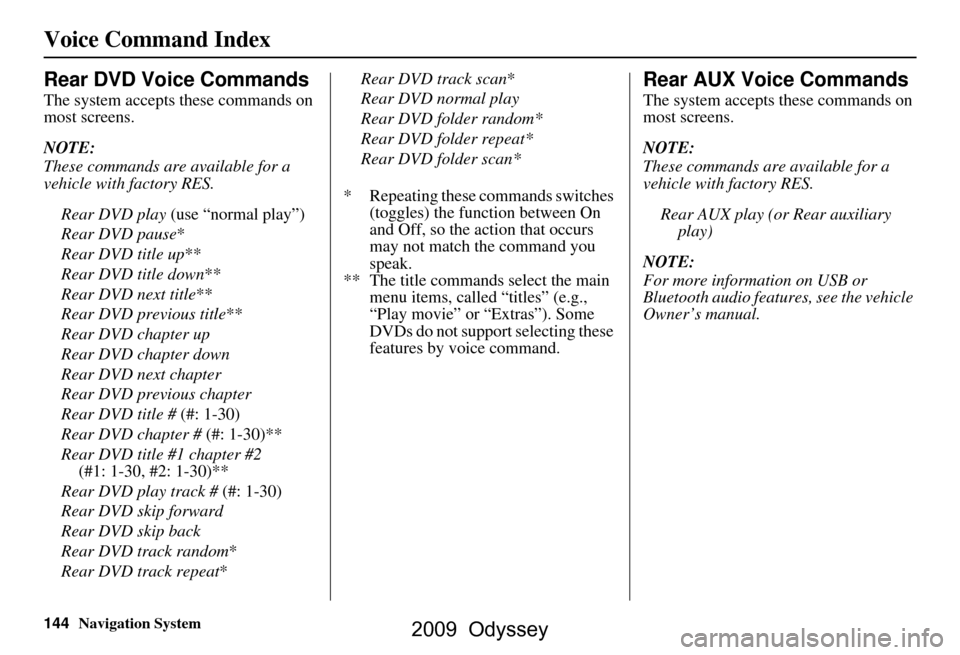
144Navigation System
Voice Command Index
Rear DVD Voice Commands
The system accepts these commands on
most screens.
NOTE:
These commands are available for a
vehicle with factory RES.Rear DVD play (use “normal play”)
Rear DVD pause *
Rear DVD title up **
Rear DVD title down **
Rear DVD next title **
Rear DVD previous title **
Rear DVD chapter up
Rear DVD chapter down
Rear DVD next chapter
Rear DVD previous chapter
Rear DVD title # (#: 1-30)
Rear DVD chapter # (#: 1-30)**
Rear DVD title #1 chapter #2 (#1: 1-30, #2: 1-30)**
Rear DVD play track # (#: 1-30)
Rear DVD skip forward
Rear DVD skip back
Rear DVD track random*
Rear DVD track repeat *Rear DVD track scan
*
Rear DVD normal play
Rear DVD folder random*
Rear DVD folder repeat*
Rear DVD folder scan*
* Repeating these commands switches (toggles) the function between On
and Off, so the action that occurs
may not match the command you
speak.
** The title commands select the main menu items, called “titles” (e.g.,
“Play movie” or “Extras”). Some
DVDs do not support selecting these
features by voice command.
Rear AUX Voice Commands
The system accepts these commands on
most screens.
NOTE:
These commands are available for a
vehicle with factory RES.
Rear AUX play (or Rear auxiliary play)
NOTE:
For more information on USB or
Bluetooth audio features, see the vehicle
Owner’s manual.
2009 Odyssey
Page 148 of 153
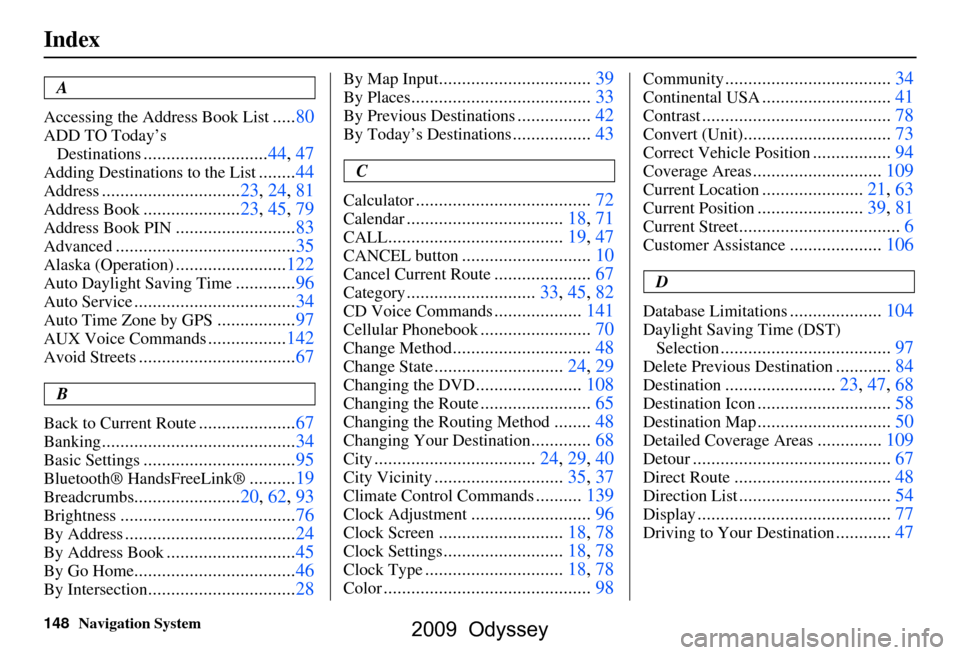
148Navigation System
Index
A
Accessing the Address Book List
..... 80
ADD TO Today’s
Destinations
........................... 44, 47
Adding Destinations to the List........44
Address..............................23, 24, 81
Address Book..................... 23, 45, 79
Address Book PIN.......................... 83
Advanced............................ ...........35
Alaska (Operation)........................ 122
Auto Daylight Saving Time.............96
Auto Service................................... 34
Auto Time Zone by GPS................. 97
AUX Voice Commands................. 142
Avoid Streets.................................. 67
B
Back to Current Route
..................... 67
Banking.......................................... 34
Basic Settings.................................95
Bluetooth® HandsFreeLink ®..........19
Breadcrumbs.......................20, 62, 93
Brightness...................................... 76
By Address.....................................24
By Address Book............................45
By Go Home................................... 46
By Intersection................................28
By Map Input................................. 39
By Places....................................... 33
By Previous Destinations................42
By Today’s Destinations................. 43
C
Calculator
.... .................................. 72
Calendar..................................18, 71
CALL...................................... 19, 47
CANCEL button............................10
Cancel Current Route.....................67
Category............................33, 45, 82
CD Voice Commands...................141
Cellular Phonebook........................ 70
Change Method..............................48
Change State............................ 24, 29
Changing the DVD.......................108
Changing the Route........................ 65
Changing the Routing Method........48
Changing Your Destination.............68
City................................... 24, 29, 40
City Vicinity............................35, 37
Climate Control Commands..........139
Clock Adjustment..........................96
Clock Screen........................... 18, 78
Clock Settings..........................18, 78
Clock Type.............................. 18, 78
Color............................................. 98
Community....................................34
Continental USA............................41
Contrast......................................... 78
Convert (Unit)................................73
Correct Vehicle Position................. 94
Coverage Areas............................ 109
Current Location...................... 21, 63
Current Position....................... 39, 81
Current Street................................... 6
Customer Assistance.................... 106
D
Database Limitations
.................... 104
Daylight Saving Time (DST)
Selection
..................................... 97
Delete Previous Destination............84
Destination........................23, 47, 68
Destination Icon............................. 58
Destination Map............................. 50
Detailed Coverage Areas..............109
Detour........................................... 67
Direct Route..................................48
Direction List.................................54
Display.......................................... 77
Driving to Your Destination............47
2009 Odyssey
Page 150 of 153
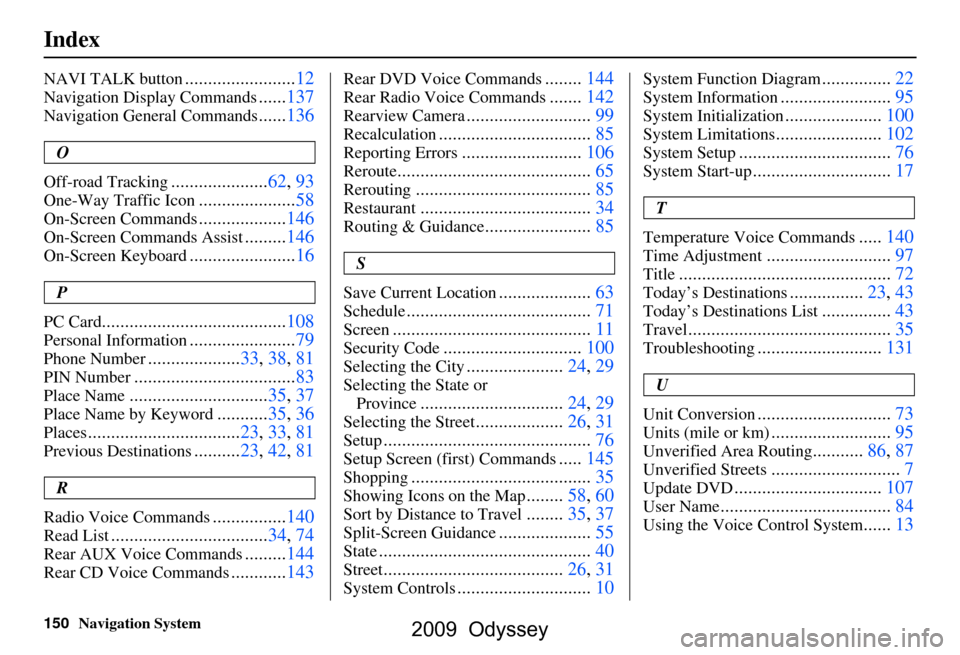
150Navigation System
Index
NAVI TALK button........................12
Navigation Display Commands......137
Navigation General Commands......136
O
Off-road Tracking
..................... 62, 93
One-Way Traffic Icon..................... 58
On-Screen Commands................... 146
On-Screen Commands Assist.........146
On-Screen Keyboard....................... 16
P
PC Card
........................................ 108
Personal Information.......................79
Phone Number....................33, 38, 81
PIN Number........................ ...........83
Place Name.............................. 35, 37
Place Name by Keyword...........35, 36
Places................................. 23, 33, 81
Previous Destinations.......... 23, 42, 81
R
Radio Voice Commands
....... ......... 140
Read List.................................. 34, 74
Rear AUX Voice Commands.........144
Rear CD Voice Commands............ 143
Rear DVD Voice Commands........144
Rear Radio Voice Commands.......142
Rearview Camera........................... 99
Recalculation.................................85
Reporting Errors..........................106
Reroute.......................................... 65
Rerouting......................................85
Restaurant.....................................34
Routing & Guidance.......................85
S
Save Current Location
.................... 63
Schedule........................................ 71
Screen........................................... 11
Security Code..............................100
Selecting the City.....................24, 29
Selecting the State or
Province
............................... 24, 29
Selecting the Street...................26, 31
Setup............................................. 76
Setup Screen (first) Commands.....145
Shopping....................................... 35
Showing Icons on the Map........58, 60
Sort by Distance to Travel........35, 37
Split-Screen Guidance.................... 55
State.............................................. 40
Street....................................... 26, 31
System Controls.............................10
System Function Diagram...............22
System Information........................ 95
System Initialization..................... 100
System Limitations....................... 102
System Setup................................. 76
System Start-up..............................17
T
Temperature Voice Commands
..... 140
Time Adjustment........................... 97
Title.............................. ................72
Today’s Destinations................23, 43
Today’s Destinations List...............43
Travel............................ ................35
Troubleshooting........................... 131
U
Unit Conversion
............................. 73
Units (mile or km).......................... 95
Unverified Area Routing...........86, 87
Unverified Streets............................ 7
Update DVD................................ 107
User Name..................................... 84
Using the Voice Control System......13
2009 Odyssey