maintenance HONDA ODYSSEY 2011 RB3-RB4 / 4.G Navigation Manual
[x] Cancel search | Manufacturer: HONDA, Model Year: 2011, Model line: ODYSSEY, Model: HONDA ODYSSEY 2011 RB3-RB4 / 4.GPages: 178, PDF Size: 3.97 MB
Page 24 of 178
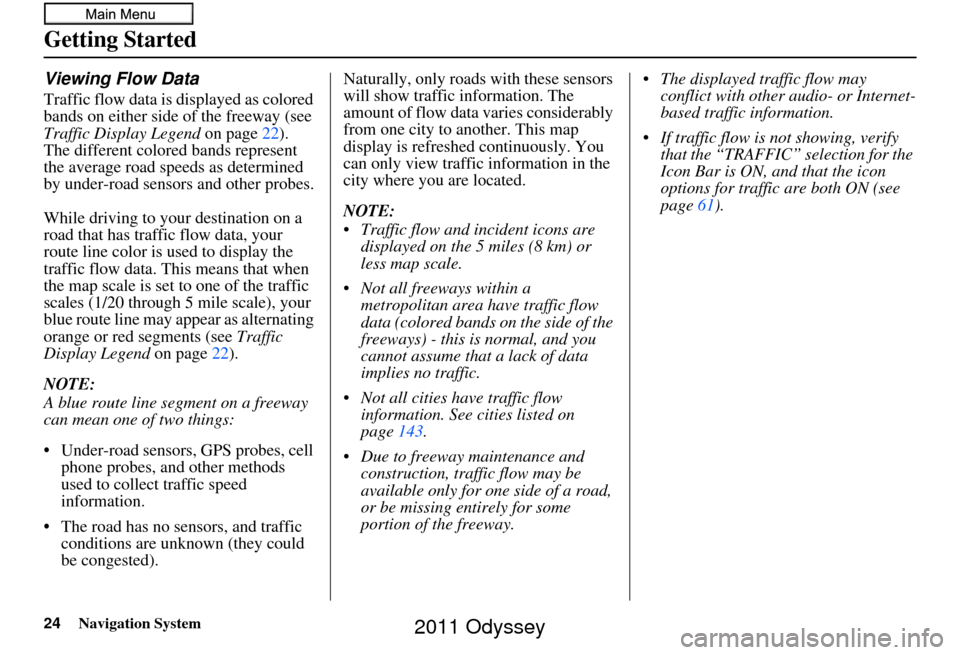
24Navigation System
Getting Started
Viewing Flow Data
Traffic flow data is displayed as colored
bands on either side of the freeway (see
Traffic Display Legend on page22).
The different colored bands represent
the average road speeds as determined
by under-road sensor s and other probes.
While driving to your destination on a
road that has traffic flow data, your
route line color is used to display the
traffic flow data. This means that when
the map scale is set to one of the traffic
scales (1/20 through 5 mile scale), your
blue route line may appear as alternating
orange or red segments (see Traffic
Display Legend on page22).
NOTE:
A blue route line segment on a freeway
can mean one of two things:
• Under-road sensors, GPS probes, cell phone probes, and other methods
used to collect traffic speed
information.
• The road has no sensors, and traffic conditions are unknown (they could
be congested). Naturally, only roads with these sensors
will show traffic information. The
amount of flow data varies considerably
from one city to another. This map
display is refreshed continuously. You
can only view traffic information in the
city where yo
u are located.
NOTE:
Traffic flow and incident icons are displayed on the 5 miles (8 km) or
less map scale.
Not all freeways within a metropolitan area have traffic flow
data (colored bands on the side of the
freeways) - this is normal, and you
cannot assume that a lack of data
implies no traffic.
Not all cities have traffic flow information. See cities listed on
page 143.
Due to freeway maintenance and construction, traffic flow may be
available only for one side of a road,
or be missing entirely for some
portion of the freeway. The displayed traffic flow may
conflict with other audio- or Internet-
based traffic information.
If traffic flow is not showing, verify that the “TRAFFIC” selection for the
Icon Bar is ON, and that the icon
options for traffic are both ON (see
page 61).
2011 Odyssey
Page 39 of 178
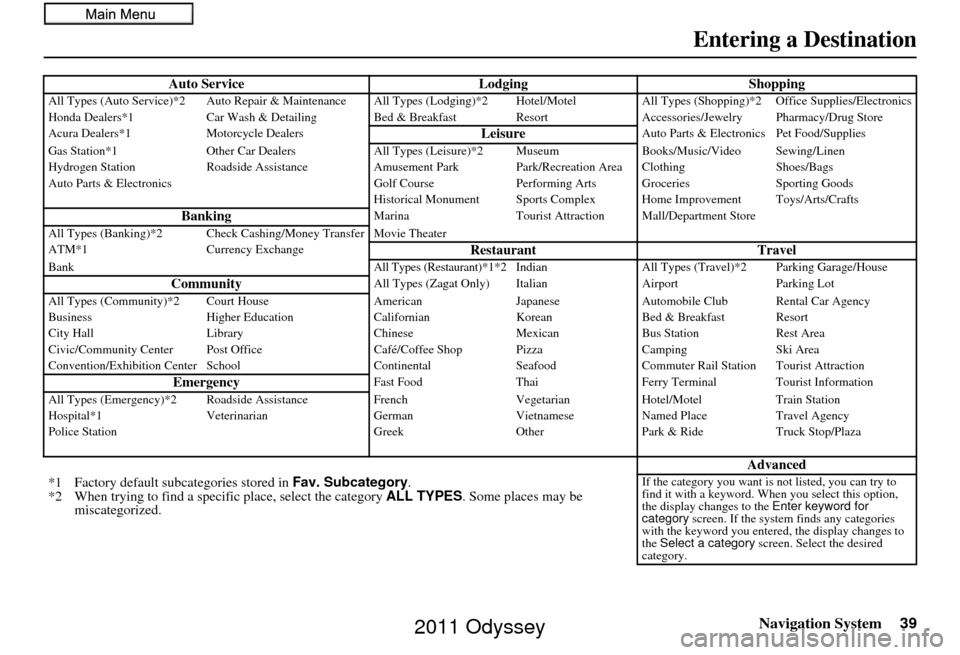
Navigation System39
Entering a Destination
Auto Service LodgingShoppingAll Types (Auto Service)*2 Auto Repair & Maintenance All Types (Lodging)*2 Hotel/Motel All Types (Shopping)*2 Office Supplies/Electronics
Honda Dealers*1 Car Wash & Detailing Bed & Brea kfast ResortAccessories/Jewelry Pharmacy/Drug Store
Acura Dealers*1 Motorcycle Dealers
LeisureAuto Parts & Electronics Pet Food/Supplies
Gas Station*1 Other Car Dealers All Types (Leisure)*2 Museum Books/Music/Video Sewing/Linen
Hydrogen Station Roadside Assistance Amusement Park Park/Recreation Area Clothing Shoes/Bags
Auto Parts & Electronics Golf CoursePerforming Arts Groceries Sporting Goods
Historical Monument Sports Complex Home Improvement Toys/Arts/Crafts
BankingMarina Tourist Attraction Mall/Department Store
All Types (Banking)*2 Check Cashing/Money Transfer Movie Theater
ATM*1 Currency Exchange
Restaurant TravelBankAll Types (Restaurant)*1*2 IndianAll Types (Travel)*2 Parking Garage/House
CommunityAll Types (Zagat Only) Italian AirportParking Lot
All Types (Community)*2 Court House AmericanJapaneseAutomobile Club Rental Car Agency
Business Higher Education CalifornianKoreanBed & Breakfast Resort
City Hall Library ChineseMexicanBus Station Rest Area
Civic/Community Center Post Office Café/Coffee Shop PizzaCampingSki Area
Convention/Exhibition Center School ContinentalSeafoodCommuter Rail Station Tourist Attraction
EmergencyFast Food ThaiFerry Terminal Tourist Information
All Types (Emergency)*2 Roads ide AssistanceFrench VegetarianHotel/Motel Train Station
Hospital*1 Veterinarian GermanVietnameseNamed Place Travel Agency
Police Station GreekOtherPark & Ride Truck Stop/Plaza
Advanced
*1 Factory default sub categories stored in Fav. Subcategory .
*2 When trying to find a speci fic place, select the category ALL TYPES. Some places may be
miscategorized.If the category you want is not listed, you can try to
find it with a keyword. When you select this option,
the display changes to the Enter keyword for
category screen. If the system finds any categories
with the keyword you entered, the display changes to
the Select a category screen. Select the desired
category.
2011 Odyssey
Page 159 of 178
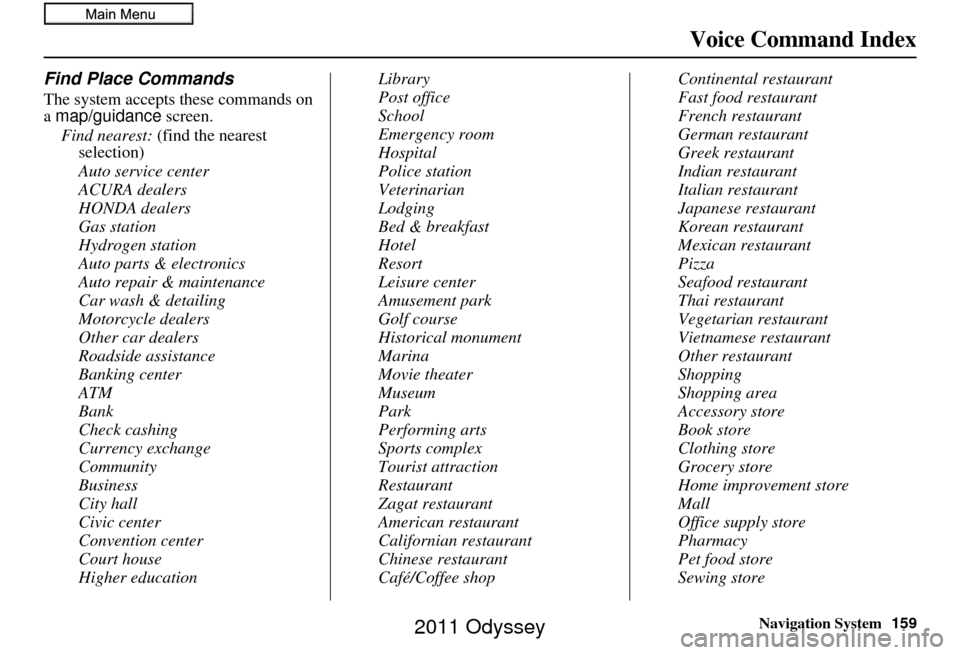
Navigation System159
Voice Command Index
Find Place Commands
The system accepts these commands on
a map/guidance screen.
Find nearest: (find the nearest
selection)
Auto service center
ACURA dealers
HONDA dealers
Gas station
Hydrogen station
Auto parts & electronics
Auto repair & maintenance
Car wash & detailing
Motorcycle dealers
Other car dealers
Roadside assistance
Banking center
ATM
Bank
Check cashing
Currency exchange
Community
Business
City hall
Civic center
Convention center
Court house
Higher education Library
Post office
School
Emergency room
Hospital
Police station
Veterinarian
Lodging
Bed & breakfast
Hotel
Resort
Leisure center
Amusement park
Golf course
Historical monument
Marina
Movie theater
Museum
Park
Performing arts
Sports complex
Tourist attraction
Restaurant
Zagat restaurant
American restaurant
Californian restaurant
Chinese restaurant
Café/Coffee shopContinental restaurant
Fast food restaurant
French restaurant
German restaurant
Greek restaurant
Indian restaurant
Italian restaurant
Japanese restaurant
Korean restaurant
Mexican restaurant
Pizza
Seafood restaurant
Thai restaurant
Vegetarian restaurant
Vietnamese restaurant
Other restaurant
Shopping
Shopping area
Accessory store
Book store
Clothing store
Grocery store
Home improvement store
Mall
Office supply store
Pharmacy
Pet food store
Sewing store
2011 Odyssey