check engine light HONDA ODYSSEY 2012 RB3-RB4 / 4.G User Guide
[x] Cancel search | Manufacturer: HONDA, Model Year: 2012, Model line: ODYSSEY, Model: HONDA ODYSSEY 2012 RB3-RB4 / 4.GPages: 441, PDF Size: 14.07 MB
Page 402 of 441
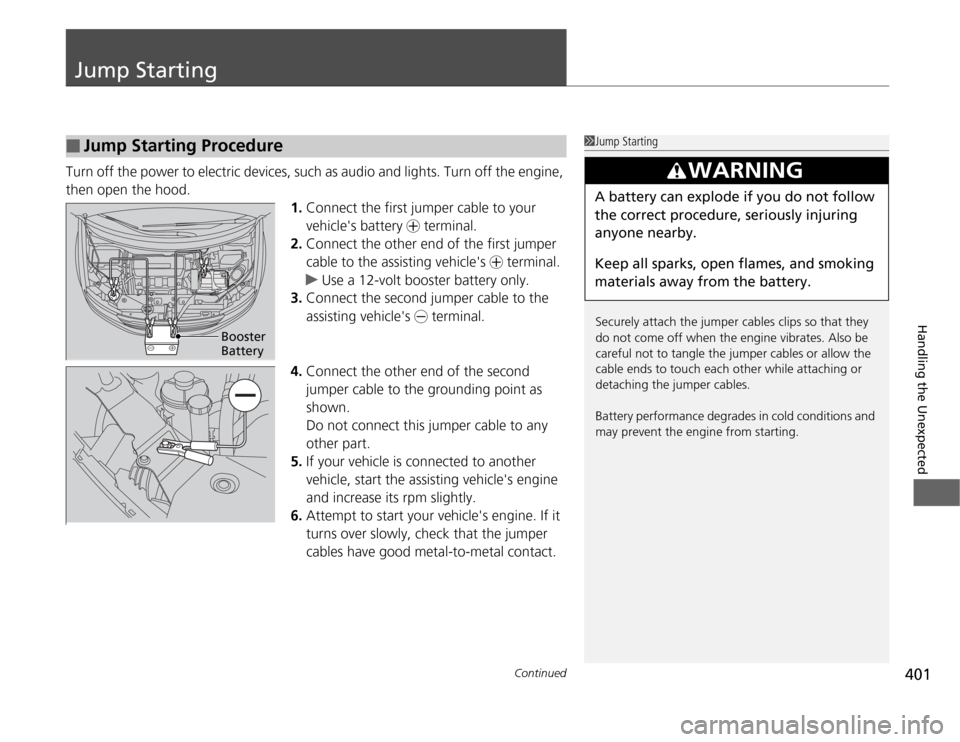
401
Continued
Handling the Unexpected
Jump StartingTurn off the power to electric devices, such as audio and lights. Turn off the engine,
then open the hood.
1.Connect the first jumper cable to your
vehicle's battery + terminal.
2.Connect the other end of the first jumper
cable to the assisting vehicle's + terminal.
uUse a 12-volt booster battery only.
3.Connect the second jumper cable to the
assisting vehicle's - terminal.
4.Connect the other end of the second
jumper cable to the grounding point as
shown.
Do not connect this jumper cable to any
other part.
5.If your vehicle is connected to another
vehicle, start the assisting vehicle's engine
and increase its rpm slightly.
6.Attempt to start your vehicle's engine. If it
turns over slowly, check that the jumper
cables have good metal-to-metal contact.■
Jump Starting Procedure
1Jump Starting
Securely attach the jumper cables clips so that they
do not come off when the engine vibrates. Also be
careful not to tangle the jumper cables or allow the
cable ends to touch each other while attaching or
detaching the jumper cables.
Battery performance degrades in cold conditions and
may prevent the engine from starting.
3
WARNING
A battery can explode if you do not follow
the correct procedure, seriously injuring
anyone nearby.
Keep all sparks, open flames, and smoking
materials away from the battery.
Booster
Battery
Page 407 of 441
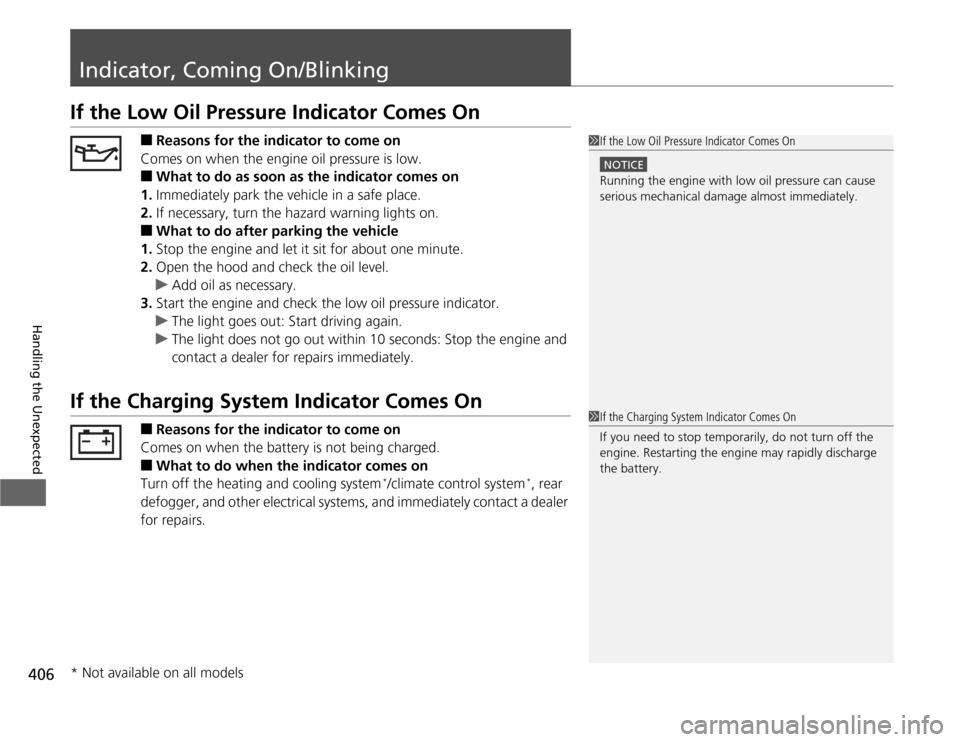
406Handling the Unexpected
Indicator, Coming On/BlinkingIf the Low Oil Pressure Indicator Comes On
■
Reasons for the indicator to come on
Comes on when the engine oil pressure is low.
■
What to do as soon as the indicator comes on
1.Immediately park the vehicle in a safe place.
2.If necessary, turn the hazard warning lights on.
■
What to do after parking the vehicle
1.Stop the engine and let it sit for about one minute.
2.Open the hood and check the oil level.
uAdd oil as necessary.
3.Start the engine and check the low oil pressure indicator.
uThe light goes out: Start driving again.
uThe light does not go out within 10 seconds: Stop the engine and
contact a dealer for repairs immediately.
If the Charging System Indicator Comes On
■
Reasons for the indicator to come on
Comes on when the battery is not being charged.
■
What to do when the indicator comes on
Turn off the heating and cooling system
*/climate control system
*, rear
defogger, and other electrical systems, and immediately contact a dealer
for repairs.
1If the Low Oil Pressure Indicator Comes On
NOTICERunning the engine with low oil pressure can cause
serious mechanical damage almost immediately.1If the Charging System Indicator Comes On
If you need to stop temporarily, do not turn off the
engine. Restarting the engine may rapidly discharge
the battery.
* Not available on all models
Page 409 of 441
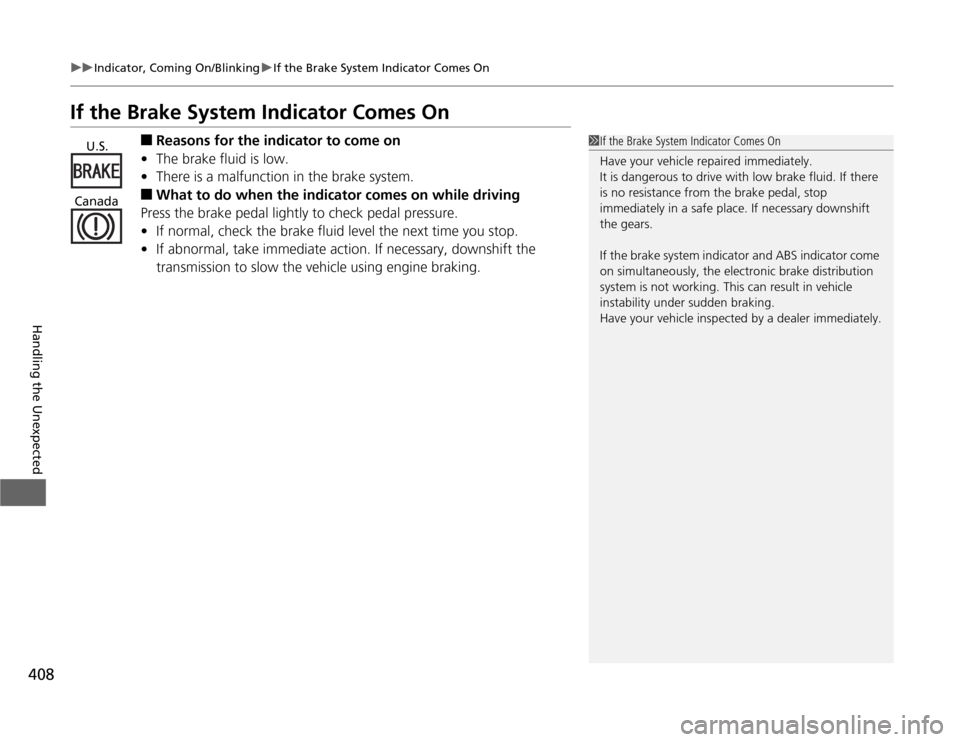
408
uuIndicator, Coming On/BlinkinguIf the Brake System Indicator Comes On
Handling the Unexpected
If the Brake System Indicator Comes On
■
Reasons for the indicator to come on
•The brake fluid is low.
•There is a malfunction in the brake system.
■
What to do when the indicator comes on while driving
Press the brake pedal lightly to check pedal pressure.
•If normal, check the brake fluid level the next time you stop.
•If abnormal, take immediate action. If necessary, downshift the
transmission to slow the vehicle using engine braking.
1If the Brake System Indicator Comes On
Have your vehicle repaired immediately.
It is dangerous to drive with low brake fluid. If there
is no resistance from the brake pedal, stop
immediately in a safe place. If necessary downshift
the gears.
If the brake system indicator and ABS indicator come
on simultaneously, the electronic brake distribution
system is not working. This can result in vehicle
instability under sudden braking.
Have your vehicle inspected by a dealer immediately.
U.S.
Canada
Page 412 of 441
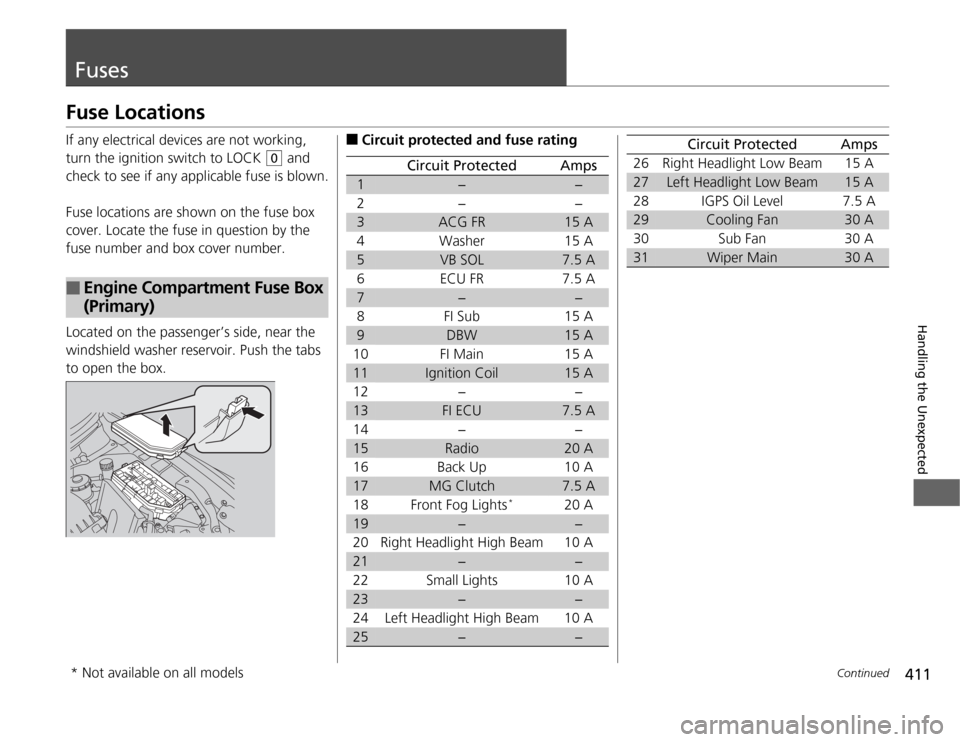
411
Continued
Handling the Unexpected
FusesFuse LocationsIf any electrical devices are not working,
turn the ignition switch to LOCK
(0
and
check to see if any applicable fuse is blown.
Fuse locations are shown on the fuse box
cover. Locate the fuse in question by the
fuse number and box cover number.
Located on the passenger’s side, near the
windshield washer reservoir. Push the tabs
to open the box.
■
Engine Compartment Fuse Box
(Primary)
■
Circuit protected and fuse rating
Circuit Protected
Amps
1
−
−
2− −
3
ACG FR
15 A
4Washer 15 A
5
VB SOL
7.5 A
6 ECU FR 7.5 A
7
−
−
8FI Sub 15A
9
DBW
15 A
10 FI Main 15 A11
Ignition Coil
15 A
12 − −13
FI ECU
7.5 A
14 − −15
Radio
20 A
16 Back Up 10 A17
MG Clutch
7.5 A
18 Front Fog Lights
*
20 A
19
−
−
20 Right Headlight High Beam 10 A
21
−
−
22 Small Lights 10 A
23
−
−
24 Left Headlight High Beam 10 A
25
−
−
26 Right Headlight Low Beam 15 A27
Left Headlight Low Beam
15 A
28 IGPS Oil Level 7.5 A
29
Cooling Fan
30 A
30 Sub Fan 30 A
31
Wiper Main
30 A
Circuit Protected
Amps
* Not available on all models
Page 417 of 441
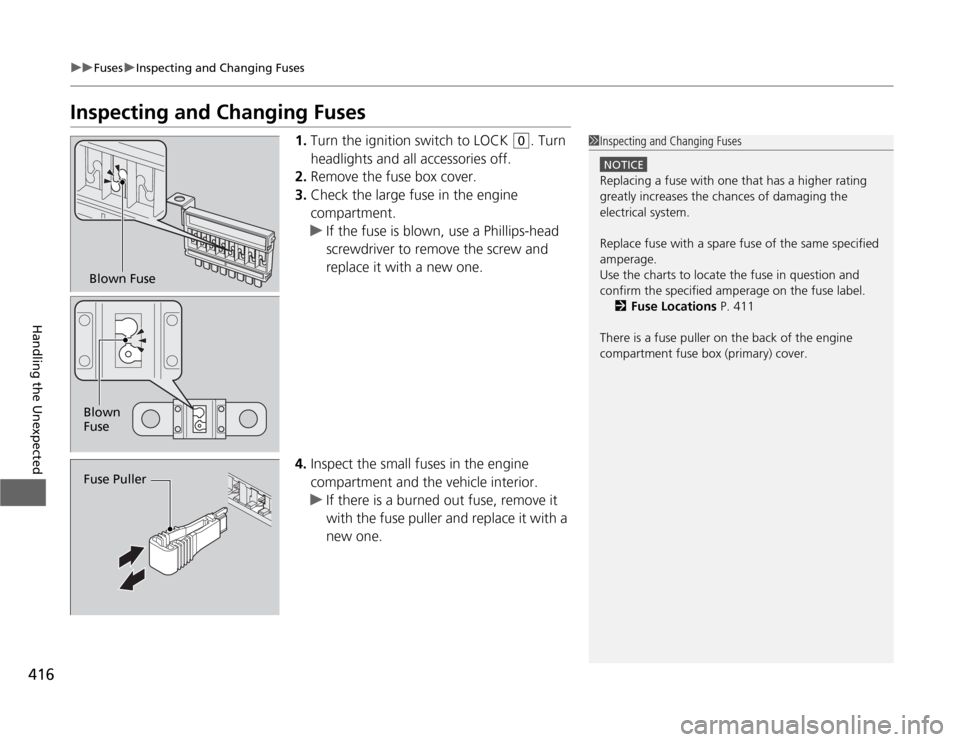
416
uuFusesuInspecting and Changing Fuses
Handling the Unexpected
Inspecting and Changing Fuses
1.Turn the ignition switch to LOCK
(0
. Turn
headlights and all accessories off.
2.Remove the fuse box cover.
3.Check the large fuse in the engine
compartment.
uIf the fuse is blown, use a Phillips-head
screwdriver to remove the screw and
replace it with a new one.
4.Inspect the small fuses in the engine
compartment and the vehicle interior.
uIf there is a burned out fuse, remove it
with the fuse puller and replace it with a
new one.
1Inspecting and Changing Fuses
NOTICEReplacing a fuse with one that has a higher rating
greatly increases the chances of damaging the
electrical system.
Replace fuse with a spare fuse of the same specified
amperage.
Use the charts to locate the fuse in question and
confirm the specified amperage on the fuse label.
2Fuse Locations P. 411
There is a fuse puller on the back of the engine
compartment fuse box (primary) cover.
Blown FuseBlown
FuseFuse Puller
Page 434 of 441

Index
433
Index
Index
AABS (Anti-lock Brake System).................. 316
AC Power Outlet...................................... 177
Accessories and Modifications................ 329
Accessory Power Sockets......................... 176
Additives
Coolant .................................................. 350
Engine Oil ............................................... 345
Washer ................................................... 354
Additives, Engine Oil............................... 345
Adjusting
Armrest .................................................. 168
Front Seats.............................................. 154
Head Restraints ....................................... 157
Mirrors.................................................... 152
Rear Seats ............................................... 162
Steering Wheel ....................................... 151
Temperature ........................................... 100
Air Conditioning System
(Climate Control System)....................... 187
Changing the Mode................................ 187
Defrosting the Windshield
and Windows........................................ 188
Dust and Pollen Filter .............................. 384
Recirculation/Fresh Air Mode................... 187
Sensors ................................................... 192
Using Automatic Climate Control............ 187
Air Conditioning System (Heating and
Cooling System)...................................... 183
Cooling................................................... 185Defrosting the Windshield
and Windows ........................................ 185
Dust and Pollen Filter ............................... 384
Heating ................................................... 184
Air Pressure....................................... 371, 421
Airbags........................................................ 39
Advanced Airbags ..................................... 45
After a Collision ......................................... 43
Airbag Care ............................................... 53
Event Data Recorder .................................. 23
Front Airbags (SRS) .................................... 42
Indicator ........................................ 50, 76, 80
Passenger Airbag Off Indicator .................. 51
Sensors ...................................................... 39
Side Airbag Cutoff System ......................... 48
Side Airbag Off Indicator ........................... 52
Side Airbags .............................................. 46
Side Curtain Airbags .................................. 49
AM/FM Radio.................................... 198, 205
Anti-lock Brake System (ABS).................. 316
Indicator .................................................... 75
Armrest..................................................... 168
Audio Remote Controls............................ 203
Audio System............................................ 194
Adjusting the Sound ........................ 197, 204
Auxiliary Input Jack .................................. 195
Error Messages ........................................ 235
General Information ................................ 237
MP3/WMA/AAC ...................................... 226
Reactivating ............................................. 196
Recommended CDs ................................. 238Recommended Devices............................ 240
Remote Controls ..................................... 203
Security Code .......................................... 196
Theft Protection ...................................... 196
USB Adapter Cable.................................. 195
USB Flash Drives ...................................... 240
Audio/Information Display........................ 91
Authorized Manuals................................ 429
Auto Door Locking/Unlocking................. 116
Customize ............................................... 117
Automatic Lighting.................................. 143
Automatic Transmission........................... 300
Creeping ................................................. 300
Fluid ........................................................ 352
Kickdown ................................................ 300
Operating the Shift Lever................... 17, 302
Shift Lever Does Not Move ...................... 403
Shifting ................................................... 301
Auxiliary Input Jack.................................. 195
Average Fuel Economy.................. 88, 92, 99
Average Speed................................... 92, 100
BBattery...................................................... 379
Charging System Indicator................. 73, 406
Jump Starting .......................................... 401
Maintenance (Checking the Battery) ........ 379
Maintenance (Replacing) ................. 380, 382
Belts (Seat).................................................. 30
Beverage Holders..................................... 174
Page 436 of 441
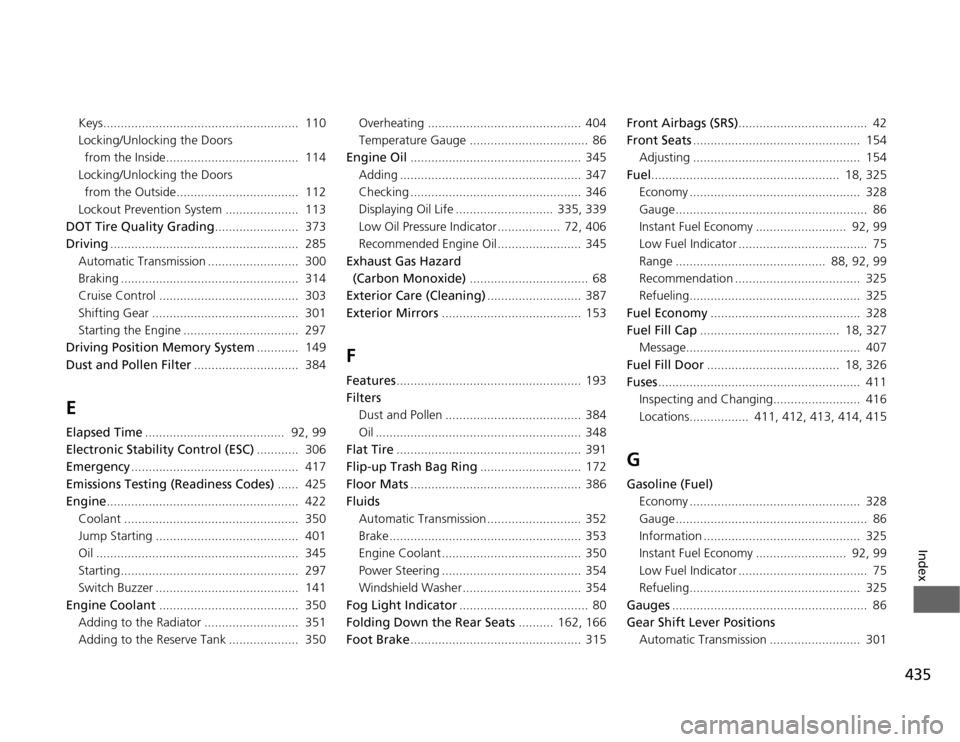
435
Index
Keys........................................................ 110
Locking/Unlocking the Doors
from the Inside...................................... 114
Locking/Unlocking the Doors
from the Outside................................... 112
Lockout Prevention System ..................... 113
DOT Tire Quality Grading........................ 373
Driving...................................................... 285
Automatic Transmission .......................... 300
Braking ................................................... 314
Cruise Control ........................................ 303
Shifting Gear .......................................... 301
Starting the Engine ................................. 297
Driving Position Memory System............ 149
Dust and Pollen Filter.............................. 384
EElapsed Time........................................ 92, 99
Electronic Stability Control (ESC)............ 306
Emergency................................................ 417
Emissions Testing (Readiness Codes)...... 425
Engine....................................................... 422
Coolant .................................................. 350
Jump Starting ......................................... 401
Oil .......................................................... 345
Starting................................................... 297
Switch Buzzer ......................................... 141
Engine Coolant........................................ 350
Adding to the Radiator ........................... 351
Adding to the Reserve Tank .................... 350Overheating ............................................ 404
Temperature Gauge .................................. 86
Engine Oil................................................. 345
Adding .................................................... 347
Checking ................................................. 346
Displaying Oil Life ............................ 335, 339
Low Oil Pressure Indicator .................. 72, 406
Recommended Engine Oil ........................ 345
Exhaust Gas Hazard
(Carbon Monoxide).................................. 68
Exterior Care (Cleaning)........................... 387
Exterior Mirrors........................................ 153
FFeatures..................................................... 193
Filters
Dust and Pollen ....................................... 384
Oil ........................................................... 348
Flat Tire..................................................... 391
Flip-up Trash Bag Ring............................. 172
Floor Mats................................................. 386
Fluids
Automatic Transmission ........................... 352
Brake ....................................................... 353
Engine Coolant ........................................ 350
Power Steering ........................................ 354
Windshield Washer .................................. 354
Fog Light Indicator..................................... 80
Folding Down the Rear Seats.......... 162, 166
Foot Brake................................................. 315Front Airbags (SRS)..................................... 42
Front Seats................................................ 154
Adjusting ................................................ 154
Fuel...................................................... 18, 325
Economy ................................................. 328
Gauge ....................................................... 86
Instant Fuel Economy .......................... 92, 99
Low Fuel Indicator ..................................... 75
Range ........................................... 88, 92, 99
Recommendation .................................... 325
Refueling................................................. 325
Fuel Economy........................................... 328
Fuel Fill Cap........................................ 18, 327
Message.................................................. 407
Fuel Fill Door...................................... 18, 326
Fuses.......................................................... 411
Inspecting and Changing......................... 416
Locations................. 411, 412, 413, 414, 415
GGasoline (Fuel)
Economy ................................................. 328
Gauge ....................................................... 86
Information ............................................. 325
Instant Fuel Economy .......................... 92, 99
Low Fuel Indicator ..................................... 75
Refueling................................................. 325
Gauges........................................................ 86
Gear Shift Lever Positions
Automatic Transmission .......................... 301