turn signal HONDA ODYSSEY 2012 RB3-RB4 / 4.G User Guide
[x] Cancel search | Manufacturer: HONDA, Model Year: 2012, Model line: ODYSSEY, Model: HONDA ODYSSEY 2012 RB3-RB4 / 4.GPages: 441, PDF Size: 14.07 MB
Page 206 of 441
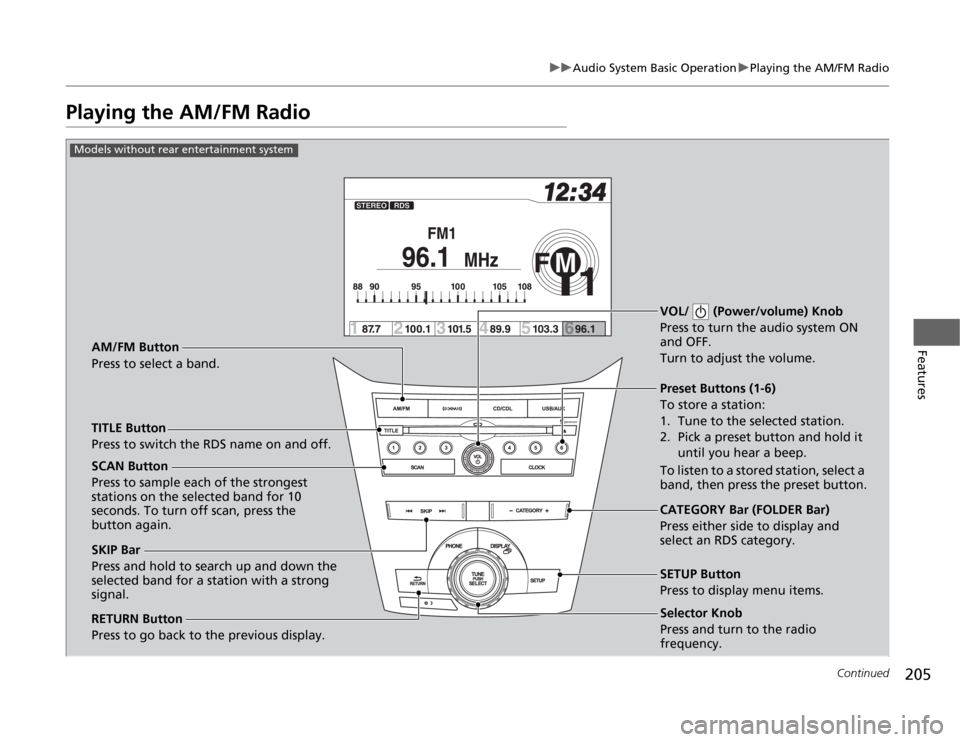
205
uuAudio System Basic OperationuPlaying the AM/FM Radio
Continued
Features
Playing the AM/FM Radio
Selector Knob
Press and turn to tune the radio
frequency.
SCAN Button
Press to sample each of the strongest
stations on the selected band for 10
seconds. To turn off scan, press the
button again.VOL/ (Power/volume) Knob
Press to turn the audio system ON
and OFF.
Turn to adjust the volume.
Preset Buttons (1-6)
To store a station:
1. Tune to the selected station.
2. Pick a preset button and hold it
until you hear a beep.
To listen to a stored station, select a
band, then press the preset button.
SKIP Bar
Press and hold to search up and down the
selected band for a station with a strong
signal.CATEGORY Bar (FOLDER Bar)
Press either side to display and
select an RDS category. TITLE Button
Press to switch the RDS name on and off. AM/FM Button
Press to select a band.
RETURN Button
Press to go back to the previous display.SETUP Button
Press to display menu items.
Models without rear entertainment system
Selector Knob
Press and turn to the radio
frequency.
Page 207 of 441
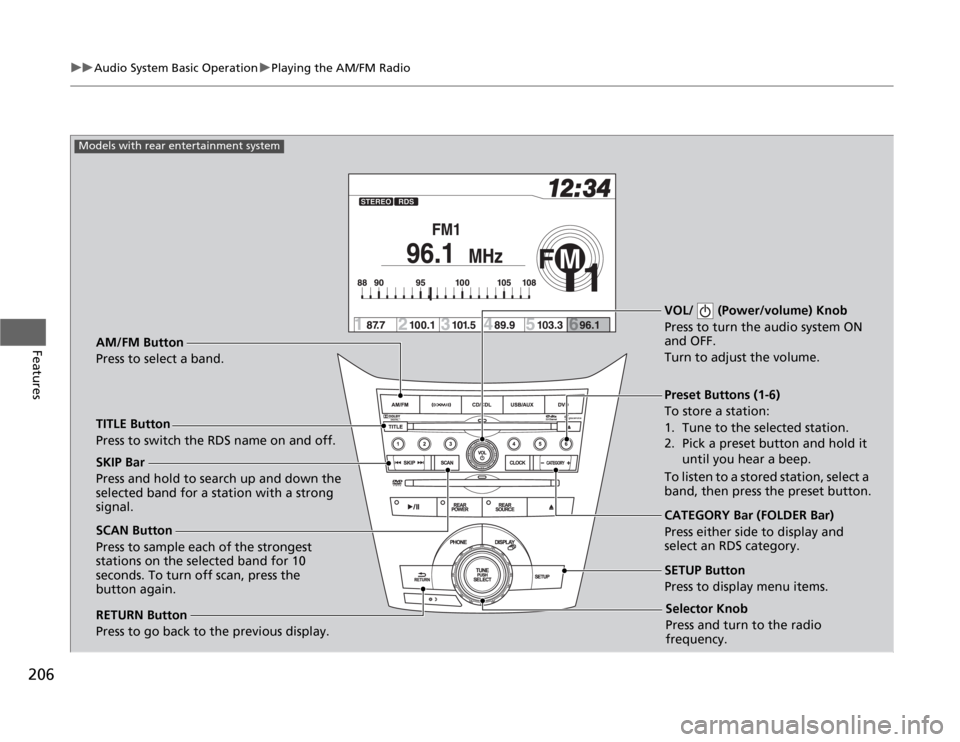
206
uuAudio System Basic OperationuPlaying the AM/FM Radio
Features
Selector Knob
Press and turn to tune the radio
frequency.
SCAN Button
Press to sample each of the strongest
stations on the selected band for 10
seconds. To turn off scan, press the
button again.VOL/ (Power/volume) Knob
Press to turn the audio system ON
and OFF.
Turn to adjust the volume.
Preset Buttons (1-6)
To store a station:
1. Tune to the selected station.
2. Pick a preset button and hold it
until you hear a beep.
To listen to a stored station, select a
band, then press the preset button. SKIP Bar
Press and hold to search up and down the
selected band for a station with a strong
signal.
CATEGORY Bar (FOLDER Bar)
Press either side to display and
select an RDS category. TITLE Button
Press to switch the RDS name on and off. AM/FM Button
Press to select a band.
RETURN Button
Press to go back to the previous display.SETUP Button
Press to display menu items.
Models with rear entertainment system
Selector Knob
Press and turn to the radio
frequency.
Page 208 of 441
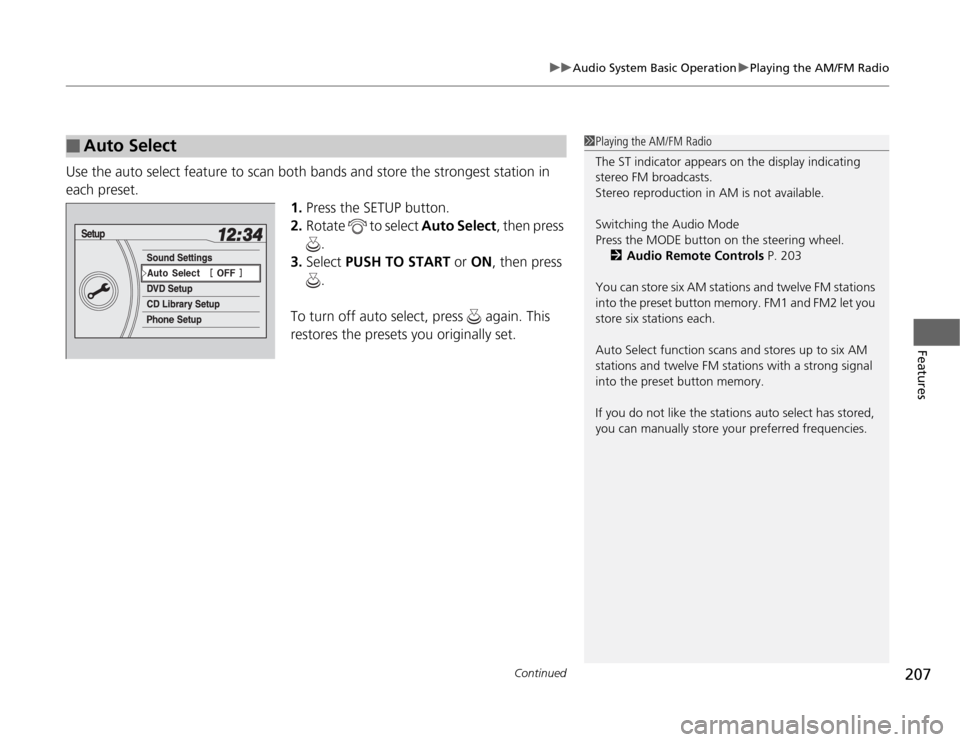
Continued
207
uuAudio System Basic OperationuPlaying the AM/FM Radio
Features
Use the auto select feature to scan both bands and store the strongest station in
each preset.
1.Press the SETUP button.
2.Rotate to select Auto Select, then press
.
3.Select PUSH TO START or ON, then press
.
To turn off auto select, press again. This
restores the presets you originally set.Ō¢Ā
Auto Select
1Playing the AM/FM Radio
The ST indicator appears on the display indicating
stereo FM broadcasts.
Stereo reproduction in AM is not available.
Switching the Audio Mode
Press the MODE button on the steering wheel.
2Audio Remote Controls P. 203
You can store six AM stations and twelve FM stations
into the preset button memory. FM1 and FM2 let you
store six stations each.
Auto Select function scans and stores up to six AM
stations and twelve FM stations with a strong signal
into the preset button memory.
If you do not like the stations auto select has stored,
you can manually store your preferred frequencies.
Page 238 of 441
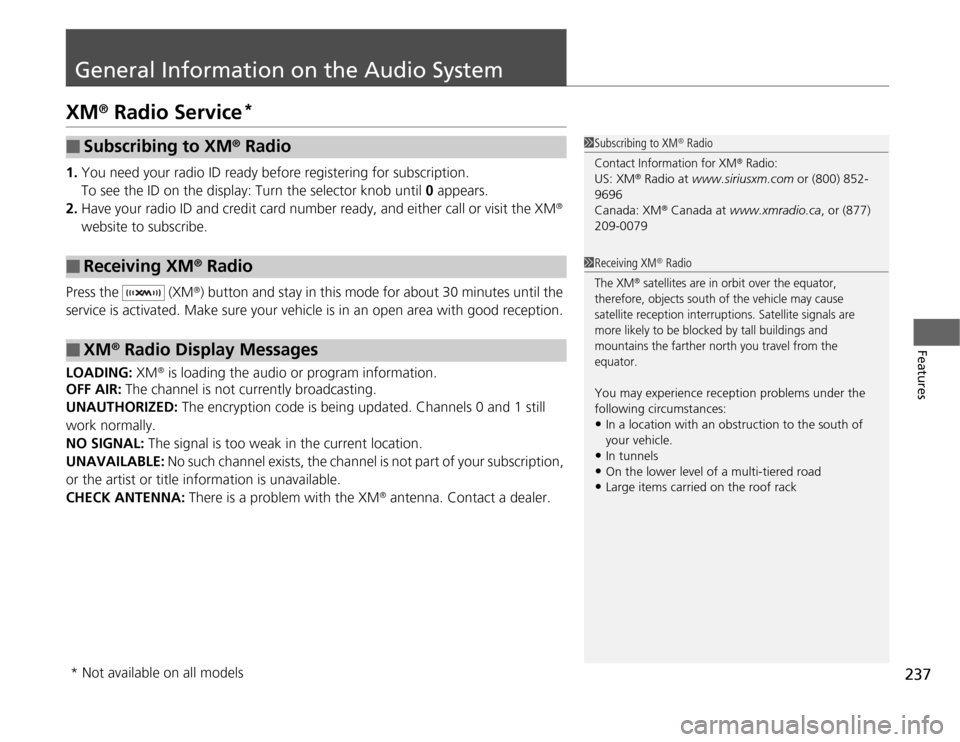
237
Features
General Information on the Audio SystemXM
® Radio Service
*
1.You need your radio ID ready before registering for subscription.
To see the ID on the display: Turn the selector knob until 0 appears.
2.Have your radio ID and credit card number ready, and either call or visit the XM
®
website to subscribe.
Press the (XM
®) button and stay in this mode for about 30 minutes until the
service is activated. Make sure your vehicle is in an open area with good reception.
LOADING: XM
® is loading the audio or program information.
OFF AIR: The channel is not currently broadcasting.
UNAUTHORIZED: The encryption code is being updated. Channels 0 and 1 still
work normally.
NO SIGNAL: The signal is too weak in the current location.
UNAVAILABLE: No such channel exists, the channel is not part of your subscription,
or the artist or title information is unavailable.
CHECK ANTENNA: There is a problem with the XM
® antenna. Contact a dealer.
Ō¢Ā
Subscribing to XM
® Radio
Ō¢Ā
Receiving XM
® Radio
Ō¢Ā
XM
® Radio Display Messages
1Subscribing to XM
® Radio
Contact Information for XM
® Radio:
US: XM
® Radio at www.siriusxm.com or (800) 852-
9696
Canada: XM
® Canada at www.xmradio.ca, or (877)
209-0079
1Receiving XM
® Radio
The XM
® satellites are in orbit over the equator,
therefore, objects south of the vehicle may cause
satellite reception interruptions. Satellite signals are
more likely to be blocked by tall buildings and
mountains the farther north you travel from the
equator.
You may experience reception problems under the
following circumstances:ŌĆóIn a location with an obstruction to the south of
your vehicle.ŌĆóIn tunnelsŌĆóOn the lower level of a multi-tiered roadŌĆóLarge items carried on the roof rack
* Not available on all models
Page 294 of 441
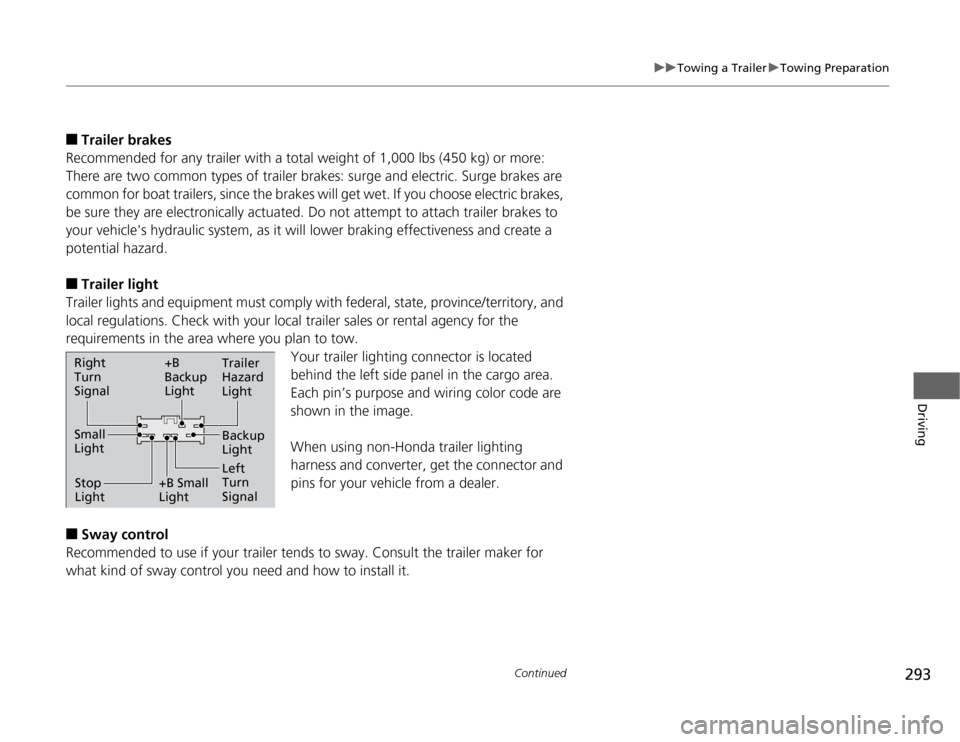
293
uuTowing a TraileruTowing Preparation
Continued
Driving
Ō¢Ā
Trailer brakes
Recommended for any trailer with a total weight of 1,000 lbs (450 kg) or more:
There are two common types of trailer brakes: surge and electric. Surge brakes are
common for boat trailers, since the brakes will get wet. If you choose electric brakes,
be sure they are electronically actuated. Do not attempt to attach trailer brakes to
your vehicle's hydraulic system, as it will lower braking effectiveness and create a
potential hazard.
Ō¢Ā
Trailer light
Trailer lights and equipment must comply with federal, state, province/territory, and
local regulations. Check with your local trailer sales or rental agency for the
requirements in the area where you plan to tow.
Your trailer lighting connector is located
behind the left side panel in the cargo area.
Each pinŌĆÖs purpose and wiring color code are
shown in the image.
When using non-Honda trailer lighting
harness and converter, get the connector and
pins for your vehicle from a dealer.
Ō¢Ā
Sway control
Recommended to use if your trailer tends to sway. Consult the trailer maker for
what kind of sway control you need and how to install it.Right
Turn
Signal
Small
Light
Stop
Light+B
Backup
Light
+B Small
LightTrailer
Hazard
Light
Left
Turn
SignalBackup
Light
Page 313 of 441
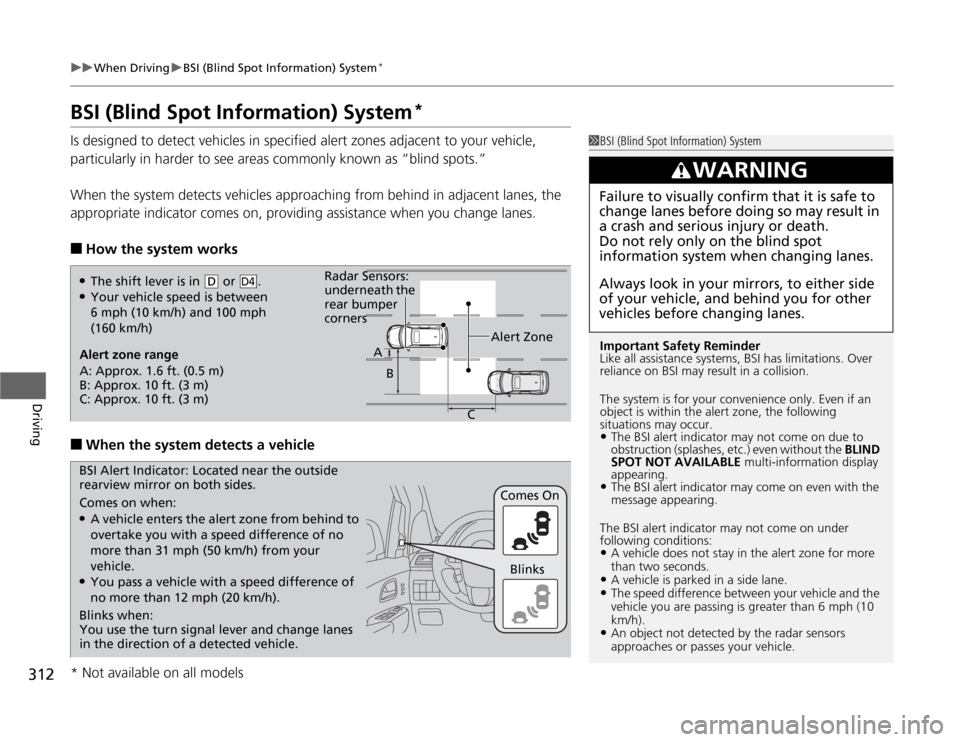
312
uuWhen DrivinguBSI (Blind Spot Information) System
*
Driving
BSI (Blind Spot Information) System
*
Is designed to detect vehicles in specified alert zones adjacent to your vehicle,
particularly in harder to see areas commonly known as ŌĆ£blind spots.ŌĆØ
When the system detects vehicles approaching from behind in adjacent lanes, the
appropriate indicator comes on, providing assistance when you change lanes.Ō¢Ā
How the system works
Ō¢Ā
When the system detects a vehicle
1BSI (Blind Spot Information) System
Important Safety Reminder
Like all assistance systems, BSI has limitations. Over
reliance on BSI may result in a collision.
The system is for your convenience only. Even if an
object is within the alert zone, the following
situations may occur.ŌĆóThe BSI alert indicator may not come on due to
obstruction (splashes, etc.) even without the BLIND
SPOT NOT AVAILABLE multi-information display
appearing.ŌĆóThe BSI alert indicator may come on even with the
message appearing.
The BSI alert indicator may not come on under
following conditions:ŌĆóA vehicle does not stay in the alert zone for more
than two seconds.ŌĆóA vehicle is parked in a side lane.ŌĆóThe speed difference between your vehicle and the
vehicle you are passing is greater than 6 mph (10
km/h).ŌĆóAn object not detected by the radar sensors
approaches or passes your vehicle.
3
WARNING
Failure to visually confirm that it is safe to
change lanes before doing so may result in
a crash and serious injury or death.
Do not rely only on the blind spot
information system when changing lanes.
Always look in your mirrors, to either side
of your vehicle, and behind you for other
vehicles before changing lanes.
ŌŚÅThe shift lever is in
(D
or .
ŌŚÅYour vehicle speed is between
6 mph (10 km/h) and 100 mph
(160 km/h)
D4
Alert zone range
A: Approx. 1.6 ft. (0.5 m)
B: Approx. 10 ft. (3 m)
C: Approx. 10 ft. (3 m)Alert Zone Radar Sensors:
underneath the
rear bumper
corners
A
B
C
Comes on when:ŌŚÅA vehicle enters the alert zone from behind to
overtake you with a speed difference of no
more than 31 mph (50 km/h) from your
vehicle.ŌŚÅYou pass a vehicle with a speed difference of
no more than 12 mph (20 km/h).Comes On BSI Alert Indicator: Located near the outside
rearview mirror on both sides.
Blinks when:
You use the turn signal lever and change lanes
in the direction of a detected vehicle.Blinks
* Not available on all models
Page 361 of 441
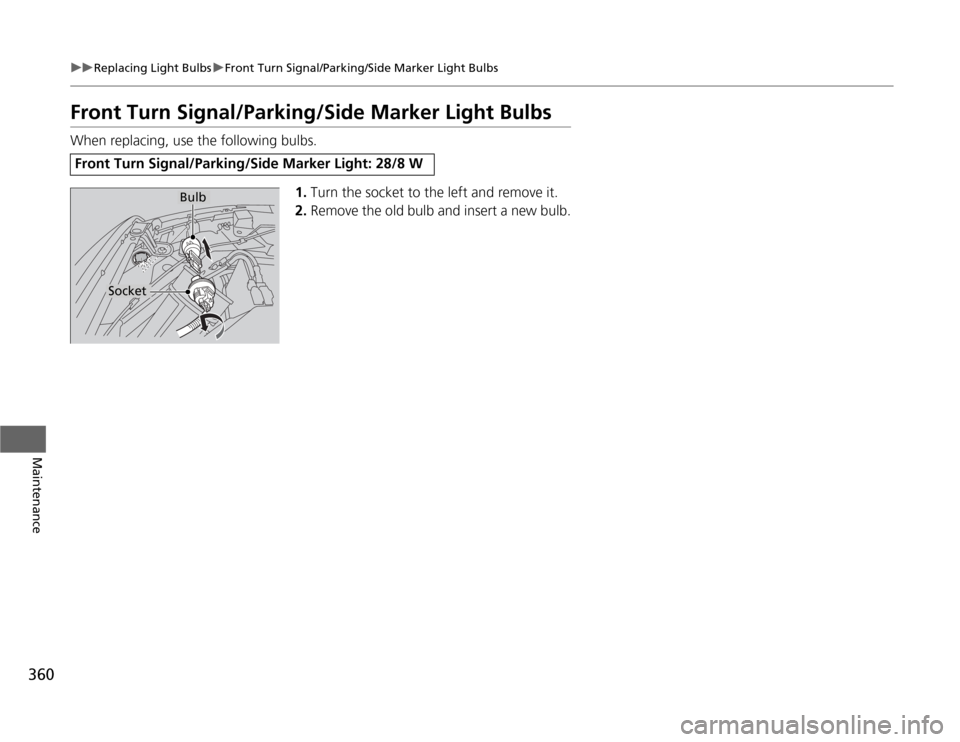
360
uuReplacing Light BulbsuFront Turn Signal/Parking/Side Marker Light Bulbs
Maintenance
Front Turn Signal/Parking/Side Marker Light BulbsWhen replacing, use the following bulbs.
1.Turn the socket to the left and remove it.
2.Remove the old bulb and insert a new bulb.Front Turn Signal/Parking/Side Marker Light: 28/8 W
Bulb
Socket
Page 362 of 441
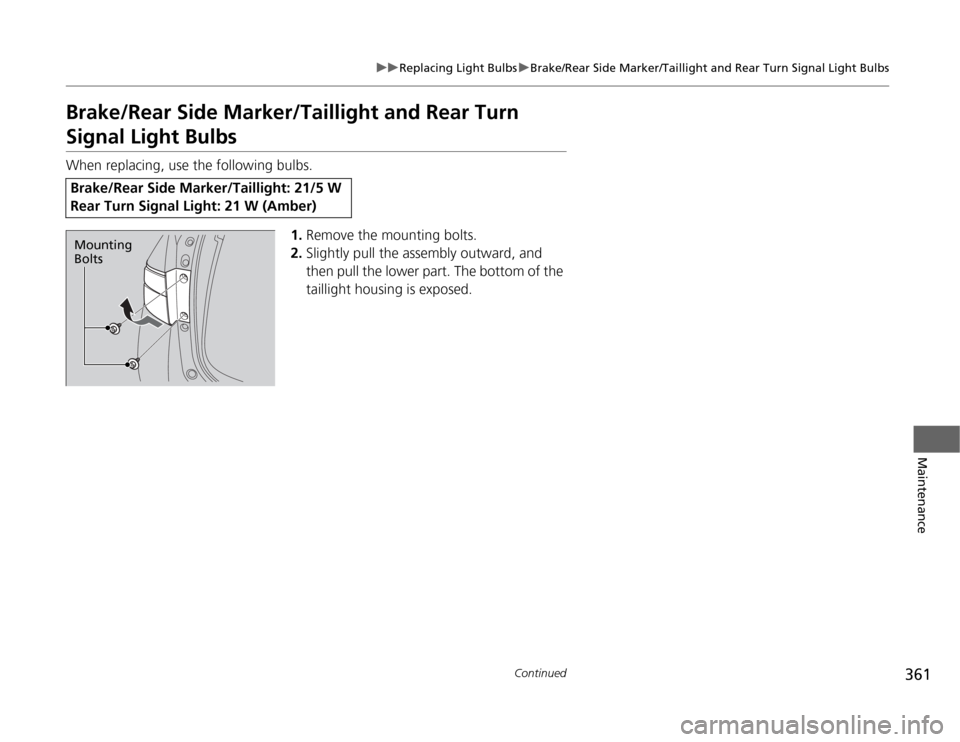
361
uuReplacing Light BulbsuBrake/Rear Side Marker/Taillight and Rear Turn Signal Light Bulbs
Continued
Maintenance
Brake/Rear Side Marker/Taillight and Rear Turn Signal Light BulbsWhen replacing, use the following bulbs.
1.Remove the mounting bolts.
2.Slightly pull the assembly outward, and
then pull the lower part. The bottom of the
taillight housing is exposed.Brake/Rear Side Marker/Taillight: 21/5 W
Rear Turn Signal Light: 21 W (Amber)Mounting
Bolts
Page 363 of 441
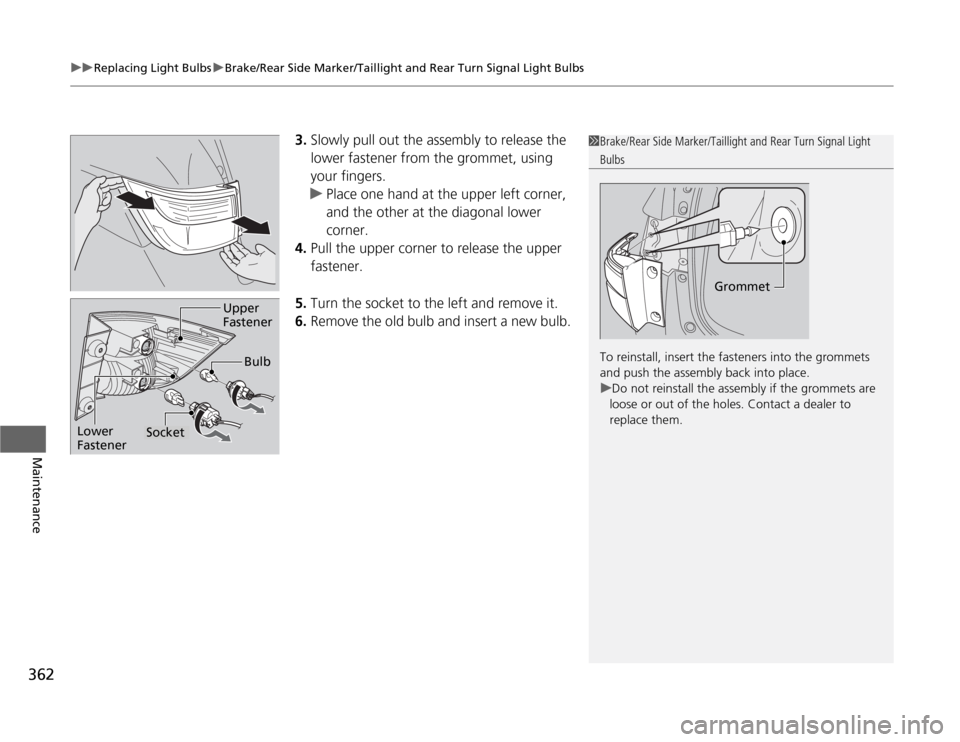
uuReplacing Light BulbsuBrake/Rear Side Marker/Taillight and Rear Turn Signal Light Bulbs
362Maintenance
3.Slowly pull out the assembly to release the
lower fastener from the grommet, using
your fingers.
uPlace one hand at the upper left corner,
and the other at the diagonal lower
corner.
4.Pull the upper corner to release the upper
fastener.
5.Turn the socket to the left and remove it.
6.Remove the old bulb and insert a new bulb.
1Brake/Rear Side Marker/Taillight and Rear Turn Signal Light Bulbs
To reinstall, insert the fasteners into the grommets
and push the assembly back into place.
uDo not reinstall the assembly if the grommets are
loose or out of the holes. Contact a dealer to
replace them.
Grommet
Bulb
SocketUpper
Fastener
Lower
Fastener
Page 421 of 441
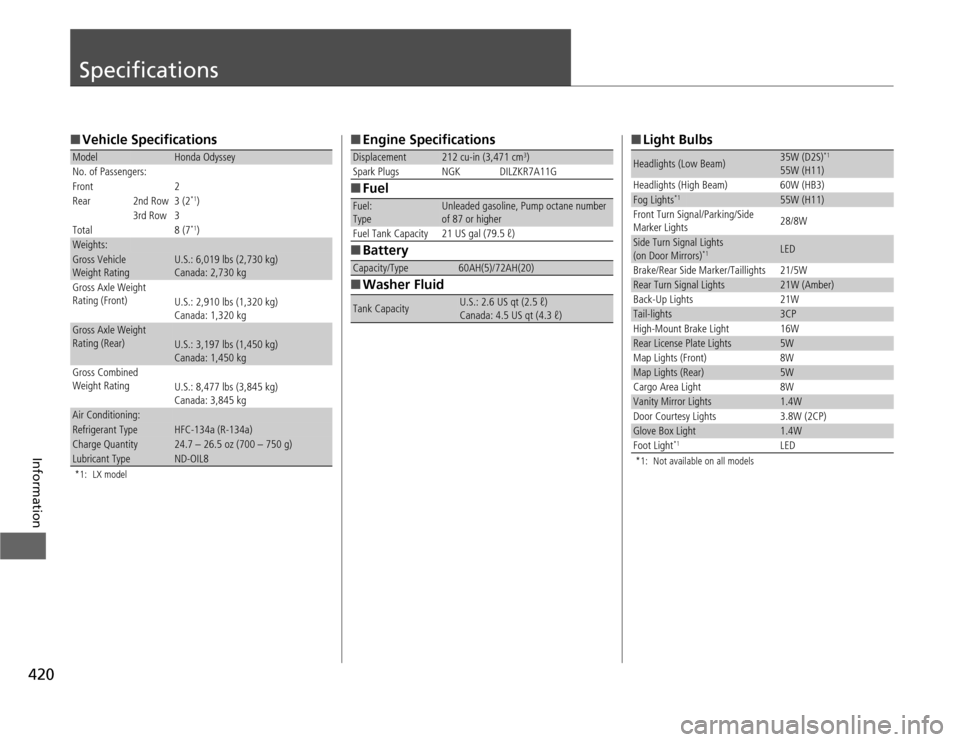
420Information
SpecificationsŌ¢ĀVehicle Specifications*1: LX modelModel
Honda Odyssey
No. of Passengers:
Front 2
Rear 2nd Row 3 (2
*1)
3rd Row 3
Total 8 (7*1)
Weights:Gross Vehicle
Weight Rating
U.S.: 6,019 lbs (2,730 kg)
Canada: 2,730 kg
Gross Axle Weight
Rating (Front)
U.S.: 2,910 lbs (1,320 kg)
Canada: 1,320 kg
Gross Axle Weight
Rating (Rear)
U.S.: 3,197 lbs (1,450 kg)
Canada: 1,450 kg
Gross Combined
Weight Rating
U.S.: 8,477 lbs (3,845 kg)
Canada: 3,845 kg
Air Conditioning:Refrigerant Type
HFC-134a (R-134a)
Charge Quantity
24.7 ŌĆō 26.5 oz (700 ŌĆō 750 g)
Lubricant Type
ND-OIL8
Ō¢ĀEngine Specifications
Ō¢ĀFuel
Ō¢ĀBattery
Ō¢ĀWasher FluidDisplacement
212 cu-in (3,471 cm
3)
Spark Plugs NGK DILZKR7A11G
Fuel:
Type
Unleaded gasoline, Pump octane number
of 87 or higher
Fuel Tank Capacity 21 US gal (79.5 Ōäō)
Capacity/Type
60AH(5)/72AH(20)
Tank Capacity
U.S.: 2.6 US qt (2.5 Ōäō)
Canada: 4.5 US qt (4.3 Ōäō)
Ō¢ĀLight Bulbs*1: Not available on all modelsHeadlights (Low Beam)
35W (D2S)
*1
55W (H11)
Headlights (High Beam) 60W (HB3)
Fog Lights
*1
55W (H11)
Front Turn Signal/Parking/Side
Marker Lights28/8W
Side Turn Signal Lights
(on Door Mirrors)
*1
LED
Brake/Rear Side Marker/Taillights 21/5W
Rear Turn Signal Lights
21W (Amber)
Back-Up Lights 21W
Tail-lights
3CP
High-Mount Brake Light 16W
Rear License Plate Lights
5W
Map Lights (Front) 8W
Map Lights (Rear)
5W
Cargo Area Light 8W
Vanity Mirror Lights
1.4W
Door Courtesy Lights 3.8W (2CP)
Glove Box Light
1.4W
Foot Light
*1
LED