trip computer HONDA ODYSSEY 2012 RB3-RB4 / 4.G Owners Manual
Page 92 of 441
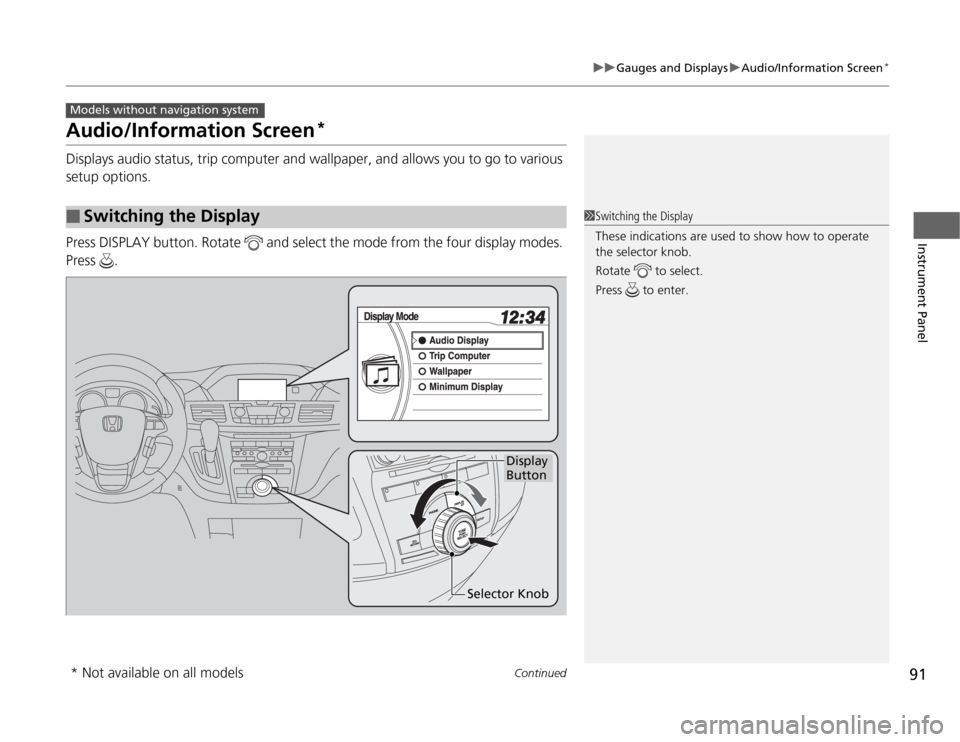
Page 93 of 441
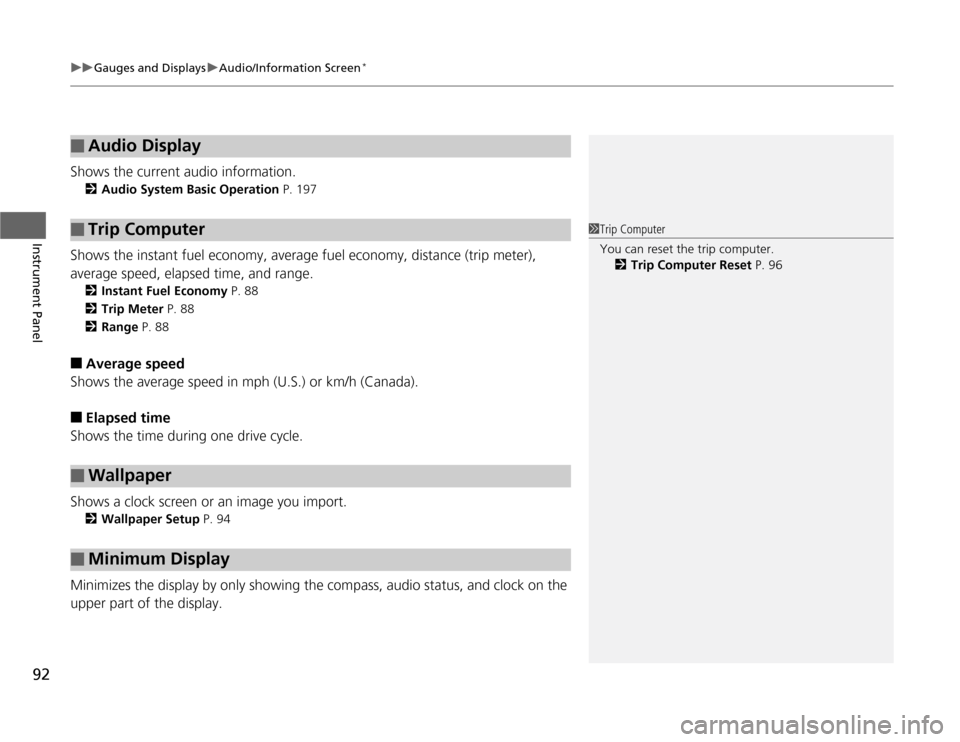
Page 97 of 441
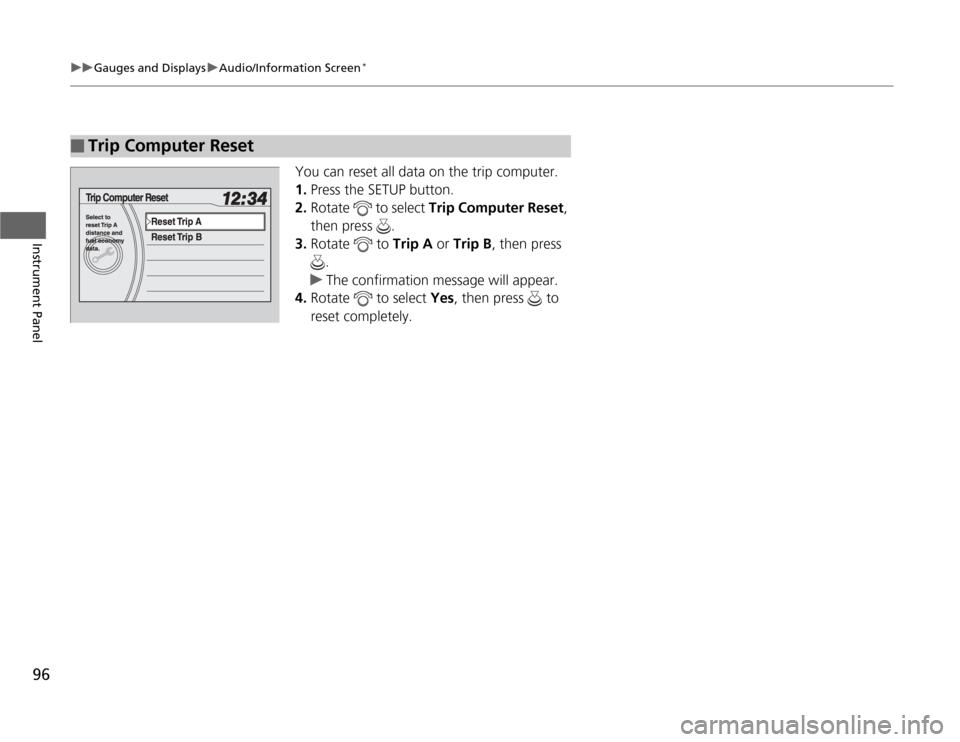
View, print and download for free: trip computer - HONDA ODYSSEY 2012 RB3-RB4 / 4.G Owners Manual, 441 Pages, PDF Size: 14.07 MB. Search in HONDA ODYSSEY 2012 RB3-RB4 / 4.G Owners Manual online. CarManualsOnline.info is the largest online database of car user manuals. HONDA ODYSSEY 2012 RB3-RB4 / 4.G Owners Manual PDF Download. 91 uuGauges and DisplaysuAudio/Information Screen * Continued Instrument Panel Audio/Information Screen * Displays audio status, trip computer and wallpaper, an
All product names, logos, and brands are property of their respective owners.