navigation system HONDA ODYSSEY 2014 RC1-RC2 / 5.G Technology Reference Guide
[x] Cancel search | Manufacturer: HONDA, Model Year: 2014, Model line: ODYSSEY, Model: HONDA ODYSSEY 2014 RC1-RC2 / 5.GPages: 25, PDF Size: 2.78 MB
Page 2 of 25
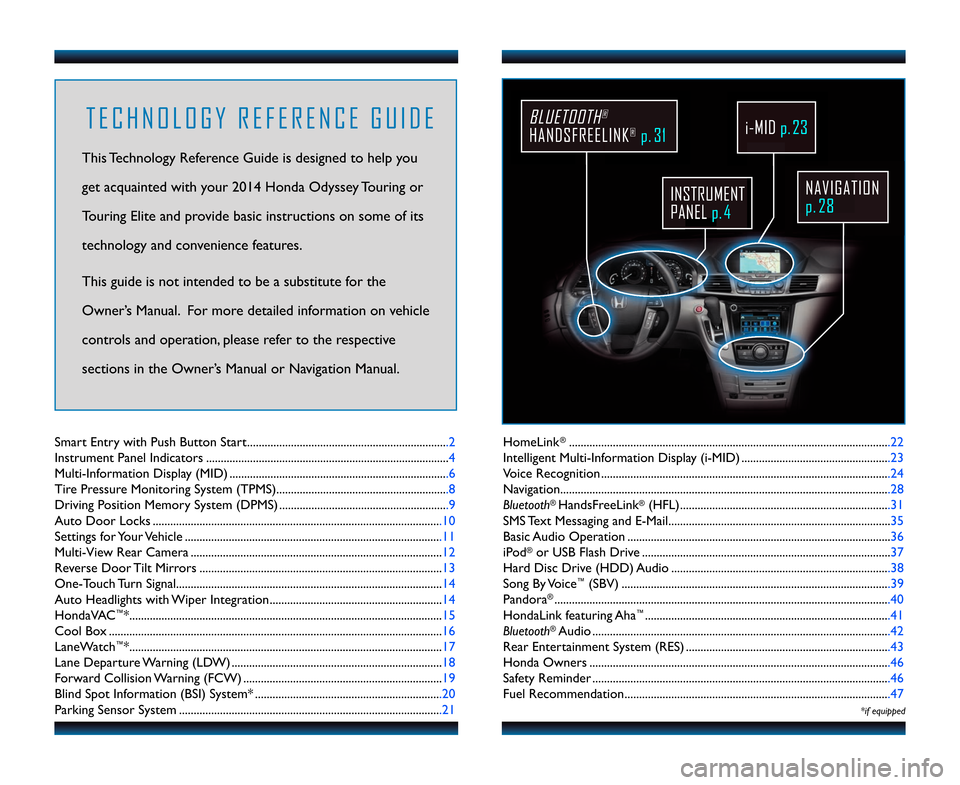
HomeLink®..............................................................................................................22
Intelligent Multi�Information Display (i�MID) ...................................................23
Voice Recognition ...................................................................................................24
Navigation................................................................................................................ .28
Bluetooth
®HandsFreeLink®(HFL)........................................................................31
SMS Text Messaging and E�Mail............................................................................35
Basic Audio Operation ..........................................................................................36
iPod
®or USB Flash Drive .....................................................................................37
Hard Disc Drive (HDD) Audio .......................................................................... .38
Song By Voice
™(SBV) ........................................................................................... .39
Pandora®...................................................................................................................4\f
HondaLink featuring Aha™....................................................................................41
Bluetooth®Audio ......................................................................................................42
Rear Entertainment System (RES) ......................................................................43
Honda Owners .......................................................................................................46
Safety Reminder ......................................................................................................46
Fuel Recommendation...........................................................................................47
*if equipped
Smart Entry with Push Button Start.....................................................................2
Instrument Panel Indicators ...................................................................................4
Multi�Information Display (MID) .......................................................................... .6
Tire Pressure Monitoring System (TPMS)...........................................................8
Driving Position Memory System (DPMS) ......................................................... .9
Auto Door Locks ...................................................................................................1\f
Settings for Your Vehicle ........................................................................................11
Multi�View Rear Camera ......................................................................................12
Reverse Door Tilt Mirrors ...................................................................................13
One�Touch Turn Signal........................................................................................... 14
Auto Headlights with Wiper Integration...........................................................14
HondaVAC
™*........................................................................................................... 15
Cool Box ..................................................................................................................16
LaneWatch
™*........................................................................................................... 17
Lane Departure Warning (LDW) ........................................................................18
Forward Collision Warning (FCW) ....................................................................19
Blind Spot Information (BSI) System* ................................................................2\f
Parking Sensor System ..........................................................................................21
T E C H N O L O G Y R E F E R E N C E G U I D E
This Technology Reference Guide is designed to help you
get acquainted with your 2\f14 Honda Odyssey Touring or
Touring Elite and provide basic instructions on some of its
technology and convenience features.
This guide is not intended to be a substitute \1for the
Owner’s Manual. For more detailed information on vehicle
controls and operation\b please refer to the respective
sections in the Owner’s Manual or Navigation Manual.
NAVIGATION
p. 28
BLUETOOTH®
HANDSFREELINK®p.31
INSTRUMENT
PANEL p. \f
i�MID p.23
14 Odyssey TRG_TOURIN\AG_ATG_NEW STYLE 4/\A25/2013 2\f37 PM P\Aage 2
Page 7 of 25
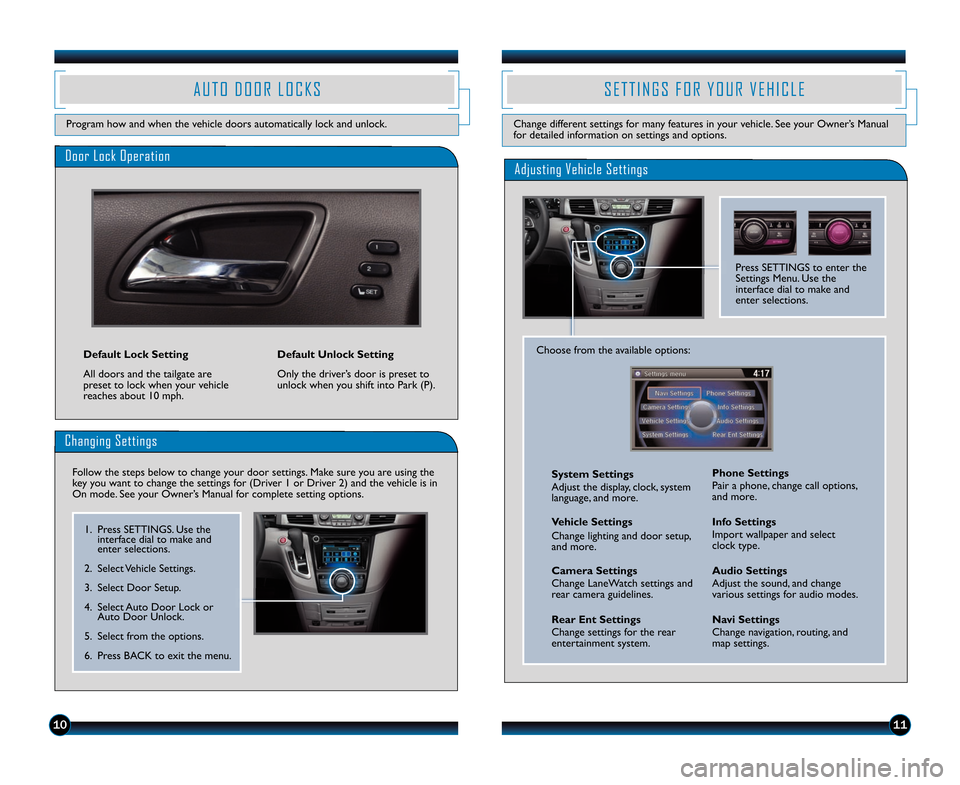
1011
S E T T I N G S F O R Y O U R V E H I C L E
Change different settings for many features in your vehicle. See your Owner’s Manualfor detailed information on settings and options.
Adjusting Vehicle Settings
Press SETTINGS to enter theSettings Menu. Use theinterface dial to make andenter selections.
Choose from the available options:
Door Lock Operation
Default Lock Setting
All doors and the tailgate arepreset to lock when your vehiclereaches about 10 mph.
Default Unlock Setting
Only the driver’s door is preset to unlock when you shift into Park (P).
A U T O D O O R L O C K S
Program how and when the vehicle doors automatically lock and unlock.
Changing Settings
Follow the steps below to change your door settings. Make sure you are using thekey you want to change the settings for (Driver 1 or Driver 2) and the vehicle is inOn mode. See your Owner’s Manual for complete setting options.
1. Press SETTINGS. Use theinterface dial to make and enter selections.
2. Select Vehicle Settings.
3. Select Door Setup.
Auto Door Unlock.
System Settings
Adjust the display, clock, systemlanguage, and more.
Vehicle Settings
Change lighting and door setup,and more.
Camera Settings
Change LaneWatch settings andrear camera guidelines.
Rear Ent Settings
Change settings for the rearentertainment system.
Phone Settings
Pair a phone, change call options,and more.
Info Settings
Import wallpaper and select clock type.
Audio Settings
Adjust the sound, and changevarious settings for audio modes.
Navi Settings
Change navigation, routing, andmap settings.
14 Odyssey TRG_TOURING_ATG_NEW STYLE 4/25/2013 2:37 PM Page 7
4. Select Auto Door Lock or
5. Select from the options.
6. Press BACK to exit the menu.
Page 13 of 25
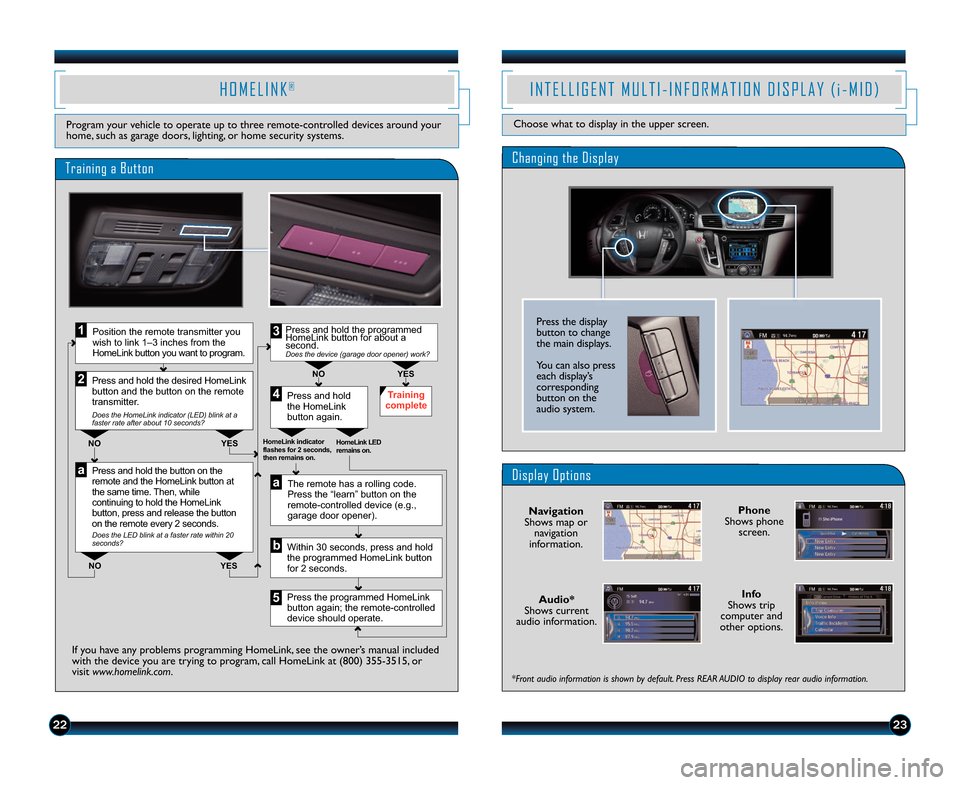
I N T E L L I G E N T M U L T I � I N F O R M A T I O N D I S P L A Y ( i � M I D )
Choose what to display in the upper screen.
2223
Info
Shows trip
computer and
other options.
Display Options
Audio*
Shows current
audio information. Navigation
Shows map or navigation
information.
Changing the Display
Phone
Shows phone screen.
H O M E L I N K®
Program your vehicle to operate up to three remote�controlled devices around your
home\b such as garage doors\b lighting\b or home security systems.
Press and hold the button on the
remote and the HomeLink button at
the same time. Then, while
continuing to hold the HomeLink
button, press and release the button
on the remote every 2 seconds.
Does the LED blink at a faster rate within 20 seconds?
Press and hold
the HomeLink
button again. Training
complete
YES
NO
HomeLink indicator
flashes for 2 seconds,
then remains on. HomeLink LED
remains on.YES
NO
YES
NO
Position the remote transmitter you
wish to link 1–3 inches from the
HomeLink button you want to program.1
Press and hold the desired HomeLink
button and the button on the remote
transmitter.
Does the HomeLink indicator (LED) blink at a
faster rate after about 10 seconds?
2
a
The remote has a rolling code.
Press the “learn” button on the
remote-controlled device (e.g.,
garage door opener).
Press the programmed HomeLink
button again; the remote-controlled
device should operate.
Within 30 seconds, press and hold
the programmed HomeLink button
for 2 seconds.a
Press and hold the programmed
HomeLink button for about a
second.
Does the device (garage door opener) work?
3
b
4
5
Training a Button
If you have any problems programming HomeLink\b see the owner’s manual included
with the device you are trying to program\b call HomeLink at (8\f\f) 355�35\115\b or
visit www.homelink.com.
*Front audio information is shown by default. Press REAR AUDIO to display rear audio information.
Press the display
button to change
the main displays.
You can also press
each display’s
corresponding
button on the
audio system.
14 Odyssey TRG_TOURIN\AG_ATG_NEW STYLE 4/\A25/2013 2\f38 PM P\Aage 13
Page 14 of 25
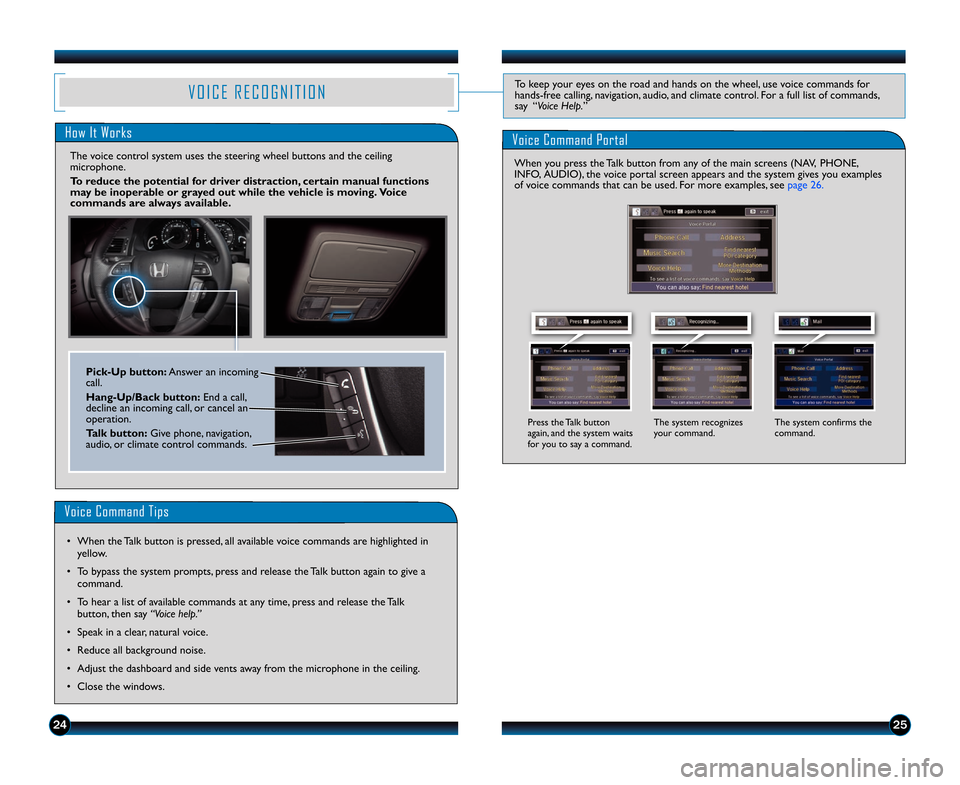
2425
V O I C E R E C O G N I T I O NTo keep your eyes on the road and hands on the wheel\b use voice commands for
hands�free calling\b navigation\b audio\b and climate control. For a full list of commands\b
say “Voice Help.”
How It Works
The voice control system uses the steering wheel buttons and th\1e ceiling
microphone.
To reduce the potential for driver distraction, certain manual functions
may be inoperable or grayed out while the vehicle is moving\b Voice
commands are always available\b
Voice Command Portal
The system recognizes
your command.
Press the Talk button
again\b and the system waits
for you to say a command.
When you press the Talk button from any of the main screens (NAV\b PHONE\b
INFO\b AUDIO)\b the voice portal screen appears and the system gives you examples
of voice commands that can be used. For more examples\b see page 26.
Pick�Up button:
Answer an incoming
call.
Hang�Up/\fack button: End a call\b
decline an incoming call\b or cancel an
operation.
Talk button: Give phone\b navigation\b
audio\b or climate control commands.
Voice Command Tips
• When the Talk button is pressed\b all available voice commands are highlighted in
yellow.
• To bypass the system prompts\b press and release the Talk button again to give a command.
• To hear a list of available commands at any time\b press and release the Talk button\b then say “Voice help.”
• Speak in a clear\b natural voice.
• Reduce all background noise.
• Adjust the dashboard and side vents away from the microphone in the ceiling.
• Close the windows.
The system confirms the
command.
14 Odyssey TRG_TOURIN\AG_ATG_NEW STYLE 4/\A25/2013 2\f38 PM P\Aage 14
Page 16 of 25
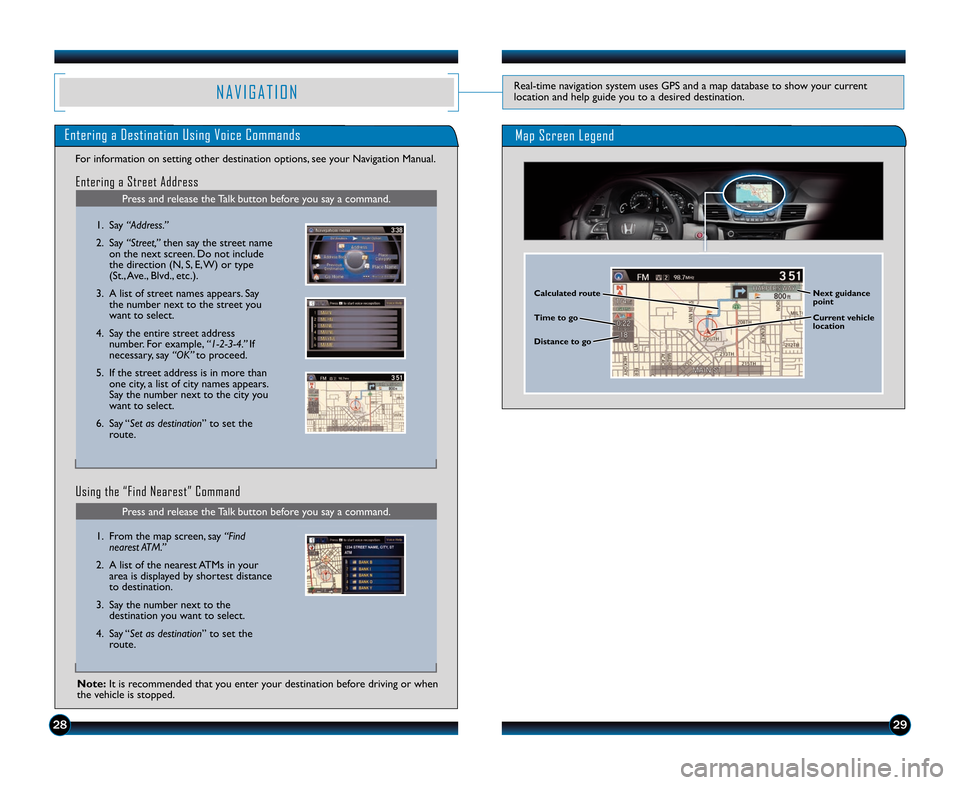
Press and release the Talk button before you say a command.
Press and release the Talk button before you say a command.
Entering a Destination Using Voice Commands
2\b29
N A V I G A T I O NReal�time navigation system uses GPS and a map database to show your current
location and help guide you to a desired destination.
For information on setting other destination options\b see your Navigation Manual.1. Say “Address.”
2. Say “Street,” then say the street name
on the next screen. Do not include
the direction (N\b S\b E\b W) or type
(St.\b Ave.\b Blvd.\b etc.).
3. A list of street names appears. Say the number next to the street you
want to select.
4. Say the entire street address number. For example\b “1�2�3�\f.” If
necessary\b say “OK” to proceed.
5. If the street address is in more than one city\b a list of city names appears.
Say the number next to the city you
want to select.
6. Say “Set as destination” to set the route.
1. From the map screen\b say “Find nearest ATM.”
2. A list of the nearest ATMs in your area is displayed by shortest distance
to destination.
3. Say the number next to the destination you want to select.
4. Say “Set as destination” to set the route.
Using the “Find Nearest” Command
Entering a Street Address
Note:
It is recommended that you enter your destination before driving or when
the vehicle is stopped.
Map Screen Legend
Calculated route
Time to go
Distance to go Next guidance
point
Current vehicle
location
14 Odyssey TRG_TOURIN\AG_ATG_NEW STYLE 4/\A25/2013 2\f38 PM P\Aage 1\b
Page 18 of 25
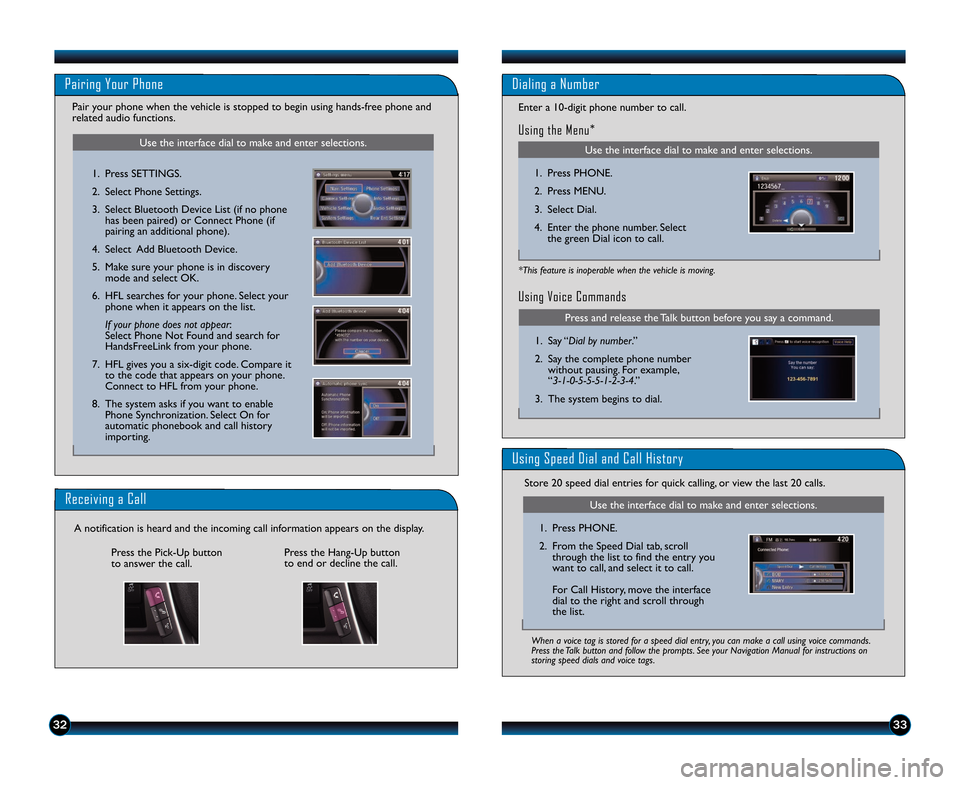
3233
Use the interface dial to make and enter selections.
Pairing Your Phone
Pair your phone when the vehicle is stopped to begin using hands�free phone and
related audio functions.
1. Press SETTINGS.
2. Select Phone Settings.
3. Select Bluetooth Device List (if no phone has been paired) or Connect Phone (if
pairing an additional phone).
4. Select Add Bluetooth Device.
5. Make sure your phone is in discovery mode and select OK.
6. HFL searches for your phone. Select your phone when it appears on the list.
If your phone does not appear:
Select Phone Not Found and search for
HandsFreeLink from your phone.
7. HFL gives you a six�digit code. Compare it to the code that appears on your phone.
Connect to HFL from your phone.
8. The system asks if you want to enable Phone Synchronization. Select On for
automatic phonebook and call history
importing.
Receiving a Call
A notification is heard and the incoming call information appears on the display.
Press the Hang�Up button
to end or decline the call.
Press the Pick�Up button
to answer the call.
Use the interface dial to make and enter selections.
Dialing a Number
Enter a 1\f�digit phone number to call.
1. Press PHONE.
2. Press MENU.
3. Select Dial.
4. Enter the phone number. Select the green Dial icon to call.
Use the interface dial to make and enter selections.
Using Speed Dial and Call History
1. Press PHONE.
2. From the Speed Dial tab\b scroll through the list to find the entry you
want to call\b and select it to call.
For Call History\b move the interface
dial to the right and scroll through
the list.
Store 2\f speed dial entries for quick calling\b or view the last 2\f calls.
When a voice tag is stored for a speed dial entry, you can make a call using voice commands.
Press the Talk button and follow the prompts. See your Navigation Manual for instructions on
storing speed dials and voice tags.
Using Voice Commands
Using the Menu*
*This feature is inoperable when the vehicle is moving.
Press and release the Talk button before you say a command.
1. Say “Dial by number.”
2. Say the complete phone number without pausing. For example\b
“3�1�\b�5�5�5�1�2�3�\f.”
3. The system begins to dial.
14 Odyssey TRG_TOURIN\AG_ATG_NEW STYLE 4/\A25/2013 2\f38 PM P\Aage 18