steering HONDA ODYSSEY 2014 RC1-RC2 / 5.G Technology Reference Guide
[x] Cancel search | Manufacturer: HONDA, Model Year: 2014, Model line: ODYSSEY, Model: HONDA ODYSSEY 2014 RC1-RC2 / 5.GPages: 25, PDF Size: 2.78 MB
Page 14 of 25
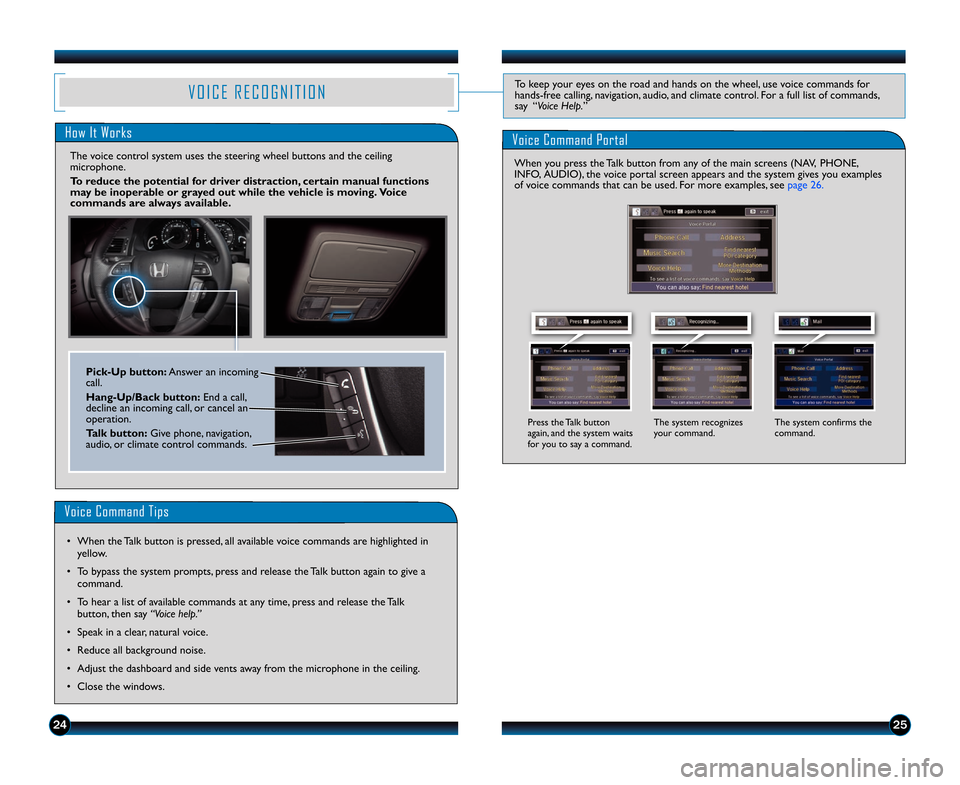
2425
V O I C E R E C O G N I T I O NTo keep your eyes on the road and hands on the wheel\b use voice commands for
hands�free calling\b navigation\b audio\b and climate control. For a full list of commands\b
say “Voice Help.”
How It Works
The voice control system uses the steering wheel buttons and th\1e ceiling
microphone.
To reduce the potential for driver distraction, certain manual functions
may be inoperable or grayed out while the vehicle is moving\b Voice
commands are always available\b
Voice Command Portal
The system recognizes
your command.
Press the Talk button
again\b and the system waits
for you to say a command.
When you press the Talk button from any of the main screens (NAV\b PHONE\b
INFO\b AUDIO)\b the voice portal screen appears and the system gives you examples
of voice commands that can be used. For more examples\b see page 26.
Pick�Up button:
Answer an incoming
call.
Hang�Up/\fack button: End a call\b
decline an incoming call\b or cancel an
operation.
Talk button: Give phone\b navigation\b
audio\b or climate control commands.
Voice Command Tips
• When the Talk button is pressed\b all available voice commands are highlighted in
yellow.
• To bypass the system prompts\b press and release the Talk button again to give a command.
• To hear a list of available commands at any time\b press and release the Talk button\b then say “Voice help.”
• Speak in a clear\b natural voice.
• Reduce all background noise.
• Adjust the dashboard and side vents away from the microphone in the ceiling.
• Close the windows.
The system confirms the
command.
14 Odyssey TRG_TOURIN\AG_ATG_NEW STYLE 4/\A25/2013 2\f38 PM P\Aage 14
Page 20 of 25
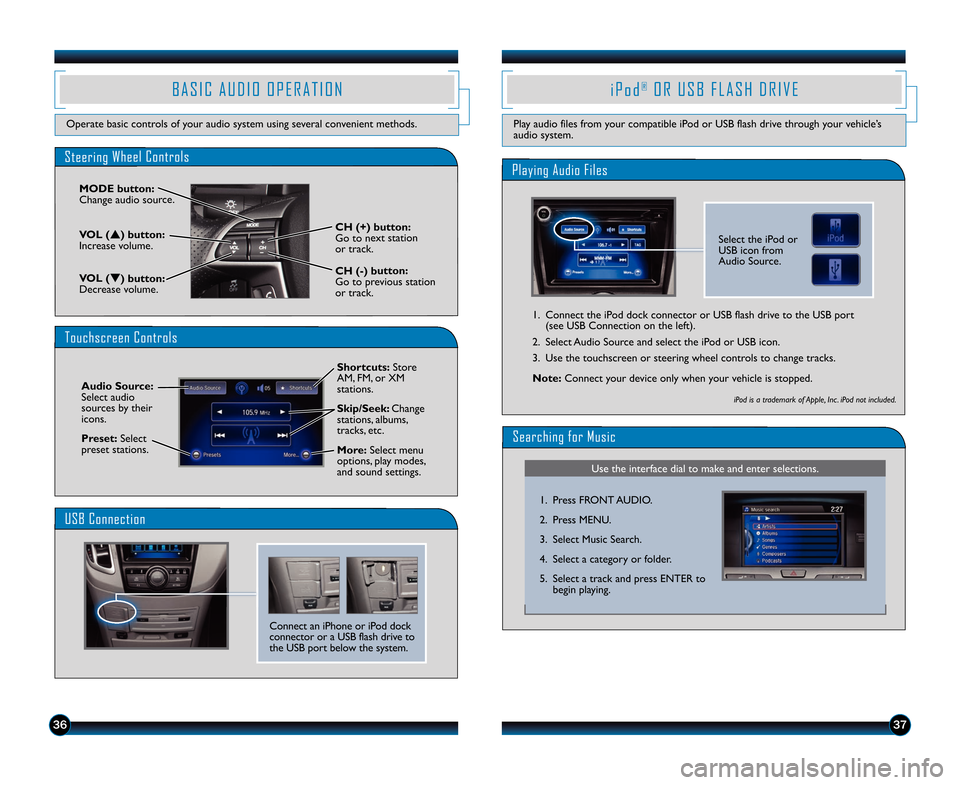
3637
B A S I C A U D I O O P E R A T I O N
Operate basic controls of your audio system using several convenient methods.
i P o d®O R U S B F L A S H D R I V E
Play audio files from your compatible iPod or USB flash drive through your vehicle’s
audio system.
Touchscreen Controls
Steering Wheel Controls
VOL ( p
) button:
Increase volume.
VOL ( q
) button:
Decrease volume.
MODE button:
Change audio source.
CH (+) button:
Go to next station
or track.
CH (�) button:
Go to previous station
or track.
Connect an iPhone or iPod dock
connector or a USB flash drive to
the USB port below the system.
USB Connection
Playing Audio Files
1. Connect the iPod dock connector or USB flash drive to the USB port (see USB Connection on the left).
2. Select Audio Source and select the iPod or USB icon.
3. Use the touchscreen or steering wheel controls to change tracks.
Use the interface dial to make and enter selections.
Searching for Music
1. Press FRONT AUDIO.
2. Press MENU.
3. Select Music Search.
4. Select a category or folder.
5. Select a track and press ENTER to begin playing.
iPod is a trademark of Apple, Inc . iPod not included.
Note: Connect your device only when your vehicle is stopped.
Select the iPod or
USB icon from
Audio Source.
Audio Source:
Select audio
sources by their
icons.
Preset: Select
preset stations. Shortcuts:
Store
AM\b FM\b or XM
stations.
Skip/Seek: Change
stations\b albums\b
tracks\b etc.
More: Select menu
options\b play modes\b
and sound settings.
14 Odyssey TRG_TOURIN\AG_ATG_NEW STYLE 4/\A25/2013 2\f38 PM P\Aage 20
Page 21 of 25
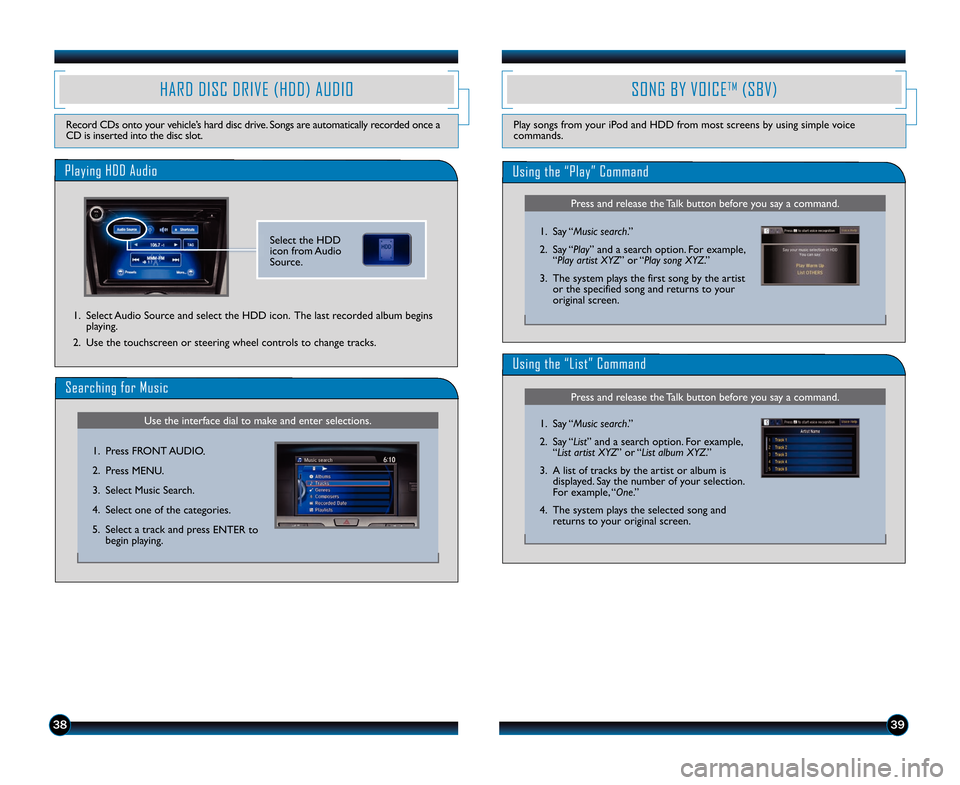
393\b
SONG BY VOICETM(SBV)
Play songs from your iPod and HDD from most screens by using simple voice
commands.
HARD DISC DRIVE (HDD) AUDIO
Record CDs onto your vehicle’s hard disc drive. Songs are automatically recorded once a
CD is inserted into the disc slot.
Playing HDD Audio
1. Select Audio Source and select the HDD icon. The last recorded album begins playing.
2. Use the touchscreen or steering wheel controls to change tracks.
Use the interface dial to make and enter selections.
Searching for Music
1. Press FRONT AUDIO.
2. Press MENU.
3. Select Music Search.
4. Select one of the categories.
5. Select a track and press ENTER to begin playing.
Press and release the Talk button before you say a command.
Using the “Play” Command
1. Say “Music search.”
2. Say “Play” and a search option. For example\b “Play artist XYZ” or “Play song XYZ.”
3. The system plays the first song by the artist or the specified song and returns to your
original screen.
Press and release the Talk button before you say a command.
Using the “List” Command
1. Say “Music search.”
2. Say “List” and a search option. For example\b “List artist XYZ” or “List album XYZ.”
3. A list of tracks by the artist or album is displayed. Say the number of your selection.
For example\b “One.”
4. The system plays the selected song and returns to your original screen.
Select the HDD
icon from Audio
Source.
14 Odyssey TRG_TOURIN\AG_ATG_NEW STYLE 4/\A25/2013 2\f38 PM P\Aage 21
Page 22 of 25
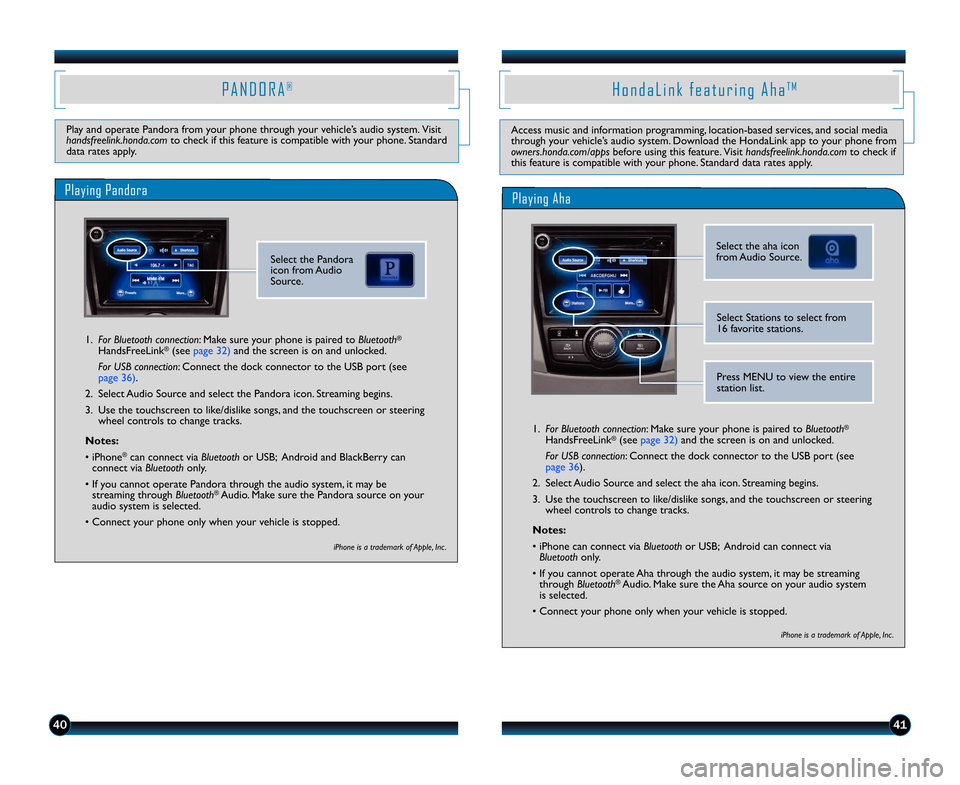
iPhone is a trademark of Apple, Inc .
iPhone is a trademark of Apple, Inc .
4041
Play and operate Pandora from your phone through your vehicle’s audio system. Visit
handsfreelink.honda.comto check if this feature is compatible with your phone. Standard
data rates apply.
P A N D O R A® H o n d a L i n k f e a t u r i n g A h aT M
Playing Pandora
1. For Bluetooth connection: Make sure your phone is paired to Bluetooth®
HandsFreeLink®(see page 32) and the screen is on and unlocked.
For USB connection: Connect the dock connector to the USB por\1t (see
page 36).
2. Select Audio Source and select the Pandora icon. Streaming begins.
3. Use the touchscreen to like/dislike songs\b and the touchscreen or steering wheel controls to change tracks.
Notes:
• iPhone
®can connect via Bluetooth or USB; Android and BlackBerry can
connect via Bluetooth only.
• If you cannot operate Pandora through the audio system\b it may be streaming through Bluetooth
®Audio. Make sure the Pandora source on your
audio system is selected.
• Connect your phone only when your vehicle is stopped.
Playing Aha
1. For Bluetooth connection: Make sure your phone is paired to Bluetooth®
HandsFreeLink®(see page 32) and the screen is on and unlocked.
For USB connection: Connect the dock connector to the USB por\1t (see
page 36).
2. Select Audio Source and select the aha icon. Streaming begins.
3. Use the touchscreen to like/dislike songs\b and the touchscreen or steering wheel controls to change tracks.
Notes:
• iPhone can connect via Bluetooth or USB; Android can connect via
Bluetooth only.
• If you cannot operate Aha through the audio system\b it may be streaming through Bluetooth
®Audio. Make sure the Aha source on your audio system
is selected.
• Connect your phone only when your vehicle is stopped.
Select the Pandora
icon from Audio
Source.
Press MENU to view the entire
station list.
Select the aha icon
from Audio Source.
Select Stations to select from
16 favorite stations.
Access music and information programming\b location�based services\b and social media
through your vehicle’s audio system. Download the HondaLink app to your phone from
owners.honda.com/apps before using this feature. Visit handsfreelink.honda.comto check if
this feature is compatible with your phone. Standard data rates apply.
14 Odyssey TRG_TOURIN\AG_ATG_NEW STYLE 4/\A25/2013 2\f38 PM P\Aage 22
Page 23 of 25
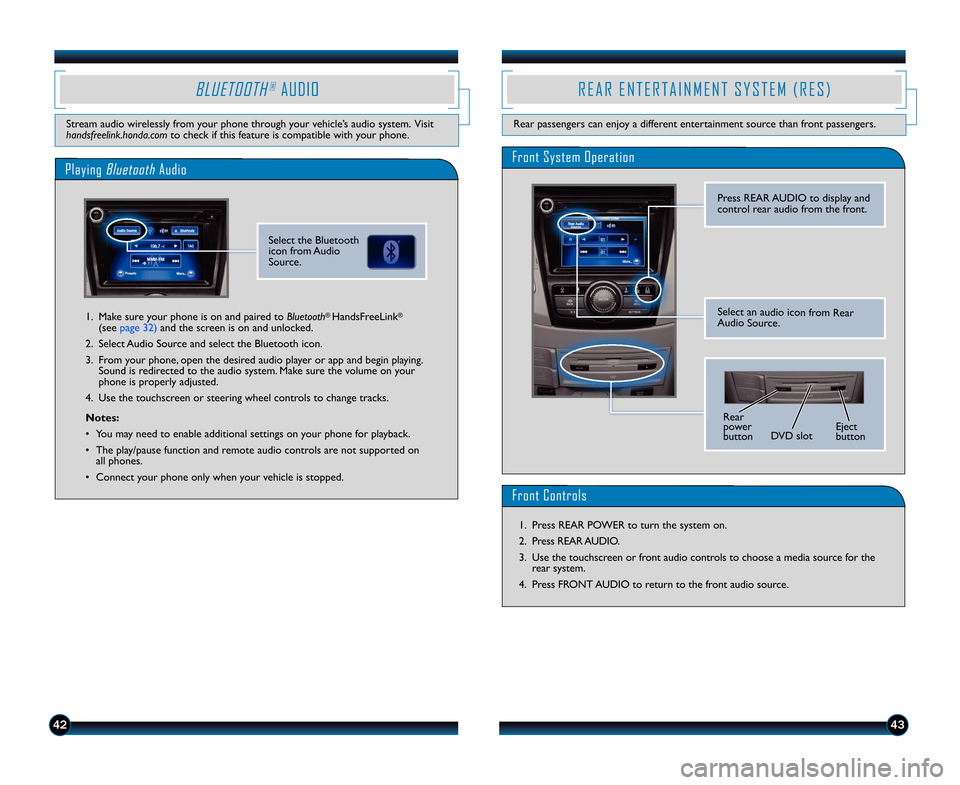
4342
BLUETOOTH®AUDIO
Stream audio wirelessly from your phone through your vehicle’s audio system. Visit
handsfreelink.honda.comto check if this feature is compatible with your phone.
Playing BluetoothAudio
1. Make sure your phone is on and paired to Bluetooth® HandsFreeLink®
(see page 32) and the screen is on and unlocked.
2. Select Audio Source and select the Bluetooth icon.
3. From your phone\b open the desired audio player or app and begin playing. Sound is redirected to the audio system. Make sure the volume on your
phone is properly adjusted.
4. Use the touchscreen or steering wheel controls to change tracks.
Notes:
• You may need to enable additional settings on your phone for playback.
• The play/pause function and remote audio controls are not supported on all phones.
• Connect your phone only when your vehicle is stopped.
R E A R E N T E R T A I N M E N T S Y S T E M ( R E S )
Rear passengers can enjoy a different entertainment source than front passengers.
Front System Operation
Press REAR AUDIO to display and
control rear audio from the front.
Rear
power
button DVD slot Eject
button
Select the Bluetooth
icon from Audio
Source.
Select an audio icon from Rear
Audio Source.
Front Controls
1. Press REAR POWER to turn the system on.
2. Press REAR AUDIO.
3. Use the touchscreen or front audio controls to choose a media source for the
rear system.
4. Press FRONT AUDIO to return to the front audio source.
14 Odyssey TRG_TOURIN\AG_ATG_NEW STYLE 4/\A25/2013 2\f38 PM P\Aage 23