Trans HONDA ODYSSEY 2017 RC1-RC2 / 5.G Owners Manual
[x] Cancel search | Manufacturer: HONDA, Model Year: 2017, Model line: ODYSSEY, Model: HONDA ODYSSEY 2017 RC1-RC2 / 5.GPages: 565, PDF Size: 33.13 MB
Page 4 of 565
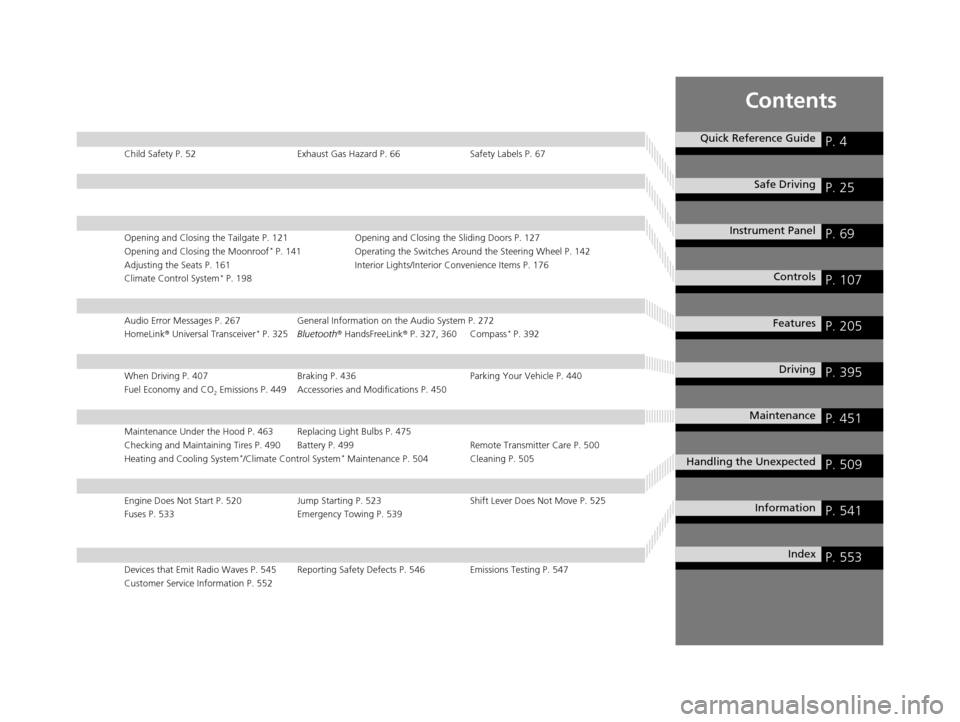
Contents
Child Safety P. 52Exhaust Gas Hazard P. 66Safety Labels P. 67
Opening and Closing the Tailgate P. 121 Opening and Closing the Sliding Doors P. 127
Opening and Closing the Moonroof* P. 141 Operating the Switches Around the Steering Wheel P. 142
Adjusting the Seats P. 161 Interior Lights/Interior Convenience Items P. 176
Climate Control System
* P. 198
Audio Error Messages P. 267 General Information on the Audio System P. 272
HomeLink ® Universal Transceiver* P. 325 Bluetooth ® HandsFreeLink ® P. 327, 360 Compass* P. 392
When Driving P. 407 Braking P. 436Parking Your Vehicle P. 440
Fuel Economy and CO
2 Emissions P. 449 Accessories and Modifications P. 450
Maintenance Under the Hood P. 463 Replacing Light Bulbs P. 475
Checking and Maintaining Tires P. 490 Battery P. 499 Remote Transmitter Care P. 500
Heating and Cooling System
*/Climate Control System* Maintenance P. 504 Cleaning P. 505
Engine Does Not Start P. 520 Jump Starting P. 523 Shift Lever Does Not Move P. 525
Fuses P. 533 Emergency Towing P. 539
Devices that Emit Radio Waves P. 545 Reporting Safety Defects P. 546 Emissions Testing P. 547
Customer Service Information P. 552
Quick Reference GuideP. 4
Safe DrivingP. 25
Instrument PanelP. 69
ControlsP. 107
FeaturesP. 205
DrivingP. 395
MaintenanceP. 451
Handling the UnexpectedP. 509
InformationP. 541
IndexP. 553
17 US ODYSSEY (KA KC)-31TK86600.book 3 ページ 2016年10月24日 月曜日 午後4時2分
Page 6 of 565
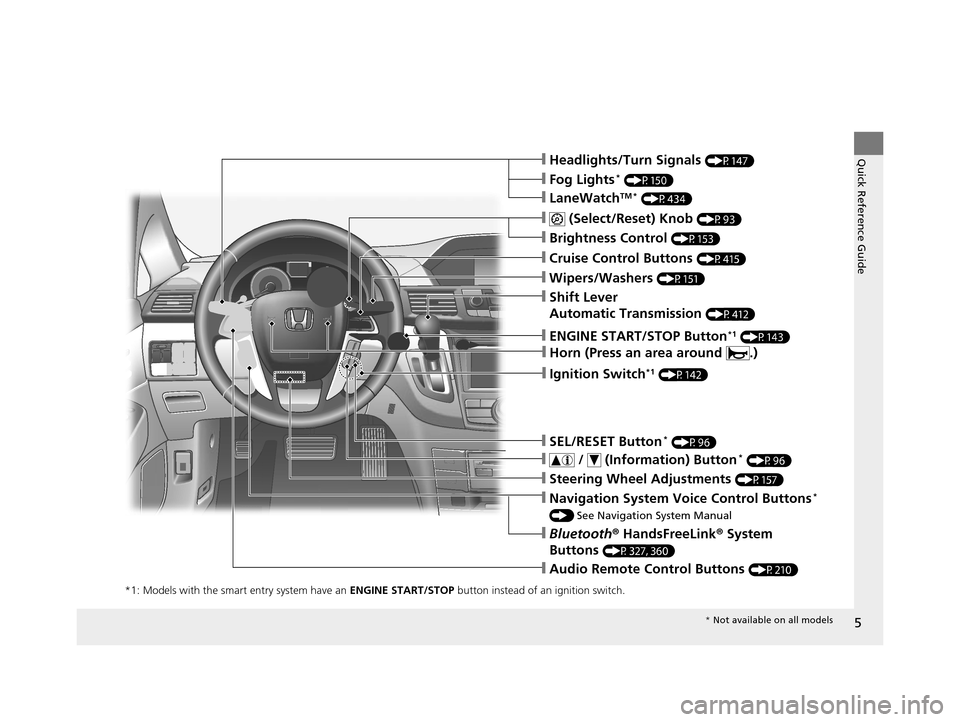
5
Quick Reference Guide
❙Navigation System Voice Control Buttons*
() See Navigation System Manual
❙Bluetooth® HandsFreeLink® System
Buttons
(P327, 360)
❙Audio Remote Control Buttons (P210)
❙Steering Wheel Adjustments (P157)
❙Cruise Control Buttons (P415)
❙Wipers/Washers (P151)
❙ (Select/Reset) Knob (P93)
❙Brightness Control (P153)
❙Shift Lever
Automatic Transmission
(P412)
❙SEL/RESET Button* (P96)
❙ / (Information) Button* (P96)
❙Headlights/Turn Signals (P147)
❙LaneWatchTM * (P434)
❙Fog Lights* (P150)
*1: Models with the smart entry system have an ENGINE START/STOP button instead of an ignition switch.
❙Horn (Press an area around .)
❙ENGINE START/STOP Button*1 (P143)
❙Ignition Switch*1 (P142)
* Not available on all models
17 US ODYSSEY (KA KC)-31TK86600.book 5 ページ 2016年10月24日 月曜日 午後4時2分
Page 19 of 565
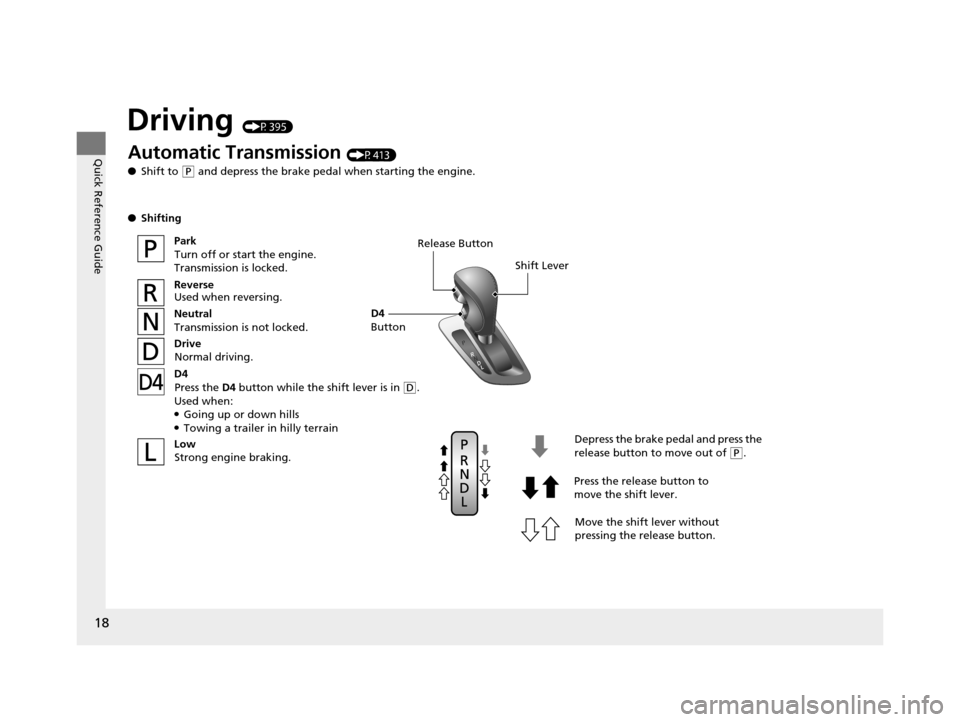
18
Quick Reference Guide
Driving (P395)
Release ButtonShift Lever
Depress the brake pedal and press the
release button to move out of
(P.
Move the shift lever without
pressing the release button.
Press the release button to
move the shift lever.
Automatic Transmission (P413)
● Shift to
(P and depress the brake pedal when starting the engine.
● Shifting
ParkTurn off or start the engine.
Transmission is locked.
Reverse
Used when reversing.
Neutral
Transmission is not locked.
Drive
Normal driving.
Low Strong engine braking.
D4
Press the D4 button while the shift lever is in
(D.
Used when:
●Going up or down hills●Towing a trailer in hilly terrain
D4
Button
17 US ODYSSEY (KA KC)-31TK86600.book 18 ページ 2016年10月24日 月曜日 午後4時2分
Page 24 of 565
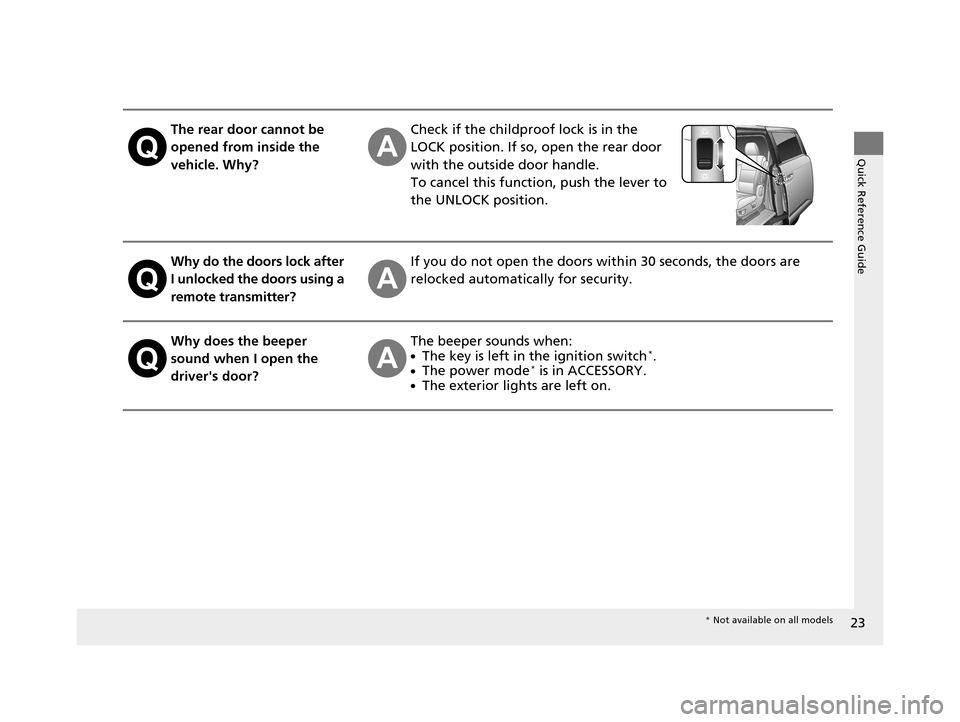
23
Quick Reference Guide
The rear door cannot be
opened from inside the
vehicle. Why?Check if the childproof lock is in the
LOCK position. If so, open the rear door
with the outside door handle.
To cancel this function, push the lever to
the UNLOCK position.
Why do the doors lock after
I unlocked the doors using a
remote transmitter?If you do not open the doors within 30 seconds, the doors are
relocked automatically for security.
Why does the beeper
sound when I open the
driver's door?The beeper sounds when:●The key is left in the ignition switch*.●The power mode* is in ACCESSORY.●The exterior lights are left on.
* Not available on all models
17 US ODYSSEY (KA KC)-31TK86600.book 23 ページ 2016年10月24日 月曜日 午後4時2分
Page 53 of 565
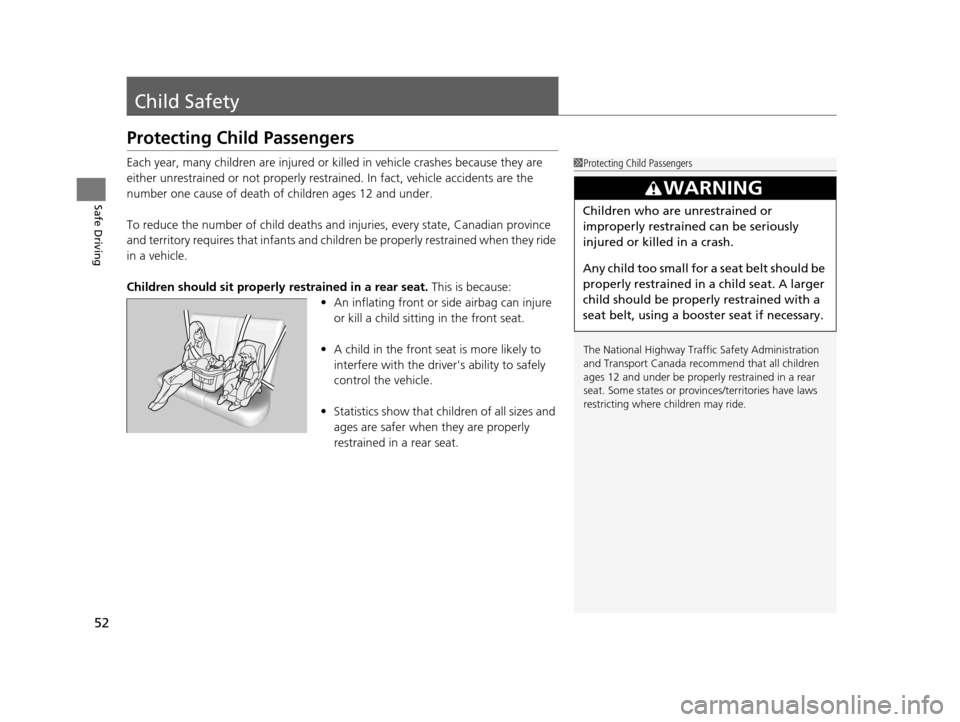
52
Safe Driving
Child Safety
Protecting Child Passengers
Each year, many children are injured or killed in vehicle crashes because they are
either unrestrained or not properly restra ined. In fact, vehicle accidents are the
number one cause of death of children ages 12 and under.
To reduce the number of child deaths and in juries, every state, Canadian province
and territory requires that infants and childre n be properly restrained when they ride
in a vehicle.
Children should sit properly restrained in a rear seat. This is because:
• An inflating front or side airbag can injure
or kill a child sitting in the front seat.
• A child in the front seat is more likely to
interfere with the driver 's ability to safely
control the vehicle.
• Statistics show that ch ildren of all sizes and
ages are safer when they are properly
restrained in a rear seat.1 Protecting Child Passengers
The National Highway Traffic Safety Administration
and Transport Canada recommend that all children
ages 12 and under be properl y restrained in a rear
seat. Some states or provin ces/territories have laws
restricting where ch ildren may ride.
3WARNING
Children who are unrestrained or
improperly restrained can be seriously
injured or killed in a crash.
Any child too small for a seat belt should be
properly restrained in a child seat. A larger
child should be properly restrained with a
seat belt, using a booster seat if necessary.
17 US ODYSSEY (KA KC)-31TK86600.book 52 ページ 2016年10月24日 月曜日 午後4時2分
Page 73 of 565
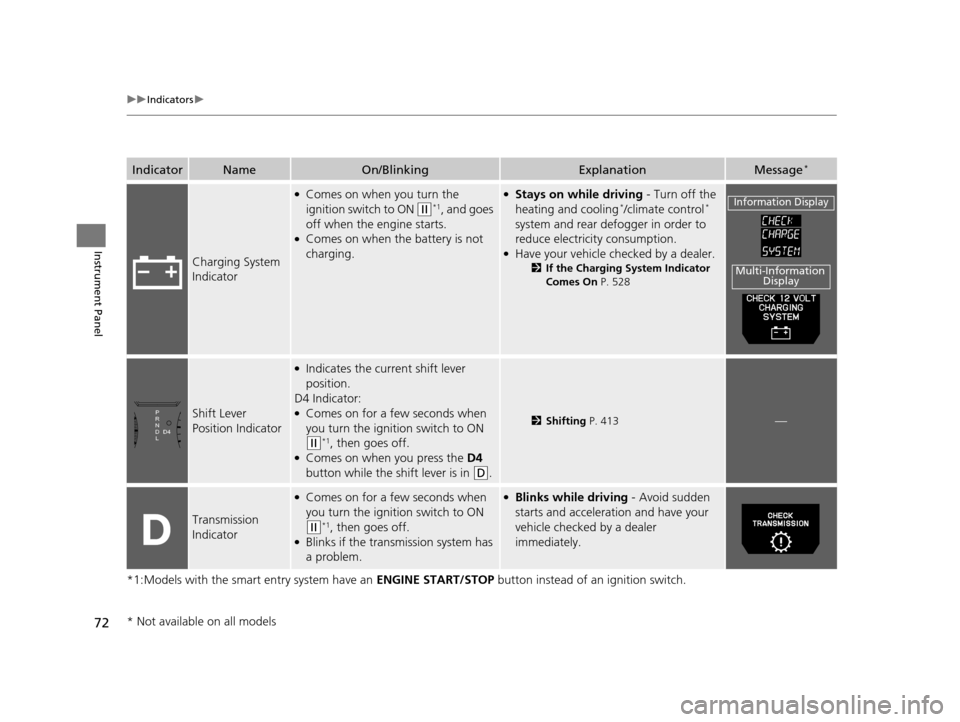
72
uuIndicators u
Instrument Panel
*1:Models with the smart entry system have an ENGINE START/STOP button instead of an ignition switch.
IndicatorNameOn/BlinkingExplanationMessage*
Charging System
Indicator
●Comes on when you turn the
ignition switch to ON
(w*1, and goes
off when the engine starts.
●Comes on when the battery is not
charging.
●Stays on while driving - Turn off the
heating and cooling*/climate control*
system and rear defogger in order to
reduce electricity consumption.
●Have your vehicle checked by a dealer.
2 If the Charging System Indicator
Comes On P. 528
Shift Lever
Position Indicator
●Indicates the current shift lever
position.
D4 Indicator:
●Comes on for a few seconds when
you turn the igniti on switch to ON
(w*1, then goes off.●Comes on when you press the D4
button while the shift lever is in
(D.
2 Shifting P. 413—
Transmission
Indicator
●Comes on for a few seconds when
you turn the igniti on switch to ON
(w*1, then goes off.●Blinks if the transmission system has
a problem.
●Blinks while driving - Avoid sudden
starts and acceleration and have your
vehicle checked by a dealer
immediately.
Information Display
Multi-Information Display
* Not available on all models
17 US ODYSSEY (KA KC)-31TK86600.book 72 ページ 2016年10月24日 月曜日 午後4時2分
Page 100 of 565
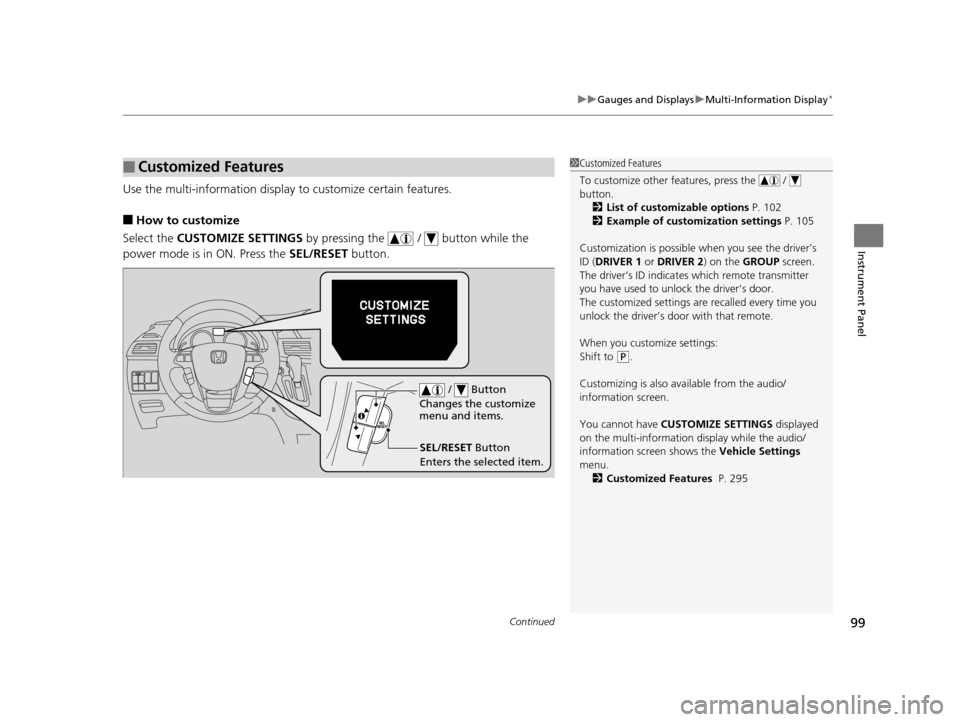
Continued99
uuGauges and Displays uMulti-Information Display*
Instrument Panel
Use the multi-information display to customize certain features.
■How to customize
Select the CUSTOMIZE SETTINGS by pressing the / button while the
power mode is in ON. Press the SEL/RESET button.
■Customized Features1Customized Features
To customize other features, press the /
button.
2 List of customizable options P. 102
2 Example of customization settings P. 105
Customization is possible when you see the driver’s
ID ( DRIVER 1 or DRIVER 2) on the GROUP screen.
The driver’s ID indicates which remote transmitter
you have used to unlock the driver’s door.
The customized settings are recalled every time you
unlock the driver’s door with that remote.
When you customize settings:
Shift to
( P.
Customizing is also av ailable from the audio/
information screen.
You cannot have CUSTOMIZE SETTINGS displayed
on the multi-information display while the audio/
information screen shows the Vehicle Settings
menu. 2 Customized Features P. 295
SEL/RESET Button
Enters the selected item. / Button
Changes the customize
menu and items.
17 US ODYSSEY (KA KC)-31TK86600.book 99 ページ 2016年10月24日 月曜日 午後4時2分
Page 104 of 565
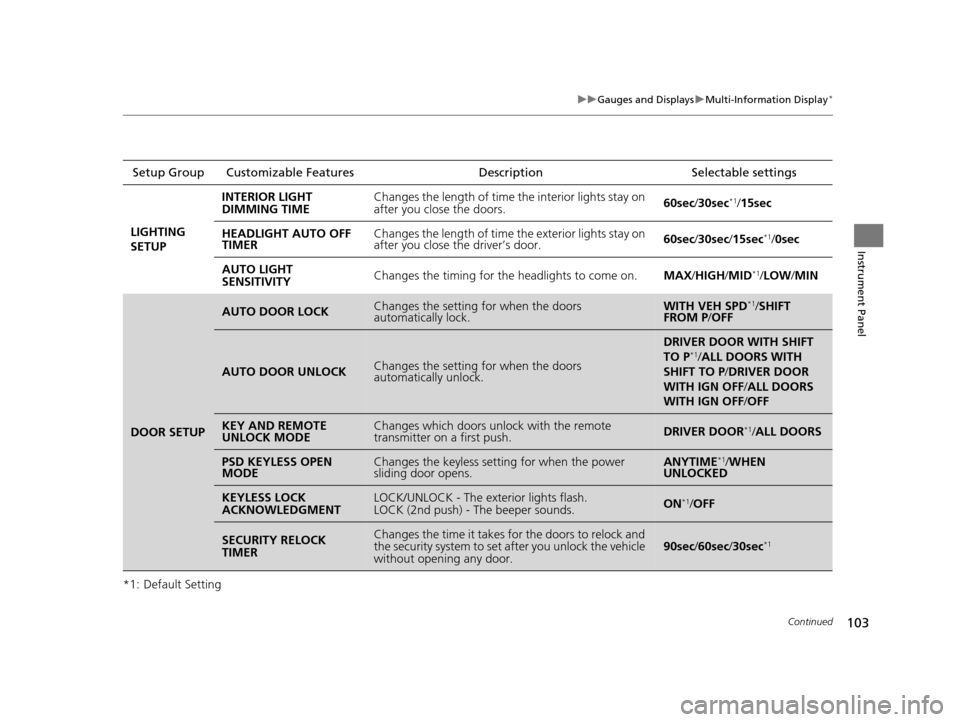
103
uuGauges and Displays uMulti-Information Display*
Continued
Instrument Panel
*1: Default SettingSetup Group Customizable Features
Description Selectable settings
LIGHTING
SETUP INTERIOR LIGHT
DIMMING TIME
Changes the length of time the interior lights stay on
after you close the doors.
60sec
/30sec
*1/15sec
HEADLIGHT AUTO OFF
TIMER Changes the length of time the exterior lights stay on
after you close the driver’s door.
60sec
/30sec/ 15sec
*1/0sec
AUTO LIGHT
SENSITIVITY Changes the timing for the headlights to come on.
MAX/HIGH/ MID
*1/LOW /MIN
DOOR SETUP
AUTO DOOR LOCKChanges the setting for when the doors
automatically lock.WITH VEH SPD*1/SHIFT
FROM P /OFF
AUTO DOOR UNLOCKChanges the setting for when the doors
automatically unlock.
DRIVER DOOR WITH SHIFT
TO P*1/ALL DOORS WITH
SHIFT TO P /DRIVER DOOR
WITH IGN OFF /ALL DOORS
WITH IGN OFF /OFF
KEY AND REMOTE
UNLOCK MODEChanges which doors unlock with the remote
transmitter on a first push.DRIVER DOOR*1/ALL DOORS
PSD KEYLESS OPEN
MODEChanges the keyless setting for when the power
sliding door opens.ANYTIME*1/ WHEN
UNLOCKED
KEYLESS LOCK
ACKNOWLEDGMENTLOCK/UNLOCK - The exterior lights flash.
LOCK (2nd push) - The beeper sounds.ON*1/OFF
SECURITY RELOCK
TIMERChanges the time it takes for the doors to relock and
the security system to set after you unlock the vehicle
without opening any door.90sec /60sec/ 30sec*1
17 US ODYSSEY (KA KC)-31TK86600.book 103 ページ 2016年10月24日 月曜日 午後4時2分
Page 111 of 565
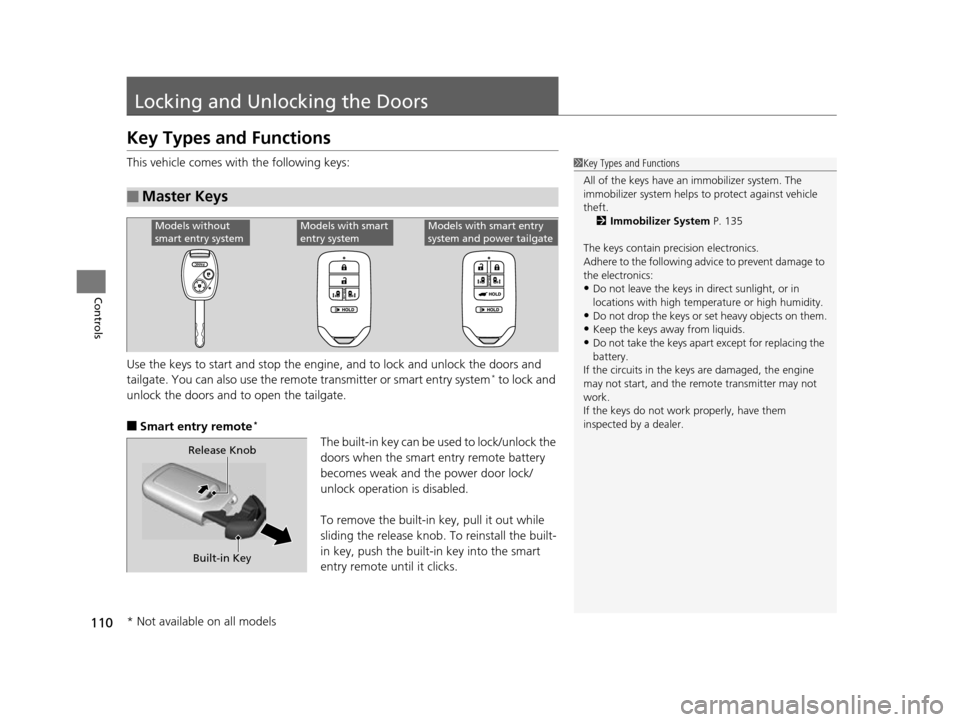
110
Controls
Locking and Unlocking the Doors
Key Types and Functions
This vehicle comes with the following keys:
Use the keys to start and stop the engine, and to lock and unlock the doors and
tailgate. You can also use the remo te transmitter or smart entry system
* to lock and
unlock the doors and to open the tailgate.
■Smart entry remote*
The built-in key can be us ed to lock/unlock the
doors when the smart entry remote battery
becomes weak and th e power door lock/
unlock operation is disabled.
To remove the built-in key, pull it out while
sliding the release knob. To reinstall the built-
in key, push the built-in key into the smart
entry remote until it clicks.
■Master Keys
1 Key Types and Functions
All of the keys have an immobilizer system. The
immobilizer system helps to protect against vehicle
theft. 2 Immobilizer System P. 135
The keys contain precision electronics.
Adhere to the following advi ce to prevent damage to
the electronics:
•Do not leave the keys in direct sunlight, or in
locations with high temperature or high humidity.
•Do not drop the keys or set heavy objects on them.
•Keep the keys away from liquids.
•Do not take the keys apart except for replacing the
battery.
If the circuits in the keys are damaged, the engine
may not start, and the remote transmitter may not
work.
If the keys do not work properly, have them
inspected by a dealer.
Models without
smart entry systemModels with smart
entry systemModels with smart entry
system and power tailgate
Release Knob
Built-in Key
* Not available on all models
17 US ODYSSEY (KA KC)-31TK86600.book 110 ページ 2016年10月24日 月曜日 午後4時2分
Page 113 of 565
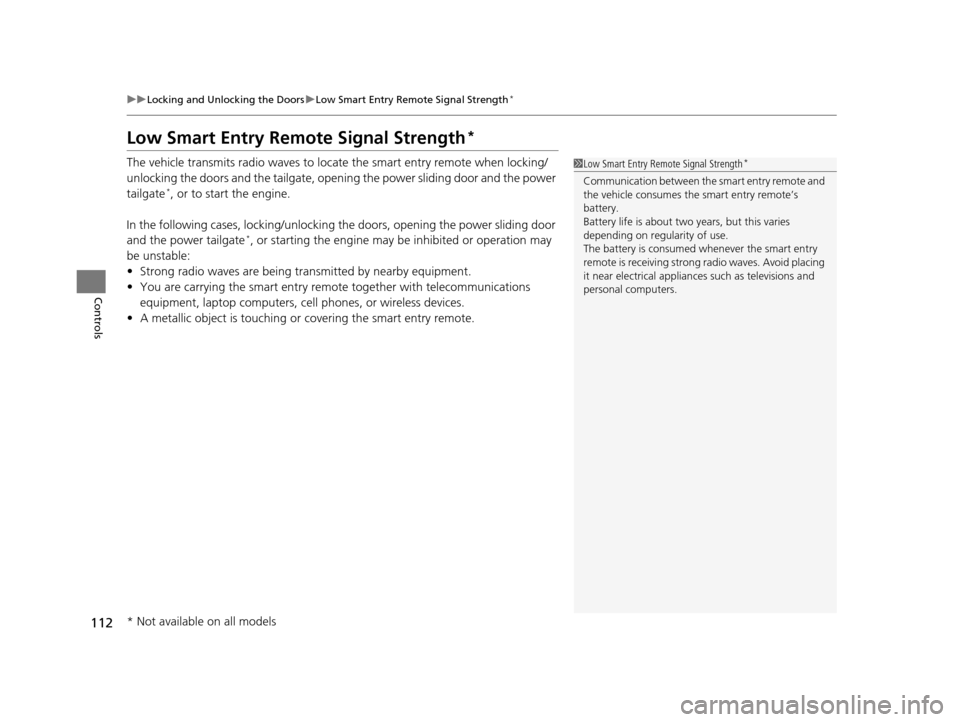
112
uuLocking and Unlocking the Doors uLow Smart Entry Remote Signal Strength*
Controls
Low Smart Entry Remo te Signal Strength*
The vehicle transmits radio waves to loca te the smart entry remote when locking/
unlocking the doors and the tailgate, open ing the power sliding door and the power
tailgate
*, or to start the engine.
In the following cases, locking/unlocking the doors, opening the power sliding door
and the power tailgate
*, or starting the engine may be inhibited or operation may
be unstable:
• Strong radio waves are being tra nsmitted by nearby equipment.
• You are carrying the smart entry remote together with telecommunications
equipment, laptop computers, ce ll phones, or wireless devices.
• A metallic object is touching or covering the smart entry remote.
1Low Smart Entry Remote Signal Strength*
Communication between the smart entry remote and
the vehicle consumes the smart entry remote’s
battery.
Battery life is about two years, but this varies
depending on regularity of use.
The battery is consumed whenever the smart entry
remote is receivi ng strong radio wave s. Avoid placing
it near electrical appliances such as televisions and
personal computers.
* Not available on all models
17 US ODYSSEY (KA KC)-31TK86600.book 112 ページ 2016年10月24日 月曜日 午後4時2分