jack HONDA ODYSSEY 2017 RC1-RC2 / 5.G Owners Manual
[x] Cancel search | Manufacturer: HONDA, Model Year: 2017, Model line: ODYSSEY, Model: HONDA ODYSSEY 2017 RC1-RC2 / 5.GPages: 565, PDF Size: 33.13 MB
Page 5 of 565
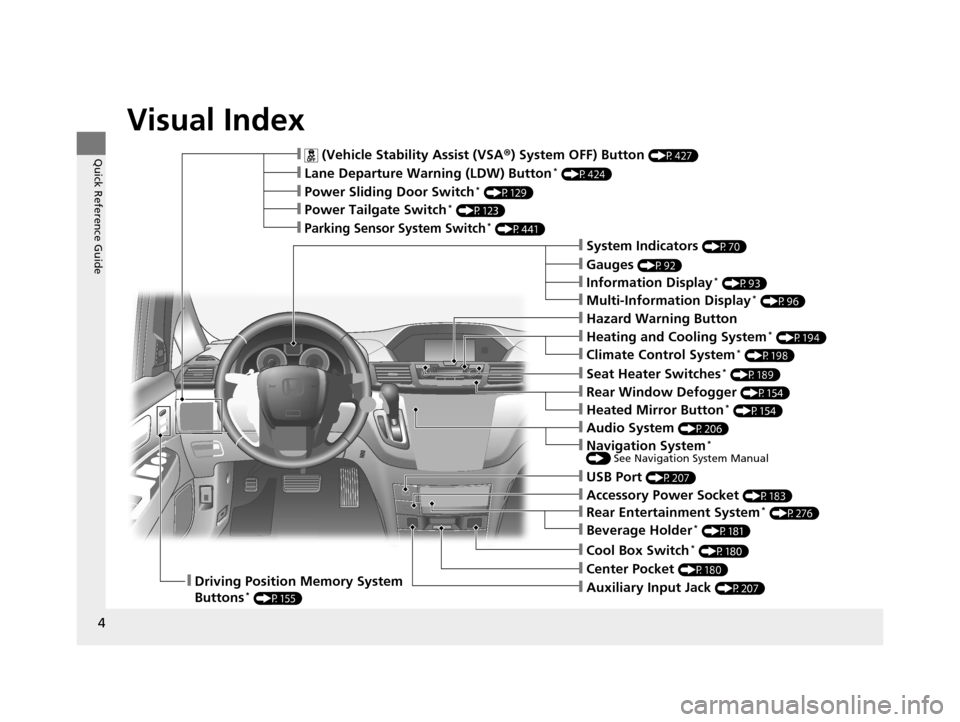
4
Quick Reference Guide
Quick Reference Guide
Visual Index
❙ (Vehicle Stability Assist (VSA®) System OFF) Button (P427)
❙Lane Departure Warning (LDW) Button* (P424)
❙Power Sliding Door Switch* (P129)
❙Power Tailgate Switch* (P123)
❙Parking Sensor System Switch* (P441)
❙System Indicators (P70)
❙Gauges (P92)
❙Information Display* (P93)
❙Multi-Information Display* (P96)
❙Rear Window Defogger (P154)
❙Heated Mirror Button* (P154)
❙Hazard Warning Button
❙Heating and Cooling System* (P194)
❙Climate Control System* (P198)
❙Seat Heater Switches* (P189)
❙Cool Box Switch* (P180)
❙Center Pocket (P180)❙Driving Position Memory System
Buttons* (P155)❙Auxiliary Input Jack (P207)
❙USB Port (P207)
❙Audio System (P206)
❙Accessory Power Socket (P183)
❙Rear Entertainment System* (P276)
❙Beverage Holder* (P181)
❙Navigation System* () See Navigation System Manual
17 US ODYSSEY (KA KC)-31TK86600.book 4 ページ 2016年10月24日 月曜日 午後4時2分
Page 8 of 565
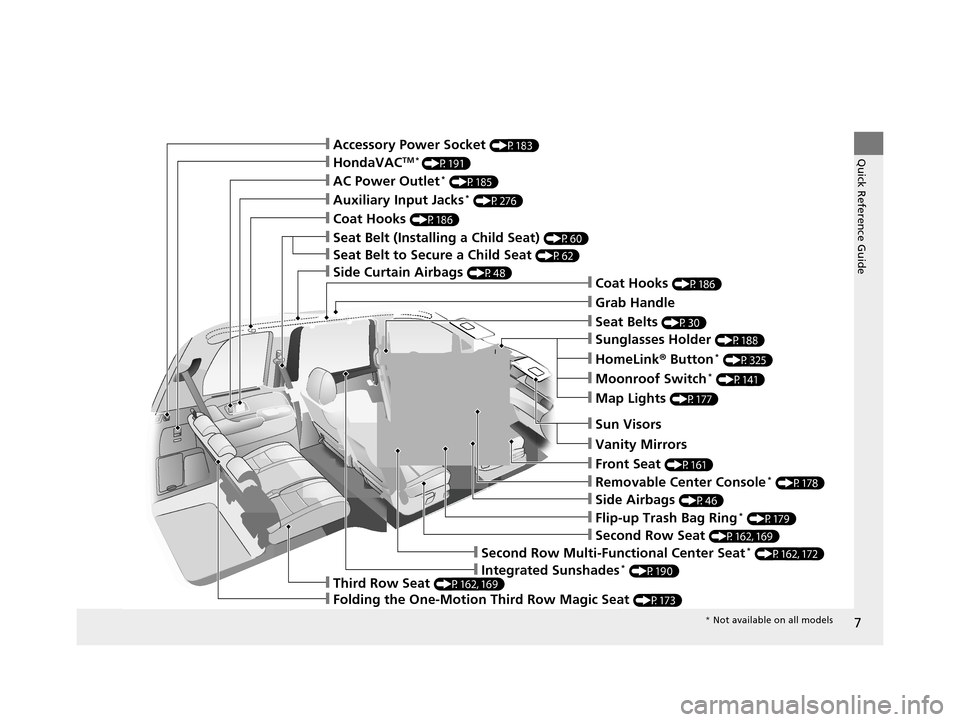
7
Quick Reference Guide
❙Sun Visors
❙Vanity Mirrors
❙Moonroof Switch* (P141)
❙Map Lights (P177)
❙HomeLink® Button* (P325)
❙Sunglasses Holder (P188)
❙Seat Belts (P30)
❙Grab Handle
❙Coat Hooks (P186)
❙Seat Belt to Secure a Child Seat (P62)
❙Seat Belt (Installing a Child Seat) (P60)
❙Accessory Power Socket (P183)
❙Side Curtain Airbags (P48)
❙Coat Hooks (P186)
❙AC Power Outlet* (P185)
❙Auxiliary Input Jacks* (P276)
❙Side Airbags (P46)
❙Second Row Seat (P162, 169)
❙Front Seat (P161)
❙Removable Center Console* (P178)
❙Flip-up Trash Bag Ring* (P179)
❙Third Row Seat (P162, 169)
❙Folding the One-Motion Third Row Magic Seat (P173)
❙Second Row Multi-Functional Center Seat* (P162, 172)
❙Integrated Sunshades* (P190)
❙HondaVACTM * (P191)
* Not available on all models
17 US ODYSSEY (KA KC)-31TK86600.book 7 ページ 2016年10月24日 月曜日 午後4時2分
Page 206 of 565

205
Features
This chapter describes how to operate technology features.
Audio SystemAbout Your Audio System ................ 206
USB Port .......................................... 207
Auxiliary Input Jack .......................... 207
Audio System Theft Protection
*....... 208
Region Setting ................................. 209
Audio Remote Controls .................... 210
Audio System Basic Operation ........ 211
Audio/Information Screen ................ 212
Display Setup ................................... 217
Adjusting the Sound ........................ 216
Playing AM/FM Radio ....................... 218
Models with one display
Playing a CD .................................... 221
Playing an iPod ................................ 224
Playing Internet Radio ...................... 227
Playing a USB Flash Drive ................. 229
Playing Bluetooth ® Audio................. 232
Audio System Basic Operation ........ 234
Audio with Touch Screen ................. 235
Audio/Information Screen ................ 238
Display Setup ................................... 244
Adjusting the Sound ........................ 243
Playing AM/FM Radio ....................... 245
Playing SiriusXM ® Radio
*................. 249
Models with two displays
Playing a CD .................................... 252
Playing an iPod ................................ 255
Playing Internet Radio ...................... 259
Playing a USB Flash Drive ................. 262
Playing Bluetooth ® Audio ................ 265
Audio Error Messages ...................... 267
General Information on the Audio System ............................................. 272
Rear Entertainment System
*........... 276
Customized Features ........................ 295
HomeLink ® Universal Transceiver
*.. 325
Bluetooth ® HandsFreeLink® ..... 327, 360
Compass
*.......................................... 392
* Not available on all models
17 US ODYSSEY (KA KC)-31TK86600.book 205 ページ 2016年10月24日 月曜日 午後4時2分
Page 208 of 565
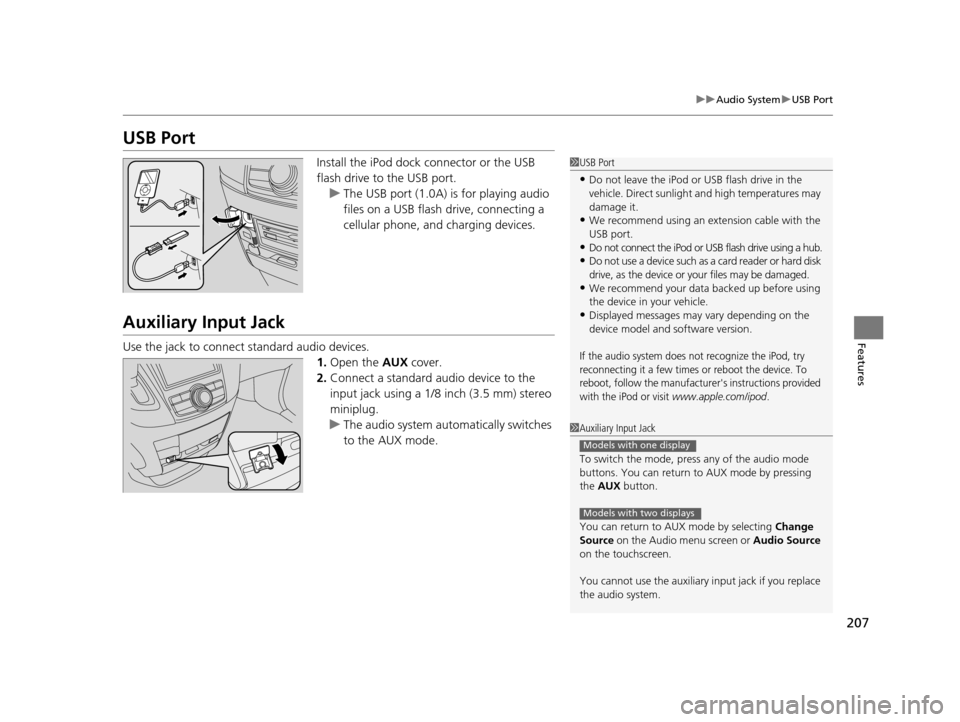
207
uuAudio System uUSB Port
Features
USB Port
Install the iPod dock connector or the USB
flash drive to the USB port.
u The USB port (1.0A) is for playing audio
files on a USB flash drive, connecting a
cellular phone, and charging devices.
Auxiliary Input Jack
Use the jack to connect standard audio devices.
1.Open the AUX cover.
2. Connect a standard audio device to the
input jack using a 1/8 inch (3.5 mm) stereo
miniplug.
u The audio system auto matically switches
to the AUX mode.
1 USB Port
•Do not leave the iPod or USB flash drive in the
vehicle. Direct sunlight and high temperatures may
damage it.
•We recommend using an extension cable with the
USB port.
•Do not connect the iPod or USB flash drive using a hub.
•Do not use a device such as a card reader or hard disk
drive, as the device or your files may be damaged.
•We recommend your data backed up before using
the device in your vehicle.
•Displayed messages may vary depending on the
device model and software version.
If the audio system does not recognize the iPod, try
reconnecting it a few times or reboot the device. To
reboot, follow the manufacturer's instructions provided
with the iPod or visit
www.apple.com/ipod.
1 Auxiliary Input Jack
To switch the mode, pres s any of the audio mode
buttons. You can return to AUX mode by pressing
the AUX button.
You can return to AUX mode by selecting Change
Source on the Audio menu screen or Audio Source
on the touchscreen.
You cannot use the auxiliary input jack if you replace
the audio system.
Models with one display
Models with two displays
17 US ODYSSEY (KA KC)-31TK86600.book 207 ページ 2016年10月24日 月曜日 午後4時2分
Page 234 of 565

233
uuAudio System Basic Operation uPlaying Bluetooth ® Audio
Features
1. Make sure that your phone is paired and
connected to HFL.
2. Press the AUX button.
If the phone is not recognized, another HFL-
compatible phone, which is not compatible
for Bluetooth ® Audio, may already be
connected.
■To pause or resume a file
1. Press the MENU button.
2. Rotate to select Play or Pause , then press .
■To Play Bluetooth ® Audio Files1 To Play Bluetooth ® Audio Files
To play the audio files, y ou may need to operate your
phone. If so, follow the phone maker's operating
instructions.
The pause function may no t be available on some
phones.
If any audio device is conne cted to the auxiliary input
jack, you may need to press the AUX button
repeatedly to select the Bluetooth® Audio system.
Switching to another mode pauses the music playing
from your phone.
17 US ODYSSEY (KA KC)-31TK86600.book 233 ページ 2016年10月24日 月曜日 午後4時2分
Page 274 of 565
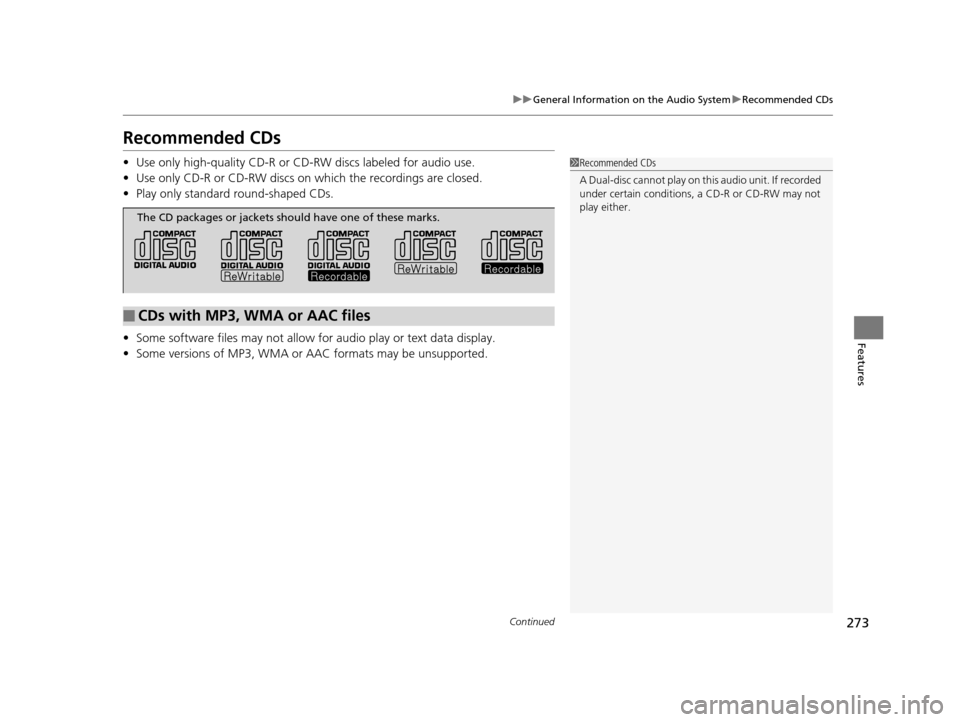
273
uuGeneral Information on the Audio System uRecommended CDs
Continued
Features
Recommended CDs
• Use only high-quality CD-R or CD-RW discs labeled for audio use.
• Use only CD-R or CD-RW discs on wh ich the recordings are closed.
• Play only standard round-shaped CDs.
• Some software files may not allow for audio play or text data display.
• Some versions of MP3, WMA or AAC formats may be unsupported.1Recommended CDs
A Dual-disc cannot play on th is audio unit. If recorded
under certain conditions, a CD-R or CD-RW may not
play either.
■CDs with MP3, WMA or AAC files
The CD packages or jackets should have one of these marks.
17 US ODYSSEY (KA KC)-31TK86600.book 273 ページ 2016年10月24日 月曜日 午後4時2分
Page 277 of 565
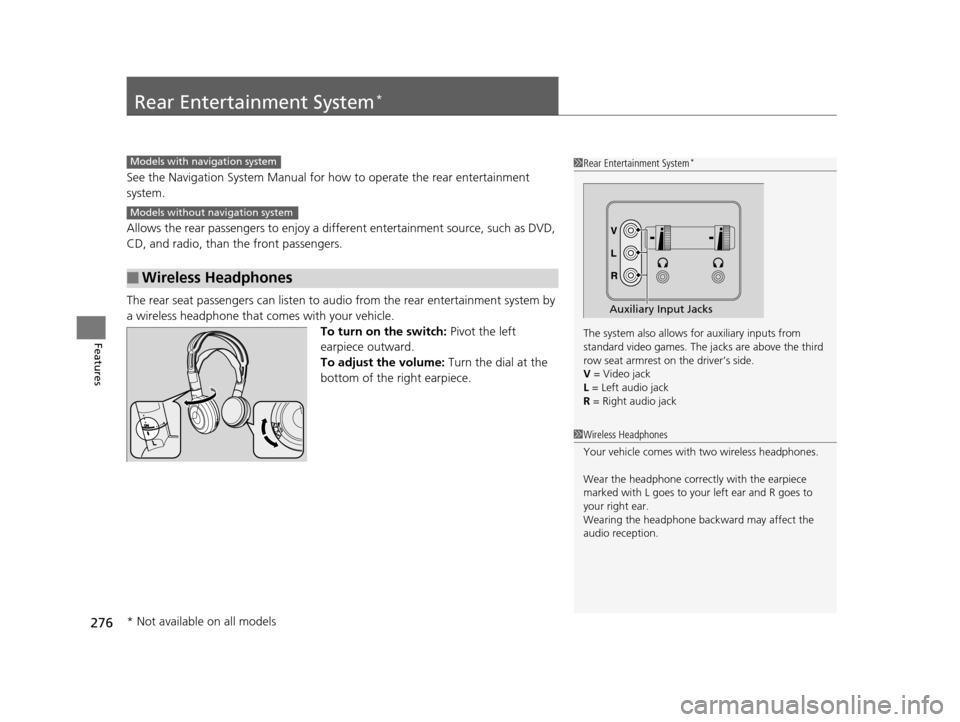
276
Features
Rear Entertainment System*
See the Navigation System Manual for how to operate the rear entertainment
system.
Allows the rear passengers to enjoy a diffe rent entertainment source, such as DVD,
CD, and radio, than the front passengers.
The rear seat passengers can listen to au dio from the rear entertainment system by
a wireless headphone that comes with your vehicle. To turn on the switch: Pivot the left
earpiece outward.
To adjust the volume: Turn the dial at the
bottom of the right earpiece.
■Wireless Headphones
1 Rear Entertainment System*
The system also allows for auxiliary inputs from
standard video games. The jacks are above the third
row seat armrest on the driver’s side.
V = Video jack
L = Left audio jack
R = Right audio jack
Auxiliary Input Jacks
Models with navigation system
Models without navigation system
1 Wireless Headphones
Your vehicle comes with two wireless headphones.
Wear the headphone correc tly with the earpiece
marked with L goes to y our left ear and R goes to
your right ear.
Wearing the headphone back ward may affect the
audio reception.
* Not available on all models
17 US ODYSSEY (KA KC)-31TK86600.book 276 ページ 2016年10月24日 月曜日 午後4時2分
Page 294 of 565

293
uuRear Entertainment System*uPlayable Discs
Features
Playable Discs
The discs that come with these labels can be
played in your vehicle’s rear entertainment
system.
Also look for the region code of 1 or ALL on
the package or jacket on the disc.
DVD-ROMs are not playable in this unit.1Playable Discs
Manufactured under license from Dolby Laboratories.
Dolby, Pro Logic, MLP Lossless and the double-D
symbol are trademarks of Dolby Laboratories.
17 US ODYSSEY (KA KC)-31TK86600.book 293 ページ 2016年10月24日 月曜日 午後4時2分
Page 511 of 565
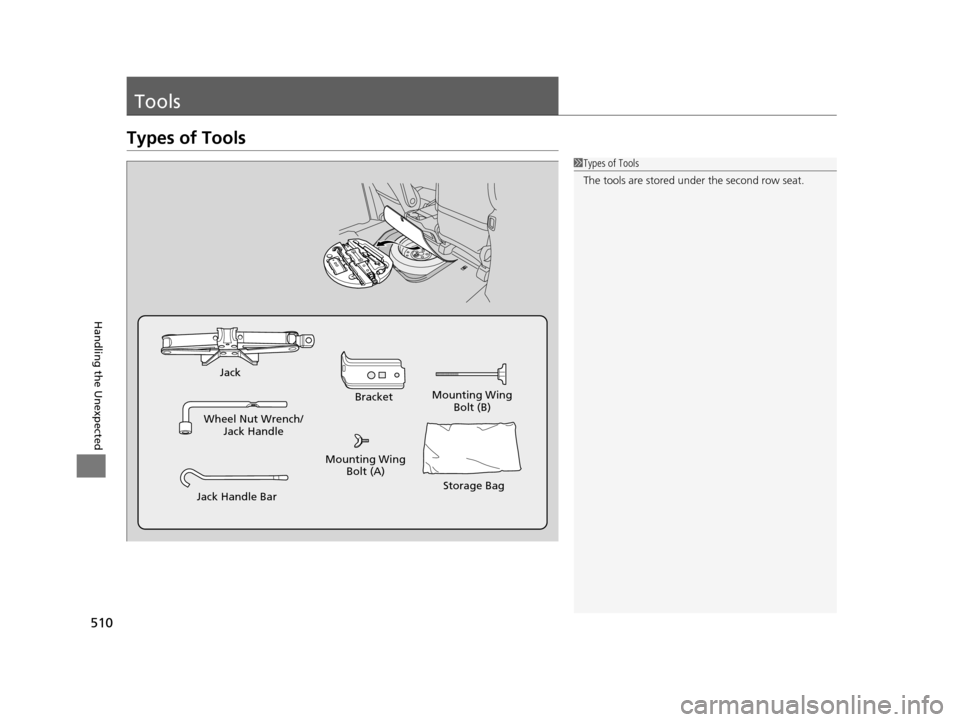
510
Handling the Unexpected
Tools
Types of Tools
1Types of Tools
The tools are stored u nder the second row seat.
Wheel Nut Wrench/
Jack Handle
Jack
Jack Handle Bar Bracket
Mounting Wing
Bolt (B)
Mounting Wing Bolt (A)
Storage Bag
17 US ODYSSEY (KA KC)-31TK86600.book 510 ページ 2016年10月24日 月曜日 午後4時2分
Page 513 of 565
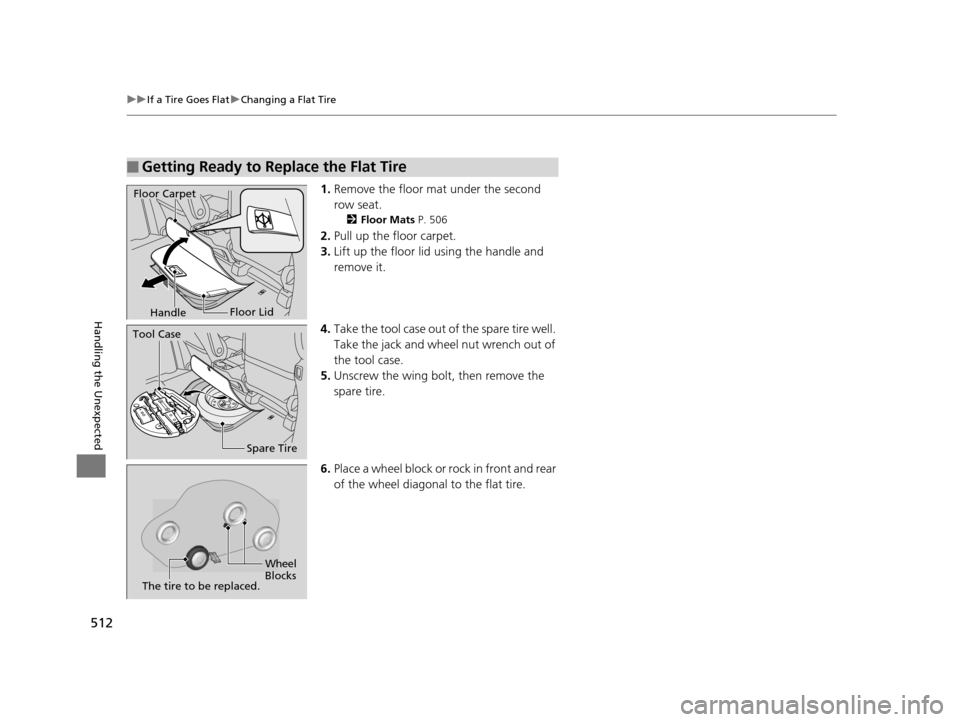
512
uuIf a Tire Goes Flat uChanging a Flat Tire
Handling the Unexpected
1. Remove the floor mat under the second
row seat.
2 Floor Mats P. 506
2.Pull up the floor carpet.
3. Lift up the floor lid using the handle and
remove it.
4. Take the tool case out of the spare tire well.
Take the jack and wheel nut wrench out of
the tool case.
5. Unscrew the wing bolt, then remove the
spare tire.
6. Place a wheel block or ro ck in front and rear
of the wheel diagonal to the flat tire.
■Getting Ready to Replace the Flat Tire
Floor Carpet
HandleFloor Lid
Spare Tire
Tool Case
Wheel
Blocks
The tire to be replaced.
17 US ODYSSEY (KA KC)-31TK86600.book 512 ページ 2016年10月24日 月曜日 午後4時2分