set clock HONDA ODYSSEY 2017 RC1-RC2 / 5.G Quick Guide
[x] Cancel search | Manufacturer: HONDA, Model Year: 2017, Model line: ODYSSEY, Model: HONDA ODYSSEY 2017 RC1-RC2 / 5.GPages: 81, PDF Size: 15.25 MB
Page 31 of 81
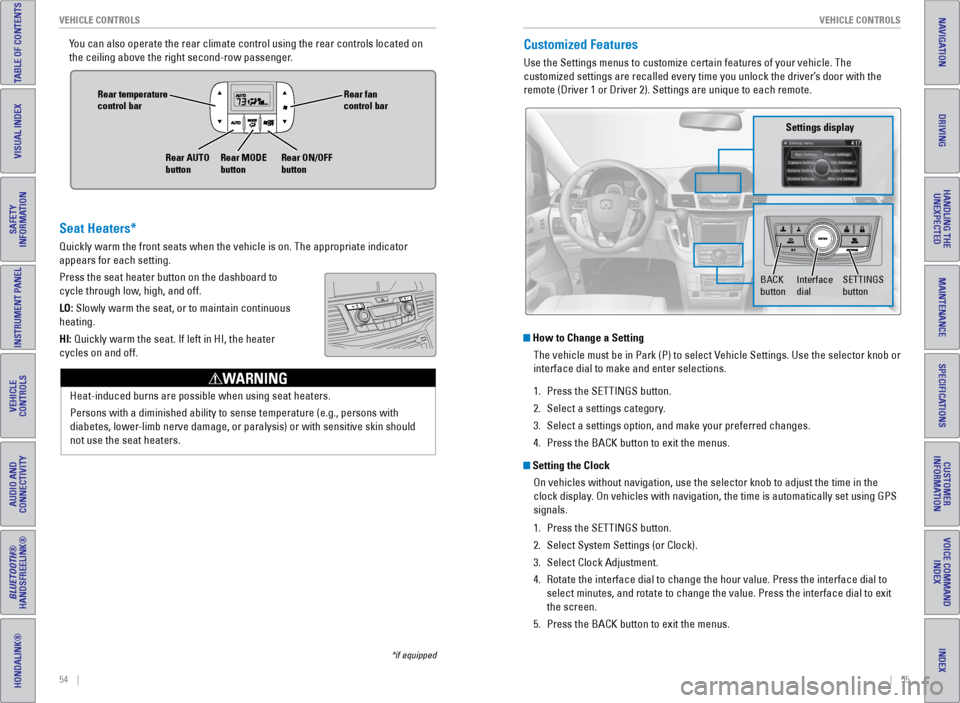
54 || 55
VEHICLE CONTROLS
VEHICLE CONTROLS
TABLE OF CONTENTS
INDEX
VISUAL INDEX
VOICE COMMAND
INDEX
SAFETY
INFORMATION
CUSTOMER
INFORMATION
INSTRUMENT PANEL
SPECIFICATIONS
VEHICLE
CONTROLS
MAINTENANCE
AUDIO AND
CONNECTIVITY
HANDLING THE UNEXPECTED
BLUETOOTH®
HANDSFREELINK®
DRIVING
HONDALINK®
NAVIGATION
You can also operate the rear climate control using the rear controls loc\
ated on
the ceiling above the right second-row passenger.Customized Features
Use the Settings menus to customize certain features of your vehicle. Th\
e
customized settings are recalled every time you unlock the driver’s door with the
remote (Driver 1 or Driver 2). Settings are unique to each remote.
How to Change a Setting
The vehicle must be in Park (P) to select v ehicle Settings. Use the selector knob or
interface dial to make and enter selections.
1. Press the SeTTINGS button.
2. Select a settings category.
3. Select a settings option, and make your preferred changes.
4. Press the BACK button to exit the menus.
Setting the Clock
On vehicles without navigation, use the selector knob to adjust the time\
in the
clock display. On vehicles with navigation, the time is automatically set using GPS
signals.
1. Press the SeTTINGS button.
2. Select System Settings (or Clock).
3. Select Clock Adjustment.
4. Rotate the interface dial to change the hour value. Press the interface \
dial to
select minutes, and rotate to change the value. Press the interface dial\
to exit
the screen.
5. Press the BACK button to exit the menus.
SeTTINGS
button
Settings display
BACK
buttonInterface
dial
Seat Heaters*
Quickly warm the front seats when the vehicle is on. The appropriate ind\
icator
appears for each setting.
Press the seat heater button on the dashboard to
cycle through low, high, and off.
LO: Slowly warm the seat, or to maintain continuous
heating.
HI: Quickly warm the seat. If left in HI, the heater
cycles on and off.
Heat-induced burns are possible when using seat heaters.
Persons with a diminished ability to sense temperature (e.g., persons w\
ith
diabetes, lower-limb nerve damage, or paralysis) or with sensitive skin should
not use the seat heaters.
WARNING
Rear fan
control bar
Rear ON/OFF
button
Rear temperature
control bar
Rear AUTO
buttonRear MODE
button
*if equipped
Page 32 of 81
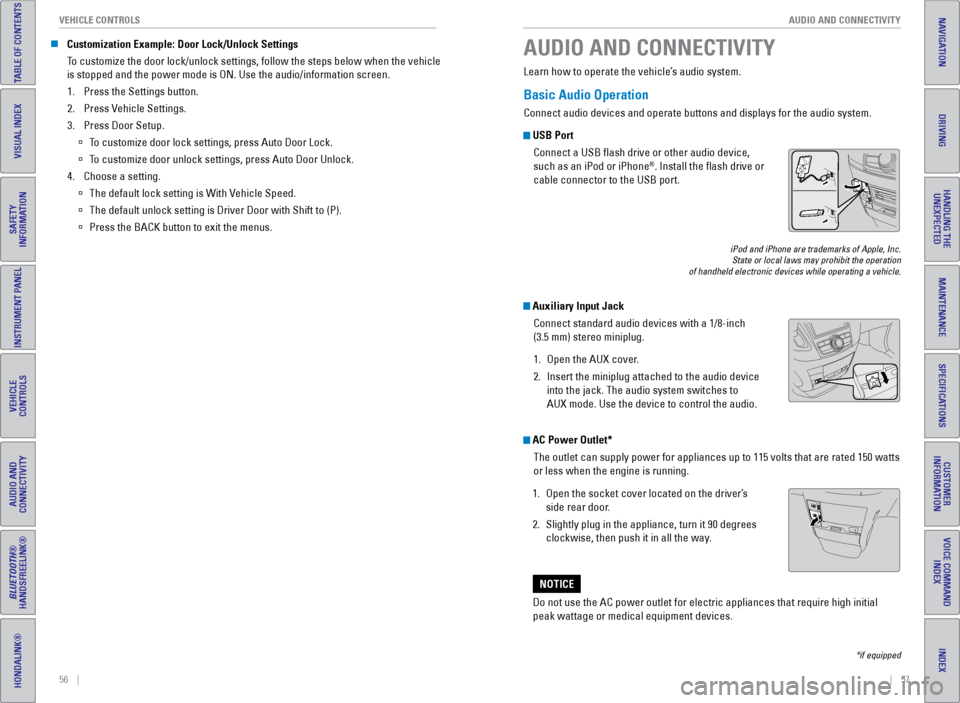
56 || 57
AUDIO AND CONNECTIVITY
VEHICLE CONTROLS
TABLE OF CONTENTS
INDEX
VISUAL INDEX
VOICE COMMAND
INDEX
SAFETY
INFORMATION
CUSTOMER
INFORMATION
INSTRUMENT PANEL
SPECIFICATIONS
VEHICLE
CONTROLS
MAINTENANCE
AUDIO AND
CONNECTIVITY
HANDLING THE UNEXPECTED
BLUETOOTH®
HANDSFREELINK®
DRIVING
HONDALINK®
NAVIGATION
Basic Audio Operation
Connect audio devices and operate buttons and displays for the audio sys\
tem.
USB Port
Connect a USB flash drive or other audio device,
such as an iPod or iPhone
®. Install the flash drive or
cable connector to the USB port.
Auxiliary Input Jack
Connect standard audio devices with a 1/8-inch
(3.5 mm) stereo miniplug.
1. Open the AUX cover.
2. Insert the miniplug attached to the audio device
into the jack. The audio system switches to
AUX mode. Use the device to control the audio.
iPod and iPhone are trademarks of Apple, Inc.
State or local laws may prohibit the operation
of handheld electronic devices while operating a vehicle.
AUDIO AND CONNECTIVITY
Learn how to operate the vehicle’s audio system.
AC Power Outlet*
The outlet can supply power for appliances up to 115 volts that are rate\
d 150 watts
or less when the engine is running.
1. Open the socket cover located on the driver’s
side rear door.
2. Slightly plug in the appliance, turn it 90 degrees
clockwise, then push it in all the way.
Do not use the AC power outlet for electric appliances that require high\
initial
peak wattage or medical equipment devices.
NOTICE
*if equipped
n Customization Example: Door Lock/Unlock Settings
To customize the door lock/unlock settings, follow the steps below when the vehicle
is stopped and the power mode is ON. Use the audio/information screen.
1. Press the Settings button.
2. Press v ehicle Settings.
3. Press Door Setup.
à To customize door lock settings, press Auto Door Lock.
à To customize door unlock settings, press Auto Door Unlock.
4. Choose a setting.
à The default lock setting is With v ehicle Speed.
à The default unlock setting is Driver Door with Shift to (P).
à Press the BACK button to exit the menus.
Page 33 of 81
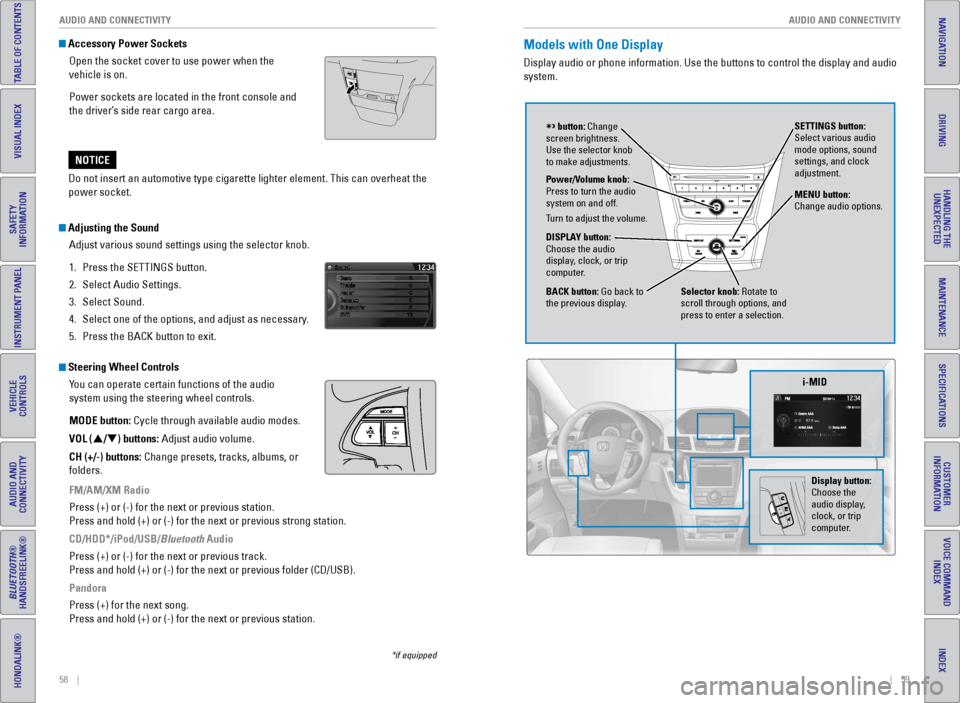
58 || 59
AUDIO AND CONNECTIVITY
AUDIO AND CONNECTIVITY
TABLE OF CONTENTS
INDEX
VISUAL INDEX
VOICE COMMAND
INDEX
SAFETY
INFORMATION
CUSTOMER
INFORMATION
INSTRUMENT PANEL
SPECIFICATIONS
VEHICLE
CONTROLS
MAINTENANCE
AUDIO AND
CONNECTIVITY
HANDLING THE UNEXPECTED
BLUETOOTH®
HANDSFREELINK®
DRIVING
HONDALINK®
NAVIGATION
Adjusting the Sound
Adjust various sound settings using the selector knob.
1. Press the SeTTINGS button.
2. Select Audio Settings.
3. Select Sound.
4. Select one of the options, and adjust as necessary.
5. Press the BACK button to exit.
Steering Wheel Controls
You can operate certain functions of the audio
system using the steering wheel controls.
MODE button: Cycle through available audio modes.
VOL (p/q) buttons: Adjust audio volume.
CH (+/-) buttons: Change presets, tracks, albums, or
folders.
FM/AM/XM Radio
Press (+) or (-) for the next or previous station.
Press and hold (+) or (-) for the next or previous strong station.
CD/HDD*/iPod/USB/Bluetooth Audio
Press (+) or (-) for the next or previous track.
Press and hold (+) or (-) for the next or previous folder (CD/USB)\
.
Pandora
Press (+) for the next song.
Press and hold (+) or (-) for the next or previous station.
*if equipped
Accessory Power SocketsOpen the socket cover to use power when the
vehicle is on.
Power sockets are located in the front console and
the driver’s side rear cargo area.
Do not insert an automotive type cigarette lighter element. This can ove\
rheat the
power socket.
NOTICE
Models with One Display
Display audio or phone information. Use the buttons to control the displ\
ay and audio
system.
Selector knob: Rotate to
scroll through options, and
press to enter a selection. MENU button:
Change audio options.
DISPLAY button:
Choose the audio
display, clock, or trip
computer. Power/Volume knob:
Press to turn the audio
system on and off.
Turn to adjust the volume. SETTINGS button:
Select various audio
mode options, sound
settings, and clock
adjustment.
BACK button: Go back to
the previous display.
button: Change
screen brightness.
Use the selector knob
to make adjustments.
i-MID
Display button:
Choose the
audio display,
clock, or trip
computer.
Page 36 of 81
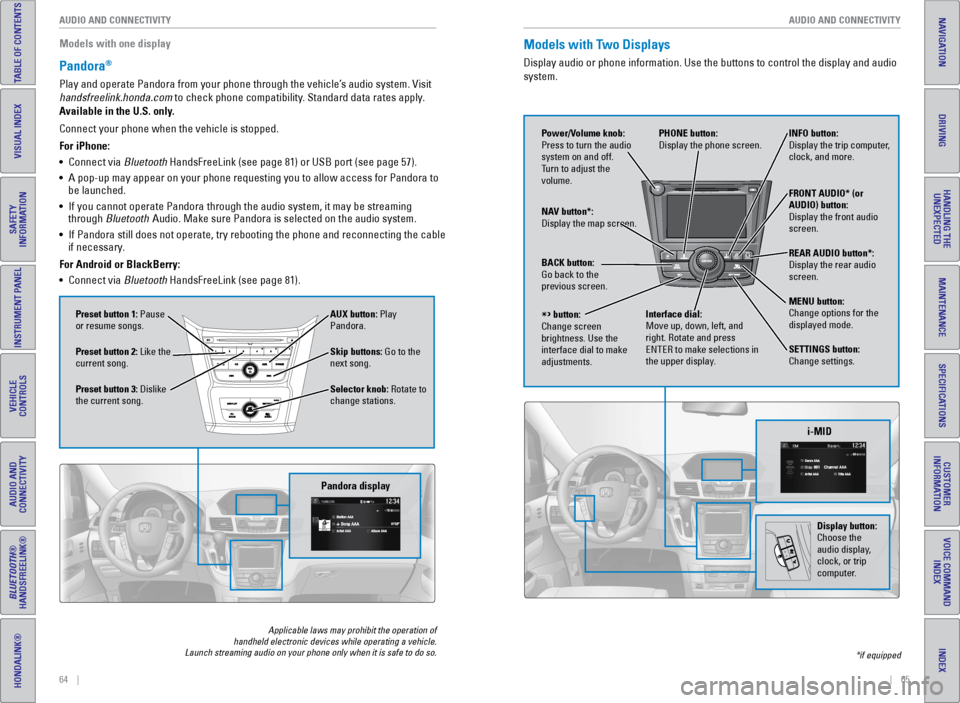
64 || 65
AUDIO AND CONNECTIVITY
AUDIO AND CONNECTIVITY
TABLE OF CONTENTS
INDEX
VISUAL INDEX
VOICE COMMAND
INDEX
SAFETY
INFORMATION
CUSTOMER
INFORMATION
INSTRUMENT PANEL
SPECIFICATIONS
VEHICLE
CONTROLS
MAINTENANCE
AUDIO AND
CONNECTIVITY
HANDLING THE UNEXPECTED
BLUETOOTH®
HANDSFREELINK®
DRIVING
HONDALINK®
NAVIGATION
Pandora®
Play and operate Pandora from your phone through the vehicle’s audio system. visit
handsfreelink.honda.com to check phone compatibility. Standard data rates apply.
Available in the U.S. only.
Skip buttons: Go to the
next song.
Selector knob: Rotate to
change stations. AUX button: Play
Pandora.
Preset button 1: Pause
or resume songs.
Preset button 3: Dislike
the current song. Preset button 2: Like the
current song.
Pandora display
Applicable laws may prohibit the operation of
handheld electronic devices while operating a vehicle.
Launch streaming audio on your phone only when it is safe to do so.
Connect your phone when the vehicle is stopped.
For iPhone:
• Connect via Bluetooth HandsFreeLink (see page 81) or USB port (see page 57).
• A pop-up may appear on your phone requesting you to allow access for Pan\
dora to
be launched.
• If you cannot operate Pandora through the audio system, it may be stream\
ing
through Bluetooth Audio. Make sure Pandora is selected on the audio system.
• If Pandora still does not operate, try rebooting the phone and reconnect\
ing the cable
if necessary.
For Android or BlackBerry:
• Connect via Bluetooth HandsFreeLink (see page 81).
Models with Two Displays
Display audio or phone information. Use the buttons to control the displ\
ay and audio
system.
*if equipped
REAR
AUDIO
FRONT
AUDIO
NAV
i-MID
Power/Volume knob:
Press to turn the audio
system on and off.
Turn to adjust the
volume. INFO button:
Display the trip computer,
clock, and more.
FRONT AUDIO* (or
AUDIO) button:
Display the front audio
screen.
REAR AUDIO button*:
Display the rear audio
screen.
MENU button:
Change options for the
displayed mode.
SETTINGS button:
Change settings.
PHONE button:
Display the phone screen.
NAV button*:
Display the map screen.
BACK button:
Go back to the
previous screen.
button:
Change screen
brightness. Use the
interface dial to make
adjustments. Interface dial:
Move up, down, left, and
right. Rotate and press
eNTeR to make selections in
the upper display.
Display button:
Choose the
audio display,
clock, or trip
computer.
Models with one display
Page 60 of 81
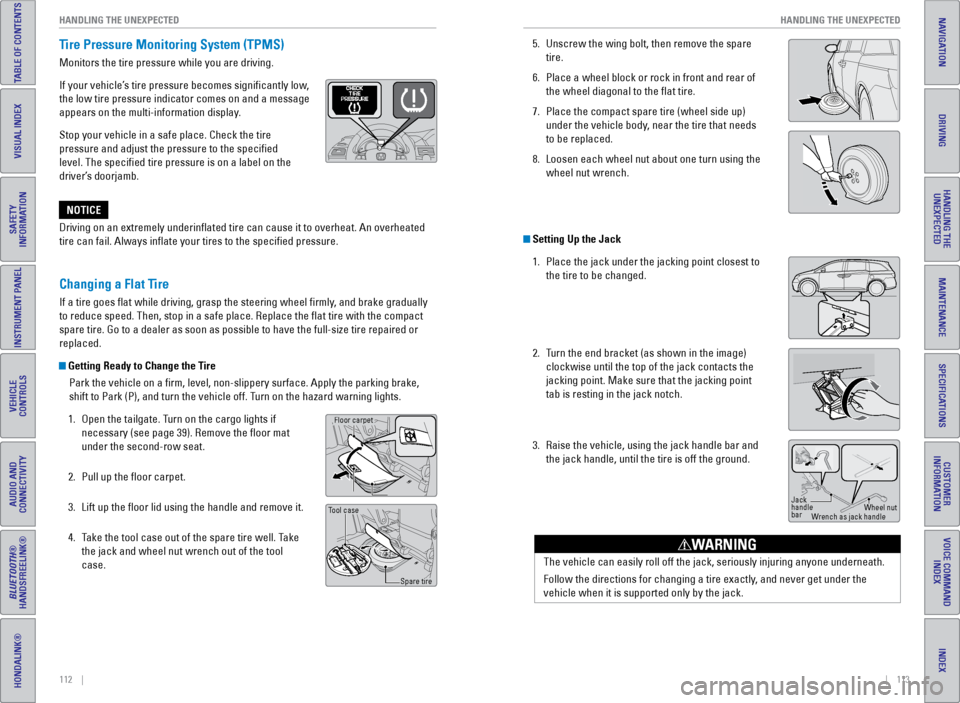
112 || 113
HANDLING THE UNEXPECTED
HANDLING THE UNEXPECTED
TABLE OF CONTENTS
INDEX
VISUAL INDEX
VOICE COMMAND
INDEX
SAFETY
INFORMATION
CUSTOMER
INFORMATION
INSTRUMENT PANEL
SPECIFICATIONS
VEHICLE
CONTROLS
MAINTENANCE
AUDIO AND
CONNECTIVITY
HANDLING THE UNEXPECTED
BLUETOOTH®
HANDSFREELINK®
DRIVING
HONDALINK®
NAVIGATION
Driving on an extremely underinflated tire can cause it to overheat. A\
n overheated
tire can fail. Always inflate your tires to the specified pressure.
NOTICE
Tire Pressure Monitoring System (TPMS)
Monitors the tire pressure while you are driving.
If your vehicle’s tire pressure becomes significantly low,
the low tire pressure indicator comes on and a message
appears on the multi-information display.
Stop your vehicle in a safe place. Check the tire
pressure and adjust the pressure to the specified
level. The specified tire pressure is on a label on the
driver’s doorjamb.
Changing a Flat Tire
If a tire goes flat while driving, grasp the steering wheel firmly, and brake gradually
to reduce speed. Then, stop in a safe place. Replace the flat tire wit\
h the compact
spare tire. Go to a dealer as soon as possible to have the full-size tir\
e repaired or
replaced.
Getting Ready to Change the Tire
Park the vehicle on a firm, level, non-slippery surface. Apply the par\
king brake,
shift to Park (P), and turn the vehicle off. Turn on the hazard warning lights.
1. Open the tailgate. Turn on the cargo lights if
necessary (see page 39). Remove the floor mat
under the second-row seat.
2. Pull up the floor carpet.
3. Lift up the floor lid using the handle and remove it.
4. Take the tool case out of the spare tire well. Take
the jack and wheel nut wrench out of the tool
case.
Handle
Floor lid
Floor carpet
Tool case
Spare tire
5. Unscrew the wing bolt, then remove the spare
tire.
6. Place a wheel block or rock in front and rear of
the wheel diagonal to the flat tire.
7. Place the compact spare tire (wheel side up)
under the vehicle body, near the tire that needs
to be replaced.
8. Loosen each wheel nut about one turn using the
wheel nut wrench.
Setting Up the Jack
1. Place the jack under the jacking point closest to
the tire to be changed.
2. Turn the end bracket (as shown in the image)
clockwise until the top of the jack contacts the
jacking point. Make sure that the jacking point
tab is resting in the jack notch.
3. Raise the vehicle, using the jack handle bar and
the jack handle, until the tire is off the ground.
Jack
handle
bar Wheel nut
Wrench as jack handle
The vehicle can easily roll off the jack, seriously injuring anyone unde\
rneath.
Follow the directions for changing a tire exactly, and never get under the
vehicle when it is supported only by the jack.
WARNING
Page 74 of 81
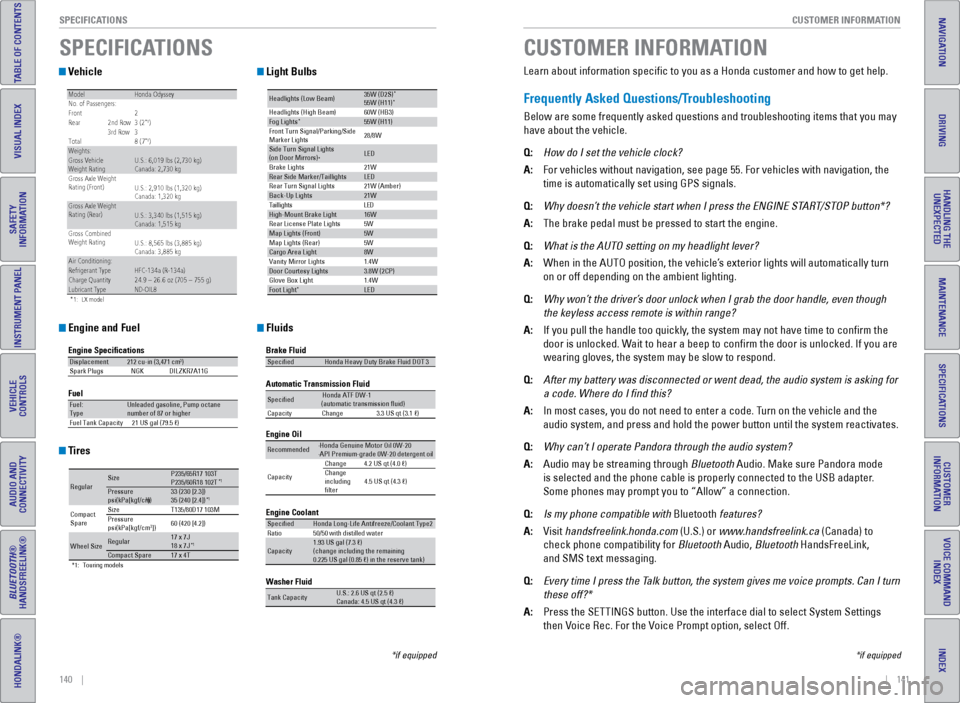
140 || 141
CUSTOMER INFORMATION
SPECIFICATIONS
TABLE OF CONTENTS
INDEX
VISUAL INDEX
VOICE COMMAND
INDEX
SAFETY
INFORMATION
CUSTOMER
INFORMATION
INSTRUMENT PANEL
SPECIFICATIONS
VEHICLE
CONTROLS
MAINTENANCE
AUDIO AND
CONNECTIVITY
HANDLING THE UNEXPECTED
BLUETOOTH®
HANDSFREELINK®
DRIVING
HONDALINK®
NAVIGATION
Vehicle
Engine and Fuel
Tires
Light Bulbs
Fluids
*1: LX mode l
ModelHonda OdysseyNo. of Passengers:
Front 2
Rear 2nd Row3 (2
*1)
3r d Row3
Tota l
8 (7*1)Weights:
Gross Vehicle
Weight Rating Gross Axle Weight U.S.: 6,019 lbs (2,730 kg
)
Canada: 2,730 kgRating (Front)
Gross Axle Weight U.S.: 2,910 lbs (1,320 kg
)
Canada: 1,320 kgRating (Rear)
Gross Combined U.S.: 3,340 lbs (1,515 kg
)
Canada: 1,515 kg
Weight Rating
U.S.: 8,565 lbs (3,885 kg )
Canada: 3,885 kg
Air Conditioning:Refrigerant Type Charge Quantit yLubricant Type
HFC-134a (R-134a)
24.9 – 26.6 oz (705 – 755 g)
ND-OIL8
Engine Speci�cation s
FuelDisplacement212 cu-in (3,471 cm3)
Spark Plug sN GKDILZKR7A11 G
Fuel:
TypeUnleaded gasoline, Pump octane
number of 87 or higher
Fuel Tank Capacit y21 US gal (79.5 �)
*1:T ouring models
Regula rSizeP235/65R17 103TP235/60R18 102T*1Pressure
psi(kPa[kgf/cm2])33 (23 0 [2.3])
35 (24 0 [2.4])*1
Compact
Spar e Size
T135/80D17 103M
Pressure
ps i(kPa[kgf/cm2]) 60 (42
0 [4.2])
Wheel Siz eRegular17 x 7J
18 x 7J*1Compact Spar e17 x 4T
Headlights (Low Beam)35W (D2S )*55W (H11)
60W (HB3 )
21W
5W 21W (Amber)*Head lights (High Beam )Fog Lights*55W (H11)
Front Turn Signal/Park ing/Side
Marker Lights 28/8
W
Side Turn Si gnal Lights
(on Door Mirrors)*
LE
D
Brake Lights
Rear Side Marker/TaillightsLE D
Rear Turn Signal Lights
Back-Up Lights21W D
E
L
s
t
h
g
i
l
l
i
a
T
High-Mount Brake Ligh t16W
Rear License Plate Lights
Map Lights (F ront)5W
5W
1.4W
1.4W
Map Lights (Rear)
Cargo Area Ligh
t8W
Vanity Mirror Lights
Door Courtesy Lights3.8W (2CP )
Glove Box Li ght
Foot Ligh t*LED
Brake Fluid
Automatic Transmission Flui
d
Speci�e dHonda Heavy Duty Brake Fluid DOT 3
Speci�edHonda ATF DW- 1
(automatic transmission �uid )
Ca pacity Change 3.3 US qt (3.1�)
Engine Oil
Engine Coolant
Recommended·Honda Genuine Motor Oil 0W-2 0
·API Premium-grade 0W-20 detergent oi l
Capacity Change
4.2 US qt (4.0 �)
Change
including
�lter 4.5 US qt (4.3 �)
Speci�e
dHonda Long-Life Anti freeze/Coolant Type2
Rati o5 0/50 with distilled wate r
Capacity1.93 US gal (7.3 �)
(change in cluding the remaining
0.225 US gal (0.85 �) in the reserve tank )
Washer Fluid
Tank CapacityU.S.: 2.6 US qt (2.5 �)
Canada: 4.5 US qt (4.3 �)
SPECIFICATIONS
*if equipped
Learn about information specific to you as a Honda customer and how to\
get help.
Frequently Asked Questions/Troubleshooting
Below are some frequently asked questions and troubleshooting items that\
you may
have about the vehicle.
Q: How do I set the vehicle clock?
A: For vehicles without navigation, see page 55. For vehicles with navigati\
on, the
time is automatically set using GPS signals.
Q: Why doesn’t the vehicle start when I press the ENGINE START/STOP button*?
A: The brake pedal must be pressed to start the engine.
Q: What is the AUTO setting on my headlight lever?
A: When in the AUTO position, the vehicle’s exterior lights will automatically turn
on or off depending on the ambient lighting.
Q: Why won’t the driver’s door unlock when I grab the door handle, even though
the keyless access remote is within range?
A: If you pull the handle too quickly, the system may not have time to confirm the
door is unlocked. Wait to hear a beep to confirm the door is unlocked. If you are
wearing gloves, the system may be slow to respond.
Q: After my battery was disconnected or went dead, the audio system is aski\
ng for
a code. Where do I find this?
A: In most cases, you do not need to enter a code. Turn on the vehicle and the
audio system, and press and hold the power button until the system react\
ivates.
Q: Why can’t I operate Pandora through the audio system?
A: Audio may be streaming through Bluetooth Audio. Make sure Pandora mode
is selected and the phone cable is properly connected to the USB adapter\
.
Some phones may prompt you to “Allow” a connection.
Q: Is my phone compatible with Bluetooth features?
A: visit handsfreelink.honda.com (U.S.) or www.handsfreelink.ca (Canada) to
check phone compatibility for Bluetooth Audio, Bluetooth HandsFreeLink,
and SMS text messaging.
Q: Every time I press the Talk button, the system gives me voice prompts. Can I turn
these off?*
A: Press the SeTTINGS button. Use the interface dial to select System Settings
then v oice Rec. For the v oice Prompt option, select Off.
CUSTOMER INFORMATION
*if equipped
Page 79 of 81
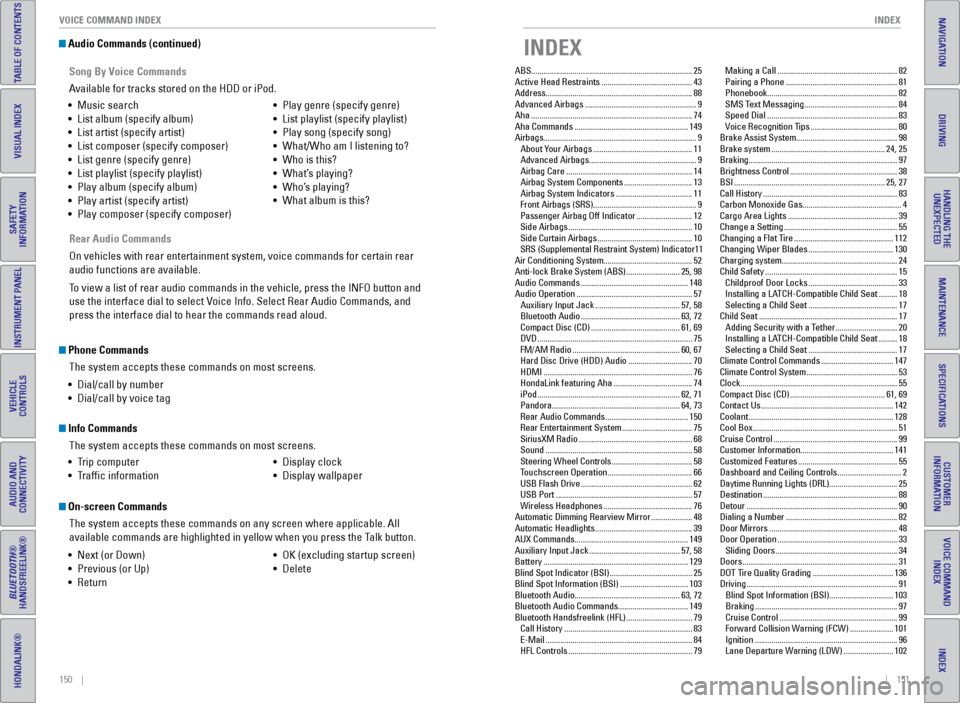
150 || 151
INDEX
VOICE COMMAND INDEX
TABLE OF CONTENTS
INDEX
VISUAL INDEX
VOICE COMMAND
INDEX
SAFETY
INFORMATION
CUSTOMER
INFORMATION
INSTRUMENT PANEL
SPECIFICATIONS
VEHICLE
CONTROLS
MAINTENANCE
AUDIO AND
CONNECTIVITY
HANDLING THE UNEXPECTED
BLUETOOTH®
HANDSFREELINK®
DRIVING
HONDALINK®
NAVIGATION
• Music search
• List album (specify album)
• List artist (specify artist)
• List composer (specify composer)
• List genre (specify genre)
• List playlist (specify playlist)
• Play album (specify album)
• Play artist (specify artist)
• Play composer (specify composer) •
Play genre (specify genre)
• List playlist (specify playlist)
• Play song (specify song)
• What/Who am I listening to?
• Who is this?
• What’s playing?
• Who’s playing?
• What album is this?
Song By Voice Commands
Available for tracks stored on the HDD or iPod.
Audio Commands (continued)
Rear Audio Commands
On vehicles with rear entertainment system, voice commands for certain rear
audio functions are available.
To view a list of rear audio commands in the vehicle, press the INFO butt\
on and
use the interface dial to select v oice Info. Select Rear Audio Commands, and
press the interface dial to hear the commands read aloud.
Phone Commands
The system accepts these commands on most screens.
• Dial/call by number
• Dial/call by voice tag
Info Commands
The system accepts these commands on most screens.
• Trip computer
• Traffic information •
Display clock
• Display wallpaper
On-screen Commands
The system accepts these commands on any screen where applicable. All
available commands are highlighted in yellow when you press the Talk button.
• Next (or Down)
• Previous (or Up)
• Return •
OK (excluding startup screen)
• Delete
INDEX
ABS ........................................................................\
...... 25
Active Head Restraints ............................................ 43
Address ....................................................................... 88
Advanced Airbags ...................................................... 9
Aha ........................................................................\
...... 74
Aha Commands ....................................................... 149
Airbags ........................................................................\
.. 9
About Your Airbags ................................................ 11
Advanced Airbags .................................................... 9
Airbag Care ............................................................. 14
Airbag System Components ................................. 13
Airbag System Indicators ..................................... 11
Front Airbags (SRS) .................................................. 9
Passenger Airbag Off Indicator ........................... 12
Side Airbags ............................................................ 10
Side Curtain Airbags .............................................. 10
SRS (Supplemental Restraint System) Indicator 11
Air Conditioning System ........................................... 52
Anti-lock Brake System (ABS) .......................... 25, 98
Audio Commands .................................................... 148
Audio Operation ........................................................ 57
Auxiliary Input Jack ......................................... 57, 58
Bluetooth Audio ................................................ 63, 72
Compact Disc (CD) ........................................... 61, 69
DvD ........................................................................\
... 75
FM/AM Radio .................................................... 60, 67
Hard Disc Drive (HDD) Audio ............................... 70
HDMI ........................................................................\
76
HondaLink featuring Aha ...................................... 74
iPod ..................................................................... 62, 71
Pandora .............................................................. 64, 73
Rear Audio Commands ........................................150
Rear entertainment System .................................. 75
SiriusXM Radio ....................................................... 68
Sound ....................................................................... 58
Steering Wheel Controls ....................................... 58
Touchscreen Operation ......................................... 66
USB Flash Drive ...................................................... 62
USB Port .................................................................. 57
Wireless Headphones ........................................... 76
Automatic Dimming Rearview Mirror .................... 48
Automatic Headlights ............................................... 39
AUX Commands ....................................................... 149
Auxiliary Input Jack ............................................ 57, 58
Battery ...................................................................... 129
Blind Spot Indicator (BSI) ........................................25
Blind Spot Information (BSI) ................................. 103
Bluetooth Audio ................................................... 63, 72
Bluetooth Audio Commands ..................................149
Bluetooth Handsfreelink (HFL) ................................ 79
Call History .............................................................. 83
e-Mail ....................................................................... 84
HFL Controls ............................................................ 79Making a Call ..........................................................
82
Pairing a Phone ...................................................... 81
Phonebook ............................................................... 82
SMS Text Messaging ............................................. 84
Speed Dial ............................................................... 83
v oice Recognition Tips .......................................... 80
Brake Assist System ................................................. 98
Brake system ....................................................... 24, 25
Braking ........................................................................\
97
Brightness Control .................................................... 38
BSI ........................................................................\
. 25, 27
Call History ................................................................. 83
Carbon Monoxide Gas ................................................ 4
Cargo Area Lights ..................................................... 39
Change a Setting ....................................................... 55
Changing a Flat Tire ................................................ 112
Changing Wiper Blades .........................................130
Charging system ........................................................ 24
Child Safety ................................................................ 15
Childproof Door Locks ........................................... 33
Installing a LATCH-Compatible Child Seat ......... 18
Selecting a Child Seat ........................................... 17
Child Seat ................................................................... 17
Adding Security with a Tether .............................. 20
Installing a LATCH-Compatible Child Seat ......... 18
Selecting a Child Seat ........................................... 17
Climate Control Commands ................................... 147
Climate Control System ............................................ 53
Clock ........................................................................\
.... 55
Compact Disc (CD) .............................................. 61, 69
Contact Us ................................................................ 142
Coolant ...................................................................... 128
Cool Box ...................................................................... 51
Cruise Control ............................................................ 99
Customer Information ............................................. 141
Customized Features ................................................ 55
Dashboard and Ceiling Controls ............................... 2
Daytime Running Lights (DRL) .................................25
Destination ................................................................. 88
Detour ........................................................................\
. 90
Dialing a Number ...................................................... 82
Door Mirrors .............................................................. 48
Door Operation .......................................................... 33
Sliding Doors ........................................................... 34
Doors ........................................................................\
... 31
DOT Tire Quality Grading .......................................136
Driving ........................................................................\
. 91
Blind Spot Information (BSI) ...............................103
Braking ..................................................................... 97
Cruise Control ......................................................... 99
Forward Collision Warning (FCW) ..................... 101
Ignition ..................................................................... 96
Lane Departure Warning (LDW) ........................ 102
Page 80 of 81
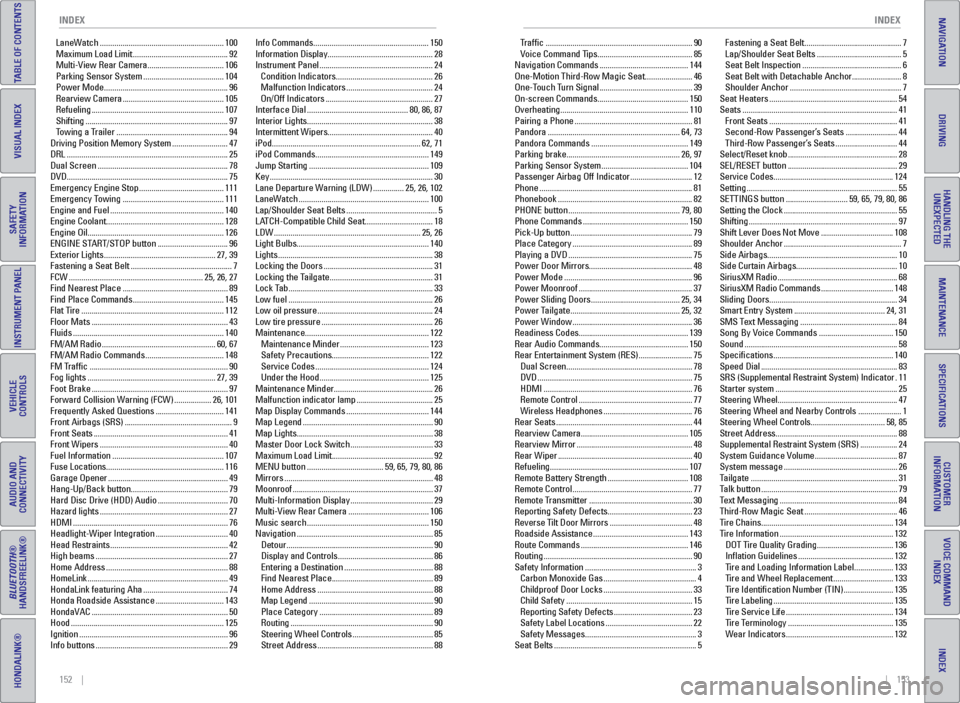
152 || 153
INDEX
INDEX
TABLE OF CONTENTS
INDEX
VISUAL INDEX
VOICE COMMAND
INDEX
SAFETY
INFORMATION
CUSTOMER
INFORMATION
INSTRUMENT PANEL
SPECIFICATIONS
VEHICLE
CONTROLS
MAINTENANCE
AUDIO AND
CONNECTIVITY
HANDLING THE UNEXPECTED
BLUETOOTH®
HANDSFREELINK®
DRIVING
HONDALINK®
NAVIGATION
LaneWatch ............................................................ 100
Maximum Load Limit .............................................. 92
Multi-view Rear Camera .....................................106
Parking Sensor System .......................................104
Power Mode ............................................................ 96
Rearview Camera ................................................. 105
Refueling ................................................................ 107
Shifting ..................................................................... 97
Towing a Trailer ...................................................... 94
Driving Position Memory System ........................... 47
DRL ........................................................................\
...... 25
Dual Screen ............................................................... 78
DvD ........................................................................\
...... 75
emergency engine Stop .........................................111
emergency Towing ................................................. 111
engine and Fuel ....................................................... 140
engine Coolant ......................................................... 128
engine Oil .................................................................. 126
eNGINe START/STOP button .................................. 96
exterior Lights ...................................................... 27, 39
Fastening a Seat Belt ................................................. 7
FCW ................................................................. 25, 26, 27
Find Nearest Place ................................................... 89
Find Place Commands ............................................ 145
Flat Tire ..................................................................... 112
Floor Mats .................................................................. 43
Fluids ........................................................................\
. 140
FM/AM Radio ....................................................... 60, 67
FM/AM Radio Commands ......................................148
FM Traffic ................................................................... 90
Fog lights .............................................................. 27, 39
Foot Brake .................................................................. 97
Forward Collision Warning (FCW) .................. 26, 101
Frequently Asked Questions ................................. 141
Front Airbags (SRS) .................................................... 9
Front Seats ................................................................. 41
Front Wipers .............................................................. 40
Fuel Information ...................................................... 107
Fuse Locations ......................................................... 116
Garage Opener .......................................................... 49
Hang-Up/Back button ............................................... 79
Hard Disc Drive (HDD) Audio .................................. 70
Hazard lights .............................................................. 27
HDMI ........................................................................\
... 76
Headlight-Wiper Integration ................................... 40
Head Restraints ......................................................... 42
High beams ................................................................ 27
Home Address ........................................................... 88
HomeLink .................................................................... 49
HondaLink featuring Aha .........................................74
Honda Roadside Assistance ................................. 143
Hondav AC .................................................................. 50
Hood ........................................................................\
.. 125
Ignition ........................................................................\
96
Info buttons ................................................................ 29Info Commands
........................................................ 150
Information Display ................................................... 28
Instrument Panel ....................................................... 24
Condition Indicators ............................................... 26
Malfunction Indicators .......................................... 24
On/Off Indicators .................................................... 27
Interface Dial ................................................. 80, 86, 87
Interior Lights ............................................................. 38
Intermittent Wipers ................................................... 40
iPod ........................................................................\
62, 71
iPod Commands ....................................................... 149
Jump Starting .......................................................... 109
Key ........................................................................\
....... 30
Lane Departure Warning (LDW) ............... 25, 26, 102
LaneWatch ............................................................... 100
Lap/Shoulder Seat Belts ............................................ 5
LATCH-Compatible Child Seat ................................. 18
LDW ....................................................................... 25, 26
Light Bulbs ................................................................ 140
Lights ........................................................................\
... 38
Locking the Doors ..................................................... 31
Locking the Tailgate .................................................. 31
Lock Tab ...................................................................... 33
Low fuel ...................................................................... 26
Low oil pressure ........................................................ 24
Low tire pressure ...................................................... 26
Maintenance ............................................................ 122
Maintenance Minder ........................................... 123
Safety Precautions ............................................... 122
Service Codes ....................................................... 124
Under the Hood ..................................................... 125
Maintenance Minder ................................................ 26
Malfunction indicator lamp ..................................... 25
Map Display Commands ........................................144
Map Legend ............................................................... 90
Map Lights .................................................................. 38
Master Door Lock Switch ........................................33
Maximum Load Limit ................................................. 92
MeNU button ..................................... 59, 65, 79, 80, 86
Mirrors ........................................................................\
48
Moonroof .................................................................... 37
Multi-Information Display ........................................29
Multi-view Rear Camera .......................................106
Music search ........................................................... 150
Navigation .................................................................. 85
Detour ....................................................................... 90
Display and Controls .............................................. 86
entering a Destination ........................................... 88
Find Nearest Place ................................................. 89
Home Address ........................................................ 88
Map Legend ............................................................ 90
Place Category ....................................................... 89
Routing ..................................................................... 90
Steering Wheel Controls ....................................... 85
Street Address ........................................................ 88Traffic .......................................................................
90
v oice Command Tips .............................................. 85
Navigation Commands ........................................... 144
One-Motion Third-Row Magic Seat .......................46
One-Touch Turn Signal ............................................. 39
On-screen Commands ............................................ 150
Overheating .............................................................. 110
Pairing a Phone ......................................................... 81
Pandora ................................................................ 64, 73
Pandora Commands ............................................... 149
Parking brake ....................................................... 26, 97
Parking Sensor System
.......................................... 104
Passenger Airbag Off Indicator .............................. 12
Phone ........................................................................\
.. 81
Phonebook ................................................................. 82
PHONe button ...................................................... 79, 80
Phone Commands ................................................... 150
Pick-Up button ........................................................... 79
Place Category .......................................................... 89
Playing a DvD ............................................................ 75
Power Door Mirrors .................................................. 48
Power Mode .............................................................. 96
Power Moonroof ....................................................... 37
Power Sliding Doors ........................................... 25, 34
Power Tailgate ..................................................... 25, 32
Power Window .......................................................... 36
Readiness Codes ..................................................... 139
Rear Audio Commands ........................................... 150
Rear entertainment System (ReS) .......................... 75
Dual Screen ............................................................. 78
DvD ........................................................................\
... 75
HDMI ........................................................................\
76
Remote Control ....................................................... 77
Wireless Headphones ........................................... 76
Rear Seats .................................................................. 44
Rearview Camera .................................................... 105
Rearview Mirror ........................................................ 48
Rear Wiper ................................................................. 40
Refueling ................................................................... 107
Remote Battery Strength ....................................... 108
Remote Control .......................................................... 77
Remote Transmitter .................................................. 30
Reporting Safety Defects .........................................23
Reverse Tilt Door Mirrors ........................................48
Roadside Assistance .............................................. 143
Route Commands .................................................... 146
Routing ........................................................................\
90
Safety Information ...................................................... 3
Carbon Monoxide Gas ............................................. 4
Childproof Door Locks ........................................... 33
Child Safety ............................................................. 15
Reporting Safety Defects ...................................... 23
Safety Label Locations .......................................... 22
Safety Messages ...................................................... 3
Seat Belts ..................................................................... 5Fastening a Seat Belt
............................................... 7
Lap/Shoulder Seat Belts ......................................... 5
Seat Belt Inspection ................................................ 6
Seat Belt with Detachable Anchor ........................8
Shoulder Anchor ...................................................... 7
Seat Heaters .............................................................. 54
Seats ........................................................................\
... 41
Front Seats .............................................................. 41
Second-Row Passenger’s Seats ......................... 44
Third-Row Passenger’s Seats .............................. 44
Select/Reset knob ..................................................... 28
SeL/ReSeT button ..................................................... 29
Service Codes .......................................................... 124
Setting ........................................................................\
. 55
SeTTINGS button ..............................59, 65, 79, 80, 86
Setting the Clock ....................................................... 55
Shifting ........................................................................\
97
Shift Lever Does Not Move ...................................108
Shoulder Anchor ......................................................... 7
Side Airbags ............................................................... 10
Side Curtain Airbags ................................................. 10
SiriusXM Radio .......................................................... 68
SiriusXM Radio Commands ................................... 148
Sliding Doors .............................................................. 34
Smart entry System ............................................ 24, 31
SMS Text Messaging ............................................... 84
Song By v oice Commands .................................... 150
Sound ........................................................................\
.. 58
Specifications .......................................................... 140
Speed Dial .................................................................. 83
SRS (Supplemental Restraint System) Indicator . 11
Starter system ........................................................... 25
Steering Wheel .......................................................... 47
Steering Wheel and Nearby Controls ..................... 1
Steering Wheel Controls ....................................58, 85
Street Address ........................................................... 88
Supplemental Restraint System (SRS) .................. 24
System Guidance v olume ........................................ 87
System message ....................................................... 26
Tailgate ....................................................................... 31
Talk button .................................................................. 79
Text Messaging ......................................................... 84
Third-Row Magic Seat ............................................. 46
Tire Chains ................................................................ 134
Tire Information ....................................................... 132
DOT Tire Quality Grading .....................................136
Inflation Guidelines .............................................. 132
Tire and Loading Information Label ................... 133
Tire and Wheel Replacement ............................. 133
Tire Identification Number (TIN) ........................ 135
Tire Labeling .......................................................... 135
Tire Service Life .................................................... 134
Tire Terminology ................................................... 135
Wear Indicators .................................................... 132