Start button HONDA ODYSSEY 2018 Owner's Manual (in English)
[x] Cancel search | Manufacturer: HONDA, Model Year: 2018, Model line: ODYSSEY, Model: HONDA ODYSSEY 2018Pages: 763, PDF Size: 47.02 MB
Page 7 of 763
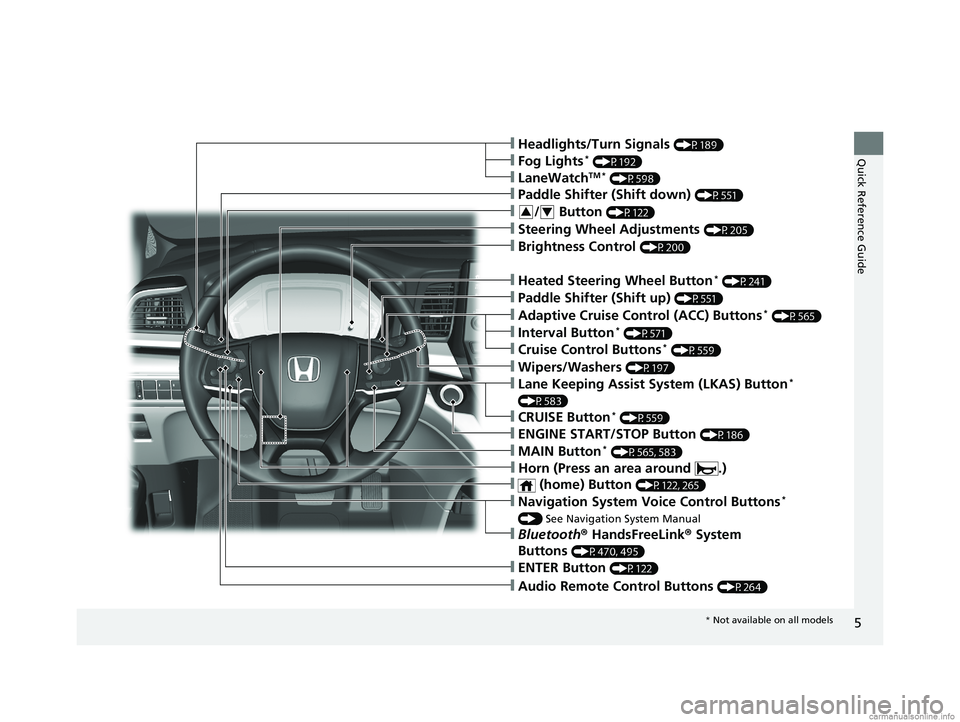
5
Quick Reference Guide
❙Navigation System Voice Control Buttons*
() See Navigation System Manual
❙Audio Remote Control Buttons (P264)
❙Steering Wheel Adjustments (P205)
❙Brightness Control (P200)
❙ENTER Button (P122)
❙/ Button (P122)34
❙Headlights/Turn Signals (P189)
❙LaneWatchTM * (P598)
❙Fog Lights* (P192)
❙Bluetooth ® HandsFreeLink ® System
Buttons
(P470, 495)
❙Paddle Shifter (Shift down) (P551)
❙Heated Steering Wheel Button* (P241)
❙Paddle Shifter (Shift up) (P551)
❙Adaptive Cruise Control (ACC) Buttons* (P565)
❙Interval Button* (P571)
❙Cruise Control Buttons* (P559)
❙ENGINE START/STOP Button (P186)
❙MAIN Button* (P565, 583)
❙Wipers/Washers (P197)
❙Lane Keeping Assist System (LKAS) Button*
(P583)
❙CRUISE Button* (P559)
❙ (home) Button (P122, 265)
❙Horn (Press an area around .)
* Not available on all models
18 US ODYSSEY-31THR6010.book 5 ページ 2018年12月6日 木曜日 午後4時18分
Page 16 of 763
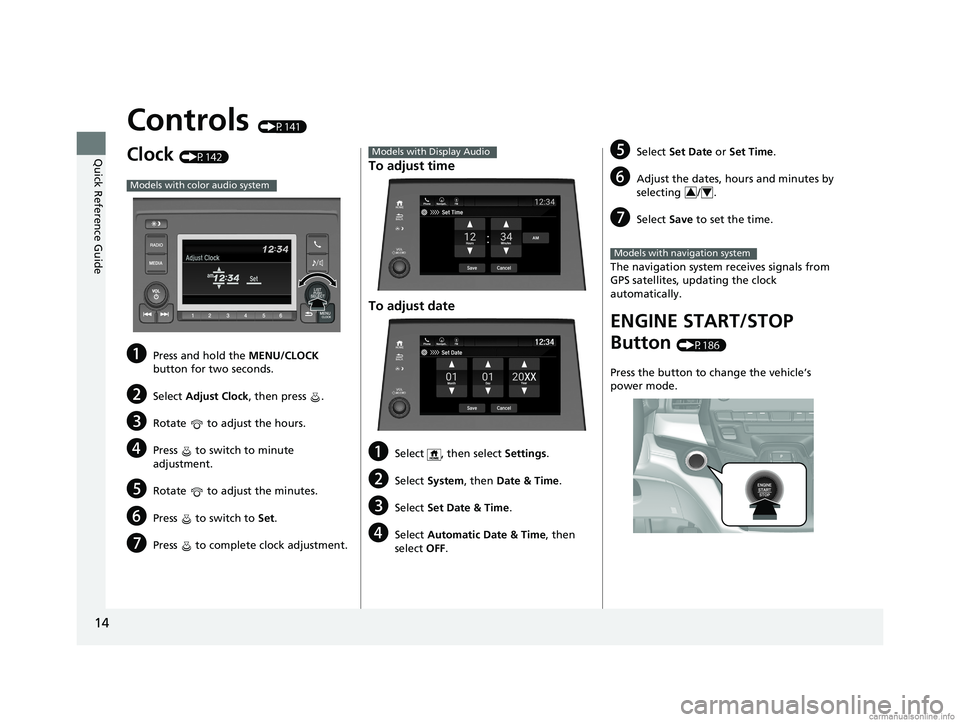
14
Quick Reference Guide
Controls (P141)
Clock (P142)
aPress and hold the MENU/CLOCK
button for two seconds.
bSelect Adjust Clock, then press .
cRotate to adjust the hours.
dPress to switch to minute
adjustment.
eRotate to adjust the minutes.
fPress to switch to Set.
gPress to complete clock adjustment.
Models with color audio system
To adjust time
To adjust date
aSelect , then select Settings .
bSelect System , then Date & Time .
cSelect Set Date & Time .
dSelect Automatic Date & Time , then
select OFF.
Models with Display Audio
Set DateBlu-Ray
Save
Month DayYearXX
Cancel
Phone Navigati.. FM12:34
eSelect
Set Date or Set Time .
fAdjust the dates, hours and minutes by
selecting / .
gSelect Save to set the time.
The navigation system receives signals from
GPS satellites, updating the clock
automatically.
ENGINE START/STOP
Button
(P186)
Press the button to change the vehicle’s
power mode.
34
Models with navigation system
18 US ODYSSEY-31THR6010.book 14 ページ 2018年12月6日 木曜日 午後4時18分
Page 25 of 763
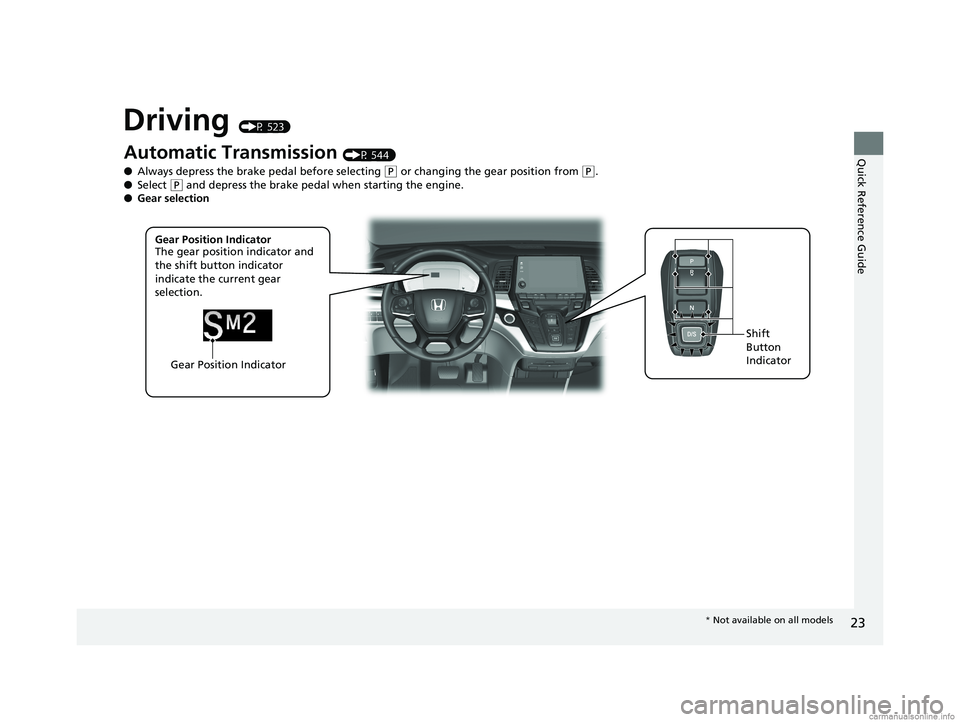
23
Quick Reference Guide
Driving (P 523)
Gear Position IndicatorShift
Button
Indicator
Automatic Transmission (P 544)
● Always depress the brake pedal before selecting
(P or changing the gear position from (P.
● Select (P and depress the brake pedal when starting the engine.
● Gear selection
Gear Position Indicator
The gear position indicator and
the shift button indicator
indicate the current gear
selection.
* Not available on all models
18 US ODYSSEY-31THR6010.book 23 ページ 2018年12月6日 木曜日 午後4時18分
Page 26 of 763
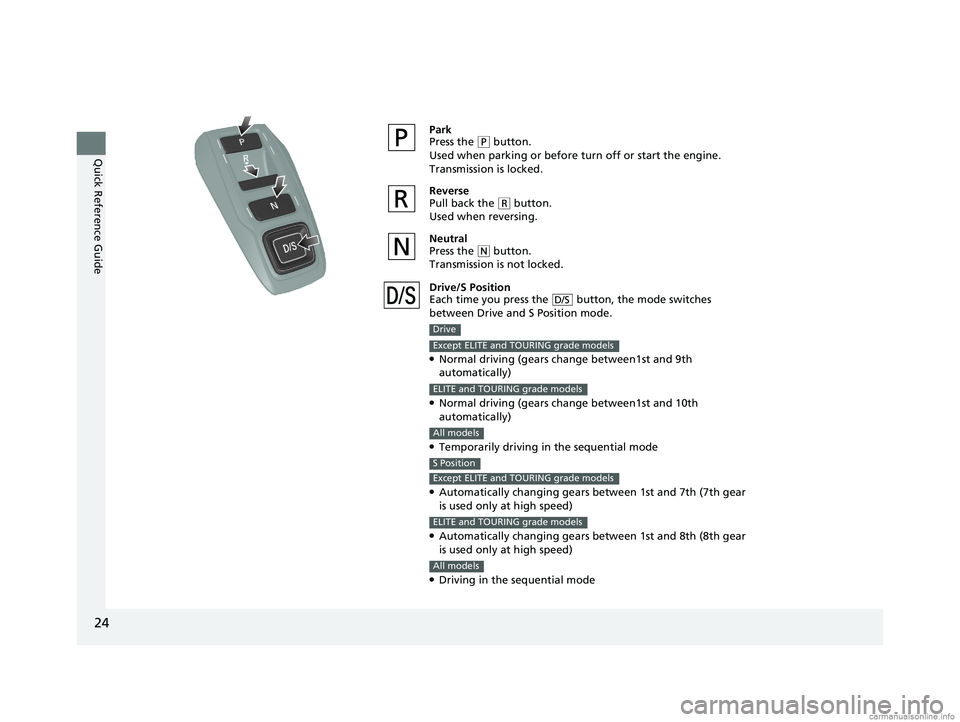
24
Quick Reference Guide
Park
Press the (P button.
Used when parking or before turn off or start the engine.
Transmission is locked.
Reverse
Pull back the
( R button.
Used when reversing.
Neutral
Press the
( N button.
Transmission is not locked.
Drive/S Position
Each time you press the button, the mode switches
between Drive and S Position mode.
●Normal driving (gears change between1st and 9th
automatically)
●Normal driving (gears change between1st and 10th
automatically)
●Temporarily driving in the sequential mode
●Automatically changing gears between 1st and 7th (7th gear
is used only at high speed)
●Automatically changing gears between 1st and 8th (8th gear
is used only at high speed)
●Driving in the sequential mode
D/S
Drive
Except ELITE and TOURING grade models
ELITE and TOURING grade models
All models
S Position
Except ELITE and TOURING grade models
ELITE and TOURING grade models
All models
18 US ODYSSEY-31THR6010.book 24 ページ 2018年12月6日 木曜日 午後4時18分
Page 28 of 763
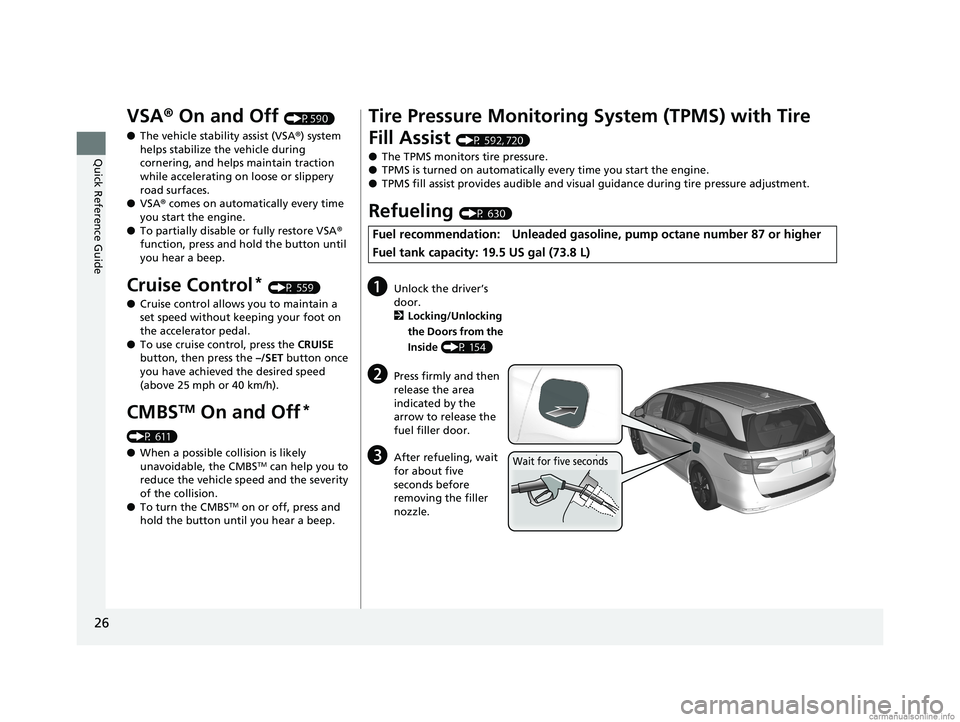
26
Quick Reference Guide
VSA® On and Off (P590)
● The vehicle stability assist (VSA® ) system
helps stabilize the vehicle during
cornering, and helps maintain traction
while accelerating on loose or slippery
road surfaces.
● VSA ® comes on automatically every time
you start the engine.
● To partially disable or fully restore VSA ®
function, press and ho ld the button until
you hear a beep.
Cruise Control* (P 559)
● Cruise control allows you to maintain a
set speed without keeping your foot on
the accelerator pedal.
● To use cruise control, press the CRUISE
button, then press the –/SET button once
you have achieved the desired speed
(above 25 mph or 40 km/h).
CMBSTM On and Off*
(P 611)
● When a possible collision is likely
unavoidable, the CMBS
TM can help you to
reduce the vehicle sp eed and the severity
of the collision.
● To turn the CMBS
TM on or off, press and
hold the button until you hear a beep.
Tire Pressure Monitoring System (TPMS) with Tire
Fill Assist
(P 592, 720)
● The TPMS monitors tire pressure.
● TPMS is turned on automatically every time you start the engine.
● TPMS fill assist provides audible and visual guidance during tire pressure adjustment.
Refueling (P 630)
Fuel recommendation: Unleaded gasoline , pump octane number 87 or higher
Fuel tank capacity: 19.5 US gal (73.8 L)
aUnlock the driver’s
door.
2 Locking/Unlocking
the Doors from the
Inside (P 154)
bPress firmly and then
release the area
indicated by the
arrow to release the
fuel filler door.
cAfter refueling, wait
for about five
seconds before
removing the filler
nozzle.Wait for five seconds
18 US ODYSSEY-31THR6010.book 26 ページ 2018年12月6日 木曜日 午後4時18分
Page 32 of 763
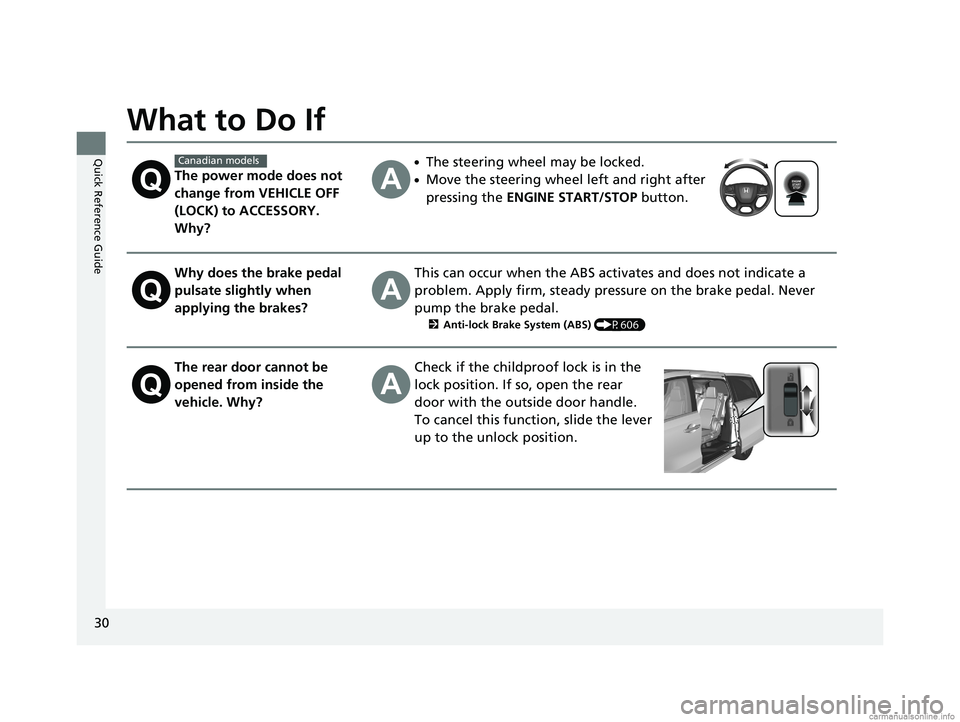
30
Quick Reference Guide
What to Do If
The power mode does not
change from VEHICLE OFF
(LOCK) to ACCESSORY.
Why?
●The steering wheel may be locked.
●Move the steering wheel left and right after
pressing the ENGINE START/STOP button.
Why does the brake pedal
pulsate slightly when
applying the brakes?This can occur when the ABS activates and does not indicate a
problem. Apply firm, steady pressure on the brake pedal. Never
pump the brake pedal.
2Anti-lock Brake System (ABS) (P606)
The rear door cannot be
opened from inside the
vehicle. Why?Check if the childproof lock is in the
lock position. If so, open the rear
door with the outside door handle.
To cancel this function, slide the lever
up to the unlock position.
Canadian models
18 US ODYSSEY-31THR6010.book 30 ページ 2018年12月6日 木曜日 午後4時18分
Page 96 of 763
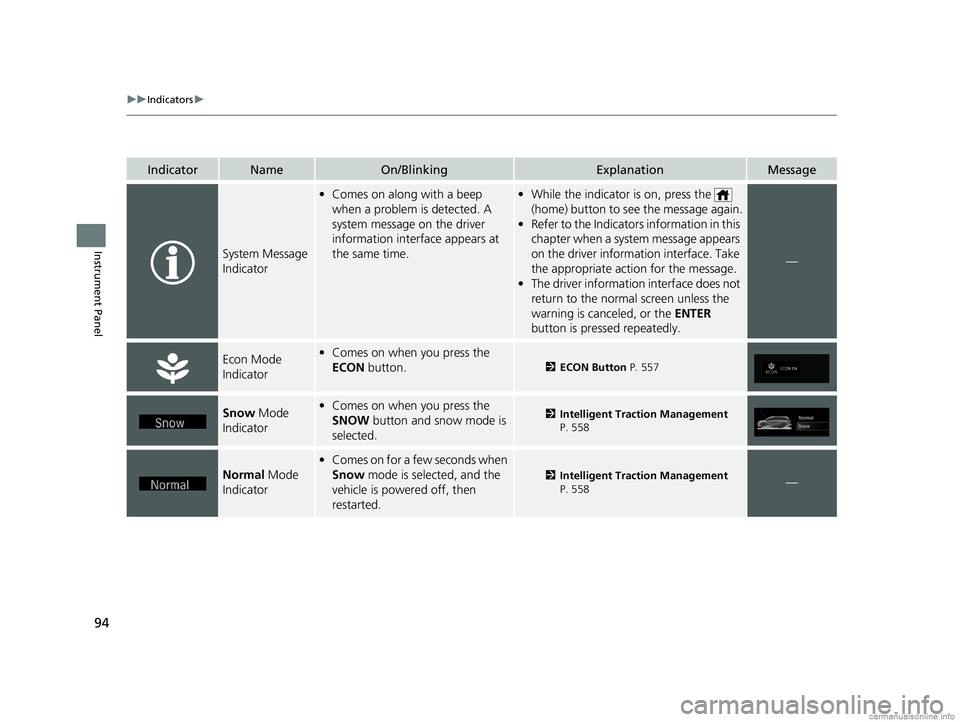
94
uuIndicators u
Instrument Panel
IndicatorNameOn/BlinkingExplanationMessage
System Message
Indicator
•Comes on along with a beep
when a problem is detected. A
system message on the driver
information interface appears at
the same time.•While the indicator is on, press the
(home) button to see the message again.
• Refer to the Indicators information in this
chapter when a syst em message appears
on the driver inform ation interface. Take
the appropriate action for the message.
• The driver information interface does not
return to the normal screen unless the
warning is canceled, or the ENTER
button is pressed repeatedly.
—
Econ Mode
Indicator• Comes on when you press the
ECON button.
2ECON Button P. 557
Snow Mode
Indicator• Comes on when you press the
SNOW button and snow mode is
selected.2 Intelligent Traction Management
P. 558
Normal Mode
Indicator
• Comes on for a few seconds when
Snow mode is selected, and the
vehicle is powered off, then
restarted.
2 Intelligent Traction Management
P. 558—
18 US ODYSSEY-31THR6010.book 94 ページ 2018年12月6日 木曜日 午後4時18分
Page 107 of 763
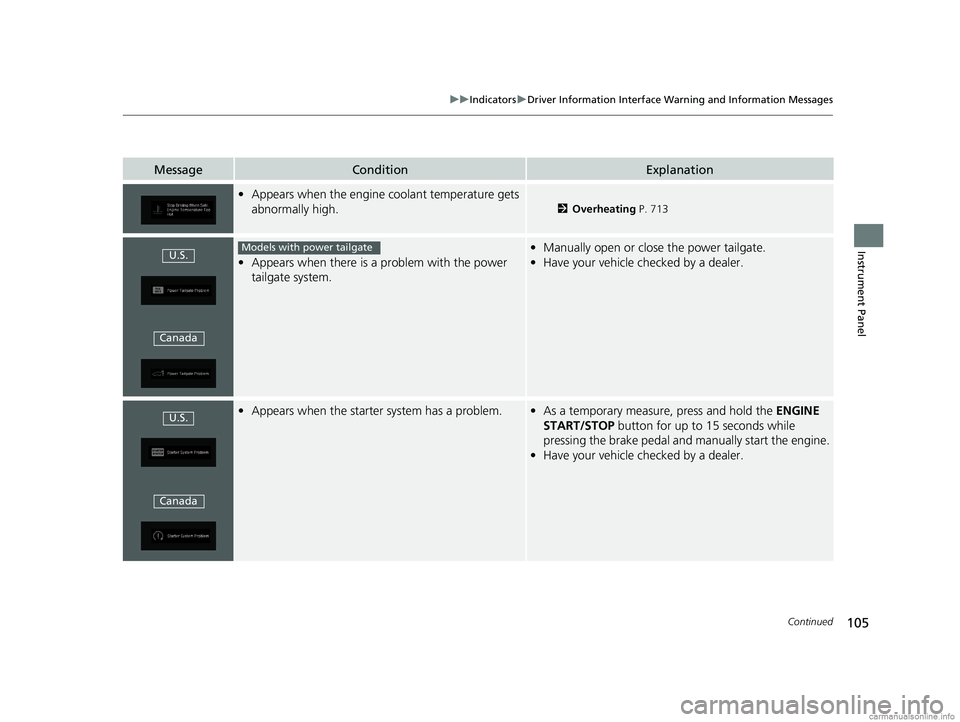
105
uuIndicators uDriver Information Interface Wa rning and Information Messages
Continued
Instrument Panel
MessageConditionExplanation
•Appears when the engine coolant temperature gets
abnormally high.
2 Overheating P. 713
•Appears when there is a problem with the power
tailgate system.
• Manually open or close the power tailgate.
• Have your vehicle checked by a dealer.
•Appears when the starter system has a problem.•As a temporary measure, press and hold the ENGINE
START/STOP button for up to 15 seconds while
pressing the brake pedal and manually start the engine.
• Have your vehicle checked by a dealer.
U.S.
CanadaModels with power tailgate
U.S.
Canada
18 US ODYSSEY-31THR6010.book 105 ページ 2018年12月6日 木曜日 午後4時18分
Page 108 of 763
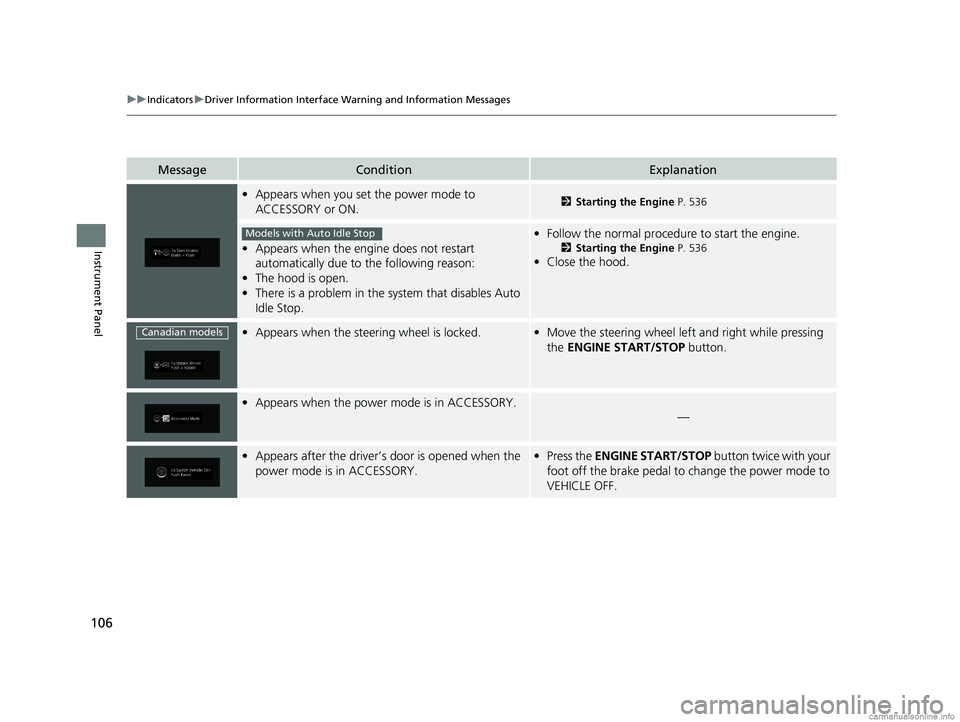
106
uuIndicators uDriver Information Interface Wa rning and Information Messages
Instrument Panel
MessageConditionExplanation
•Appears when you set the power mode to
ACCESSORY or ON.2 Starting the Engine P. 536
•Appears when the engine does not restart
automatically due to the following reason:
• The hood is open.
• There is a problem in the sy stem that disables Auto
Idle Stop.
• Follow the normal procedure to start the engine.
2 Starting the Engine P. 536
•Close the hood.
•Appears when the steering wheel is locked.•Move the steering wheel left and right while pressing
the ENGINE START/STOP button.
•Appears when the power mode is in ACCESSORY.
—
•Appears after the driver’s door is opened when the
power mode is in ACCESSORY.•Press the ENGINE START/STOP button twice with your
foot off the brake pedal to change the power mode to
VEHICLE OFF.
Models with Auto Idle Stop
Canadian models
18 US ODYSSEY-31THR6010.book 106 ページ 2018年12月6日 木曜日 午後4時18分
Page 109 of 763
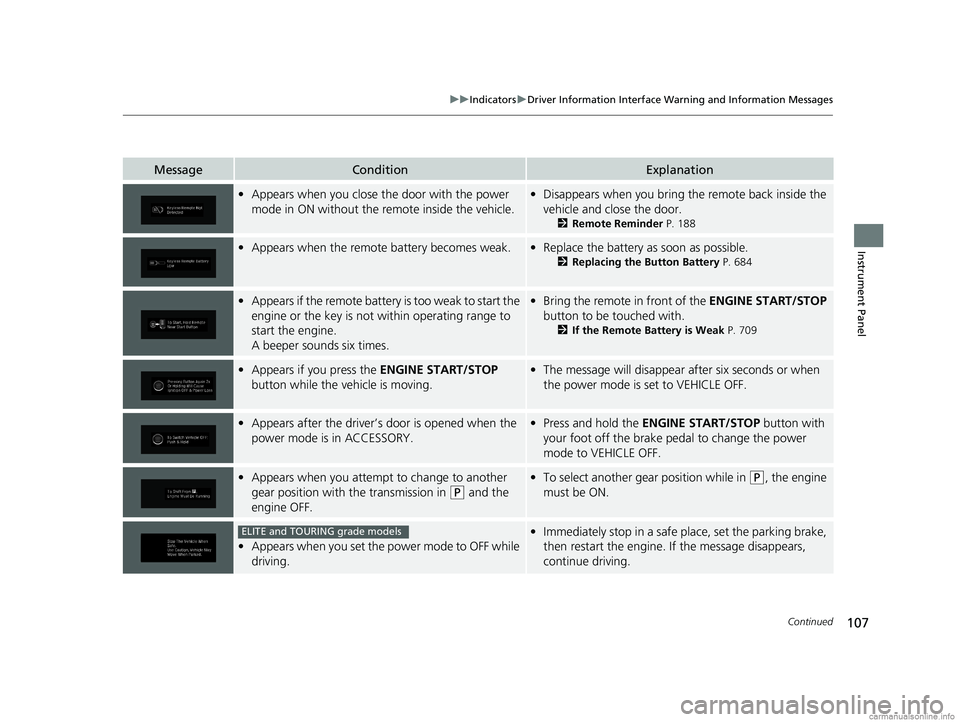
107
uuIndicators uDriver Information Interface Wa rning and Information Messages
Continued
Instrument Panel
MessageConditionExplanation
•Appears when you close th e door with the power
mode in ON without the remote inside the vehicle.• Disappears when you bring the remote back inside the
vehicle and close the door.
2 Remote Reminder P. 188
•Appears when the remote battery becomes weak.•Replace the battery as soon as possible.
2 Replacing the Button Battery P. 684
•Appears if the remote battery is too weak to start the
engine or the key is not within operating range to
start the engine.
A beeper sounds six times.•Bring the remote in front of the ENGINE START/STOP
button to be touched with.
2 If the Remote Battery is Weak P. 709
•Appears if you press the ENGINE START/STOP
button while the vehicle is moving.• The message will disappear after six seconds or when
the power mode is set to VEHICLE OFF.
•Appears after the driver’s door is opened when the
power mode is in ACCESSORY.• Press and hold the ENGINE START/STOP button with
your foot off the brake pedal to change the power
mode to VEHICLE OFF.
• Appears when you attempt to change to another
gear position with the transmission in
(P and the
engine OFF.
• To select another gear position while in (P, the engine
must be ON.
• Appears when you set the power mode to OFF while
driving.
•Immediately stop in a safe place, set the parking brake,
then restart the engine. If the message disappears,
continue driving.ELITE and TOURING grade models
18 US ODYSSEY-31THR6010.book 107 ページ 2018年12月6日 木曜日 午後4時18分