navigation HONDA ODYSSEY 2022 Owner's Manual
[x] Cancel search | Manufacturer: HONDA, Model Year: 2022, Model line: ODYSSEY, Model: HONDA ODYSSEY 2022Pages: 782, PDF Size: 27.17 MB
Page 465 of 782
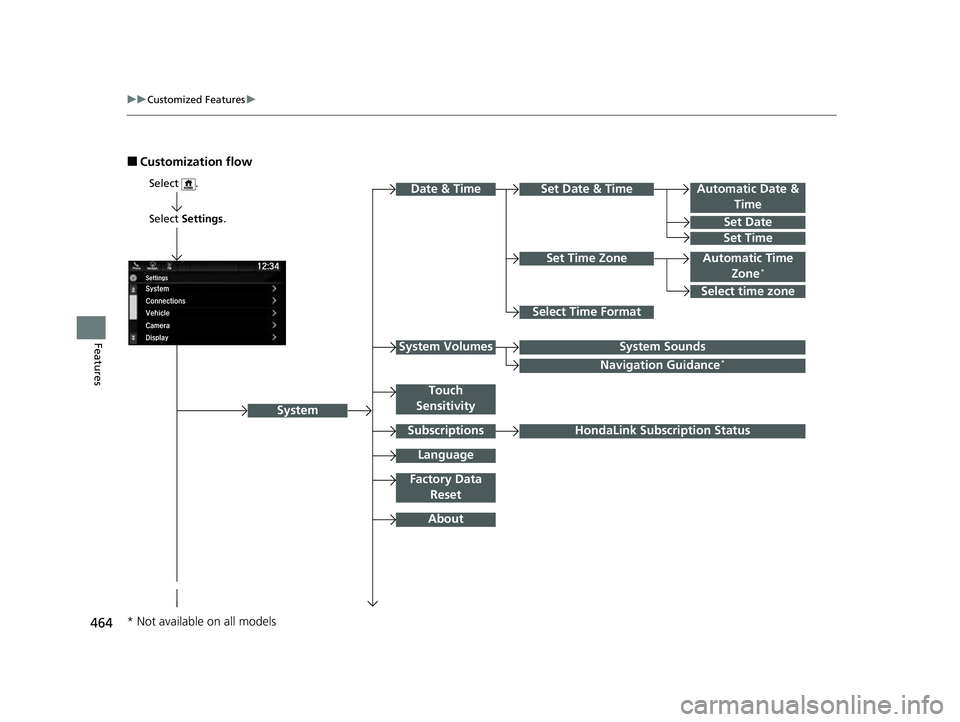
464
uuCustomized Features u
Features
■Customization flow
Select Settings .
Automatic Date &
Time
Set Date
Set Time
System
Select .
Automatic Time Zone*
Select Time Format
HondaLink Subscription Status
Set Time Zone
Set Date & Time
Touch
Sensitivity
Subscriptions
Language
Factory Data Reset
About
Date & Time
Select time zone
System SoundsSystem Volumes
Navigation Guidance*
* Not available on all models
22 US ODYSSEY-31THR6400.book 464 ページ 2020年11月16日 月曜日 午後1時41分
Page 471 of 782
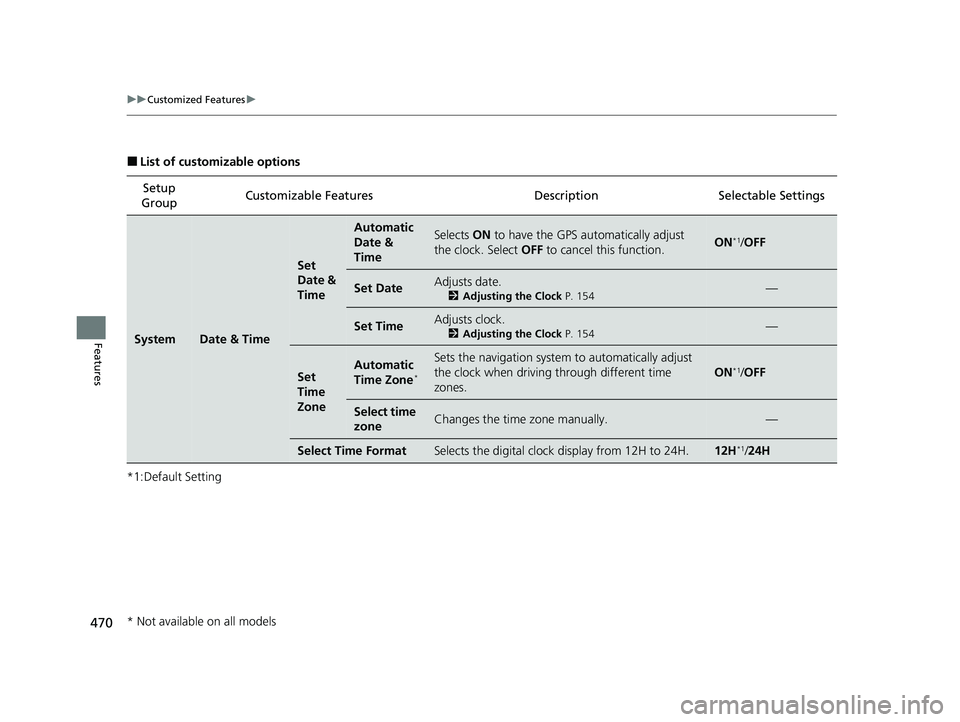
470
uuCustomized Features u
Features
■List of customizable options
*1:Default Setting Setup
Group Customizable Features Description Selectable Settings
SystemDate & Time
Set
Date &
Time
Automatic
Date &
TimeSelects
ON to have the GPS automatically adjust
the clock. Select OFF to cancel this function.ON*1/OFF
Set DateAdjusts date.
2 Adjusting the Clock P. 154—
Set TimeAdjusts clock.
2Adjusting the Clock P. 154—
Set
Time
ZoneAutomatic
Time Zone*
Sets the navigation system to automatically adjust
the clock when driving through different time
zones.
ON*1/ OFF
Select time
zoneChanges the time zone manually.—
Select Time FormatSelects the digital clock display from 12H to 24H.12H*1/24H
* Not available on all models
22 US ODYSSEY-31THR6400.book 470 ページ 2020年11月16日 月曜日 午後1時41分
Page 472 of 782
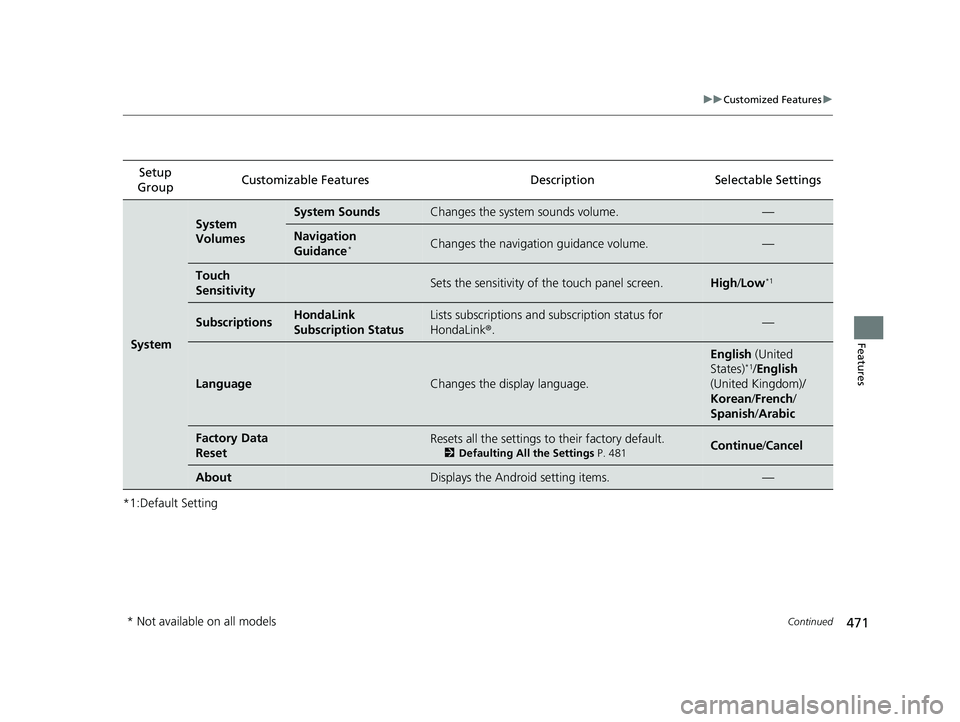
471
uuCustomized Features u
Continued
Features
*1:Default SettingSetup
Group Customizable Features Description Selectable Settings
System
System
VolumesSystem SoundsChanges the system sounds volume.—
Navigation
Guidance*Changes the navigation guidance volume.—
Touch
SensitivitySets the sensitivity of the touch panel screen.High
/Low*1
SubscriptionsHondaLink
Subscription StatusLists subscriptions and subscription status for
HondaLink®.—
LanguageChanges the display language.
English (United
States)*1/ English
(United Kingdom)/
Korean /French /
Spanish/ Arabic
Factory Data
ResetResets all the settings to their factory default.
2Defaulting All the Settings P. 481Continue /Cancel
AboutDisplays the Android setting items.—
* Not available on all models
22 US ODYSSEY-31THR6400.book 471 ページ 2020年11月16日 月曜日 午後1時41分
Page 473 of 782
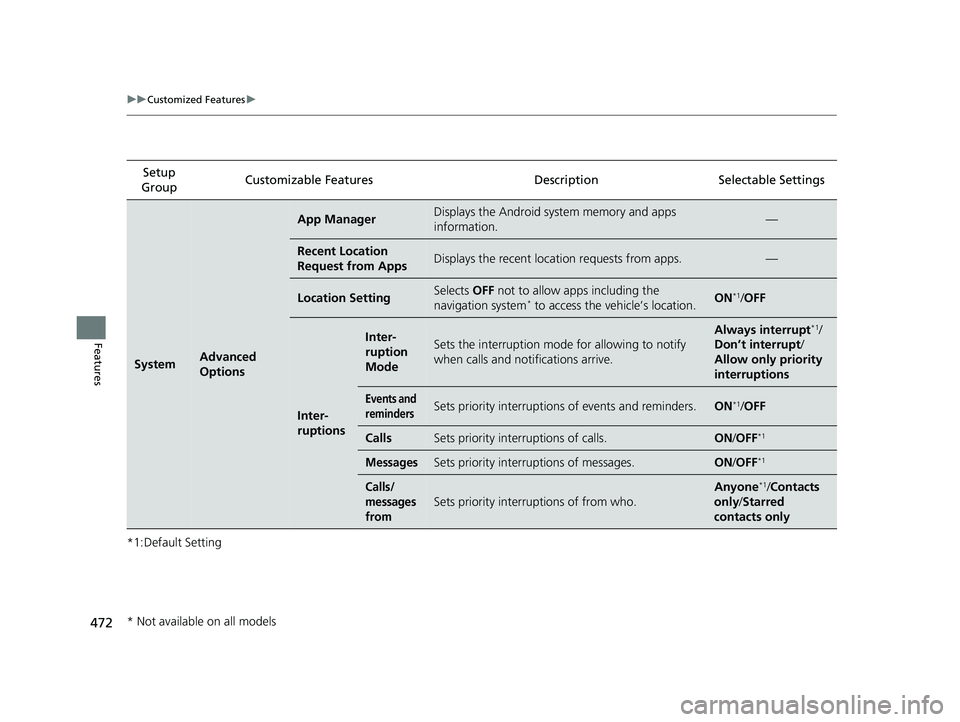
472
uuCustomized Features u
Features
*1:Default SettingSetup
Group Customizable Features Description Selectable Settings
SystemAdvanced
Options
App ManagerDisplays the Android sy
stem memory and apps
information.—
Recent Location
Request from AppsDisplays the recent loca tion requests from apps.—
Location SettingSelects OFF not to allow apps including the
navigation system* to access the vehicle’s location.ON*1/ OFF
Inter-
ruptions
Inter-
ruption
ModeSets the interruption mode for allowing to notify
when calls and notifications arrive.
Always interrupt*1/
Don’t interrupt /
Allow only priority
interruptions
Events and
remindersSets priority interruptions of events and reminders.ON*1/ OFF
CallsSets priority interruptions of calls.ON /OFF*1
MessagesSets priority interruptions of messages.ON /OFF*1
Calls/
messages
from
Sets priority interruptions of from who.
Anyone*1/ Contacts
only /Starred
contacts only
* Not available on all models
22 US ODYSSEY-31THR6400.book 472 ページ 2020年11月16日 月曜日 午後1時41分
Page 519 of 782
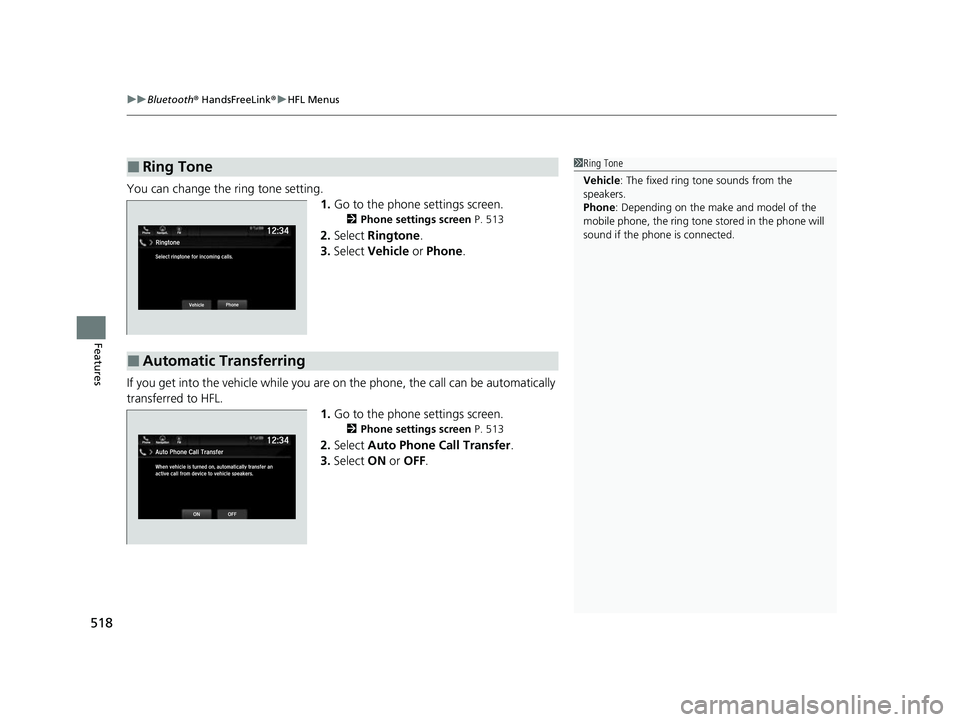
uuBluetooth ® HandsFreeLink ®u HFL Menus
518
Features
You can change the ring tone setting.
1.Go to the phone settings screen.
2 Phone settings screen P. 513
2.Select Ringtone .
3. Select Vehicle or Phone .
If you get into the vehicle while you are on the phone, the call can be automatically
transferred to HFL. 1.Go to the phone settings screen.
2 Phone settings screen P. 513
2.Select Auto Phone Call Transfer .
3. Select ON or OFF .
■Ring Tone1Ring Tone
Vehicle : The fixed ring tone sounds from the
speakers.
Phone : Depending on the make and model of the
mobile phone, the ring tone stored in the phone will
sound if the phone is connected.
■Automatic Transferring
Phone FMAuto Phone Call Transfer
ONOFF
12:34Navigation
When vehicle is turned on, automatically transfer an
active call from device to vehicle speakers.
22 US ODYSSEY-31THR6400.book 518 ページ 2020年11月16日 月曜日 午後1時41分
Page 526 of 782
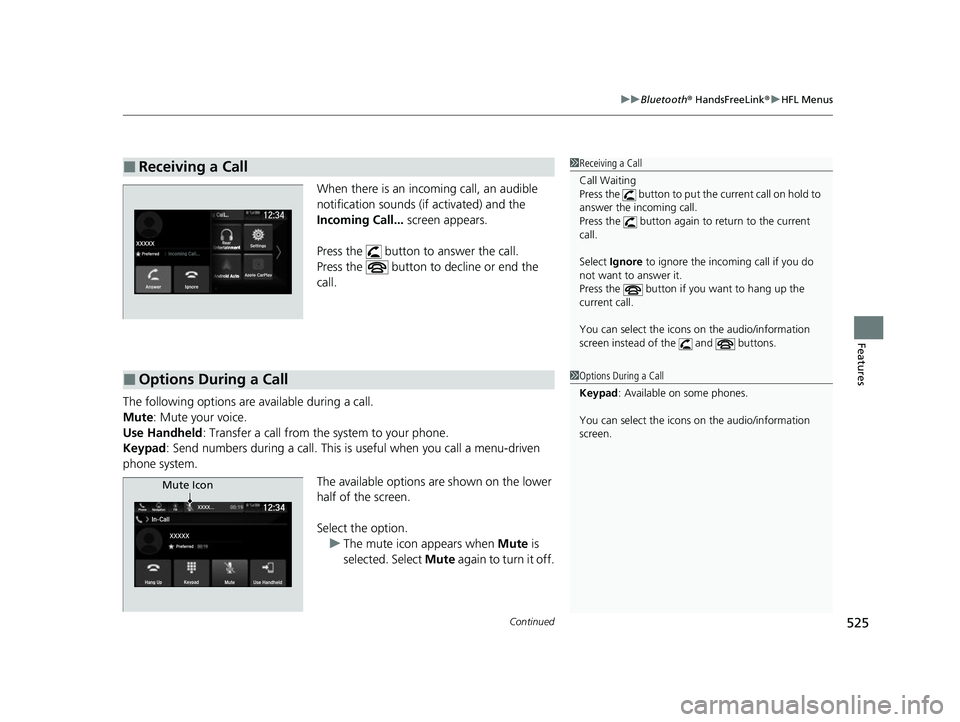
Continued525
uuBluetooth ® HandsFreeLink ®u HFL Menus
Features
When there is an inco ming call, an audible
notification sounds (if activated) and the
Incoming Call... screen appears.
Press the button to answer the call.
Press the button to decline or end the
call.
The following options ar e available during a call.
Mute: Mute your voice.
Use Handheld : Transfer a call from the system to your phone.
Keypad : Send numbers during a call. This is useful when you call a menu-driven
phone system.
The available options are shown on the lower
half of the screen.
Select the option.u The mute icon appears when Mute is
selected. Select Mute again to turn it off.
■Receiving a Call1Receiving a Call
Call Waiting
Press the button to put th e current call on hold to
answer the incoming call.
Press the button again to return to the current
call.
Select Ignore to ignore the incoming call if you do
not want to answer it.
Press the button if you want to hang up the
current call.
You can select the icons on the audio/information
screen instead of the and buttons.
■Options During a Call1 Options During a Call
Keypad : Available on some phones.
You can select the icons on the audio/information
screen.
Phone FMIn-Call
PreferredXXXXX
XXXX . . .
Hang UpKeypad
MuteUse Handheld
12:34Navigation
Mute Icon
22 US ODYSSEY-31THR6400.book 525 ページ 2020年11月16日 月曜日 午後1時41分
Page 778 of 782
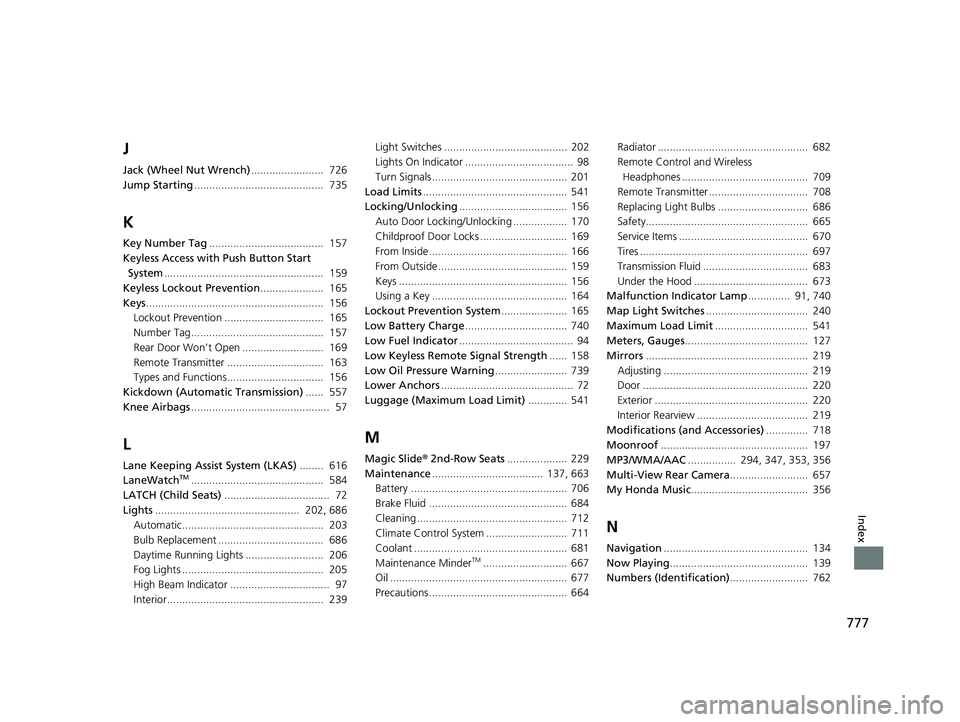
777
Index
J
Jack (Wheel Nut Wrench)........................ 726
Jump Starting ........................................... 735
K
Key Number Tag ...................................... 157
Keyless Access with Push Button Start System ..................................................... 159
Keyless Lockout Prevention ..................... 165
Keys ........................................................... 156
Lockout Prevention ................................. 165
Number Tag............................................ 157
Rear Door Won’t Open ........................... 169
Remote Transmitter ................................ 163
Types and Functions................................ 156
Kickdown (Automatic Transmission) ...... 557
Knee Airbags .............................................. 57
L
Lane Keeping Assist System (LKAS) ........ 616
LaneWatchTM............................................ 584
LATCH (Child Seats) ................................... 72
Lights ................................................ 202, 686
Automatic............................................... 203
Bulb Replacement ................................... 686
Daytime Running Lights .......................... 206
Fog Lights ............................................... 205
High Beam Indicator ................................. 97
Interior.................................................... 239 Light Switches ......................................... 202
Lights On Indicator .................................... 98
Turn Signals ............................................. 201
Load Limits ................................................ 541
Locking/Unlocking .................................... 156
Auto Door Locking/Unlocking .................. 170
Childproof Door Locks ............................. 169
From Inside .............................................. 166
From Outside ........................................... 159
Keys ........................................................ 156
Using a Key ............................................. 164
Lockout Prevention System ...................... 165
Low Battery Charge .................................. 740
Low Fuel Indicator ...................................... 94
Low Keyless Remote Signal Strength ...... 158
Low Oil Pressure Warning ........................ 739
Lower Anchors ............................................ 72
Luggage (Maximum Load Limit) ............. 541
M
Magic Slide® 2nd-Row Seats .................... 229
Maintenance ..................................... 137, 663
Battery .................................................... 706
Brake Fluid .............................................. 684
Cleaning .................................................. 712
Climate Control System ........................... 711
Coolant ................................................... 681
Maintenance Minder
TM............................ 667
Oil ........................................................... 677
Precautions .............................................. 664 Radiator .................................................. 682
Remote Control and Wireless
Headphones .......................................... 709
Remote Transmitter ................................. 708
Replacing Light Bulbs .............................. 686
Safety...................................................... 665
Service Items ........................................... 670
Tires ........................................................ 697
Transmission Fluid ................................... 683
Under the Hood ...................................... 673
Malfunction Indicator Lamp .............. 91, 740
Map Light Switches .................................. 240
Maximum Load Limit ............................... 541
Meters, Gauges ......................................... 127
Mirrors ...................................................... 219
Adjusting ................................................ 219
Door ....................................................... 220
Exterior ................................................... 220
Interior Rearview ..................................... 219
Modifications (and Accessories) .............. 718
Moonroof ................................................. 197
MP3/WMA/AAC ................ 294, 347, 353, 356
Multi-View Rear Camera .......................... 657
My Honda Music ....................................... 356
N
Navigation................................................ 134
Now Playing .............................................. 139
Numbers (Identification) .......................... 762
22 US ODYSSEY-31THR6400.book 777 ページ 2020年11月16日 月曜日 午後1時41分