transmission HONDA ODYSSEY 2022 Workshop Manual
[x] Cancel search | Manufacturer: HONDA, Model Year: 2022, Model line: ODYSSEY, Model: HONDA ODYSSEY 2022Pages: 782, PDF Size: 27.17 MB
Page 647 of 782
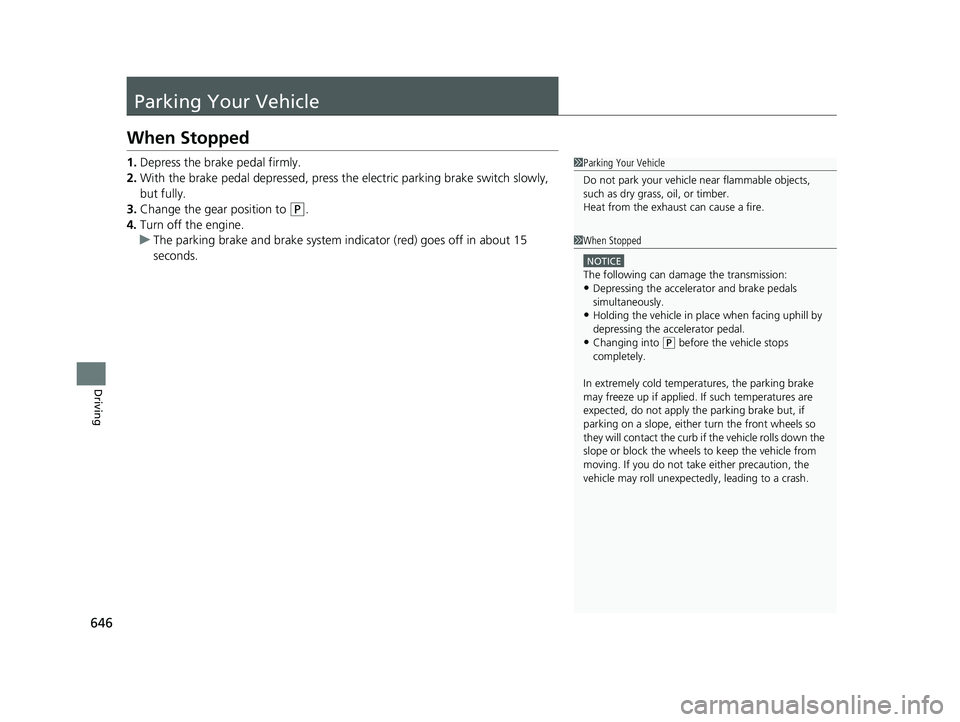
646
Driving
Parking Your Vehicle
When Stopped
1.Depress the brake pedal firmly.
2. With the brake pedal depressed, press the electric parking brake switch slowly,
but fully.
3. Change the gear position to
(P.
4. Turn off the engine.
u The parking brake and brake system indicator (red) goes off in about 15
seconds.
1Parking Your Vehicle
Do not park your vehicle near flammable objects,
such as dry grass, oil, or timber.
Heat from the exhaust can cause a fire.
1 When Stopped
NOTICE
The following can dama ge the transmission:
•Depressing the accelerator and brake pedals
simultaneously.
•Holding the vehicle in place when facing uphill by
depressing the accelerator pedal.
•Changing into ( P before the vehicle stops
completely.
In extremely cold temperatures, the parking brake
may freeze up if applied. If such temperatures are
expected, do not apply the parking brake but, if
parking on a slope, either turn the front wheels so
they will contact the curb if the vehicle rolls down the
slope or block the wheels to keep the vehicle from
moving. If you do not take either precaution, the
vehicle may roll unexpect edly, leading to a crash.
22 US ODYSSEY-31THR6400.book 646 ページ 2020年11月16日 月曜日 午後1時41分
Page 650 of 782

Continued649
uuParking Your Vehicle uParking Sensor System*
Driving
■Parking sensor system on and off
With the power mode in ON, press the
parking sensor system button to turn on or off
the system. The indicator in the button comes
on when the system is on.
The front corner, rear corner and rear center
sensors start to detect an obstacle when the
transmission is in
(R, and the vehicle speed is
less than 5 mph (8 km/h).
The front corner and front center sensors start
to detect an obstacle when the transmission is
not in
(P, and the vehicle spee d is less than 5
mph (8 km/h).
1 Parking sensor system on and off
When you set the power mode to ON, the system will
be in the previously selected condition.
22 US ODYSSEY-31THR6400.book 649 ページ 2020年11月16日 月曜日 午後1時41分
Page 655 of 782
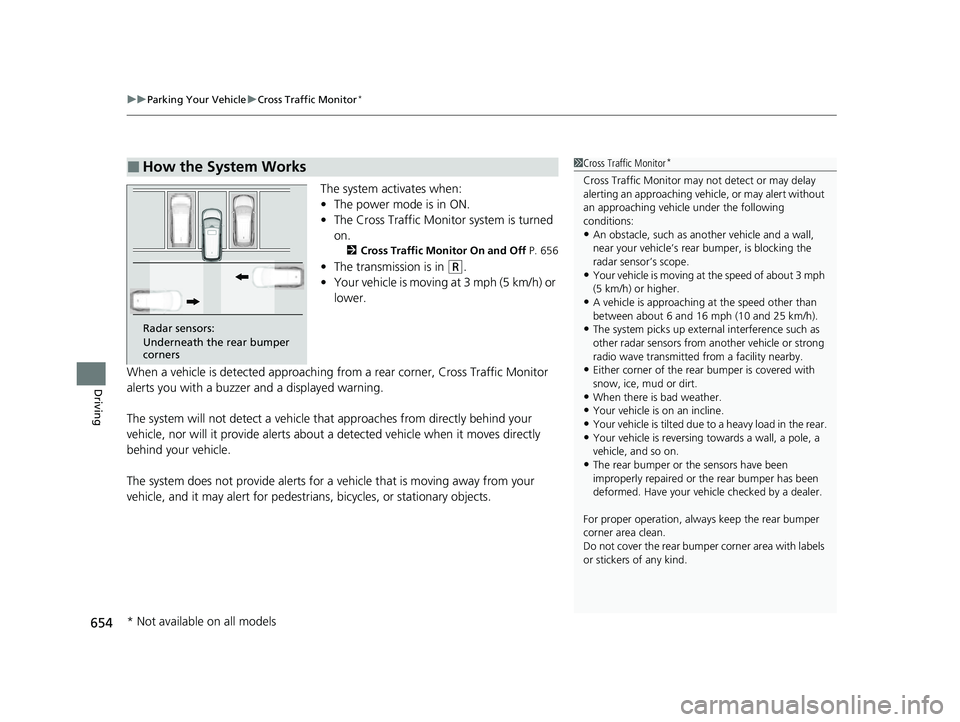
uuParking Your Vehicle uCross Traffic Monitor*
654
Driving
The system activates when:
• The power mode is in ON.
• The Cross Traffic Monitor system is turned
on.
2 Cross Traffic Monitor On and Off P. 656
•The transmission is in (R.
• Your vehicle is moving at 3 mph (5 km/h) or
lower.
When a vehicle is detected approaching from a rear corner, Cross Traffic Monitor
alerts you with a buzzer and a displayed warning.
The system will not detect a vehicle that approaches from directly behind your
vehicle, nor will it provide alerts about a detected vehicle when it moves directly
behind your vehicle.
The system does not provide alerts for a vehicle that is moving away from your
vehicle, and it may alert for pedestri ans, bicycles, or stationary objects.
■How the System Works1Cross Traffic Monitor*
Cross Traffic Monitor may not detect or may delay
alerting an approach ing vehicle, or may alert without
an approaching vehicle under the following
conditions:
•An obstacle, such as a nother vehicle and a wall,
near your vehicle’s rear bumper, is blocking the
radar sensor’s scope.
•Your vehicle is moving at the speed of about 3 mph
(5 km/h) or higher.
•A vehicle is approaching at the speed other than
between about 6 and 16 mph (10 and 25 km/h).
•The system picks up external interference such as
other radar sensors from an other vehicle or strong
radio wave transmitted fr om a facility nearby.
•Either corner of the rear bumper is covered with
snow, ice, mud or dirt.
•When there is bad weather.
•Your vehicle is on an incline.
•Your vehicle is tilted due to a heavy load in the rear.
•Your vehicle is reversing towards a wall, a pole, a
vehicle, and so on.
•The rear bumper or the sensors have been
improperly repaired or the rear bumper has been
deformed. Have your vehi cle checked by a dealer.
For proper operation, always keep the rear bumper
corner area clean.
Do not cover the rear bumper corner area with labels
or stickers of any kind.
Radar sensors:
Underneath the rear bumper
corners
* Not available on all models
22 US ODYSSEY-31THR6400.book 654 ページ 2020年11月16日 月曜日 午後1時41分
Page 656 of 782
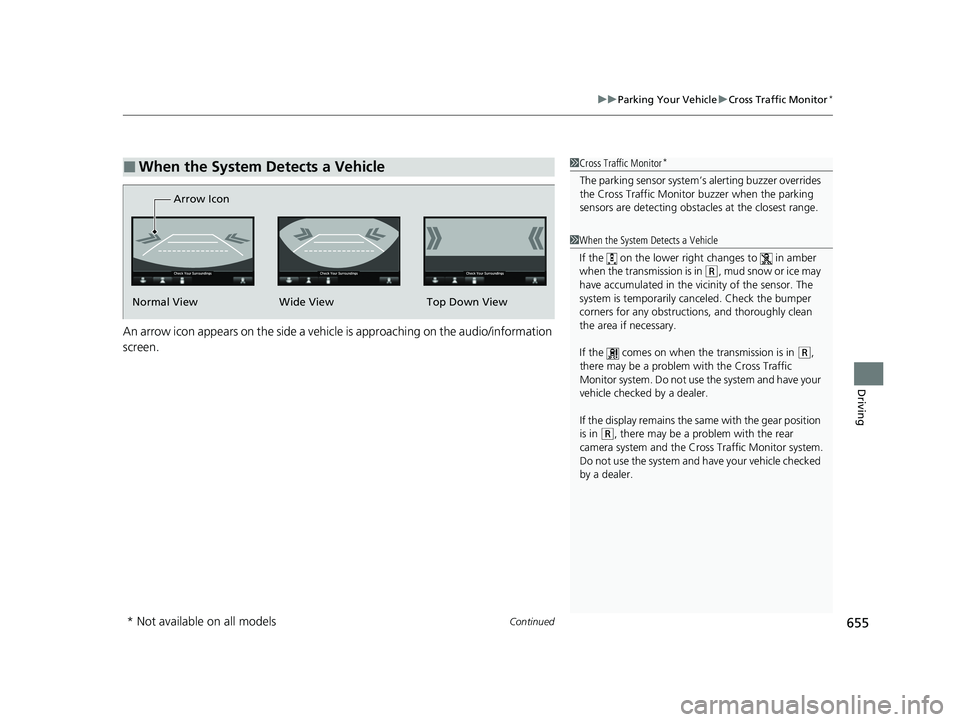
Continued655
uuParking Your Vehicle uCross Traffic Monitor*
Driving
An arrow icon appears on the side a vehicle is approaching on the audio/information
screen.
■When the System Detects a Vehicle1Cross Traffic Monitor*
The parking sensor system’s alerting buzzer overrides
the Cross Traffic Monitor buzzer when the parking
sensors are detecting obstacles at the closest range.
1 When the System Detects a Vehicle
If the on the lower right changes to in amber
when the transmission is in
(R, mud snow or ice may
have accumulated in the vi cinity of the sensor. The
system is temporarily canceled. Check the bumper
corners for any obstructions, and thoroughly clean
the area if necessary.
If the comes on when the transmission is in
( R,
there may be a problem with the Cross Traffic
Monitor system. Do not use the system and have your
vehicle checked by a dealer.
If the display remains the sa me with the gear position
is in
( R, there may be a problem with the rear
camera system and the Cross Traffic Monitor system.
Do not use the system and have your vehicle checked
by a dealer.
Arrow Icon
Normal View Top Down View
Wide View
* Not available on all models
22 US ODYSSEY-31THR6400.book 655 ページ 2020年11月16日 月曜日 午後1時41分
Page 658 of 782
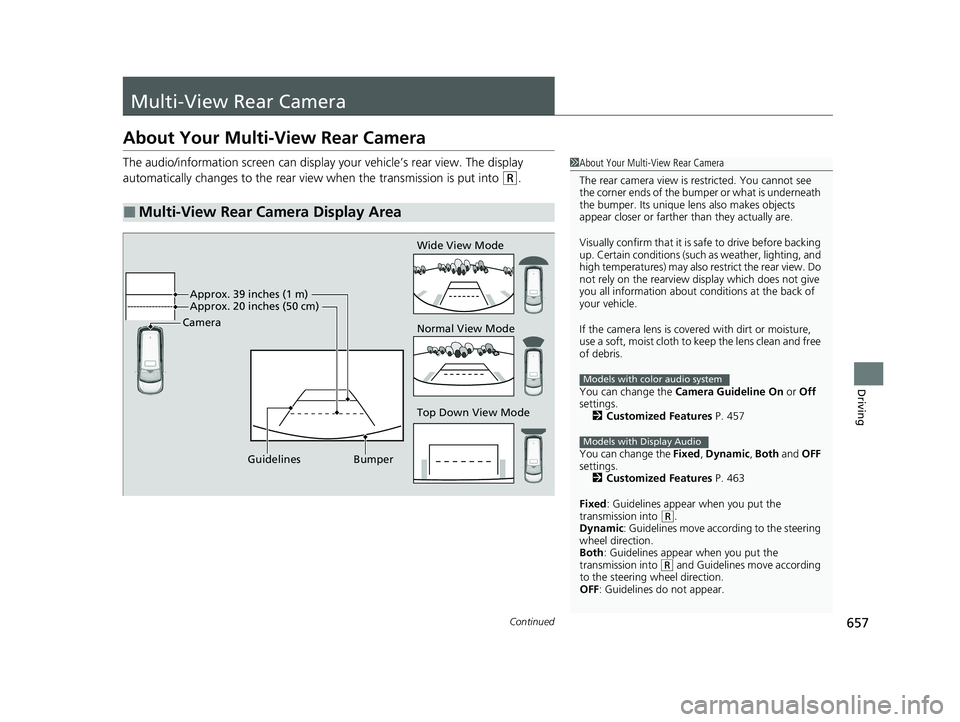
657Continued
Driving
Multi-View Rear Camera
About Your Multi-View Rear Camera
The audio/information screen can display your vehicle’s rear view. The display
automatically changes to the rear view when the transmission is put into
(R.
■Multi-View Rear Camera Display Area
1About Your Multi-View Rear Camera
The rear camera view is restricted. You cannot see
the corner ends of the bumper or what is underneath
the bumper. Its unique le ns also makes objects
appear closer or farther than they actually are.
Visually confirm that it is safe to drive before backing
up. Certain conditions (such as weather, lighting, and
high temperatures) may also restrict the rear view. Do
not rely on the rearview display which does not give
you all information about conditions at the back of
your vehicle.
If the camera lens is cove red with dirt or moisture,
use a soft, moist cloth to keep the lens clean and free
of debris.
You can change the Camera Guideline On or Off
settings. 2 Customized Features P. 457
You can change the Fixed, Dynamic , Both and OFF
settings. 2 Customized Features P. 463
Fixed: Guidelines appear when you put the
transmission into
( R.
Dynamic: Guidelines move according to the steering
wheel direction.
Both : Guidelines appear when you put the
transmission into
( R and Guidelines move according
to the steering wheel direction.
OFF: Guidelines do not appear.
Models with color audio system
Models with Display Audio
Top Down View Mode Normal View Mode Wide View Mode
Guidelines Bumper
Camera
Approx. 39 inches (1 m)
Approx. 20 inches (50 cm)
22 US ODYSSEY-31THR6400.book 657 ページ 2020年11月16日 月曜日 午後1時41分
Page 659 of 782
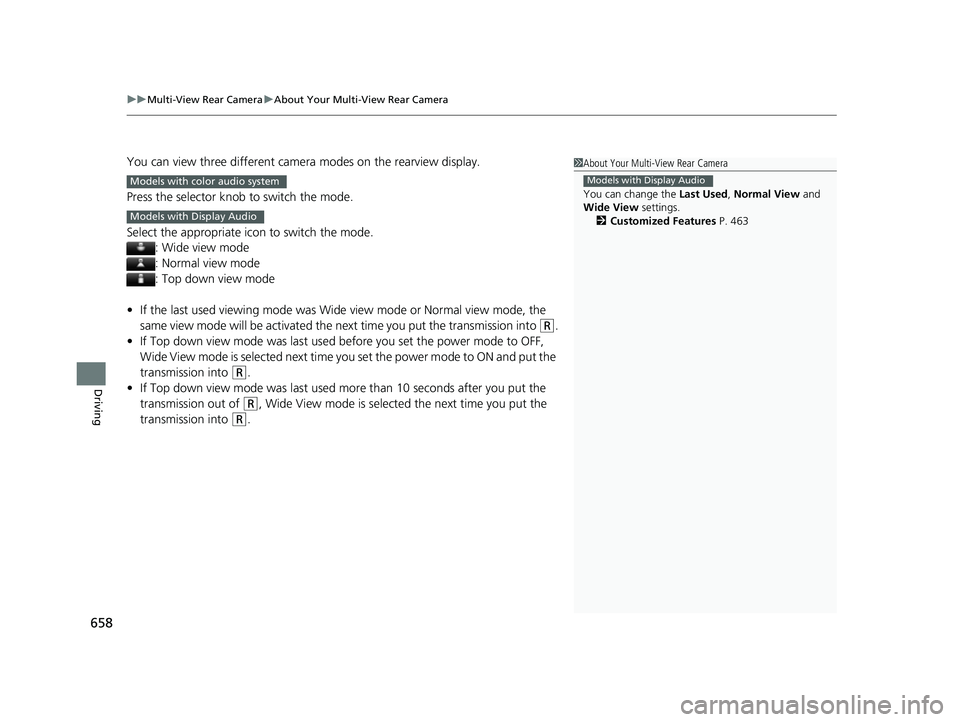
uuMulti-View Rear Camera uAbout Your Multi-View Rear Camera
658
Driving
You can view three different camera modes on the rearview display.
Press the selector knob to switch the mode.
Select the appropriate ic on to switch the mode.
: Wide view mode
: Normal view mode
: Top down view mode
• If the last used viewing mode was Wide view mode or Normal view mode, the
same view mode will be activated the next time you put the transmission into
(R.
• If Top down view mode was last used before you set the power mode to OFF,
Wide View mode is selected next time you set the power mode to ON and put the
transmission into
(R.
• If Top down view mode was last used more than 10 seconds after you put the
transmission out of
(R, Wide View mode is selected the next time you put the
transmission into
(R.
1 About Your Multi-View Rear Camera
You can change the Last Used, Normal View and
Wide View settings.
2 Customized Features P. 463
Models with Display AudioModels with color audio system
Models with Display Audio
22 US ODYSSEY-31THR6400.book 658 ページ 2020年11月16日 月曜日 午後1時41分
Page 664 of 782
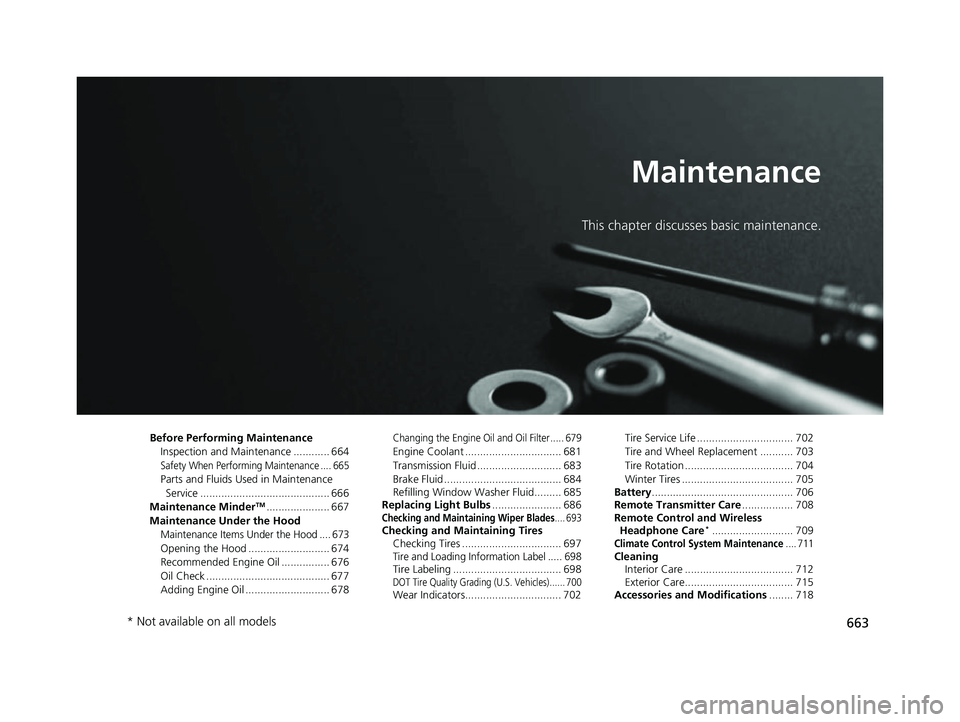
663
Maintenance
This chapter discusses basic maintenance.
Before Performing MaintenanceInspection and Maintenance ............ 664
Safety When Performing Maintenance .... 665
Parts and Fluids Used in Maintenance Service ........................................... 666
Maintenance Minder
TM..................... 667
Maintenance Under the Hood
Maintenance Items Un der the Hood .... 673
Opening the Hood ........................... 674
Recommended Engine Oil ................ 676
Oil Check ......................................... 677
Adding Engine Oil ............................ 678
Changing the Engine Oil and Oil Filter ..... 679
Engine Coolant ................................ 681
Transmission Fluid ............................ 683
Brake Fluid ....................................... 684
Refilling Window Washer Fluid......... 685
Replacing Light Bulbs ....................... 686
Checking and Maintaining Wiper Blades.... 693Checking and Maintaining Tires
Checking Tires ................................. 697
Tire and Loading Information Label ..... 698Tire Labeling .................................... 698DOT Tire Quality Grading (U.S. Vehicles) ...... 700Wear Indicators................................ 702 Tire Service Life ................................ 702
Tire and Wheel Replacement ........... 703
Tire Rotation .................................... 704
Winter Tires ..................................... 705
Battery ............................................... 706
Remote Transmitter Care ................. 708
Remote Control and Wireless Headphone Care
*........................... 709Climate Control System Maintenance.... 711Cleaning Interior Care .................................... 712
Exterior Care.................................... 715
Accessories and Modifications ........ 718
* Not available on all models
22 US ODYSSEY-31THR6400.book 663 ページ 2020年11月16日 月曜日 午後1時41分
Page 671 of 782
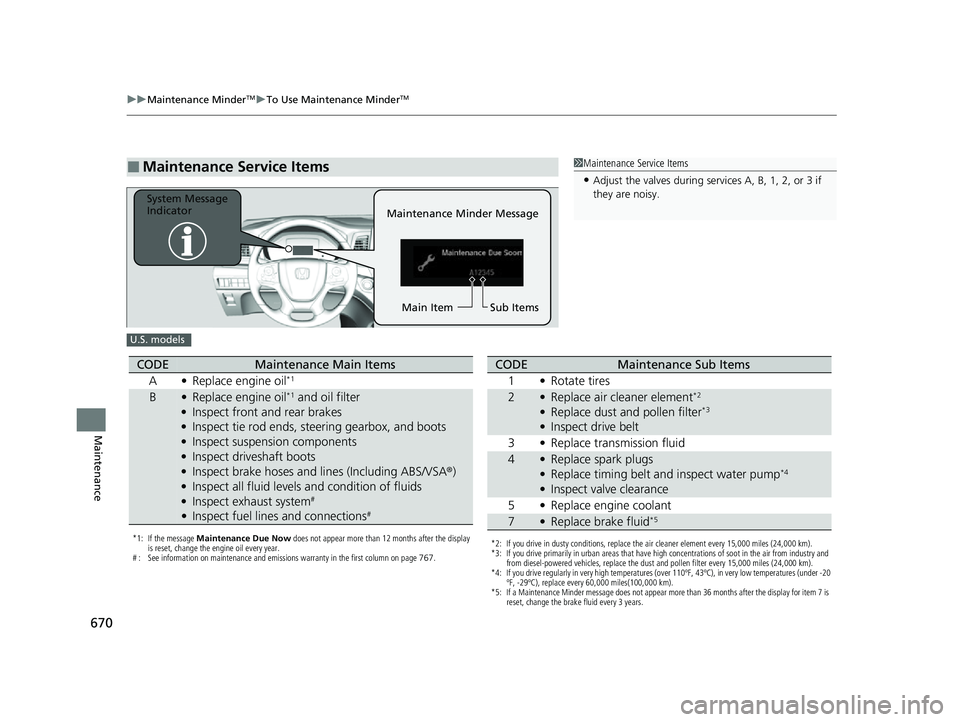
670
uuMaintenance MinderTMuTo Use Maintenance MinderTM
Maintenance
■Maintenance Service Items1Maintenance Service Items
•Adjust the valves during services A, B, 1, 2, or 3 if
they are noisy.
Maintenance Minder Message
System Message
Indicator
Sub Items
Main Item
U.S. models
*1: If the message Maintenance Due Now does not appear more than 12 months after the display
is reset, change the engine oil every year.
# : See information on maintenance and emissions warranty in the first column on page 767.
CODEMaintenance Main Items
A •Replace engine oil*1
B•Replace engine oil*1 and oil filter
• Inspect front and rear brakes
• Inspect tie rod ends, steering gearbox, and boots
• Inspect suspension components
• Inspect driveshaft boots
• Inspect brake hoses and li nes (Including ABS/VSA®)
• Inspect all fluid levels and condition of fluids
• Inspect exhaust system
#
•Inspect fuel lines and connections#
*2: If you drive in dusty conditions, replace the air cleaner element every 15,000 miles (24,000 km).
*3: If you drive primarily in urban areas that have high concentrations of soot in the air from industry and
from diesel-powered vehicles, replace the dust and pollen filter every 15,000 miles (24,000 km).
*4: If you drive regularly in very high temperatures (over 110ºF, 43ºC), in very low temperatures (under -20 ºF, -29ºC), replace every 60,000 miles(100,000 km).
*5: If a Maintenance Minder message does not appear more than 36 months after the display for item 7 is reset, change the brake fluid every 3 years.
CODEMaintenance Sub Items
1 •Rotate tires
2•Replace air cleaner element*2
•Replace dust and pollen filter*3
•Inspect drive belt
3 •Replace transmission fluid
4•Replace spark plugs
• Replace timing belt and inspect water pump*4
•Inspect valve clearance
5 •Replace engine coolant
7•Replace brake fluid*5
22 US ODYSSEY-31THR6400.book 670 ページ 2020年11月16日 月曜日 午後1時41分
Page 672 of 782
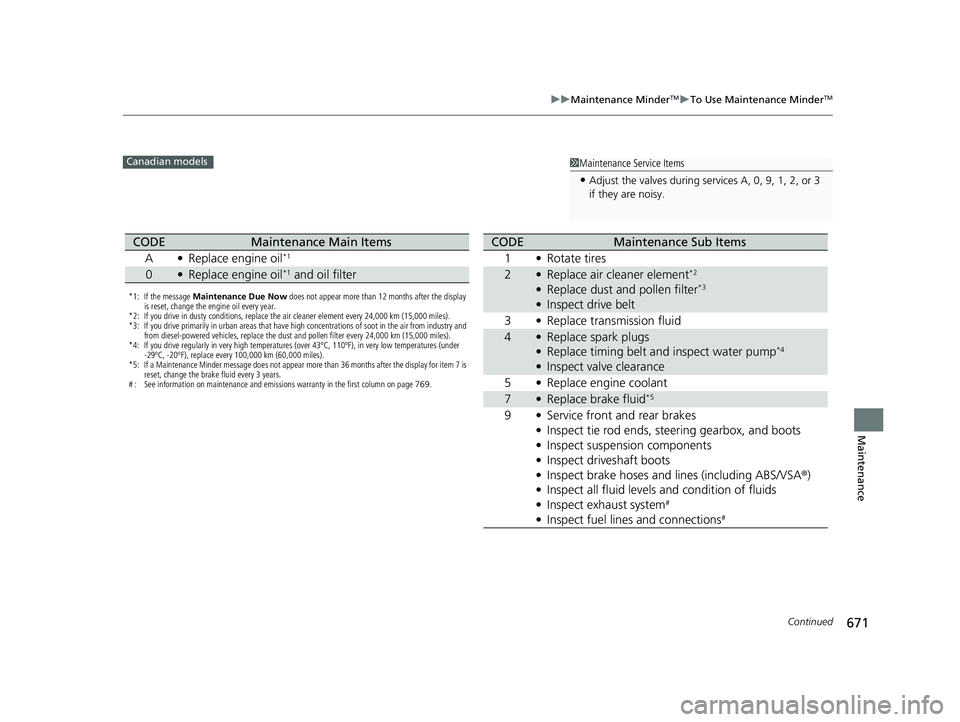
671
uuMaintenance MinderTMuTo Use Maintenance MinderTM
Continued
Maintenance
1Maintenance Service Items
•Adjust the valves during services A, 0, 9, 1, 2, or 3
if they are noisy.
Canadian models
*1: If the message Maintenance Due Now does not appear more than 12 months after the display
is reset, change the engine oil every year.
*2: If you drive in dusty conditions, replace the air cleaner element every 24,000 km (15,000 miles).
*3: If you drive primarily in urban areas that have high concentrations of soot in the air from industry and from diesel-powered vehicles, replace the dust and pollen filter every 24,000 km (15,000 miles).
*4: If you drive regularly in very high temperatures (over 43ºC, 110ºF), in very low temperatures (under -29ºC, -20ºF), replace every 100,000 km (60,000 miles).
*5: If a Maintenance Minder message does not appear more than 36 months after the display for item 7 is reset, change the brake fluid every 3 years.
# : See information on maintenance and emissions warranty in the first column on page 769.
CODEMaintenance Main Items
A •Replace engine oil*1
0•Replace engine oil*1 and oil filter
CODEMaintenance Sub Items
1 •Rotate tires
2•Replace air cleaner element*2
•Replace dust and pollen filter*3
•Inspect drive belt
3 •Replace transmission fluid
4•Replace spark plugs
• Replace timing belt and inspect water pump*4
•Inspect valve clearance
5 •Replace engine coolant
7•Replace brake fluid*5
9 •Service front and rear brakes
• Inspect tie rod ends, steering gearbox, and boots
• Inspect suspension components
• Inspect driveshaft boots
• Inspect brake hoses and lines (including ABS/VSA ®)
• Inspect all fluid levels and condition of fluids
• Inspect exhaust system
#
•Inspect fuel lines and connections#
22 US ODYSSEY-31THR6400.book 671 ページ 2020年11月16日 月曜日 午後1時41分
Page 684 of 782
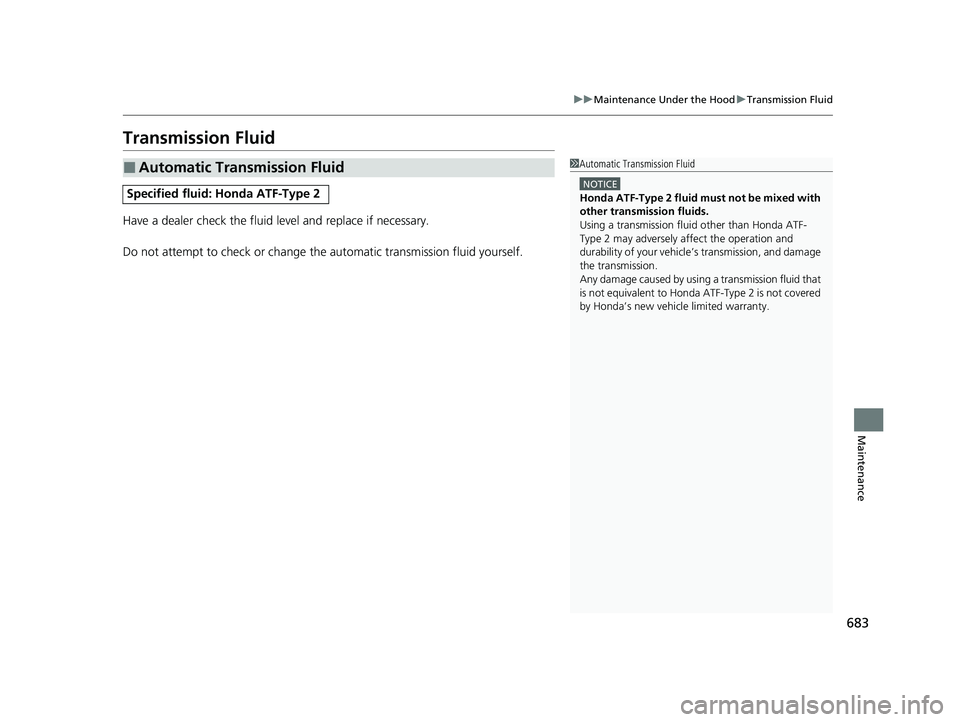
683
uuMaintenance Under the Hood uTransmission Fluid
Maintenance
Transmission Fluid
Have a dealer check the fluid level and replace if necessary.
Do not attempt to check or change th e automatic transmission fluid yourself.
■Automatic Transmission Fluid
Specified fluid: Honda ATF-Type 2
1Automatic Transmission Fluid
NOTICE
Honda ATF-Type 2 fluid must not be mixed with
other transmission fluids.
Using a transmission flui d other than Honda ATF-
Type 2 may adversely affect the operation and
durability of your vehicle’ s transmission, and damage
the transmission.
Any damage caused by using a transmission fluid that
is not equivalent to Honda ATF-Type 2 is not covered
by Honda’s new vehicle limited warranty.
22 US ODYSSEY-31THR6400.book 683 ページ 2020年11月16日 月曜日 午後1時41分