homelink HONDA ODYSSEY 2022 Owners Manual
[x] Cancel search | Manufacturer: HONDA, Model Year: 2022, Model line: ODYSSEY, Model: HONDA ODYSSEY 2022Pages: 782, PDF Size: 27.17 MB
Page 6 of 782
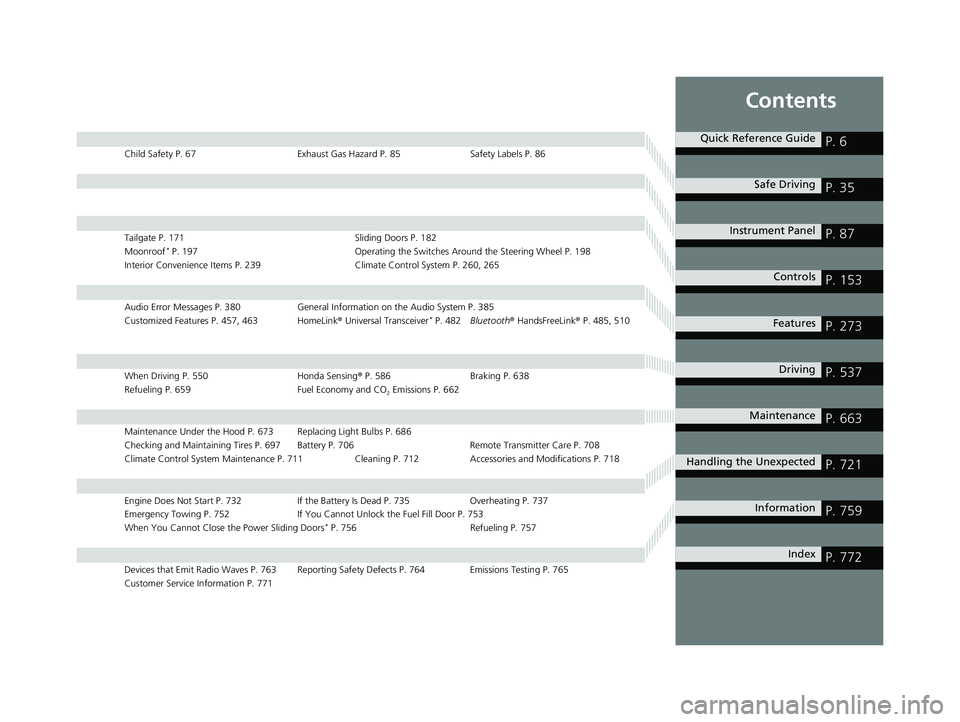
Contents
Child Safety P. 67Exhaust Gas Hazard P. 85Safety Labels P. 86
Tailgate P. 171 Sliding Doors P. 182
Moonroof* P. 197 Operating the Switches Around the Steering Wheel P. 198
Interior Convenience Items P. 239 Climate Control Syst em P. 260, 265
Audio Error Messages P. 380 General Information on the Audio System P. 385
Customized Features P. 457, 463 HomeLink ® Universal Transceiver* P. 482 Bluetooth ® HandsFreeLink ® P. 485, 510
When Driving P. 550 Honda Sensing® P. 586 Braking P. 638
Refueling P. 659 Fuel Economy and CO
2 Emissions P. 662
Maintenance Under the Hood P. 673 Replacing Light Bulbs P. 686
Checking and Maintaining Tires P. 697 Battery P. 706 Remote Transmitter Care P. 708
Climate Control System Maintenance P. 711 Clea ning P. 712 Accessories and Modifications P. 718
Engine Does Not Start P. 732If the Battery Is Dead P. 735Overheating P. 737
Emergency Towing P. 752 If You Cannot Unlock the Fuel Fill Door P. 753
When You Cannot Close the Power Sliding Doors
* P. 756 Refueling P. 757
Devices that Emit Radio Waves P. 763 Reporting Safety Defects P. 764 Emissions Testing P. 765
Customer Service Information P. 771
Quick Reference GuideP. 6
Safe DrivingP. 35
Instrument PanelP. 87
ControlsP. 153
FeaturesP. 273
DrivingP. 537
MaintenanceP. 663
Handling the UnexpectedP. 721
InformationP. 759
IndexP. 772
22 US ODYSSEY-31THR6400.book 5 ページ 2020年11月16日 月曜日 午後1時41分
Page 9 of 782
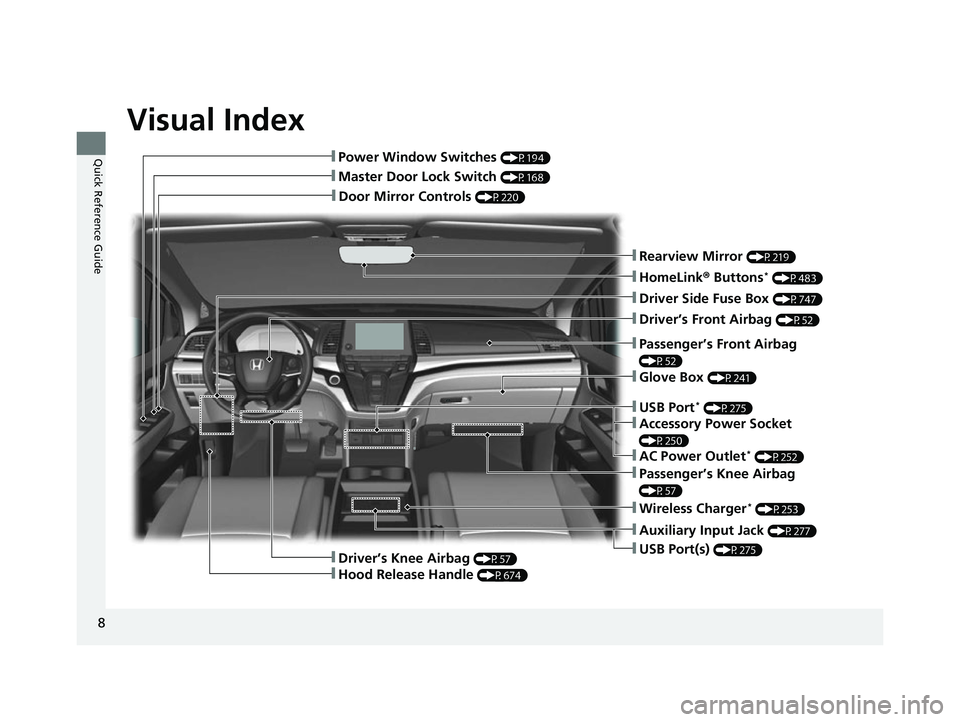
Visual Index
8
Quick Reference Guide
❚Door Mirror Controls (P220)
❚Master Door Lock Switch (P168)
❚Power Window Switches (P194)
❚Rearview Mirror (P219)
❚Driver Side Fuse Box (P747)
❚Glove Box (P241)
❚Driver’s Front Airbag (P52)
❚Passenger’s Knee Airbag
(P57)
❚Auxiliary Input Jack (P277)
❚USB Port(s) (P275)
❚Passenger’s Front Airbag
(P52)
❚HomeLink® Buttons* (P483)
❚Wireless Charger* (P253)
❚Driver’s Knee Airbag (P57)
❚Hood Release Handle (P674)
❚USB Port* (P275)
❚Accessory Power Socket
(P250)
❚AC Power Outlet* (P252)
22 US ODYSSEY-31THR6400.book 8 ページ 2020年11月16日 月曜日 午後1時41分
Page 274 of 782
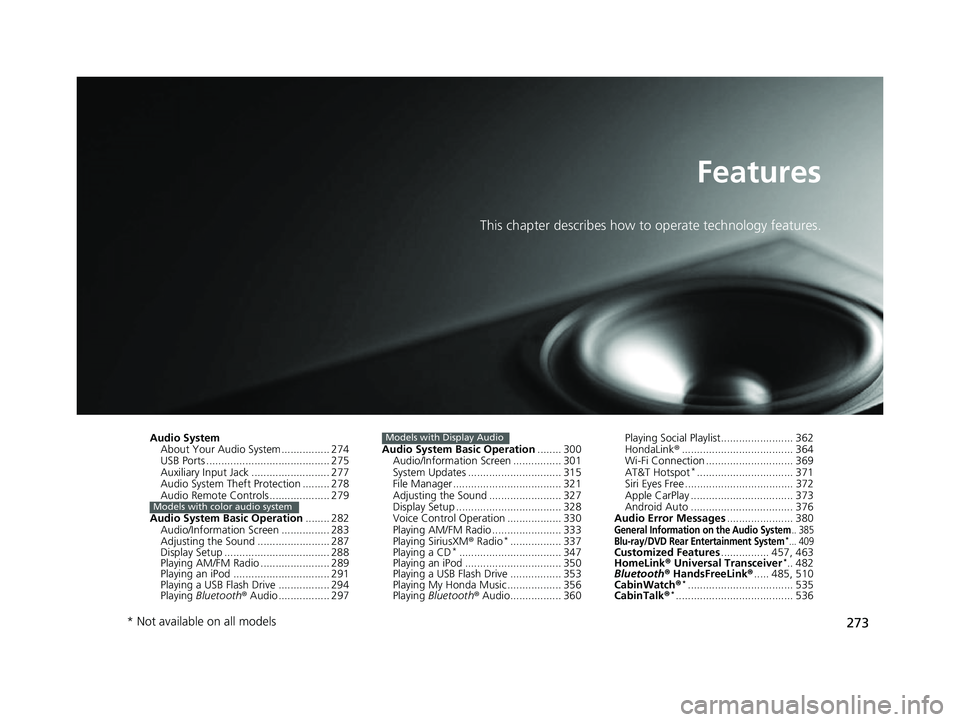
273
Features
This chapter describes how to operate technology features.
Audio System
About Your Audio System ................ 274
USB Ports ......................................... 275
Auxiliary Input Jack .......................... 277
Audio System Theft Protection ......... 278
Audio Remote Controls .................... 279
Audio System Basic Operation ........ 282
Audio/Information Screen ................ 283
Adjusting the Sound ........................ 287
Display Setup ................................... 288
Playing AM/FM Radio ....................... 289
Playing an iPod ................................ 291
Playing a USB Flash Drive ................. 294
Playing Bluetooth ® Audio ................. 297
Models with color audio system
Audio System Basic Operation ........ 300
Audio/Information Screen ................ 301
System Updates ............................... 315
File Manager .................................... 321
Adjusting the Sound ........................ 327
Display Setup ................................... 328
Voice Control Operation .................. 330
Playing AM/FM Radio ....................... 333
Playing SiriusXM ® Radio
*................. 337
Playing a CD*.................................. 347
Playing an iPod ................................ 350
Playing a USB Flash Drive ................. 353
Playing My Honda Music .................. 356
Playing Bluetooth ® Audio................. 360
Models with Display AudioPlaying Social Playlist........................ 362
HondaLink ®..................................... 364
Wi-Fi Connection ............................. 369
AT&T Hotspot
*................................ 371
Siri Eyes Free .................................... 372
Apple CarPlay .................................. 373
Android Auto .................................. 376
Audio Error Messages ...................... 380
General Information on the Audio System.. 385Blu-ray/DVD Rear Entertainment System*... 409Customized Features................ 457, 463
HomeLink ® Universal Transceiver*.. 482
Bluetooth® HandsFreeLink® ..... 485, 510
CabinWatch ®
*................................... 535
CabinTalk ®*....................................... 536
* Not available on all models
22 US ODYSSEY-31THR6400.book 273 ページ 2020年11月16日 月曜日 午後1時41分
Page 483 of 782
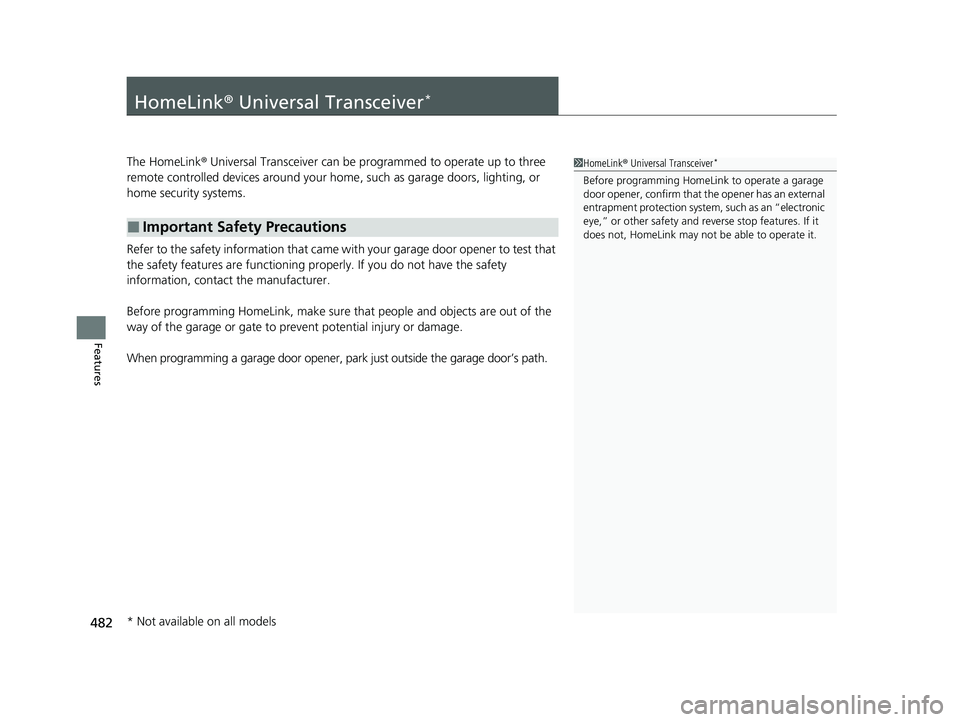
482
Features
HomeLink® Universal Transceiver*
The HomeLink ® Universal Transceiver can be pr ogrammed to operate up to three
remote controlled devices around your home , such as garage doors, lighting, or
home security systems.
Refer to the safety information that came wi th your garage door opener to test that
the safety features are functioning properly. If you do not have the safety
information, contac t the manufacturer.
Before programming HomeLink, make sure th at people and objects are out of the
way of the garage or gate to prevent potential injury or damage.
When programming a garage door opener, park just outside the garage door’s path.
■Important Safety Precautions
1HomeLink ® Universal Transceiver*
Before programming HomeLi nk to operate a garage
door opener, confirm that the opener has an external
entrapment protection system , such as an “electronic
eye,” or other safety and reverse stop features. If it
does not, HomeLink may not be able to operate it.
* Not available on all models
22 US ODYSSEY-31THR6400.book 482 ページ 2020年11月16日 月曜日 午後1時41分
Page 484 of 782
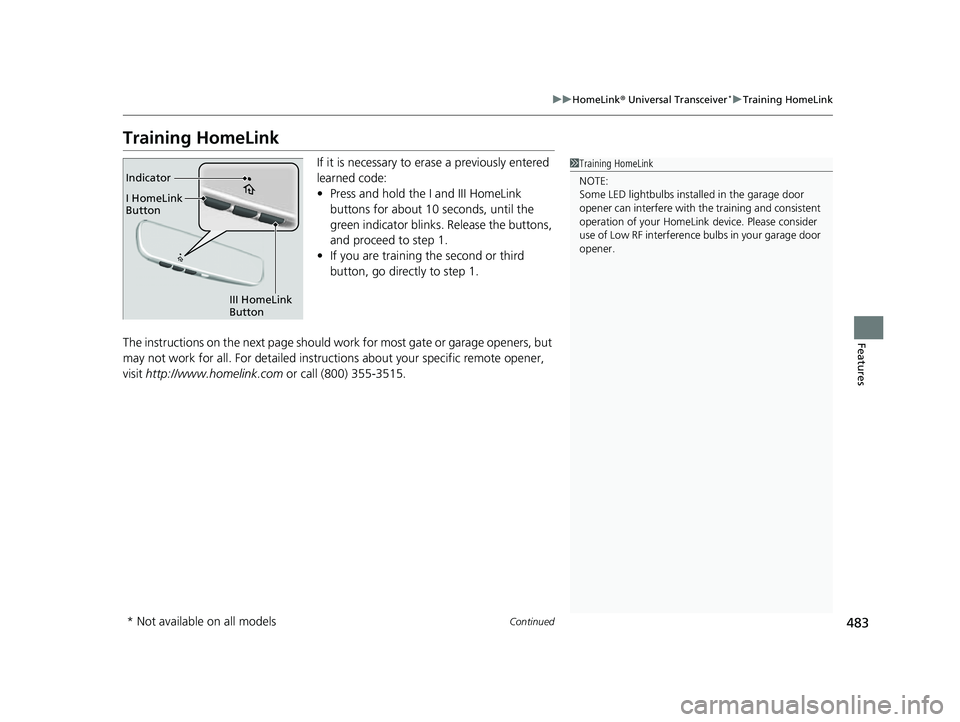
483
uuHomeLink ® Universal Transceiver*u Training HomeLink
Continued
Features
Training HomeLink
If it is necessary to er ase a previously entered
learned code:
• Press and hold the I and III HomeLink
buttons for about 10 seconds, until the
green indicator blinks. Release the buttons,
and proceed to step 1.
• If you are training the second or third
button, go directly to step 1.
The instructions on the next page should work for most gate or garage openers, but
may not work for all. For detailed instructions about your specific remote opener,
visit http://www.homelink.com or call (800) 355-3515.1Training HomeLink
NOTE:
Some LED lightbulbs instal led in the garage door
opener can interfere with th e training and consistent
operation of your HomeLink device. Please consider
use of Low RF interference bulbs in your garage door
opener.
Indicator
I HomeLink
Button
III HomeLink
Button
* Not available on all models
22 US ODYSSEY-31THR6400.book 483 ページ 2020年11月16日 月曜日 午後1時41分
Page 485 of 782
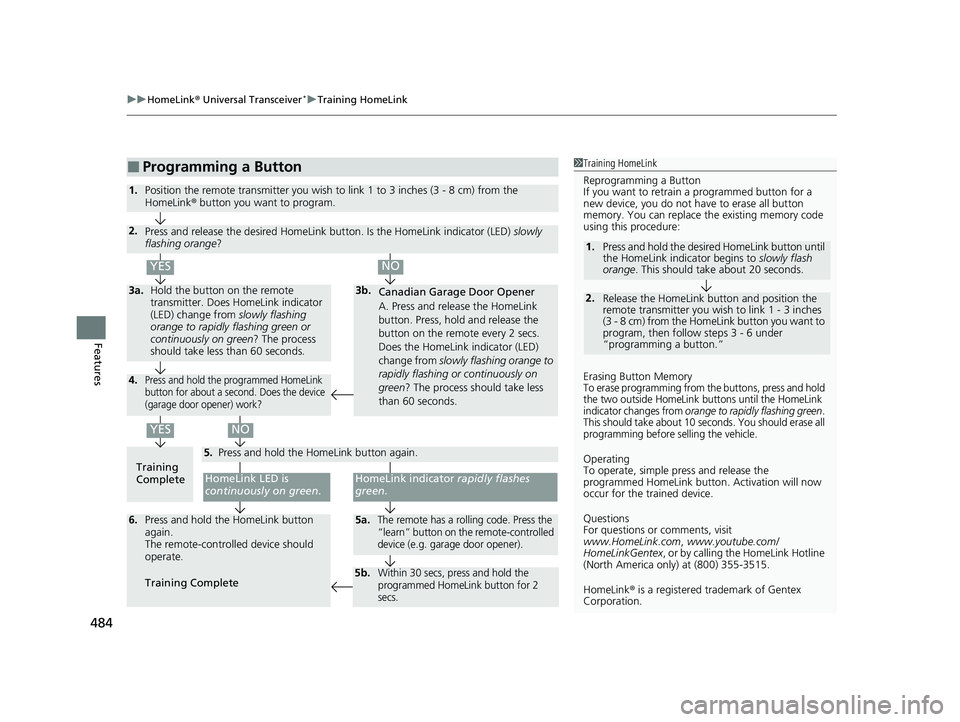
uuHomeLink ® Universal Transceiver*u Training HomeLink
484
Features
■Programming a Button1Training HomeLink
Reprogramming a Button
If you want to retrain a programmed button for a
new device, you do not ha ve to erase all button
memory. You can replace the existing memory code
using this procedure:
2.
1. Press and hold the desired HomeLink button until
the HomeLink indi
cator begins to slowly flash
orange . This should take about 20 seconds.
Release the HomeLink button and position the
remote transmitter you wish to link 1 - 3 inches
(3 - 8 cm) from the Home Link button you want to
program, then follow steps 3 - 6 under
“programming a button.”
Erasing Button MemoryTo erase programming from the buttons, press and hold
the two outside HomeLink buttons until the HomeLink
indicator changes from
orange to rapidly flashing green.
This should take about 10 seconds. You should erase all
programming before selling the vehicle.
Operating
To operate, simple pr ess and release the
programmed HomeLink butto n. Activation will now
occur for the trained device.
Questions
For questions or comments, visit
www.HomeLink.com , www.youtube.com/
HomeLinkGentex , or by calling the HomeLink Hotline
(North America only) at (800) 355-3515.
HomeLink® is a registered tra demark of Gentex
Corporation.Training
CompleteHomeLink LED is
continuously on green .
YES
YES
1.Position the remote transmitter you wish to link 1 to 3 inches (3 - 8 cm) from the
HomeLink® button you want to program.
3b.
Canadian Garage Door Opener
A. Press and release the HomeLink
button. Press, hold and release the
button on the remote every 2 secs.
Does the HomeLink indicator (LED)
change from slowly flashing orange to
rapidly flashing or continuously on
green ? The process should take less
than 60 seconds.
NO
2. Press and release the desired HomeLink but ton. Is the HomeLink indicator (LED) slowly
flashing orange ?
NO
3a.Hold the button on the remote
transmitter. Does HomeLink indicator
(LED) change from slowly flashing
orange to rapidly flashing green or
continuously on green? The process
should take less than 60 seconds.
5. Press and hold the HomeLink button again.
HomeLink indicator rapidly flashes
green .
5a.The remote has a rolling code. Press the
“learn” button on th e remote-controlled
device (e.g. garage door opener).6. Press and hold the HomeLink button
again.
The remote-controll ed device should
operate.
Training Complete
5b.Within 30 secs, press and hold the
programmed HomeLink button for 2
secs.
4.Press and hold the programmed HomeLink
button for about a second. Does the device
(garage door opener) work?
22 US ODYSSEY-31THR6400.book 484 ページ 2020年11月16日 月曜日 午後1時41分
Page 777 of 782
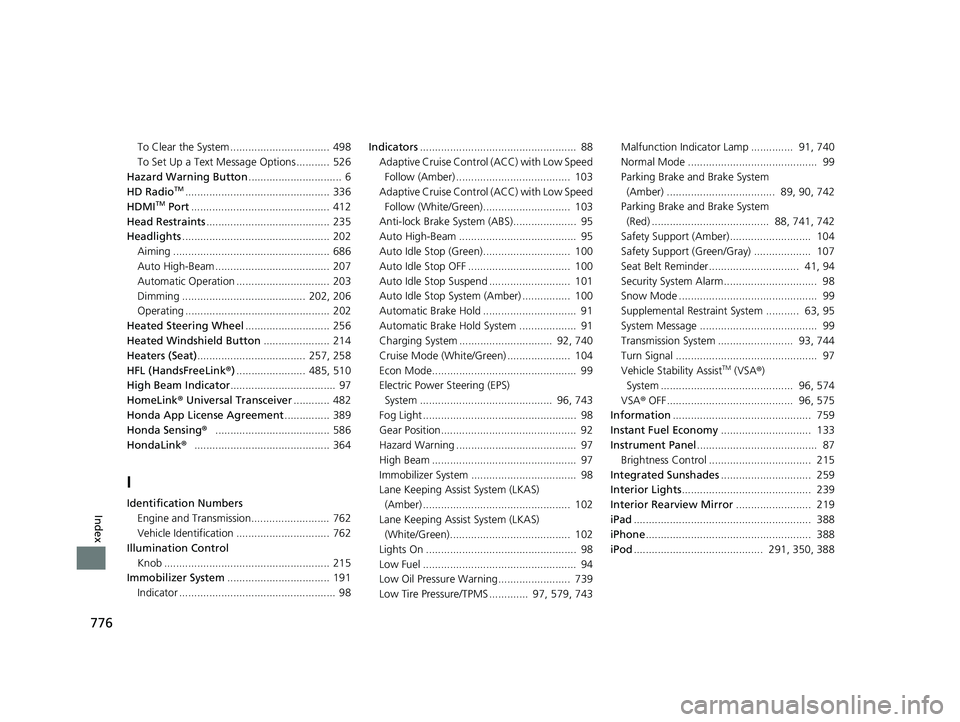
776
Index
To Clear the System ................................. 498
To Set Up a Text Message Options ........... 526
Hazard Warning Button ............................... 6
HD Radio
TM................................................ 336
HDMITM Port .............................................. 412
Head Restraints ......................................... 235
Headlights ................................................. 202
Aiming .................................................... 686
Auto High-Beam ...................................... 207
Automatic Operation ............................... 203
Dimming ......................................... 202, 206
Operating ................................................ 202
Heated Steering Wheel ............................ 256
Heated Windshield Button ...................... 214
Heaters (Seat) .................................... 257, 258
HFL (HandsFreeLink ®)....................... 485, 510
High Beam Indicator ................................... 97
HomeLink ® Universal Transceiver ............ 482
Honda App License Agreement ............... 389
Honda Sensing ®...................................... 586
HondaLink ®............................................. 364
I
Identification Numbers
Engine and Transmission.......................... 762
Vehicle Identification ............................... 762
Illumination Control Knob ....................................................... 215
Immobilizer System .................................. 191
Indicator .................................................... 98 Indicators
.................................................... 88
Adaptive Cruise Control (ACC) with Low Speed
Follow (Amber) ...................................... 103
Adaptive Cruise Control (ACC) with Low Speed Follow (White/Green)............................. 103
Anti-lock Brake System (ABS)..................... 95
Auto High-Beam ....................................... 95
Auto Idle Stop (Green)............................. 100
Auto Idle Stop OFF .................................. 100
Auto Idle Stop Suspend ........................... 101
Auto Idle Stop System (Amber) ................ 100
Automatic Brake Hold ............................... 91
Automatic Brake Hold System ................... 91
Charging System ............................... 92, 740
Cruise Mode (White/Green) ..................... 104
Econ Mode................................................ 99
Electric Power Steering (EPS) System ............................................ 96, 743
Fog Light ................................................... 98
Gear Position............................................. 92
Hazard Warning ........................................ 97
High Beam ................................................ 97
Immobilizer System ................................... 98
Lane Keeping Assist System (LKAS) (Amber) ................................................. 102
Lane Keeping Assist System (LKAS) (White/Green)........................................ 102
Lights On .................................................. 98
Low Fuel ................................................... 94
Low Oil Pressure Warning........................ 739
Low Tire Pressure/TPMS ............. 97, 579, 743 Malfunction Indicator Lamp .............. 91, 740
Normal Mode ........................................... 99
Parking Brake and Brake System
(Amber) .................................... 89, 90, 742
Parking Brake and Brake System
(Red) ....................................... 88, 741, 742
Safety Support (Amber)........................... 104
Safety Support (Green/Gray) ................... 107
Seat Belt Reminder .............................. 41, 94
Security System Alarm............................... 98
Snow Mode .............................................. 99
Supplemental Restraint System ........... 63, 95
System Message ....................................... 99
Transmission System ......................... 93, 744
Turn Signal ............................................... 97
Vehicle Stability Assist
TM (VSA ®)
System ............................................ 96, 574
VSA ® OFF .......................................... 96, 575
Information .............................................. 759
Instant Fuel Economy .............................. 133
Instrument Panel ........................................ 87
Brightness Control .................................. 215
Integrated Sunshades .............................. 259
Interior Lights ........................................... 239
Interior Rearview Mirror ......................... 219
iPad ........................................................... 388
iPhone ....................................................... 388
iPod ........................................... 291, 350, 388
22 US ODYSSEY-31THR6400.book 776 ページ 2020年11月16日 月曜日 午後1時41分