turn signal HONDA ODYSSEY 2023 Owners Manual
[x] Cancel search | Manufacturer: HONDA, Model Year: 2023, Model line: ODYSSEY, Model: HONDA ODYSSEY 2023Pages: 707, PDF Size: 23.9 MB
Page 9 of 707
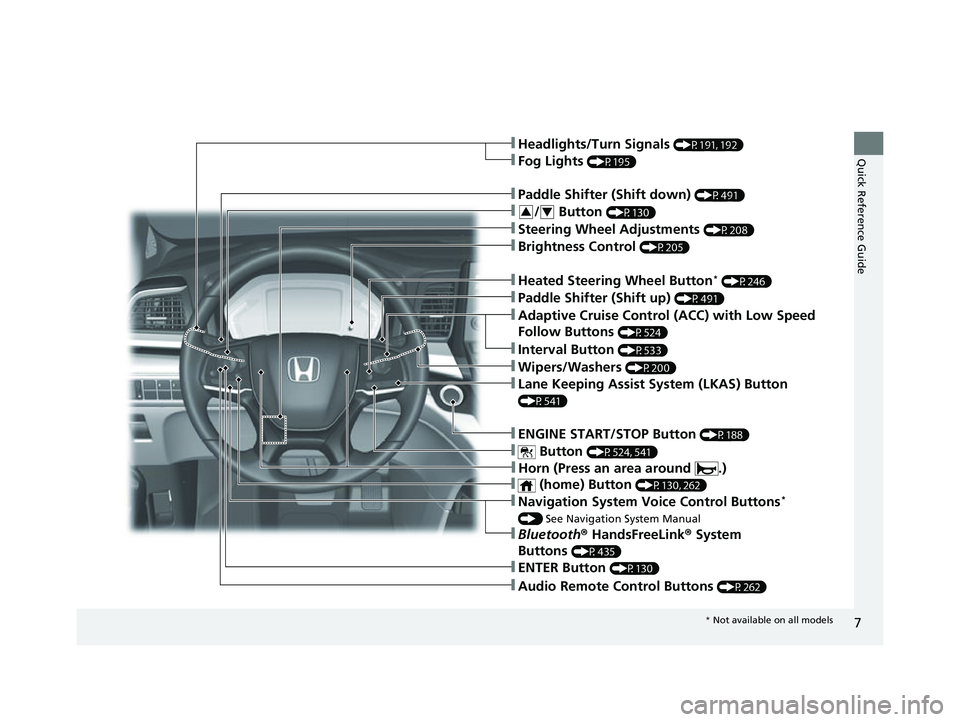
7
Quick Reference Guide
❚Navigation System Voice Control Buttons*
() See Navigation System Manual
❚Audio Remote Control Buttons (P262)
❚Steering Wheel Adjustments (P208)
❚Brightness Control (P205)
❚ENTER Button (P130)
❚/ Button (P130)34
❚Headlights/Turn Signals (P191, 192)
❚Fog Lights (P195)
❚Bluetooth ® HandsFreeLink ® System
Buttons
(P435)
❚Paddle Shifter (Shift down) (P491)
❚Heated Steering Wheel Button* (P246)
❚Paddle Shifter (Shift up) (P491)
❚Adaptive Cruise Control (ACC) with Low Speed
Follow Buttons
(P524)
❚Interval Button (P533)
❚ENGINE START/STOP Button (P188)
❚ Button (P524, 541)
❚Wipers/Washers (P200)
❚Lane Keeping Assist System (LKAS) Button
(P541)
❚ (home) Button (P130, 262)
❚Horn (Press an area around .)
* Not available on all models
23 US ODYSSEY-31THR6500.book 7 ページ 2022年1月24日 月曜日 午前11時35分
Page 13 of 707
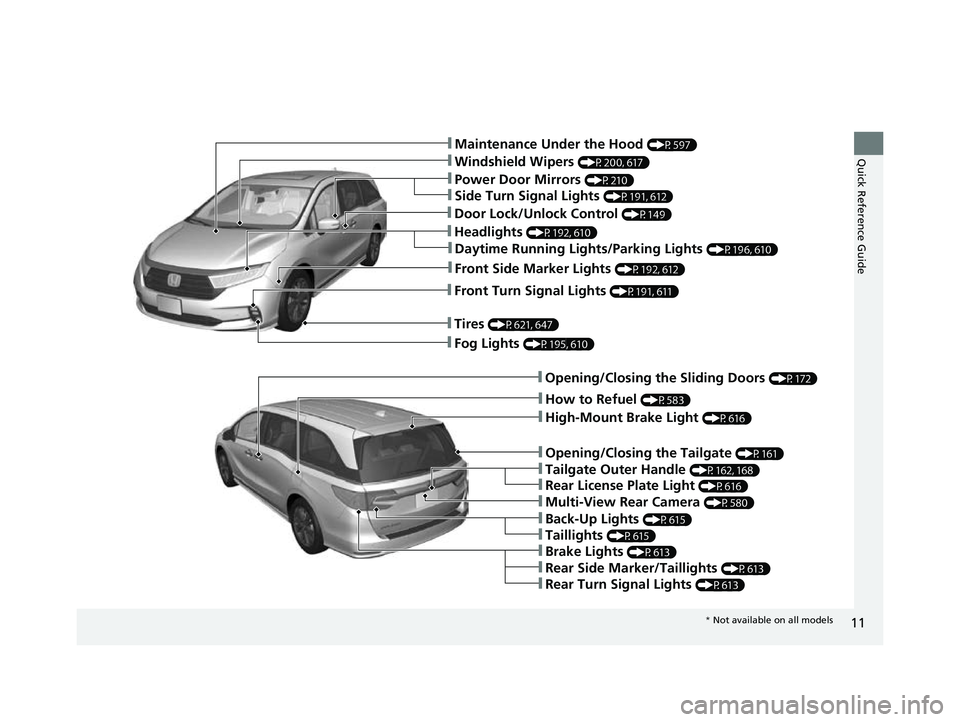
11
Quick Reference Guide❚Maintenance Under the Hood (P597)
❚Windshield Wipers (P200, 617)
❚Power Door Mirrors (P210)
❚Fog Lights (P195, 610)
❚How to Refuel (P583)
❚Multi-View Rear Camera (P580)
❚Opening/Closing the Tailgate (P161)
❚Back-Up Lights (P615)
❚Opening/Closing the Sliding Doors (P172)
❚Taillights (P615)
❚Tailgate Outer Handle (P162, 168)
❚Brake Lights (P613)
❚Rear Side Marker/Taillights (P613)
❚Rear Turn Signal Lights (P613)
❚High-Mount Brake Light (P616)
❚Headlights (P192, 610)
❚Front Side Marker Lights (P192, 612)
❚Front Turn Signal Lights (P191, 611)
❚Tires (P621, 647)
❚Side Turn Signal Lights (P191, 612)
❚Daytime Running Lights/Parking Lights (P196, 610)
❚Rear License Plate Light (P616)
❚Door Lock/Unlock Control (P149)
* Not available on all models
23 US ODYSSEY-31THR6500.book 11 ページ 2022年1月24日 月曜日 午前11時35分
Page 17 of 707
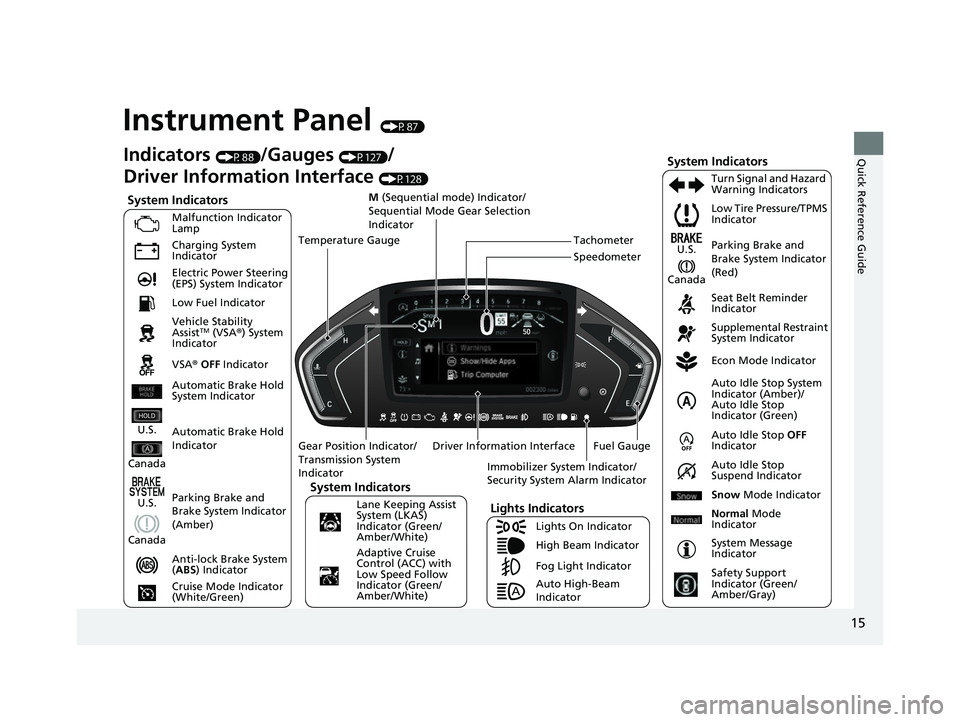
15
Quick Reference Guide
Instrument Panel (P87)
System Indicators
Malfunction Indicator
Lamp
Charging System
Indicator
Anti-lock Brake System
(ABS ) Indicator
Vehicle Stability
Assist
TM (VSA®
) System
Indicator
VSA ® OFF Indicator Low Tire Pressure/TPMS
Indicator
Immobilizer System Indicator/
Security System Alarm Indicator
Lights Indicators
Lights On Indicator
High Beam Indicator
Fog Light Indicator
Lane Keeping Assist
System (LKAS)
Indicator (Green/
Amber/White) Seat Belt Reminder
Indicator
System Indicators
Econ Mode Indicator
System Message
Indicator Parking Brake and
Brake System Indicator
(Red)
Supplemental Restraint
System Indicator
Driver Information Interface Auto Idle Stop
OFF
Indicator
Tachometer
M
(Sequential mode) Indicator/
Sequential Mode Gear Selection
Indicator
Speedometer
Fuel Gauge
Gear Position Indicator/
Transmission System
Indicator Auto Idle Stop System
Indicator (Amber)/
Auto Idle Stop
Indicator (Green)
Indicators (P88)/Gauges (P127)/
Driver Information Interface
(P128)
Automatic Brake Hold
Indicator Adaptive Cruise
Control (ACC) with
Low Speed Follow
Indicator (Green/
Amber/White) Turn Signal and Hazard
Warning Indicators
Electric Power Steering
(EPS) System Indicator
Cruise Mode Indicator
(White/Green) Auto Idle Stop
Suspend Indicator
Temperature Gauge
Parking Brake and
Brake System Indicator
(Amber)
U.S.
Canada
U.S.
Canada
System Indicators
U.S.
Canada
Low Fuel Indicator
Automatic Brake Hold
System Indicator
Auto High-Beam
Indicator Snow
Mode Indicator
Normal Mode
Indicator
Safety Support
Indicator (Green/
Amber/Gray)
23 US ODYSSEY-31THR6500.book 15 ページ 2022年1月24日 月曜日 午前11時35分
Page 19 of 707
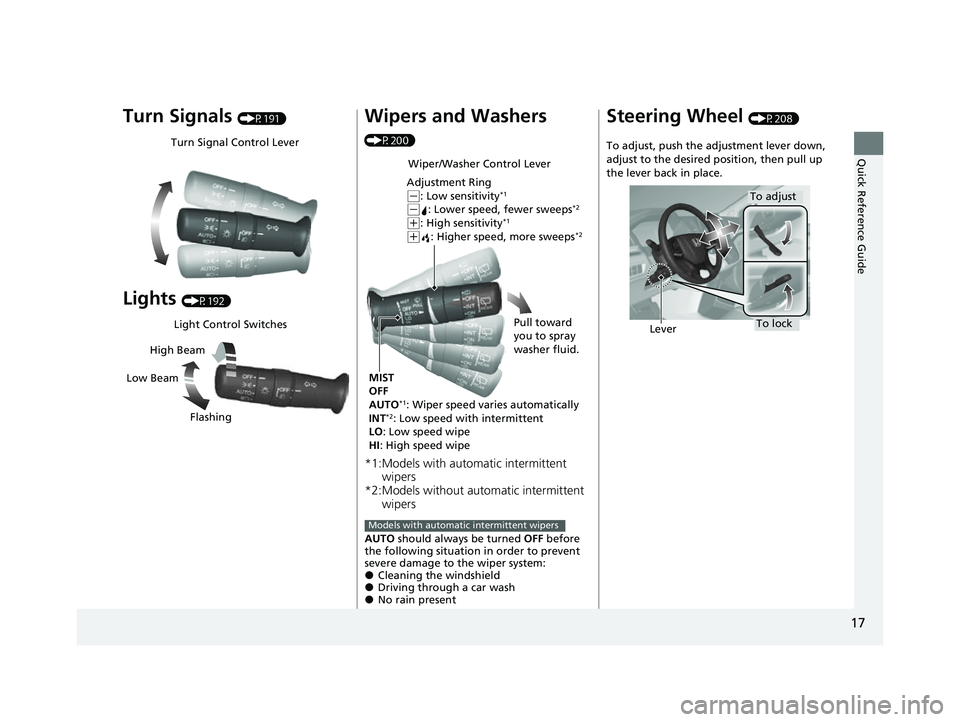
17
Quick Reference Guide
Turn Signals (P191)
Lights (P192)
Turn Signal Control Lever
Light Control Switches
Low Beam High Beam
Flashing
Wipers and Washers
(P200)
*1:Models with automatic intermittent wipers
*2:Models without au tomatic intermittent
wipers
AUTO should always be turned OFF before
the following situation in order to prevent
severe damage to the wiper system:
●Cleaning the windshield●Driving through a car wash●No rain present
Wiper/Washer Control Lever
Adjustment Ring
( -: Low sensitivity*1
(-: Lower speed, fewer sweeps*2
(+: High sensitivity*1
(+: Higher speed, more sweeps*2
MIST
OFF
AUTO
*1: Wiper speed varies automatically
INT*2: Low speed with intermittent
LO: Low speed wipe
HI : High speed wipe Pull toward
you to spray
washer fluid.
Models with automatic intermittent wipers
Steering Wheel (P208)
To adjust, push the adjustment lever down,
adjust to the desired position, then pull up
the lever back in place.
LeverTo lock
To adjust
23 US ODYSSEY-31THR6500.book 17 ページ 2022年1月24日 月曜日 午前11時35分
Page 52 of 707
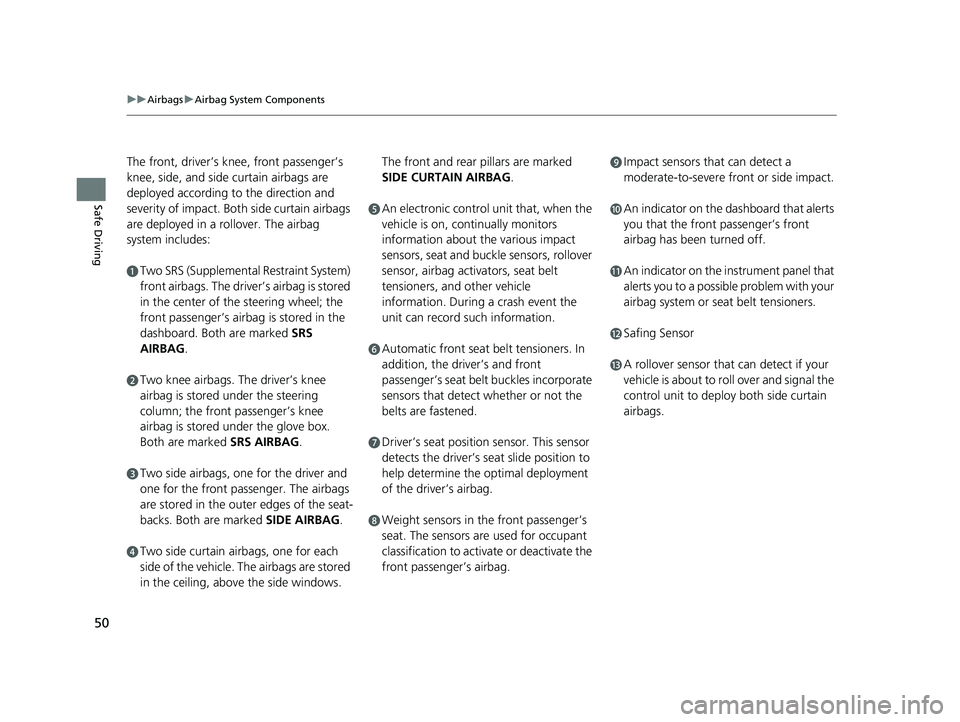
50
uuAirbags uAirbag System Components
Safe Driving
The front, driver’s knee, front passenger’s
knee, side, and side curtain airbags are
deployed according to the direction and
severity of impact. Both side curtain airbags
are deployed in a ro llover. The airbag
system includes:
aTwo SRS (Supplemental Restraint System)
front airbags. The driver’s airbag is stored
in the center of the steering wheel; the
front passenger’s airbag is stored in the
dashboard. Both are marked SRS
AIRBAG.
bTwo knee airbags. Th e driver’s knee
airbag is stored under the steering
column; the front passenger’s knee
airbag is stored under the glove box.
Both are marked SRS AIRBAG.
cTwo side airbags, one for the driver and
one for the front passenger. The airbags
are stored in the outer edges of the seat-
backs. Both are marked SIDE AIRBAG .
dTwo side curtain airbags, one for each
side of the vehicle. The airbags are stored
in the ceiling, above the side windows. The front and rear pillars are marked
SIDE CURTAIN AIRBAG
.
eAn electronic control unit that, when the
vehicle is on, continually monitors
information about the various impact
sensors, seat and buckle sensors, rollover
sensor, airbag activators, seat belt
tensioners, and other vehicle
information. During a crash event the
unit can record such information.
fAutomatic front seat belt tensioners. In
addition, the driver’s and front
passenger’s seat belt buckles incorporate
sensors that detect whether or not the
belts are fastened.
gDriver’s seat position sensor. This sensor
detects the driver’s seat slide position to
help determine the optimal deployment
of the driver’s airbag.
hWeight sensors in the front passenger’s
seat. The sensors are used for occupant
classification to activate or deactivate the
front passenger’s airbag.
iImpact sensors that can detect a
moderate-to-severe front or side impact.
jAn indicator on the dashboard that alerts
you that the front passenger’s front
airbag has been turned off.
kAn indicator on the instrument panel that
alerts you to a possib le problem with your
airbag system or seat belt tensioners.
lSafing Sensor
mA rollover sensor that can detect if your
vehicle is about to roll over and signal the
control unit to deploy both side curtain
airbags.
23 US ODYSSEY-31THR6500.book 50 ページ 2022年1月24日 月曜日 午前11時35分
Page 99 of 707
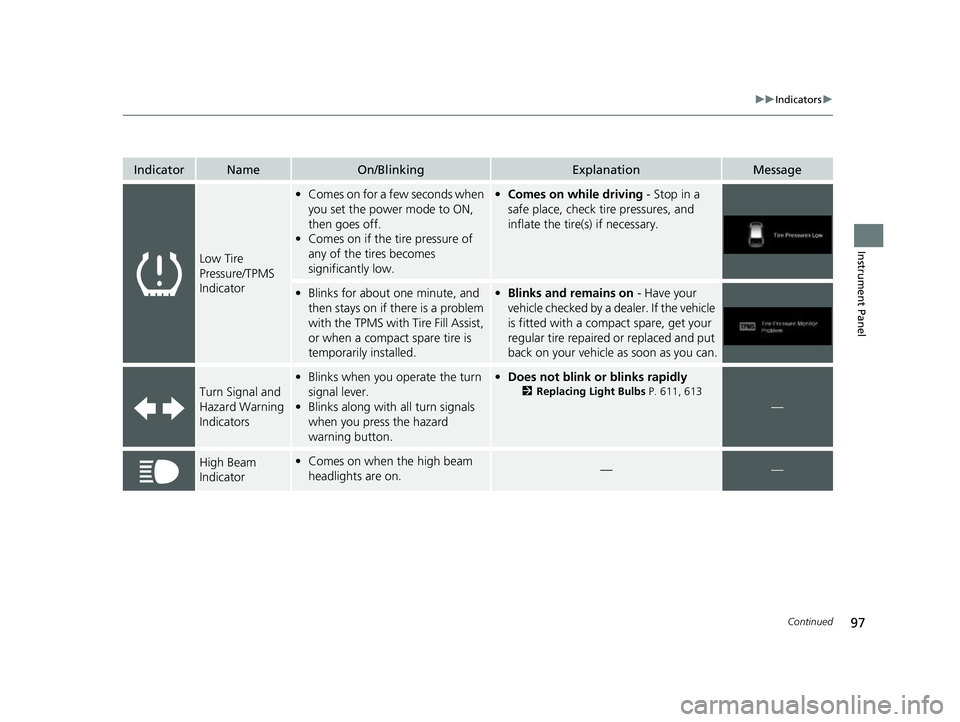
97
uuIndicators u
Continued
Instrument Panel
IndicatorNameOn/BlinkingExplanationMessage
Low Tire
Pressure/TPMS
Indicator
•Comes on for a few seconds when
you set the power mode to ON,
then goes off.
• Comes on if the tire pressure of
any of the tires becomes
significantly low.•Comes on while driving - Stop in a
safe place, check tire pressures, and
inflate the tire(s) if necessary.
• Blinks for about one minute, and
then stays on if there is a problem
with the TPMS with Tire Fill Assist,
or when a compact spare tire is
temporarily installed.•Blinks and remains on - Have your
vehicle checked by a dealer. If the vehicle
is fitted with a compact spare, get your
regular tire repaired or replaced and put
back on your vehicle as soon as you can.
Turn Signal and
Hazard Warning
Indicators
• Blinks when you operate the turn
signal lever.
• Blinks along with all turn signals
when you press the hazard
warning button.•Does not blink or blinks rapidly
2 Replacing Light Bulbs P. 611, 613
—
High Beam
Indicator•Comes on when the high beam
headlights are on.——
23 US ODYSSEY-31THR6500.book 97 ページ 2022年1月24日 月曜日 午前11時35分
Page 145 of 707
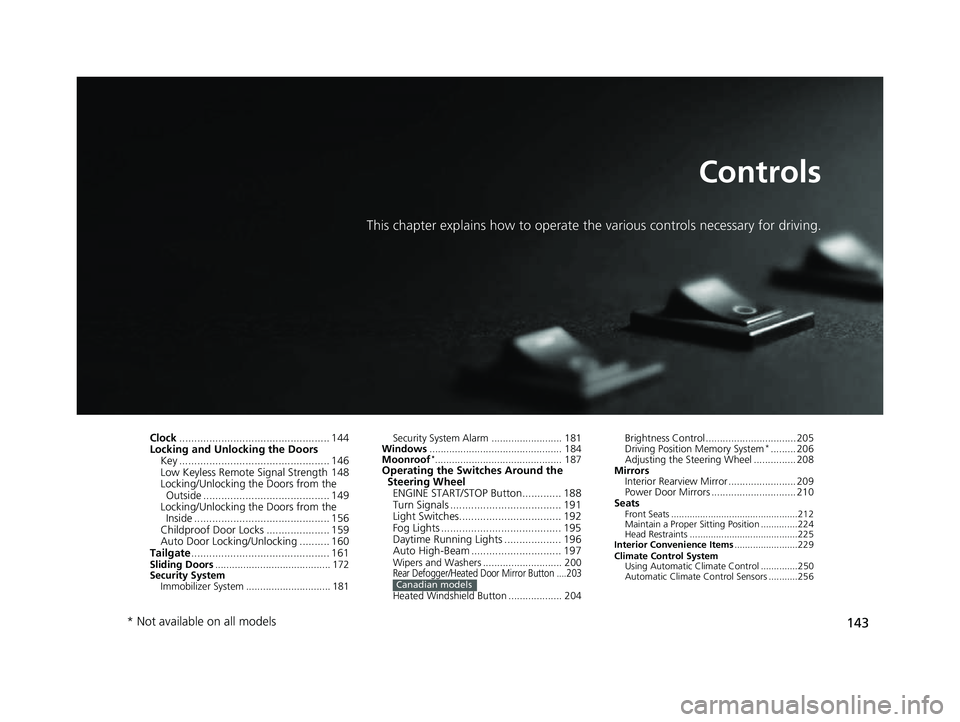
143
Controls
This chapter explains how to operate the various controls necessary for driving.
Clock.................................................. 144
Locking and Unlocking the Doors
Key .................................................. 146
Low Keyless Remote Signal Strength 148
Locking/Unlocking the Doors from the
Outside .......................................... 149
Locking/Unlocking the Doors from the Inside ............................................. 156
Childproof Door Locks ..................... 159
Auto Door Locking/Unlocking .......... 160
Tailgate .............................................. 161
Sliding Doors ......................................... 172
Security System
Immobilizer System .............................. 181 Security System Alarm ......................... 181
Windows ............................................... 184
Moonroof
*............................................. 187Operating the Switches Around the Steering Wheel
ENGINE START/STOP Button............. 188
Turn Signals ..................................... 191
Light Switches.................................. 192
Fog Lights ........................................ 195
Daytime Running Lights ................... 196
Auto High-Beam .............................. 197
Wipers and Washers ............................ 200Rear Defogger/Heated Door Mirror Button ....203
Heated Windshield Button ................... 204Canadian models
Brightness Control ................................ 205
Driving Position Memory System*......... 206
Adjusting the Steering Wheel ............... 208
Mirrors Interior Rearview Mirror ........................ 209
Power Door Mirrors .............................. 210
Seats
Front Seats ................................................212
Maintain a Proper Sitting Position ..............224
Head Restraints .........................................225
Interior Convenience Items ........................229
Climate Control System Using Automatic Climate Control ..............250
Automatic Climate Control Sensors ...........256
* Not available on all models
23 US ODYSSEY-31THR6500.book 143 ページ 2022年1月24日 月曜日 午前11時35分
Page 193 of 707
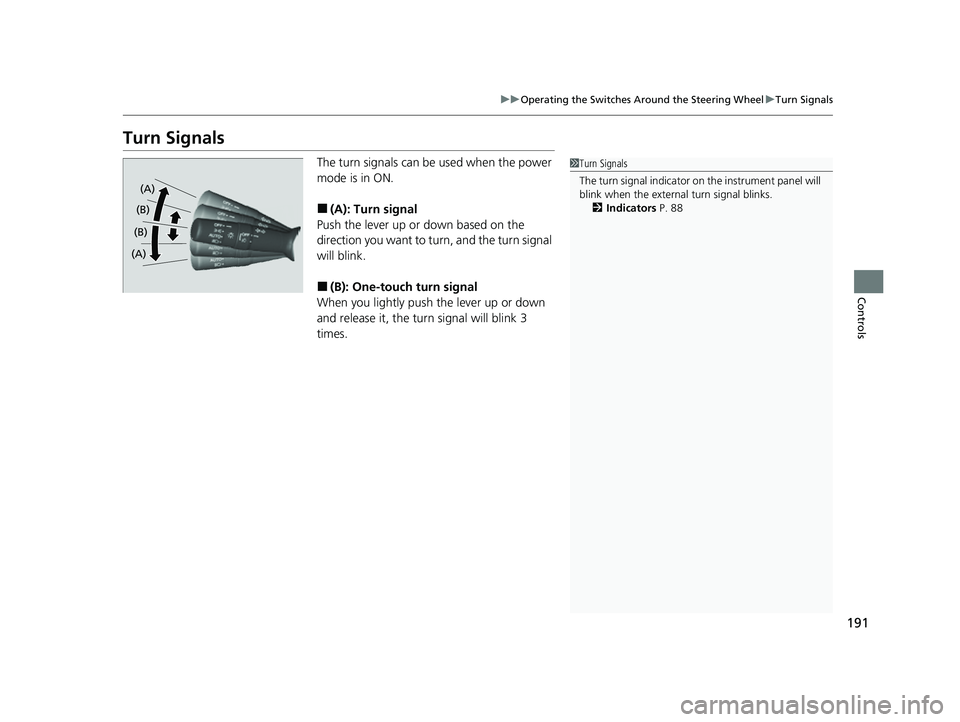
191
uuOperating the Switches Around the Steering Wheel uTurn Signals
Controls
Turn Signals
The turn signals can be used when the power
mode is in ON.
■(A): Turn signal
Push the lever up or down based on the
direction you want to turn, and the turn signal
will blink.
■(B): One-touc h turn signal
When you lightly push the lever up or down
and release it, the turn signal will blink 3
times.
1 Turn Signals
The turn signal indicator on the instrument panel will
blink when the external turn signal blinks. 2 Indicators P. 88
(A)
(B) (B)
(A)
23 US ODYSSEY-31THR6500.book 191 ページ 2022年1月24日 月曜日 午前11時35分
Page 299 of 707
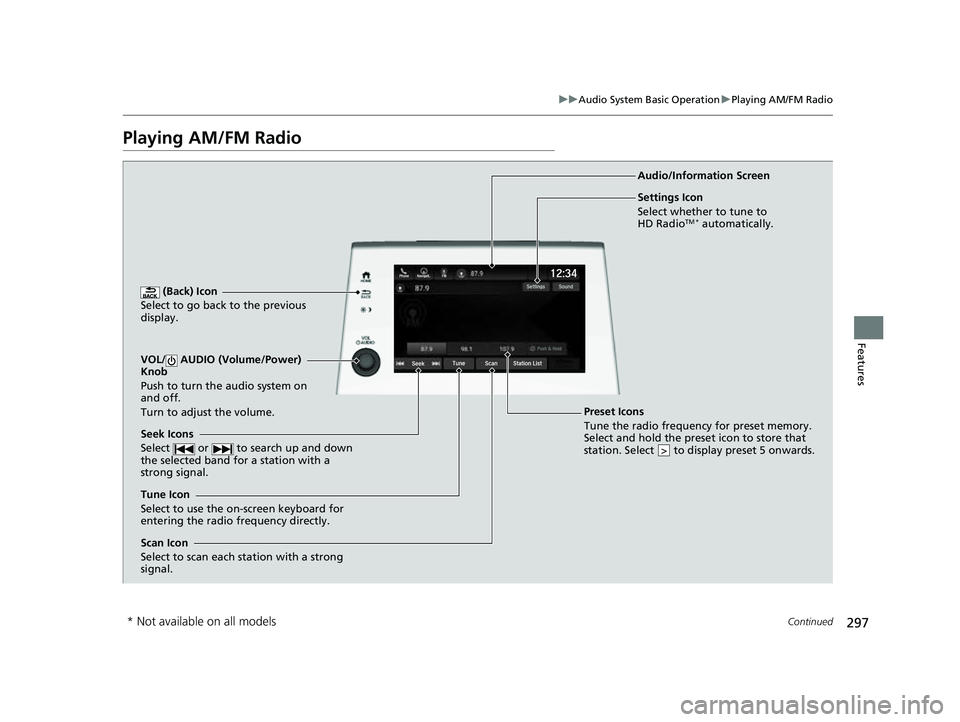
297
uuAudio System Basic Operation uPlaying AM/FM Radio
Continued
Features
Playing AM/FM Radio
(Back) Icon
Select to go back to the previous
display.
Seek Icons
Select or to search up and down
the selected band for a station with a
strong signal.
VOL/ AUDIO (Volume/Power)
Knob
Push to turn the audio system on
and off.
Turn to adjust the volume.
Tune Icon
Select to use the on-screen keyboard for
entering the radio frequency directly. Audio/Information Screen
Scan Icon
Select to scan each station with a strong
signal.
Preset Icons
Tune the radio frequency for preset memory.
Select and hold the preset icon to store that
station. Select to display preset 5 onwards.
>
Settings Icon
Select whether to tune to
HD Radio
TM * automatically.
* Not available on all models
23 US ODYSSEY-31THR6500.book 297 ページ 2022年1月24日 月曜日 午前11時35分
Page 301 of 707

299
uuAudio System Basic Operation uPlaying AM/FM Radio
Features
Samples each of the strongest stations on th e selected band for 10 seconds. To turn
off scan, select Stop or .
Provides text data information related to your selected RDS-capable FM station.
■To find an RDS station from Station List
1. Select Station List to display a list while listening to an FM station.
2. Select the station.
■Manual update
Updates your available st ation list at any time.
1. Select Station List to display a list while listening to an FM station.
2. Select Refresh .
Displays the subchannel list when an HD Radio
TM station is selected while listening to
an FM station.
1. Select HD Radio Channels.
2. Select the channel number.
■Scan
■Radio Data System (RDS)
■HD Subchannel
1Radio Data System (RDS)
When you select an RDS-capable FM station, the RDS
automatically turns on, and the frequency display
changes to the station name. However, when the
signals of that station become weak, the display
changes from the statio n name to the frequency.
Models with HD RadioTM feature
23 US ODYSSEY-31THR6500.book 299 ページ 2022年1月24日 月曜日 午前11時35分