CD changer HONDA PASSPORT 2001 2.G Owners Manual
[x] Cancel search | Manufacturer: HONDA, Model Year: 2001, Model line: PASSPORT, Model: HONDA PASSPORT 2001 2.GPages: 317, PDF Size: 4.85 MB
Page 135 of 317
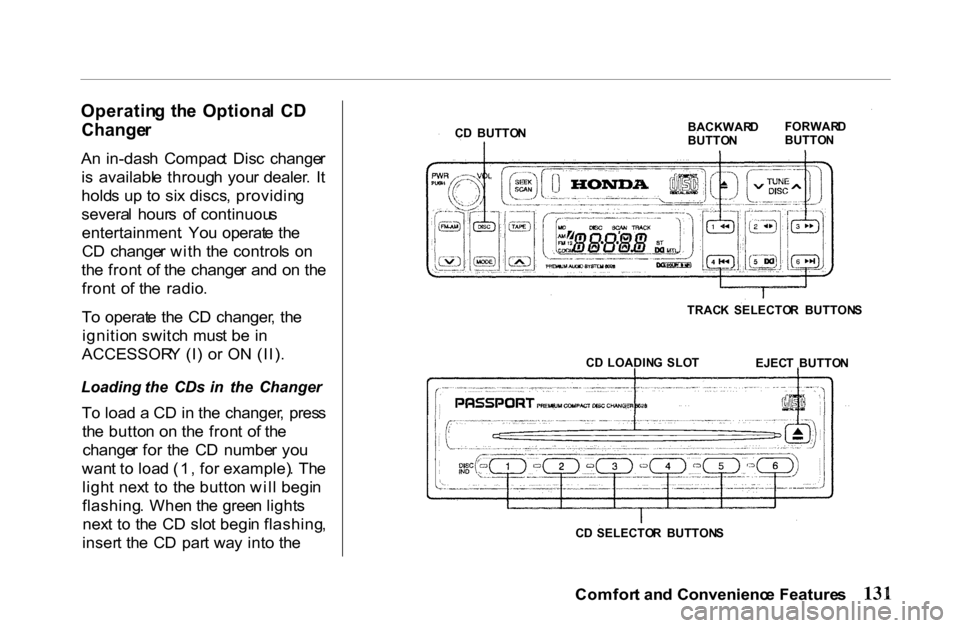
Operatin
g th e Optiona l C D
Change r
A n in-das h Compac t Dis c change r
i s availabl e throug h you r dealer . I t
hold s u p t o si x discs , providin g
severa l hour s o f continuou s
entertainment . Yo u operat e th e
C D change r wit h th e control s o n
th e fron t o f th e change r an d o n th e
fron t o f th e radio .
T o operat e th e C D changer , th e
ignitio n switc h mus t b e i n
ACCESSOR Y (I ) o r O N (II) .
Loading the CDs in the Changer
T o loa d a C D in th e changer , pres s
th e butto n o n th e fron t o f th e
change r fo r th e C D numbe r yo u
wan t t o loa d (1 , fo r example) . Th e
ligh t nex t t o th e butto n wil l begi n
flashing . Whe n th e gree n light s
nex t t o th e C D slo t begi n flashing ,
inser t th e C D par t wa y int o th e
Comfort an d Convenienc e Feature s
C
D BUTTO N
BACKWAR
D
BUTTO N FORWAR
D
BUTTO N
TRAC K SELECTO R BUTTON S
C D LOADIN G SLO T
EJECT BUTTO N
C D SELECTO R BUTTON S
Page 136 of 317
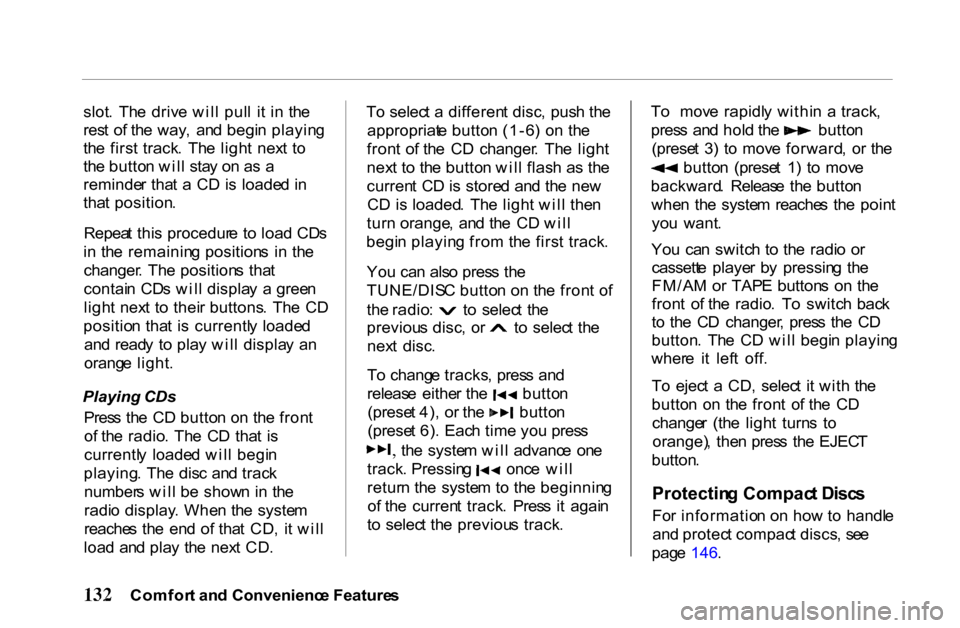
slot
. Th e driv e wil l pul l i t i n th e
res t o f th e way , an d begi n playin g
th e firs t track . Th e ligh t nex t t o
th e butto n wil l sta y o n a s a
reminde r tha t a C D is loade d in
tha t position .
Repea t thi s procedur e t o loa d CD s
i n th e remainin g position s i n th e
changer . Th e position s tha t
contai n CD s wil l displa y a gree n
ligh t nex t t o thei r buttons . Th e C D
positio n tha t i s currentl y loade d
an d read y t o pla y wil l displa y a n
orang e light .
Playing CDs
Pres s th e C D butto n o n th e fron t
o f th e radio . Th e C D tha t i s
currentl y loade d wil l begi n
playing . Th e dis c an d trac k
number s wil l b e show n i n th e
radi o display . Whe n th e syste m
reache s th e en d o f tha t CD , i t wil l
loa d an d pla y th e nex t CD . T
o selec t a differen t disc , pus h th e
appropriat e butto n (1-6 ) o n th e
fron t o f th e C D changer . Th e ligh t
nex t t o th e butto n wil l flas h a s th e
curren t C D is store d an d th e ne w
C D is loaded . Th e ligh t wil l the n
tur n orange , an d th e C D wil l
begi n playin g fro m th e firs t track .
Yo u ca n als o pres s th e
TUNE/DIS C butto n o n th e fron t o f th
e radio : t o selec t th e previou
s disc , o r t o selec t th e
nex t disc .
T o chang e tracks , pres s an d releas
e eithe r th e butto n (prese
t 4) , o r th e butto n
(prese t 6) . Eac h tim e yo u pres s th
e syste m wil l advanc e on e track
. Pressin g onc e wil l
retur n th e syste m to th e beginnin g
o f th e curren t track . Pres s i t agai n
t o selec t th e previou s track . T
o mov e rapidl y withi n a track , pres
s an d hol d th e butto n
(prese t 3 ) t o mov e forward , o r th e butto
n (prese t 1 ) t o mov e
backward . Releas e th e butto n
whe n th e syste m reache s th e poin t
yo u want .
Yo u ca n switc h t o th e radi o o r
cassett e playe r b y pressin g th e
FM/A M o r TAP E button s o n th e
fron t o f th e radio . T o switc h bac k
t o th e C D changer , pres s th e C D
button . Th e C D wil l begi n playin g
wher e i t lef t off .
T o ejec t a CD , selec t i t wit h th e
butto n o n th e fron t o f th e C D
change r (th e ligh t turn s t o
orange) , the n pres s th e EJEC T
button .
Protectin g Compac t Disc s
Fo r informatio n o n ho w to handl e
an d protec t compac t discs , se e
pag e 146 .
Comfor t an d Convenienc e Feature s
Page 146 of 317
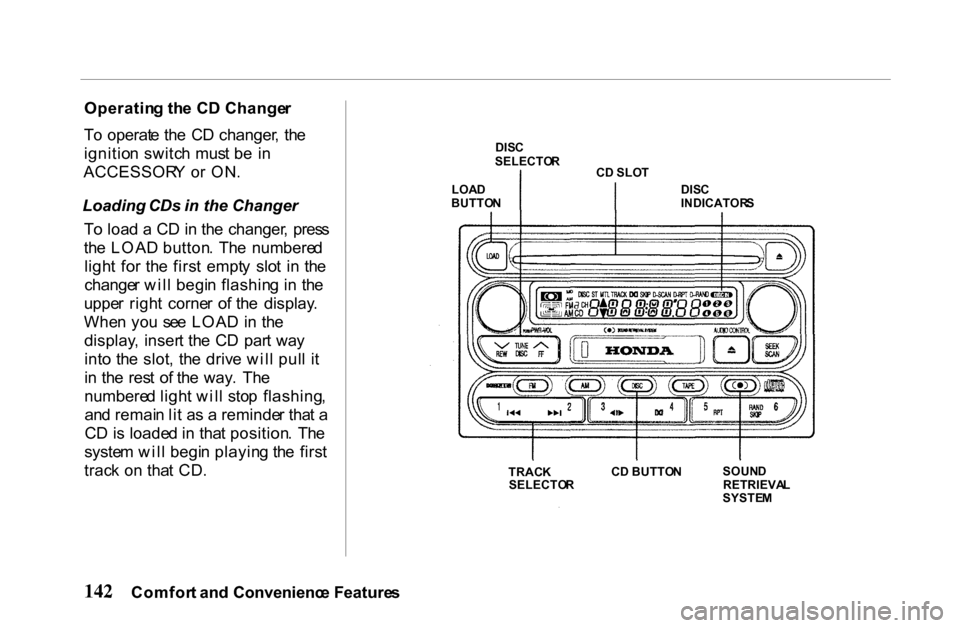
Operatin
g th e C D Change r
T o operat e th e C D changer , th e
ignitio n switc h mus t b e i n
ACCESSOR Y o r ON .
Loading CDs in the Changer
T o loa d a C D in th e changer , pres s
th e LOA D button . Th e numbere d
ligh t fo r th e firs t empt y slo t i n th e
change r wil l begi n flashin g i n th e
uppe r righ t corne r o f th e display .
Whe n yo u se e LOA D in th e
display , inser t th e C D par t wa y
int o th e slot , th e driv e wil l pul l i t
i n th e res t o f th e way . Th e
numbere d ligh t wil l sto p flashing ,
an d remai n li t a s a reminde r tha t a
C D is loade d in tha t position . Th e
syste m wil l begi n playin g th e firs t
trac k o n tha t CD .
Comfor t an d Convenienc e Feature s
DIS
C
SELECTO R
CD SLO T
DISC
INDICATOR S
LOA
D
BUTTO N
TRAC K
SELECTO R
C
D BUTTO N
SOUN
D
RETRIEVA L
SYSTE M
Page 147 of 317
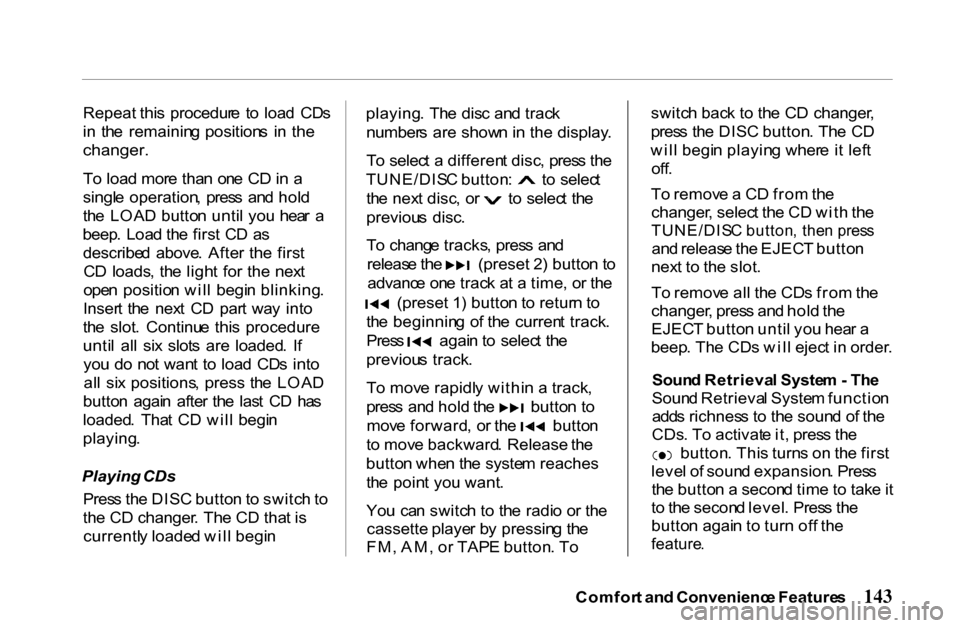
Repeat
thi s procedur e t o loa d CD s
i n th e remainin g position s i n the
changer.
T o loa d mor e tha n on e C D in a
singl e operation , pres s an d hol d
th e LOA D butto n unti l yo u hea r a
beep . Loa d th e firs t C D a s
describe d above . Afte r the firs t
C D loads , th e ligh t fo r the nex t
ope n positio n wil l begi n blinking .
Inser t th e nex t C D par t wa y int o
th e slot . Continu e thi s procedure
unti l al l si x slot s are loaded . I f
yo u d o no t wan t t o loa d CD s int o
al l si x positions , press th e LOA D
butto n agai n afte r th e las t C D ha s
loaded . Tha t C D wil l begi n
playing .
Playing CDs
Pres s th e DIS C butto n to switc h to
th e C D changer . Th e C D tha t i s
currentl y loade d wil l begi n playing
. Th e dis c an d trac k
number s are show n in the display .
T o selec t a differen t disc , pres s th e TUNE/DIS
C button : t o selec t th
e nex t disc , o r t o selec t th e
previou s disc .
T o chang e tracks , pres s an d releas
e th e (preset 2 ) butto n to
advanc e on e trac k a t a time , o r th e (preset
1 ) butto n to retur n to
th e beginnin g o f th e curren t track . Pres
s agai n to selec t th e
previou s track .
T o mov e rapidl y withi n a track , pres
s an d hol d th e butto n t o mov
e forward , o r th e butto n
t o mov e backward . Release th e
butto n whe n th e syste m reaches
th e poin t yo u want .
Yo u ca n switc h t o th e radi o o r th e
cassette playe r b y pressin g th e
FM , AM , o r TAP E button . T o switc
h bac k t o th e C D changer ,
pres s th e DIS C button . Th e C D
wil l begi n playin g wher e i t lef t
off .
T o remov e a C D fro m th e
changer , selec t th e C D wit h th e
TUNE/DIS C button , the n pres s
an d releas e th e EJEC T butto n
nex t t o th e slot .
T o remov e al l th e CD s fro m th e
changer , pres s an d hol d th e
EJEC T butto n unti l yo u hea r a
beep . Th e CD s wil l ejec t i n order .
Soun d Retrieva l Syste m - Th e
Soun d Retrieva l Syste m functio n
add s richnes s t o th e soun d o f th e
CDs . T o activat e it , pres s th e button
. Thi s turn s o n th e firs t
leve l o f soun d expansion . Pres s
th e butto n a secon d tim e t o tak e it
t o th e secon d level . Pres s th e
butto n agai n t o tur n of f th e
feature .
Comfor t an d Convenienc e Feature s
Page 148 of 317
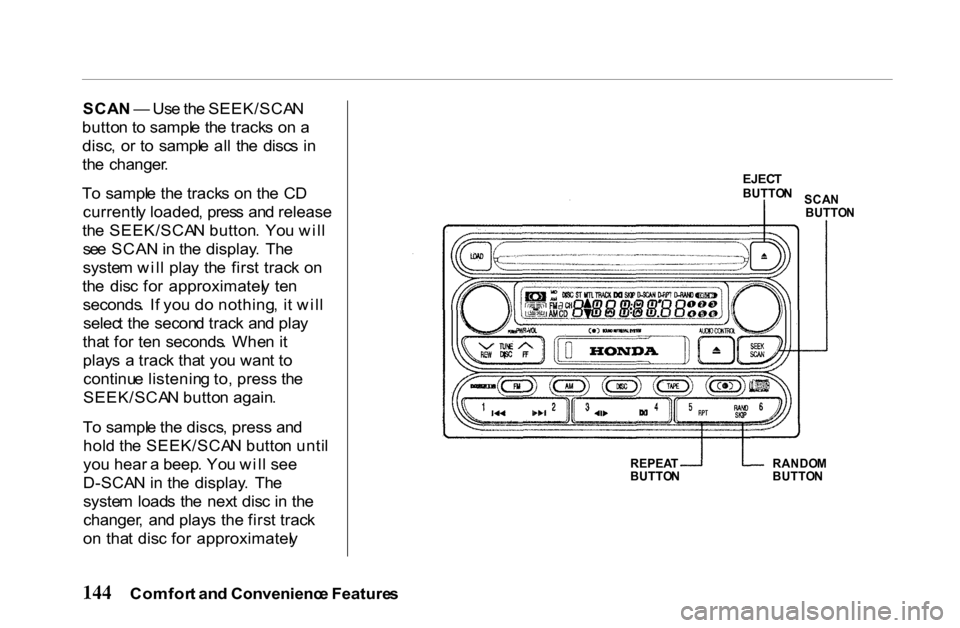
SCA
N — Us e th e SEEK/SCA N
butto n to sampl e th e track s o n a
disc , o r t o sampl e al l th e disc s i n
th e changer .
T o sampl e th e track s o n th e C D
currentl y loaded , pres s an d release
th e SEEK/SCA N button . Yo u wil l
se e SCA N in th e display . Th e
syste m wil l pla y th e firs t trac k o n
th e dis c fo r approximatel y te n
seconds . I f yo u d o nothing , i t wil l
selec t th e secon d trac k an d pla y
tha t fo r te n seconds . Whe n it
play s a trac k tha t yo u wan t t o
continu e listenin g to , press th e
SEEK/SCA N butto n again .
T o sampl e th e discs , press an d
hol d th e SEEK/SCA N butto n unti l
yo u hear a beep . Yo u wil l see
D-SCA N in th e display . Th e
syste m load s th e nex t dis c i n th e
changer , an d play s the firs t trac k
o n tha t dis c fo r approximatel y
EJEC
T
BUTTO N
SCA N
BUTTO N
REPEA T
BUTTO N
RANDO
M
BUTTO N
Comfor t an d Convenienc e Feature s
Page 149 of 317
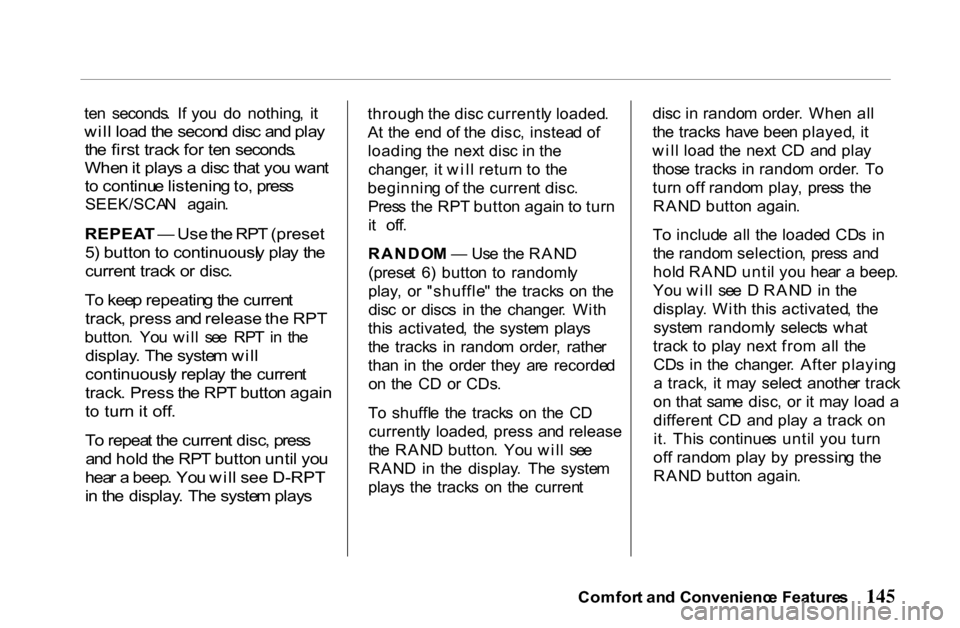
te
n seconds . I f yo u d o nothing , i t
wil l loa d th e secon d dis c an d pla y
th e firs t trac k fo r te n seconds .
Whe n it play s a dis c tha t yo u wan t
t o continu e listenin g to , pres s
SEEK/SCA N again .
REPEA T — Use th e RP T (preset
5 ) butto n to continuousl y pla y th e
curren t trac k o r disc .
T o kee p repeatin g th e curren t
track , press an d release the RPT
button . Yo u wil l se e RP T in th e
display . Th e syste m wil l
continuousl y repla y th e curren t
track . Press th e RP T butto n again
t o tur n it off .
T o repea t th e curren t disc , pres s
an d hol d th e RP T butto n unti l yo u
hea r a beep . Yo u wil l see D-RPT
i n th e display . Th e syste m play s
throug
h th e dis c currentl y loaded .
A t th e en d o f th e disc , instea d o f
loadin g th e nex t dis c i n th e
changer , i t wil l retur n t o th e
beginnin g o f th e curren t disc .
Pres s th e RP T butto n agai n to tur n
i t off .
RANDO M — Us e th e RAN D
(prese t 6 ) butto n t o randoml y
play , o r "shuffle " th e track s o n th e
dis c o r disc s i n th e changer . Wit h
thi s activated , th e syste m play s
th e track s i n rando m order , rathe r
tha n i n th e orde r the y ar e recorde d
o n th e C D o r CDs .
T o shuffl e th e track s o n th e C D
currentl y loaded , press an d release
th e RAN D button . Yo u wil l se e
RAN D in th e display . Th e syste m
play s th e track s o n th e curren t dis
c i n rando m order . Whe n al l
th e track s hav e bee n played , i t
wil l loa d th e nex t C D an d pla y
thos e track s i n rando m order . T o
tur n of f rando m play , pres s th e
RAN D butto n again .
T o includ e al l th e loade d CD s i n
th e rando m selection , pres s an d
hol d RAN D unti l yo u hea r a beep .
Yo u wil l se e D RAN D in th e
display . Wit h thi s activated , th e
syste m randoml y select s wha t
trac k t o pla y nex t fro m al l th e
CD s i n th e changer . Afte r playin g
a track , i t ma y selec t anothe r trac k
on tha t sam e disc , or it ma y loa d a
differen t C D an d pla y a trac k o n
it . Thi s continue s unti l yo u tur n
of f rando m pla y b y pressin g th e
RAN D butto n again .
Comfor t an d Convenienc e Feature s