remote control HONDA PASSPORT 2019 Owner's Manual (in English)
[x] Cancel search | Manufacturer: HONDA, Model Year: 2019, Model line: PASSPORT, Model: HONDA PASSPORT 2019Pages: 667, PDF Size: 39.39 MB
Page 4 of 667
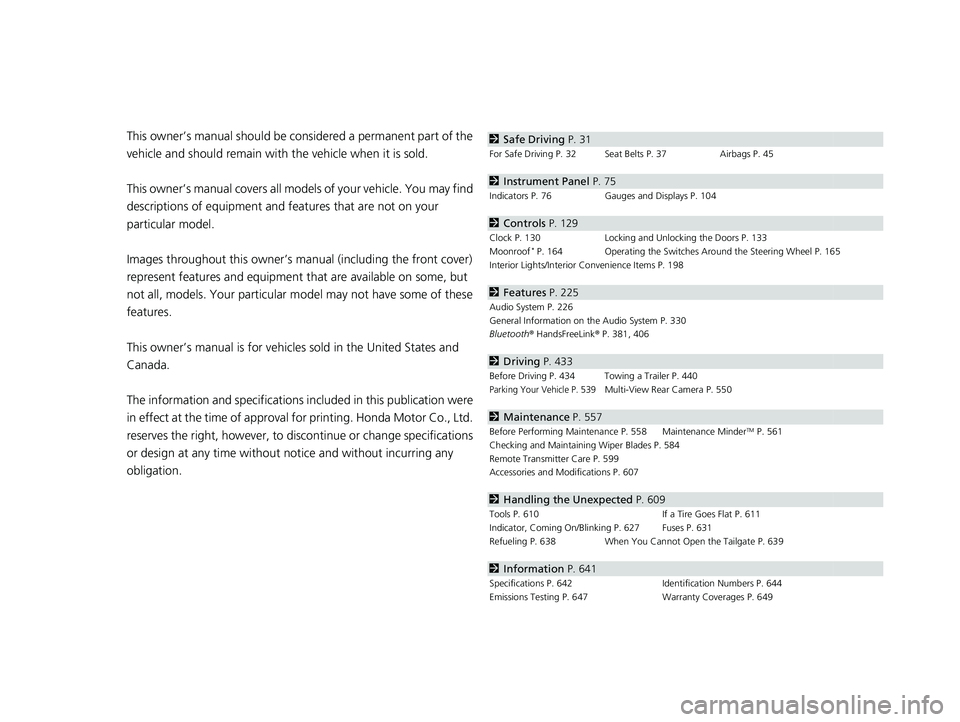
Contents
This owner’s manual should be considered a permanent part of the
vehicle and should remain with the vehicle when it is sold.
This owner’s manual covers all models of your vehicle. You may find
descriptions of equipment and features that are not on your
particular model.
Images throughout this owner’s manual (including the front cover)
represent features and equipment that are available on some, but
not all, models. Your particular mo del may not have some of these
features.
This owner’s manual is for vehicles sold in the United States and
Canada.
The information and specifications in cluded in this publication were
in effect at the time of approval for printing. Honda Motor Co., Ltd.
reserves the right, however, to discontinue or change specifications
or design at any time without notice and without incurring any
obligation.2 Safe Driving P. 31
For Safe Driving P. 32 Seat Belts P. 37 Airbags P. 45
2Instrument Panel P. 75
Indicators P. 76 Gauges and Displays P. 104
2Controls P. 129
Clock P. 130 Locking and Unlocking the Doors P. 133
Moonroof* P. 164 Operating the Switches Around the Steering Wheel P. 165
Interior Lights/Interior Convenience Items P. 198
2 Features P. 225
Audio System P. 226
General Information on the Audio System P. 330
Bluetooth® HandsFreeLink ® P. 381, 406
2 Driving P. 433
Before Driving P. 434 Towing a Trailer P. 440
Parking Your Vehicle P. 539Multi-View Rear Camera P. 550
2Maintenance P. 557
Before Performing Maintenance P. 558 Maintenance MinderTM P. 561
Checking and Maintaining Wiper Blades P. 584
Remote Transmitter Care P. 599
Accessories and Modifications P. 607
2 Handling the Unexpected P. 609
Tools P. 610 If a Tire Goes Flat P. 611
Indicator, Coming On/Blinking P. 627 Fuses P. 631
Refueling P. 638 When You Cannot Open the Tailgate P. 639
2Information P. 641
Specifications P. 642 Identification Numbers P. 644
Emissions Testing P. 647 Warranty Coverages P. 649
19 PASSPORT-31TGS6020.book 2 ページ 2020年2月20日 木曜日 午後3時29分
Page 7 of 667
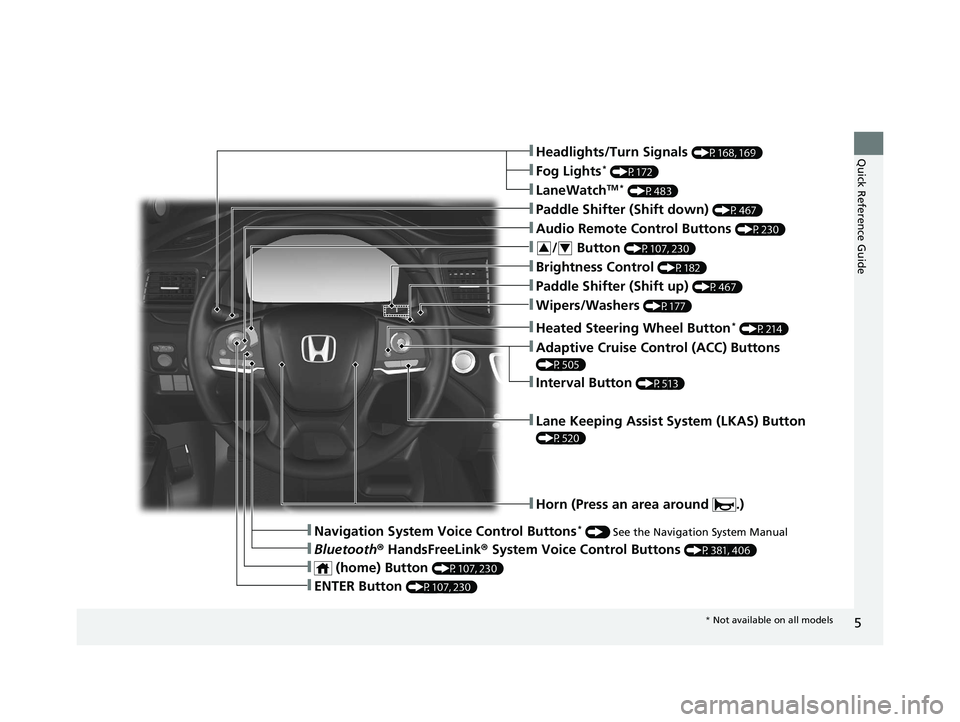
5
Quick Reference Guide❚Headlights/Turn Signals (P168, 169)
❚Fog Lights* (P172)
❚LaneWatchTM * (P483)
❚Paddle Shifter (Shift down) (P467)
❚Audio Remote Control Buttons (P230)
❚Wipers/Washers (P177)
❚Paddle Shifter (Shift up) (P467)
❚Brightness Control (P182)
❚Lane Keeping Assist System (LKAS) Button
(P520)
❚Horn (Press an area around .)
❚Navigation System Voice Control Buttons* () See the Navigation System Manual
❚Bluetooth ® HandsFreeLink ® System Voice Control Buttons (P381, 406)
❚/ Button (P107, 230)34
❚Heated Steering Wheel Button* (P214)
❚ENTER Button (P107, 230)
❚Interval Button (P513)
❚Adaptive Cruise Control (ACC) Buttons
(P505)
❚ (home) Button (P107, 230)
* Not available on all models
19 PASSPORT-31TGS6020.book 5 ページ 2020年2月20日 木曜日 午後3時29分
Page 22 of 667
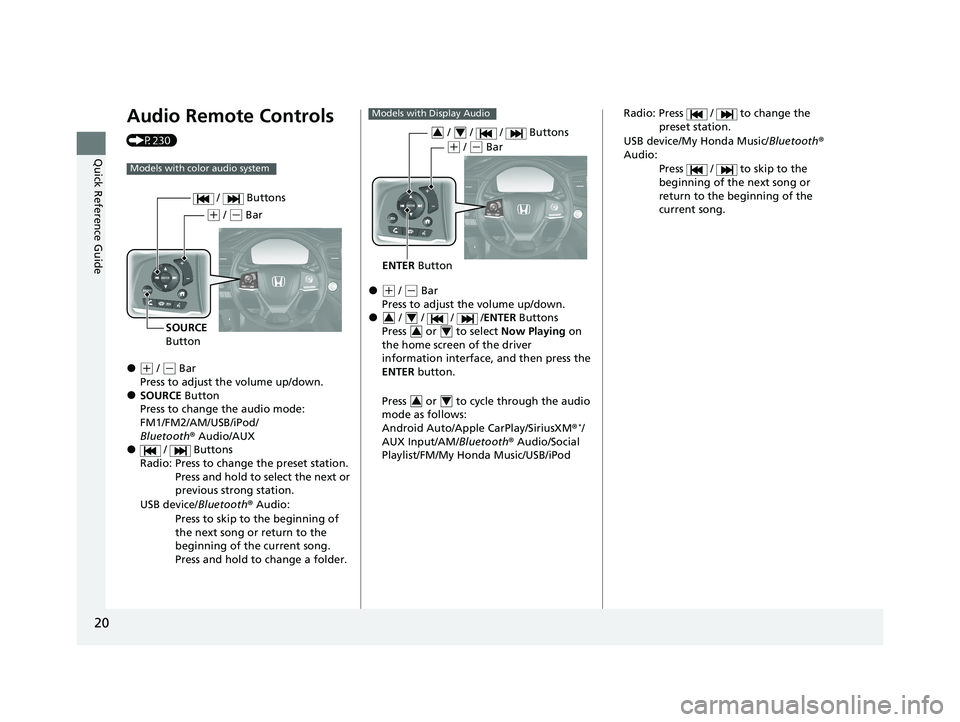
20
Quick Reference Guide
Audio Remote Controls
(P230)
●(+ / ( - Bar
Press to adjust the volume up/down.
●SOURCE Button
Press to change the audio mode:
FM1/FM2/AM/USB/iPod/
Bluetooth ® Audio/AUX
● / Buttons
Radio: Press to change the preset station. Press and hold to select the next or
previous strong station.
USB device/ Bluetooth® Audio:
Press to skip to the beginning of
the next song or return to the
beginning of the current song.
Press and hold to change a folder.
Models with color audio system
( + / (- Bar
SOURCE
Button / Buttons
●(
+ / (- Bar
Press to adjust the volume up/down.
● / / / / ENTER Buttons
Press or to select Now Playing on
the home screen of the driver
information interface, and then press the
ENTER button.
Press or to cycle through the audio
mode as follows:
Android Auto/Apple CarPlay/SiriusXM ®
*/
AUX Input/AM/ Bluetooth® Audio/Social
Playlist/FM/My Honda Music/USB/iPod
Models with Display Audio
ENTER Button
/ / / Buttons34
(+ / (- Bar
34
34
34
Radio: Press / to change the
preset station.
USB device/My Honda Music/ Bluetooth®
Audio:
Press / to skip to the
beginning of the next song or
return to the beginning of the
current song.
19 PASSPORT-31TGS6020.book 20 ページ 2020年2月20日 木曜日 午後3時29分
Page 105 of 667
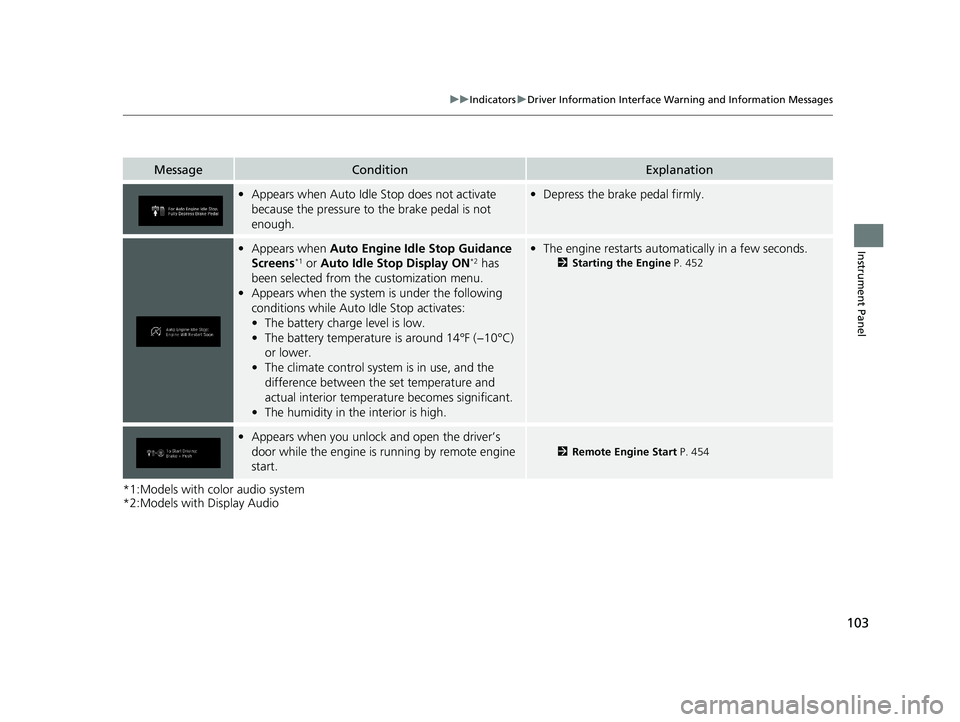
103
uuIndicators uDriver Information Interface Wa rning and Information Messages
Instrument Panel
*1:Models with color audio system
*2:Models with Display Audio
MessageConditionExplanation
•Appears when Auto Idle Stop does not activate
because the pressure to the brake pedal is not
enough.• Depress the brake pedal firmly.
•Appears when Auto Engine Idle Stop Guidance
Screens*1 or Auto Idle Stop Display ON*2 has
been selected from the customization menu.
• Appears when the system is under the following
conditions while Auto Idle Stop activates:
•The battery charge level is low.
• The battery temperature is around 14°F (−10°C)
or lower.
• The climate control system is in use, and the
difference between the set temperature and
actual interior temperature becomes significant.
• The humidity in the interior is high.
• The engine restarts automatically in a few seconds.
2 Starting the Engine P. 452
•Appears when you unlock and open the driver’s
door while the engine is running by remote engine
start.
2 Remote Engine Start P. 454
19 PASSPORT-31TGS6020.book 103 ページ 2020年2月20日 木曜日 午後3時29分
Page 131 of 667
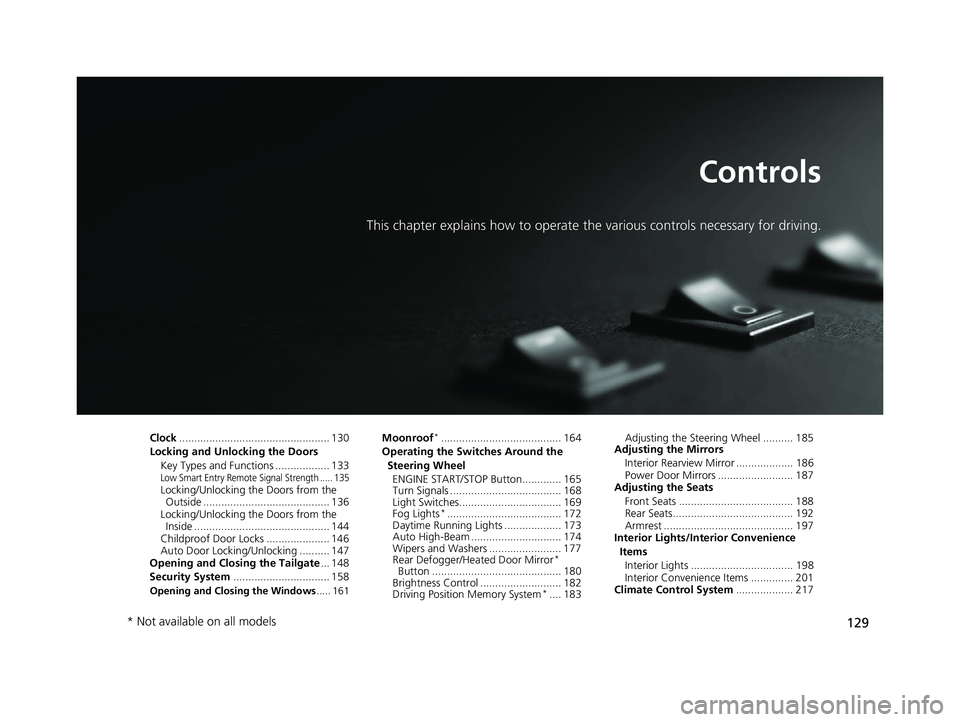
129
Controls
This chapter explains how to operate the various controls necessary for driving.
Clock.................................................. 130
Locking and Unlocking the Doors Key Types and Functions .................. 133
Low Smart Entry Remote Signal Strength ..... 135Locking/Unlocking the Doors from the Outside .......................................... 136
Locking/Unlocking the Doors from the Inside ............................................. 144
Childproof Door Locks ..................... 146
Auto Door Locking/Unlocking .......... 147
Opening and Closing the Tailgate ... 148
Security System ................................ 158
Opening and Closing the Windows ..... 161
Moonroof*........................................ 164
Operating the Switches Around the Steering Wheel ENGINE START/STOP Button............. 165
Turn Signals ..................................... 168
Light Switches.................................. 169
Fog Lights
*...................................... 172
Daytime Running Lights ................... 173
Auto High-Beam .............................. 174
Wipers and Washers ........................ 177
Rear Defogger/Heat ed Door Mirror
*
Button ........................................... 180
Brightness Control ........................... 182
Driving Position Memory System
*.... 183 Adjusting the Steering Wheel .......... 185
Adjusting the Mirrors
Interior Rearview Mirror ................... 186
Power Door Mirrors ......................... 187
Adjusting the Seats
Front Seats ...................................... 188
Rear Seats........................................ 192
Armrest ........................................... 197
Interior Lights/Interior Convenience
ItemsInterior Lights .................................. 198
Interior Convenience Items .............. 201
Climate Control System ................... 217
* Not available on all models
19 PASSPORT-31TGS6020.book 129 ページ 2020年2月20日 木曜日 午後3時29分
Page 135 of 667
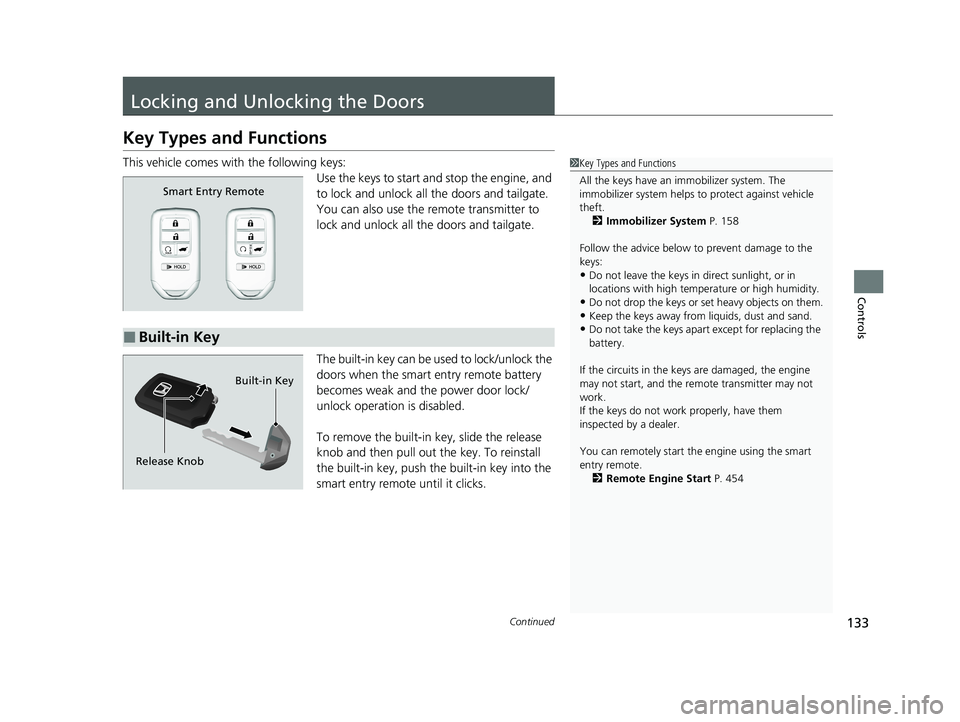
133Continued
Controls
Locking and Unlocking the Doors
Key Types and Functions
This vehicle comes with the following keys:
Use the keys to start and stop the engine, and
to lock and unlock all the doors and tailgate.
You can also use the remote transmitter to
lock and unlock all the doors and tailgate.
The built-in key can be used to lock/unlock the
doors when the smart entry remote battery
becomes weak and the power door lock/
unlock operation is disabled.
To remove the built-in key, slide the release
knob and then pull out the key. To reinstall
the built-in key, push the built-in key into the
smart entry remote until it clicks.1 Key Types and Functions
All the keys have an immobilizer system. The
immobilizer system helps to protect against vehicle
theft. 2 Immobilizer System P. 158
Follow the advice below to prevent damage to the
keys:
•Do not leave the keys in direct sunlight, or in
locations with high temperature or high humidity.
•Do not drop the keys or set heavy objects on them.•Keep the keys away from liquids, dust and sand.
•Do not take the keys apart except for replacing the
battery.
If the circuits in the keys are damaged, the engine
may not start, and the remote transmitter may not
work.
If the keys do not work properly, have them
inspected by a dealer.
You can remotely start th e engine using the smart
entry remote. 2 Remote Engine Start P. 454
Smart Entry Remote
■Built-in Key
Release KnobBuilt-in Key
19 PASSPORT-31TGS6020.book 133 ページ 2020年2月20日 木曜日 午後3時29分
Page 137 of 667
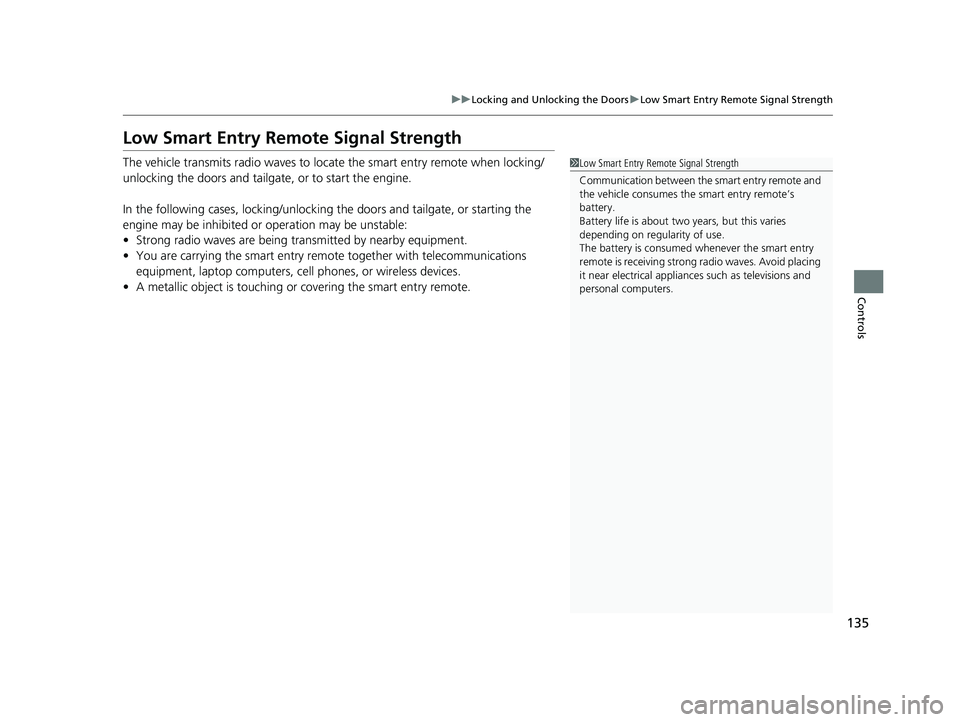
135
uuLocking and Unlocking the Doors uLow Smart Entry Remote Signal Strength
Controls
Low Smart Entry Remote Signal Strength
The vehicle transmits radio waves to loca te the smart entry remote when locking/
unlocking the doors and tailgate, or to start the engine.
In the following cases, locking/unlocking the doors and tailgate, or starting the
engine may be inhibited or operation may be unstable:
• Strong radio waves are being transmitted by nearby equipment.
• You are carrying the smart entry remo te together with telecommunications
equipment, laptop computers, ce ll phones, or wireless devices.
• A metallic object is touching or covering the smart entry remote.1Low Smart Entry Remote Signal Strength
Communication between the smart entry remote and
the vehicle consumes the smart entry remote’s
battery.
Battery life is about two years, but this varies
depending on re gularity of use.
The battery is consumed whenever the smart entry
remote is receivi ng strong radio wave s. Avoid placing
it near electrical appliances such as televisions and
personal computers.
19 PASSPORT-31TGS6020.book 135 ページ 2020年2月20日 木曜日 午後3時29分
Page 138 of 667

136
uuLocking and Unlocking the Doors uLocking/Unlocking the Doors from the Outside
Controls
Locking/Unlocking the Doors from the Outside
When you carry the smart entry remote, you
can lock/unlock the doors and the tailgate.
You can lock/unlock the doors and the
tailgate within a radius of about 32 inches (80
cm) of the outside door handle or tailgate
outer handle.
■Using the Smart Entry with Push Button Start System1Locking/Unlocking the Doors from the Outside
If the interior light switch is in the door activated
position, the interior light s come on when you unlock
the doors and tailgate.
No doors opened: The li ghts fade out after 30
seconds.
Doors and tailgate relo cked: The lights go off
immediately. 2 Interior Lights P. 198
1Using the Smart Entry with Push Button Start System
If you do not open a door or the tailgate within 30
seconds of unlocking the vehicle with the smart entry
system, the doors and tailg ate will automatically
relock.
You can lock or unlock doors using the smart entry
system only when the power mode is in VEHICLE OFF
(LOCK).
19 PASSPORT-31TGS6020.book 136 ページ 2020年2月20日 木曜日 午後3時29分
Page 139 of 667
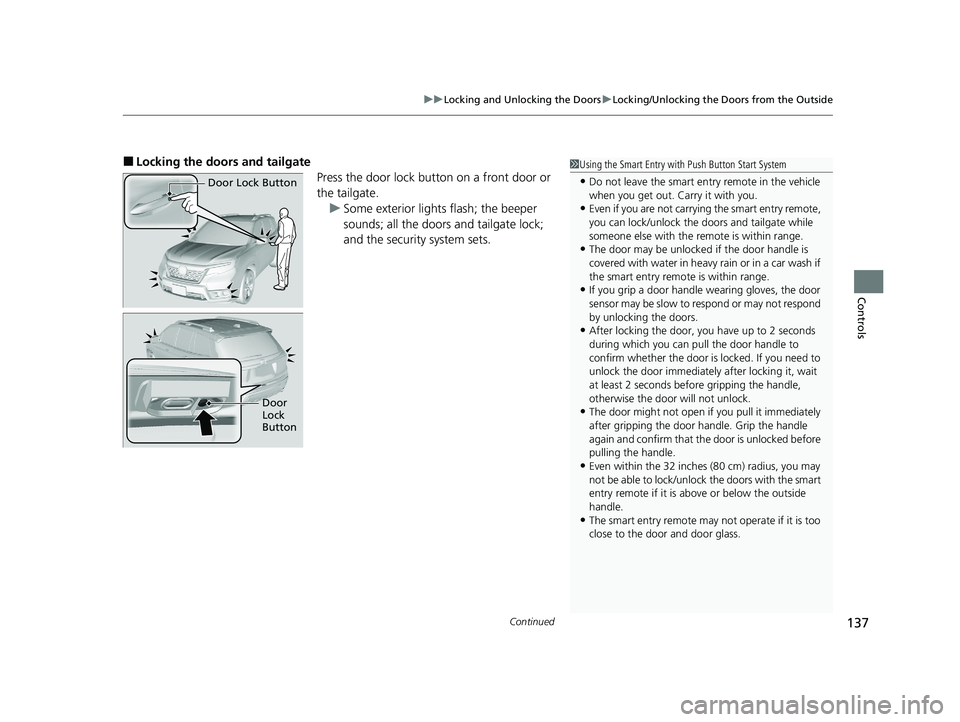
Continued137
uuLocking and Unlocking the Doors uLocking/Unlocking the Doors from the Outside
Controls
■Locking the doors and tailgate
Press the door lock button on a front door or
the tailgate.u Some exterior lights flash; the beeper
sounds; all the doors and tailgate lock;
and the security system sets.1Using the Smart Entry with Push Button Start System
•Do not leave the smart entry remote in the vehicle
when you get out. Carry it with you.
•Even if you are not carrying the smart entry remote,
you can lock/unlock the doors and tailgate while
someone else with the remote is within range.
•The door may be unlocked if the door handle is
covered with water in heavy rain or in a car wash if
the smart entry remote is within range.
•If you grip a door handle wearing gloves, the door
sensor may be slow to respond or may not respond
by unlocking the doors.
•After locking the door, you have up to 2 seconds
during which you can pull the door handle to
confirm whether the door is locked. If you need to
unlock the door immediately after locking it, wait
at least 2 seconds befo re gripping the handle,
otherwise the door will not unlock.
•The door might not open if you pull it immediately
after gripping the door handle. Grip the handle
again and confirm that th e door is unlocked before
pulling the handle.
•Even within the 32 inches (80 cm) radius, you may
not be able to lock/unlock the doors with the smart
entry remote if it is a bove or below the outside
handle.
•The smart entry remote may not operate if it is too
close to the door and door glass.
Door Lock Button
Door
Lock
Button
19 PASSPORT-31TGS6020.book 137 ページ 2020年2月20日 木曜日 午後3時29分
Page 141 of 667
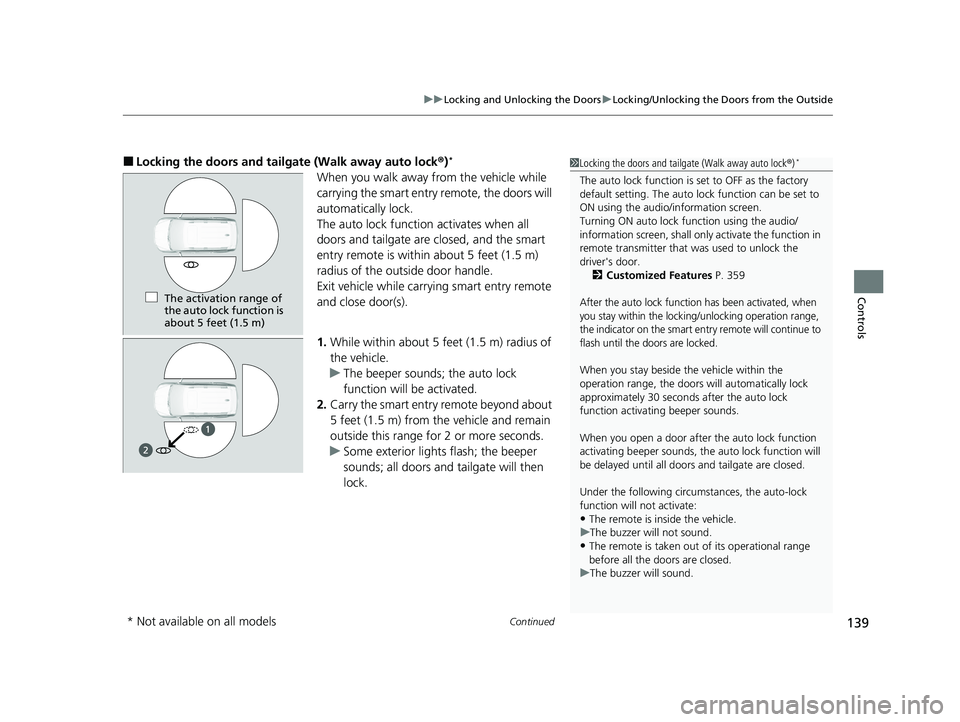
Continued139
uuLocking and Unlocking the Doors uLocking/Unlocking the Doors from the Outside
Controls
■Locking the doors and tailgate (Walk away auto lock ®)*
When you walk away from the vehicle while
carrying the smart entry remote, the doors will
automatically lock.
The auto lock function activates when all
doors and tailgate are closed, and the smart
entry remote is within about 5 feet (1.5 m)
radius of the outside door handle.
Exit vehicle while carry ing smart entry remote
and close door(s).
1. While within about 5 feet (1.5 m) radius of
the vehicle.
u The beeper sounds; the auto lock
function will be activated.
2. Carry the smart entry remote beyond about
5 feet (1.5 m) from the vehicle and remain
outside this range for 2 or more seconds.
u Some exterior lights flash; the beeper
sounds; all doors and tailgate will then
lock.
1Locking the doors and tailg ate (Walk away auto lock®)*
The auto lock function is set to OFF as the factory
default setting. The auto lo ck function can be set to
ON using the audio/information screen.
Turning ON auto lock function using the audio/
information screen, shall only activate the function in
remote transmitter that was used to unlock the
driver's door. 2 Customized Features P. 359
After the auto lock function has been activated, when
you stay within the locking/unlocking operation range,
the indicator on the smart en try remote will continue to
flash until the doors are locked.
When you stay beside the vehicle within the
operation range, the doors wi ll automatically lock
approximately 30 seconds after the auto lock
function activating beeper sounds.
When you open a door after the auto lock function
activating beeper sounds, the auto lock function will
be delayed until all doors and tailgate are closed.
Under the following circumstances, the auto-lock
function will not activate:
•The remote is inside the vehicle.
u The buzzer will not sound.
•The remote is taken out of its operational range
before all the doors are closed.
u The buzzer will sound.
The activation range of
the auto lock function is
about 5 feet (1.5 m)
* Not available on all models
19 PASSPORT-31TGS6020.book 139 ページ 2020年2月20日 木曜日 午後3時29分