ECO mode HONDA PASSPORT 2019 Owner's Manual (in English)
[x] Cancel search | Manufacturer: HONDA, Model Year: 2019, Model line: PASSPORT, Model: HONDA PASSPORT 2019Pages: 667, PDF Size: 39.39 MB
Page 566 of 667
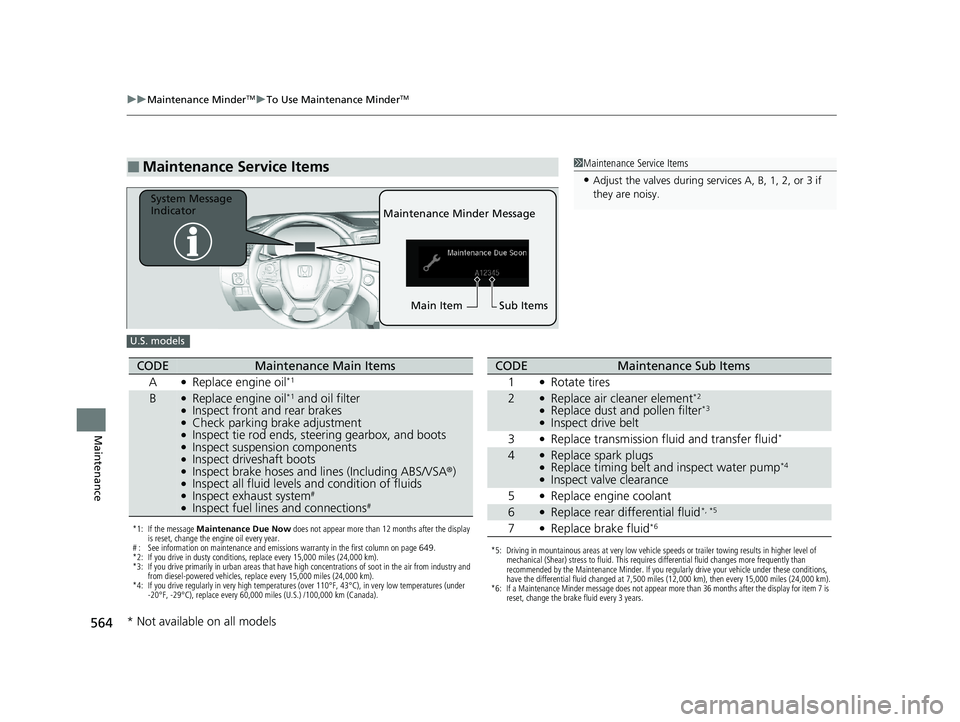
564
uuMaintenance MinderTMuTo Use Maintenance MinderTM
Maintenance
■Maintenance Service Items1Maintenance Service Items
•Adjust the valves during services A, B, 1, 2, or 3 if
they are noisy.
Maintenance Minder Message
System Message
Indicator
Sub Items
Main Item
U.S. models
*1: If the message Maintenance Due Now does not appear more than 12 months after the display
is reset, change the engine oil every year.
# : See information on maintenance and emissions warranty in the first column on page 649.
*2: If you drive in dusty conditions, replace every 15,000 miles (24,000 km).
*3: If you drive primarily in urban areas that have high concentrations of soot in the air from industry and from diesel-powered vehicles, replace every 15,000 miles (24,000 km).
*4: If you drive regularly in very high temperatures (over 110°F, 43°C), in very low temperatures (under -20°F, -29°C), replace every 60,000 miles (U.S.) /100,000 km (Canada).
CODEMaintenance Main Items
A
●Replace engine oil*1
B●Replace engine oil*1 and oil filter●Inspect front and rear brakes●Check parking brake adjustment●Inspect tie rod ends, steering gearbox, and boots●Inspect suspension components●Inspect driveshaft boots●Inspect brake hoses and li nes (Including ABS/VSA®)●Inspect all fluid levels and condition of fluids●Inspect exhaust system#
●Inspect fuel lines and connections#
*5: Driving in mountainous areas at very low vehicle speeds or trailer towing results in higher level of
mechanical (Shear) stress to fluid. This requires differential fluid changes more frequently than
recommended by the Maintenance Minder. If you regularly drive your vehicle under these conditions,
have the differential fluid changed at 7,500 miles (12,000 km), then every 15,000 miles (24,000 km).
*6: If a Maintenance Minder message does not appear more than 36 months after the display for item 7 is reset, change the brake fluid every 3 years.
CODEMaintenance Sub Items
1
●Rotate tires
2●Replace air cleaner element*2
●Replace dust and pollen filter*3
●Inspect drive belt
3
●Replace transmission fluid and transfer fluid*
4●Replace spark plugs●Replace timing belt and inspect water pump*4
●Inspect valve clearance
5
●Replace engine coolant
6●Replace rear differential fluid*, *5
7●Replace brake fluid*6
* Not available on all models
19 PASSPORT-31TGS6020.book 564 ページ 2020年2月20日 木曜日 午後3時29分
Page 567 of 667
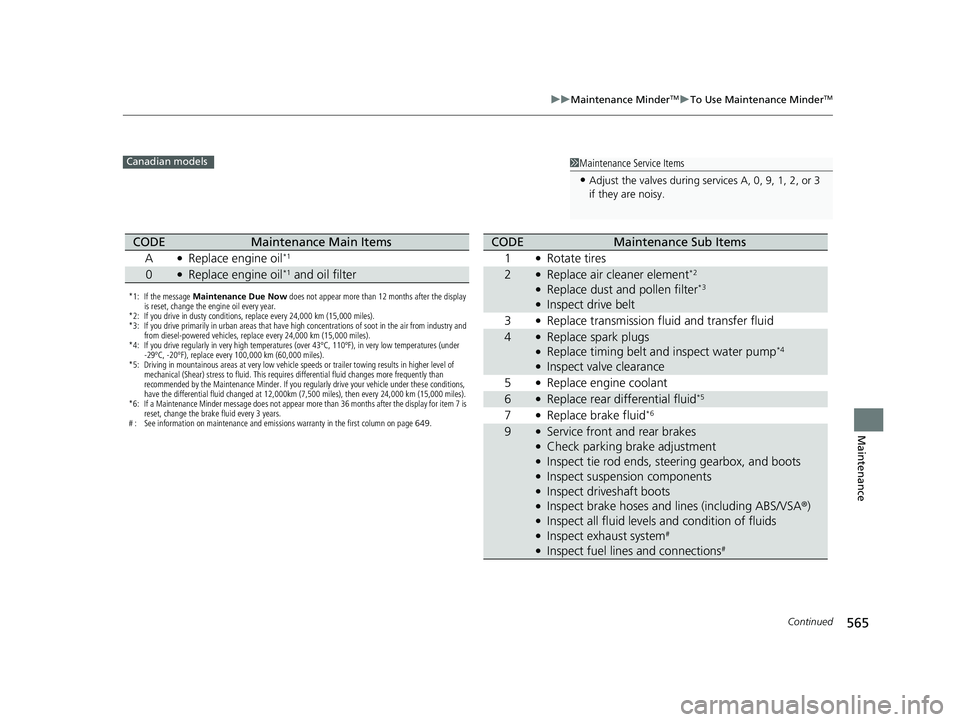
565
uuMaintenance MinderTMuTo Use Maintenance MinderTM
Continued
Maintenance
1Maintenance Service Items
•Adjust the valves during services A, 0, 9, 1, 2, or 3
if they are noisy.
Canadian models
*1: If the message Maintenance Due Now does not appear more than 12 months after the display
is reset, change the engine oil every year.
*2: If you drive in dusty conditions, replace every 24,000 km (15,000 miles).
*3: If you drive primarily in urban areas that have high concentrations of soot in the air from industry and from diesel-powered vehicles, replace every 24,000 km (15,000 miles).
*4: If you drive regularly in very high temperatures (over 43ºC, 110ºF), in very low temperatures (under -29ºC, -20ºF), replace every 100,000 km (60,000 miles).
*5: Driving in mountainous areas at very low vehicle speeds or trailer towing results in higher level of mechanical (Shear) stress to fluid. This requires differential fluid changes more frequently than
recommended by the Maintenance Minder. If you regularly drive your vehicle under these conditions,
have the differential fluid changed at 12,000km (7,500 miles), then every 24,000 km (15,000 miles).
*6: If a Maintenance Minder message does not appear more than 36 months after the display for item 7 is reset, change the brake fluid every 3 years.
# : See information on maintenance and emissions warranty in the first column on page 649.
CODEMaintenance Main Items
A
●Replace engine oil*1
0●Replace engine oil*1 and oil filter
CODEMaintenance Sub Items
1
●Rotate tires
2●Replace air cleaner element*2
●Replace dust and pollen filter*3
●Inspect drive belt
3
●Replace transmission fluid and transfer fluid
4●Replace spark plugs●Replace timing belt and inspect water pump*4
●Inspect valve clearance
5
●Replace engine coolant
6●Replace rear differential fluid*5
7●Replace brake fluid*6
9●Service front and rear brakes●Check parking brake adjustment●Inspect tie rod ends, steering gearbox, and boots●Inspect suspension components●Inspect driveshaft boots●Inspect brake hoses and lines (including ABS/VSA ®)●Inspect all fluid levels and condition of fluids●Inspect exhaust system#
●Inspect fuel lines and connections#
19 PASSPORT-31TGS6020.book 565 ページ 2020年2月20日 木曜日 午後3時29分
Page 568 of 667
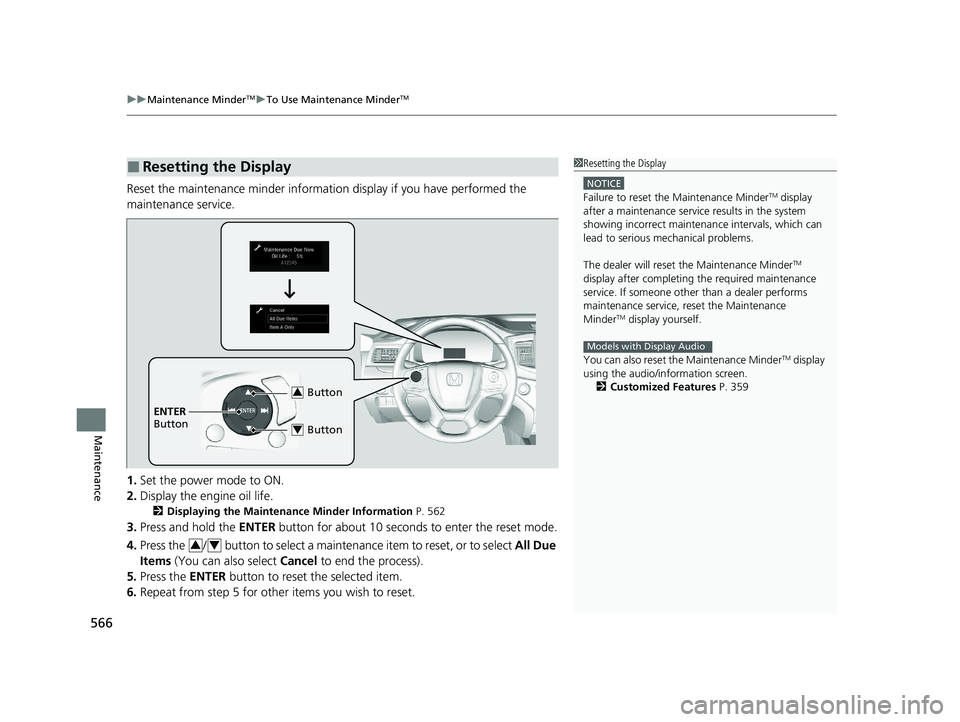
uuMaintenance MinderTMuTo Use Maintenance MinderTM
566
Maintenance
Reset the maintenance minder informat ion display if you have performed the
maintenance service.
1. Set the power mode to ON.
2. Display the engine oil life.
2 Displaying the Maintenance Minder Information P. 562
3.Press and hold the ENTER button for about 10 seconds to enter the reset mode.
4. Press the / button to select a maintenance item to reset, or to select All Due
Items (You can also select Cancel to end the process).
5. Press the ENTER button to reset the selected item.
6. Repeat from step 5 for other items you wish to reset.
■Resetting the Display1Resetting the Display
NOTICE
Failure to reset the Maintenance MinderTM display
after a maintenance servic e results in the system
showing incorrect maintenance intervals, which can
lead to serious mechanical problems.
The dealer will reset the Maintenance Minder
TM
display after completing th e required maintenance
service. If someone other than a dealer performs
maintenance service, reset the Maintenance
Minder
TM display yourself.
You can also reset the Maintenance Minder
TM display
using the audio/information screen.
2 Customized Features P. 359
Models with Display Audio
Button3
ENTER
Button
Button4
34
19 PASSPORT-31TGS6020.book 566 ページ 2020年2月20日 木曜日 午後3時29分
Page 598 of 667
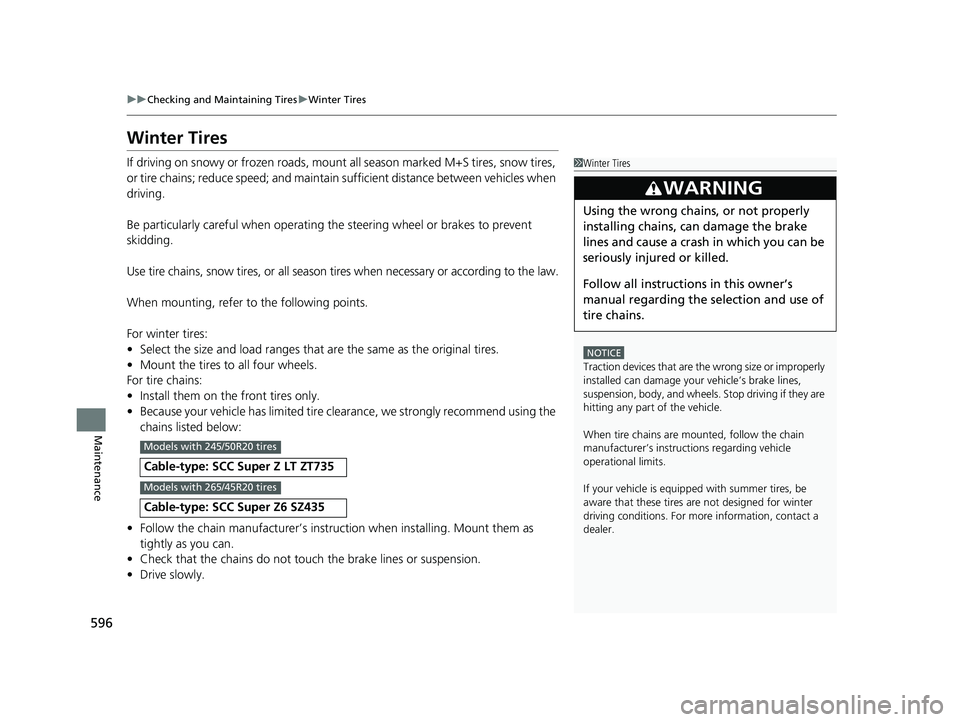
596
uuChecking and Maintaining Tires uWinter Tires
Maintenance
Winter Tires
If driving on snowy or frozen roads, mount all season marked M+S tires, snow tires,
or tire chains; reduce speed; and maintain sufficient distance between vehicles when
driving.
Be particularly careful when operating the steering wheel or brakes to prevent
skidding.
Use tire chains, snow tires, or all season ti res when necessary or according to the law.
When mounting, refer to the following points.
For winter tires:
• Select the size and load ranges that are the same as the original tires.
• Mount the tires to all four wheels.
For tire chains:
• Install them on the front tires only.
• Because your vehicle has limited tire cl earance, we strongly recommend using the
chains listed below:
• Follow the chain manufacturer’s instruction when installing. Mount them as
tightly as you can.
• Check that the chains do not to uch the brake lines or suspension.
• Drive slowly.
Cable-type: SCC Super Z LT ZT735
Cable-type: SCC Super Z6 SZ435
1Winter Tires
NOTICE
Traction devices that are the wrong size or improperly
installed can damage your vehicle’s brake lines,
suspension, body, and wheels. Stop driving if they are
hitting any part of the vehicle.
When tire chains are mounted, follow the chain
manufacturer’s instructi ons regarding vehicle
operational limits.
If your vehicle is equipp ed with summer tires, be
aware that these tires are not designed for winter
driving conditions. For more information, contact a
dealer.
3WARNING
Using the wrong chains, or not properly
installing chains, can damage the brake
lines and cause a crash in which you can be
seriously injured or killed.
Follow all instruction s in this owner’s
manual regarding the selection and use of
tire chains.
Models with 245/50R20 tires
Models with 265/45R20 tires
19 PASSPORT-31TGS6020.book 596 ページ 2020年2月20日 木曜日 午後3時29分
Page 602 of 667
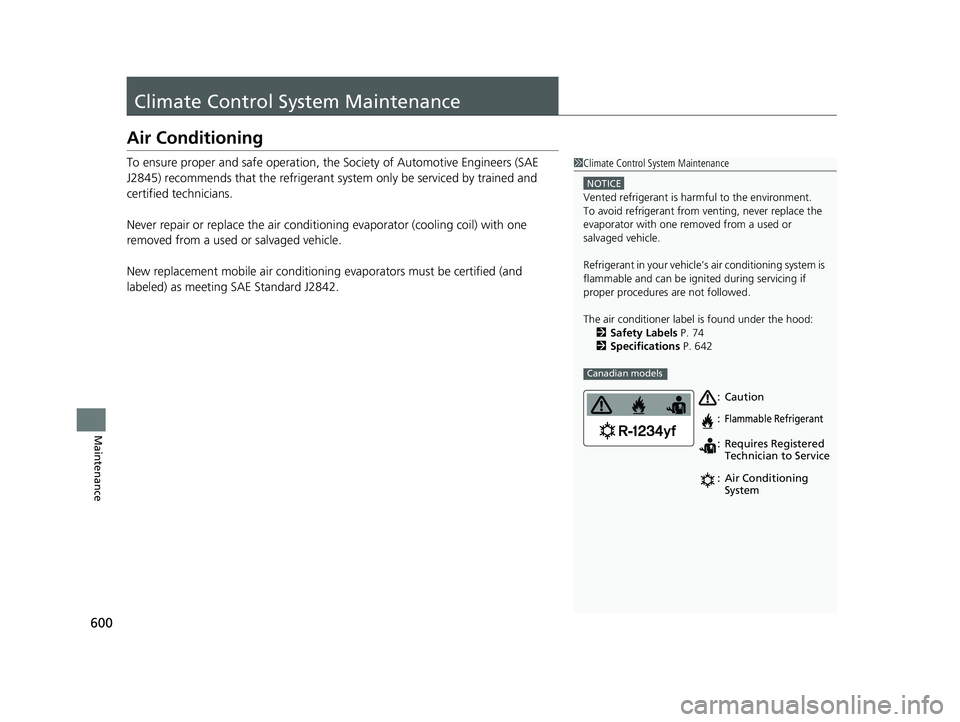
600
Maintenance
Climate Control System Maintenance
Air Conditioning
To ensure proper and safe operation, th e Society of Automotive Engineers (SAE
J2845) recommends that the refrigerant system only be serviced by trained and
certified technicians.
Never repair or replace the air conditioning evaporator (cooling coil) with one
removed from a used or salvaged vehicle.
New replacement mobile air conditioning evaporators must be certified (and
labeled) as meeting SAE Standard J2842.1 Climate Control System Maintenance
NOTICE
Vented refrigerant is harmful to the environment.
To avoid refrigerant from venting, never replace the
evaporator with one re moved from a used or
salvaged vehicle.
Refrigerant in your vehicle’ s air conditioning system is
flammable and can be igni ted during servicing if
proper procedures are not followed.
The air conditioner labe l is found under the hood:
2 Safety Labels P. 74
2 Specifications P. 642
Canadian models
Caution
Flammable Refrigerant
Requires Registered
Technician to Service
Air Conditioning
System
:
:
:
:
19 PASSPORT-31TGS6020.book 600 ページ 2020年2月20日 木曜日 午後3時29分
Page 622 of 667
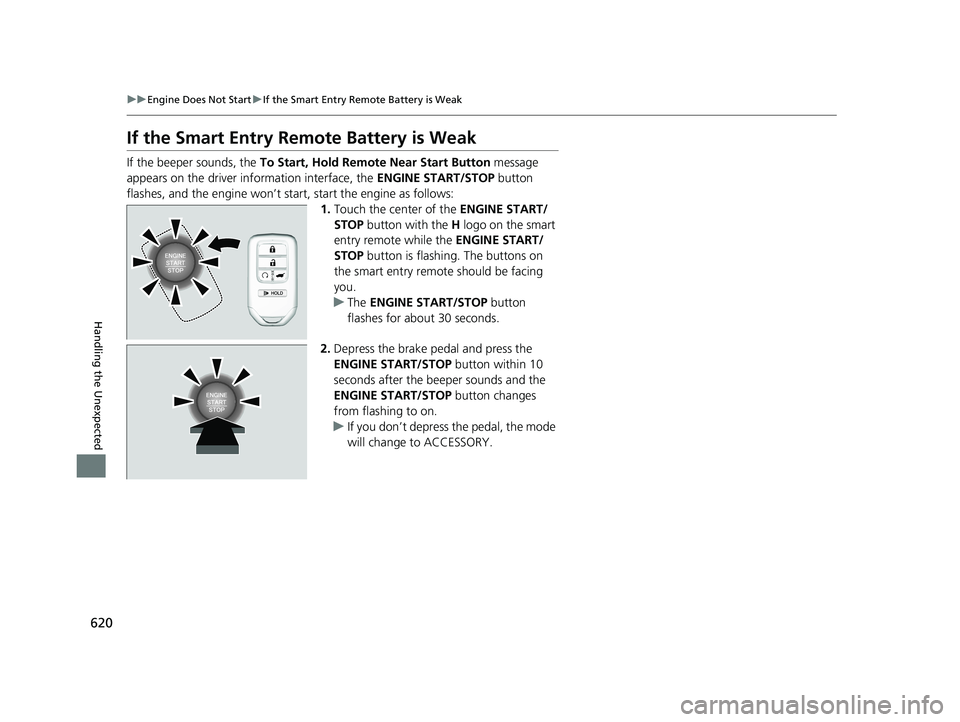
620
uuEngine Does Not Start uIf the Smart Entry Remote Battery is Weak
Handling the Unexpected
If the Smart Entry Remote Battery is Weak
If the beeper sounds, the To Start, Hold Remote Near Start Button message
appears on the driver information interface, the ENGINE START/STOP button
flashes, and the engine won’t star t, start the engine as follows:
1.Touch the center of the ENGINE START/
STOP button with the H logo on the smart
entry remote while the ENGINE START/
STOP button is flashing. The buttons on
the smart entry remote should be facing
you.
u The ENGINE START/STOP button
flashes for about 30 seconds.
2. Depress the brake pedal and press the
ENGINE START/STOP button within 10
seconds after the beeper sounds and the
ENGINE START/STOP button changes
from flashing to on.
u If you don’t depress the pedal, the mode
will change to ACCESSORY.
19 PASSPORT-31TGS6020.book 620 ページ 2020年2月20日 木曜日 午後3時29分
Page 623 of 667
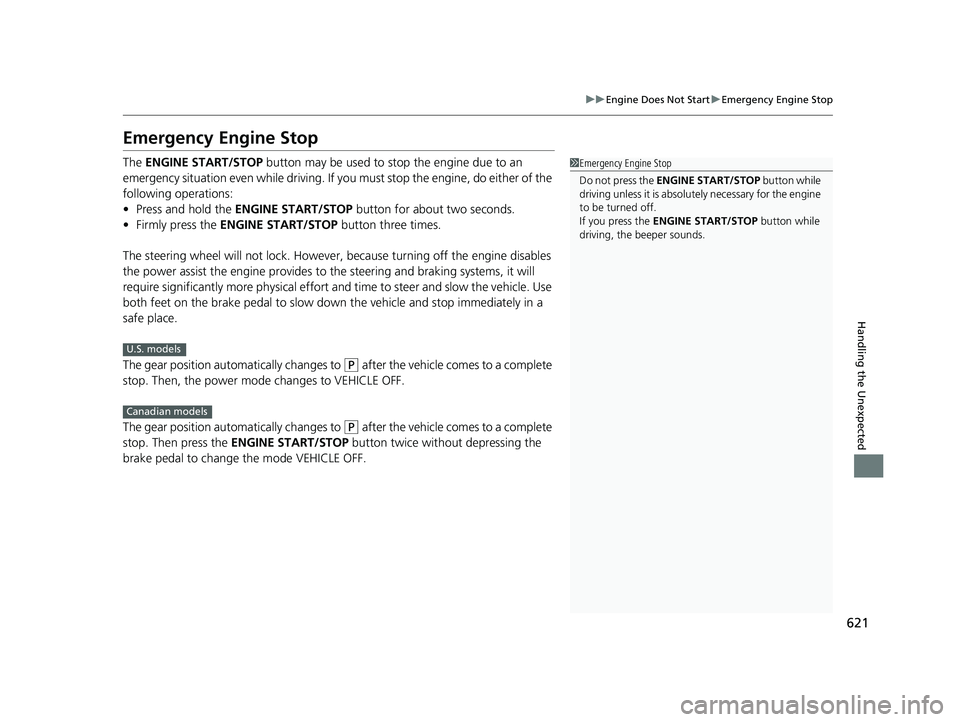
621
uuEngine Does Not Start uEmergency Engine Stop
Handling the Unexpected
Emergency Engine Stop
The ENGINE START/STOP button may be used to stop the engine due to an
emergency situation even while driving. If you must stop the engine, do either of the
following operations:
• Press and hold the ENGINE START/STOP button for about two seconds.
• Firmly press the ENGINE START/STOP button three times.
The steering wheel will not lock. However, because turning off the engine disables
the power assist the engine provides to the steering and braking systems, it will
require significantly more physical effort an d time to steer and slow the vehicle. Use
both feet on the brake pedal to slow down the vehicle and stop immediately in a
safe place.
The gear position automatically changes to
(P after the vehicle comes to a complete
stop. Then, the power mode changes to VEHICLE OFF.
The gear position automatically changes to
(P after the vehicle comes to a complete
stop. Then press the ENGINE START/STOP button twice without depressing the
brake pedal to change the mode VEHICLE OFF.
1 Emergency Engine Stop
Do not press the ENGINE START/STOP button while
driving unless it is absolute ly necessary for the engine
to be turned off.
If you press the ENGINE START/STOP button while
driving, the beeper sounds.
U.S. models
Canadian models
19 PASSPORT-31TGS6020.book 621 ページ 2020年2月20日 木曜日 午後3時29分
Page 632 of 667
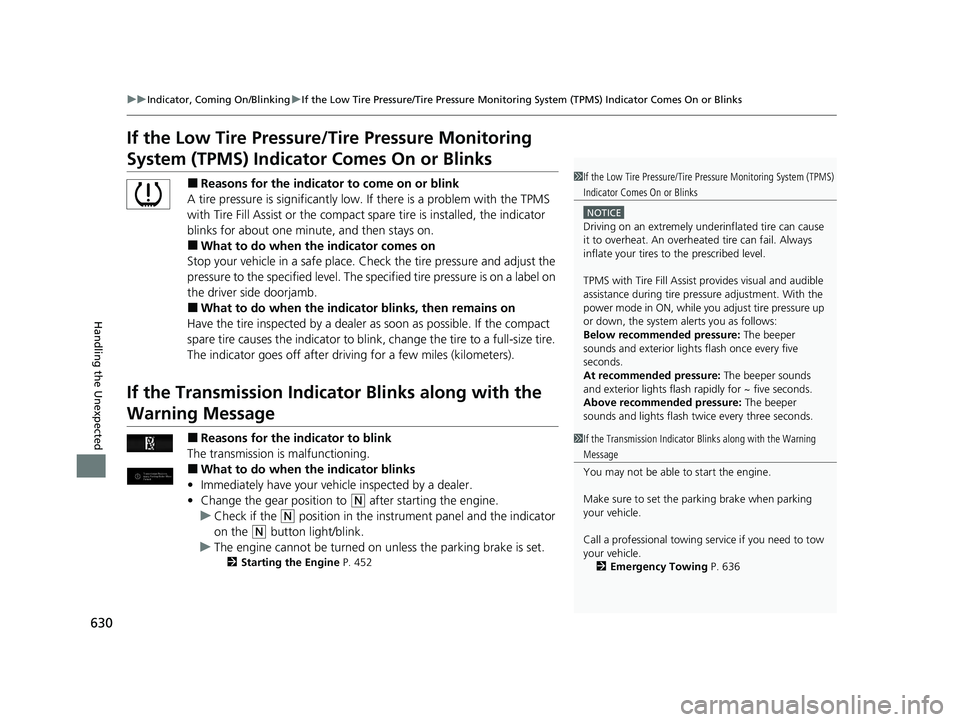
630
uuIndicator, Coming On/Blinking uIf the Low Tire Pressure/Tire Pressure Monitoring System (TPMS) Indicator Comes On or Blinks
Handling the Unexpected
If the Low Tire Pressure/Tire Pressure Monitoring
System (TPMS) Indicato r Comes On or Blinks
■Reasons for the indicator to come on or blink
A tire pressure is significantly low. If there is a problem with the TPMS
with Tire Fill Assist or the compact spare tire is installed, the indicator
blinks for about one mi nute, and then stays on.
■What to do when the indicator comes on
Stop your vehicle in a safe place. Ch eck the tire pressure and adjust the
pressure to the specified level. The sp ecified tire pressure is on a label on
the driver side doorjamb.
■What to do when the indica tor blinks, then remains on
Have the tire inspected by a dealer as soon as possible. If the compact
spare tire causes the indicator to blink, change the tire to a full-size tire.
The indicator goes off after driving for a few miles (kilometers).
If the Transmission Indicato r Blinks along with the
Warning Message
■Reasons for the indicator to blink
The transmission is malfunctioning.
■What to do when the indicator blinks
• Immediately have your vehi cle inspected by a dealer.
• Change the gear position to
(N after starting the engine.
u Check if the
(N position in the instrume nt panel and the indicator
on the
(N button light/blink.
u The engine cannot be turned on unless the parking brake is set.
2 Starting the Engine P. 452
1If the Low Tire Pressure/Tire Pressure Monitoring System (TPMS)
Indicator Comes On or Blinks
NOTICE
Driving on an extremely underinflated tire can cause
it to overheat. An overheated tire can fail. Always
inflate your tires to the prescribed level.
TPMS with Tire Fill Assist provides visual and audible
assistance during tire pre ssure adjustment. With the
power mode in ON, while y ou adjust tire pressure up
or down, the system alerts you as follows:
Below recommended pressure: The beeper
sounds and exterior lights flash once every five
seconds.
At recommended pressure: The beeper sounds
and exterior lights flash ra pidly for ~ five seconds.
Above recommended pressure: The beeper
sounds and lights flash twice every three seconds.
1 If the Transmission Indicator Blinks along with the Warning
Message
You may not be able to start the engine.
Make sure to set the pa rking brake when parking
your vehicle.
Call a professional towing service if you need to tow
your vehicle. 2 Emergency Towing P. 636
19 PASSPORT-31TGS6020.book 630 ページ 2020年2月20日 木曜日 午後3時29分
Page 645 of 667
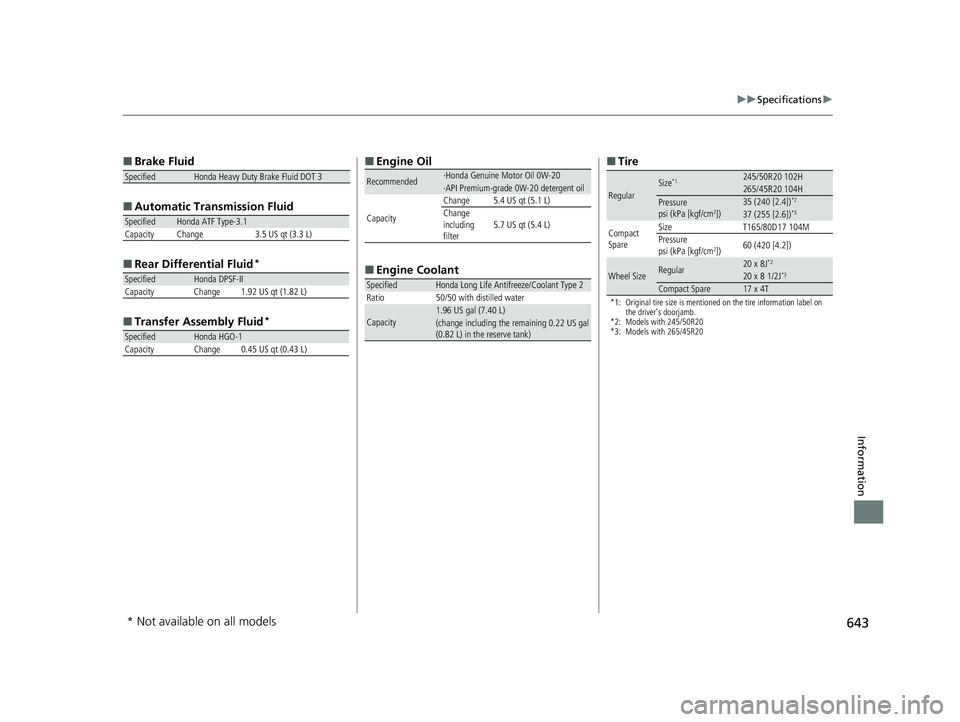
643
uuSpecifications u
Information
■
Brake Fluid
■ Automatic Tran smission Fluid
■ Rear Differential Fluid
*
■Transfer Assembly Fluid*
SpecifiedHonda Heavy Duty Brake Fluid DOT 3
SpecifiedHonda ATF Type-3.1
Capacity Change 3.5 US qt (3.3 L)
SpecifiedHonda DPSF-II
Capacity Change 1.92 US qt (1.82 L)
SpecifiedHonda HGO-1CapacityChange0.45 US qt (0.43 L)
■ Engine Oil
■ Engine Coolant
Recommended·Honda Genuine Motor Oil 0W-20·API Premium-grade 0W-20 detergent oil
Capacity
Change5.4 US qt (5.1 L)Change
including
filter5.7 US qt (5.4 L)
SpecifiedHonda Long Life Antifreeze/Coolant Type 2
Ratio 50/50 with distilled water
Capacity1.96 US gal (7.40 L)(change including the remaining 0.22 US gal
(0.82 L) in the reserve tank)
■ Tire
*1: Original tire size is mentioned on the tire information label on
the driver’s doorjamb.
*2: Models with 245/50R20
*3: Models with 265/45R20
RegularSize*1245/50R20 102H265/45R20 104HPressure
psi (kPa [kgf/cm2])35 (240 [2.4])*2
37 (255 [2.6])*3
Compact
SpareSizeT165/80D17 104MPressure
psi (kPa [kgf/cm2])60 (420 [4.2])
Wheel SizeRegular20 x 8J*2
20 x 8 1/2J*3
Compact Spare17 x 4T
* Not available on all models
19 PASSPORT-31TGS6020.book 643 ページ 2020年2月20日 木曜日 午後3時29分
Page 655 of 667
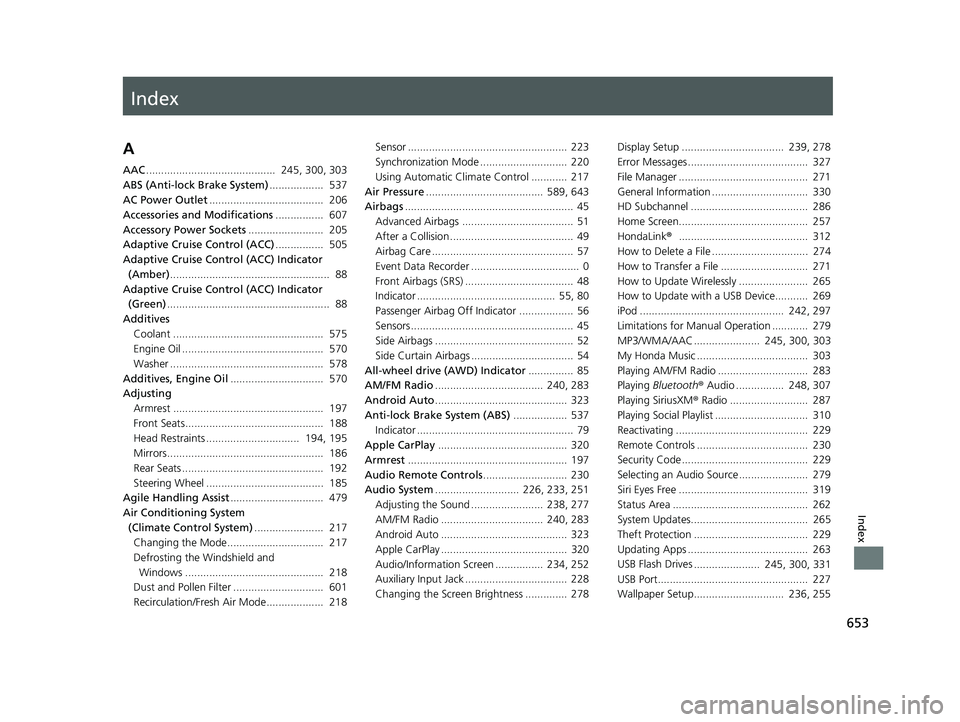
Index
653
Index
Index
A
AAC........................................... 245, 300, 303
ABS (Anti-lock Brake System) .................. 537
AC Power Outlet ...................................... 206
Accessories and Modifications ................ 607
Accessory Power Sockets ......................... 205
Adaptive Cruise Control (ACC) ................ 505
Adaptive Cruise Control (ACC) Indicator
(Amber) ..................................................... 88
Adaptive Cruise Control (ACC) Indicator (Green) ...................................................... 88
Additives Coolant .................................................. 575
Engine Oil ............................................... 570
Washer ................................................... 578
Additives, Engine Oil ............................... 570
Adjusting
Armrest .................................................. 197
Front Seats.............................................. 188
Head Restraints ............................... 194, 195
Mirrors.................................................... 186
Rear Seats ............................................... 192
Steering Wheel ....................................... 185
Agile Handling Assist ............................... 479
Air Conditioning System
(Climate Control System) ....................... 217
Changing the Mode................................ 217
Defrosting the Windshield and
Windows .............................................. 218
Dust and Pollen Filter .............................. 601
Recirculation/Fresh Air Mode................... 218 Sensor ..................................................... 223
Synchronization Mode ............................. 220
Using Automatic Climate Control ............ 217
Air Pressure ....................................... 589, 643
Airbags ........................................................ 45
Advanced Airbags ..................................... 51
After a Collision ......................................... 49
Airbag Care ............................................... 57
Event Data Recorder .................................... 0
Front Airbags (SRS) .................................... 48
Indicator .............................................. 55, 80
Passenger Airbag Off Indicator .................. 56
Sensors ...................................................... 45
Side Airbags .............................................. 52
Side Curtain Airbags .................................. 54
All-wheel drive (AWD) Indicator ............... 85
AM/FM Radio .................................... 240, 283
Android Auto ............................................ 323
Anti-lock Brake System (ABS) .................. 537
Indicator .................................................... 79
Apple CarPlay ........................................... 320
Armrest ..................................................... 197
Audio Remote Controls ............................ 230
Audio System ............................ 226, 233, 251
Adjusting the Sound ........................ 238, 277
AM/FM Radio .................................. 240, 283
Android Auto .......................................... 323
Apple CarPlay .......................................... 320
Audio/Information Screen ................ 234, 252
Auxiliary Input Jack .................................. 228
Changing the Screen Brightness .............. 278 Display Setup .................................. 239, 278
Error Messages ........................................ 327
File Manager ........................................... 271
General Information ................................ 330
HD Subchannel ....................................... 286
Home Screen........................................... 257
HondaLink
®........................................... 312
How to Delete a File ................................ 274
How to Transfer a File ............................. 271
How to Update Wirelessly ....................... 265
How to Update with a USB Device........... 269
iPod ................................................ 242, 297
Limitations for Manual Operation ............ 279
MP3/WMA/AAC ...................... 245, 300, 303
My Honda Music ..................................... 303
Playing AM/FM Radio .............................. 283
Playing Bluetooth ® Audio ................ 248, 307
Playing SiriusXM ® Radio .......................... 287
Playing Social Playlist ............................... 310
Reactivating ............................................ 229
Remote Controls ..................................... 230
Security Code .......................................... 229
Selecting an Audio Source ....................... 279
Siri Eyes Free ........................................... 319
Status Area ............................................. 262
System Updates....................................... 265
Theft Protection ...................................... 229
Updating Apps ........................................ 263
USB Flash Drives
...................... 245, 300, 331
USB Port.................................................. 227
Wallpaper Setup.............................. 236, 255
19 PASSPORT-31TGS6020.book 653 ページ 2020年2月20日 木曜日 午後3時29分